“Is there a good free photo editing app that allows you to remove an object in an image without disrupting the background?”
Nothing’s worse than snapping the perfect photo, only to spot unwanted distractions later. Luckily, you can easily fix this with the right photo editor to remove objects. There are plenty of photo eraser tools online. But which one does it best?
To help you choose, we’ve analyzed the competition. Keep reading to discover the top photo editors with the best tools for the job, and find out which ones are worth your money.
In this article
Part 1. 5 Best Photo Eraser Tools
Unwanted objects and distractions in your photos can be frustrating, but the right photo eraser tool can make them disappear like magic. We've explored and evaluated the top tools on the market to bring you the 5 best photo eraser tools. Let’s get started.
| Image Eraser Tool | Formats Supported | Pricing | Supported Platform | Ratings |
| Repairit Photo Eraser | JPG, JPEG, PNG, BMP, WEBP | $9.99 /month | Windows, Mac, Linux | 4.2/5 Trustpilot |
| Pixlr Image Eraser Tool | JPEG, PNG | 7-day free trial; $1.99/month | Windows and Mac | 4.4/5 G2 |
| Picsart Picture Eraser | JPEG, PNG | Free | Windows and Mac | 4.5/5 G2 |
| Photoroom Image Eraser | JPEG, PNG | 7-day free trial; $7.50/month | iPhone, iPad and Mac | 4.3/5 G2 |
| PhotoKit Photo Eraser | PNG, JPG, GIF, BMP, TIFF, RAW | Free; $9.99/month (for unlimited downloads) | Windows and Mac | 4.3/5 G2 |
Image Eraser Tool 1. Repairit Photo Eraser

Looking for the best image eraser tool? Repairit AI Photo Eraser easily removes unwanted objects, blemishes, and distractions from your photos. Get a flawless, picture-perfect look in just a few clicks. With Repairit’s advanced algorithms, you can simply draw over the object you want to remove, and it will seamlessly erase it. It's quick and hassle-free, making photo editing effortless and enjoyable. Give it a try and transform your photos today!
Key Features
- You can zoom in up to 500% to capture and remove small details with a brush adjustable up to 160px.
- After removing objects, Repairit automatically fills the background for a natural, smooth finish.
- Compatible with JPG, JPEG, PNG, BMP, and WEBP formats, ensuring versatility for all your photo editing needs.
With Repairit Photo Eraser, you can quickly remove unwanted people, objects, and distractions from any photo. Here’s how you can use it:
Step 1: Enter Photo Eraser section. Click Add Photo to upload your image.
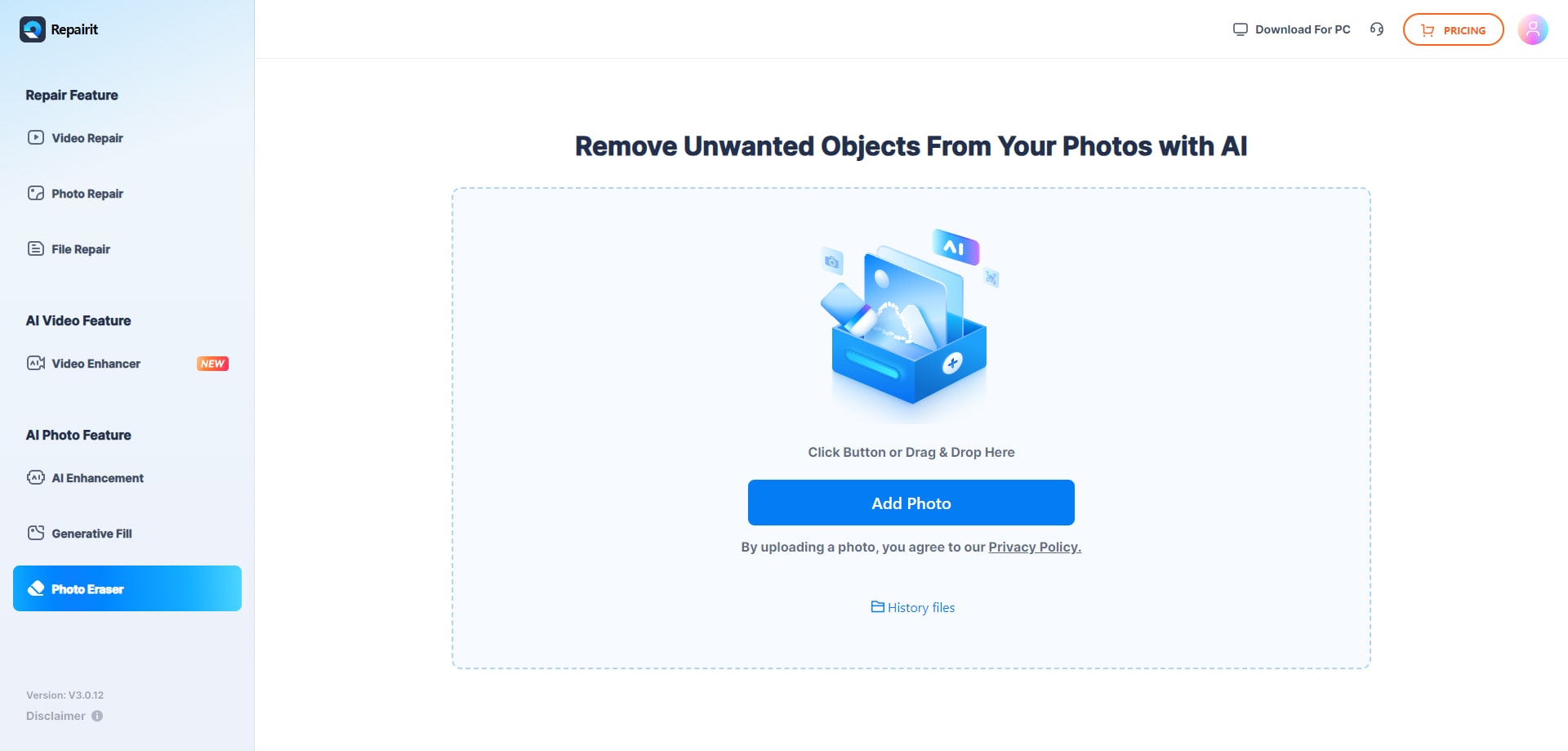
Step 2: Using the brush tool, mark the areas or objects you want to remove. Use the zoom function for precise edits. Click Start to begin the erasing process. This may take a few moments.
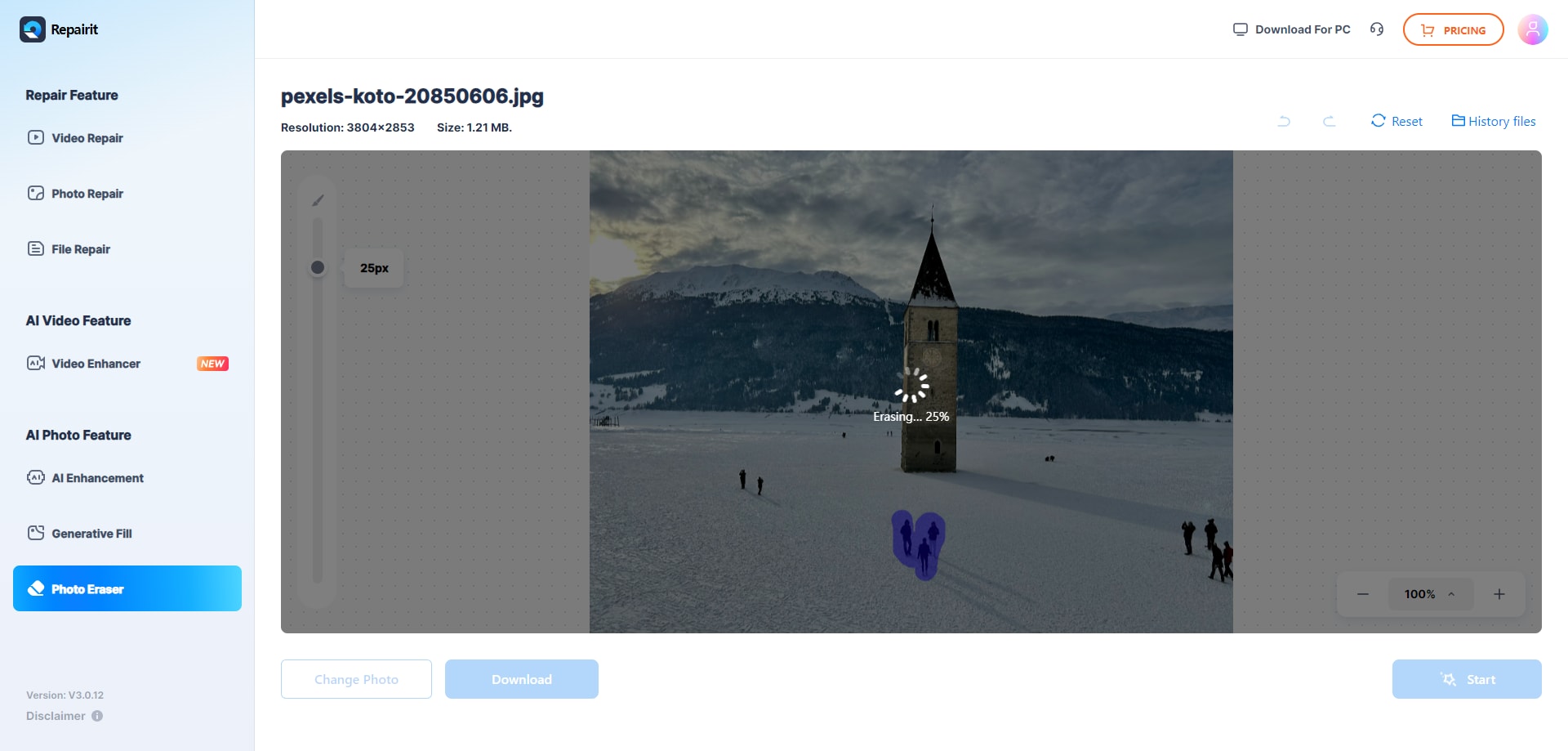
Step 3: Once done, preview the edited photo. If satisfied, download the photo to your device.
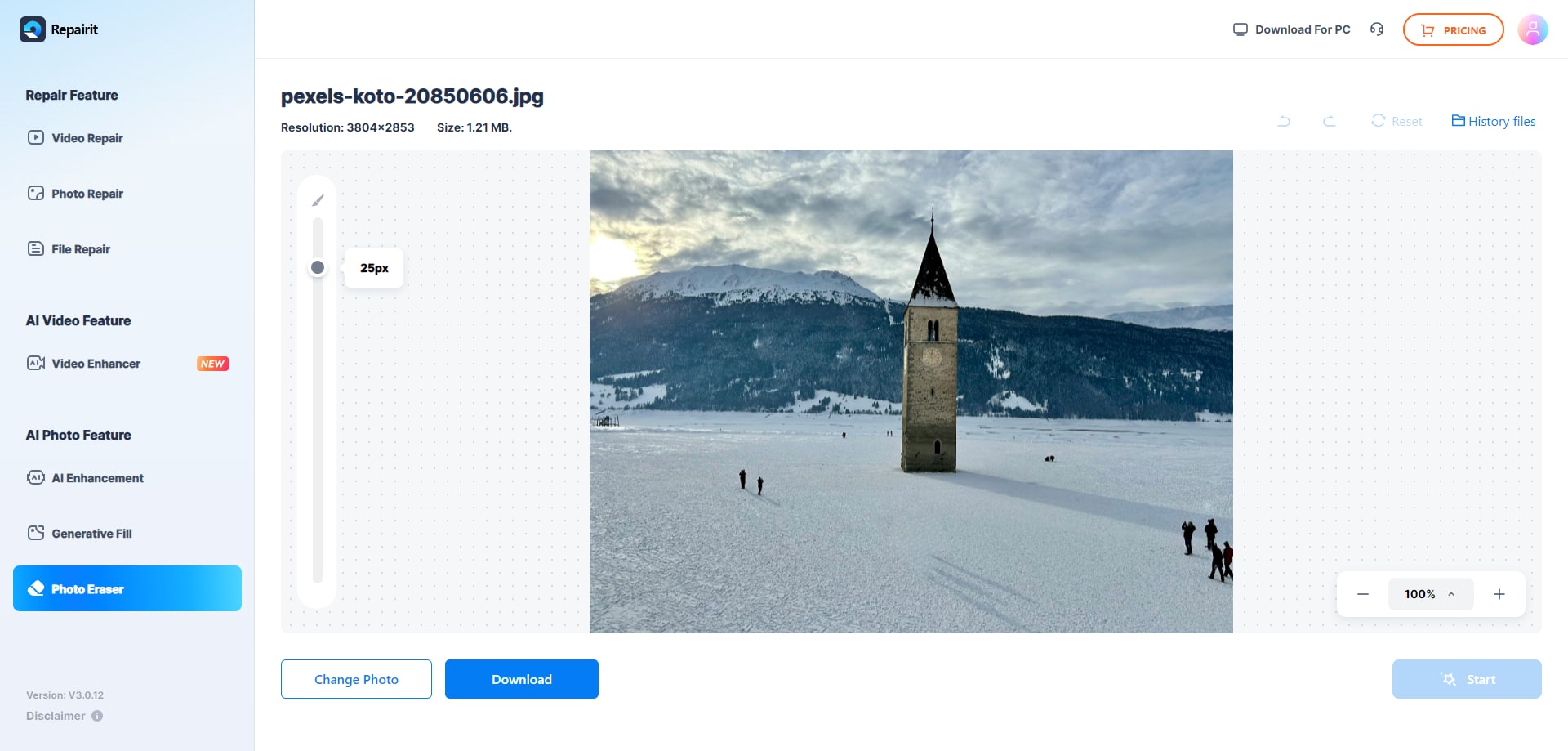
Image Eraser Tool 2. Pixlr Image Eraser Tool

Pixlr's Image Eraser tool makes removing unwanted elements from your photos a breeze. This powerful and user-friendly tool lets you erase parts of an image effortlessly. You can easily remove backgrounds or unwanted elements from your photos. Moreover, you can use Pixlr online or mobile at no extra cost.
Key Features
- Quickly correct errors with the "Undo" button.
- Compatible with JPEG, PNG, BMP, and TIFF file types.
- Save edited photos in various formats, including JPEG, PNG, and PDF.
- Enjoy all the features without any charges.
- Offers high accuracy depending on image complexity and user skill.
Image Eraser Tool 3. Picsart Picture Eraser

Key Features
- Easily erase unwanted backgrounds to create transparent images.
- Remove any unwanted elements, from people to objects, to perfect your photos.
- Upload and edit images in JPEG or PNG formats.
- A simple and intuitive design ensures a smooth editing experience.
- Customize up to 50 photos at once, saving you time.
- Enhance images with additional design tools and graphics effects.
- Access all these features without any cost.
Image Eraser Tool 4. Photoroom Image Eraser

Photoroom Image Eraser is the ultimate free tool for cleaning up your photos and removing unwanted objects, people, or watermarks in just three seconds. Paint over the elements you want to remove, and let Photoroom AI work its magic. Perfect for creating professional-quality photos in seconds.
Key Features
- Quickly erase unwanted objects, people, or watermarks from your photos.
- Edit images in PNG or JPG formats. Save your edited photos as PNG files with ease.
- Additional features like background removal, image resizing, and text addition.
- Enjoy all the powerful editing tools without any cost.
- Ideal for landscape, e-commerce, portrait, and object photography.
Image Eraser Tool 5. PhotoKit Photo Eraser

PhotoKit Photo Eraser is your ultimate tool for effortless photo editing. Remove unwanted elements, perfect your images, and achieve professional-quality results with just a few clicks. This intuitive and powerful photo editor is perfect for beginners and experienced users alike. Moreover, it includes a comprehensive set of image editing tools for all your needs.
Key Features
- Easily remove backgrounds from images and save them as transparent PNG files.
- Erase areas of continuous color in an image with precision.
- Delete similar background color pixels with a single click.
- Try the magic eraser tool online at no cost.
- Edit multiple photos at a time which helps you save time and effort.
- Designed for ease of use with an intuitive, highly functional interface.
Part 2. Important Reminders When Erasing Images
Erasing images online is important for privacy, professional editing, or sharing content. It needs careful attention to avoid mistakes. Here are some key reminders you should follow to maintain the quality and safety of your images.
- Always save a secured copy of the original photo before making any changes.
- Utilize trusted software or online tools to ensure quality and security.
- Ensure you have the right to edit and share the image.
- Remove sensitive information or identifiable features carefully.
- Erase or edit any embedded metadata that might contain sensitive information.
- Double-check the edited image to ensure all unwanted elements are properly removed.
Conclusion
Each of the five photo eraser tools has unique strengths to remove unwanted objects and distractions. Whether you're handling blemishes, background clutter, or unwanted items, these tools can help. Choose the tool based on your needs, such as precision, speed, or ease of use. Experiment with them to find the best fit and enhance your photo editing skills.
FAQ
How do photo eraser tools work?
These tools typically use advanced AI image-erasing algorithms. They analyze the surrounding pixels and fill in the area where the unwanted element was removed, blending it with the rest of the image.Will erasing objects from an image affect its quality?
Yes, it can. This is especially true if the erased area is large or complex. Using high-quality tools and techniques can minimize quality loss.How can I ensure the erased image looks natural?
Pay attention to blending, lighting, and textures. Tools with advanced features like healing brushes and cloning can help achieve a more natural look.


 ChatGPT
ChatGPT
 Perplexity
Perplexity
 Google AI Mode
Google AI Mode
 Grok
Grok

