"Help! I have a lot of old family photos that are faded and damaged. Is there any way to make these old photos look new again? Any advice is much appreciated!"
That's one question everybody is trying to answer when it comes to the preservation of such memorable moments in old photographs. Well, the good news is that today there are many ways to turn old photos into new colorful images using online tools and artificial intelligence.
This is the ultimate guide on how to turn old pics into new pics, detailing various ways through which old photographs can be made to look like new images.
In this article
Part 1. The Problems with Old Photos
Before we dive into the solutions for converting old photos to new photos, it's important to understand why old photographs deteriorate over time.
Here are the top reasons why your old pics might need some attention:
- Fading: One of the most common issues with old photos is fading. Over time, exposure to light, especially sunlight, can cause the colors in photographs to fade, resulting in a washed-out appearance.
- Discoloration: Old photos often develop a yellowish or sepia tint due to chemical changes in the paper and ink. This discoloration can significantly alter the original look of the image.
- Physical damage: Scratches, tears, creases, and water damage are common problems with old photographs. These physical imperfections can detract from the overall quality of the image.
- Improper storage: Storing photos in non-archival quality albums or boxes can accelerate their deterioration due to exposure to harmful acids and other chemicals.
- Loss of contrast: As photos age, they often lose contrast, making it difficult to distinguish between light and dark areas of the image.
Understanding these issues is crucial when considering how to convert old photos to new photos online. By identifying the specific problems affecting your old pics, you can choose the most appropriate method to make old photos look new again.
Part 2. What is the Best Method to Restore Old to New Photo: Traditional or AI-Based?
When it comes to converting old photos to new photos, there are two main approaches: traditional photo restoration and AI-based old photo new photo conversion.
Let's compare these methods to help you decide which is best for your needs:
| Aspect | Traditional Photo Restoration | AI-Based Old Photo to New Photo Conversion |
| Process | Manual editing using photo editing software | Automated process using artificial intelligence |
| Skill Level Required | High - requires expertise in photo editing | Low - minimal technical skills needed |
| Time Investment | High - can take hours or days per photo | Low - typically takes minutes per photo |
| Customization | High - allows for precise, tailored edits | Limited - relies on pre-programmed algorithms |
| Consistency | Varies based on the restorer's skill | Consistent results across multiple photos |
| Cost | High - professional services can be expensive | Low to moderate - many affordable online options |
| Handling Complex Damage | Can address severe damage with careful editing | May struggle with extreme damage or complex issues |
| Color Accuracy | High - when done by a skilled professional | Good - but may sometimes produce unexpected results |
| Preservation of Details | High - can maintain fine details and textures | Good - but may sometimes smooth out or alter details |
| Batch Processing | Time-consuming to multiple photos | Efficient for processing large numbers of photos |
| Learning Curve | Steep - requires knowledge of advanced editing techniques | Gentle - user-friendly interfaces for most AI tools |
While both methods have their merits, AI-based old photo to new photo conversion has become increasingly popular due to its accessibility, speed, and impressive results. For most users looking to convert old pics to new pics quickly and easily, AI-powered tools offer a compelling solution.
But for pictures that are very important in history or need careful fixing, it's often better to have a person who knows what they're doing do it the old way. Sometimes, using both ways can give the best outcome: let the computer do most of the work, and then use the old ways to make it perfect.
Part 3. How to Convert Old Photo to New Photo Online?
Now that we've compared the methods, let's explore some of the best online tools for converting old photos to new photos. We'll provide step-by-step instructions for using four popular platforms that can help you make old photos look new again.
Method 1: Use Repairit to Make Old Photos Look New
Repairit is a powerful AI-based tool that excels at converting old photos to new photos. Here's how to use it:
Step 1: Visit the Repairit website. Click on "Upload Image" to get started.
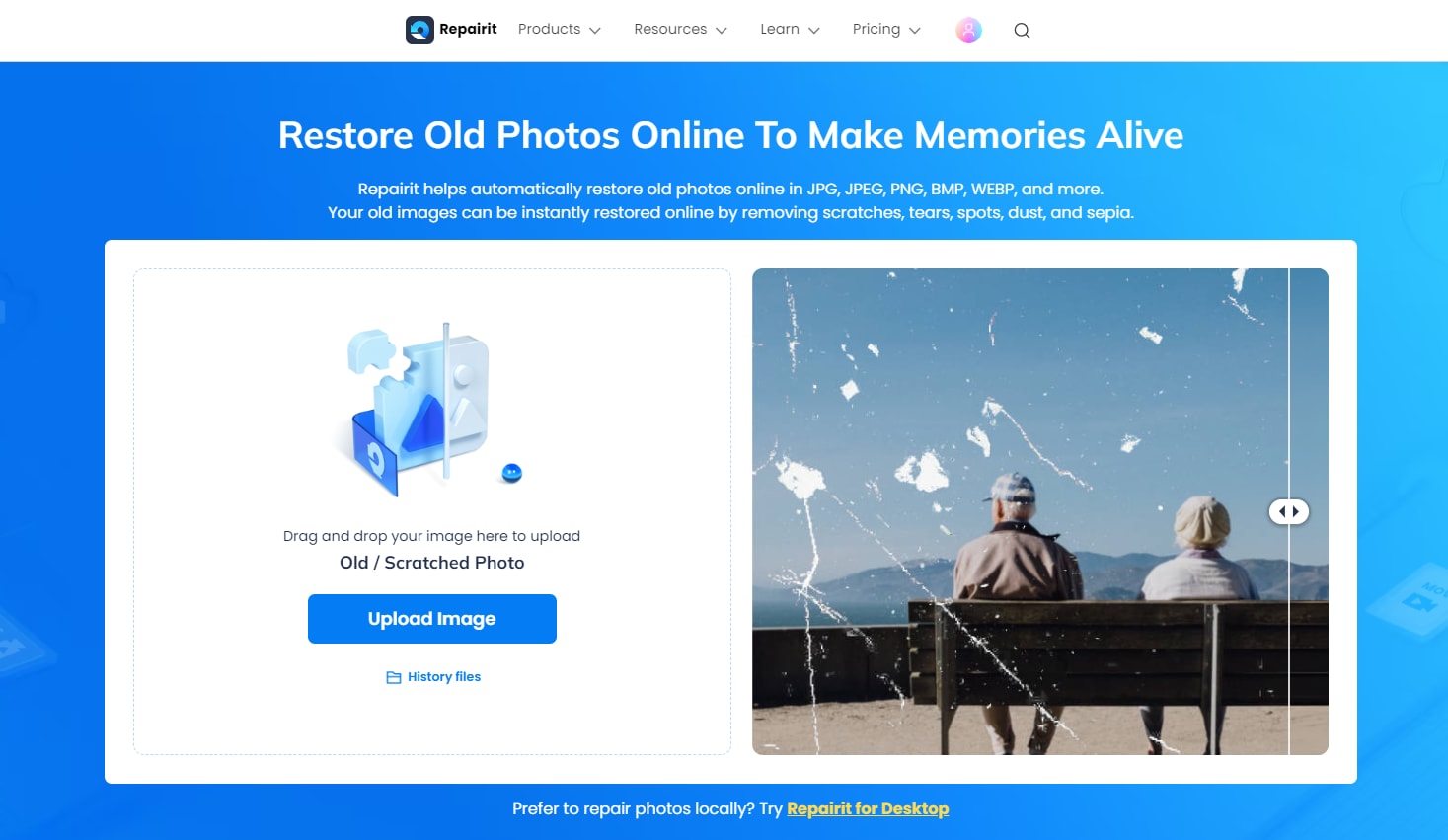
Step 2: On the next window, click on "Add Photo" to import your image.
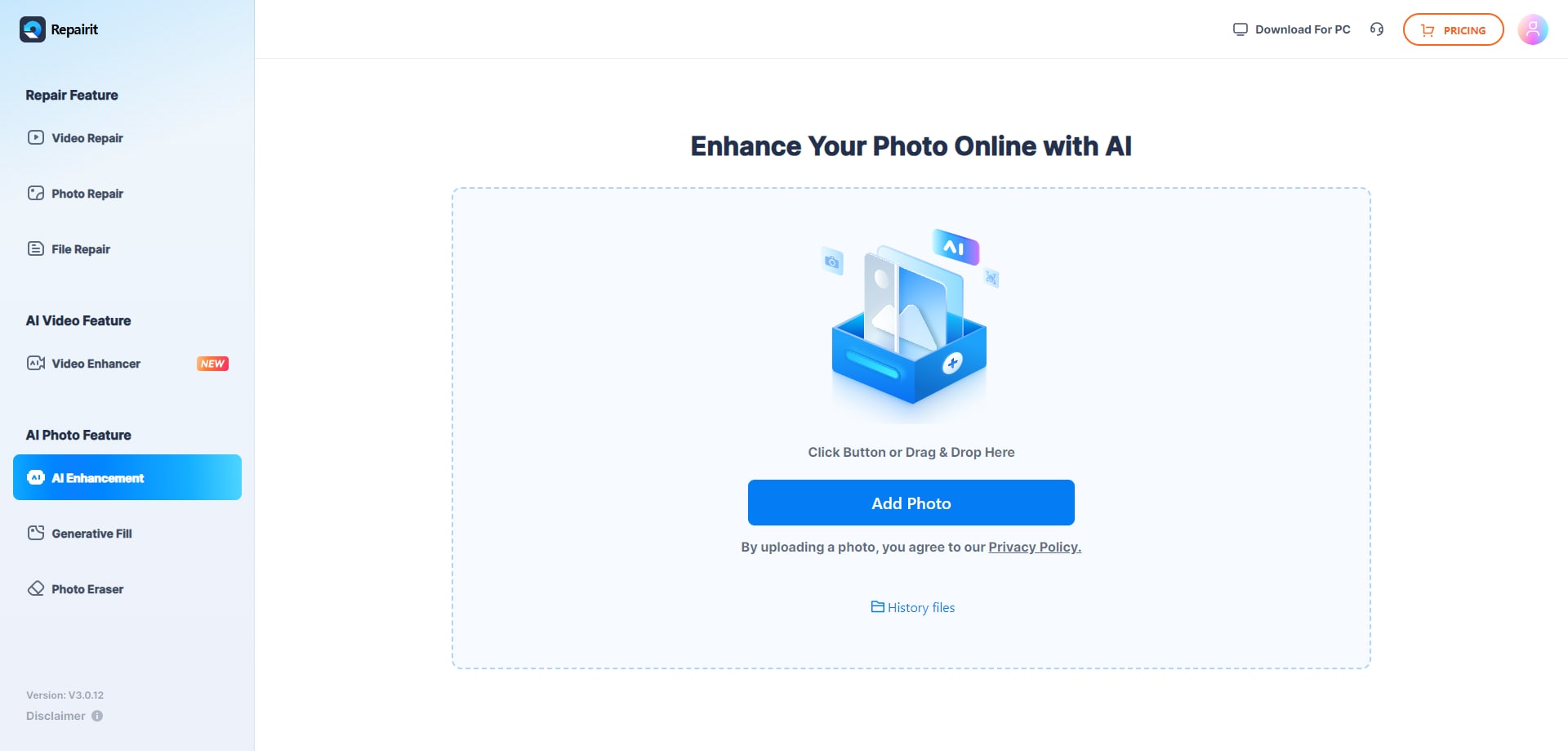
Step 3: Click "Start" and wait for the AI to process your image.
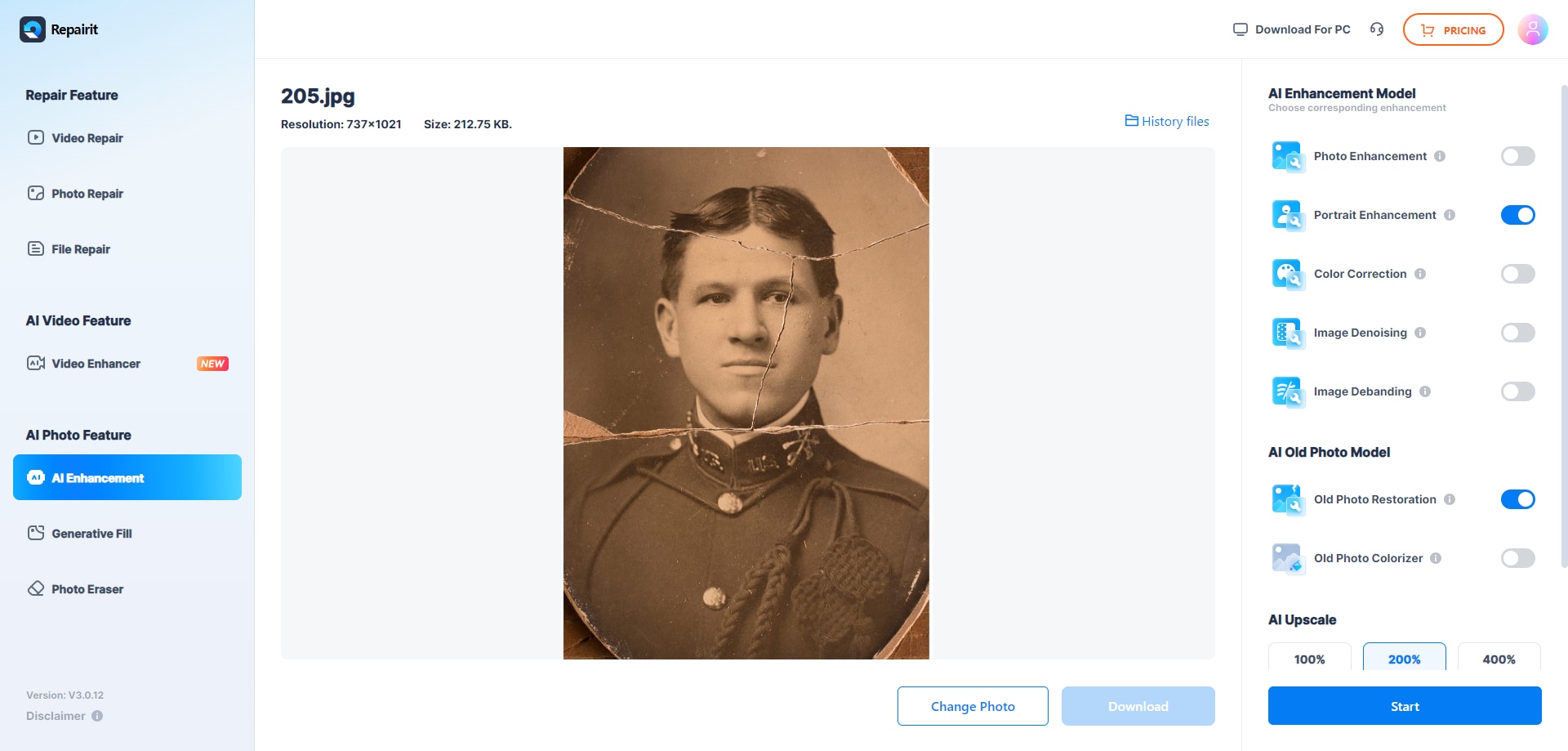
Step 4: Preview the results and download your renewed photo.
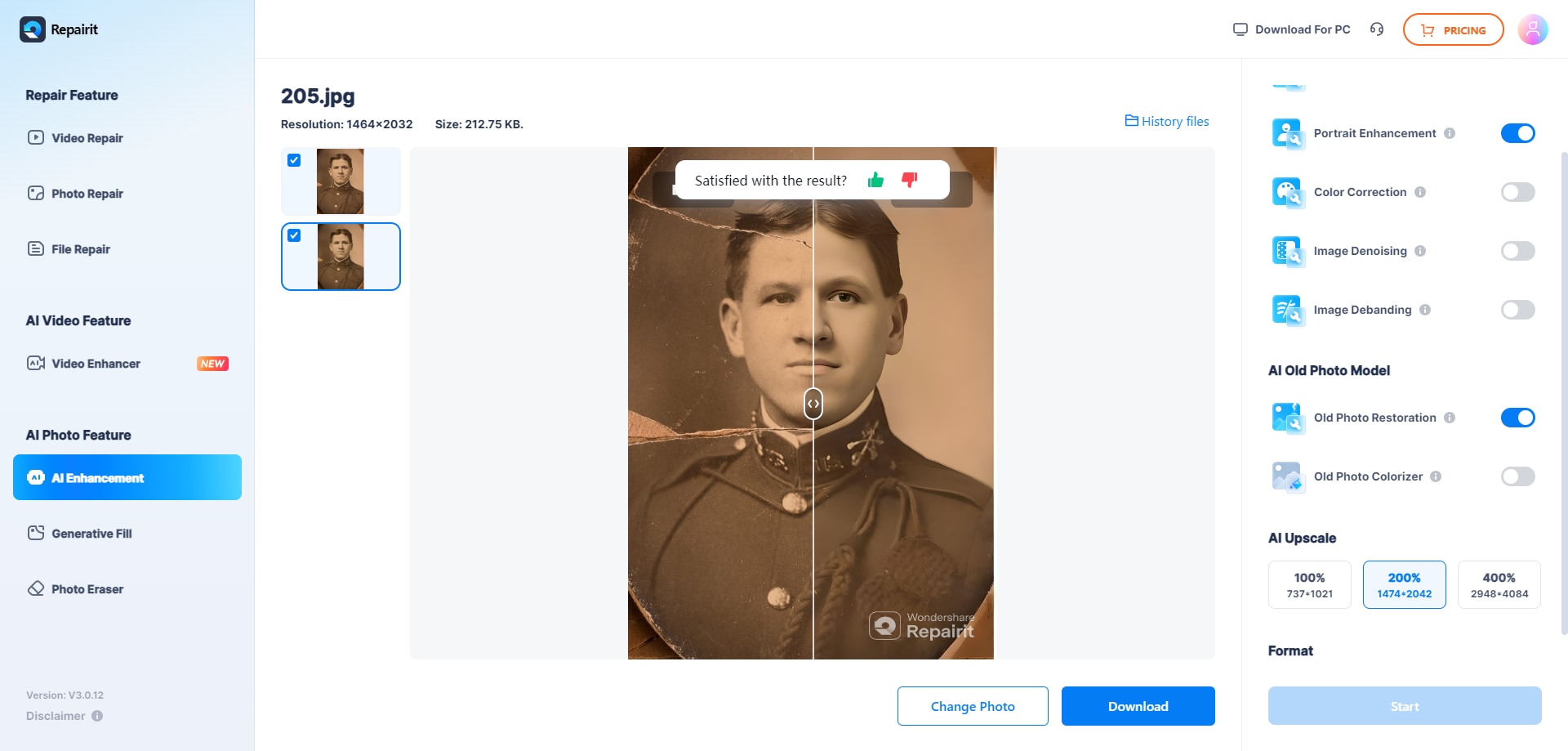
Repairit's advanced AI algorithms can handle a wide range of issues, making it an excellent choice for transforming old pics to new pics quickly and effectively.
Convert Your Old Pic to New Pic Now

Method 2: Use Fotor to Transform Old to New Photo
Fotor offers both AI-powered and manual editing tools for old photo to new photo conversion:
Here's how to use Fotor for old pic to new pic conversion.
Step 1: Go to Fotor's website and click on "Restore Photo Now". Upload your old photo to the editor.
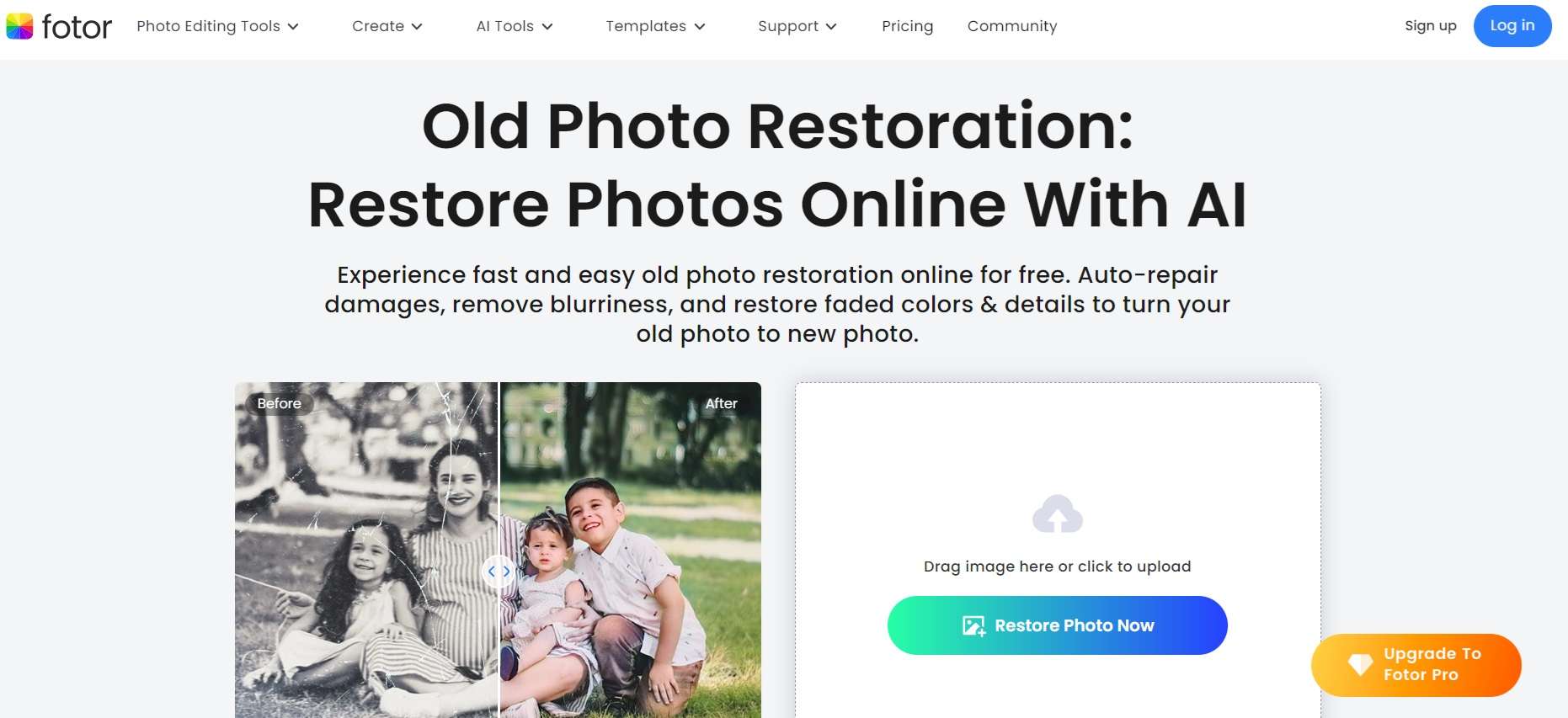
Step 2: Let AI do its magic! Once the process is done, save and download your renewed photo.
Fotor's combination of AI and manual editing options makes it versatile for various old photo restoration needs.
Method 3: Use Picsart to Convert Old Photos to New Photos
Picsart is a user-friendly platform with both AI and manual tools for making old photos look new.
Here are the steps to convert old pic to new pic ai with Picsart.
Step 1: Visit Picsart's website. Click on "Browse Files". Upload your old photo to the editor.
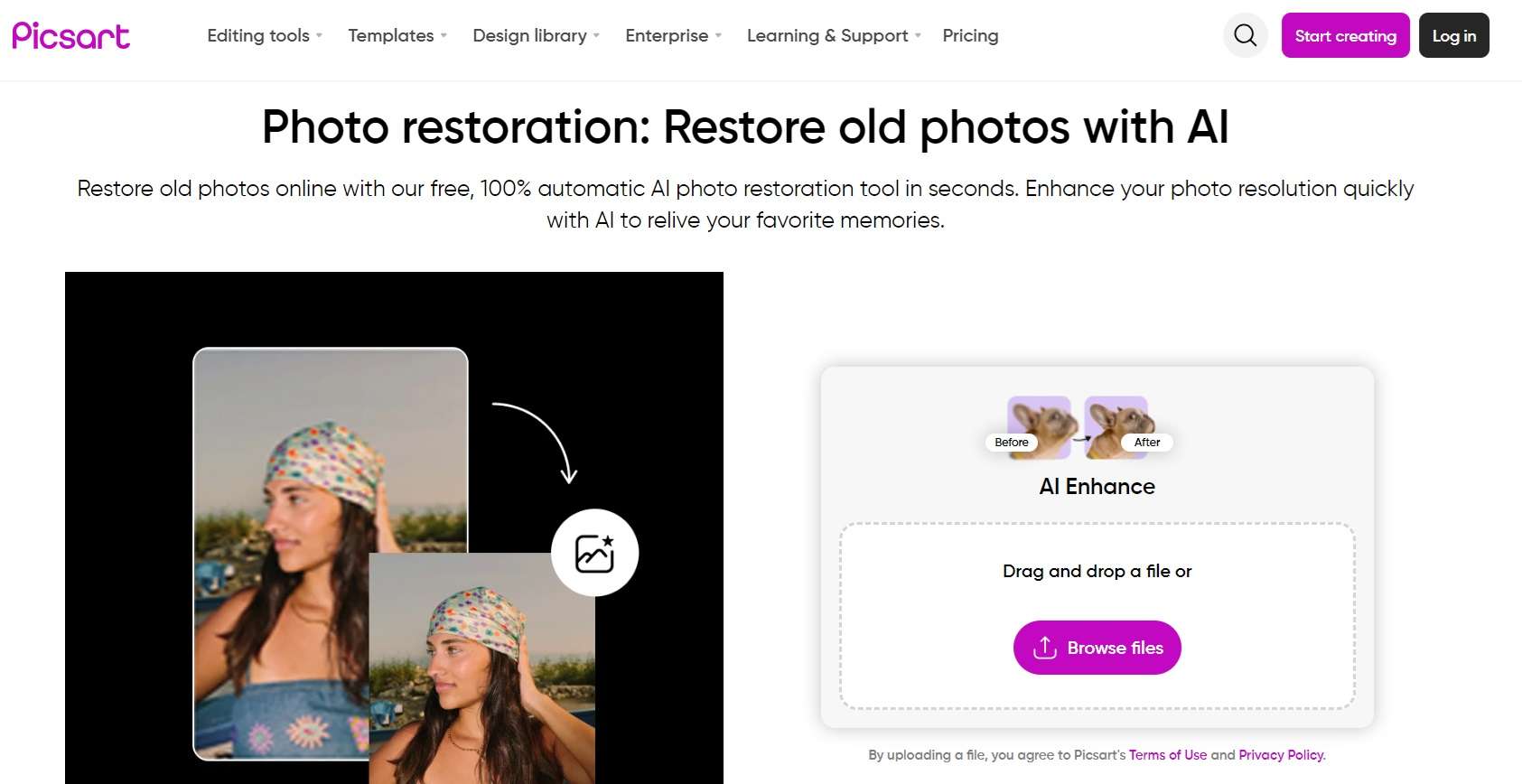
Step 2: Save and export your renewed photo.
Picsart's intuitive interface makes it easy for beginners to convert old pics to new pics while offering advanced features for more experienced users.
Method 4: Use PicWish to Make Old Photos Look New
PicWish is an AI-powered tool specifically designed for old photo restoration:
Step 1: Go to the PicWish website. Click "Upload Image". Upload your old photo or drag and drop it into the designated area.
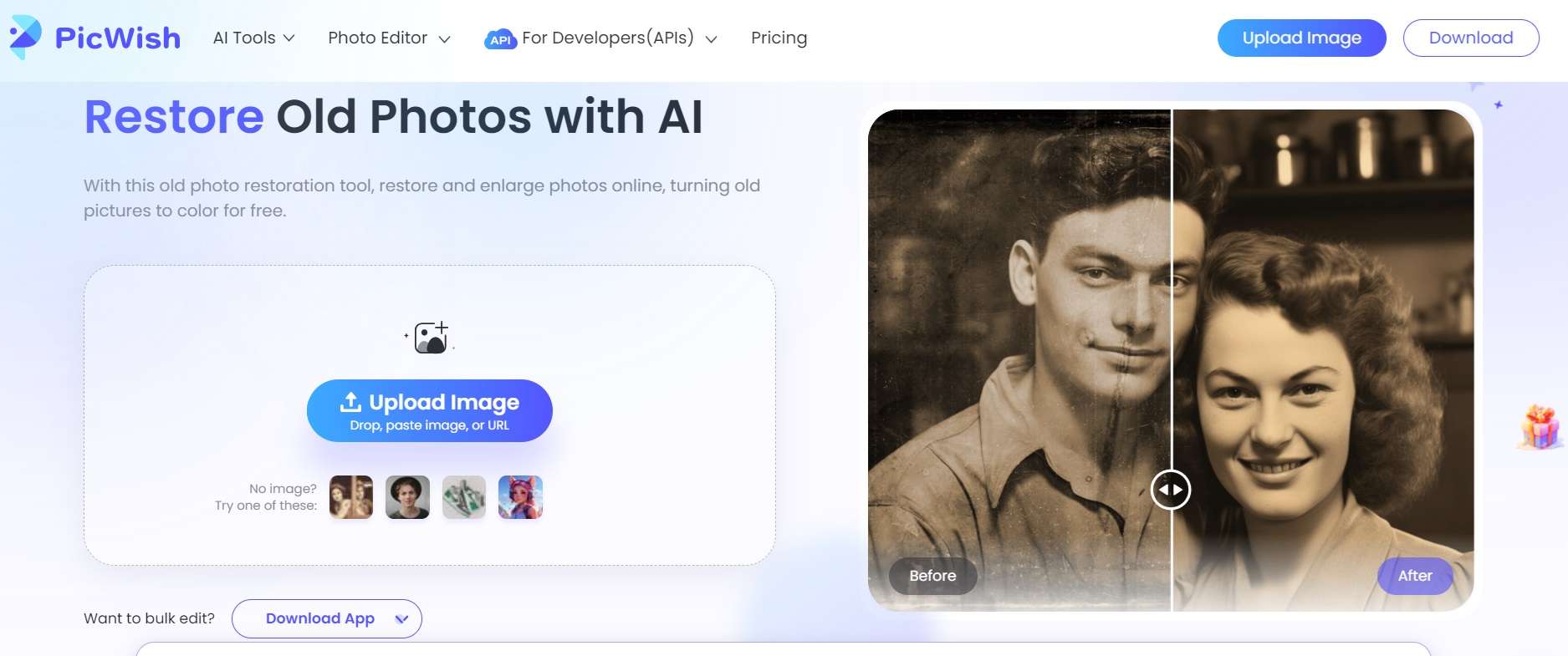
Step 2: Wait for the AI to process your image automatically. Review the before and after comparison. Download your restored photo.
PicWish's focused approach to old photo to new photo AI conversion makes it a great option for quick and easy restorations.
Each of these methods offers a unique approach to converting old photos to new photos online. Experiment with different tools to find the one that works best for your specific needs and preferences.
Part 4: Tips for Preserving Photos
While knowing how to convert old photos to new photos is valuable, it's equally important to preserve your photographs to prevent future degradation. Here are seven simple tips to help you keep your photos in good condition:
- Store in a cool, dry place: Keep your photos away from humidity and heat, which can accelerate deterioration.
- Use acid-free storage materials: Choose photo albums and boxes made with acid-free materials to prevent chemical damage.
- Handle with clean, dry hands: Always wash and dry your hands before touching photos to avoid transferring oils and dirt.
- Avoid direct sunlight: Display copies rather than originals, and keep valuable photos away from direct sunlight to prevent fading.
- Digitize your collection: Create digital backups of your photos to preserve them even if the physical copies are damaged.
- Organize and label: Keep your photos organized and labeled to make them easier to find and preserve their historical context.
By following these simple tips, you can help ensure that your precious memories remain intact for years to come, reducing the need for a frequent old photo to new photo conversion.
Conclusion
By combining these online tools with proper photo preservation techniques, you can ensure that your cherished memories remain vibrant and clear for generations to come. So don't let those old, faded photographs gather dust-start your journey of old photo to new photo conversion today and breathe new life into your visual history!
FAQ
-
Can AI really make old photos look new?
Yes, AI-powered tools have become incredibly advanced at converting old photos to new photos. While results may vary depending on the condition of the original image, many users are amazed by how effectively AI can restore and enhance old photographs. -
Is it better to use AI or traditional methods for old photo restoration?
Both methods have their merits. AI-based old photo to new photo conversion is generally faster and more accessible, while traditional methods offer more control and precision. For most users, AI tools provide an excellent balance of quality and convenience. -
How long does it take to convert an old pic to a new pic online?
The time required can vary depending on the tool and the complexity of the restoration. However, most AI-powered solutions can convert old photos to new photos in a matter of minutes, making the process much faster than traditional manual restoration methods.


 ChatGPT
ChatGPT
 Perplexity
Perplexity
 Google AI Mode
Google AI Mode
 Grok
Grok

