"Is there a good free photo editing app that allows you to remove an object in an image without disrupting the background?""
Looking for an object remover from photo? JoeyBatters, a Reddit user, asked for a good, free photo editing app that can do just that without ruining the background. If you have the same question, you're in the right place! Here are the best 5 online tools for a fast and free object remover from photos online.
In this article
Part 1. What is an Image Object Remover?
An image object remover is a digital tool or software that allows you to delete unwanted photo elements. This includes objects like people, signs, wires, or any other distractions that affect the professionalism of our photos. The remover works by analyzing the surrounding area of the unwanted object and filling in the space to blend with the rest of the image. This helps maintain the photo's natural look and feel.
Part 2. Top 5 Online Photo Object Remover
Finding a way to remove unwanted objects from your photos can be tricky, especially if you have high standards. So, we have prepared 5 online tools to help you easily erase distractions. Let's take a look.
Top 1. Repairit Online Photo Object Remover

Repairit Photo Eraser is an all-in-one object remover for all users. This tool lets you draw over the object you want to erase. Repairit uses the area you mark to determine which parts of the image to remove.
You can also zoom in to capture small details, like a tuft of hair or blades of grass. This precise removal feature allows you to eliminate unwanted objects from photos for free. Once the elements are removed, Repairit automatically fills in the background.
Features
- Zoom In for Precision: Easily remove small details without affecting the rest of the image up to 500%.
- Automatic Background Fill: Repairit fills in the background after removing unwanted objects.
- User-Friendly Interface: Simple to use, making it accessible for both beginners and advanced users.
- Adjust Brush Size: You can adjust the brush size up to 160px.
- Undo and Redo: You can use the undo and redo function if you want to to take back changes or restore the area you've marked.
- Multiple Formats Available: It is available in JPG, JPEG, PNG, BMP, and WEBP.
Using Repairit Photo Eraser to remove unwanted objects is super easy. Here’s a simple guide on how to use it:
Step 1. Go to the website of Repairit and look for the Photo Erasure features. Once located, you can upload the image you want to customize by clicking “Add Photo.”
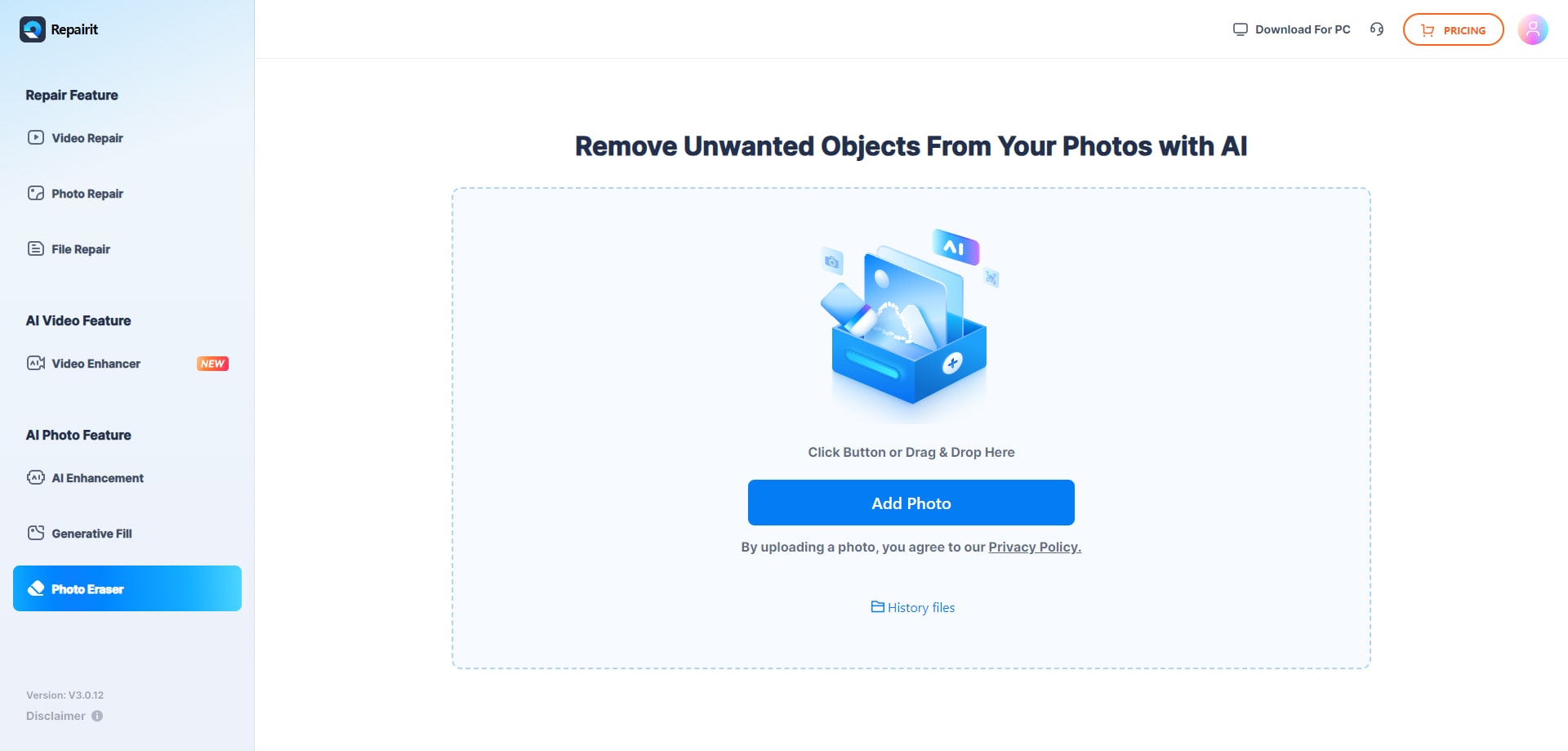
Step 2. After that, remove the unwanted object in your photo using the brush and adjust the size to 160px. You can use the zoom functions up to 500% to see the small details. If you think you’ve marked all the objects to be removed, press the “Start” button.
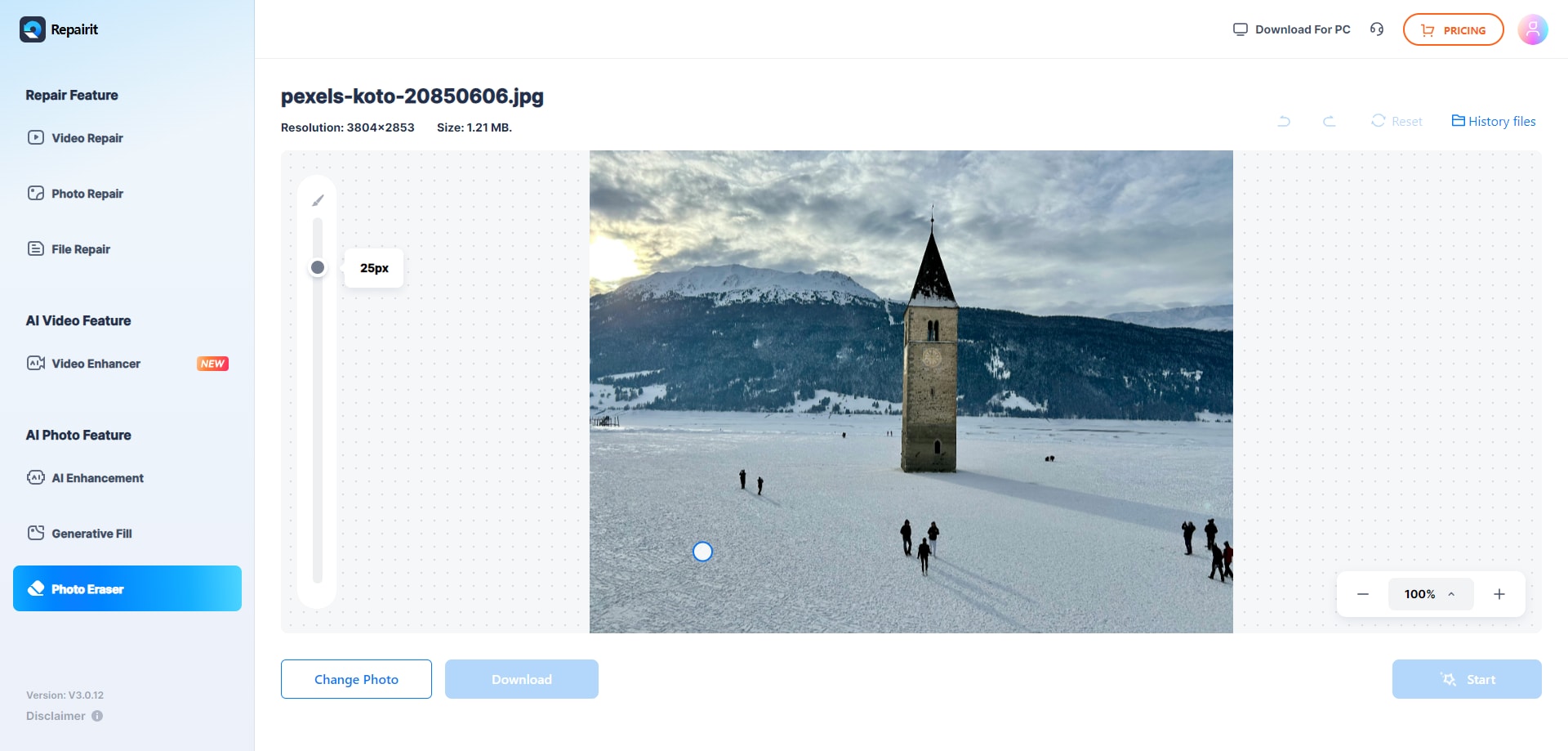
Step 3. If the process is done, you can check for the results or make some changes if you think there’s something left behind using the brush. But if you are already satisfied, feel free to download it to your devices.
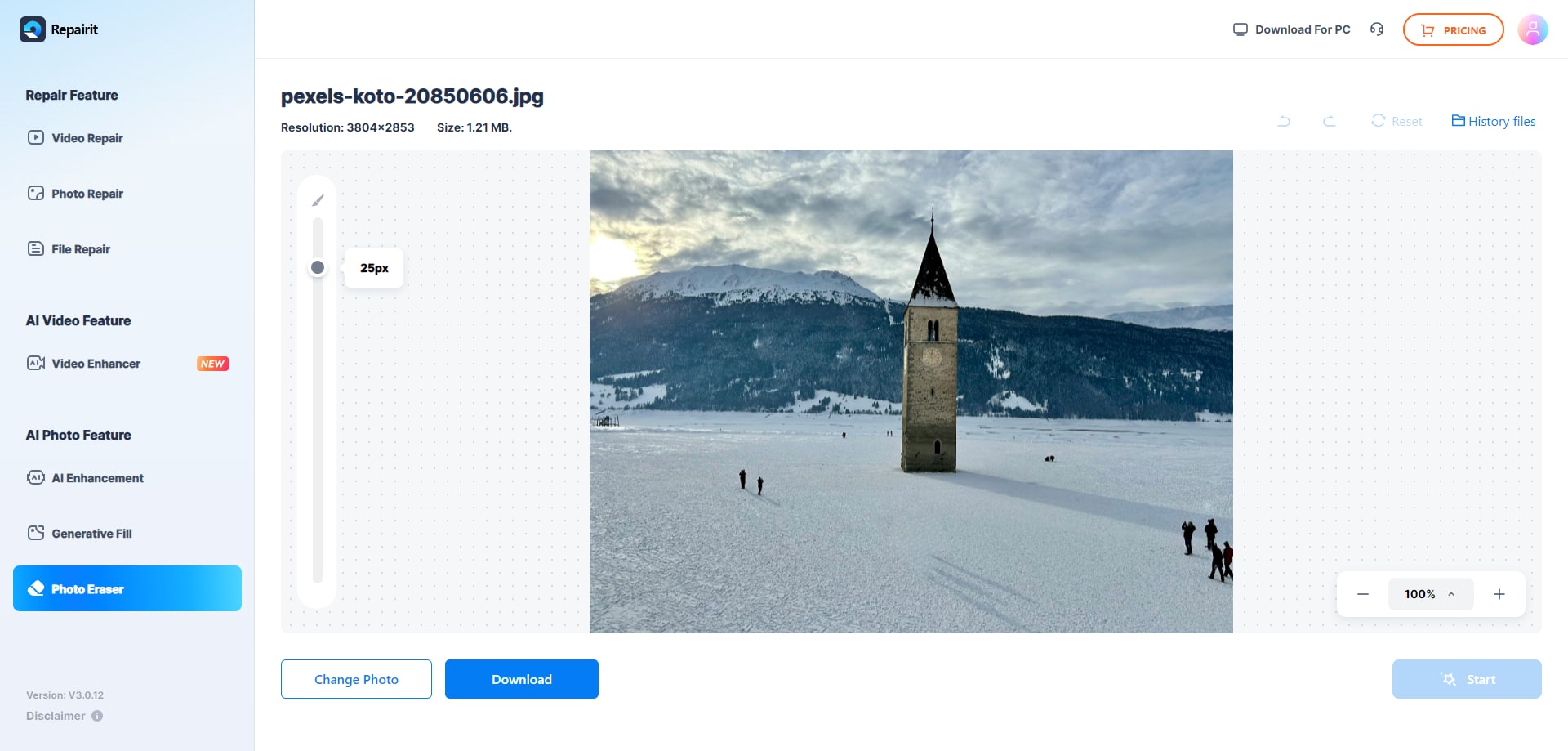
Using Repairit Photo Eraser to Remove Unwanted objects Now

Top 2. Photoroom Image Object Remover

PhotoRoom is an easy-to-use tool that takes unwanted objects and replaces them with various virtual settings. It offers many templates for creating dynamic content, perfect for social media promotions. You’re not limited to preset backgrounds because of its generative backdrop feature.
PhotoRoom’s user-friendly interface, layered adjustments, and reliable AI make it a great choice for those with limited editing experience. PhotoRoom image object remover supports JPEG, PNG, and HEIC formats.
Features
- Background Removal: Easily remove backgrounds from images.
- Generative Backgrounds: Create custom backgrounds instead of relying solely on presets.
- Templates: Offers a large library of themed templates for quick and easy content creation.
- Layered Adjustments: Adjust layers individually for more control over your edits.
- AI Assistance: Reliable AI helps with background removal and other tasks.
Top 3. PicWish Image Object Remover Online

PicWish is a fast and efficient tool that removes backgrounds from images in under 3 seconds. You can use it to edit images containing products, people, cars, animals, and graphics. You can also change the background using pre-designed templates or custom colors to suit your needs. PicWish image object remover online works with JPEG, PNG, BMP, and TIFF formats.
Features
- One-Click Background Removal: Automatically remove backgrounds with a single click.
- Manual Adjustment: Exclude or include objects manually for precise edits.
- Image Resizing: Easily resize images to your desired dimensions.
- Export Formats: Export images in various output formats.
- Add Effects: Enhance images with effects like shadow and blur.
Top 4. Object Remover

Object Remover is an AI-powered tool that makes removing unwanted objects from images and videos easy. This technology helps users edit and enhance visual content quickly and accurately, making it useful for various industries and applications. Object Remover supports both PNG and JPG formats.
Features
- Advanced AI Algorithm: Uses a sophisticated AI algorithm to detect and precisely remove objects.
- Real-time Processing: Edits images and videos in real time for quick and efficient results.
- Multi-format Support: Compatible with various image and video formats.
Top 5. Artguru Image Object Remover Online

Remove unwanted objects from your photos with Artguru's free AI erasing tool. Just upload your picture and use the easy brush tool to paint over the items you want to remove. Artguru's smart AI blends the background in seconds, making the objects vanish as if they were never there. For the best results, extend your brush strokes a bit beyond the edges of the object. Artguru image object remover online handles JPEG, PNG, and GIF formats.
Features
- Easy Brush Tool: Simply paint over the objects you want to remove.
- Smart AI Integration: Automatically blends the background seamlessly after object removal.
- Fast Results: Get clean photos in seconds.
Part 3. How to Choose a Better Image Object Remover?
Choosing the right image object remover can greatly enhance your photo editing experience. Here are some key factors to consider when selecting the best tool for your needs:
- Simpleness of Use: Seek for a tool with an easy-to-use UI. This makes navigating easier and ensures you can start editing quickly without a steep learning curve.
- Accuracy: A good object remover should have high precision in detecting and removing unwanted objects. Advanced AI algorithms can help achieve this, resulting in cleaner and more professional edits.
- Processing Speed: Consider tools that offer real-time processing or fast turnaround times. This is especially important if you need to edit multiple photos quickly.
- Multi-Format Support: Check if the tool supports various image formats like JPEG, PNG, BMP, etc. This ensures compatibility with different types of photos you might be working with.
- Price: Consider whether the tool is free or requires a subscription. While free tools can be great for basic editing, paid versions often offer advanced features and better performance.
- Compatibility: Ensure the tool is compatible with your device's operating system, whether it's iOS, Android, or desktop platforms.
Conclusion
Choosing the right image object remover from a photo can transform your editing experience. You don't have to worry if you are a beginner; these top 5 online tools offer the features and simplicity you need to remove unwanted objects. Choose the one that best suits your needs by giving them a try!
FAQ
Are the tools mentioned above free to use?
Yes, most of these tools offer free basic features. However, a paid subscription might be needed for some additional features.How accurate are object remover tools at removing objects?
Most of these tools use advanced AI algorithms to ensure high object detection and removal accuracy, providing clean and professional edits.Is it possible to undo changes if I make a mistake?
Yes, most of these tools have undo and redo functions, allowing you to revert any necessary changes.


 ChatGPT
ChatGPT
 Perplexity
Perplexity
 Google AI Mode
Google AI Mode
 Grok
Grok

