If you're a photographer, marketer, online store owner, or just someone who enjoys posting pictures on social media, being able to take away the background from an image can be really helpful. Now, there are special tools called AI-powered picture background removers that make this job much easier.
In this article, we'll look at the best 5 AI-powered picture background removers that are changing how we edit and improve our photos.
In this article
Part 1: Role of a Picture Background Remover Tool
A tool that removes the background from a picture is very important in today's image editing and changing. These strong programs have many uses in different fields and for personal needs. Here are some main jobs of a background remover for pictures:
- Improving product photos for online stores: Online stores need good-quality pictures of their products. A tool that removes the background from photos helps sellers focus on the product by getting rid of messy backgrounds, making the product look neat and professional.
- Enhancing portrait photos: Photographers can quickly take out the background from portrait photos using these tools, making it simple to change the background to something more attractive or fitting.
- Making photo editing faster: Both professional photo editors and hobbyists save time with AI tools that remove backgrounds, cutting down the time they spend on selecting and masking backgrounds manually.
- Helping with creative work: Artists and people who make content can use these tools to pick out parts from different photos and mix them together to create new, interesting pictures, collages, or digital artworks.
- Enhancing social media presence: Individuals and businesses can create more polished and professional-looking profile pictures, cover photos, and posts by removing or replacing backgrounds.
By fulfilling these roles, picture background remover tools have become indispensable in our increasingly visual digital world, empowering users to create stunning, professional-looking images with ease.
Part 2: 5 Best Background Remover for Images: AI-Powered
In this section, we'll explore five top-notch AI-powered background remover tools, each with its unique features and capabilities. We'll provide a detailed description of each tool, along with their key features, pros, and cons.
Photo Background Remover 1: Repairit Photo Eraser Online

Repairit Photo Eraser is an easy-to-use and effective AI tool for removing image backgrounds. It uses advanced technology to help both new users and experts remove backgrounds from photos quickly.
This tool’s new "Photo Eraser" feature uses AI to accurately find and remove backgrounds from pictures with little effort from the user. It's especially good at dealing with detailed images, like those with hair or see-through objects. It also lets you change backgrounds, remove objects, and make other photo edits.
Pricing:
- Free trial available
- Monthly subscription: $9.99/month
- Annual subscription: $48.99/year
Here’s how you can use the Repairit background remover for images to remove unwanted objects:
Step 1: Visit the Repairit Photo Eraser website. Hit the “Add Photo” button.
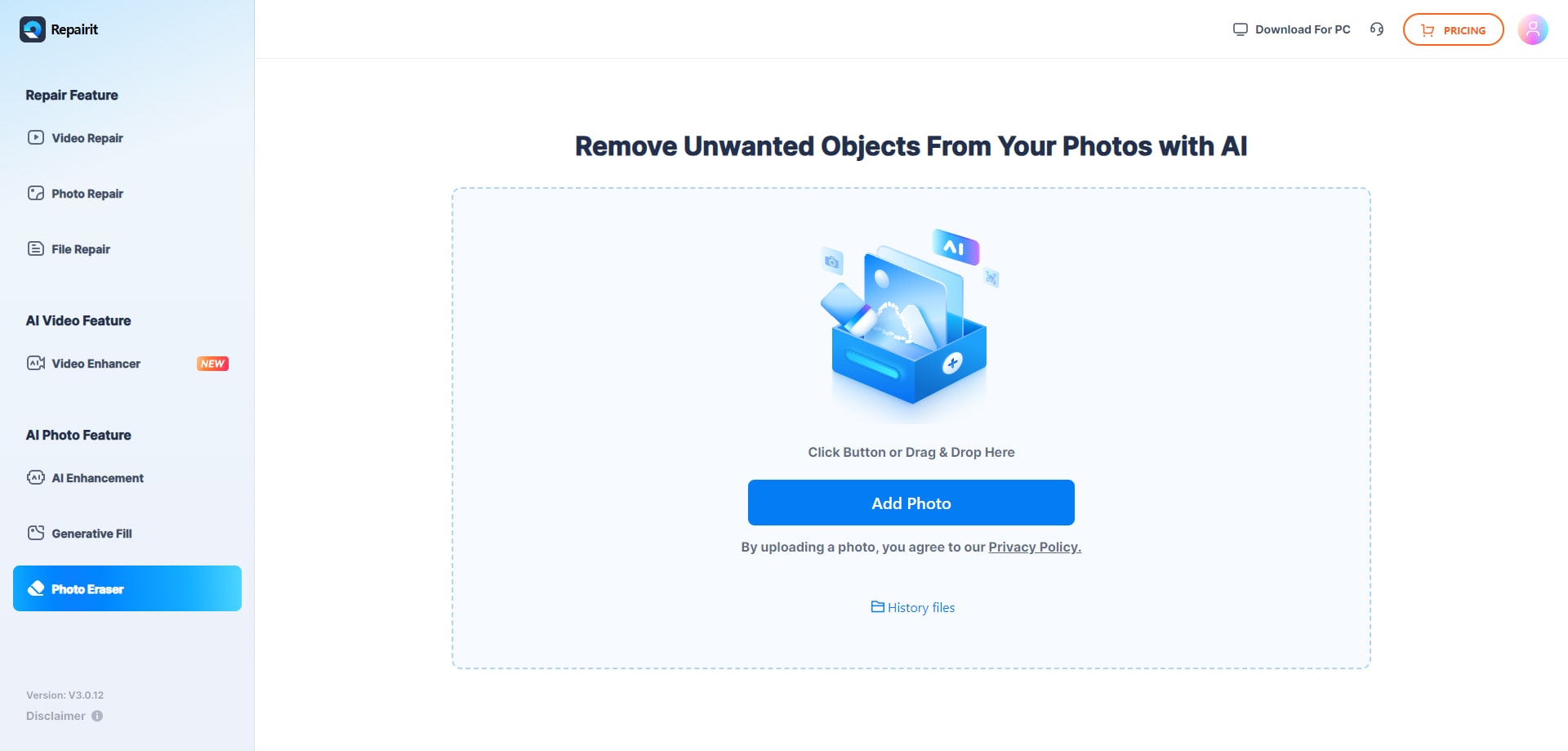
Step 2: Wait for a while until the image is uploaded. Now use the brush tools to refine the selection if needed. Choose a new background or make the background transparent. Once done, hit the “Start” button.
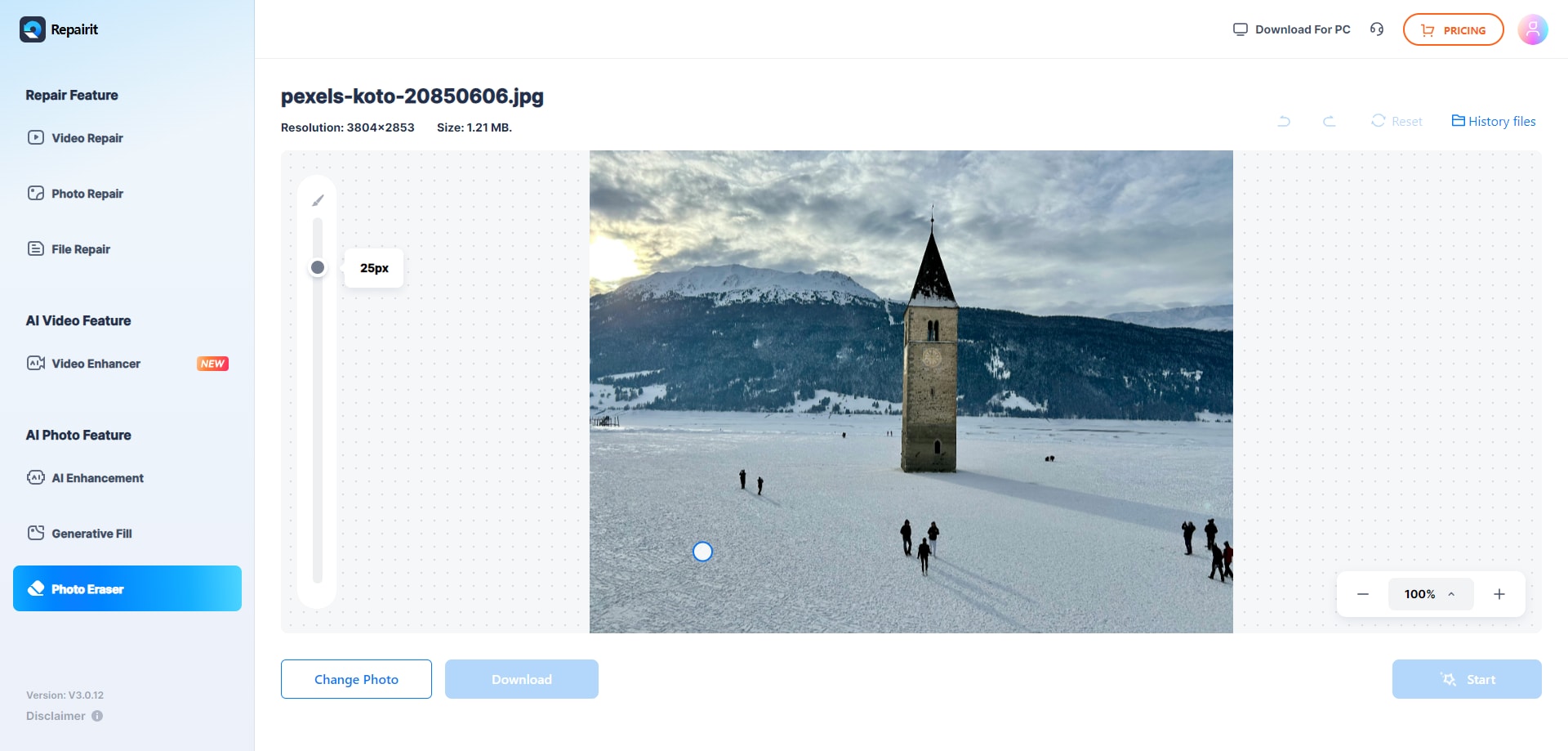
Step 3: Preview the results. Download your edited image in your preferred format.
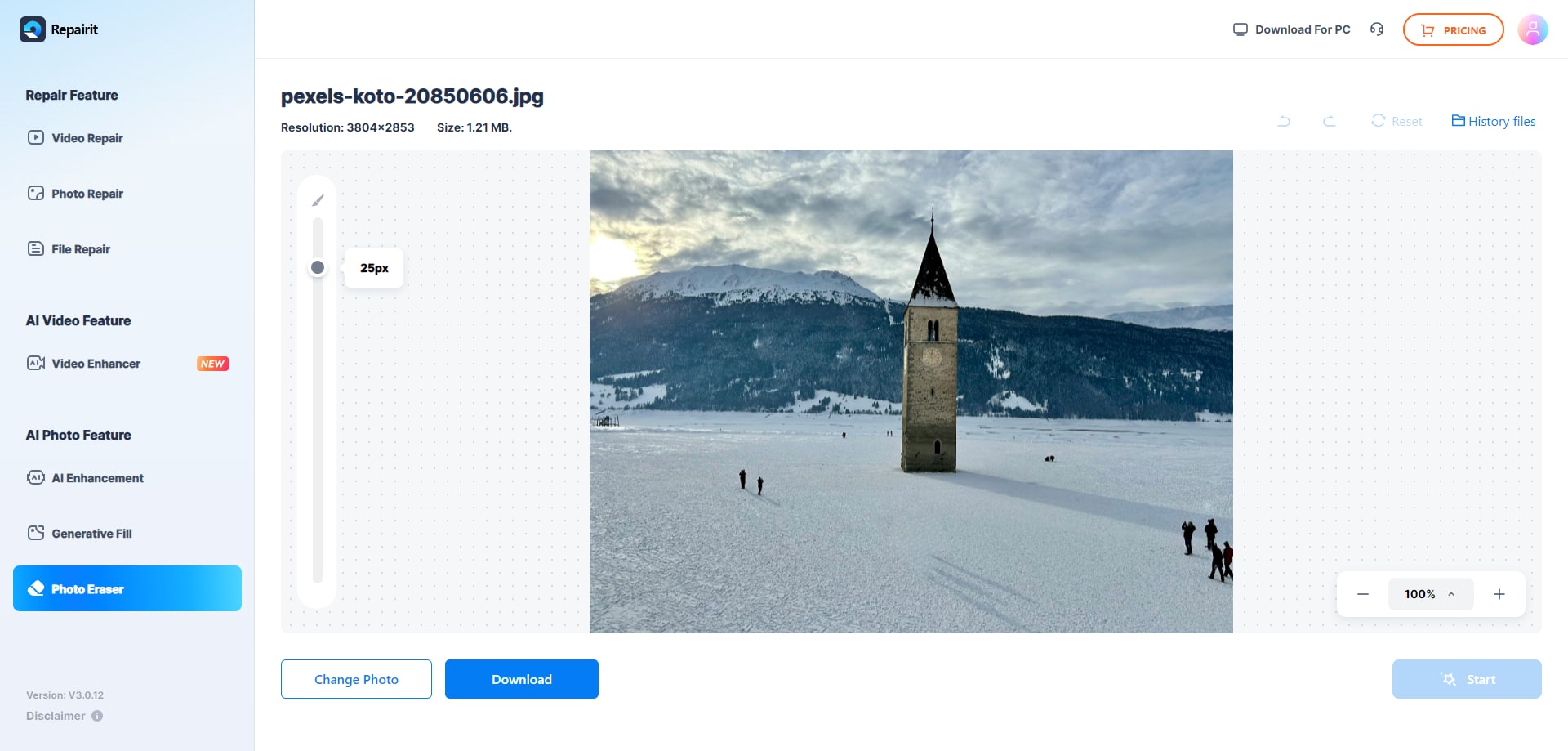
Photo Background Remover 2: Remove.bg

Remove.bg is a well-known and very effective tool for taking the background out of photos. It's famous for being easy to use and very good at what it does. This tool uses artificial intelligence to help anyone, no matter how much they know about technology, to remove backgrounds from photos.
What makes Remove.bg special is how quickly and accurately it works. It can deal with many types of pictures, including photos of products, people, and even complicated scenes. Remove.bg also lets you change the background of your photos and keep the shadows in the picture.
Pricing:
- Free plan: Limited to low-resolution images
- Pay-as-you-go: Starting at $0.20 per image
- Subscription plans: Starting at $9/month for 40 credits
Photo Background Remover 3: Cutout Pro

Cutout Pro is a flexible tool that uses artificial intelligence to remove backgrounds from images. It comes with a full set of editing features and is made for people who work in fields like online selling, advertising, and creating visuals.
What sets Cutout Pro apart is its smart AI technology that works well even with tricky images. It can do more than just take out backgrounds; it also can make images bigger, adjust colors, and add shadows. Cutout Pro can handle many images at once, which is great for companies that need to work with lots of pictures.
Pricing:
- Basic plan: $5.99/month offering 40 credits.
- Enterprise plan: Custom pricing
Photo Background Remover 4: Img2Go

Img2Go is a flexible online service that provides many image editing options, such as a background remover that uses artificial intelligence. This service is set up to handle all kinds of image editing needs in one place, which makes it a great option for people who need to do different types of editing. The background remover on Img2Go is special because it works well with other editing tools on the same site.
Pricing:
- Free plan: Limited features, includes watermarks
- Basic plan: $35 USD for 500 Credits
Photo Background Remover 5: Fotor

Fotor is an all-in-one online photo editing website that offers a smart AI tool to remove backgrounds from pictures, along with many other features. This tool is useful for anyone from casual photographers to expert designers.
Fotor's background remover is just one of the many editing tools available, making it a great option for people who want a full set of photo editing options. The AI background removal tool works well and quickly, and can handle different kinds of images.
Pricing:
- Free plan: Basic features, includes watermarks
- Pro plan: $4.99/month (billed annually) or $39.99/month (billed monthly)
- Pro+ plan: $19.99/month (billed annually) or $59.99/month (billed monthly)
Part 3: Tips to Remove Background from Pictures Flawlessly
While AI-powered tools have made background removal easier than ever, there are still some best practices to follow to achieve the best results.
- Start with high-quality images: The better the quality of your original image, the more accurate the AI background removal will be. Use well-lit, high-resolution images for the best results.
- Be mindful of complex edges: While AI has improved significantly, areas like hair, fur, or intricate patterns can still be challenging. Choose images where these elements are clearly defined for better results.
- Consider the final use: Think about how you'll use the image after background removal. If you're adding a new background, ensure it complements the subject and maintains realistic lighting and perspective.
- Experiment with different tools: Each photo image background remover has its strengths. Don't hesitate to try different tools to find the one that works best for your specific image.
- Pay attention to color spill: Sometimes, the original background's color can reflect on the subject. After removal, you may need to adjust the subject's colors for a natural look.
- Use batch processing for consistency: If you're working with multiple similar images, use batch processing features to ensure consistent results across all photos.
Conclusion
In this article, we've looked at several good options for choosing a background remover for your photos. These tools have made a task that used to be difficult and take a lot of time easy for everyone, from professional photographers to people who just use social media. By using these strong AI tools along with the tips we've given, you can get perfect results!
FAQ
Q: Are AI-powered background removers better than manual Photoshop techniques?
AI-powered tools are generally faster and more user-friendly than manual techniques. They can produce excellent results for most images, especially those with clear subjects. However, for highly complex images or when pixel-perfect control is needed, manual Photoshop techniques may still have an edge.Q: Are there any free AI background remover tools available?
Yes, several tools offer free versions with limited features or watermarks. For example, Remove.bg provides a free version for personal use, while others like Fotor offer free trials. However, for high-quality results and advanced features, paid versions are often necessary.Q: How accurate are AI background removers in preserving fine details like hair?
Modern AI image background remover tools have become quite adept at handling fine details like hair. However, the accuracy can vary depending on the image quality and the specific tool used. Most tools offer manual refinement options to perfect these challenging areas.


 ChatGPT
ChatGPT
 Perplexity
Perplexity
 Google AI Mode
Google AI Mode
 Grok
Grok

