“What is the best free alternative to reduce noise? It is the nuke base denoise just basic or maybe I could learn to use it better to get bettere result? Any tips / video about this?”
Have you ever found yourself asking the same question as Ratti_Nei_Muri? Many people need a reliable way to reduce noise in their photos without spending a lot of money. Fortunately, there are several free online tools that can help you denoise your photos easily and effectively. In this article, you’ll learn about the five of the best denoise photo online tools you can use to improve the quality of your images.
In this article
Part 1: What is Online Image Denoiser?
An online image denoiser is a tool that helps you remove noise from your photos directly on the web. Noise in photos appears as random specks of color or grain, which can make the image look less clear. This noise often comes from low light conditions or high ISO settings on cameras.
Using an online image denoiser, you can improve the quality of your pictures without needing to download or install any software. These tools work directly in your web browser, making them convenient and easy to use.
Here are some key benefits of using an online image denoiser:
- You can access these tools from any device with an internet connection, whether it’s a computer, tablet, or smartphone.
- Most online image denoisers have user-friendly interfaces. You can upload your photo, adjust settings, and see the results quickly.
- Since these tools are web-based, there's no need to install any software on your device, saving you time and storage space.
Online image denoisers are frequently available online for free or in a paid, premium version. The non-paid version is usually limited in its use to simple noise removal. On the other hand, versions that require money have options that provide more clarity of image through better performance. Using them lets you quickly improve the quality of your pictures, making them sharper than before as explained here.
Part 2: 5 Tools to Denoise Photo Online for Free
There are many online tools available to help you denoise your photos for free. These tools are easy to use and can improve the quality of your images by reducing unwanted noise. Here are five best tools to denoise photo online for free:
1. Repairit Photo Denoise Online
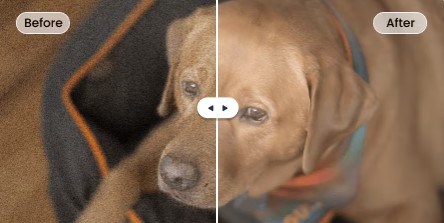
Repairit Photo Denoise Online is a free tool that helps you quickly clean up noisy photos. With its user-friendly interface, anyone can enhance their photos without needing any special skills. This tool uses advanced AI technology to analyze and reduce noise while preserving important details in the image. It's compatible with various devices and browsers, making it convenient to use anywhere.
Additionally, Repairit AI Photo Denoise Online processes images quickly. This saves you time and effort. It also supports different file formats aside from JPG and PNG. They offer high-resolution output to ensure your photos look their best. It also includes batch processing. With this feature, you can denoise multiple images at once, which is perfect for larger projects.
Here’s how to denoise photo online using Repairit:
Step 1. Go to Repairit AI Photo Denoise Online. Click Add Photo or simply drag your noise image.
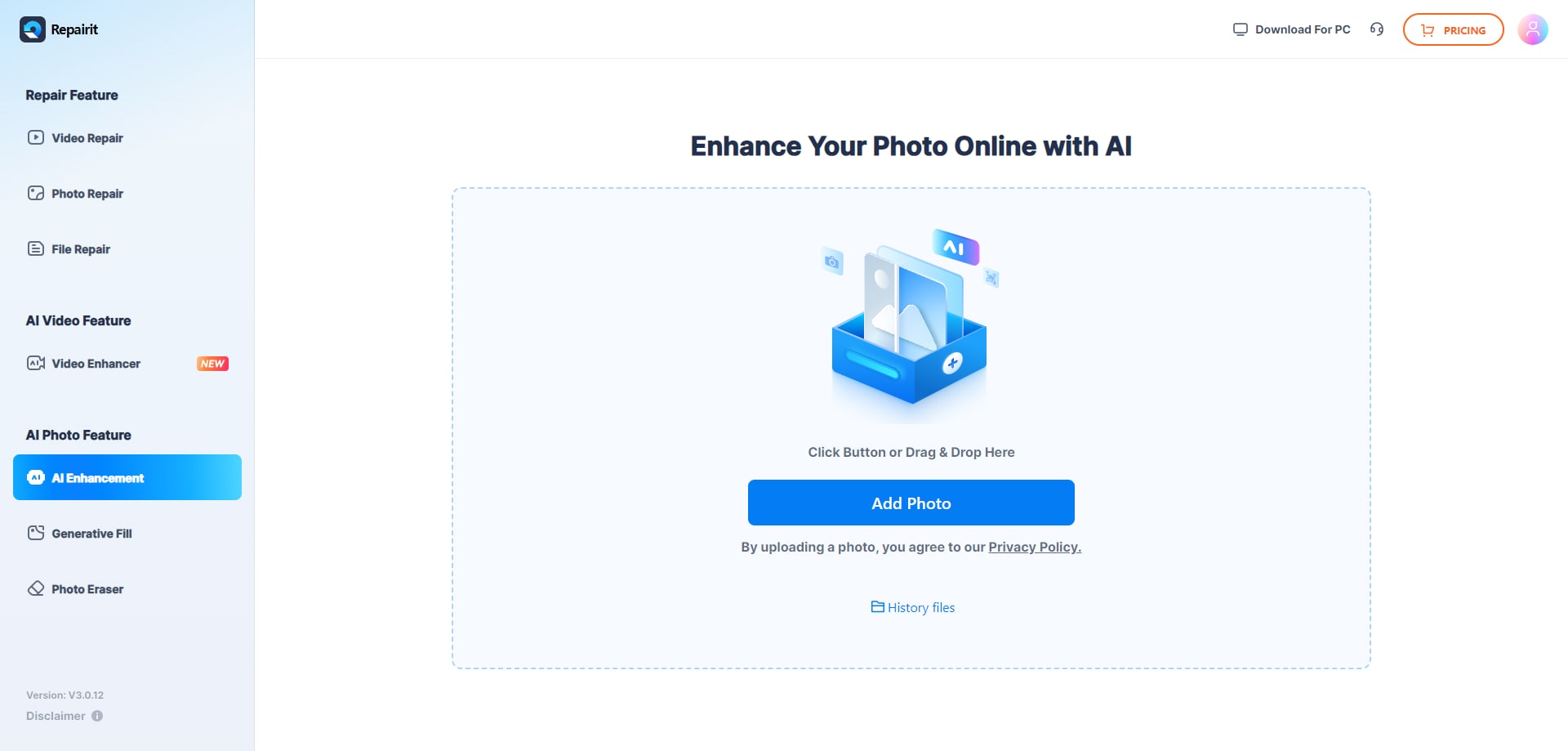
Step 2. After importing your noise photo, click on the Start button.

Step 3. Wait for Repairit to denoise your photo. Once satisfied with the result, Download your photo.
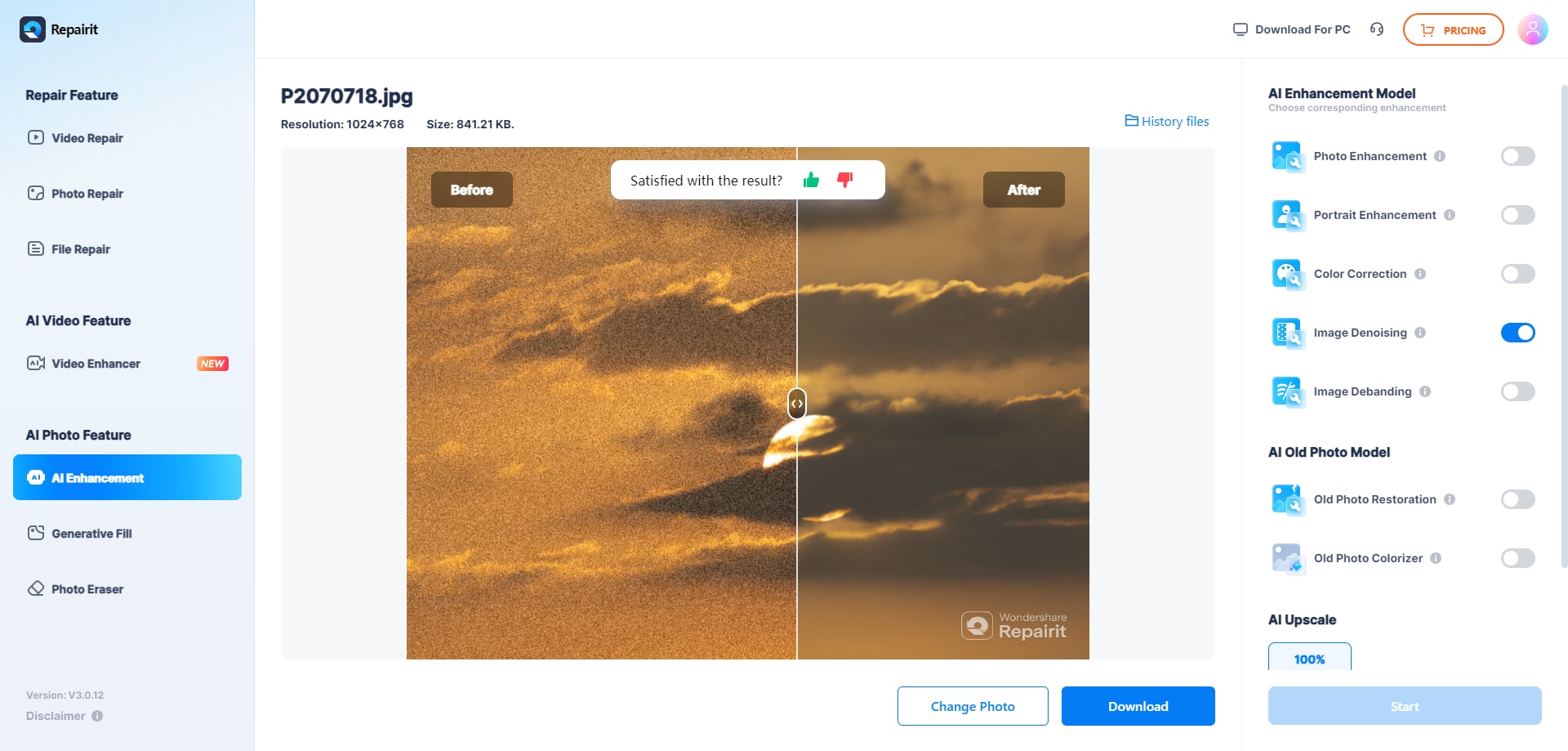
2. Nero Image Denoiser Online

Nero Image Denoiser Online is another excellent free option. It is a free tool that helps you reduce noise in your photos while keeping important details. This tool uses advanced algorithms to make your pictures look better. You can adjust the noise reduction level to get the best results for your specific photo. The tool's design is clean and easy to use, allowing you to quickly and efficiently improve your images.
Here’s steps to denoise photo online using Nero Image Denoiser:
Step 1. Open Nero Image Denoiser website. Click +Upload Image or drag & drop your noise photo.
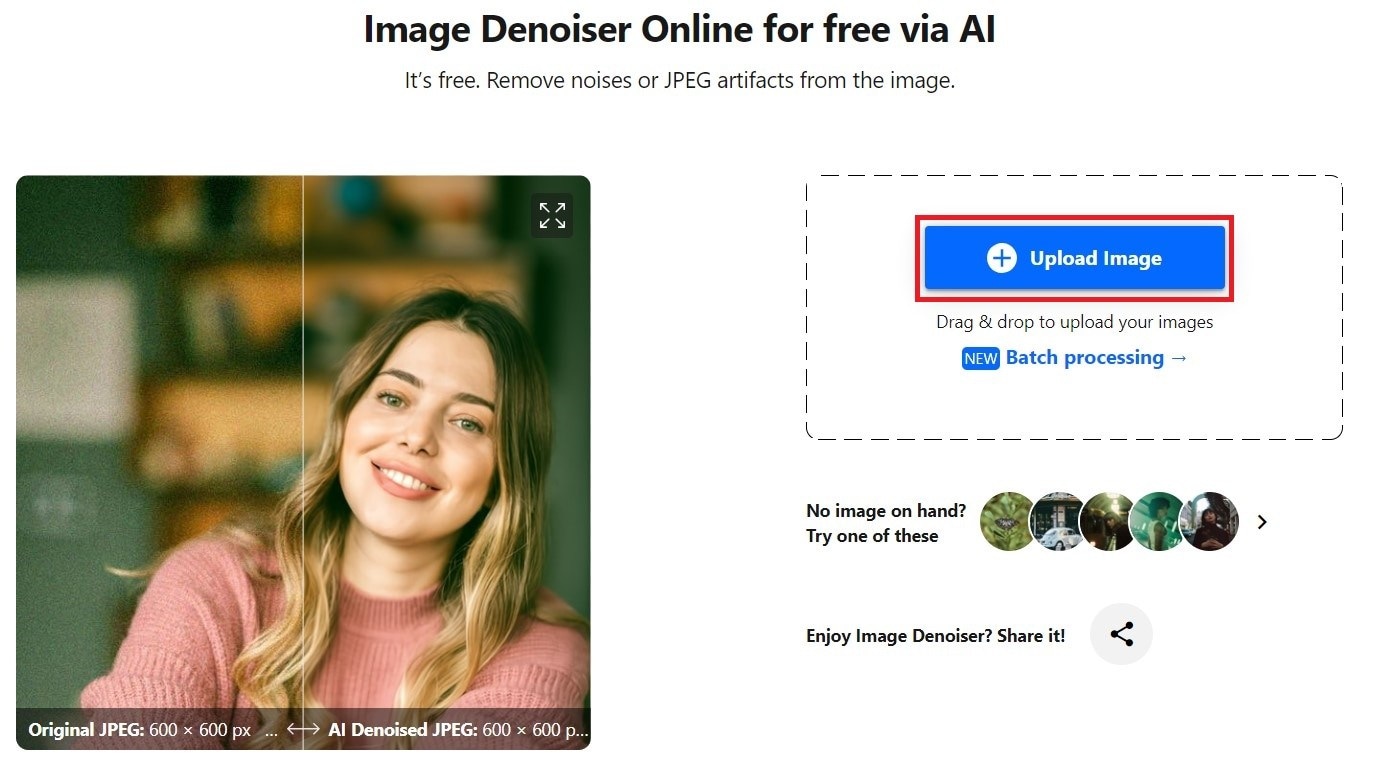
Step 2. To start the process, press the Start button.
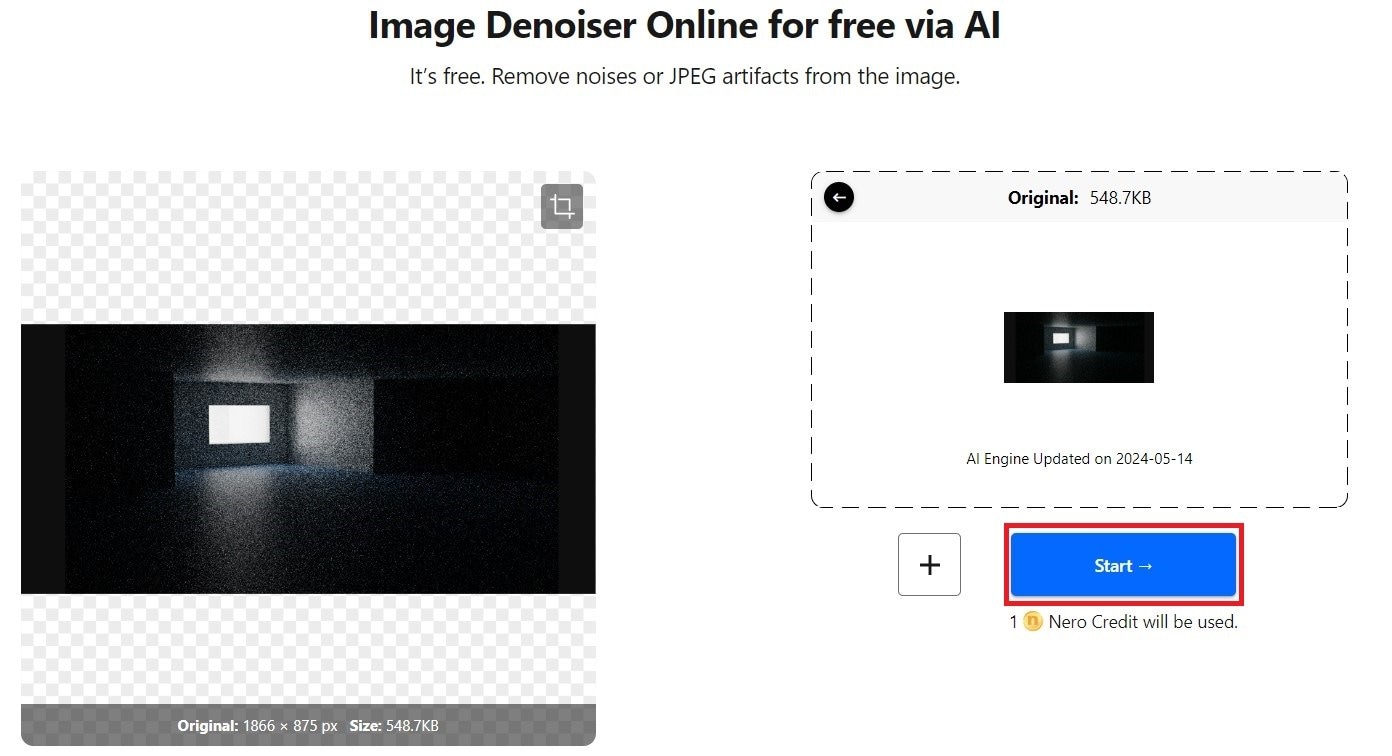
Step 3. After the denoising process, click on the Download button.
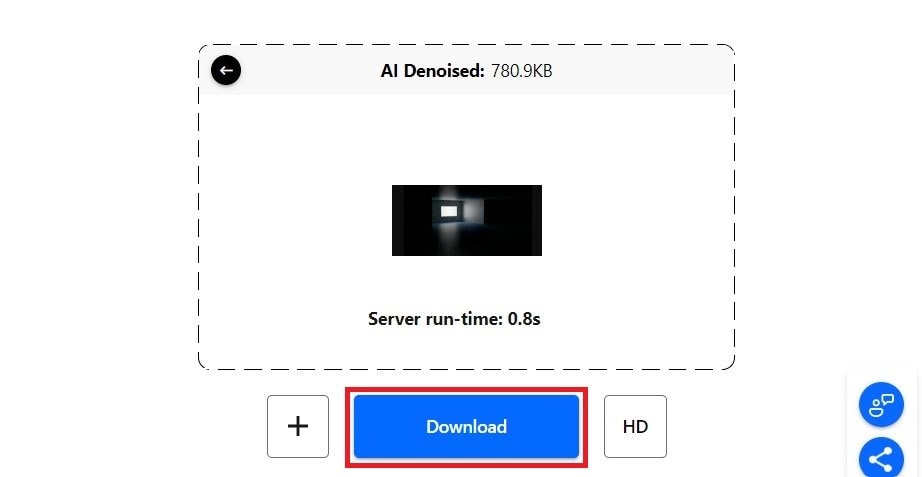
3. Use VanceAI to Denoise Image Online
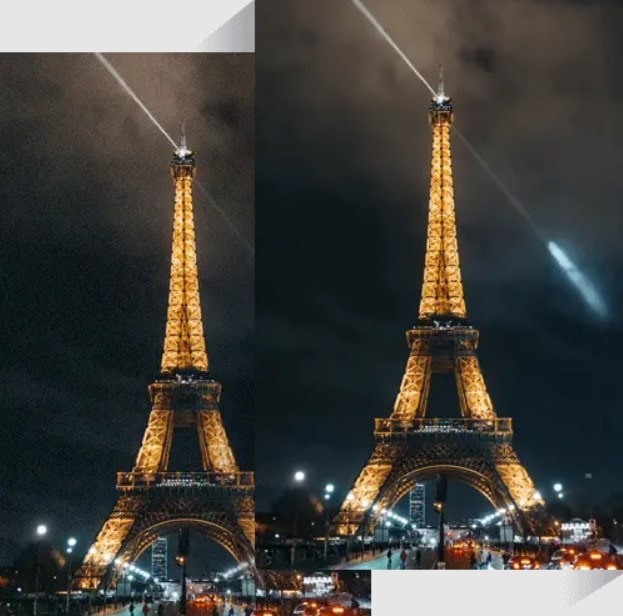
VanceAI offers a powerful online image denoiser that uses artificial intelligence to enhance your photos. The AI technology ensures high-quality results by effectively removing noise and keeping the details intact. You can upload your photo, and the tool will automatically apply the best settings for noise reduction. It’s a great choice for those who want professional-looking photos without spending any money.
Here’s how to denoise photo online using VanceAI:
Step 1. Go to VanceAI Image Denoiser Online. Click on the Upload Image button.
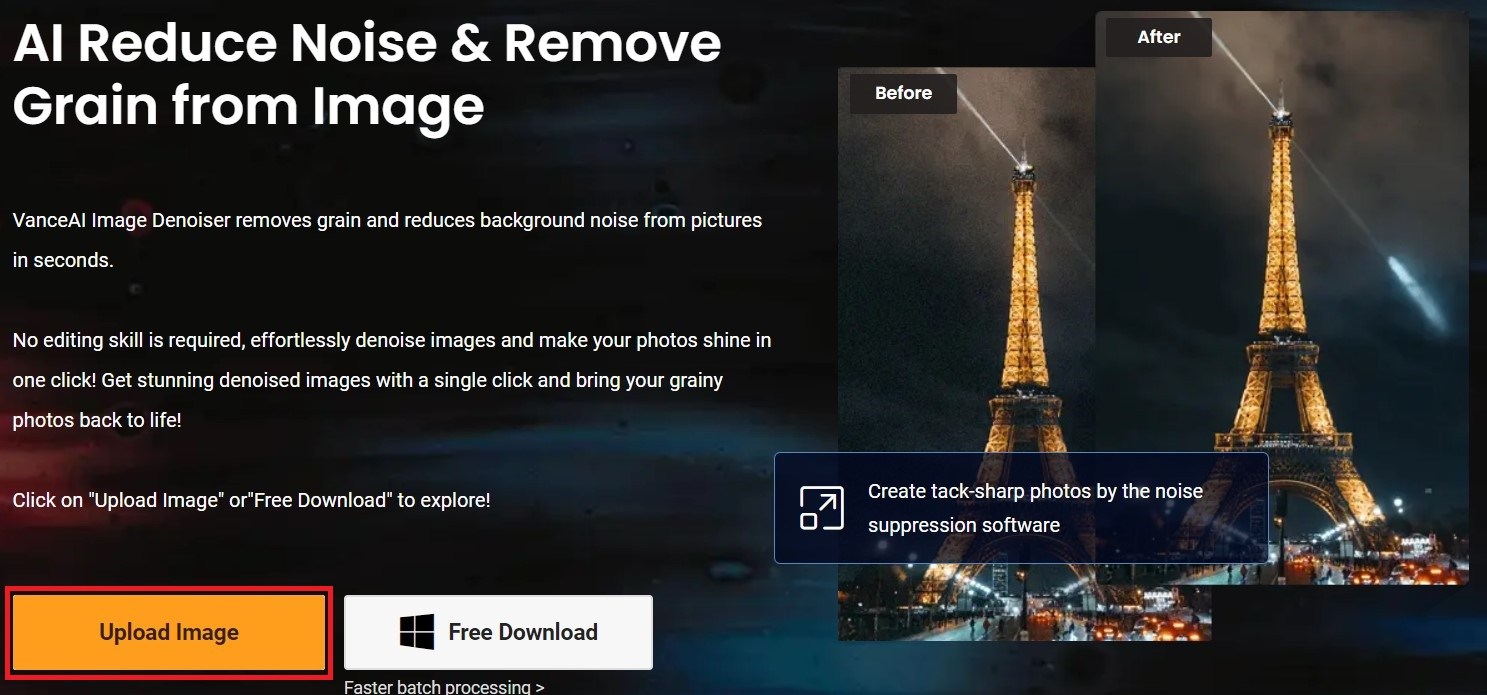
Step 2. Import your photo by clicking Open. Wait for the denoising process to finish. Once done, download your denoised image.
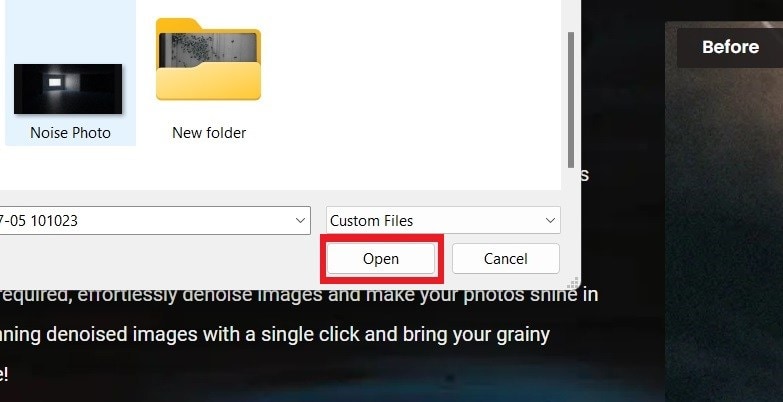
4. Fotor Online Image Denoiser

Fotor is also a popular tool for editing photos, and its online image denoising feature is no exception. It allows you to reduce noise in your images with just a few clicks. Fotor also offers various other editing tools, making it a versatile choice for all your photo editing needs. The easy-to-use interface and quick processing make it a popular choice among users. It also provides tools to create beautiful collages with your photos.
Here’s steps to denoise photo online using Fotor Online Image Denoiser:
Step 1. Navigate to Fotor Online Image Denoiser website, then click Open Image to choose the photo you want to denoise. You can also just drag it on.
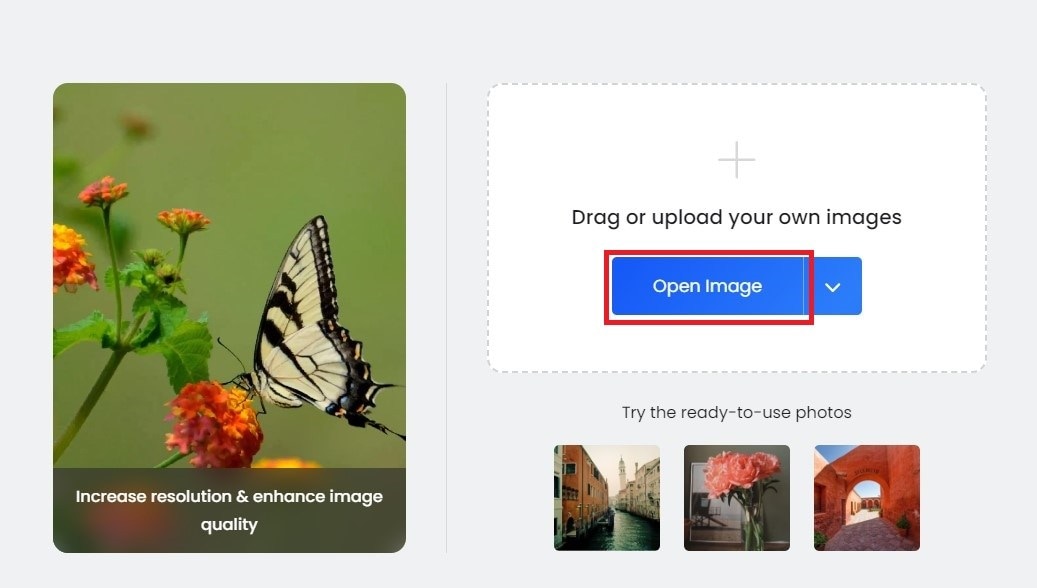
Step 2. Choose the Adjust tab and click on the Denoise dropdown arrow. Adjust your photo’s noise based on your preference.
5. Try MyEdit to Denoise Image Online Free

MyEdit is a free online tool that helps you reduce noise in your photos effortlessly. You can upload your photo, adjust the noise reduction settings, and see the results in real-time. MyEdit’s simple design and effective denoising capabilities make it a reliable choice for anyone looking to improve their photos. This tool works with popular image formats like JPEG, PNG, and BMP.
The below is the steps to denoise photo online using MyEdit:
Step 1. Go to MyEdit AI Image Denoiser online. Click on Choose a file or also drag your photo and drop it.
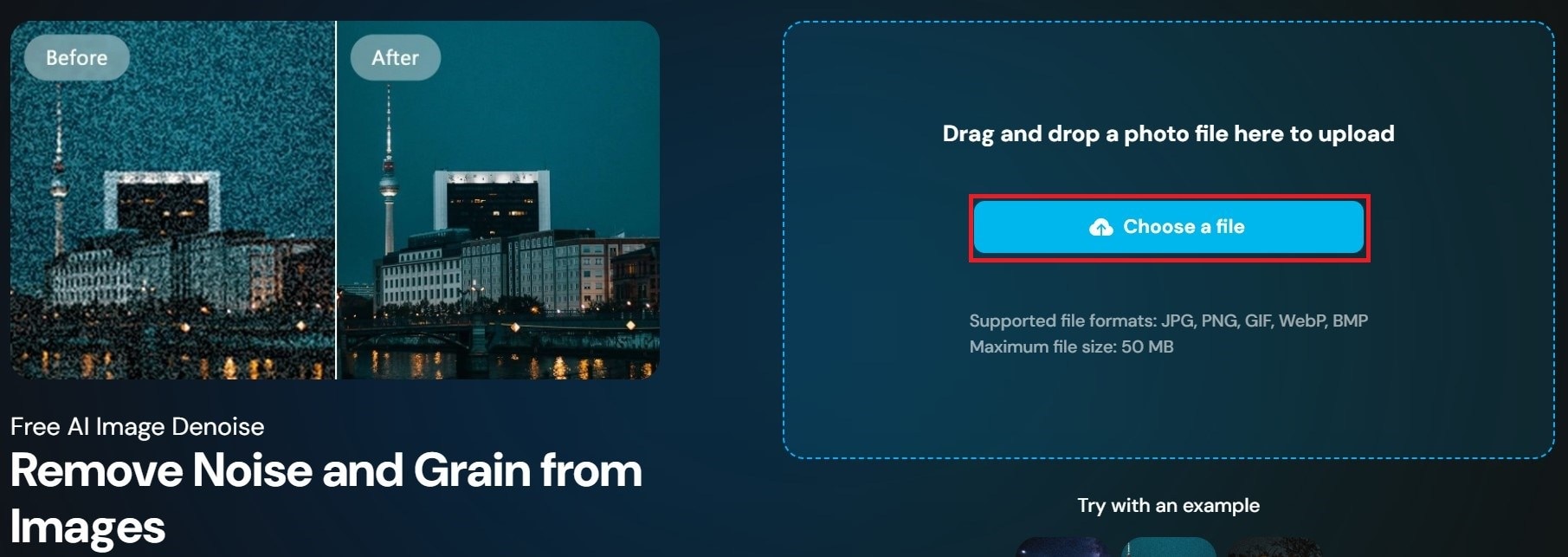
Step 2. Save your denoised photo by clicking the Download button on the top-right.
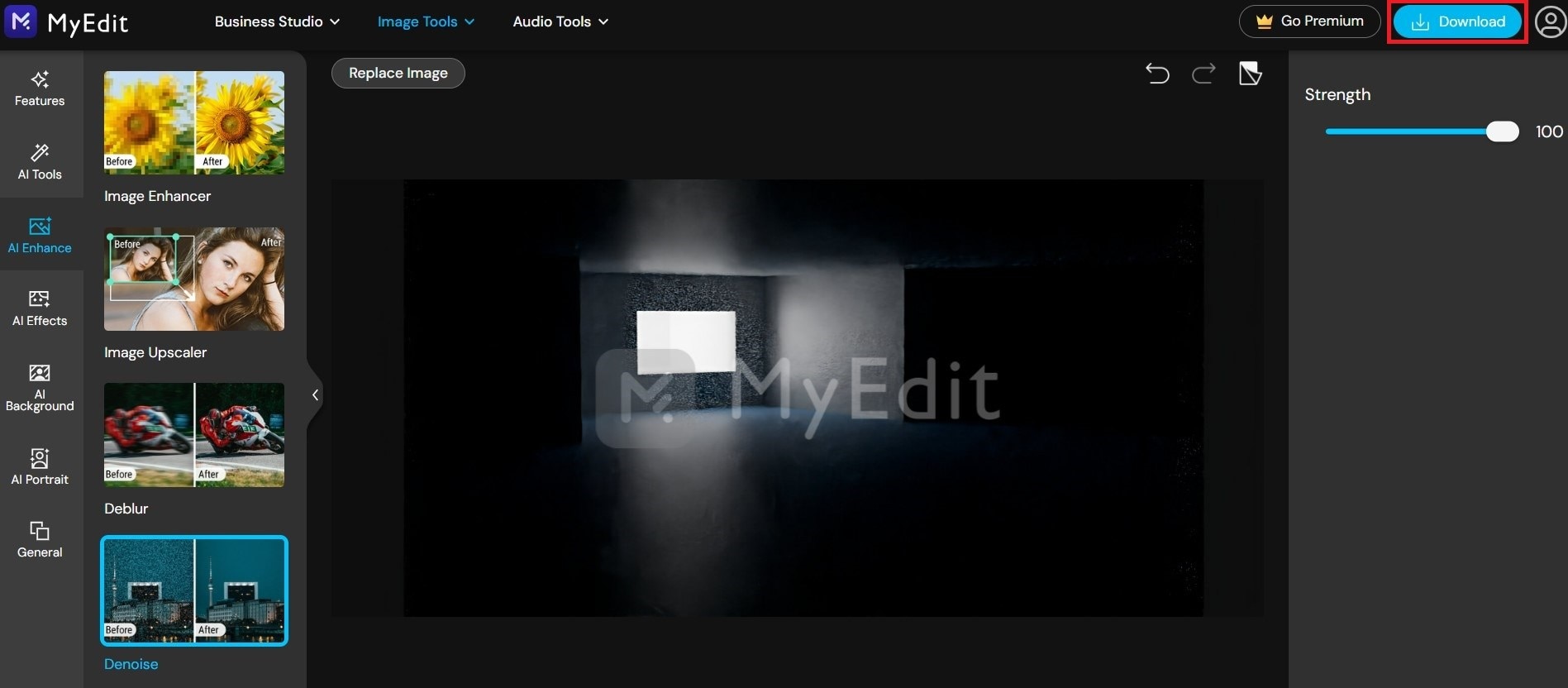
Part 3: How to Choose the Right Online Image Denoiser?
When it comes to picking the best online image denoiser, it is essential to weigh the options available. Knowing these factors allows you to select the right online image denoiser, which suits your requirements:
- Quality of Results: Take a look into the results’ quality this particular tool gives. Some denoisers can be good at noise removal while blurring important details. It is advisable one should go for tools that maintain sharpness and clearness while reducing noise.
- Customization Options: Noise reduction levels may differ among various photographs. Select a software that will enable you to adjust the reduction level by providing customization options like sliders or values of the amounts applied. This allows you customize your tool based on your specific requirements.
- Free vs. Paid Features: There are numerous online image denoisers that are available both for free and on a paid basis. The free ones are known for having just the basic denoising features whereas the paid denoising software comes along with sophisticated choices. Evaluate whether it is necessary for you to pay for those additional functionalities so as to enjoy some improved results or not.
- Security and Privacy: Consider the security and privacy of the tool. Since you’re uploading your photos to the web, it’s crucial to use a trusted tool that ensures your images are not misused or shared without your permission.
Conclusion
Using an online image denoiser is a convenient and effective way to improve the quality of your photos. These tools allow you to reduce unwanted noise and enhance details without the need for complicated software or expensive programs. Remember our tips on how to choose the right online image denoiser. By following those tips, you can achieve sharper, clearer images quickly and easily. Give them a try and notice the improvement yourself!
FAQ
What is photo noise, and why does it occur?
Photo noise appears as random specks of color or graininess in an image, often caused by low light conditions, high ISO settings on cameras, or small sensor sizes. Noise can make photos look less clear and detailed.Can I use online image denoisers on my smartphone?
Yes, most online image denoisers are accessible through web browsers, making them compatible with smartphones, tablets, and computers. You can use these tools on any device as long as you have internet access.Will using an online image denoiser affect the quality of my photo?
A good online image denoiser should improve the quality of your photo by reducing noise without significantly affecting important details. However, excessive noise reduction can sometimes result in a loss of sharpness. It’s essential to use a tool that balances noise reduction and detail preservation effectively.


 ChatGPT
ChatGPT
 Perplexity
Perplexity
 Google AI Mode
Google AI Mode
 Grok
Grok

