“Have you tried the clothes removal AI software on yourself? Wondering how the edited image might look? ”
Are you curious about your image's appearance when you use the image clothes remover? Image clothes remover software is an AI-powered tool that digitally removes clothing from photos. It's designed for fun and creative editing, allowing users to see how they might look in different outfits or poses. In this article, let's learn about an image clothes remover, how this technology works, and what you can expect.
In this article
Part 1. What is Image Clothes Remover?
An image clothes remover is a digital tool that uses AI to edit images and remove or change clothing on people in photos. This technology allows users to see how different outfits look without needing real clothes or models. It's useful for designers, photographers, and anyone wanting to experiment with fashion in a virtual space.
Image clothes remover tools are used in various practical ways.
- Fashion designers use them to test new clothing designs on virtual models, saving time and resources.
- Retailers benefit by showcasing different outfit combinations online.
- Photographers and editors use these tools to correct clothing issues or try new styles after a photo shoot.
- Virtual fitting rooms use this technology to help customers visualize how clothes would look on them before purchasing.
Part 2. Top 4 Online Clothes Remover to Inspire Your Creativity
Looking for a way to remove clothes from images for fashion design, virtual try-ons, or creative projects? Online clothes remover tools can help you achieve just that. These tools use advanced AI technology to remove clothes from your photos and create your desired look. This section will explore the top 4 online clothes remover tools; let's check them out!
Image Clothes Remover 1: Repairit Photo Eraser

Repairit Photo Eraser is a good choice to remove clothes from your photos. This tool lets you draw over the object you want to erase and will remove it based on the area you marked. You can zoom in to capture small details up to 500%. Once the object is gone, Repairit automatically fills in the background. This precise object removal feature allows you to eliminate unwanted objects from photos for free. Repairit’s mobile app is an AI-powered app that removes objects from photos with smart precision, making it ideal for quick and seamless editing on the go.
Key Features
- Adjust Brush Size: You can adjust the brush size up to 160px.
- Zoom In for Precision: Easily remove small details of clothes without affecting the rest of the image up to 500%.
- Multiple Formats Available: It is available in JPG, JPEG, PNG, BMP, and WEBP.
- Automatic Background Fill: Repairit fills in the background after removing unwanted objects.
- Undo and Redo: You can use the undo and redo functions if you want to take back changes or restore the area you've marked.
- User-friendly Interface: Simple image clothes removal, making it accessible for both beginners and advanced users.
Pros
Precise removal with zoom and adjustable brush size.
Auto-fill background after object removal.
Supports popular image formats (JPG, PNG, BMP, WEBP).
Beginner-friendly with undo/redo options.
Cons
May require multiple tries for complex edits.
Online version has size and feature limits.
Image Clothes Remover 2: AniEraser

Anieraser is a powerful AI-powered tool that helps you remove clothes from images. It accurately removes unwanted elements like clothes while preserving the original quality. AniEraser will then automatically fill in the background to make it look as realistic as possible. No need for advanced editing skills because Anieraser is easy for anyone to use.
Key Features
- Advanced AI Technology: Anieraser's AI accurately removes unwanted elements while preserving the original quality.
- User-friendly Interface: No need for advanced editing skills. Anieraser is easy for anyone to use.
- Brush Function: You can use the brush to remove clothes up to 100px.
- Zoom Images: Easily remove small details of clothes without up to 500%.
- Multiple Format Available: Anieraser supports a variety of photo formats, including JPEG/JPG, PNG, BMP, GIF, and TIFF.
Pros
Accurate AI-powered clothes and object removal.
User-friendly interface with no editing experience needed.
Supports formats like JPG, PNG, BMP, GIF, and TIFF.
Cons
Brush size limited to 100px for detailed edits.
Online version may lag with large images.
Limited control over background blending.
Image Clothes Remover 3: ZMO AI

ZMO.AI's Magic Remove tool is a breakthrough in photo editing. It easily removes clothes from images. The AI smartly analyzes and blends the surrounding area for a natural look. This tool is a huge time-saver and very efficient for someone who struggles with manual photo editing. It's ideal for quick fixes and enhancing image quality.
Key Features
- Object Removal: ZMO.AI easily and precisely removes clothes from images.
- Save Time and Effort: ZMO.AI automates image creation, editing, and clothes removal tasks, saving users time and effort.
- Boost Creativity: ZMO.AI helps users enhance creativity by providing various AI-powered tools and features to remove clothes from the photos.
- High-Quality Images: ZMO.AI generates high-quality removed clothes images suitable for various purposes.
- Support Various Formats: ZMO.AI supports JPEG, PNG, BMP, TIFF, and GIF formats.
Pros
Smart AI generates natural background after removal.
Great for fast batch edits and mockup creation.
Supports JPEG, PNG, BMP, TIFF, and GIF formats.
Cons
Less accurate on detailed textures and patterns.
Requires login for watermark-free exports.
Limited manual adjustment options.
Image Clothes Remover 4: Fotor

Fotor Magic Eraser is a simple tool that removes clothes from photos. Fotor Magic Eraser does this without reducing the quality of your image. Moreover, it saves you time and effort, making it easy to create the perfect photo. It supports various photo formats, including JPG, PNG, and HEIC.
Key Features
- User-Friendly: Easily remove clothes from your images without affecting the image's quality, saving you time and effort.
- Automatically Detects the Subjects: The AI tool helps to automatically remove marked clothes and create a professional-looking effect.
- Adjustable Brush Size: Add and subtract the brush up to 100px.
- Support Multiple Photo Formats: Support photos in JPG, PNG, and HEIC formats.
Pros
Easy-to-use interface with quick results.
Automatic detection for removing clothing areas.
Supports JPG, PNG, and HEIC formats.
Cons
Lacks advanced manual editing tools.
Premium features hidden behind paywall.
Background fill may be inconsistent in some edits.
More related articles
How to Use the Best Alamy Watermark Remover to Remove Watermarks
8 AI-Powered Solution to Remove Glasses from Photo
Top 5 Bikini Remover AI Tools Online
4 Best AI Filter Remover Tools [Online & Offline]
Part 3. What You Need to Know in Using Image Clothes Remover?
Using an image clothes remover can be fun and useful, but it's important to keep some guidelines in mind to ensure you use the tool responsibly. Here's what you need to keep in mind:
Do’s:
- Use the tool for fashion design, photo editing, or virtual fitting rooms.
- Always get consent from people whose photos you are editing.
- Experiment with different outfits and styles to see what works best.
- When sharing edited photos, clearly mention they have been digitally altered.
Don’ts:
- Don’t use the tool for inappropriate or malicious purposes.
- Avoid using the tool to mislead others about the authenticity of a photo.
- Only edit and use photos that you have the right to modify.
- Over-editing can result in unnatural-looking photos, so use the tool sparingly for the best results.
Conclusion
Image clothes remover tools are ideal applications for fashion design to photo editing. You can enhance your photos by understanding how to use these tools responsibly and creatively. You can achieve a lot with image clothes removers, so don't think twice and try it now!
FAQ
-
Can I use image clothes remover tools on any photo?
Yes, but always ensure you have the legal right to edit the photo and the consent of any identifiable individuals in it. Image clothes removers are actually AI-powered tools for removing unwanted objects, commonly used in fashion design, creative editing, and background cleanup. -
Can image clothes remover tools be used offline?
Yes. While many online clothes remover tools need internet access, Repairit also provides a mobile app that allows you to remove clothes or unwanted objects offline, making editing more convenient on the go. -
Is it ethical to use image clothes removers?
These tools should be used responsibly. Whether you're removing clothing for virtual try-ons or eliminating unwanted items from photos, always respect privacy, avoid misuse, and get proper consent before editing any image.
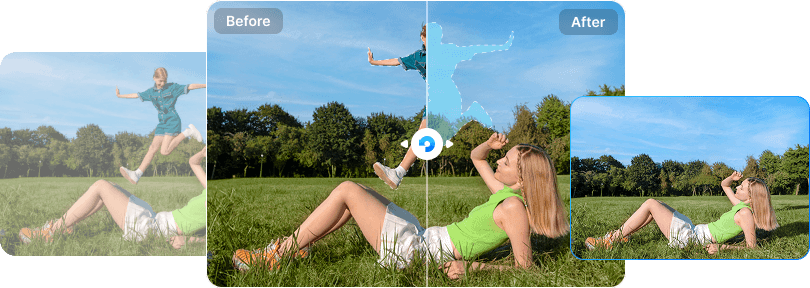

 ChatGPT
ChatGPT
 Perplexity
Perplexity
 Google AI Mode
Google AI Mode
 Grok
Grok

