Do you want to take off the blur from your video? A crisp and clear video is necessary whether you're creating content, making a film, or just documenting priceless moments. The first step towards getting crystal-clear footage is choosing the appropriate video sharpening tool.
Here, we'll explore the world of video enhancement and list the top 10 best video blur remover on the market in this extensive guide. With a variety of capabilities to improve and rescue your hazy films, these programs make sure every frame is as clear and colorful as you intended. They even include user-friendly interfaces and sophisticated algorithms. It doesn't matter if you have severe distortions or slight blurring; there is a solution that will work for you. Together, let's take this footage and turn it from blurry to amazing.
In this article
The fact that video files might become fuzzy makes file transfers one of the most challenging parts of the process. There are several reasons why a video could appear fuzzy, but can the blur be eliminated online? This is great news—online video blur remover can be repaired.
Reviews of the 10 best video blur removers are shown below:
1. Repairit Video Repair Online: The Best Online Tools for Video blur Remove
Wondershare Repairit video repair online will swiftly restore damaged, fuzzy, or corrupted video files. This innovative software allows users to enhance their video quality by removing unwanted blur, ensuring that each frame is as clear and crisp as possible. The process is straightforward, accessible to anyone with an internet connection, and does not require any specialized knowledge or software installation. By utilizing Repairit Video Repair Online, users can easily breathe new life into their videos, making them more enjoyable for viewers and more effective for content creators.

Wondershare Repairit Online
-
Repair damaged videos with all levels of corruption, such as video blurry, video no sound, out-of-sync video or audio, playback errors, header corruption, flickering video, missing video codec, etc.
-
It supports customers repair 150 videos per month and supports each video of 3GB online.
-
Repair critically damaged or corrupted videos available on SD cards, phones, cameras, USB flash drives, and more.
-
The online version supports various video formats: MOV/MP4/M2TS/MKV/MTS/3GP/AVI/FLV/MXF/M4V.
-
Security enough: videos are transferred via a 2048-bit encrypted connection and deleted after 3 hours.
-
It fixes videos online without damaging the original quality or integrity.
The steps for utilizing Wondershare's unblur video program to unblur a web video are as follows:
Here's how to repair corrupt videos with Wondershare Repairit Online Video Repair.
Step 1: To upload the video, either click the Add button or drag and drop it.

Step 2: Click the Repair button to start the video repair process.
downloading repaired videos with repairit online
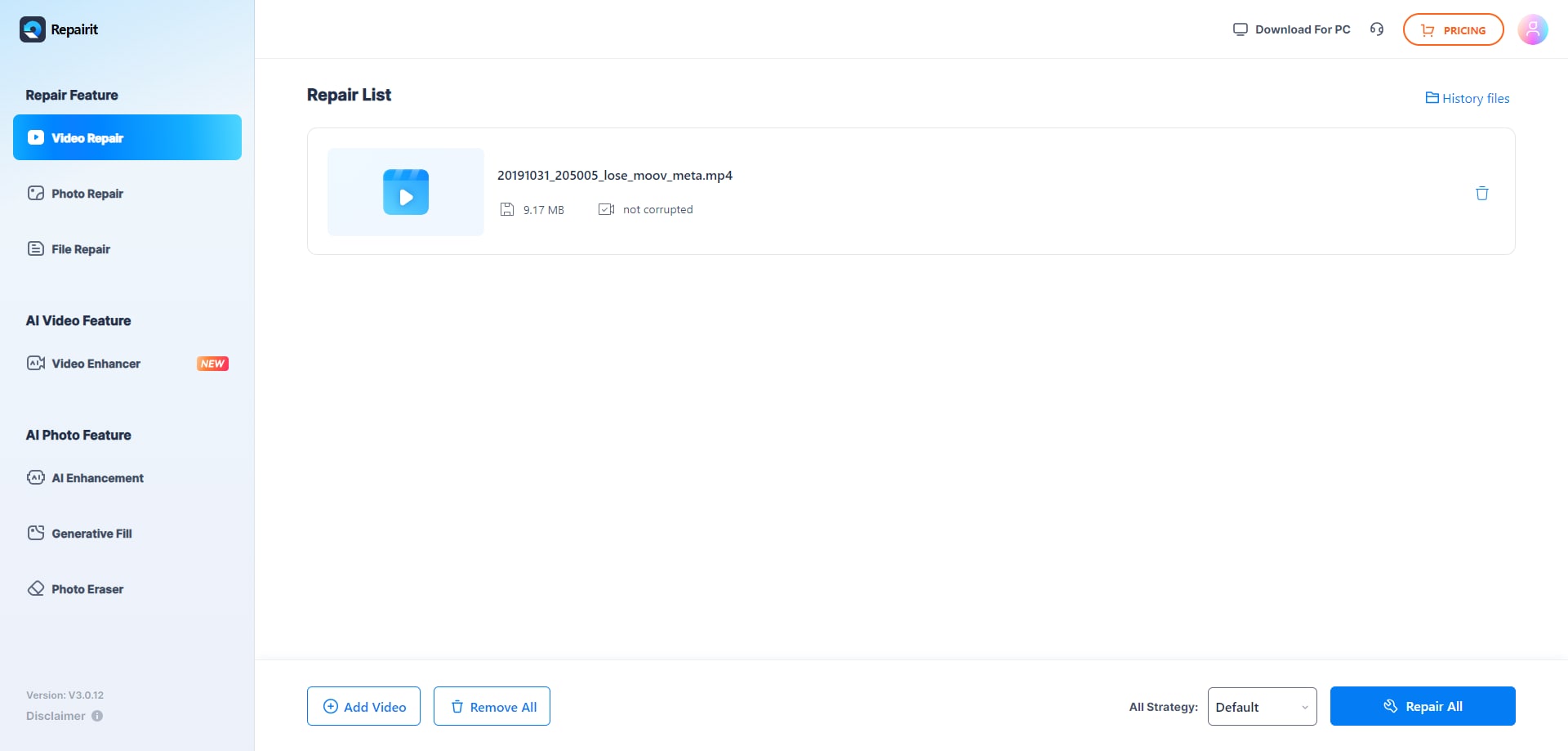
Step 3: To preview the outcome, click the Play icon next to the video file.
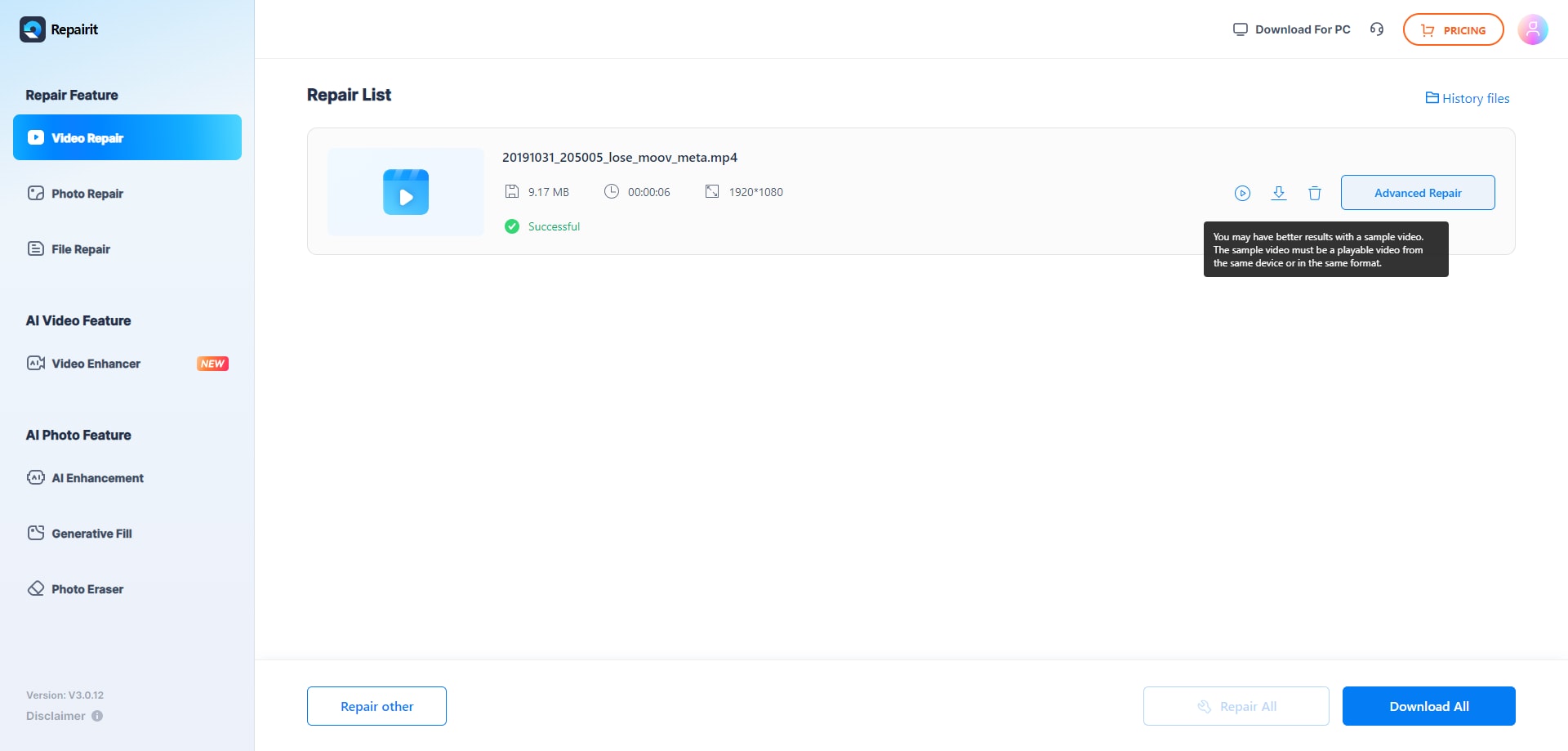
Step 4: If you like what you see, select the Download icon to save it.
If advanced correction is required, select Upload Sample Video and include a sample of the video with the same parameters or recorded on the same equipment for comparison.
Unlike Wondershare Repairit for Desktop, Wondershare Repairit Online has several limitations. First, it can handle up to ten different file formats. In terms of file size, it cannot fix videos greater than 3GB. There is also a file limit: you can upload, repair, and download up to 150 files every month.
Attention:
If your blurry video is larger than 3GB, you can download the desktop version of Repairit Video Repair on your computer to satisfy your repair needs. The desktop version has no limit to the video size, number and format.
2. Splice: The Finest Video Clarifier for Restoring Detailed Videos
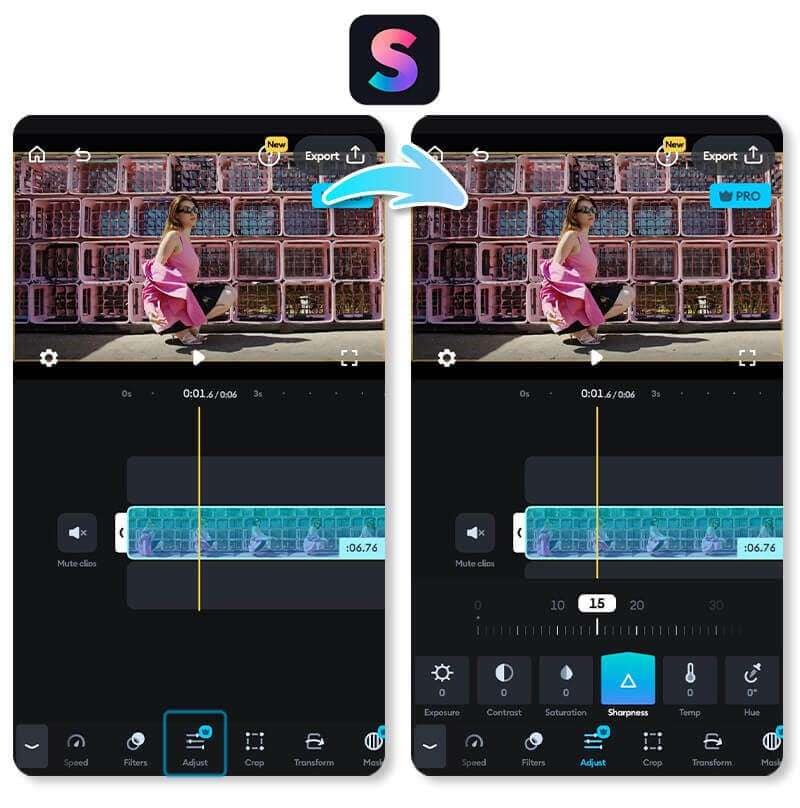
Splice, a video editing app, provides a variety of options for improving video quality, including powerful video sharpening features and an online video blur remover. Splice's user-friendly interface and real-time processing features enable users to sharpen and edit their movies, resulting in a polished and professional finish.
3. Fotor: An All-In-One Solution

Fotor is a highly regarded software that provides a comprehensive collection of tools for improving photo quality and creating visually appealing photographs. Whether you're a beginner or an experienced photographer, Fotor's clear design makes it simple to understand its capabilities, making it a good alternative for anyone wishing to remove video blur.
4. Veed.Io
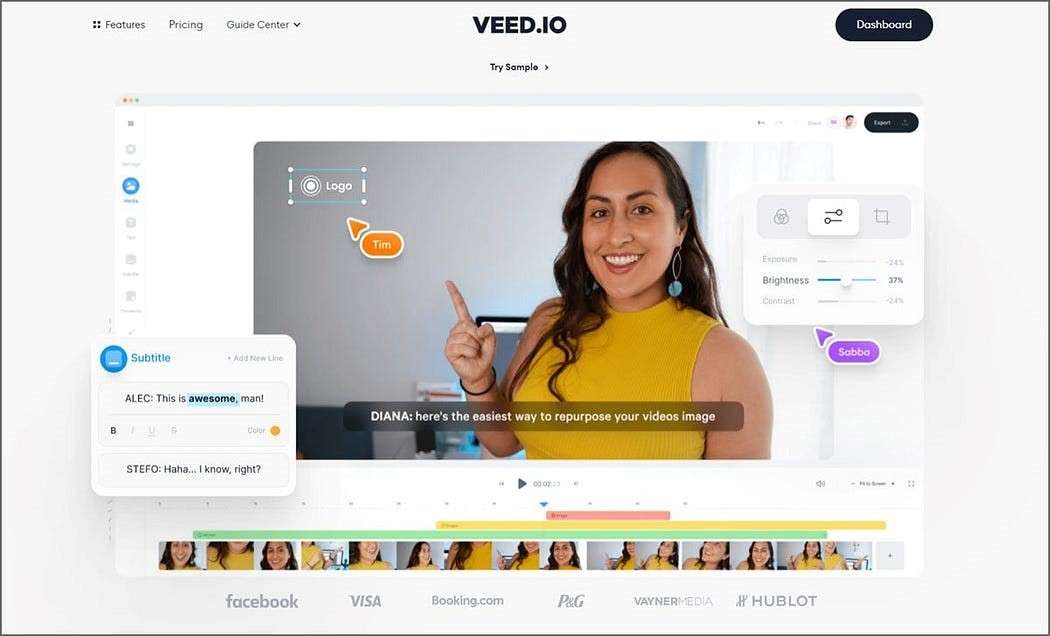
VEED.io online video cleaner lets you change your video settings to remove blur from videos online free. If your video was recorded in poor lighting conditions, you can easily enhance brightness using the brightness slider in the settings. Additionally, you can sharpen the video, adjust contrast, and saturation, add subtitles, and utilize other editing capabilities. While the program is free to use, there are limitations to note. These include a maximum video quality of 720P and a watermark. There's also a video duration limit of up to 10 minutes.
5. Movavi Clips: The Best Video Clarifier for Light Enhancem
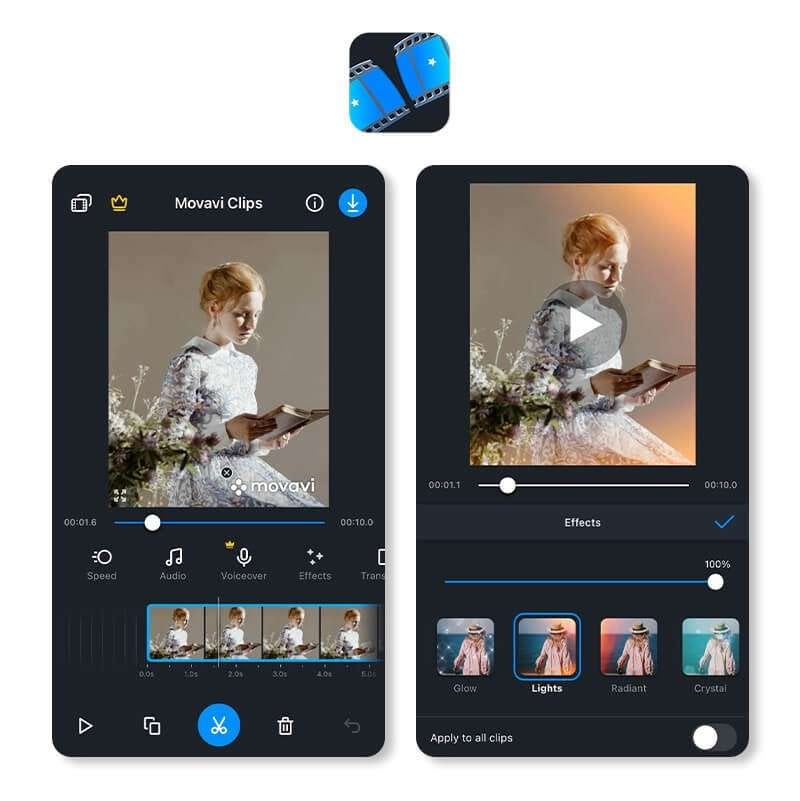
Movavi Clips stands out for its easy-to-use UI and strong video editing options, which include video sharpening capabilities.
Movavi Clips, which caters to both novices and advanced users, allows creators to easily improve video quality, making it a simple yet powerful solution for content editing.
6. VSCO: The Best Video Blur Remover for FX Effects
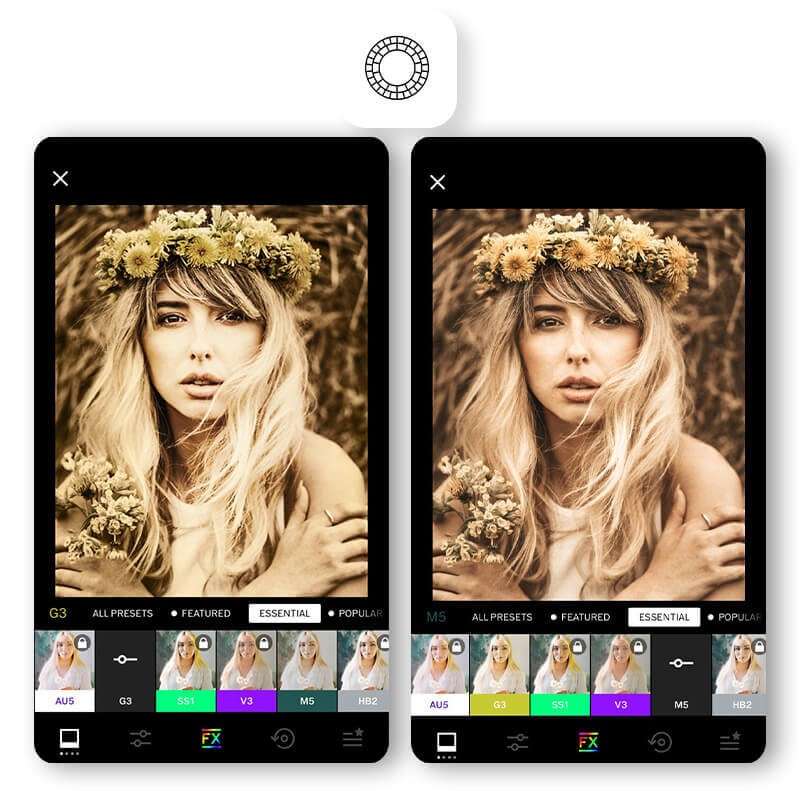
VSCO, famous for its photography expertise, now offers video editing options that improve video quality, including a blur to clear videos. With a focus on aesthetics, VSCO enables users to polish and sharpen their movies, resulting in a visually appealing outcome that is consistent with their style.
7. Adobe Premiere Rush: The Best Video Clarifier for Advanced Unblurring Tools
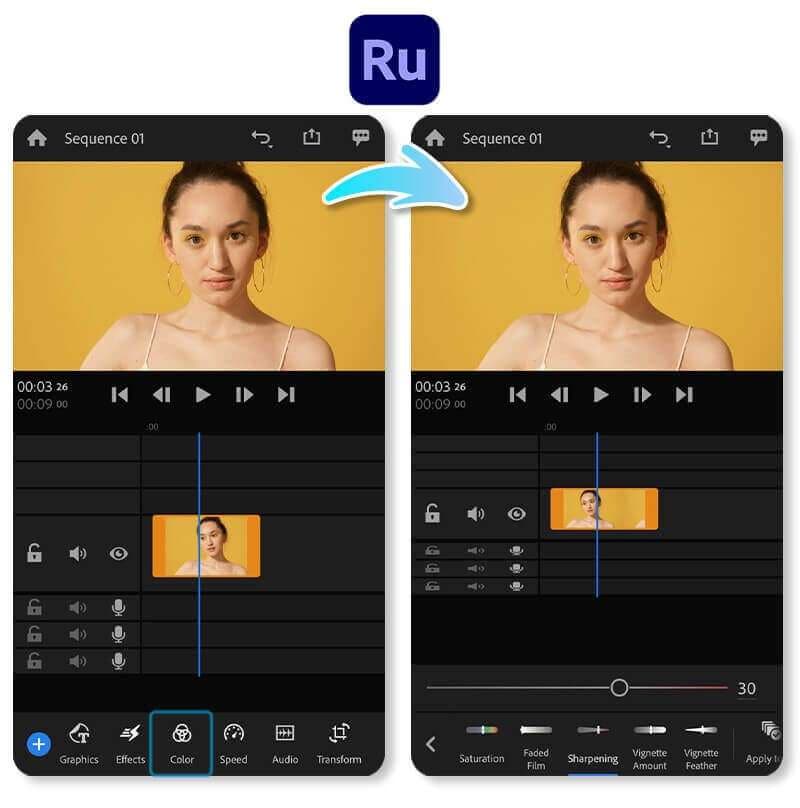
Video sharpening tools are among the advanced video editing options available in Adobe Premiere Rush, a component of Adobe's creative suite.
Premiere Rush offers a complete platform for producers to improve video quality with tools of the pros, and it integrates seamlessly with other Adobe products.
8. Filmora: High Definition's Finest Video Clarifier
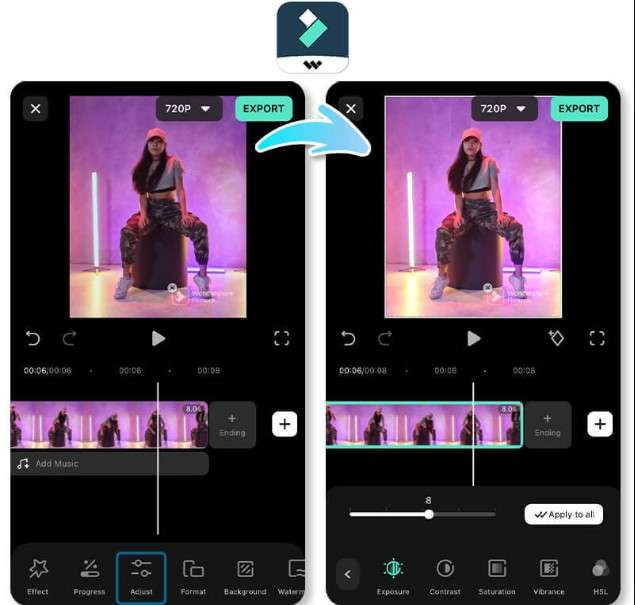
Filmora is well known for its extensive video editing features and easy-to-use interface.
With a focus on functionality without sacrificing simplicity, Filmora offers users strong capabilities, such as functions for enhancing videos. It enables users to simply improve the quality of their films and get a professional appearance.
9. LightCut: Blur Remover for Videos to Make Them Brighter

LightCut sets itself apart by focusing on accuracy when editing videos.
With the use of the app's video sharpening features, users can precisely adjust the sharpness of their footage to make every frame appear crisp and professional.
LightCut's dedication to excellence makes it an invaluable tool for producers looking to improve the visual appeal of their films.
10. CapCut: The Greatest Video Blur Removal App for Enhancing Clarity
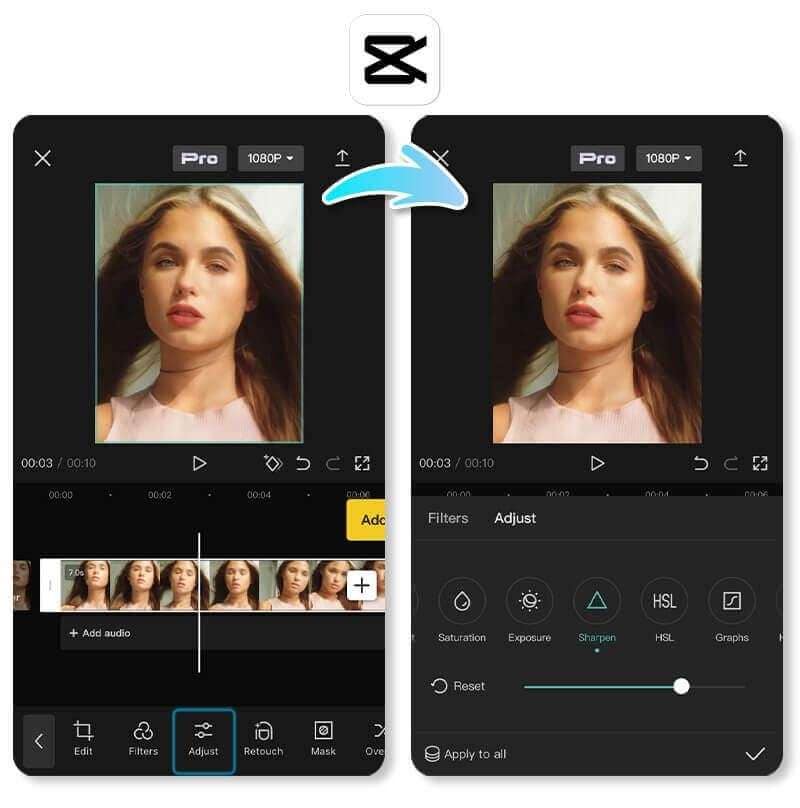
One well-known video editing tool, CapCut, stands out for having a wide range of capabilities that improve the quality of videos, including as a video blur remover online Free. With its advanced filters and accurate sharpening tools, CapCut enables users to effortlessly polish and improve their videos, producing remarkable outcomes that appeal to both inexperienced and seasoned editors.
Conclusion:
Clarity is essential in video editing, whether you're a content provider, filmmaker, or simply documenting special events. Choosing the correct tool to remove blur from your movies is critical for attaining flawless results. In this comprehensive review, we've looked at the finest ten video blur remover online, each with its own set of capabilities to help you improve and save your fuzzy recordings. From Wondershare Repairit's professional video enhancement features to CapCut's user-friendly UI and social media integration, these apps promise to turn blurry footage into breathtaking images. Despite their various restrictions, their collective goal is constant: to produce clear, vibrant videos that capture consumers.
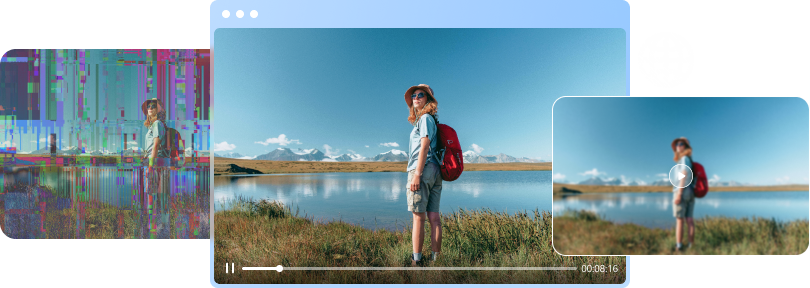

 ChatGPT
ChatGPT
 Perplexity
Perplexity
 Google AI Mode
Google AI Mode
 Grok
Grok

