Introduction
You could not browse any social media network without coming across a lyric video, from YouTube to TikTok. Lyric video producers are in high demand for all kinds of Music, from loud bass to depressing melodies. To ensure that their videos draw viewers, these video producers have taken no shortcuts.
Musical video production has risen to prominence among many modern occupations. Lyric video makers are tools content producers use to produce material that the public adores. The basics of AI lyric video as well as some of the top lyric video producers for bands and content producers, will be addressed in this article.
In this article
What are Lyric videos?
The basic meaning of an animated lyric video is often taken from the term itself. An illustrated lyric video is usually defined as one in which the song's lyrics are shown on the screen during the whole piece. In contrast to typical music videos, these are unique. An ordinary lyric video may be improved by including some flashing and looping in the song lines.
For example, there are occasions when you struggle to grasp the words of the Music or whenever you want to sing in a different tongue but can't. In these situations, the illustrated AI lyric video helps you to understand.
Why are Lyric videos popular on reels and TikTok?
For various factors, lyric videos are an excellent alternative to reels and TikTok. With the correct song, lyrics, and background selection, content producers may create a range of unique and viewer-attracting themes. Here are some reasons why videos with lyrics are so well-liked on various sites.
- A lyric video can help your audience comprehend the exact words of the song rather than relying on incorrect lyrics from different sources.
- Generating lyric videos is a simple process.
- You may rapidly make one and upload your songs to social media. That not only saves time, but it is also simple.
- The expense of creating an AI lyric video is minimal. Without a doubt, creating an entire lyric video need not be pricey.
- You may use animated lyric videos to use your Music to tell a tale.
- From the moment you release the official video content, a lyric video could assist in making your Music go viral.
Best Lyric Video Makers Online
An AI lyric video is more imaginative and challenges your creativity. Here is a list of the top lyric video creators to help you.
1. FlexClip
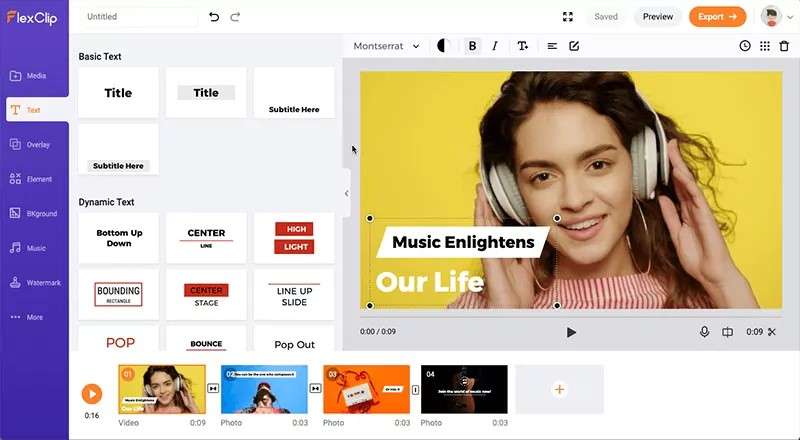
The pricing of FlexClip is now quite affordable online. Due to the program, you can quickly transform a straightforward love song into a polished ad, which enables you to utilize your recording device, a graphics tablet, and screen recording tools all in one spot. Additionally, you may add text to your movies and upload many songs to use as your music lyrics.
Features:
- Logical interface
- Engrossing lyrics and visual effects
- Supports any video format
- Enables changing the subtitles' font, dimensions, hue, and placement.
Compatibility: Windows, Mac
Pricing: $119.88 billed annually
2. Animaker
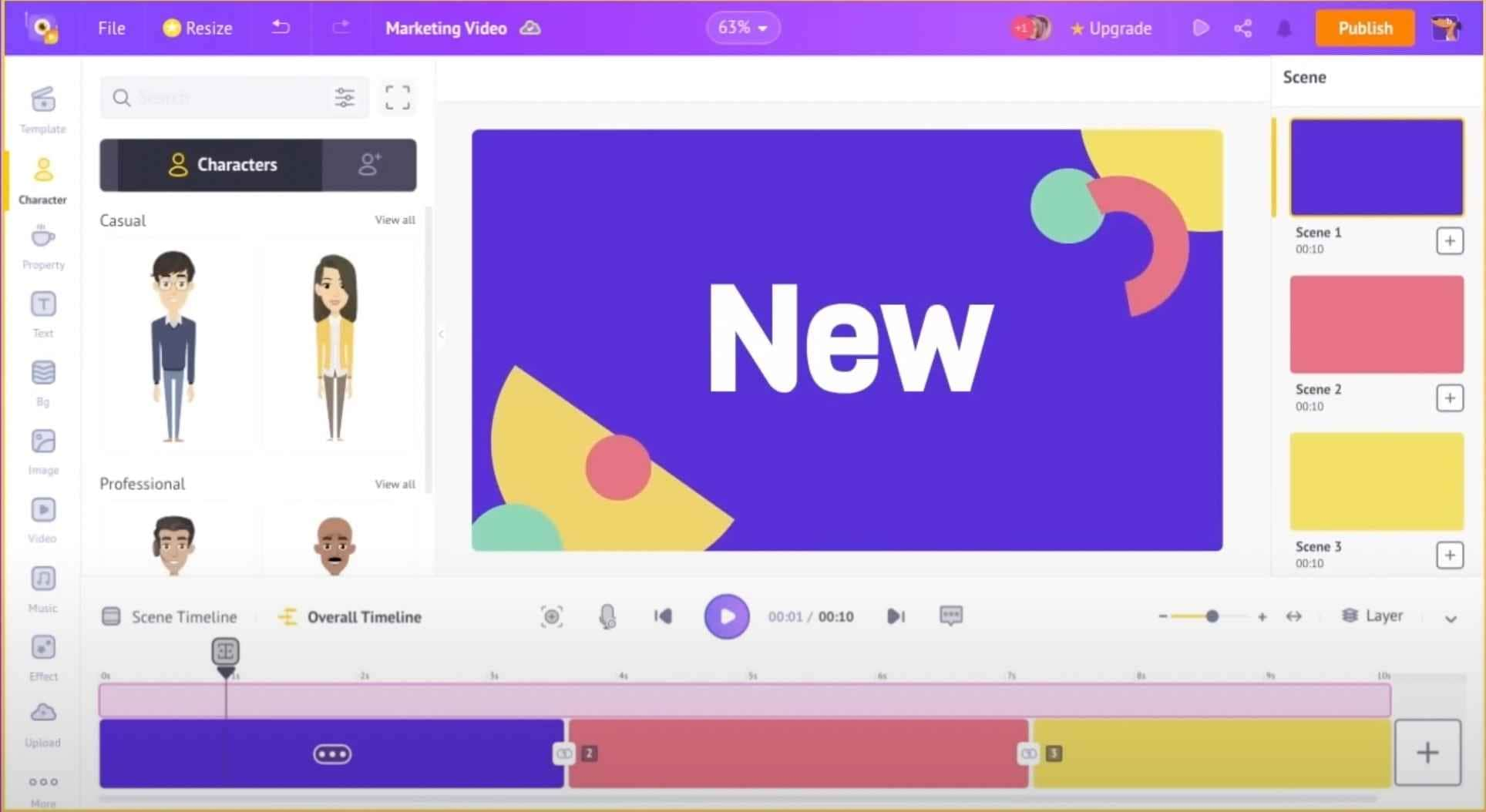
The Animaker will assist you in writing your original tunes with its AI lyric video maker. With the push of a single button, you may use this video cartomizer program to convert your everyday spoken phrases into songs. You may also upload and store audio directly from your computer's hard drive using this video cartomizer program.
Features:
- Library of more than 40 typefaces
- Download your fonts to meet your needs.
- Over 60 different transitional styles
Compatibility: Windows, Mac
Pricing: $120 / billed Yearly
3. VSDC Free Video Editor
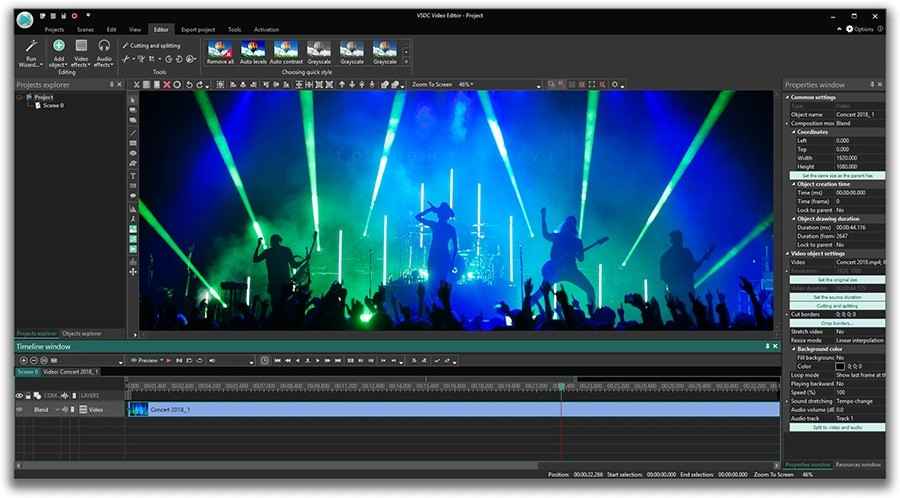
The flexible capabilities of the free VSDC video editing program make it suitable for creating lyric videos for both personal and professional use. Each video and file type is editable. The free VSDC video editor is compatible with all the widely used audio and video codecs, including HD, DVD, and GoPro films.
Features:
- Augmentation text for lyrics
- Numerous graphs and diagrams
- Non-linear processing system; no need to adhere to a sequence
- Hardware-based speedup
Compatibility: Windows, Mac
Pricing: Free & $19.99 Pro edition.
4. iMovie
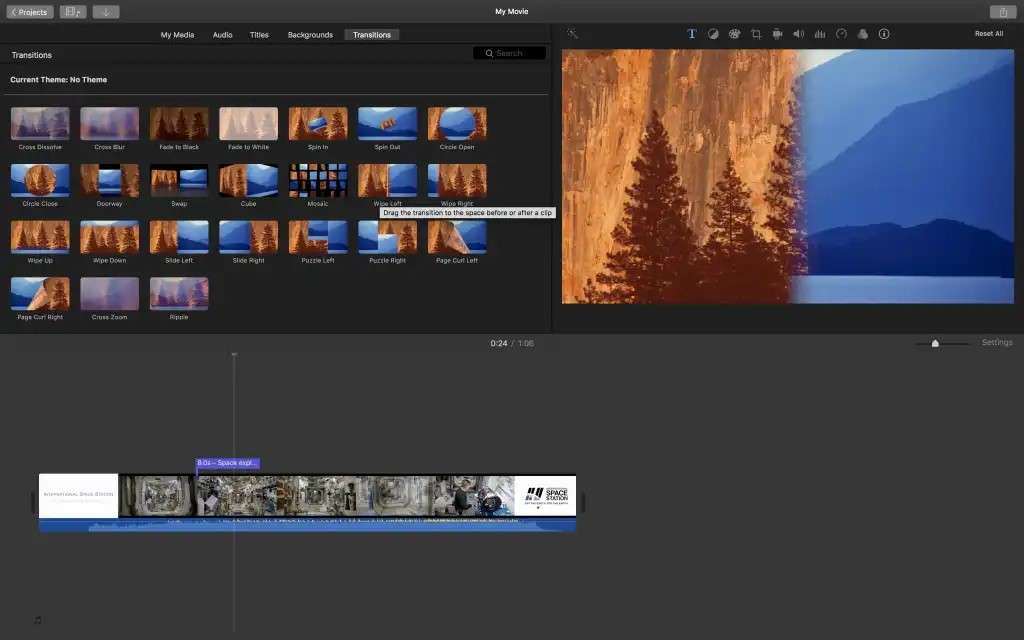
The popular video editing program iMovie has many options for Mac and iPhone users. iMovie assists you in producing an AI generated lyric video with a variety of animated titles and graphics that are of studio quality. Choose the footage, then add any desired effects, positions, or Music.
Features:
- Green-screen consequences, color adjustments, and animated maps
- The animation will begin on the iPhone and finish on the iPad.
- Built-in voice-over, songs, and sound effects for recording
Compatibility: Mac
Pricing: Free
5. Superstring
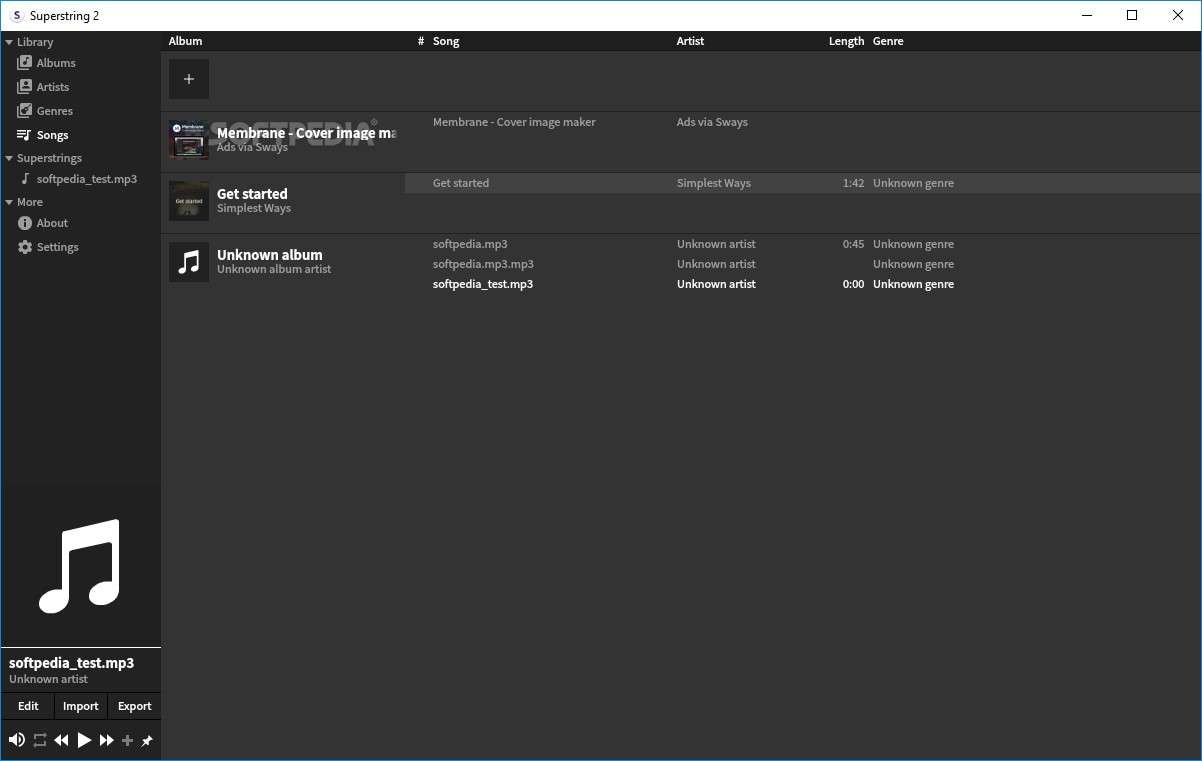
You can skip to the parts of the song you want to hear again and reverse and replay the lyrics using Superstring, AI lyric video generator. There are also saving options so you may return to work later. You will successfully use the Internet in actual time to further modify the lyrics with the video itself.
Features:
- The words, backgrounds, and outcomes are simple to change.
- With the proper tools, an intuitive and straightforward
- Contemporary interface
- When writing lyrics, it is simple to drag and drop.
Compatibility: Windows, Mac
Pricing: $39.99 Pro edition
6. Youtube Movie Maker
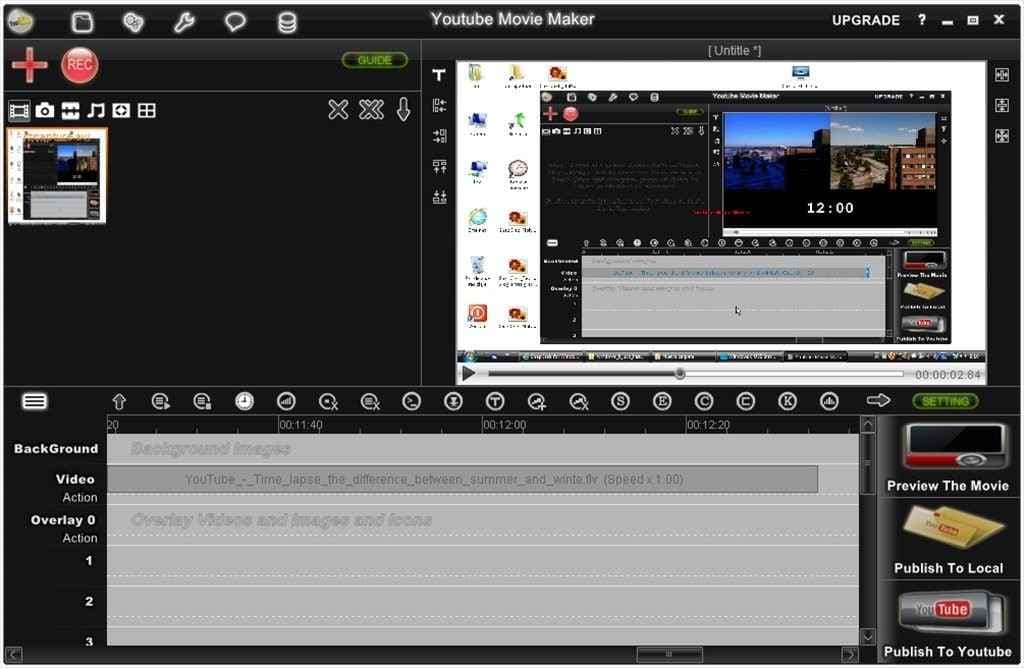
When it originates to making one, YouTube movie makers are a fantastic option because they have the most outstanding integrated animated lyric video creation function. You may animate lyrics videos in a variety of ways. Its official website has also provided several excellent AI lyric video maker instances for reference.
Features:
- Change the location and arrangement.
- Create 3D lyrics for a karaoke video using YouTube Movie Maker version 10 or above.
- Change the typefaces' size, color, and style.
- Add movement effects, backdrop, Music, masking, or shadowy effects.
Compatibility: Windows
Pricing: Free
7. Kizoa

Kizoa is a fantastic AI lyric video generator with various text and transitional effect choices. It allows you to edit the lyrics text's font and size and add GIFs, including a logo, to the video. Despite being so strong, it has drawbacks like delayed loading. However, it is the best lyric video creator if you want to build an illustrated lyric video.
Features:
- Modifying the hue of a video
- Preferences for text color, dimension, and font
- Supports several languages
Compatibility: Windows, Mac
Pricing: Starts at $10 per month
8. Lyric. TV
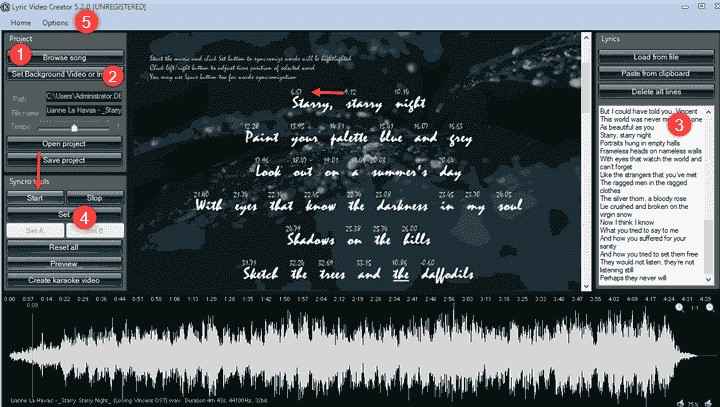
Windows and Mac users can use the lyric video generator AI Lyric. TV. Both music lovers and video pros should find it helpful. You can quickly and easily create animated lyrical films with our professional lyric video creator and upload them to popular social networking sites like YouTube or Facebook. Create a free account and get the program right now.
Features:
- Able to alter photographs
- Assembles collages from your photos
- Quick video resizing
- Put stickers, filters, and effects on.
Compatibility: Windows
Pricing: Free or from $29.99
9. Videobolt
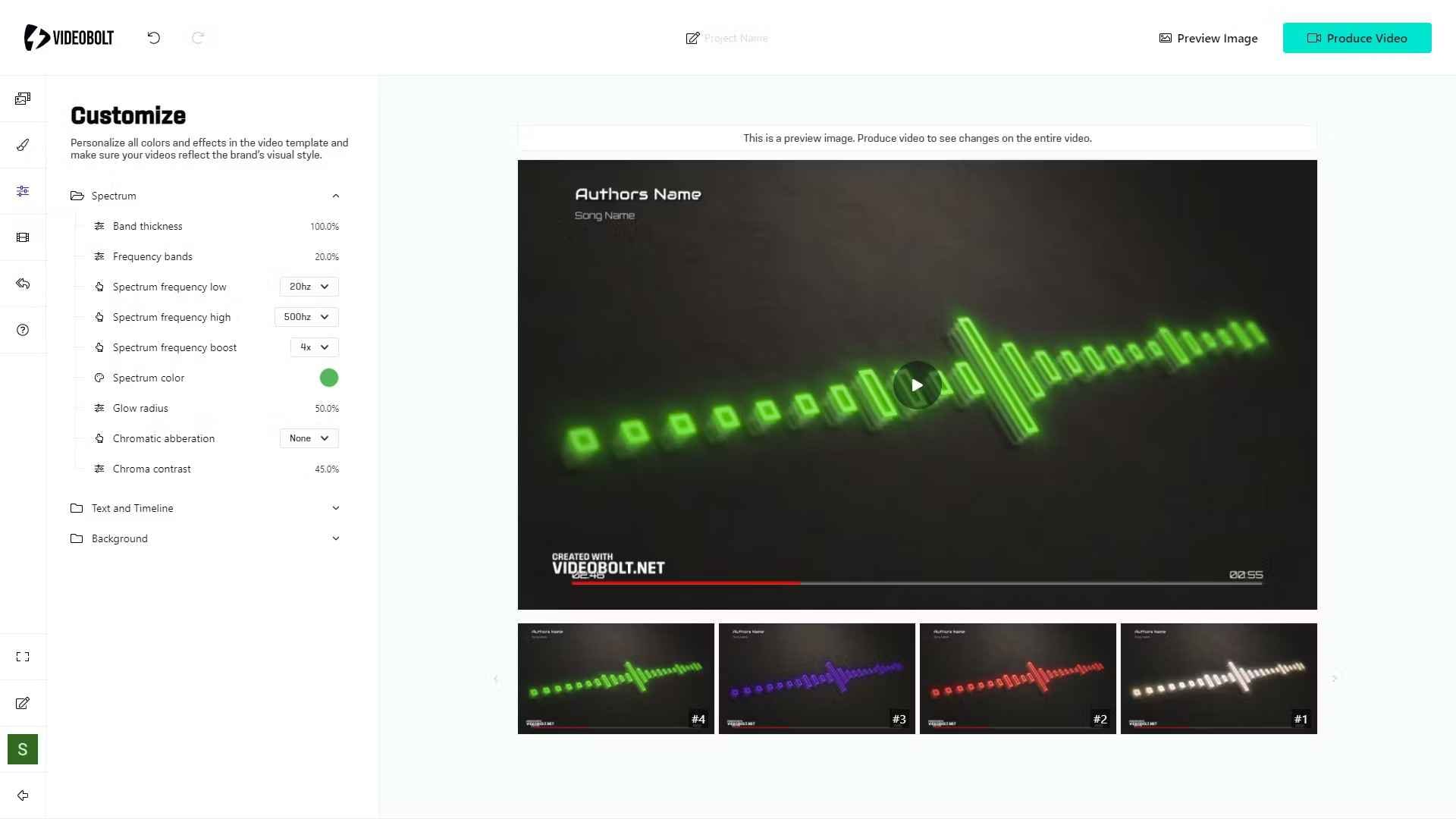
Anyone who requires a visually appealing video but has the resources or funding to produce one can use the lyric video generator AI Videobolt. Corporations may use this platform to create video material for their everyday needs. Whether the mass production of customized, data-driven video material to traditional social media, revenue, commercial, or corporate films, Videobolt covers it all.
Features:
- Ten multimedia credits per month, or 120 credits annually, with zero watermark.
- For private use.
- One render is active at once.
Compatibility: Windows, Mac
Pricing: Starts at $5.99 per month
10. Flixier
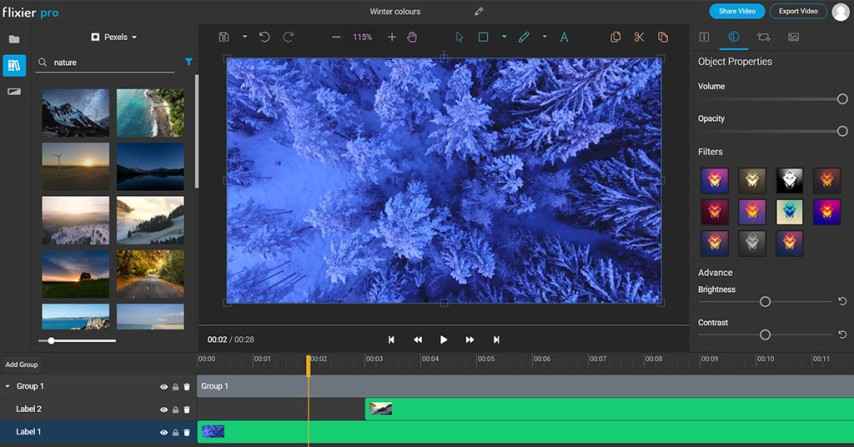
Flixier is a cloud-based, collaborative video editing tool that works effortlessly in any browser on the Internet, greatly accelerating your workflow for creating AI lyric video. With the quickest web-based video editor, you can create stunning films with only a few presses, interact in real-time, and post in under three minutes.
Features:
- Stabilization of video
- Text Decoration
- Video Recording
- HD Resolution
Compatibility: Windows, Mac
Pricing: Starts at $8.0 per user per month
Bonus tip: Create an Animation Video with Repairit
Repairit Wodershare provides a high-quality, free animation video creation tool with sophisticated editing capabilities, extensive scene templates, symbols, video, audio, and text resources. It is a beautiful choice for both experts and beginners. The program has many functional capabilities, like combining audio recordings, adding automatically generated English subtitles, modifying video themes, inserting text into videos, and more.
The artificial intelligence-powered text-to-speech tool also allows you to create voice-overs. It is designed for all users who teach or demonstrate using animated movies, including those who make available knowledge material, work in marketing, or require business indoctrination or demonstration. It also enables one-click script splitting.
Conclusion
The AI lyric video creators mentioned above are all excellent tools for novices. These animation programs offer various courses and a highly intuitive user interface to help you master lyric animation more quickly. No-cost trial periods are available to choose the finest music video creator. Try using Filmora if you intend to create videos quickly. It is among the greatest producers of animated lyric videos. For a trial, install it right away.
FAQ
-
How do you add lyrics to iMovie?
Add audio from your music collection. - Click the Add Audio button while your project is active on the iMovie timeline.
- To explore tracks, select Audio, My Music, then a group of songs.
- For a music preview, click on it.
- Click the Add Lyrics icon next to a track to add its lyrics to your project.
-
How do I make a slideshow with Music for free?
Choose File > Launch Slideshow after choosing a few pictures from a day. Choose a theme by clicking Themes. The panel displays an illustration of the article. Choose Music, then pick the desired Music. -
How do I copyright a song?
If the rightful owner requests copyright, he must provide the No Objection Certificate, or NOC, signed by all other writers, including the lyricist, composer, and producer, if any, who contributed to the song's creation. You can apply by mail to the Registrar or online through the Indian government's webpage for copyright.
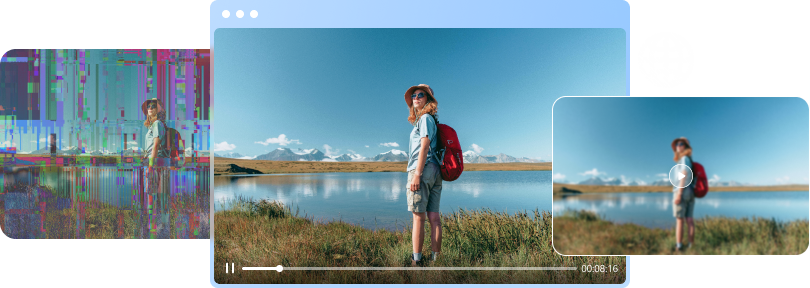

 ChatGPT
ChatGPT
 Perplexity
Perplexity
 Google AI Mode
Google AI Mode
 Grok
Grok

