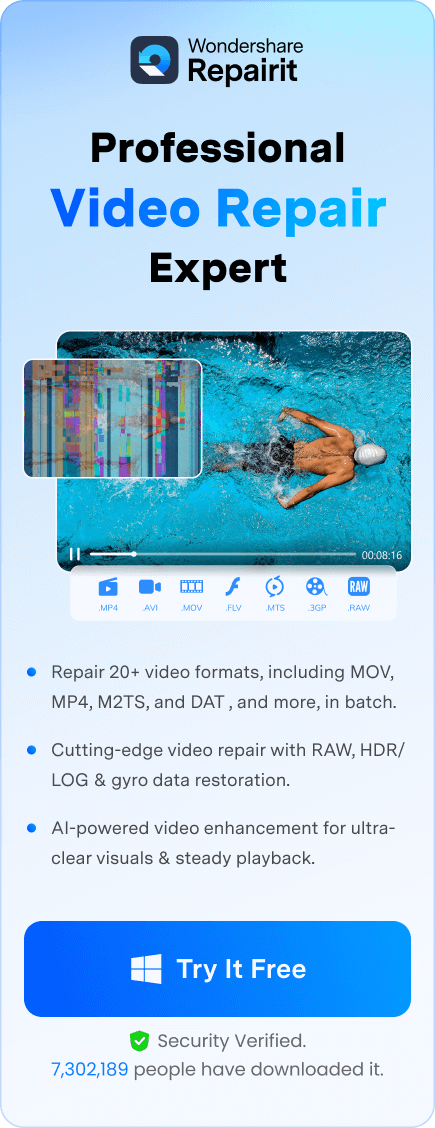Have you ever considered a technology that could instantly turn your words into engaging videos? Well, that's what an AI Video Generator does. But what if I told you there's an AI Video Generator that takes this concept to the next level? Just allow us to introduce you to the Lucas AI Video Generator. It’s a game-changing technology that is revolutionizing the production of video content.
In this comprehensive review, we’ll be with you as you delve deep into AI-powered video production. Shedding light on its capabilities, potential, and real-world applications. So, prepare to embark on a journey that blurs the lines between technology and artistry. Join us as we unveil Lucas AI Video Generator's transformative effects.
In this article
Overview of Lucas AI Video Generator
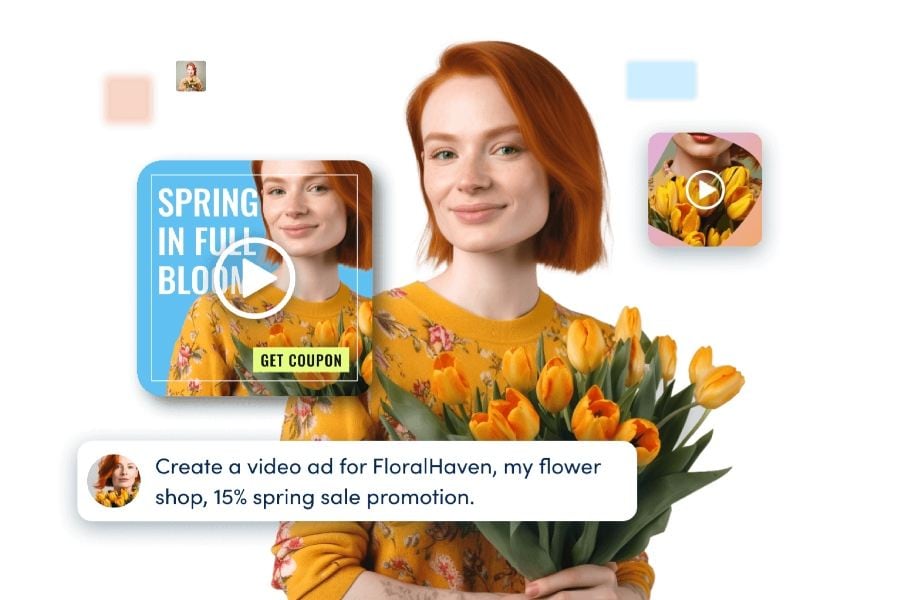
Lucas AI Video Generator is a strong ally in today's digital world. This unique platform alters the video content creation landscape. It enables you to produce videos with simple text commands in seconds. With this time-saving and effective tool, you can produce numerous videos consecutively in up to 100x real-time. Isn't it unbelievable? There is more!
You can add unique touches to their videos with script editing without advanced editing skills. The tool also features voiceover changes, color changes, media swaps, and interactive CTAs, all of which are outstanding. The Lucas AI video generator produces high-quality material that satisfies various objectives for various video kinds, from explainer videos to social media advertisements.
Machine-Learning Models Behind Lucas AI Video Generator
Without any special abilities, Lucas is the simplest and fastest way to create your AI videos. Here are various instances of how Lucas uses AI technology:
- Natural Language Processing (NLP)
Instead of thinking of ways to make creative videos, you can transform textual prompts into video sequences. You could provide a written scene description. Lucas AI can generate corresponding video content. It includes visuals, animations, and transitions based on the text input.
- Content Adaptation
Lucas AI utilizes content adaptation that can change the video format, aspect ratio, or resolution. It has the ability to alter material to fit many devices. This AI ability guarantees that the video appears and works well on various media platforms.
- Reinforcement Learning
Lucas AI has reinforcement learning capabilities behind. This can be applied to improve the video generation process by allowing the AI to learn from its actions and their consequences.
Pricing of Lucas AI Video Generator
For now, Lucas is still free to use. Only videos that you want to download without a watermark need payment. Amazing, right? If you wish to check out its premium plan, you may refer to the price list below.
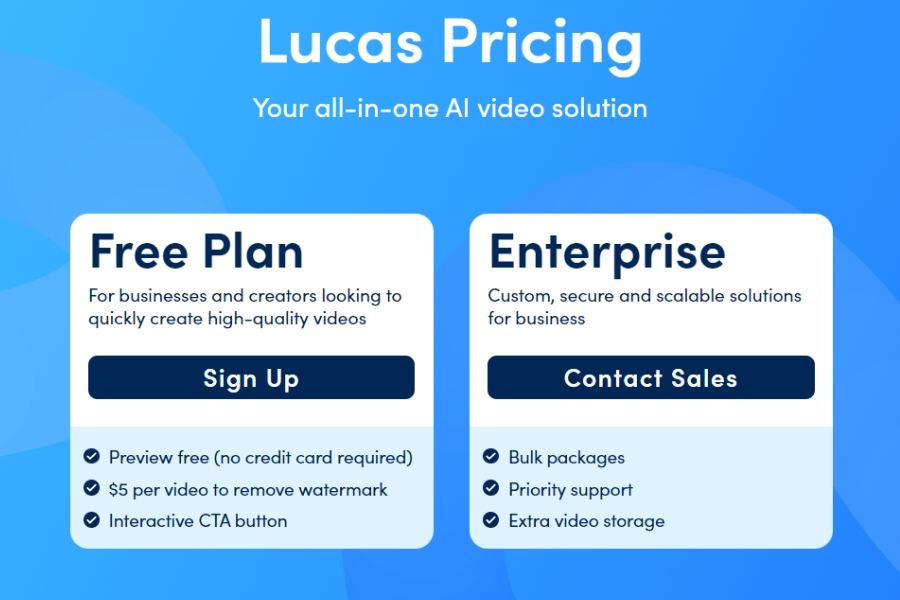
Key Features of Lucas AI Video Generator
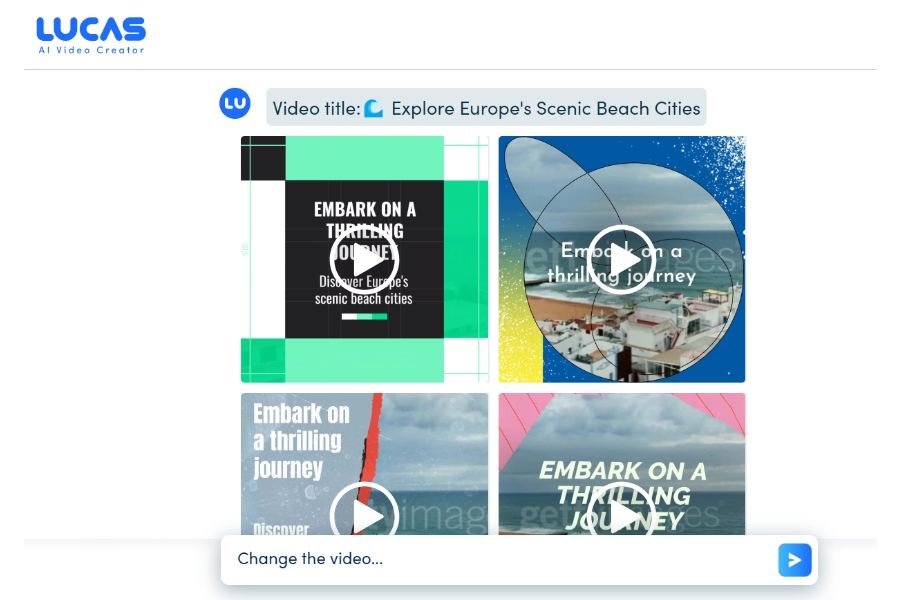
Lucas AI Video Generator claims to be your great partner in generating quality videos. Did you know that Lucas introduced several fresh features? It includes the option to generate videos in over 50 languages. But what’s more about this outstanding video generator?
Let’s see some of the Lucas AI Video Generator's great features to date:
- First-class, dynamic video production
Unlike other text-to-video solutions, Lucas makes appealing professional videos without adding complexity. Its intuitive AI-driven technology ensures you can generate compelling video content in just one tap. It can even modify platform specifications and change audience expectations. Now, you can develop good content and keep a competitive advantage.
- Hassle-free editing
You also can adjust the voiceover, select various colors, and more. Because Lucas AI is committed to this intuitive design, you now have the power to create videos of high caliber.
- Customizable branding
Lucas AI Video Generator enables the generation of videos with consistent visuals. It implies that your audience will always recognize your brand. This will lead to the development of trust and a great visual experience across your video content. You can adapt their brand elements to suit various videos and platforms. This versatility ensures that branding remains consistent across all video content.
- Accelerated Video Generation
Lucas can make full videos with a basic text prompt in under a minute. This remarkable ability results from innovative approaches to video generation. Whether you need to create a single video or a series of videos, the platform can adapt to your production needs, ensuring a seamless and efficient workflow.
- ChatGPT Integration
Lucas's ChatGPT plugin converts every ChatGPT response into a video. With this real-time video production feature, their chat remarks into captivating visuals. ChatGPT Integration's ability to interact in natural language benefits the video creation process. You can converse with the AI system by giving it text prompts or instructions, much like in a chat.
- Interactivity
Lucas creates interactive videos with call-to-action buttons to convert viewers and increase engagement. If they can offer suggestions, you will be more engaged and invested in the content. You can include feedback mechanisms that enable users to comment on generated content. These could result in a more specialized and superior experience.
Pros and Cons of Lucas AI Video Generator
The Lucas AI Video Generator is an outstanding instance of innovation. It promises to revolutionize how we create video content. Yet, every innovation has a range of benefits and drawbacks. We analyze the Lucas AI Video Generator's advantages and disadvantages, revealing this potent tool's subtleties.
It’s fair to say that Lucas AI Video Generator offers a great solution for video content creation. Its strengths lie in its speed, accessibility, and customization capabilities. Yet, you should be aware of its limitations, especially in complex creative scenarios. It is advisable to consider the platform's role as a complement to. And, rather than a replacement for human creativity and expertise.
Getting Started with Lucas AI Video Generator
Step 1: Type a text prompt into the chat window. For instance, "places to visit in Spain."
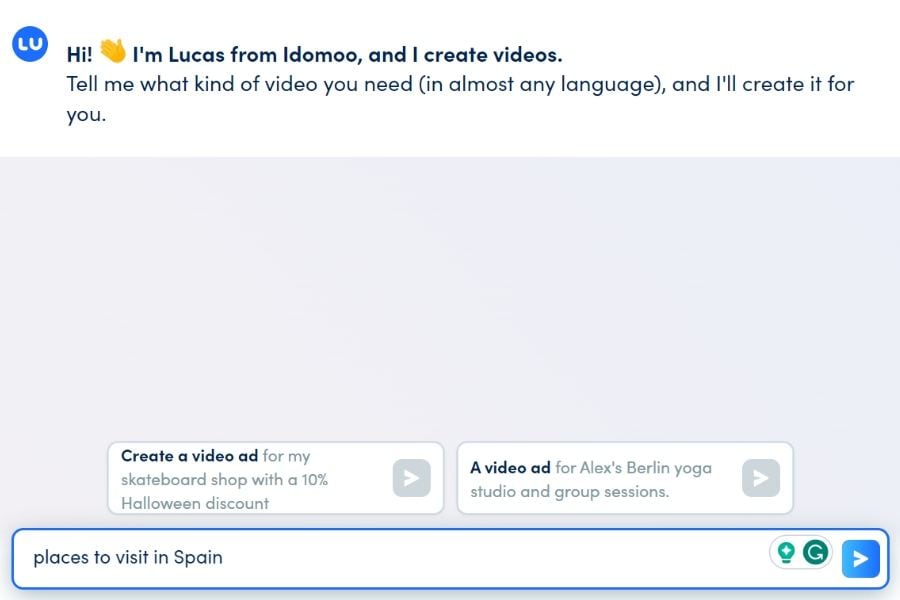
Step 2: Lucas will produce numerous videos immediately. Pick the one you prefer.
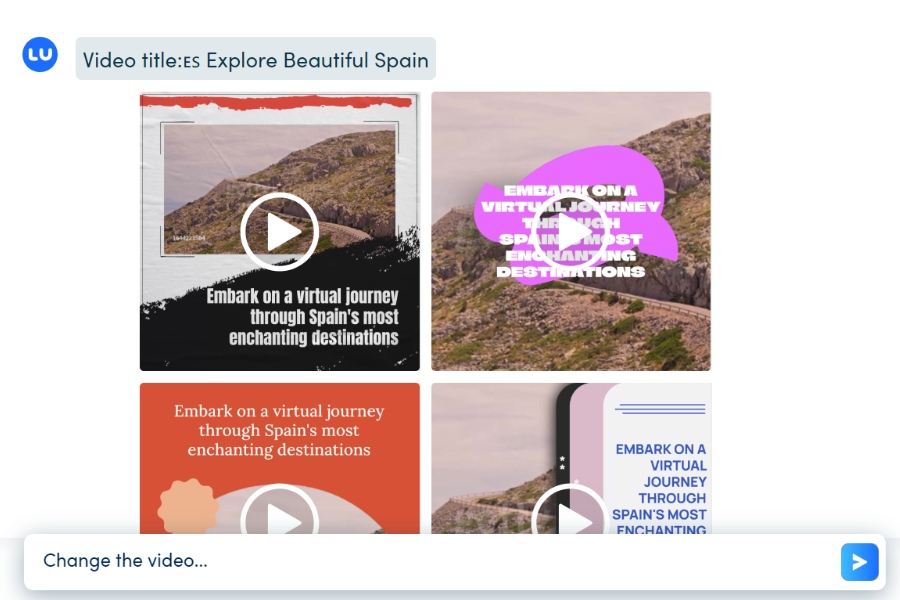
Step 3: If necessary, edit your video using the simple built-in editor or ask Lucas to do so.
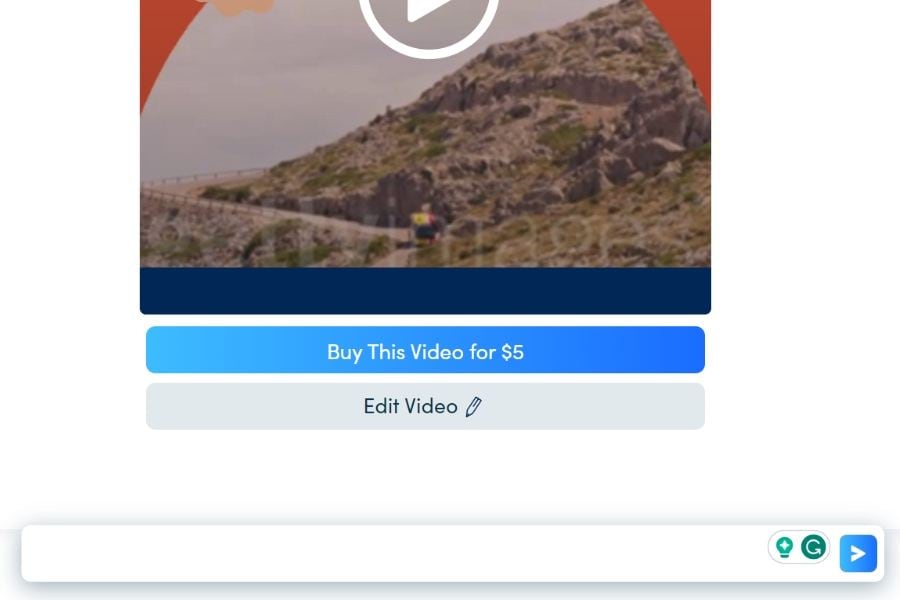
How to Enhance the Video Created by Lucas AI Video Generator
We know that Lucas AI Video Generator is a powerful tool. Yet, it's important to note that the quality of the output may depend on the clarity of your input. Providing well-structured input will contribute to the quality of the generated videos. But what if the video got corrupted?
AI-generated content may encounter file corruption issues, like any other typical video. Therefore, it’s best to prepare for this kind of situation so that you can save your priceless video content.
Introducing Wondershare Repairit Online – a potent program made to repair your corrupted videos easily, fix broken photos, and rescue problematic Word, Excel, PPT, and PDF files online. It makes sure that your material is still accessible and unaltered. Regardless of whether your files are produced using AI or more traditional methods. It's a priceless tool in your digital toolbox. So, what are you waiting for? Try Wondershare Repairit Online. It is prepared to take over when technical difficulties arise with your corrupted files.
Fixing damaged videos is simple and easy with Wondershare Repairit. Follow the short guide below.
Step 1Import corrupted video(s)
First, you must begin by importing the corrupted video files into the software. You have two options for adding these corrupted videos. You can either drag your video files into it or select the "Add" button.

Step 2Continue the repair process
To begin the repair procedure, click the "Repair" button. Each video's progress meter for repairs is visible. Wait a short while for the procedure to finish.
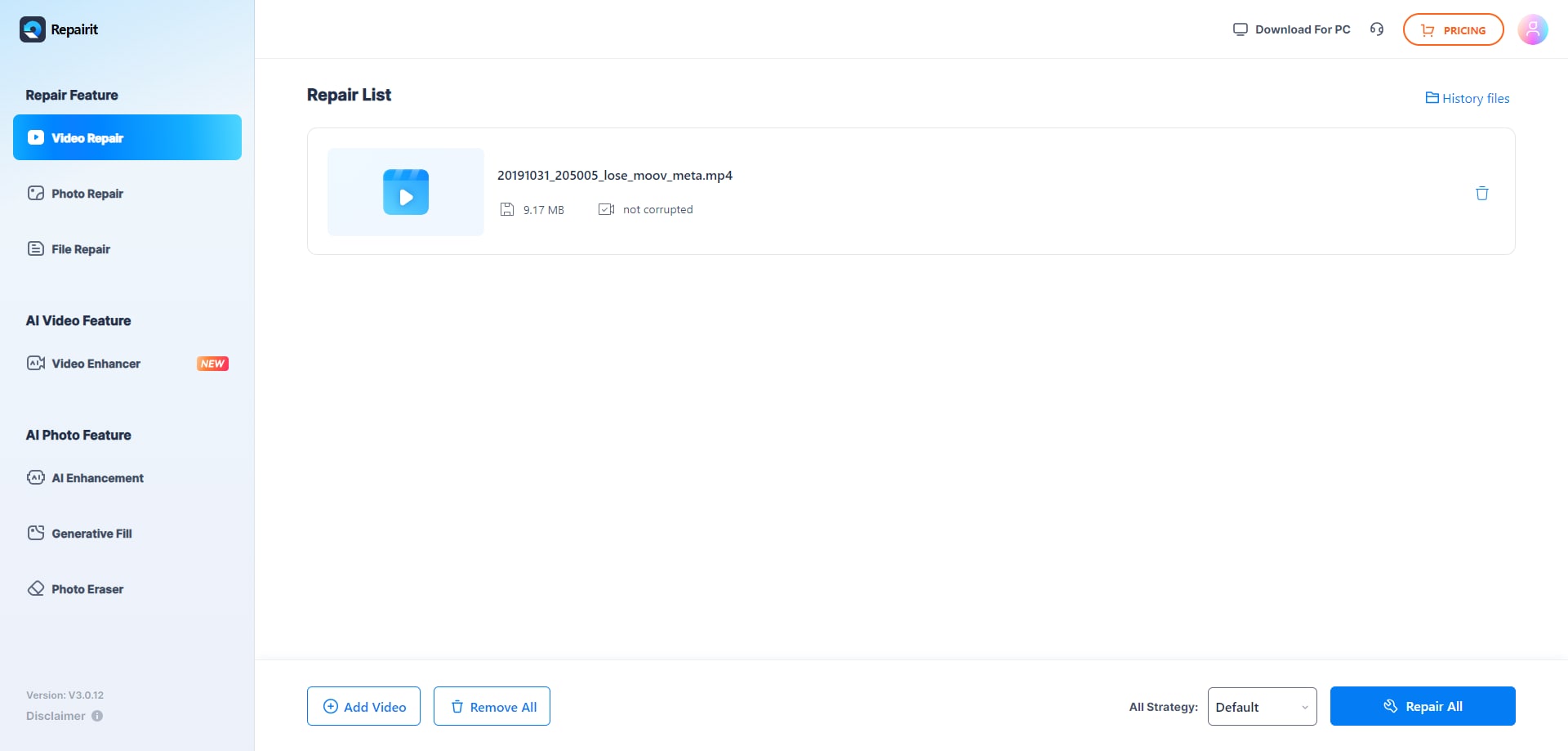
Step 3View the repaired videos
To view the video that has been fixed, click the "play" symbol in the list of preview videos. If you're happy with it, you can either click "Download All" in the lower right corner of the screen or the "Download" icon next to the "Play" icon to download the videos.
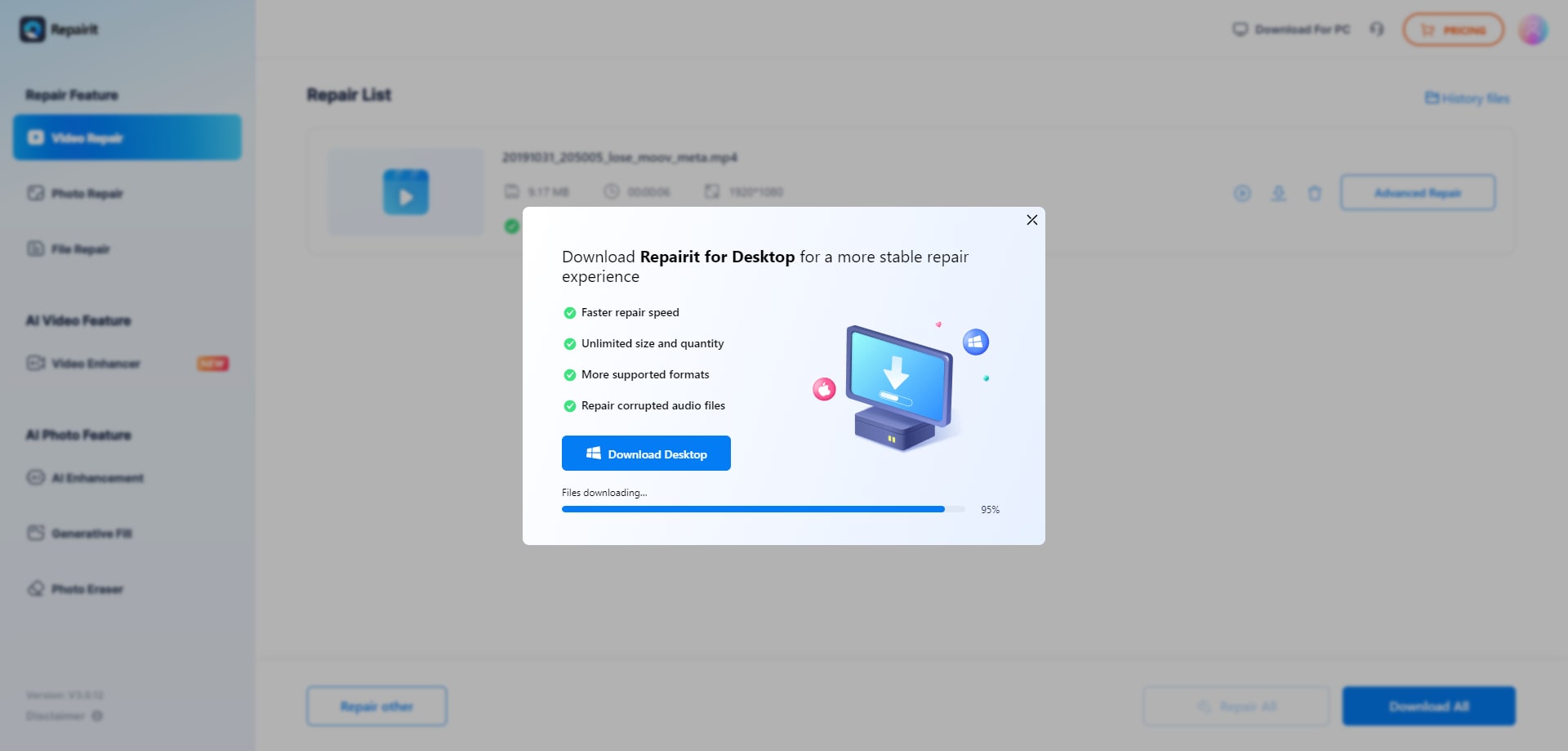
Conclusion
Evolution of digital content creation, Lucas AI Video Generator best stands out. With the aid of this cutting-edge AI-powered tool, you can produce high-quality videos. The platform's sturdiness comes from its flexibility in many formats and resolutions. However, it's crucial to remember that artificial intelligence-generated content may cause corruption. In these situations, Wondershare Repairit comes to the rescue as a dependable solution. Repairit can fix corrupted or damaged videos, protecting your priceless footage. You can generate, improve, and secure your video material in your digital toolbox. That is possible with Wondershare Repairit and Lucas AI Video Generator.
FAQ
-
Can I customize my video once the tool has produced it?
You can modify your video, and it's quite easy to do. Lucas is aware that perfecting video content is frequently necessary. You can click "Edit Video" after Lucas produces a video for you to change the voiceover, on-screen text, media, and more. -
How long does it take Lucas to make a video?
From beginning to end, creating a video on Lucas takes less than a minute. In actuality, it only takes one tap to complete. You can use our simple built-in editor to alter the video more. -
Do you support languages besides English in Lucas?
Lucas does speak more than 50 languages, including Afrikaans and even Chinese. Simply begin speaking in the language you want, and Lucas will translate your video into that language.
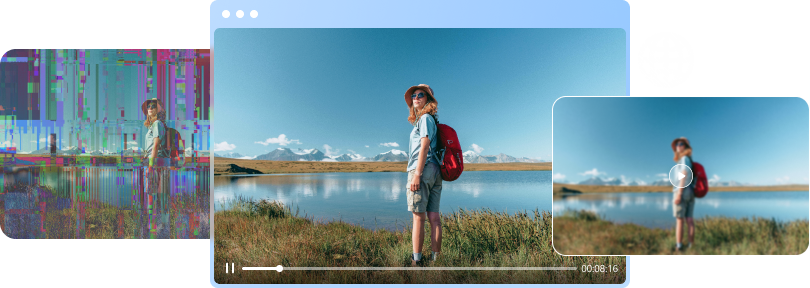

 ChatGPT
ChatGPT
 Perplexity
Perplexity
 Google AI Mode
Google AI Mode
 Grok
Grok