Isn't it amazing how a simple photograph can hold so many memories? But over time, these precious keepsakes can fade, tear, or get damaged, leaving us longing for the past. But don't worry, there's a solution to this problem - Fotor Photo Editor Online. This incredible tool is like a time machine, helping you restore your old photos and relive those beautiful moments again.
Fotor Photo Editor Online is a user-friendly platform that offers a wide range of features to enhance, restore, and transform your photos. Whether your old photos have lost their color, have scratches, or even parts missing, Fotor can help you bring them back to life.
In this article
What Exactly is Fotor Photo Editor Online?

If you haven't heard about the amazing buzz surrounding Fotor, let us fill you in! This incredible tool is making waves in the market, having over 40 million users monthly. Fotor is a helpful photo tool that lets you do a lot: cut, change size, add effects and filters, play with colors, make things clearer, and add words to pictures.
But wait, did you know? Fotor's old photo restoration tool is one of the most powerful weapons Fotor has. Simply upload your worn-out picture to Fotor's free old photo restoration and it will automatically make a way to restore your old photos!
Moreover, Fotor photo restoration eliminates blurriness and enhances old photos' quality. Also, with the AI colorizer tool, the Fotor photo restoration allows you to breathe life into black-and-white images. What an incredible feature! There's more: Fotor allows you to upscale photos, ensuring you meet your satisfaction for the most exceptional outcome.
Key Features
- It has instant AI photo restoration
- Repair scratches, stains, and tears on old damaged photos
- Restore old photos to their original clarity and vibrance
- Enlarge & enhance restored photos for better quality
- Restore old photos with natural, realistic colors (like black and white photos)
Pricing
Fotor Photo Editor Online offers a free trial for the user that lasts for 7 days. But, if you want to download restored old photos without a watermark, you need to pay for the subscriptions. Here is the subscription plan for Fotor:
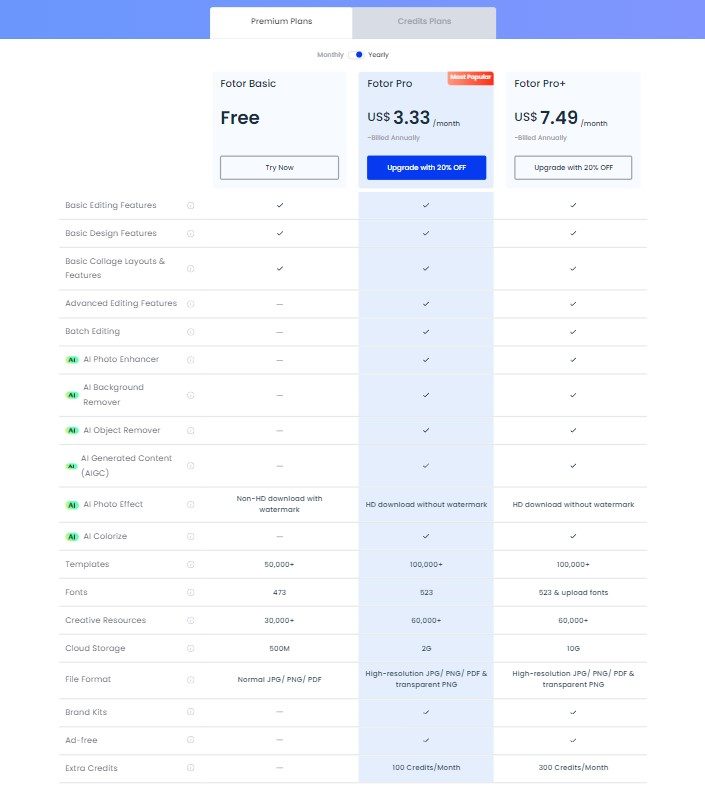
Rating
Fotor Photo Editor online has received a rating of 4.2/5 at G2 with 285 reviews.
How to Restore Old Photos with Fotor Photo Editor Online
Fixing old photos with Fotor's online tool is easy. You can make damaged pictures look great again in no time. Fotor's tools are simple, even if you're new to this tool. It helps you quickly make old photos look awesome again, so you can enjoy those memories like they're fresh. Here's how you can restore old photos using Fotor Photo Editor online:
Step 1: Start by opening Fotor's photo editor online.
Step 2: Upload the old photos you want to restore by clicking Open Image or drag or drop them.
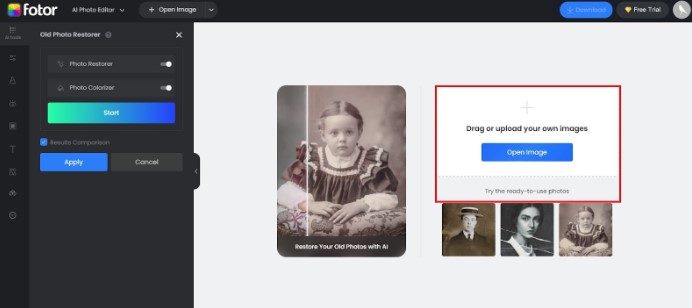
Step 3: At the upper left corner, there are 2 options: Photo Enhancer and Photo Colorizer. Switch the toggle on of these options. Then, click Start to proceed to the photo restoration process.
It automatically removes scratches, tears, or spots from your old photo. It will also bring back the colors that may have faded and make the details look better in no time. Additionally, Fotor will figure out the right colors and make your old black-and-white photo look realistic and full of life.
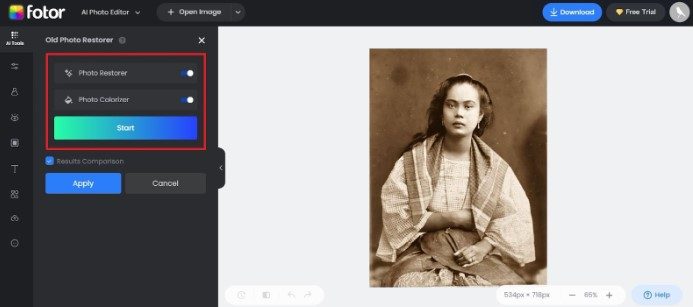
Step 4: The restoration process will start. Wait for a few seconds until it's finished.
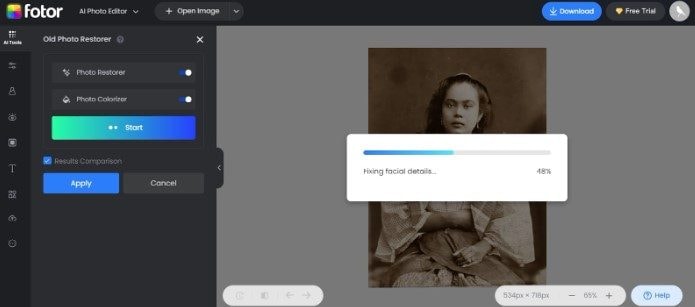
Step 5: The Before and After will be displayed on the screen.
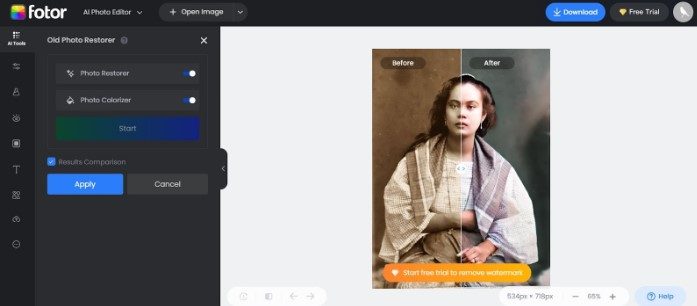
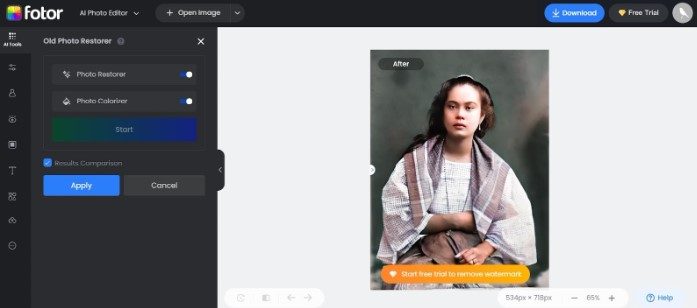
Step 6: Once you're happy with how your fixed photo looks, just click Download to save it as a high-quality JPG or PNG file on your computer or device.
That's all! Now you have a restored image that looks great and is ready to share.
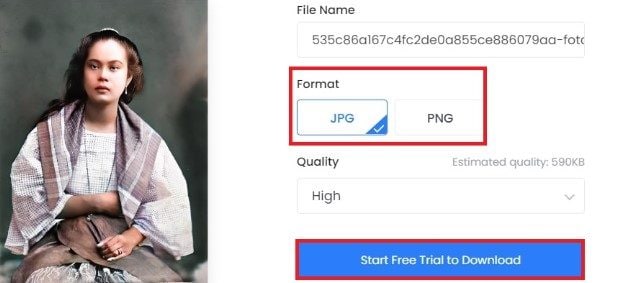
Fixing and colorizing old photos with Fotor photo editor is quick and simple, and it's a great way to bring old memories back to life.
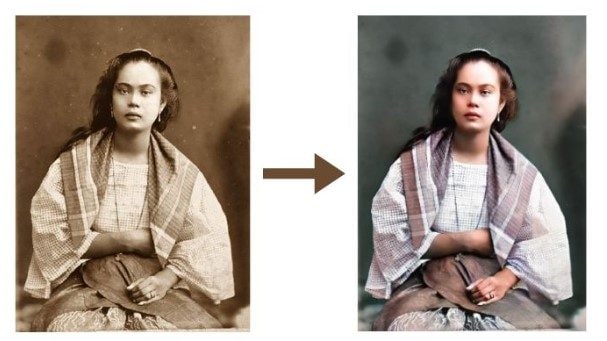
Having Fotor Photo Editor Online is a good choice for restoring your old photos, but having an alternative one is better. This way, you can choose and explore more than one tool.
Exploring the Best Alternative to Fotor Photo Editor Online

One of the convenient and user-friendly tools that you can use to revive your old photographs is Repairit - Online AI Old Photo Restoration. This tool is compatible with formats like JPG, JPEG, PNG, WEBP, and more on Windows and Mac devices. This unique tool allows you to repair and enhance up to 300 photos monthly, with a file size limit of 300MB per photo.
Besides, there are two process modes you can choose: old photo restore and photo colorize.
These two modes use advanced AI technology to add vibrant colors and fix scratches and blurriness on your old photo. For those who want an ultimate photo restoration experience, paid subscribers can enjoy the restoration and colorization functionalities. And for those free users, you need to subscribe if you want to try an online photo colorizer.
Rest assured, Repairit online prioritizes the security of your photos. With 2048-bit encryption and secure file deletion within 24 hours, your treasured memories are kept safe and protected.
Key Features
- Efficient Corrupted Photo Repair. This tool offers a powerful solution for fixing corrupted photos, ensuring you can restore valuable memories and moments.
- Seamless Old Photo Restoration. This tool excels at breathing new life into old and faded photographs. It can enhance colors, remove blemishes, and improve overall image quality.
- User-Friendly Interface. Repairit online is designed to be user-friendly, making it accessible for those without advanced technical skills. Its intuitive interface simplifies the photo restoration process.
- File Format Compatibility. Repairit works with various image formats, ensuring compatibility with different types of photos, including JPG, JPEG, PNG, and more.
How to Restore Old Photos Using Repairit-Online Old Photo Restoration
Go to the official website of Repairit - Online Old Photo Restoration, sign in to your account, and follow the steps listed below.
Step 1. When you open its website, a window (as shown below) will appear on your screen. Tap the “Upload Image” button to upload an old photo you want to restore.
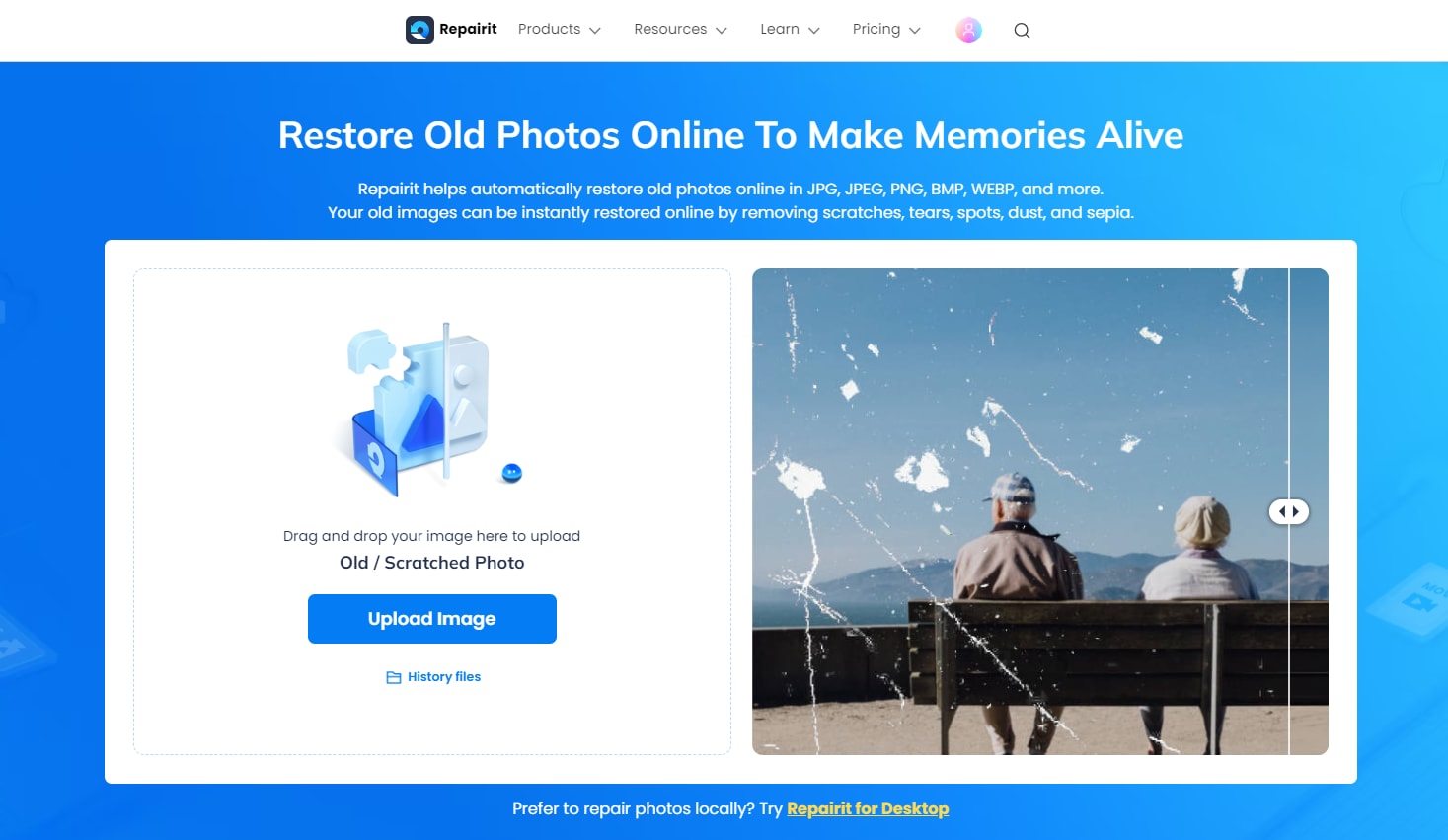
Step 2. Now, choose the target "Old Photo Restore" model from a new window on your screen, you can turn "Photo Colorize" on to colorize the old photo, and you can also choose a desired resolution from the "AI Upscaler" function to make the old photos clearer.
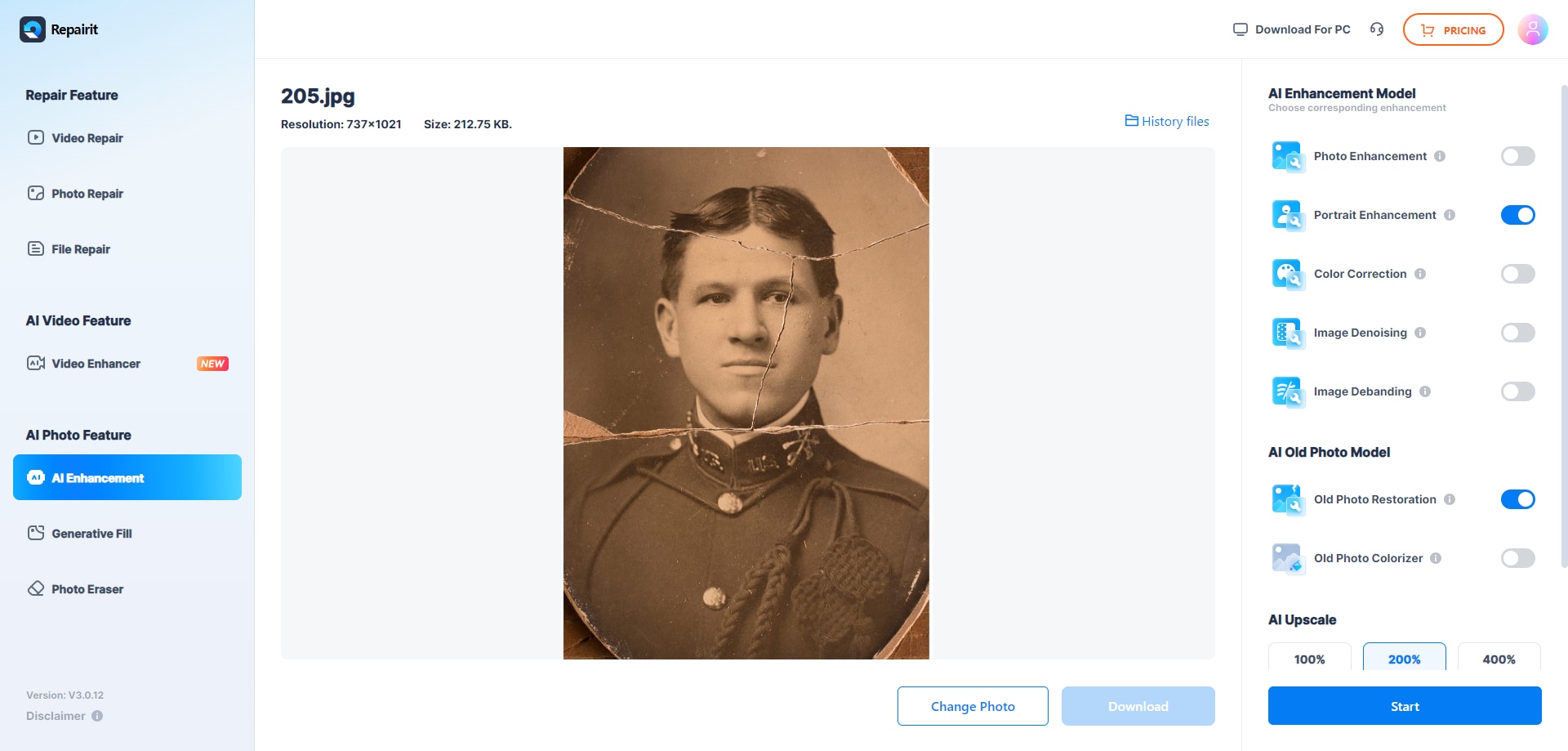
Step 3. Then, hit the “Start” button to initiate the restoration process. Depending on the amount of work your image needs, it will take only a few seconds or a minute.
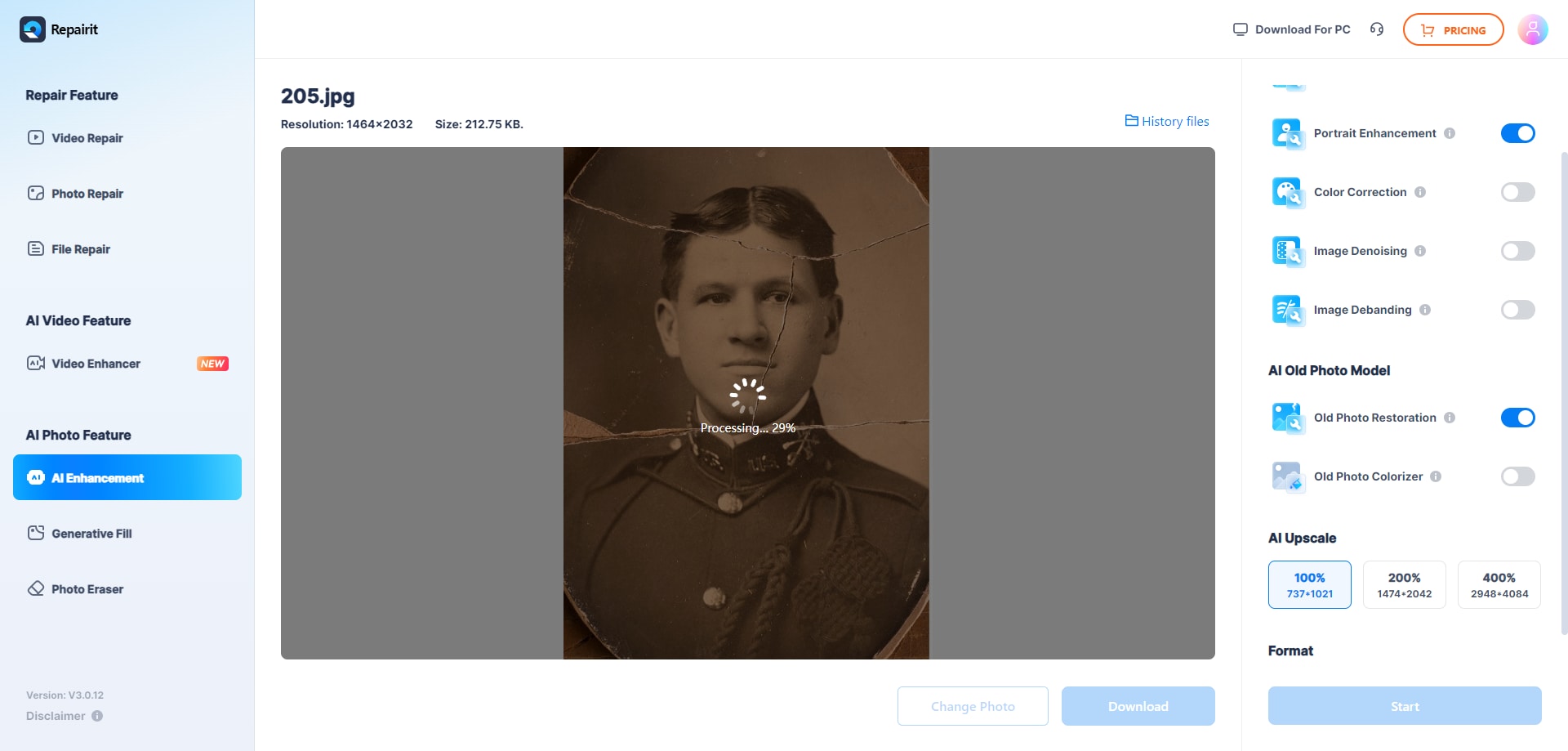
Step 4. Wait for a while until the image is processed. Once done, you will see the result of the restored photo on the left side. After checking the result, please tap the "Download" button to download the restored photo.
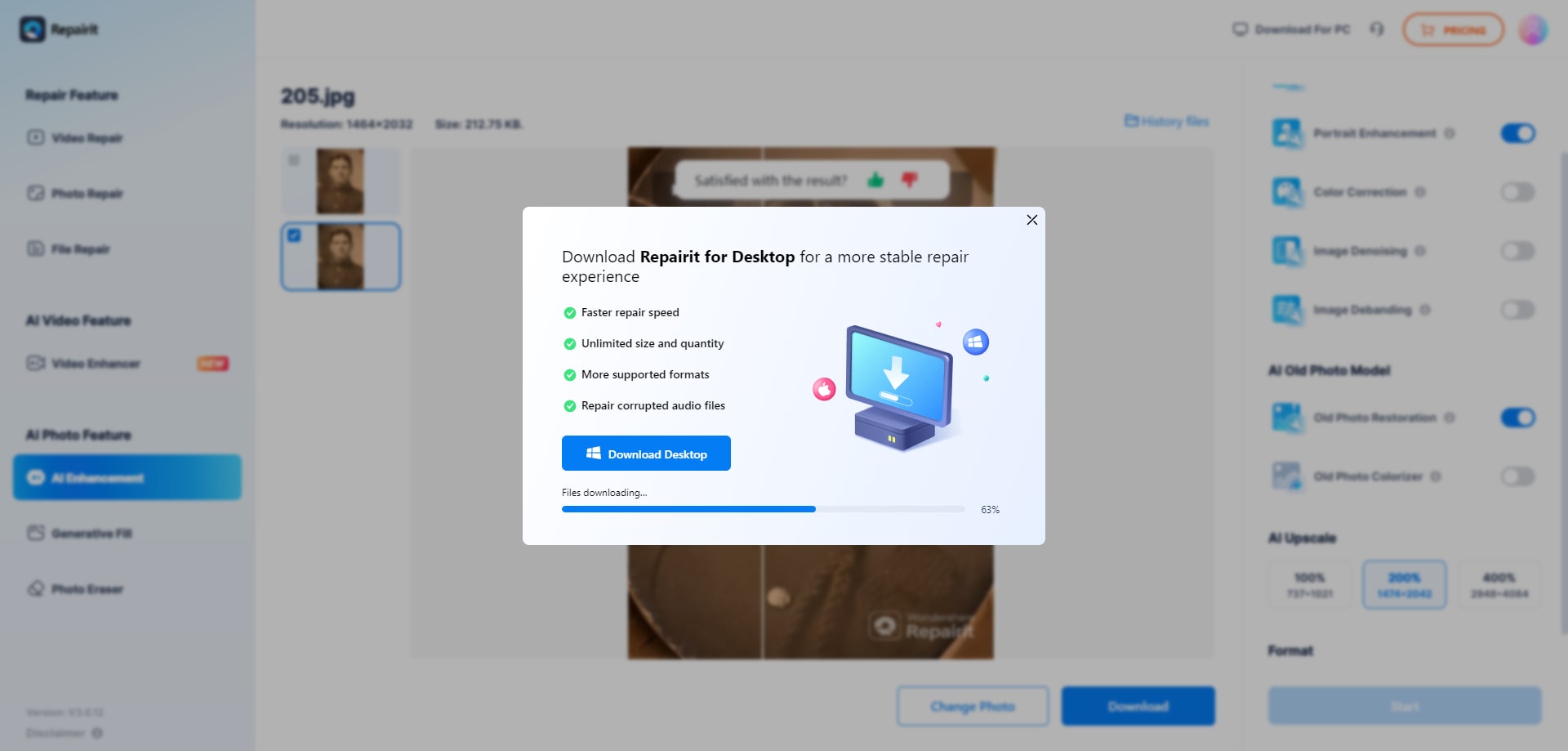
Fotor Photo Editor Online and Repairit Online Comparison
Let’s conduct a quick comparison between Fotor Photo Editor Online and Repairit Online in terms of old photo restoration and colorizer..
1. Offer
Fotor Photo Editor Online:
- Instant AI photo restoration
- Repair scratches, stains, and tears on old damaged photos
- Restore old photos to their original clarity and vibrance
- Enlarge & enhance restored photos for better quality
- Restore old photos with natural, realistic colors (like black and white photos)
Wondershare Repairit Online:
- Efficient Corrupted Photo Repair
- Seamless Old Photo Restoration
- Enhance colors, remove blemishes, and improve overall image quality
- Restore and colorize old photos based on mature AI technology
- It is accessible for those without advanced technical skills. Its intuitive interface simplifies the photo restoration process.
2. Price
Fotor Photo Editor Online: Offer free version and $3.33 per month.
Wondershare Repairit Online: Offer free trial and $9.99 per month.
3. Support
Fotor Photo Editor Online: JPG and PNG.
Wondershare Repairit Online: JPG/JPEG/PNG/BMP/WEBP.
4. How Long Photo Restoration Take
Fotor Photo Editor Online: Seconds or minutes (depends on the photo being repair).
Wondershare Repairit Online: Seconds or minutes (depends on the photo being repair).
FAQ
-
Can I restore black-and-white photos to color using Fotor?
Fotor Photo Editor offers an AI colorizer tool to add color to black-and-white photos, breathing life into them. This tool intelligently analyzes and adds realistic colors to your monochrome images. -
Can I use Repairit Online without an Internet connection?
Unfortunately, Repairit Online requires an internet connection for its restoration and colorization services. However, it does offer desktop versions for Windows and Mac, providing offline functionalities. -
Can Fotor completely restore severely damaged or very old photographs?
Fotor effectiveness might vary based on the extent of the damage or aging of the photo. This tool can significantly improve the appearance of damaged photos, but extremely deteriorated images might have limitations in restoration. It's advisable to manage expectations, especially for heavily damaged or aged photos.


 ChatGPT
ChatGPT
 Perplexity
Perplexity
 Google AI Mode
Google AI Mode
 Grok
Grok

