Do you have old family black and white photos, and do you wish to recolor those pictures? Black-and-white photos have a charm that can't be denied, which is why even modern photographers like to take them. However, sometimes the opposite is true, and you may want to bring color to a black-and-white image.
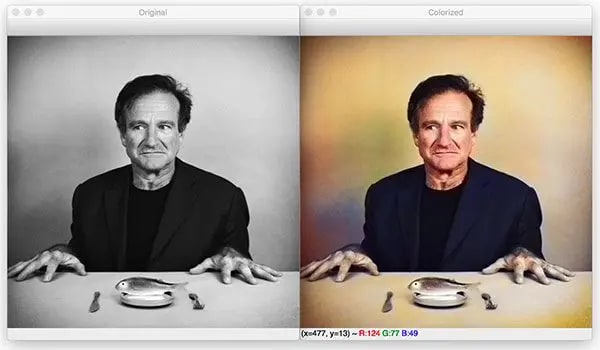
We haven't had the technology to change the colors of pictures for very long. Especially since not all tools are powered by AI just yet. With that in mind, in this article, we’re going to see how to recolor images with AI Photo Colorizer.
What Do You Need To Prepare Before Coloring Image
You must be wondering about the things required before you perform AI photo colorization. Image colorization is the process of assigning colors to a grayscale image to make it more artistic, appealing, and conceptually meaningful. You need to prepare the following things:
Old Image
First of all, you need to have the images that you want to colorize. Gather up all the photographs you wish to recolor. Get them scanned in your systems, and then upload the files to an AI photo colorizer.

AI Photo Colorizer Tool
AI Photo Colorizer tool is a new technology that recognizes and fills monochromatic images with colors using an advanced AI algorithm. You can use this powerful tool to transform old black-and-white photos into works of art with vibrant, eye-catching colors.
AI Photo Colorizer makes it simple to bring your memories to life and create visually stunning images. Besides, it takes the guesswork out of photo restoration and produces stunning results.
You can convert these black-and-white images to color with the help of an AI-colorizer photo tool. There are numerous advantages to recolor an image:
- It assists in coloring pictures without causing damage to the image.
- It also aids in bringing old photographs to life.
- Online image colorizers assist in making colors more detailed.
- It also contributes to the photos being more interesting and realistic.

Device/System
The AI Photo Colorizing tools can be quite heavy to use for the system. Hence, you should have some configuration on your system so that you can colorize your pictures smoothly. Here are the minimum and recommended system requirements for using an AI photo colorizer.
Minimum System Requirements:
- CPU: Intel 4th Gen or AMD 2016+
- GPU: Nvidia 750 Ti or AMD GCN 1.0
- RAM: 8GB
Recommended System Requirements:
- CPU: Intel i7 7th Gen or Ryzen 7
- GPU: Nvidia RTV series or RX 500 series
- RAM: 16GB
Part 2: Intelligent Online Tool To Recolor Images
Repairit AI Photo Colorizer is a program for colorizing photographs. It only offers photo colorization in premium options, implying that you must pay to use the service. All premium users have the ability to colorize up to 300 photographs per month.
Before colorization, you can also repair damaged or old photos. You can get a variety of coloring results using this tool. Another important feature is file format support for JPG/WEBP/PNG/BMP/JPEG.
Features of Repairit AI Photo Colorizer
- Colorizes old images using the latest technology in AI.
- Convert black-and-white images to colorful, realistic photos.
- Simple interface and quick results. This tool does not require any technical knowledge to use.
- Multiple Results you can choose. It offers 3 coloring results that you can select.
How to Colorize Black-and-White Photographs
To colorize black-and-white photos, use the Repairit AI Photo Colorizer tool and follow the steps below:
Step 1 Upload Your Black And White Photos.
When you enter intothe Repairit AI Photo Colorizer page, you will be prompted to upload old or black-and-white images one at a time. Select the image from the source folder by clicking the Upload Image button.

Step 2 Switch to Photo Colorize mode and start the colorization process.
When the uploading is complete, you'll see two options on your screen. It will prompt you to choose either Old Photo Restore or Photo Colorize. To colorize black-and-white images, choose the Photo Colorize option.
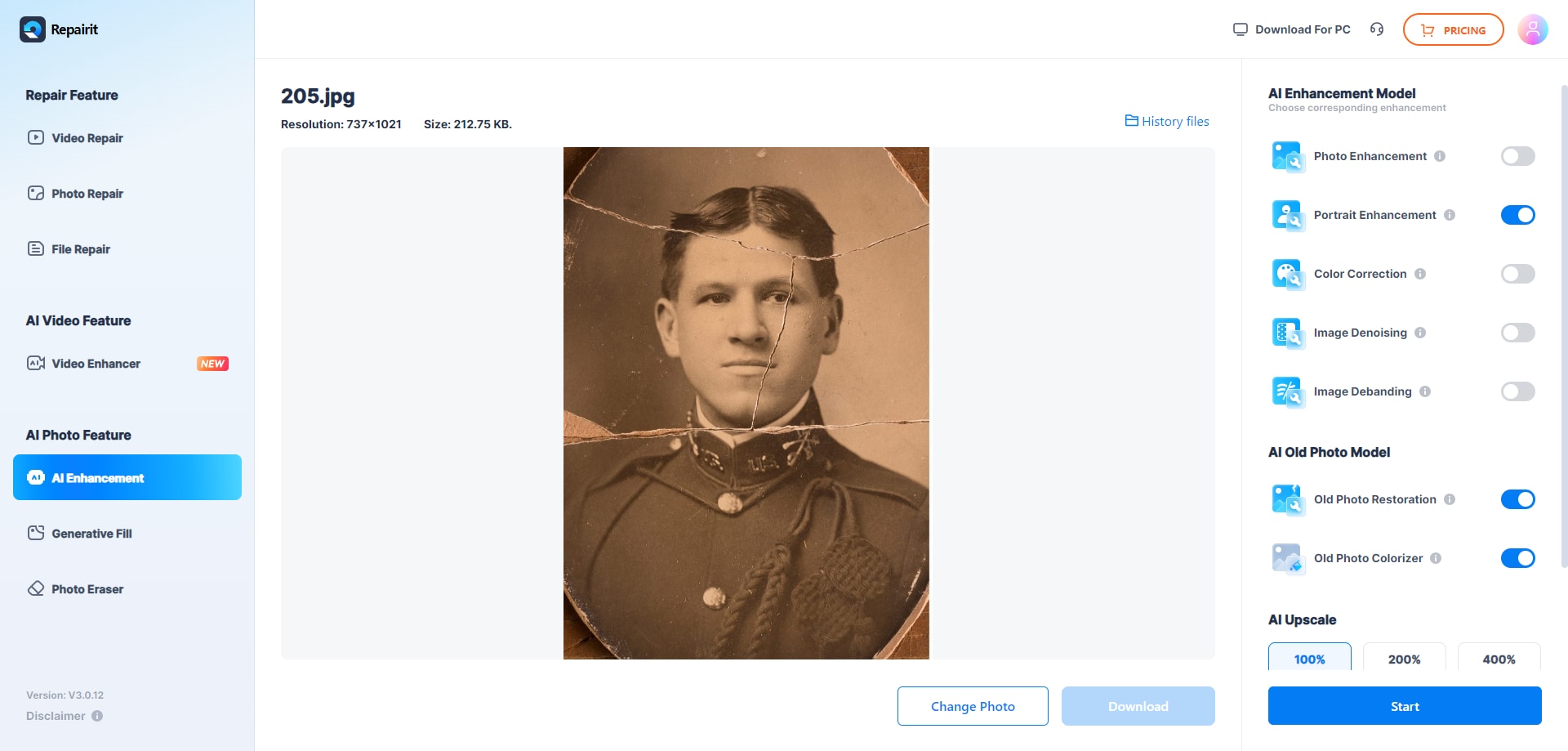
Note: You can also choose a desired resolution from the "AI Upscaler" function to make the photos sharper.
Now, click the Start button to begin the colorization process on a specific photo.
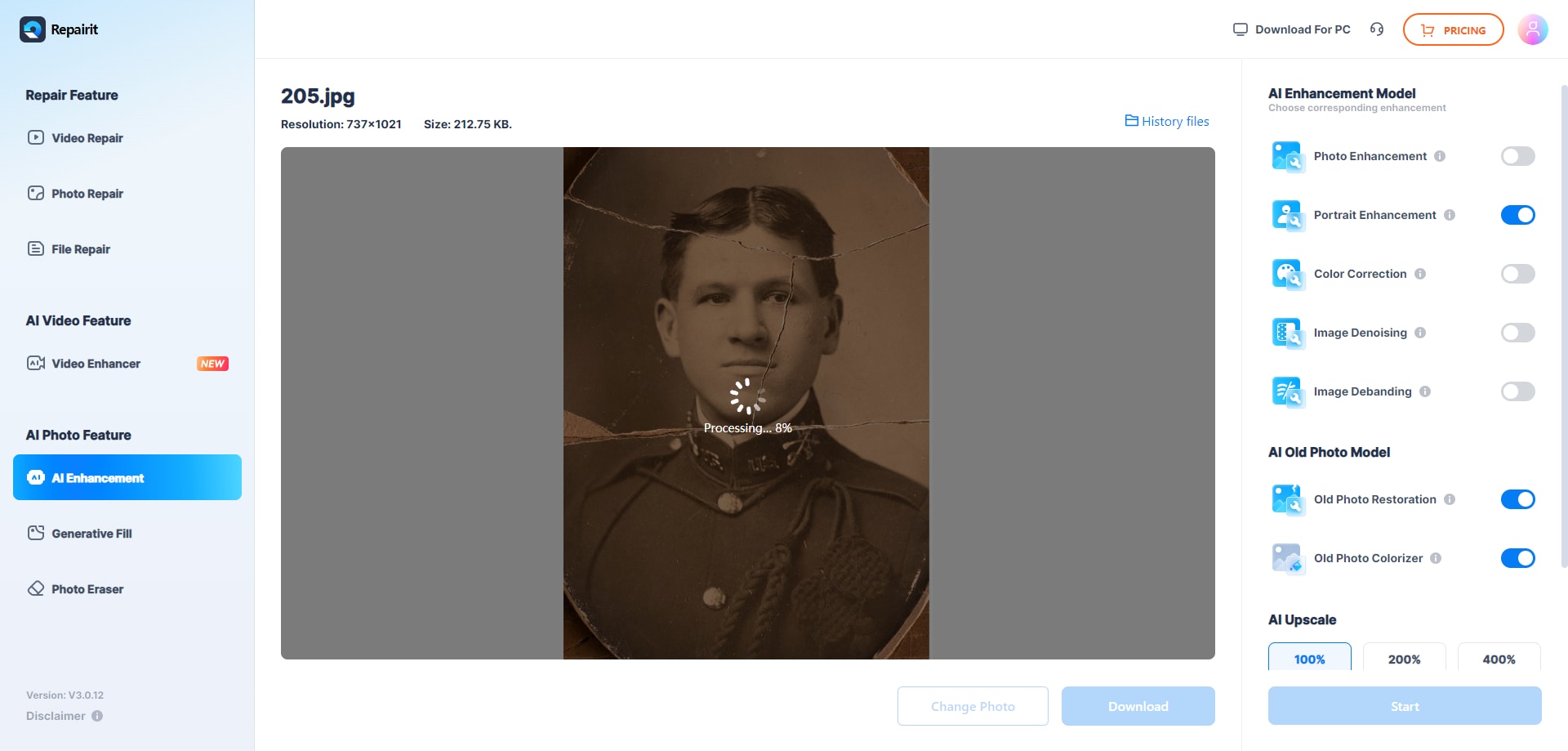
Wait a few seconds for the process to finish.
Step 3 Examine and Download the Results.
Repairit AI Photo Colorizer allows users to preview results before downloading them. After the colorizing process is finished, you will see three different colored options. Choose your favorite and click the Download button.
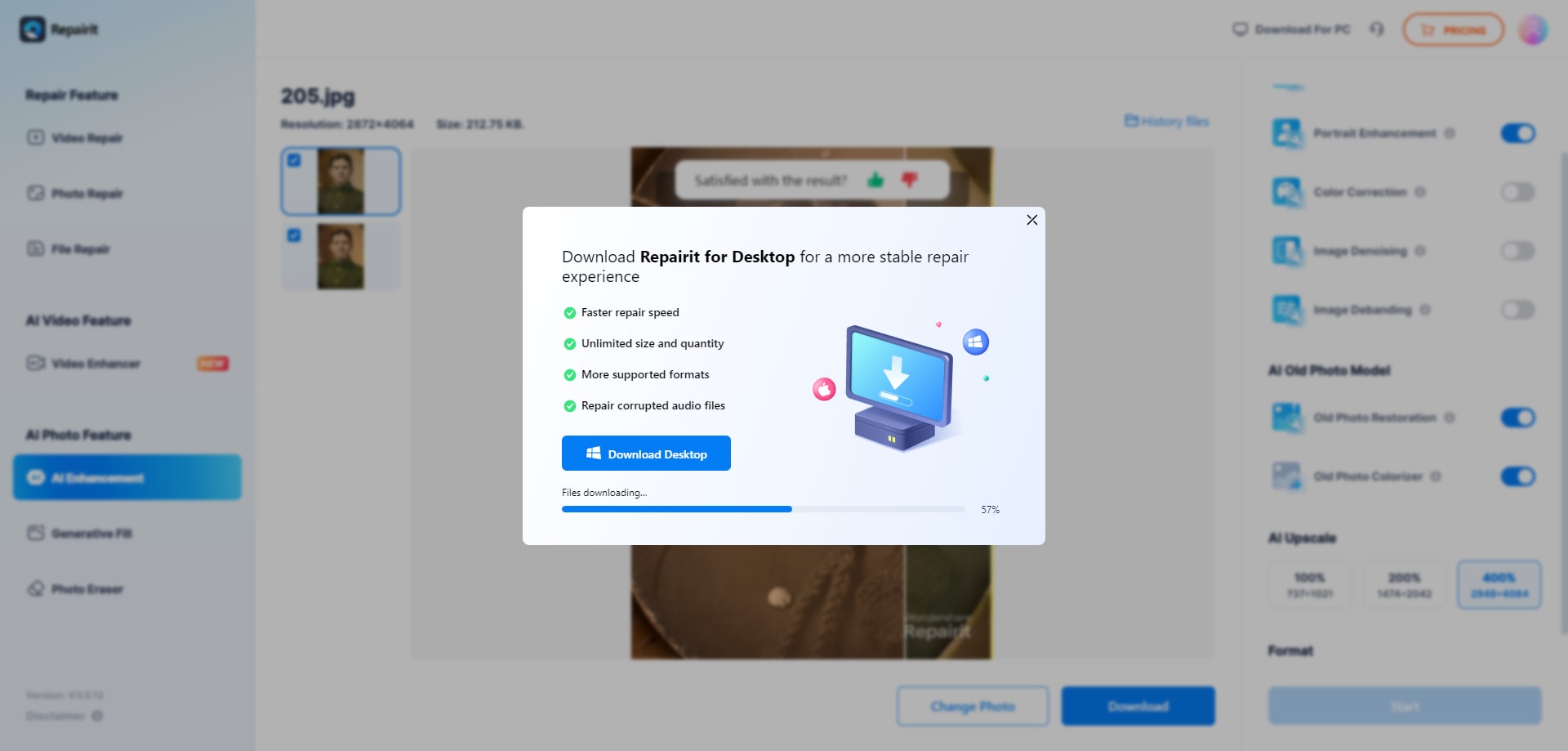
Attention:
The online version of Repairit - AI Old Photo Restoration supports to repair 300 files each month, and each file is no more than 300MB. If you have more photo repair needs, you can also try the deskop version of Wondershare Repairit to restore and colorize old photos, the desktop version has no limit to the size and number of the damaged photos.
Part 3: Learn How AI Can Colorize Your Photos
How does AI work?
AI image colorizer works by using Artificial Intelligence. The algorithms that operate behind the scenes are sophisticated and complex. To truly understand how they work, you'd need a strong background in coding and math.
To keep it brief, let’s show you a high-level overview of how the tools work.
An AI image colorizer examines the input image and attempts to identify the objects in it. It must fully comprehend the image in order to colorize it. This is exactly what you would do if you needed to change the color of the image free. You can't colorize an image well unless you understand what's going on in it.
Millions of images were used to train the underlying AI. It has seen a large number of images both before and after colorization. This training data is used by the AI to predict the colorized version of your input image.

Different AI Tools Use Algorithms Behind For Photo Colorization
Deep Learning is an Artificial Intelligence technology that is used in this automated colorization process. Deep learning is a technology that mimics human learning. It takes the help of feeding massive computer amounts of data to teach it to recognize and process images. It does it in the same way that humans do.
By scanning countless color and black-and-white photographs, the computer learns to recognize characteristics that indicate how a photograph should be colored. It then converts monochrome images to color ones automatically. You just have to upload the photos on the AI photo colorizer tool. The tool changes your black-and-white photos to colored ones. You can preview them and save them to your system.
Conclusion
You don't need to spend countless hours learning how to recolor an image. This is because you now have tools that can do the majority of the work for you. Repairit AI Photo Colorizer is your best bet if you want to colorize black-and-white photos online. You can recolor the photos with just a few steps. The best part is you can preview the photos before you save them on Repairit AI Photo Colorizer.


 ChatGPT
ChatGPT
 Perplexity
Perplexity
 Google AI Mode
Google AI Mode
 Grok
Grok
