“Some of the text in this photo are blurred, are there any AI tools to unblur it?”
Blurry images are common when capturing fleeting moments, photographing from a moving vehicle, or zooming during editing. While blur often happens during photography, free unblur image AI tools are available to unblur images quickly. Read on to discover your preferred AI tool from our top 5 picks. Explore all the options we've reviewed to find the perfect fit for you.
In this article
Part 1. Why Do Images Become Blurry?
Images can become blurry with how the image was captured, stored, or displayed. Here are some common causes:
- Camera Shake: Unusual movement of the camera during the exposure. This is especially common in low-light conditions where longer shutter speeds are used.
- Motion Blur: The subject of the photo moves while the picture is being taken. This is often seen in action shots where fast-moving subjects are captured.
- Out of Focus: The camera is not correctly focused on the subject. This can happen if the autofocus system selects the wrong part of the scene or if manual focus is not set correctly.
- Incorrect Lens: Using the wrong lens or a lens with a wide aperture can cause depth of field issues.
- Low Resolution: An image is enlarged beyond its original resolution because insufficient pixels provide the necessary detail.
- Dirty Lens or Sensor: Dirt, dust, or smudges on the camera lens or sensor can scatter light. Keeping the lens and sensor clean is important for maintaining image clarity.
Part 2. 5 Best Unblur Image AI Free Tools
AI technology has made it possible to unblur your photos with just a few clicks. But with so many options, how do you choose the right tool? Let’s explore the top 5 free unblur image AI tools. Discover which one suits your needs the most.
1. Repairit AI Unblur Images Tool

Repairit AI Unblur Images Tool is the number 1 unblurring tool online. Using advanced AI technology, Repairit unblurs the images by adjusting color balance, sharpening blurry areas, and revealing hidden details. This powerful tool unblurs photos damaged by camera shake, poor lighting, or other factors in just a few clicks.
Key Features
- Fixes any level of unblurness (blurry, pixelated, gray areas, and more) with a high success rate.
- Unblurs photos from SD cards, phones, cameras, USB drives, and more.
- Supports various photo formats: JPEG, JPG, CR3, CR2, NEF, NRW, RAF, DNG, TIF, and TIFF.
- Ensures security with 2048-bit encrypted transfers and deletes unblurred images after 3 hours.
- Unblurs photos online without damaging their original quality or integrity.
Step 1: Download and launch Repairit. Choose AI Photo Enhancer from the More Types Repair interface. Click +Add or drag and drop photos. Supported formats: JPG, JPEG, PNG, BMP, WEBP.

Step 2: There are 3 options for AI photo enhancement:
- General Model
- Portrait Enhancer
- Old Photo Restoration
Pick one and select the target resolution. Click Start Enhancing to begin the process.
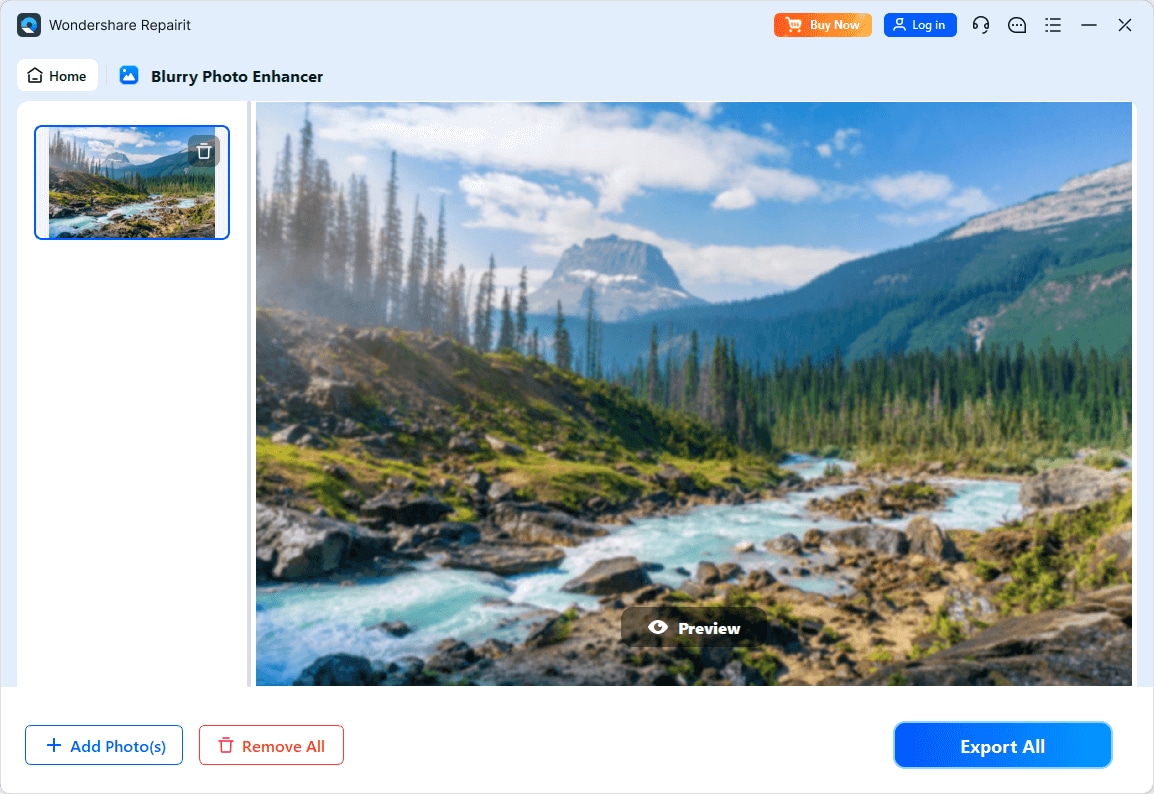
Step 3: Click Preview to see the enhanced photos. Click Save All and choose a target path to save them.
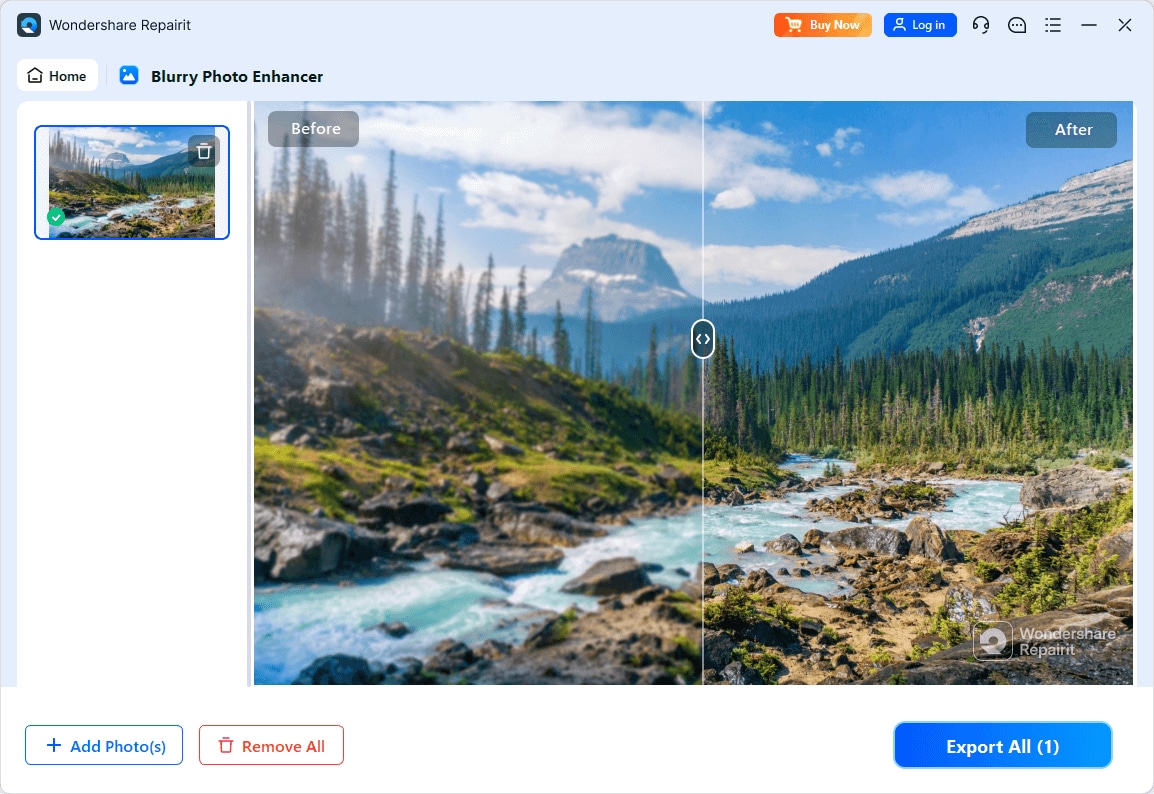
Try Repairit Photo Denoiser to Unblur Images with AI

2. Fotor Image Unblur AI

Fotor Image Unblur AI is another AI-powered photo blur remover for deblurring images easily. Fotor is a free, powerful photo editing app perfect for beginners. Using Fotor's AI Enlarger, you can automatically unblur images and enhance their quality. Fotor's deblurring tool works with various photo types, including portraits, landscapes, and anime pictures.
Key Features
- Unblur images in seconds by removing face blur and retouching with AI face enhancement.
- Improve the quality and clarity of old, faded, and blurry photos.
- Enhance sharpness and edge contrast to make photos clearer and more defined.
- Unpixelate and sharpen blurry product photos to boost sales with clear, high-resolution images.
- Unblur text in images for improved readability.
3. Artguru AI Image Unblur

Artguru AI Image Unblur is a free online tool that instantly removes blur from photos in seconds with just one click. Artguru removes unwanted blurs and patches from images, restores old photos, or enhances eCommerce portfolios. This tool excels in making portraits exceptionally clear and detailed. Artguru ensures natural-looking results for portraits.
Key Features
- Unblur and enlarge images without losing quality, which is ideal for clearer, larger pictures.
- Unblurs and sharpens vintage photos, returning lost details and making memories vivid.
- Unblurs and enhances product photos to near 4K resolution, making them clear and professional for better sales.
- Quickly sharpen blurry photos to make your social media posts stand out and look brilliant.
4. VanceAI Unblur Photo AI

VanceAI Unblur Photo AI is a powerful tool to sharpen images and fix blurry photos with a single click. It unblur images and handles blurry text, portraits, and screenshots. It also supports JPG, PNG, and JPEG formats with a maximum resolution of 4000×4000 px. Besides unblurring, it also enlarges and denoises images.
Key Features
- Instantly sharpen and clarify photos by smoothing edges and highlighting details.
- Automatically correct out-of-focus images without artifacts or halos.
- Eliminate motion blur for sharp images, whether it's a moving car or wildlife.
- All unblurred images are deleted within 24 hours to ensure privacy.
- This tool has multiple unblur models: Soft Blur, Motion Blur, and Lens Blur.
5. Picwish AI Unblur Image

Picwish AI Unblur Image is a free tool for unblurring images enhancing pixelated, fuzzy, and out-of-focus photos with ease. It works with all Windows, Mac, iOS, and Android devices. Picwish handles multiple image formats such as PNG, JPG, and WEBP. Note that it only supports images up to 4090×2730 px. Simply upload, drop, paste, or link an image to get started.
Key Features
- Retouch and fix blurry faces for clearer portraits.
- Sharpen and unblur old photos to revive cherished memories.
- Enhance pixelated, fuzzy, or out-of-focus images directly in your browser.
- Improve product photos for better user experience and conversion on digital platforms or prints.
- Edit multiple images at once for faster processing.
Part 3. The Advantages of Using AI to Unblur Images
As we all know, AI is becoming more popular in various fields, including image unblurring. Here are some significant advantages of using AI to unblur images:
- AI algorithms can effectively reduce blurriness. It restores details and improves overall image clarity.
- AI can process and unblur images quickly, saving time compared to manual editing methods.
- Many AI-powered tools are designed to be easy to use. Thus, requiring minimal technical knowledge to achieve professional results.
- AI provides consistent results. All images are unblurred to a similar standard without human error.
- AI can handle various types of blurrness, including motion blur and out-of-focus issues.
Conclusion
If your images are blurry due to camera shake, motion blur, or other issues like focus problems or low resolution, several free AI tools are available to help. We mentioned the 5 best tools available in the market. Choose the tool that meets your needs for clearer, sharper photos effortlessly.
FAQ
Can AI tools improve other aspects of an image besides unblurring?
Yes. Many AI tools offer additional features such as color correction, noise reduction, and image enhancement. This is all to improve the overall quality of the image.How accurate are AI tools in restoring heavily blurred images?
AI tools are increasingly sophisticated. However, the accuracy in restoring heavily blurred images varies. They can significantly improve mild to moderate blur but may struggle with severe blur.Can I use AI unblur tools for commercial purposes?
The usage rights depend on the tool’s terms of service. Some tools allow commercial use of unblurred images, while others may restrict it. Always review the terms before using images commercially. Be a responsible user!


 ChatGPT
ChatGPT
 Perplexity
Perplexity
 Google AI Mode
Google AI Mode
 Grok
Grok

