One of the most popular AI art generators available online, Midjourney uses the strength of algorithms that use deep learning to produce intriguing artwork. It uses a method called StyleGAN, which enables AI to study various creative movements and create original works influenced by those movements. With Midjourney, you may discover your artistic ability and convert ordinary photographs into remarkable results.
The Discord server is the only way to access Midjourney. Midjourney create video in such a way may lead to confusion for some individuals. We will explain how to utilize Midjourney efficiently in this post. This step-by-step manual will help you through the procedure of using Midjourney to unlock your creativity and create beautiful AI art, whether you are an accomplished artist or an interested novice.
In this article
What is Midjourney?
Given that there are numerous programs for creating AI photographs, Midjourney AI has a unique aesthetic and produces detailed images. Midjourney, on the other hand, takes what you say and enhances it versus other platforms that create visuals based just on your description. It includes the right background, lighting, outfits, texture, and artistic style. The Midjourney AI Art generation software uses the latest technological advances to produce images with a distinctive aesthetic flair.
Midjourney create video is an excellent tool for creative people and artists who wish to communicate themselves via their work because it is made to produce photos with a highly distinctive style. You may receive helpful and beautiful detailed graphics with just a little explanation. This post will go through how to utilize Midjourney on Discord's messaging, how to begin going, and what to do to get outcomes.
How Does It Work?
If you are starting, you may utilize this free tool on their open Discord server. The drawback is that it is busy, countless prompts must be written in seconds, and you risk losing your prompt. To discover your prompt, you will need to navigate up and down. It could annoy you.
You must be an expert to prompt "a full moon with a slight shade of yellow and an actual visual glow in the dark night with lots of stars on it," you must be an expert. This will make it quite obvious what you desire from the Midjourney ai video. The Midjourney algorithm will once again split the statement down into terms like "full moon," "yellowish," "realism," "visual of illumination," "dark sky," and "stars." As a result, the outcome is a lovely, accurate, and clear picture of what you were hoping for.
You must begin with the command "/imagine" at any prompt to create video with Midjourney. By doing this, you are instructing the Midjourney program to see specific patterns, designs, things, etc. As a result, using the command /imagine is crucial while creating your prompts.
What are the Types of Midjourney Prompts?
The Midjourney Bot uses a Prompt, a brief phrase, to understand the text and generate a picture. To juxtapose the words and expressions in the prompt with the learning data and produce an image, the Midjourney Bot splits them into smaller chunks, known as tokens. A well-written prompt can aid in creating original and captivating visuals.
- Basic Text Prompts
One word, phrase, or an animated emoticon can be a basic prompt.
- Advanced Text Prompts
Additional sophisticated prompts can ask for one or more picture URLs, several text phrases, or different parameters.
Longer prompts are only sometimes more effective, though. Focus on the primary ideas you wish to develop.
Different Commands and Parameters of Midjourney
Concentrating on a different or advanced option for Midjourney create video or imagewould be best while composing prompts. Among them are:
1.Design
To receive outputs consistent with your chosen style, you must include additional keywords in your instructions related to "styles." Let us discuss some of the search terms related to design, artists, art forms, genres, etc.
2.Customize the Product
In the configuration, you may enter specific numbers in the format - -s some number>, which displays low and high stylization choices. - -s 700 (small in stylize) and - -s 2000 (strong stylize), for instance.
3.Disorder
Chaos stands for the image's abstraction. The format is the same as the stylized output, such as - -chaos 70. The number range is 0 to 100, with 0 denoting minimal abstractions and 100 denoting great abstraction.
4.Frequency
You must add picture quality terms like 4K, 8K, ultra-detailed, extreme photoreal, complex details, and others to acquire a high-resolution image. You may also use the default settings for a consistent result.
5.Apparent Ratio
A critical factor in creating pictures is the aspect ratio. You can provide width: length as the picture ratio. Suppose you do not specify the size ratio in the prompt. In that case, it will create an image with the standard ratio of aspect to an aspect of 1:1. Therefore, you may select the size of the aspect ratio in accordance if you desire a panoramic view or desktop backdrop.
6.Image as a Prompt
You may utilize the picture's page URL to create an image identical to one already online but producing consistent results. The image you discover will be a combination of the prompt you enter and the image itself from the URL. You may even state the weight and desired quantity of photographs in the photo prompt.
7.Taking words out of images
With the "- -no" keyword, you may eliminate any extraneous elements or undesirable images from the photograph that you feel detract from the overall design.
How to Join Mid Journey and Create Art?
Let us look at some practical and simple ways to use video Midjourney since we have established a basic grasp. The following is a step-by-step explanation of how to utilize Midjourney.
Step 1: Join the Midjourney Discord channel
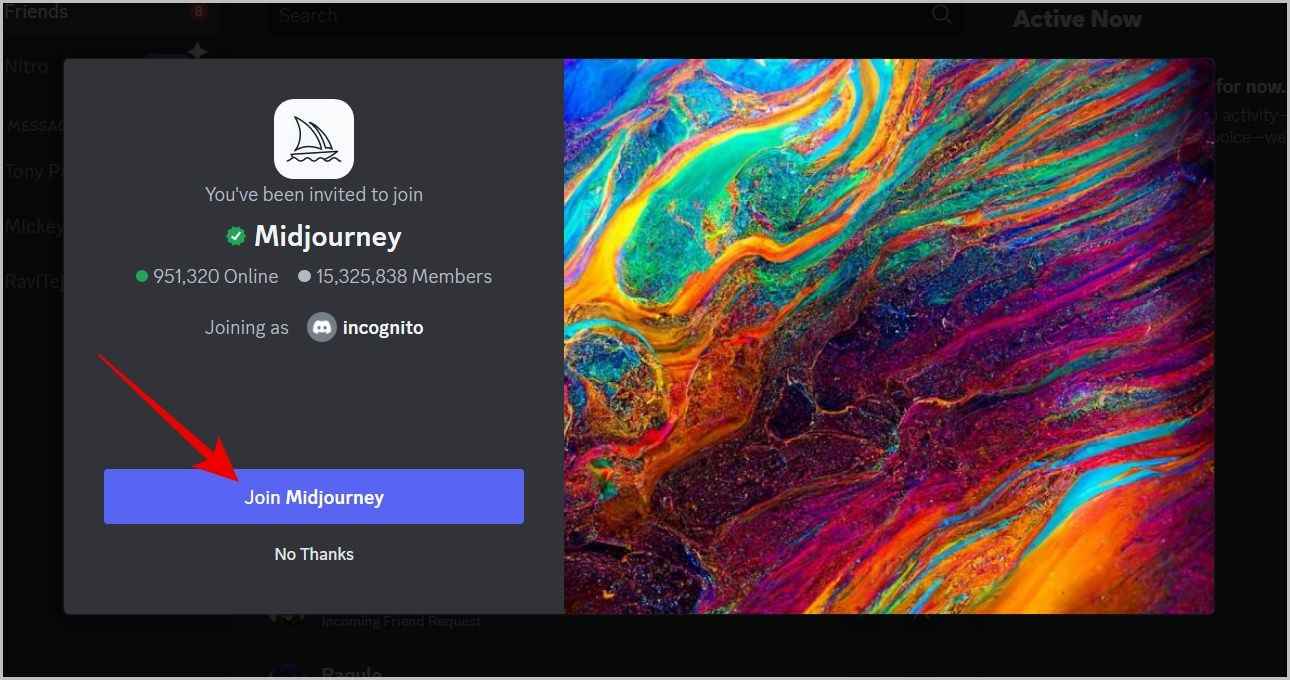
You must possess a Discord login before you can begin using Midjourney. You can use the Midjourney AI capabilities once you have joined the online community.
Click the "Join the Beta" link on the Midjourney website. This will bring up a page where you may sign up for Discord and keep using it. Do not forget to click "Accept Invite."
Step 2: Purchase a Midjourney membership
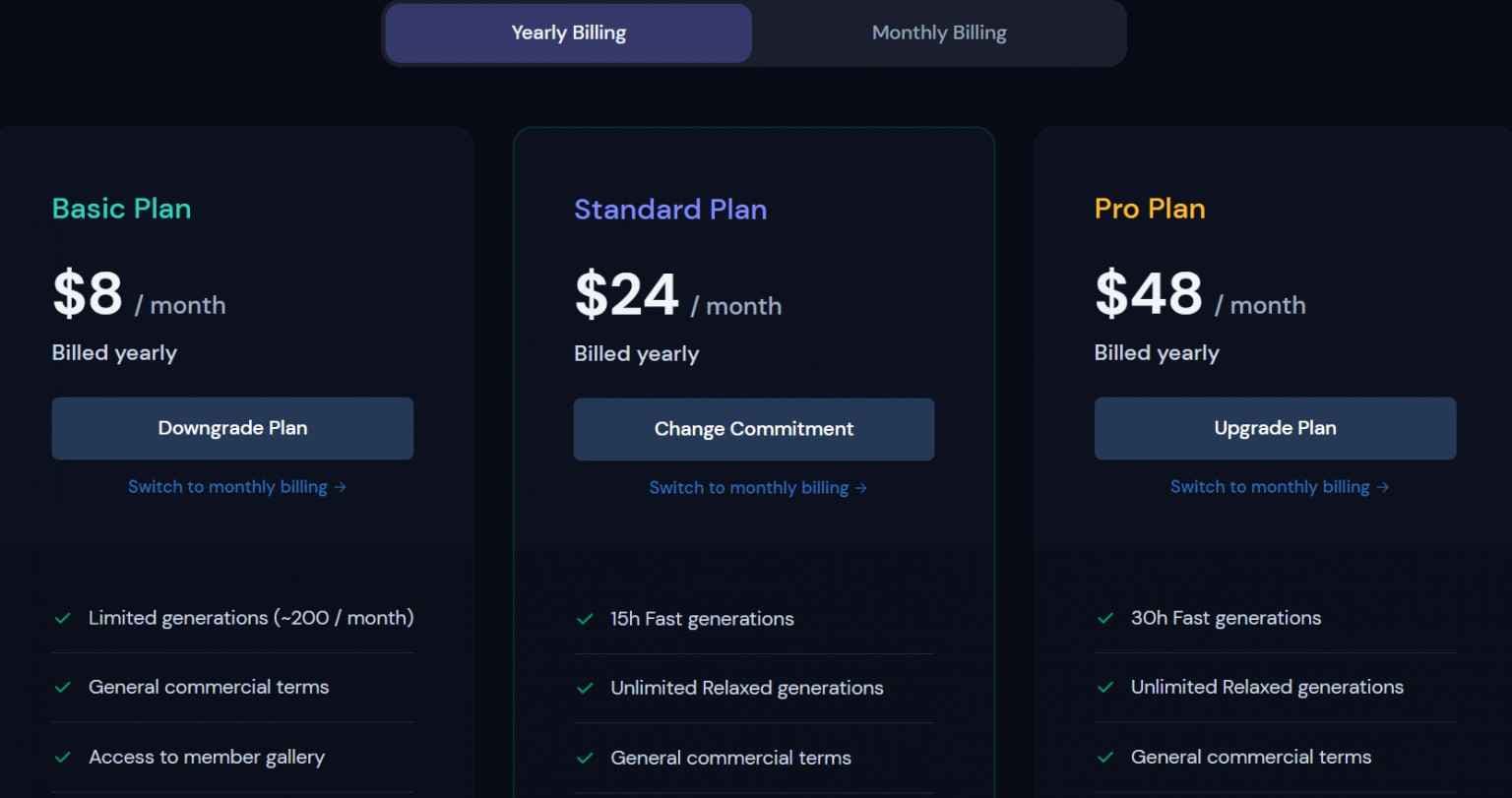
Since Midjourney for video no longer provides a trial period for free, you must first sign up for a subscription plan to enjoy its services. Enter "/subscribe" in the text box area down the end of the display. To access the subscription page, click the icon.
Step 3: Join A Novice Channel
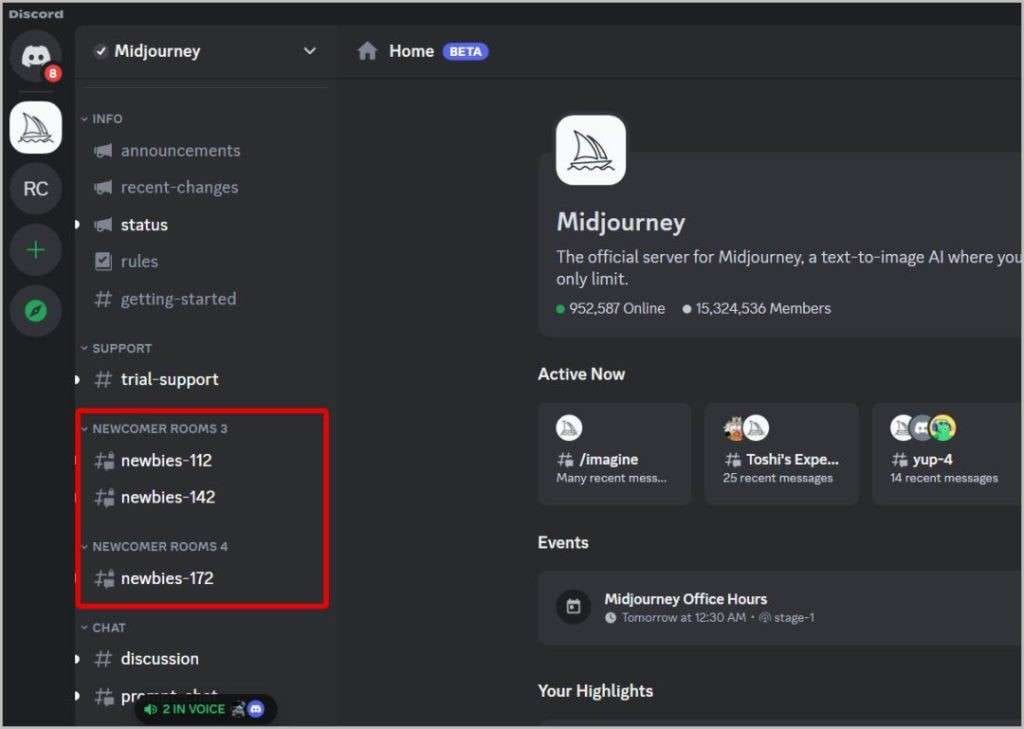
Choose any common or novice channel accessible on the left sidebar after entering the Midjourney. To enter, click on any of the rooms. View images of the Midjourney AI bot made for other users by scrolling across the page.
Step 4: Enter the /imagine Command
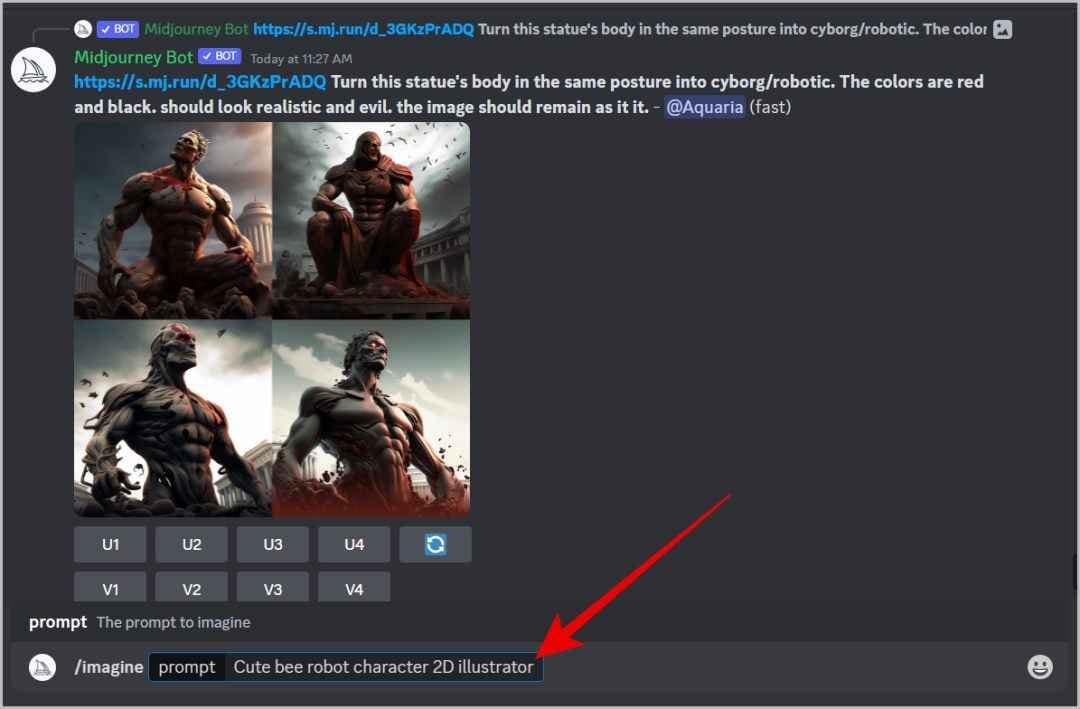
Use the /imagine keyword in the channel of your choice in which you wish to make the work of art. Type /imagine prompts or choose the /imagine instruction from the options in the Input box at the bottom. After then, a prompt box displays.
Submit a note to Midjourney videos by filling out the quick form with an overview of the picture you wish to generate. The graphics will fully render after a little while.
Step 5: Midjourney AI Art customization

You may alter the artwork to fit your vision once the AI art creator produces the initial piece. By design, Midjourney for video produces four photos. There are buttons underneath the pictures: U1, U2, U3, and U4, as well as V1, V2, V3, with V4.
Upscaling a picture creates a bigger version of the chosen image and adds additional information. Additionally, the V buttons alter the chosen grid picture. A new picture grid created as a variant is modeled after the general look and composition of the selected image.
Step 6: Saving Your Image
When you are happy with the final product of your AI-generated works of art, archive it. To view the entire image, click on it once, then choose Save Picture from the context menu.
How Much Does Midjourney Cost?
There are three subscription rates for Midjourney: $10/mo, $30/mo, and $60/mo. Each plan is also available with a yearlong commitment for $8, $24, and $48 per month, respectively, with a 20% discount. For individuals who wish to try the program before subscribing, a free trial is accessible.
What We Like?
For use in campaigns for advertising and marketing, including social media articles, banner advertisements, and email marketing, the Midjourney ai video can generate unique videos. While giving their consumers a distinctive and captivating look and feel, this type of technology may assist organizations in saving valuable time and money on content production.
What We Don't Like?
Midjourney is unable to edit any camera-taken images. This is not an image editor. Images tailored to the picture you submit and prompts are available. But you will not receive a photo that has been altered in any way.
Our Verdict
Midjourney is a fantastic AI-powered text-to-image tool that magically converts text prompts into captivating graphics. Create video with Midjourney for it allows content producers, artists, and developers to express their ideas, make art, and create new worlds. You must utilize the server on Discord, request the bot, and create realistic, original photographs to use Midjourney.
However, it's possible to only sometimes plan for what Midjourney create video will provide. It resembles rain on the windshield of an automobile. The outcomes are very unpredictable, with some degree of predictability. Sometimes you need to be given precisely what you were hoping for. However, it happens frequently that you receive an unexpectedly cold photograph.
FAQ
-
Can I use Midjourney for free?
Midjourney is not available for free. Midjourney's basic package costs $10. You may pay $60 to access its subscription tier if you want to take things a step further. -
What is the Midjourney controversy?
The system also forbade specific terms, including references to political and religious personalities like "Allah" and "Xi Jinping." Due to alleged instances of discrimination on the Midjourney platform, this approach periodically sparked controversy. -
Is Midjourney worth it?
If you want to play around using it or use it to make photographs for your professional or private projects, Midjourney is a worthwhile buy.


 ChatGPT
ChatGPT
 Perplexity
Perplexity
 Google AI Mode
Google AI Mode
 Grok
Grok

