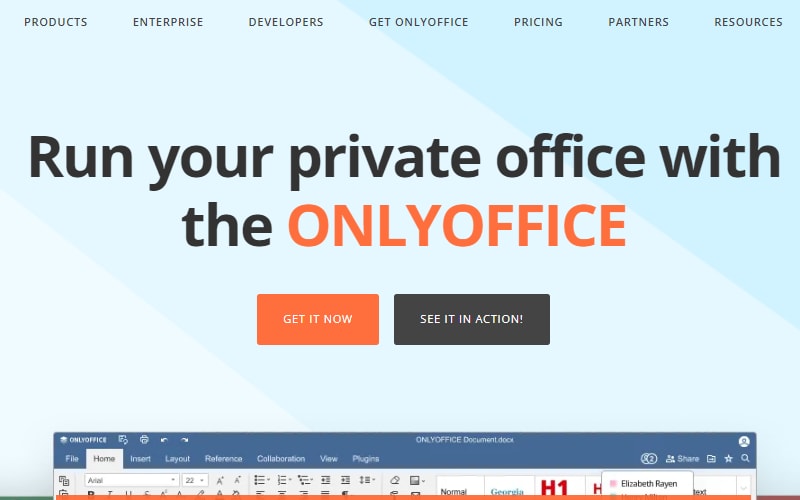
ONLYOFFICE is one of the most popular office productivity software suites, chosen by over five million users worldwide. It’s feature-packed and powerful, with valuable word processing, customer relationship management, forms, and email tools. It’s user-friendly, has native Windows, Mac, Linux, and mobile apps, and supports countless file formats.
In business since 2009, it offers cloud-based and on-premise solutions best suited for small and medium-sized businesses.
While ONLYOFFICE doesn’t have its own email client, it does offer a comprehensive mail server that lets you stay connected with all your coworkers, clients, and other contacts.
Learn what ONLYOFFICE mail server has to offer.
In this article
What Is ONLYOFFICE Mail?
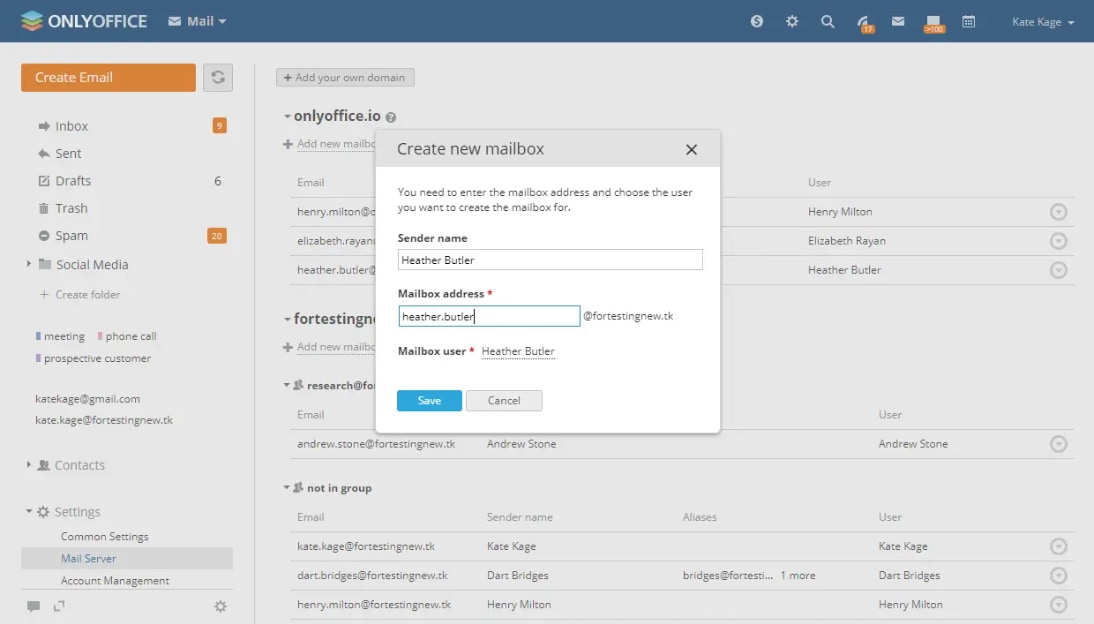
ONLYOFFICE mail is a powerful tool that enables you to integrate your email directly with the platform. It’s an email management tool you can use to structure your inbox, automatically sort your emails, organize your folders, and more.
It offers versatile email formatting tools and comes with Customer Relationship Management (CRM), Document, and Calendar integrations.
Since it’s not an email client, you cannot use it to create new email accounts. However, in just a few simple steps, you can use it to integrate your existing account with the ONLYOFFICE suite:
- Step 1: Log in to ONLYOFFICE;
- Step 2: Clinic on the letter icon located at the top of the portal page;
- Step 3: In the new window that pops up, select Add new account;
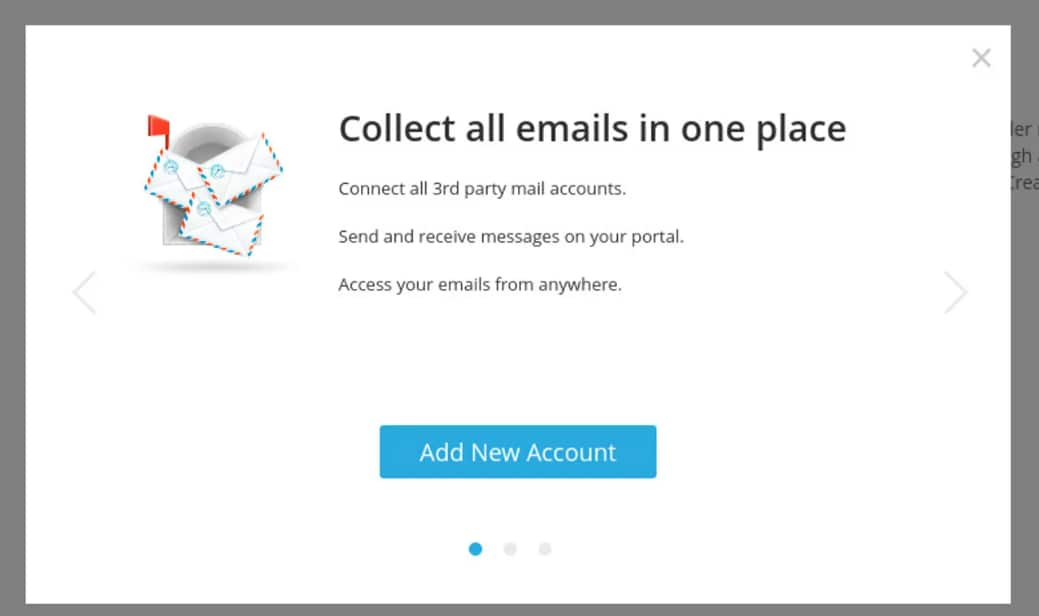
- Step 4: Fill in the email and password fields and click Add Account.
Depending on your account, you might need to go to the Advanced option to configure your email. Simply fill in all the fields under Advanced and click Save. You’ll see a pop-up telling you that a new account has been added.
How ONLYOFFICE Email Works
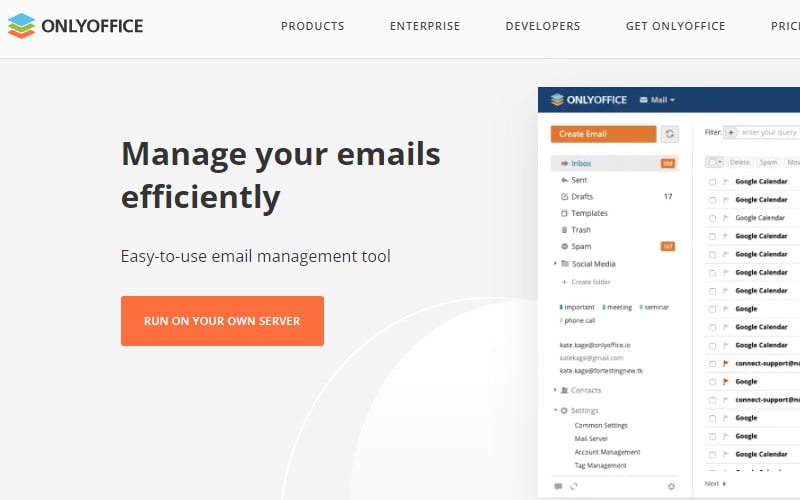
To understand how ONLYOFFICE email works, you must first understand how traditional email clients work. While there could be some differences in the conveniences that email clients offer, they all work in pretty much the same way.
Email clients must have three main applications:
- Mail User Agent (MUA);
- Mail Transfer Agent (MTA);
- Mail Delivery Agent (MDA).
In a nutshell, the MUA sender uses the SMTP (Simple Mail Transfer Protocol) to transfer the email from the client to the server. Using the same protocol, the sender’s server transfers the message to the recipient’s server. Finally, the recipient connects to their server, downloads the email, and accesses it through their client interface.
As an email server, ONLYOFFICE mail handles the transfer of emails between the sender and the recipient. It routes emails using the DNS (Domain Name System) to identify the IP address of the recipient and ensure that your emails reach your desired contacts.
Main Features of ONLYOFFICE Email
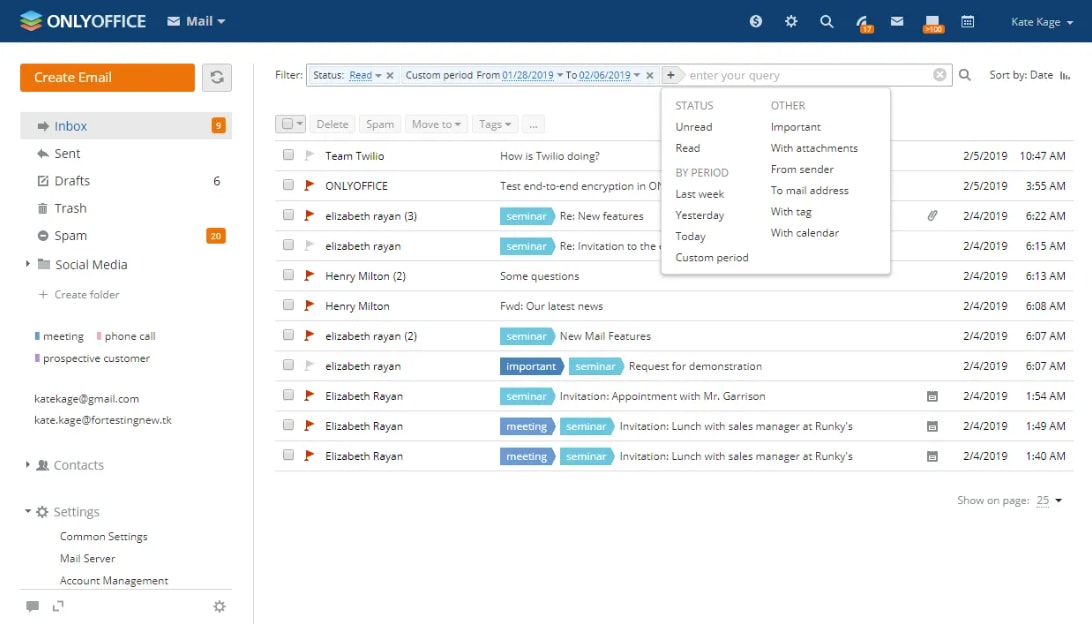
As a robust solution, the ONLYOFFICE mail server comes with an array of useful features that can help you better manage your emails:
- Autoreply;
- Setting email signatures;
- Synchronizing emails;
- Automatically saving documents from attachments;
- Linking correspondence with CRM;
- Adding events to Calendars;
- Sending invoices;
- Creating email aliases;
- Creating corporate mailboxes;
- Connecting domains.
You can easily use the free default domain (onlyoffice.com) or choose your own domain. Create mail groups and an unlimited number of mailboxes, and enjoy the full support of email protocols like POP3, IMAP, and SMTP.
Main Components of ONLYOFFICE Mail
ONLYOFFICE wouldn’t work without its two main components – the mail server and the mail aggregator. Learn what they are.
ONLYOFFICE Mail Server
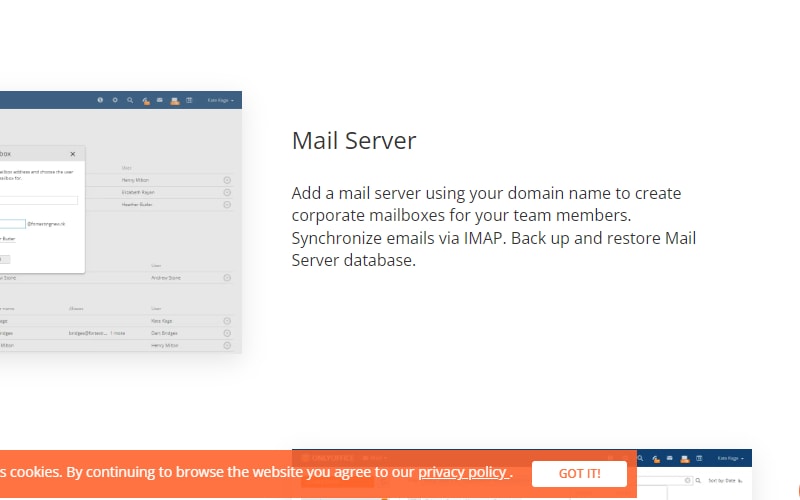
As previously discussed, the mail server lets you send and receive emails on your account. It enables you to use your domain name to access your ONLYOFFICE mail.
ONLYOFFICE uses MailServer API, MailServer WebUI, and Mail Aggregator to make the mail server functional.
The API (Application Programming Interface) enables you to connect domain names, as well as create groups, email aliases, and mailboxes. The WebUI gives you access to the administrator page and enables you to interact with the API. Finally, the mail aggregator allows you to collect all the emails from diverse mailboxes into one unified space.
ONLYOFFICE Mail Aggregator
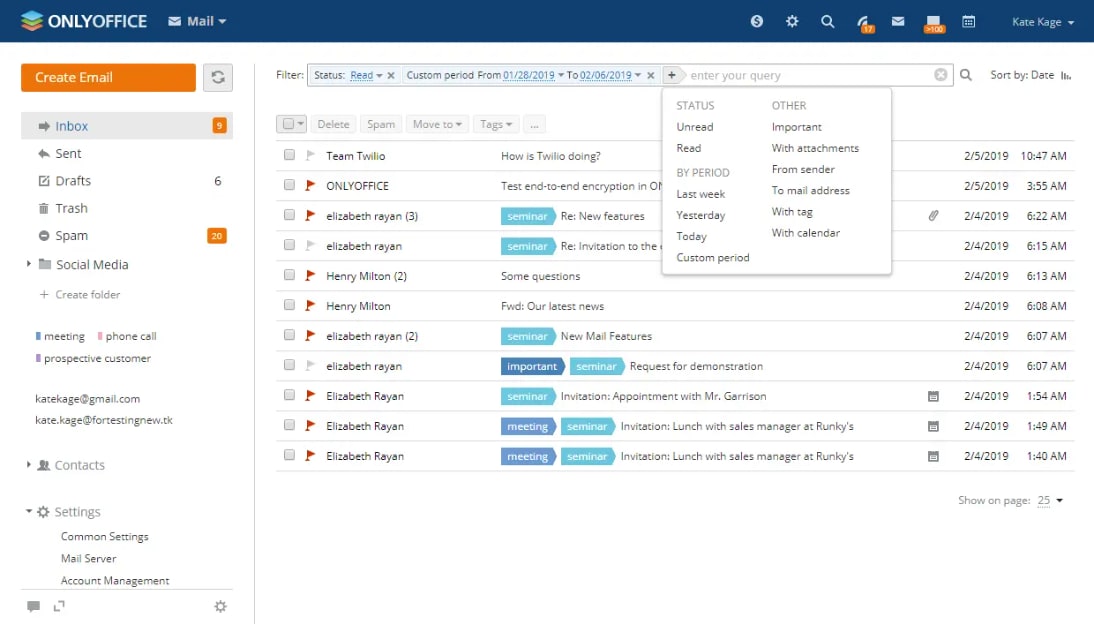
The mail aggregator is what enables the ONLYOFFICE mail server to function properly. It gives you access to your own email storage, dedicated storage API, and HTTP servers.
The aggregator is responsible for downloading emails from your connected mailboxes and saving them to your storage, accessible directly through your interface. It’s because of the aggregator that you can see all the emails you’ve sent and received using any mailbox you have access to.
However, keep in mind that the aggregator doesn’t work instantaneously. There might be a delay when sending and receiving messages since all mail has to go through different protocols. Still, you can configure the settings to ensure everything is received within a pre-set period.
Bonus Advice: How to Repair Email Messages
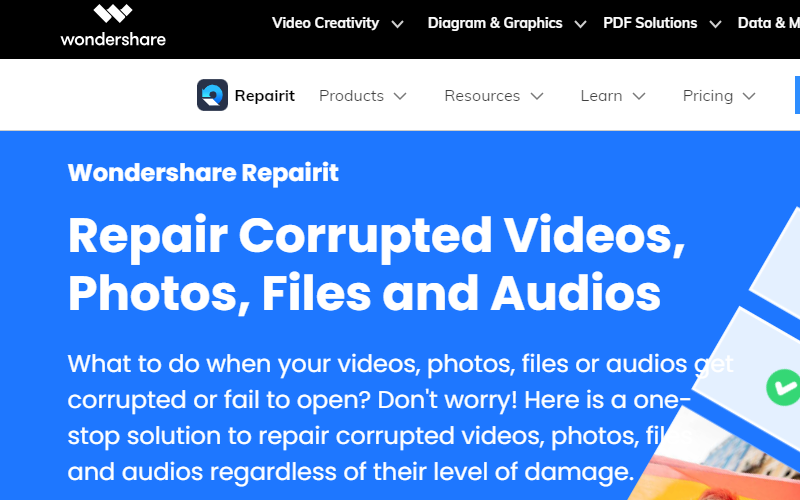
Since email doesn’t travel directly from the sender to the recipient, regardless of which email client and server you’re using, it’s possible to encounter data issues. While traveling from the sender to the recipient, some email data can accidentally become lost or corrupted.
Email attachments might fail to open, photos and videos included in the email might not seem to function, and important documents might be utterly corrupted.
To avoid issues with data loss and corruption, you’ll need reliable data repair solutions such as Repairit.
Wondershare’s Repairit works with PST and OST files and is compatible with Windows and Mac OS. It’s a fast and efficient tool for repairing damaged and corrupted data that has found its way into your inbox. Whether your emails have been corrupted due to hard disk crashes, improper shutdowns, malware, or anything in between, within just three steps, you can get your essential data back:
- Step 1: Download Repairit to your computer and upload corrupted emails;
- Step 2: Select Repair to start the email repair process;
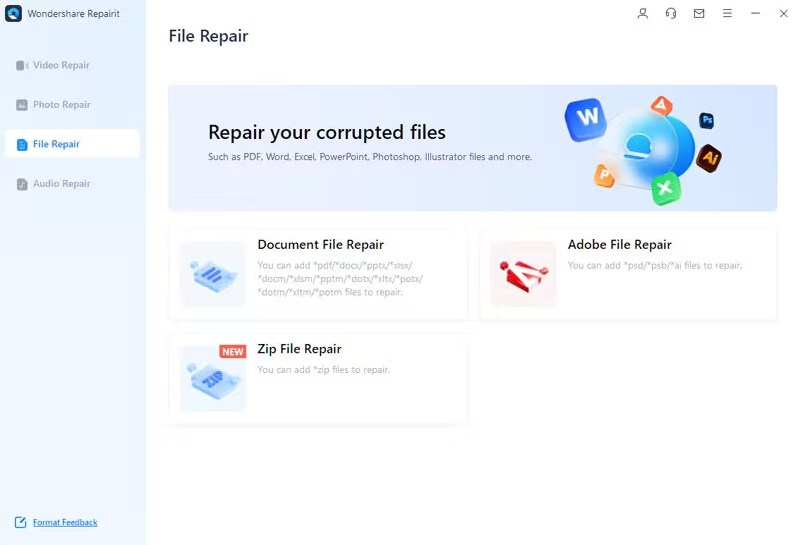
- Step 3: Preview the fixed files and save them to your desired destination.
Repairit offers a free trial that can familiarize you with its features and capabilities, and there are several premium plans you can choose from if you want to purchase a license.
Conclusion
ONLYOFFICE is an increasingly popular office productivity suite with powerful features, valuable integrations, and excellent capabilities. The ONLYOFFICE email doesn’t have a client, but it has an email server that can make it easier to manage your organization-wide inbox.
If you’re looking for an email management solution for your SMB, ONLYOFFICE email could be just what you need.


 ChatGPT
ChatGPT
 Perplexity
Perplexity
 Google AI Mode
Google AI Mode
 Grok
Grok

