“Need help changing .msg files to .pdf” - Reddit user
Many people want to preserve, share, or archive their emails in a more accessible format. Fortunately, several online tools can make this process quick and easy. This article will introduce the top four tools for converting MSG to PDF. Whether you're converting a single email or a batch, these tools provide reliable and secure solutions to get the job done efficiently. Keep on reading.
In this article
Part 1. Overview of MSG File
When an item is saved outside of Outlook, it becomes an MSG file. These files organize data in a behind-the-scenes database, making searching for information like sender and recipient names or appointment details easy.
However, their native format can be limited when sharing with others who don't use Outlook or viewing emails on different platforms. As a result, many people convert these file formats into PDFs.
PDF (Portable Document Format) with the '.pdf' extension is designed for sharing and printing documents consistently across different systems. Adobe developed PDFs to maintain the exact file layout and formatting, regardless of your software or operating system. However, PDFs are not automatically searchable like MSG files, as they don't store data in a structured database.
But why do many people still convert MSG to PDF? Here are a few reasons:
- For easy sharing. PDFs are compact and easy to share.
- For platform independence. PDFs can be accessed on any device, unlike MSG files.
- For archiving. PDFs are ideal for archiving emails and important data.
- For unrivaled security. PDFs offer password protection for securing sensitive information.
Part 2. The Official Way to Convert MSG File to PDF
PDFs are more shareable and consistent in formatting, making them a preferred choice for document sharing. To convert MSG to PDF, you can use different methods depending on the software you have.
For a free method, you can use Outlook. Here, we’ll teach you how to convert an MSG file to PDF using MS Outlook.
Step 1: Open the mail and select the MSG file you want to save as a PDF.
Step 2: Select the 3-dot icon and click Print.
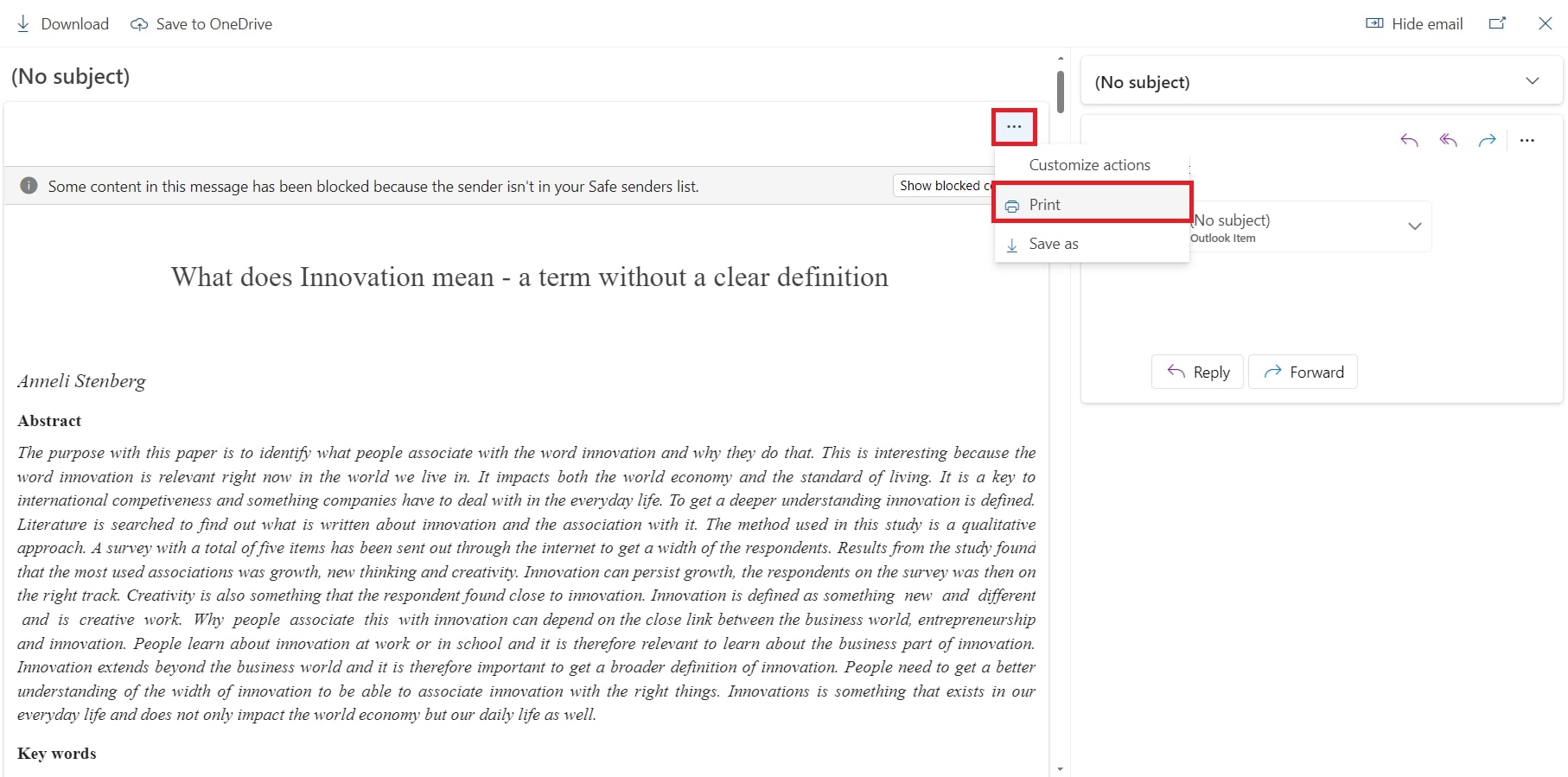
Step 3: Hit Print again.
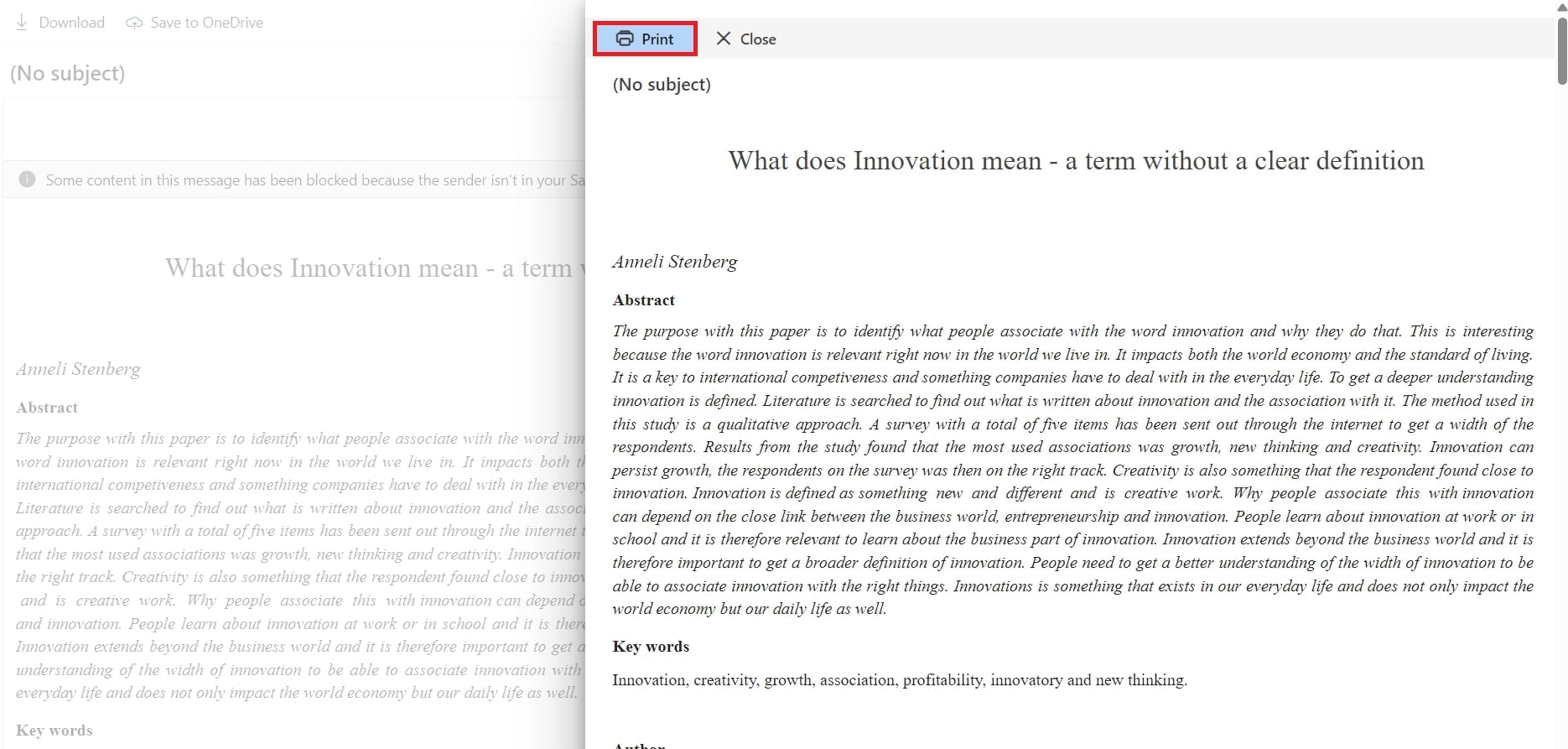
Step 4: In the Print options, select Microsoft Print to PDF. Click Print.
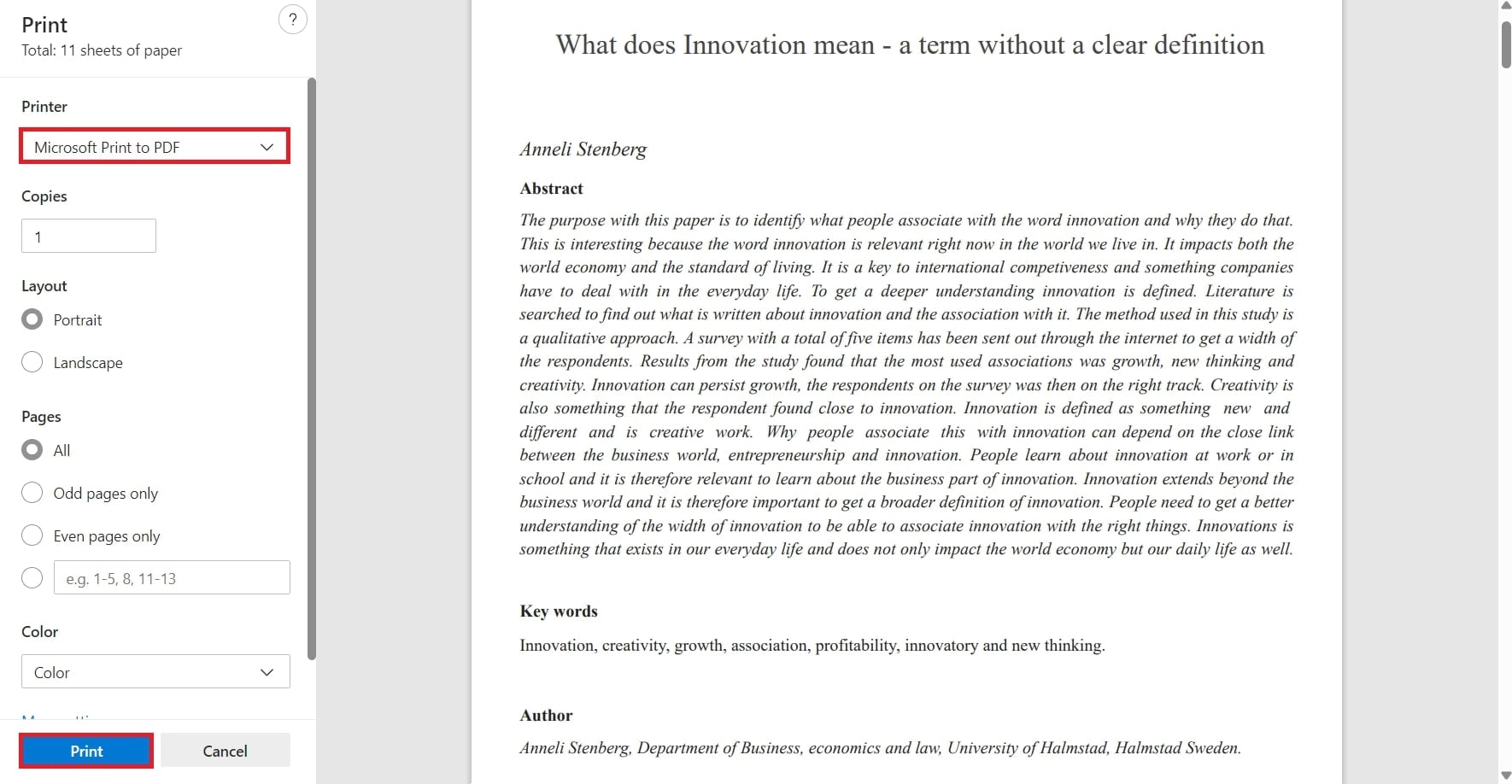
Step 5: Create a filename and pick your file location. Click Save. Your MSG files are now saved as PDFs.
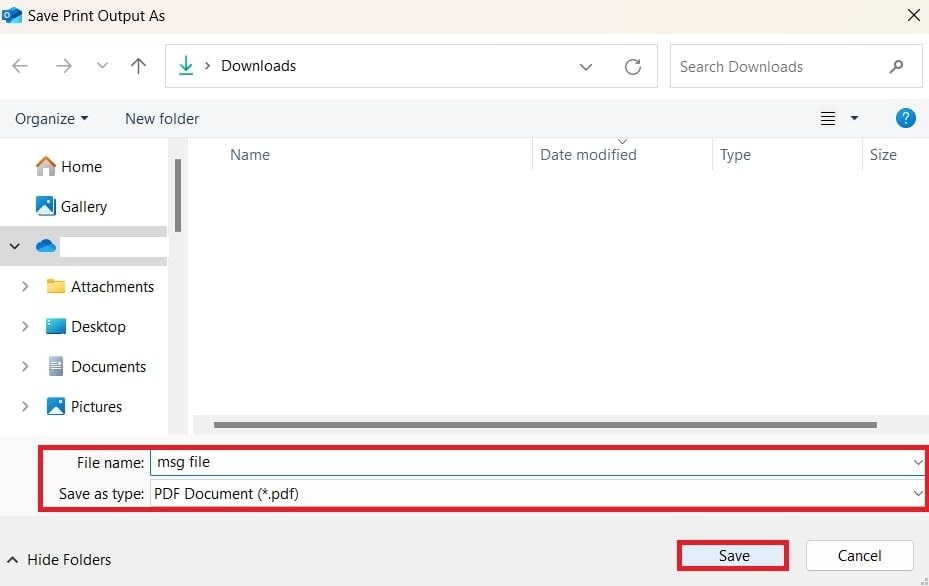
Part 3. 4 Online Tools to Convert MSG File to PDF
While the manual process works for a few files, it becomes inefficient for batch-converting MSG to PDF. It's time-consuming and doesn't handle attachments, formats, or metadata well. However, there are better solutions available for bulk conversions.
For a more seamless experience, consider using Outlook Message to PDF converter online, especially if you don't have Outlook. Here are the 4 best options:
MSG to PDF Converter Online 1. Zamzar
Due to the limitations of manual methods, an automated solution is essential. Zamzar MSG to PDF Converter Tool efficiently converts MSG files to various formats and email clients, maintaining data integrity. It allows you to quickly convert file formats you need. With fast downloads and helpful support, Zamzar provides everything you need to manage your files.
Key Features
- Supports both well-known and obscure MSG and PDF file formats on any device.
- Converts files without compromising quality.
- The converted PDF files are stored for 24 hours on the online site.
- With Zamzar, converting MSG files to PDF and other formats is seamless and efficient.
Step 1: Click Choose Files to select the MSG file you want to convert. You can select it from your computer, URL, box, Dropbox, Google Drive and OneDrive.
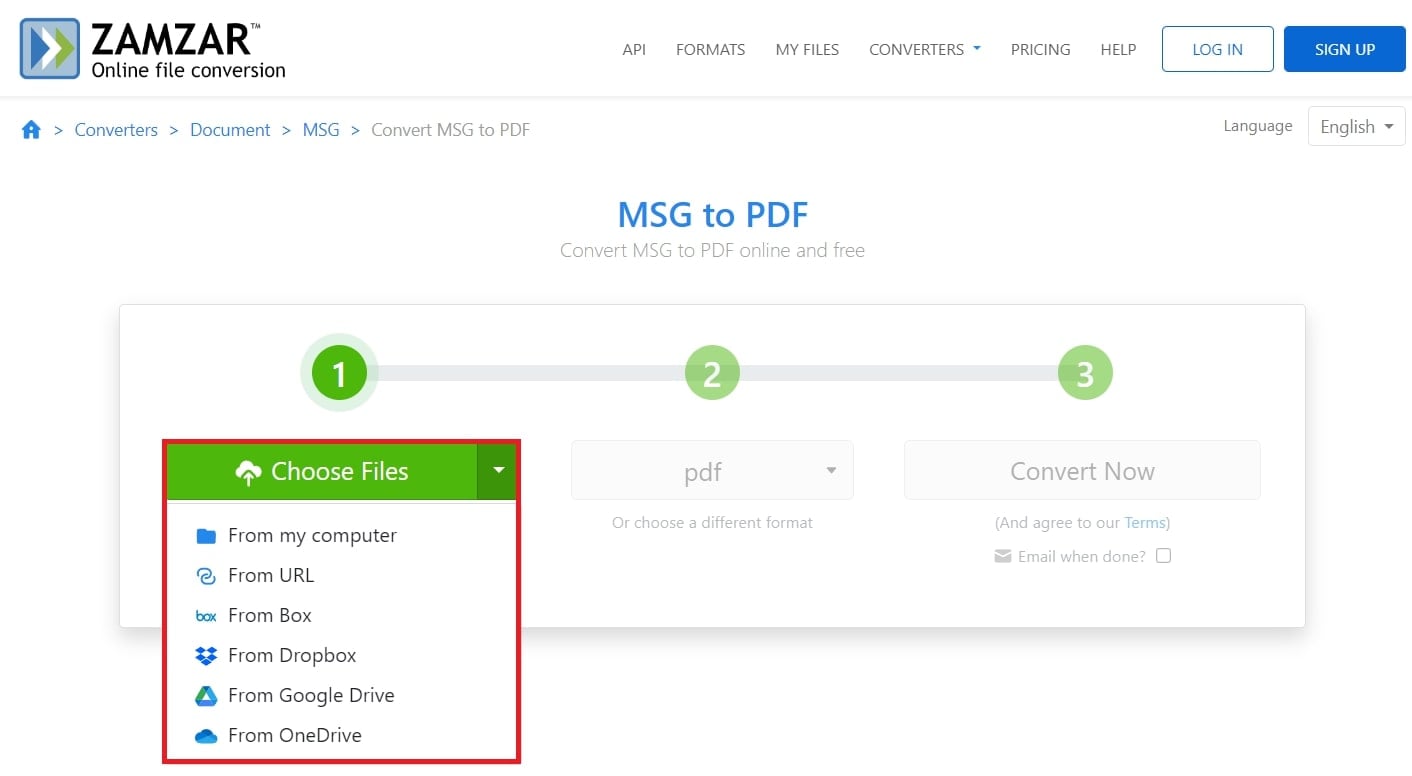
Step 2: Choose PDF as the desired output format. Click Convert Now to begin.

Step 3: Once done, click Download to save the file.
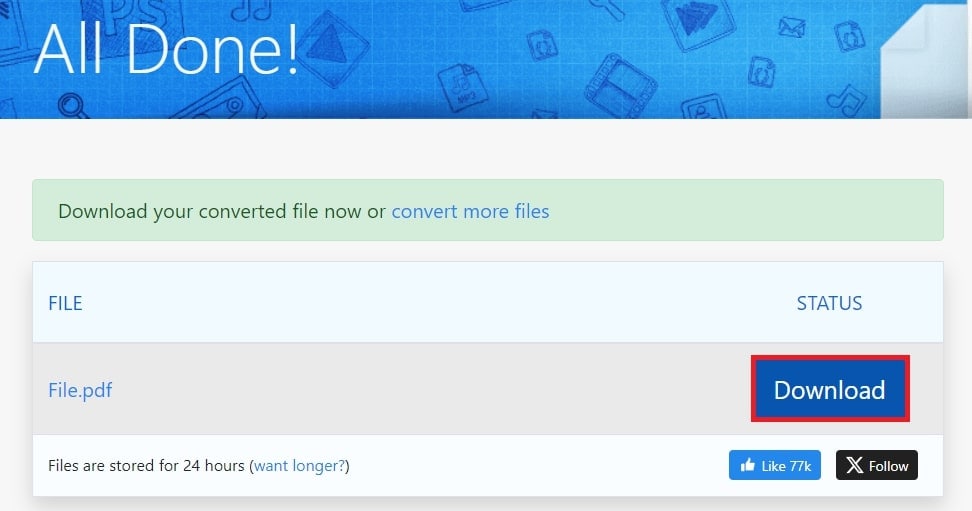
MSG to PDF Converter Online 2. PDFen
PDFen MSG to PDF Converter Online makes converting Outlook .msg files, including attachments, easy to PDF or PDF/A. This tool is ideal for bulk conversions. Additionally, it does not convert just MSG files but also folders, which streamlines the conversion process. With PDFen, converting and managing your Outlook emails and other files into PDFs is convenient and efficient.
Key Features
- Ensures the safety of your files during conversion.
- Converts files suitable for long-term storage.
- Convert multiple files at once or merge them into a single PDF.
- Optimize PDFs for web, email, or printing.
- Converts entire Outlook folders to PDF, streamlining the process.
Step 1: Click Upload to select the MSG files you want to convert and/or merge. Or you can click Upload more to upload additional MSG files.
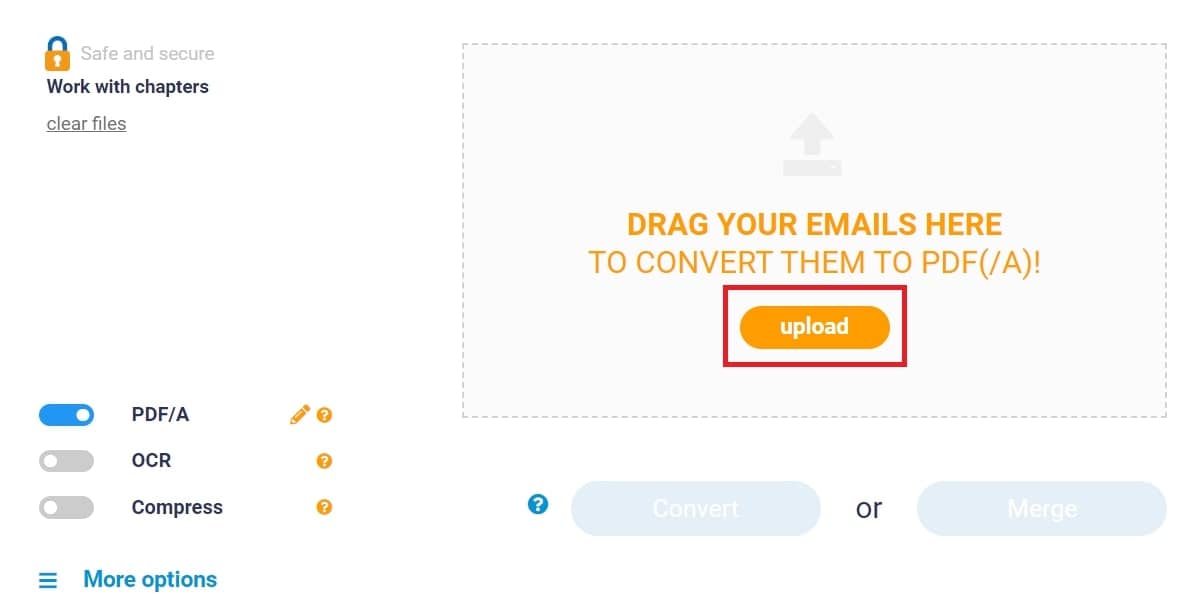
Step 2: Choose what you want to do: Convert or Merge. This time, click Convert.
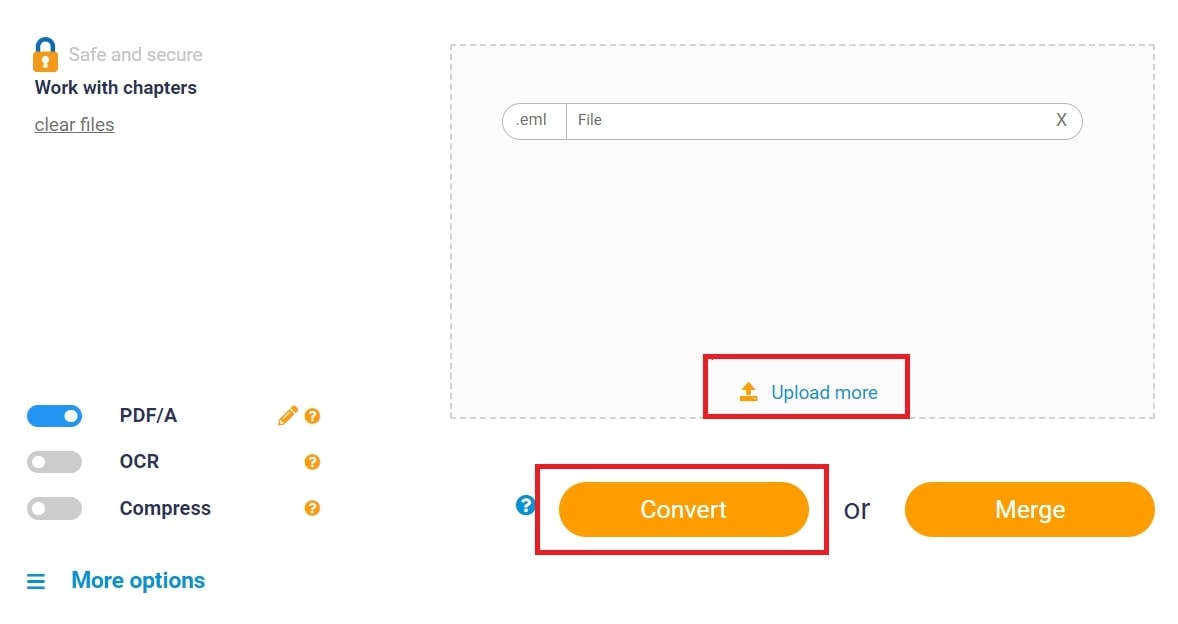
Step 3: Wait for the conversion process. Once done, click Download to keep the PDF file.

MSG to PDF Converter Online 3. AConvert
Aconvert.com, an extension of PDFConvertOnline.com, offers free online conversion services for various file types. The "A" in Aconvert stands for "All," reflecting its capability to convert documents, ebooks, images, icons, videos, audio, and archive files. Thus, this tool easily converts and compresses your MSG file into PDF format.
Key Features
- Offers a 3-step simple MSG into PDF conversion process.
- Provides versatile options for batch-processing features.
- Aconvert.com simplifies converting MSG files to PDF, providing a quick and user-friendly experience.
Step 1: Click Choose Files to select MSG files from your computer or URL to choose from an online file (URL, Google Drive, or Dropbox).
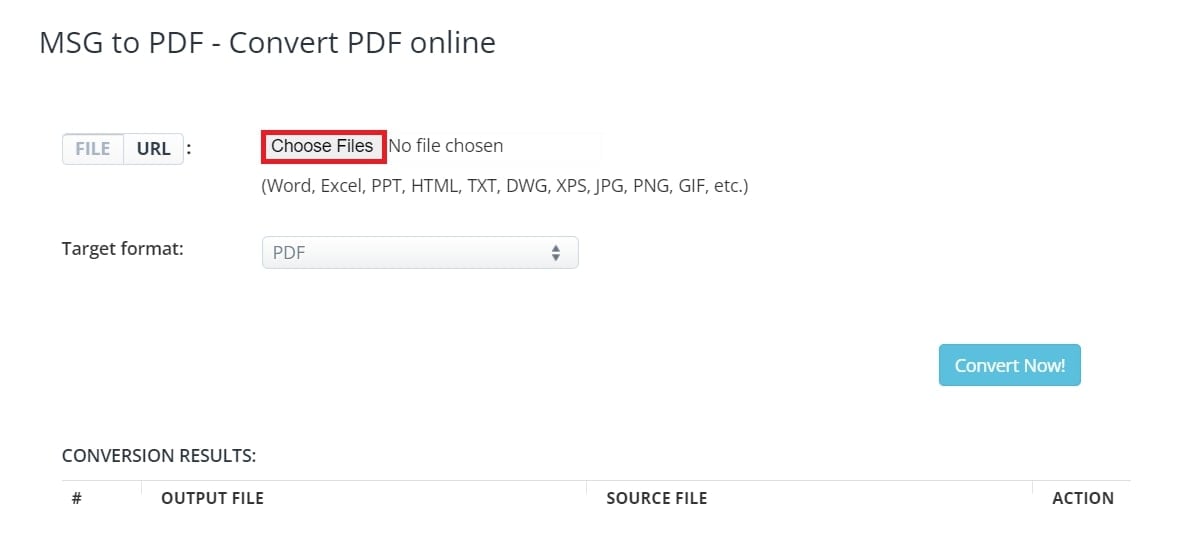
Step 2: Select PDF as the target format. You can change various file types to PDFs or PDFs to other formats.
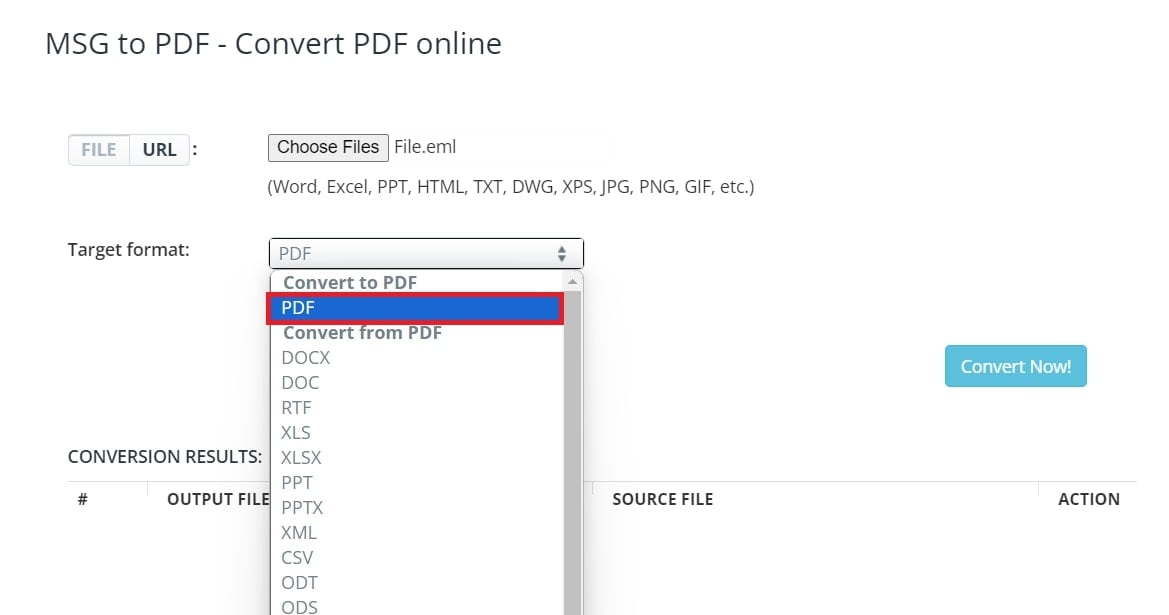
Step 3: Click Convert Now! to start.
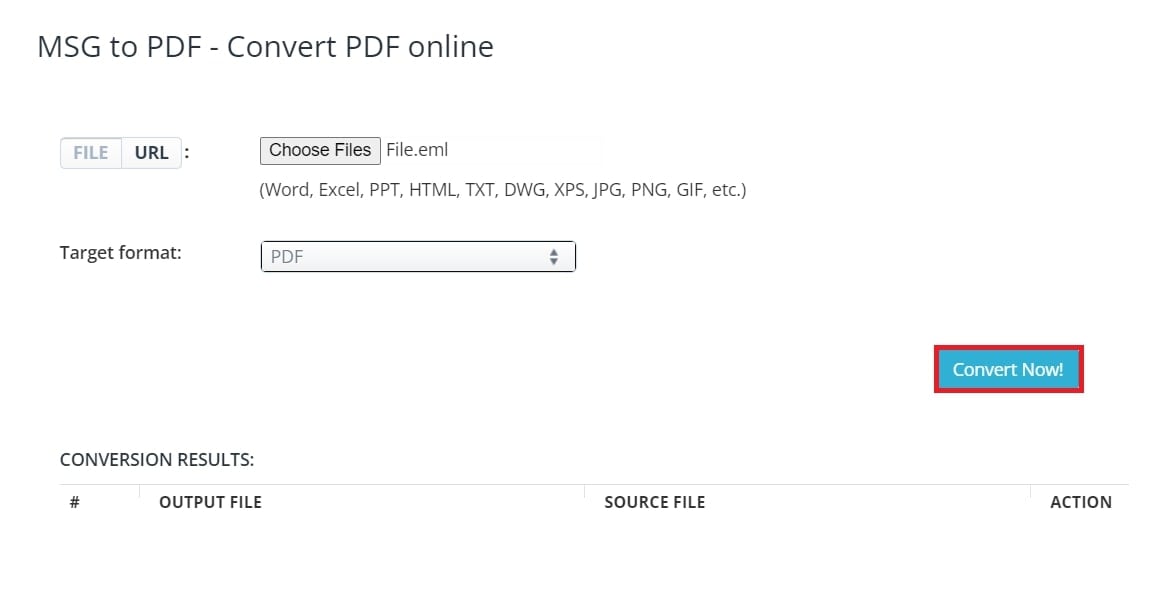
Step 4: Output files will appear in the Conversion Results section. Click the save icon to view a QR code or save the file to Google Drive or Dropbox.
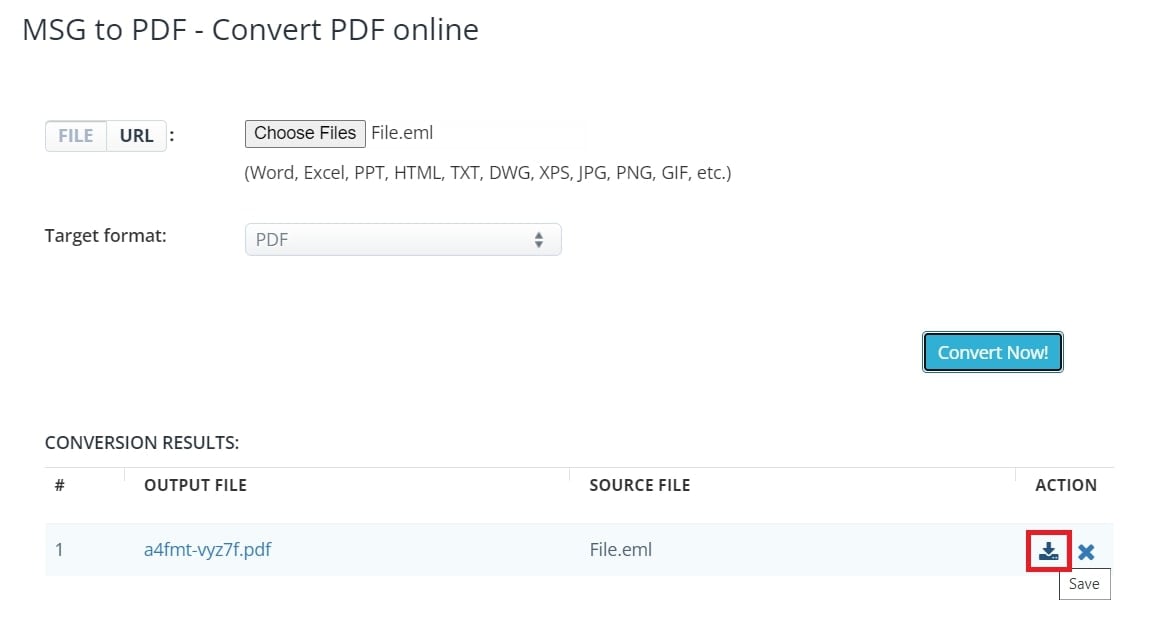
MSG to PDF Converter Online 4. GroupDocs
GroupDocs offers a straightforward way to convert your MSG files to PDF online, accessible from any platform (Windows, Linux, macOS). No registration needed. Just drag and drop your MSG file, select the output format, and convert. GroupDocs makes converting MSG files to PDF quick and easy from any device.
Key Features
- Drag and drop MSG files, choose PDF as the output format, and convert without registration.
- Convert password-protected documents and add watermarks to PDFs by expanding LoadOptions and ConvertOptions.
- Works on all platforms, including Windows, macOS, Android, and iOS.
- Available online at no cost and compatible with various devices.
Step 1: Click Browse file to upload your MSG file by clicking inside the drop area or dragging and dropping the file.
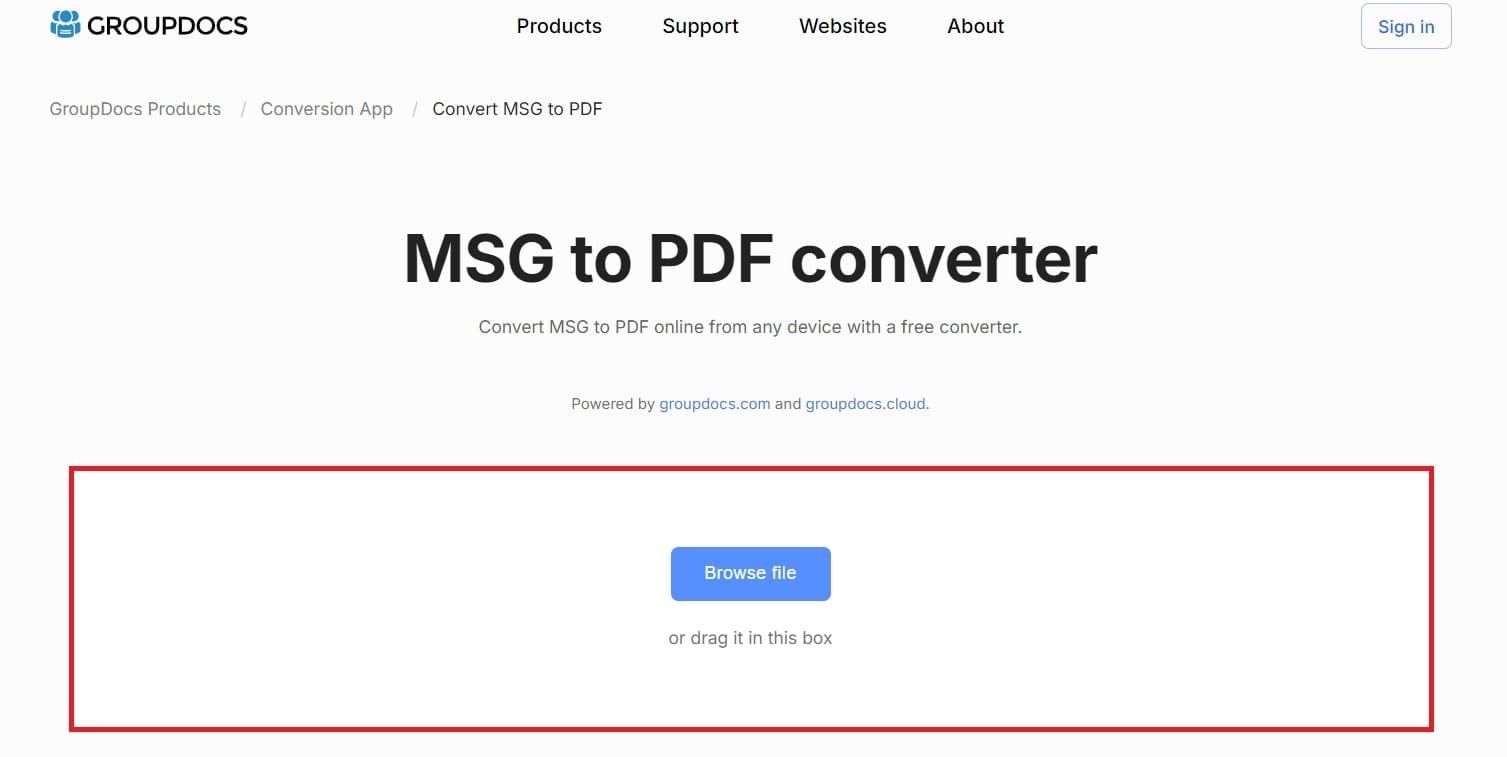
Step 2: Click Convert Now to start the conversion.

Step 3: Select Download Result to save the PDF file once the conversion is complete.
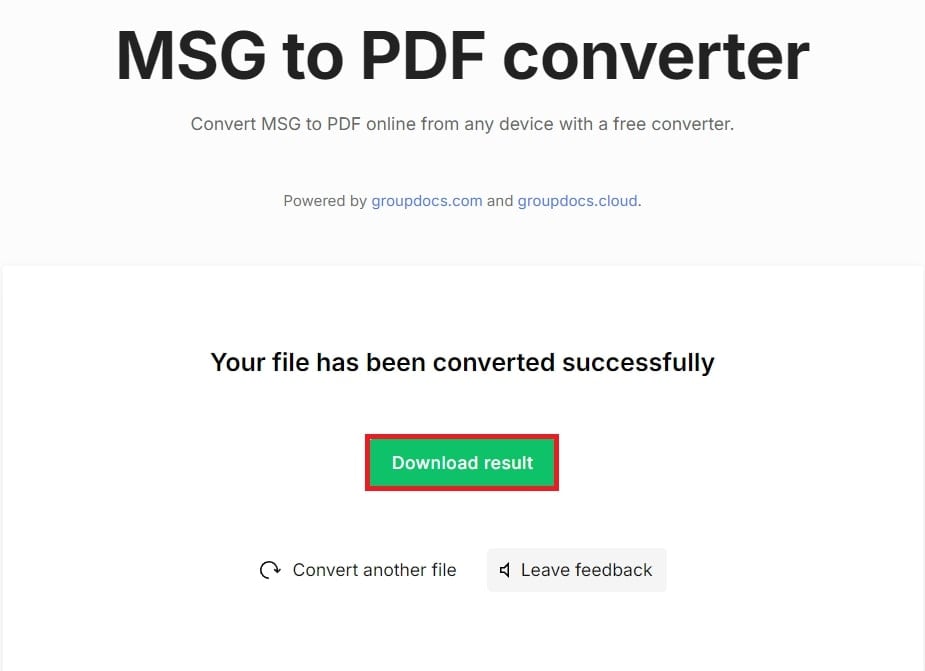
Part 4. How to Repair MSG Files Effectively?
Unfortunately, MSG files used by email clients like Microsoft Outlook can become corrupted due to software crashes, virus attacks, improper shutdowns, or issues with storage devices.
But there are quick fixes:
- Look for any backups of your MSG files for recovery.
- For minor issues, try the repair tools available in your email client.
But for a seamless repair, consider using Repairit Email Repair. It provides an effective solution for fixing corrupted MSG files and recovering important emails.
If your Outlook PST or OST files are damaged or corrupted, Repairit for Email is here to help. This powerful tool resolves various email issues on both Windows and Mac systems. Here are some of its important attributes:
- Repairs MSG files, the most commonly used Outlook email formats.
- Upload and repair multiple emails simultaneously, with the ability to preview them before saving.
- Fixed MSG files were deleted long ago, including messages, folders, and calendars.
- Works on both Windows and Mac devices, making it versatile for various users.
How to repair your MSG files in three simple steps? Take a look at this simple guide:
Step 1: Launch Repairit for Email. Next, click +Select File to upload your corrupt MSG files. You can add files individually or in batches.

Step 2: Click Repair. The tool will automatically fix your MSG files.

Step 3: Preview the fixed MSG files on the left panel after repair. Double-click to check the content and choose a path to save the repaired files.

Repair MSG Files Now

Conclusion
Converting MSG files to PDF is a great way to preserve, share, or archive emails in a universally accessible format. While Outlook’s manual conversion works for a few files, it’s inefficient for batch conversions. Online tools like Zamzar, PDFen, AConvert, and GroupDocs offer efficient solutions for converting MSG files to PDF, handling everything from individual to bulk conversions, and supporting attachments and multiple platforms.
FAQ
-
Will converting MSG to PDF alter the original email’s content?
No. Converting MSG to PDF should not alter the content of the email. The PDF is a static representation of the email. -
Are there any limitations to the PDF format after conversion?
PDFs may not support interactive elements like forms or embedded scripts in the MSG file. However, they will include the email’s text and attachments. -
What file size limitations might I encounter with online converters?
Many online converters have file size limits ranging from 10 MB to 50 MB. For larger files, you might need to use a desktop application or split the files into smaller parts.


 ChatGPT
ChatGPT
 Perplexity
Perplexity
 Google AI Mode
Google AI Mode
 Grok
Grok

