Have you ever experienced such problems that your valuable data is scattered across different file formats like OLM, MDF, OST, PST, BAK, and EML, making it challenging to manage and share? Well, you’re not alone. Many individuals and businesses struggle to manage diverse file types efficiently. However, there's a silver lining – the transformative power of converting these files to the universally accessible PDF format. This article will guide you through converting OLM, MDF, OST, PST, BAK, and EML files to PDF for seamless accessibility and preservation of valuable data. Read on and discover how a simple conversion can be the key to overcoming file format hurdles and optimizing your document management experience.
Part 1: Understanding Different File Formats and Why Convert them to PDF Format
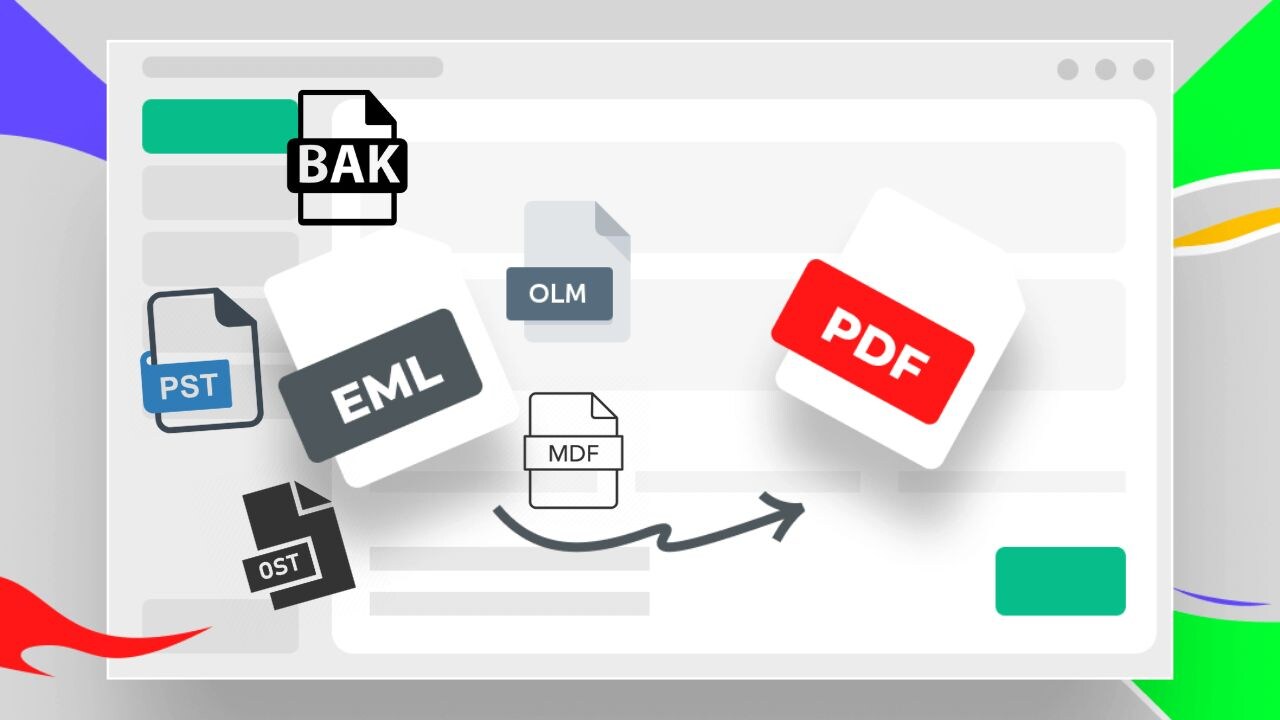
You might have commonly encountered file extensions such as OLM, MDF, OST, PST, BAK, and EML. Each of these formats plays a unique role in the digital landscape, and understanding them can empower you to navigate your files more effectively. Now, let's delve into the specifics.
OLM (Outlook for Mac): OLM files are proprietary to Outlook for Mac, containing email messages, contacts, and calendar entries. Understanding their structure is crucial for cross-platform data exchange. Converting OLM files to PDF is useful for archiving and documenting email conversations, ensuring the content remains accessible and unaltered over time.
MDF (Media Descriptor File): MDF files contain structured data associated with Microsoft SQL Server databases. Knowledge of MDF is essential for database administrators managing SQL Server environments. Converting MDF files to PDF can be beneficial for creating documentation or reports from database records that need to be shared or archived in a readable format.
OST (Offline Storage Table): OST files store mailbox data offline in Outlook, facilitating access to emails and other items even without an active internet connection. Recognizing OST files aids in seamless email management. When archiving Outlook data or saving important emails for documentation purposes, converting OST files to PDF ensures the information is easily viewable and shareable.
PST (Personal Storage Table): PST files are the repository for Outlook mailbox data on Windows systems. Grasping the intricacies of PST is vital for effective Outlook data management. Like OST files, converting PST files to PDF is useful for archiving and documenting email communication, making sharing and viewing content easier without requiring specific email client software.
BAK (Backup): BAK files are commonly used as backups across various applications and systems. Understanding BAK files is pivotal for data recovery and system restoration. Converting BAK files to PDF can help create readable backups of various data, ensuring the information is easily accessible and viewable.
EML (Electronic Mail): EML files store individual email messages comprising the message body, attachments, and metadata. Familiarity with EML is crucial for preserving and transferring email content. Converting EML files to PDF is common when users want to create a more universally accessible and shareable version of their email messages.
In certain scenarios, you may need to convert these files to PDF. This could be driven by the desire for a universal and easily shareable format or the necessity to create a readable and secure document. For instance, converting Outlook data files like OST and PST to PDF can simplify sharing email conversations or important attachments. Similarly, transforming database files (MDF) into PDFs may streamline data presentation and analysis.
The conversion to PDF can enhance document security, restrict editing rights, and streamline organizing and storing information, making it a versatile and widely adopted format for diverse file types. Understanding when and why to make these conversions adds a valuable layer to your digital proficiency.
Part 2: How to Convert OLM/MDF/OST/PST/BAK/ EML File to PDF Online
Converting various file formats to PDF has become a common need for individuals and businesses alike, as PDF files offer a universal and easily shareable format. As a result, various online tools emerged to provide a convenient solution for users who want a fast and efficient way to convert files to PDF without complex software installations. Below are some easy ways to convert these files to PDF.
OLM to PDF conversion
Outlook for Mac (OLM) is a file format primarily used by Microsoft Outlook for Mac users. While OLM files are convenient for Mac users, they may pose compatibility issues when sharing information across different systems. Converting OLM files to PDF ensures compatibility and provides a reliable and easily shareable format.
BitRecover stands out as a reliable and free OLM to PDF conversion tool. It simplifies the conversion process and ensures users can effortlessly transform their OLM files into the widely used PDF format. BitRecover's user-friendly interface and efficient conversion algorithm make it a go-to solution for quick and reliable OLM to PDF conversion. Follow these steps to convert your OLM files to PDF:
Step 1: Install and run Bitcover OLM Converter Wizard on your device.
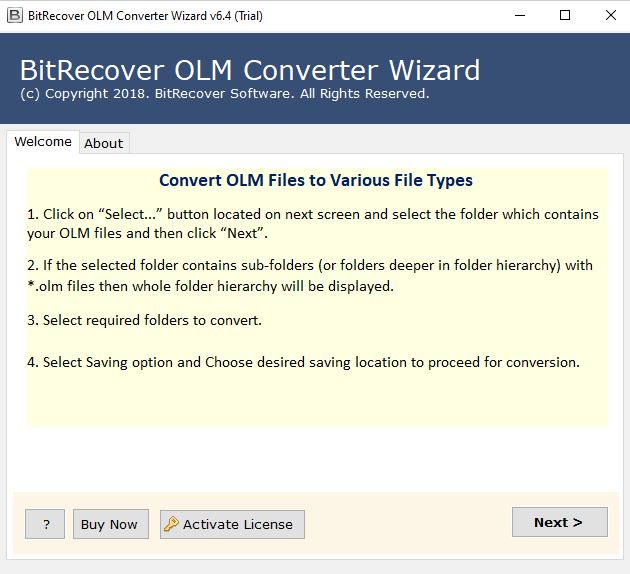
Step 2: Click the Select Folder option to export multiple OLM files to a PDF mailbox. On the other hand, click the Select Files option for individual file conversion. Click on Next to convert the OLM file to a PDF mailbox.
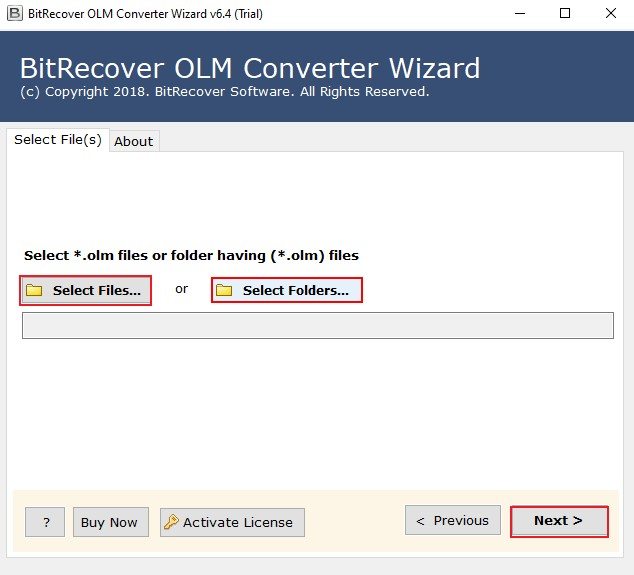
Step 3: Check the desired folders you want to convert from OLM to PDF format and click Next.
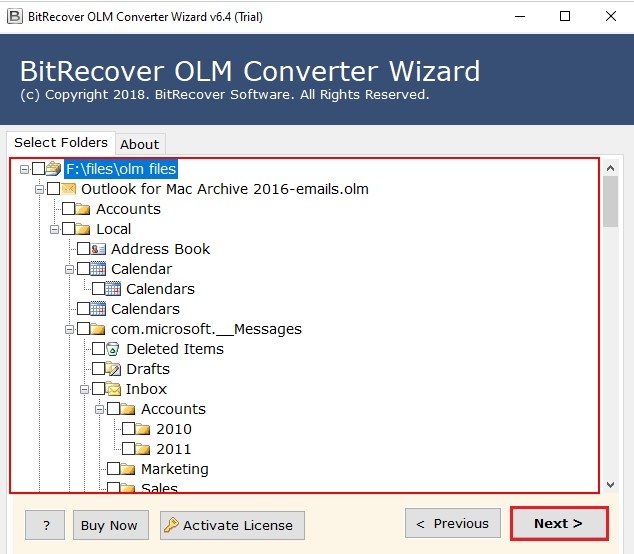
Step 4: Select the PDF option to convert all OLM files into PDF format.
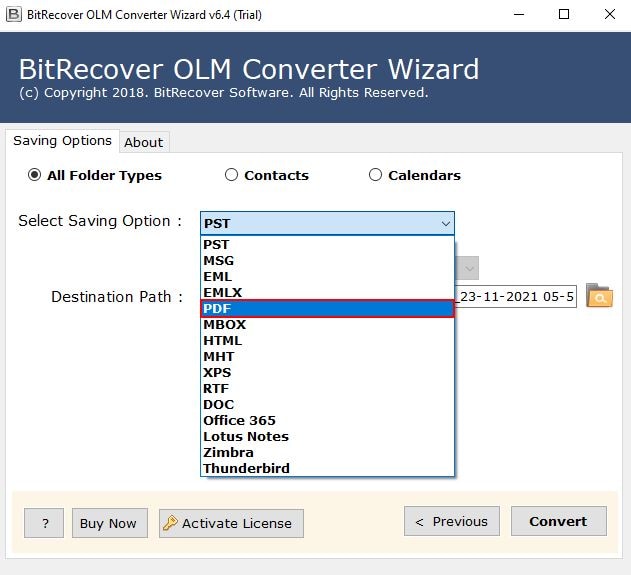
Step 5: Enter the destination location where you want to Save your converted PDF file. Click the Convert button and wait as the application converts your file.
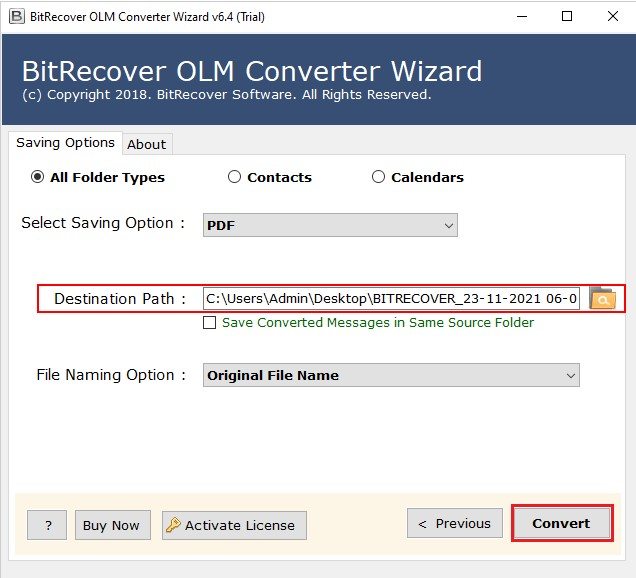
MDF to PDF Conversion
An MDF (Microsoft Database File) is a proprietary file format that Microsoft SQL Server uses to store database files containing tables, indexes, and other database objects. Converting MDF files to PDF can make the content more user-friendly, allowing easy sharing, viewing, and printing without specialized software. You can turn to conversion tools like Sendeyo to achieve this conversion efficiently.
Sendeyo is a free online conversion tool that simplifies converting various file formats, including MDF to PDF. Its user-friendly interface and straightforward functionality eliminate the need for complex software installations, making file conversion accessible to everyone. Follow these steps to convert your MDF files to PDF.
Step 1: Visit the Sendeyo website and click the Choose a file button to manually upload the MDF file from your computer.

Step 2: Click on Start once the MDF file is loaded.
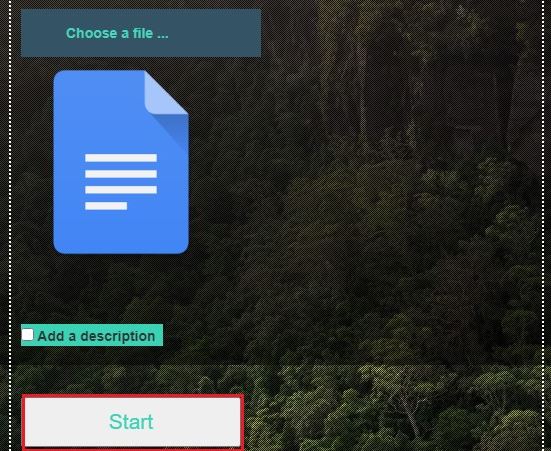
Step 3: Select PDF as the desired output format and click the Convert button.
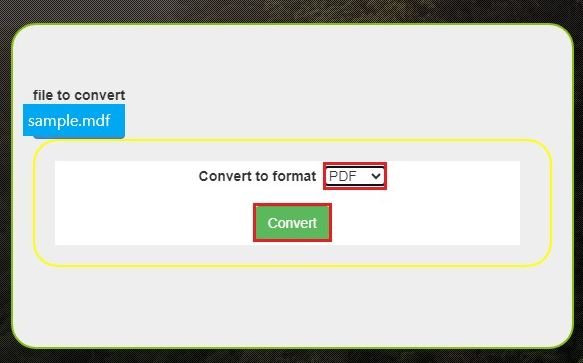
Step 4: Click the Download the file in PDF button in order to save the converted document on your device.

OST to PDF Conversion
OST files are offline copies of an Exchange mailbox, allowing users to access their emails, calendar events, and other data even when not connected to the Exchange server. Converting OST files to PDF becomes necessary when archiving important emails or sharing them in a universally compatible format.
Aspose is a renowned software development company that provides a wide range of file format conversion tools. One of their offerings is a free OST to PDF conversion tool that allows users to seamlessly convert Outlook OST files into PDF format. Follow these simple steps to convert your OST files to PDF.
Step 1: Visit the Aspose OST to PDF Converter website. Click on Browse for file to upload your OST file to the website. Alternatively, you can drag your OST file into the blank box for a quick upload.

Step 2: Once uploaded, ensure you have set the conversion output to PDF, and click Convert.

Step 3: Click on DOWNLOAD NOW to save the document on your device.
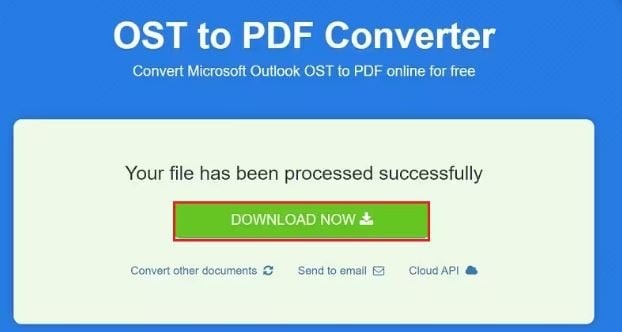
PST to PDF Conversion
PST files are primarily used to store data such as emails, attachments, calendar items, and more. These files facilitate the organization and backup of critical information, offering users a centralized repository for their communication data. However, sharing this data with individuals who may not have access to Outlook or other compatible software can be challenging.
PDFen is a user-friendly and efficient online platform that offers a free and accessible solution for converting PST files to PDF. With PDFen, you can seamlessly transform their PST files into PDF format without needing specialized software or technical expertise.
Step 1: Visit the PDFen website and click the upload button to upload your PST file.
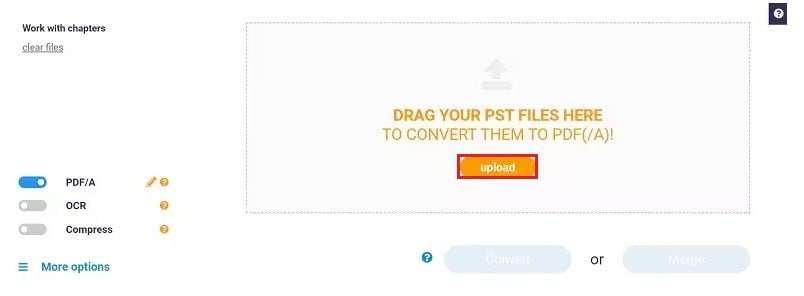
Step 2: Click Convert and wait until the conversion is completed.
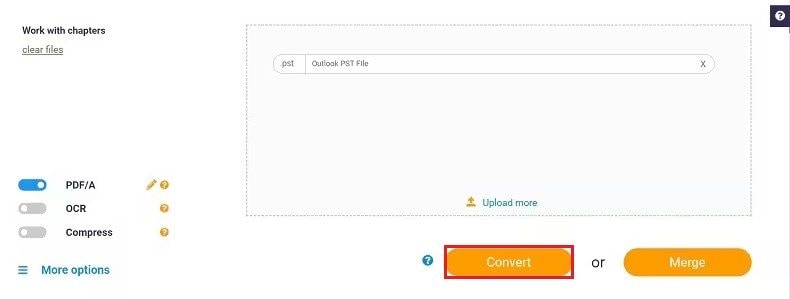
Step 3: Click the Download button.
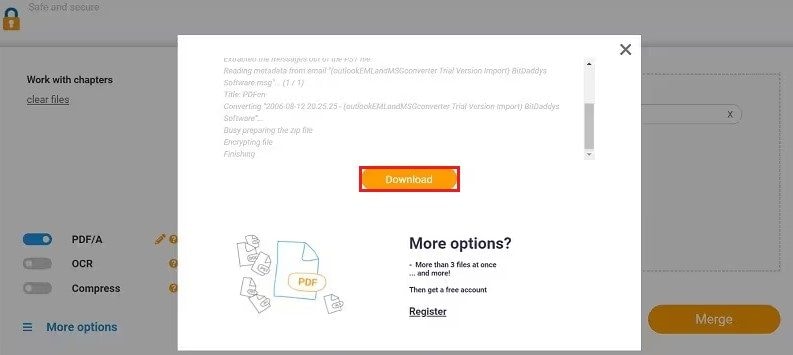
BAK to PDF Conversion
BAK files serve as backup copies of data from various applications. Commonly associated with database systems, software applications, and even documents, BAK files act as a safety net in case the original data is lost or corrupted.
Soda PDF stands out as a user-friendly and versatile PDF solution that offers the ability to create and edit PDFs and a convenient conversion feature. This free software makes it an accessible choice for users seeking a reliable tool for file conversion.
Step 1: Visit the Soda PDF website and click CHOOSE FILE to upload your BAK file. Alternatively, you can drag your BAK file into the box for a quick upload.
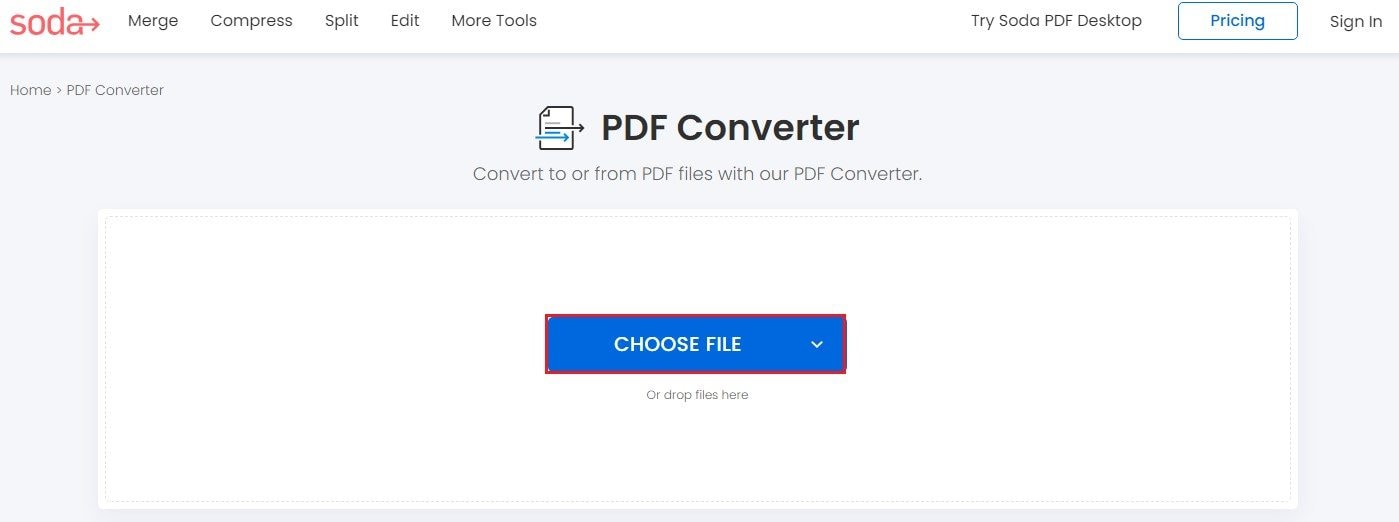
Step 2: Wait until the conversion is completed and click DOWNLOAD FILE to save the converted file on your device.
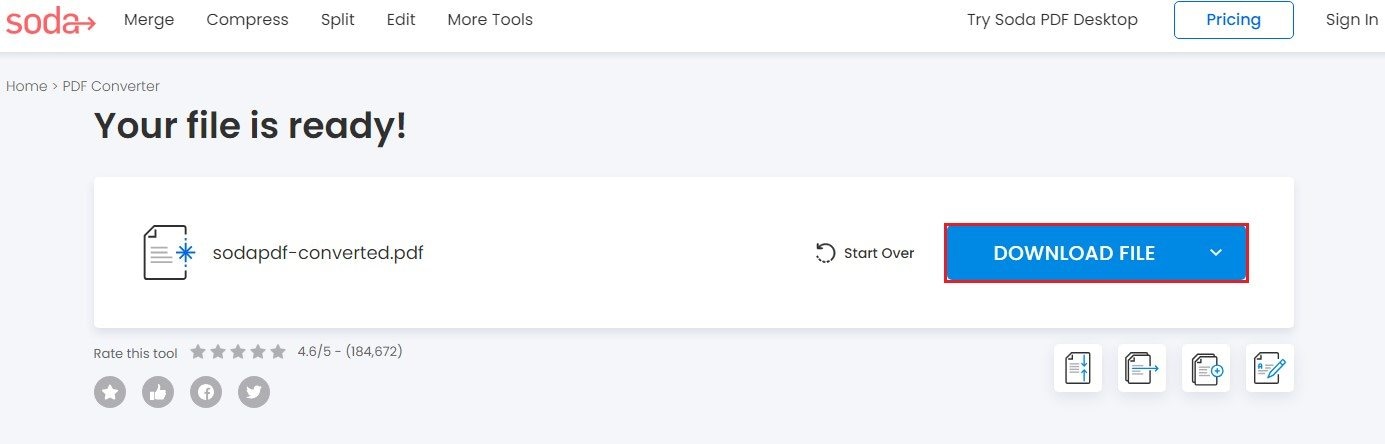
EML to PDF Conversion
EML files store individual email messages and attachments, making them a common choice for archiving important correspondence. However, there are instances when you might need to convert these EML files into a more universally accessible format, such as PDF.
ZamZar is a famous online file conversion platform that supports various file formats, making it a useful tool for users across the globe. The platform provides a simple interface, making it a convenient choice for quick and hassle-free conversions.
Step 1: Visit the Zamzar website. Click Choose Files, and select the EML file you want to convert. Alternatively, you can drag your EML file into the box for a quick upload.
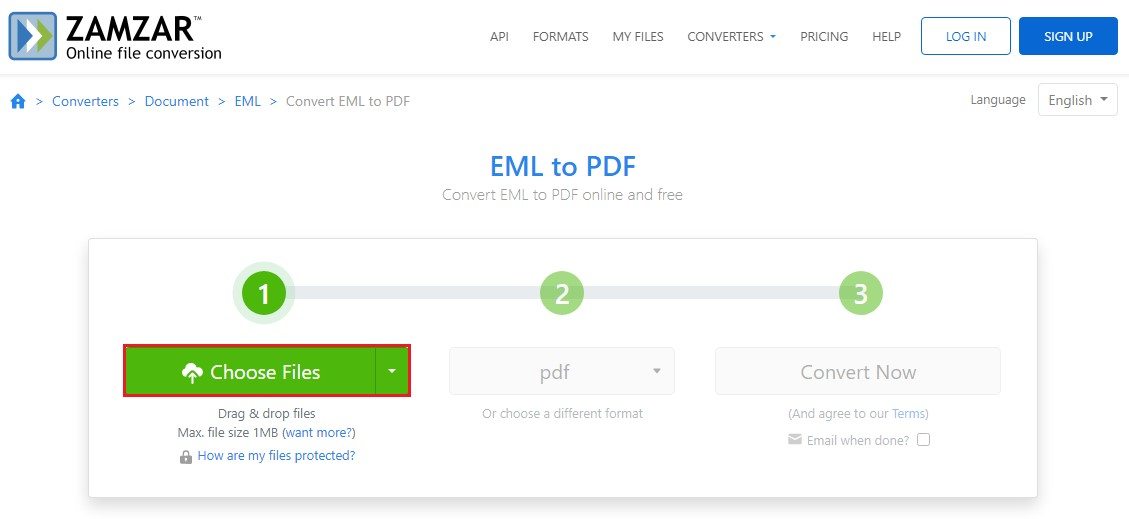
Step 2: Click the Convert Now button to start the conversion process.
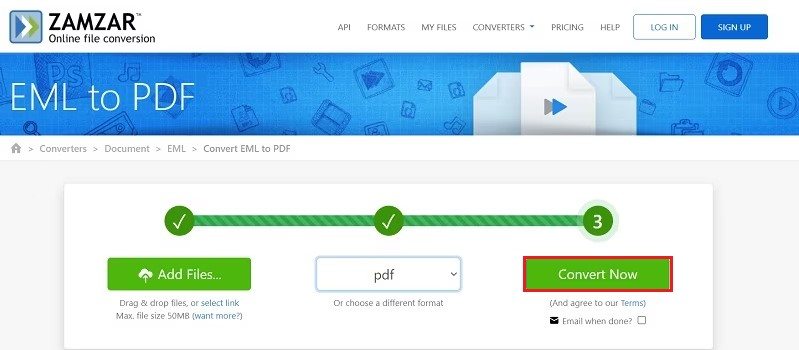
Step 3: Wait for a while until the conversion is done and click the Download button.
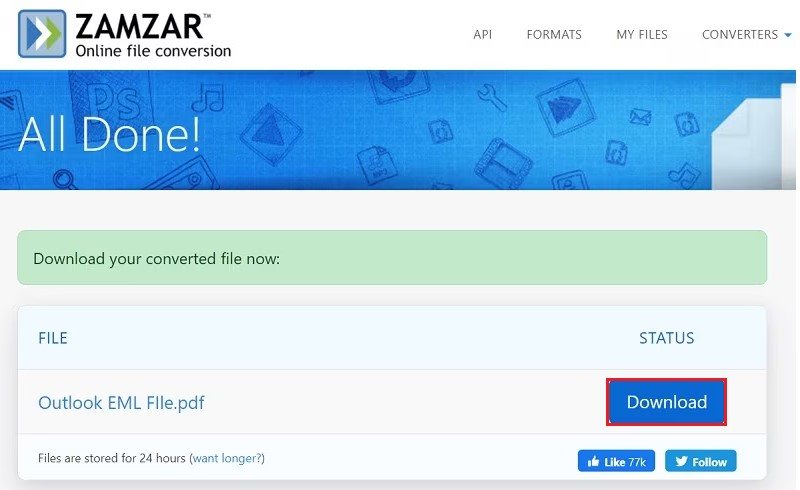
More Related Articles:
Part 3: Repairing Corrupted PDF Files with Wondershare Repairit
Encountering corrupted PDF files can be a frustrating ordeal. However, there's a reliable solution at your fingertips – Wondershare Repairit! This powerful tool is designed to easily repair and restore corrupted PDF files. Whether your PDF file is damaged due to system errors, file transfer problems, or other issues, it can effectively diagnose and repair the damage, ensuring your valuable data remains intact.

-
Repair damaged files with all levels of corruption, including blank files, files not opening, unrecognizable format, unreadable content, files layout changed, etc.
-
Support to repair all formats of PDF, Word, Excel, PowerPoint, Zip, and Adobe files.
-
Perfectly repair corrupted files with a very high success rate, without modifying the original file.
-
No limit to the number and size of the repairable files.
-
Support Windows 11/10/8/7/Vista, Windows Server 2003/2008/2012/2016/2019/2022, and macOS 10.10~macOS 13.
Option 1: Guide to Use Wondershare Repairit File Function
Step 1: Install and launch the Repairit File Repair application. Go to the More Types Repair section and click File Repair.
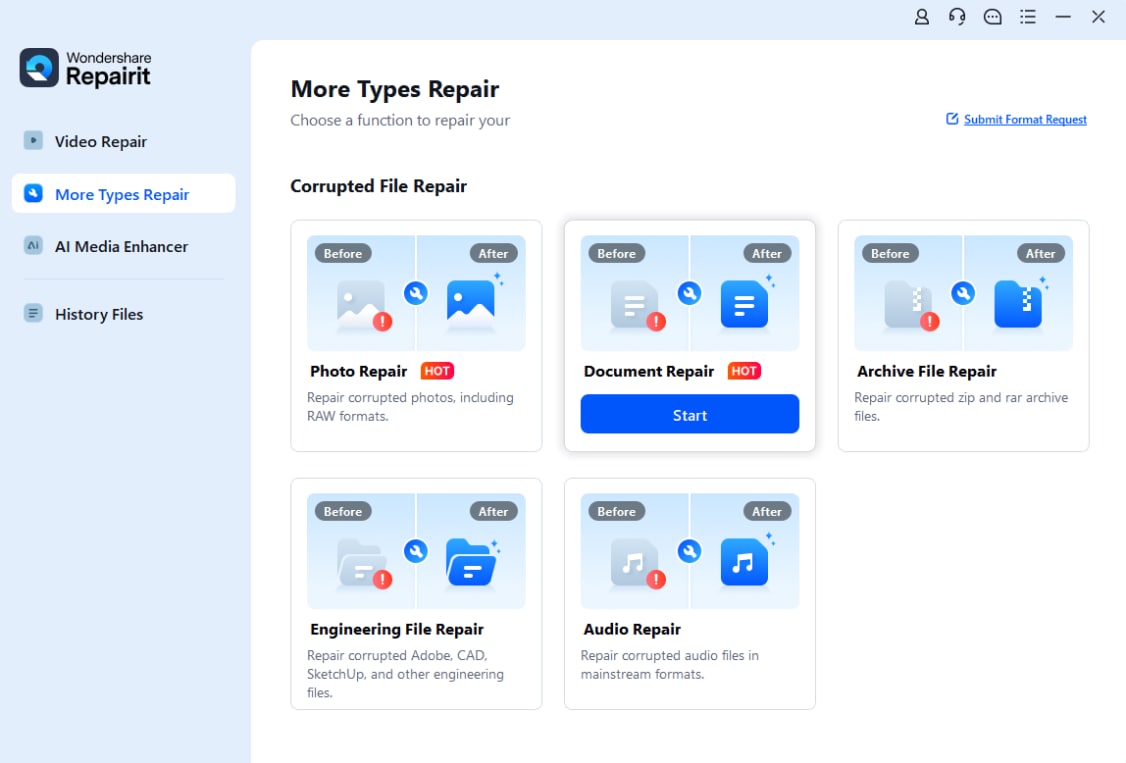
Step 2: Click Add to upload your corrupted PDF files. You can also select and upload multiple documents.

Step 3: If you've accidentally uploaded a file, simply click the trash icon next to its details to remove it. To delete all files at once, click the Remove All button at the bottom. Additionally, you can upload other documents by clicking the Add File(s) button. Once your documents are loaded, click the Repair button to start the process.

Step 4: Click the Preview button adjacent to the file's icon to check the result before saving any document. Once satisfied, click Save.

Step 5: To export all the repaired files at once, click on the Save All button from the bottom panel. Choose a location where you want to export your files on your device.

Option 2: Guide to Use Wondershare Repairit Online File Function

Wondershare Repairit Online
-
Repair damaged files with all levels of corruption, including blank files, files not opening, unrecognizable format, unreadable content, files layout changed, etc.
-
Support to repair all formats of PDF, Word, Excel, and PowerPoint files.
-
It supports customers repair 300 files per month and supports each file of 300M online.
-
Repair critically damaged or corrupted files available on SD cards, phones, cameras, USB flash drives, and more.
-
Security enough: files are transferred via a 2048-bit encrypted connection and deleted after 3 hours.
-
It fixes files online without damaging the original quality or integrity.
Step 1: Visit Repairit Online File Repair official website. Click Add to upload the corrupted PDF file. Alternatively, you can drag the PDF file to the page for a quick upload.
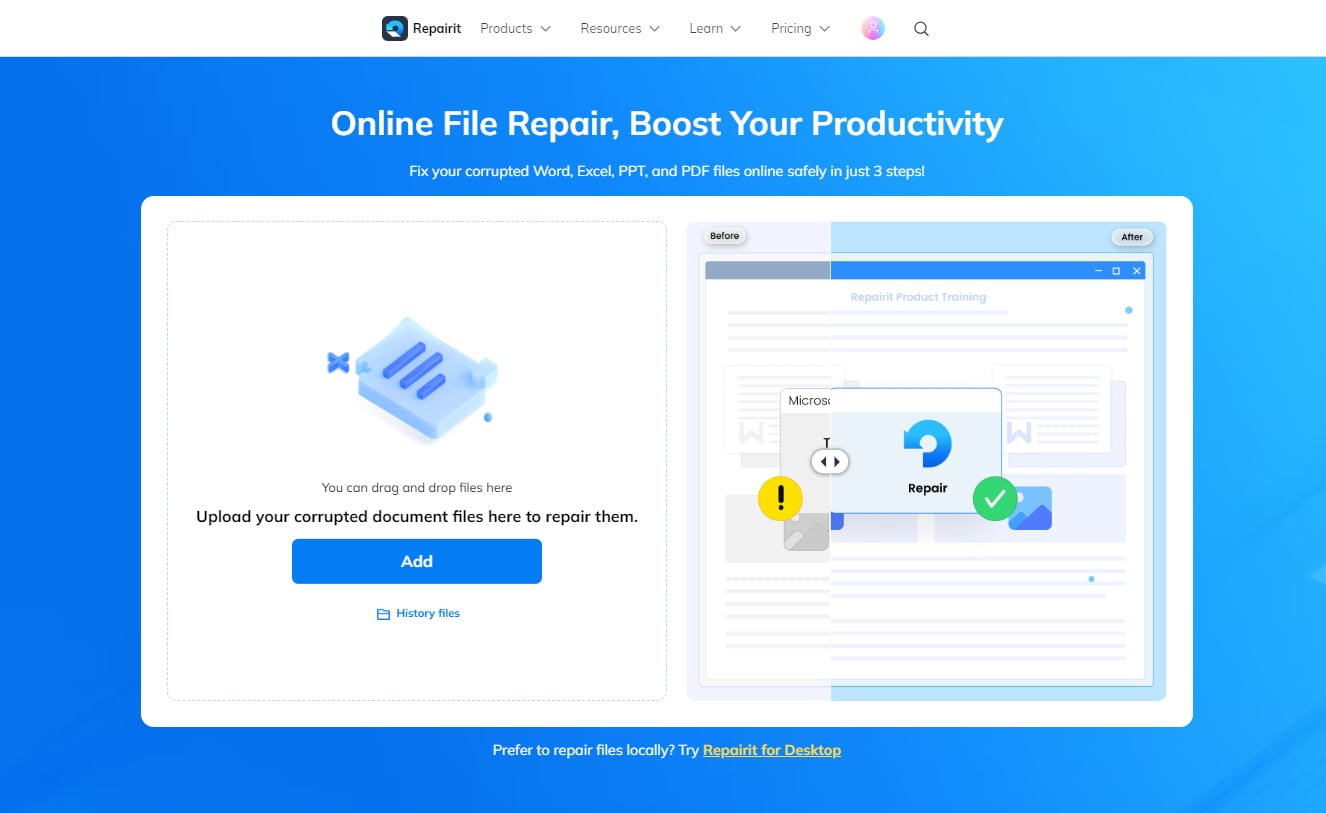
Step 2: Once the files are added, click the Repair button to start the process.
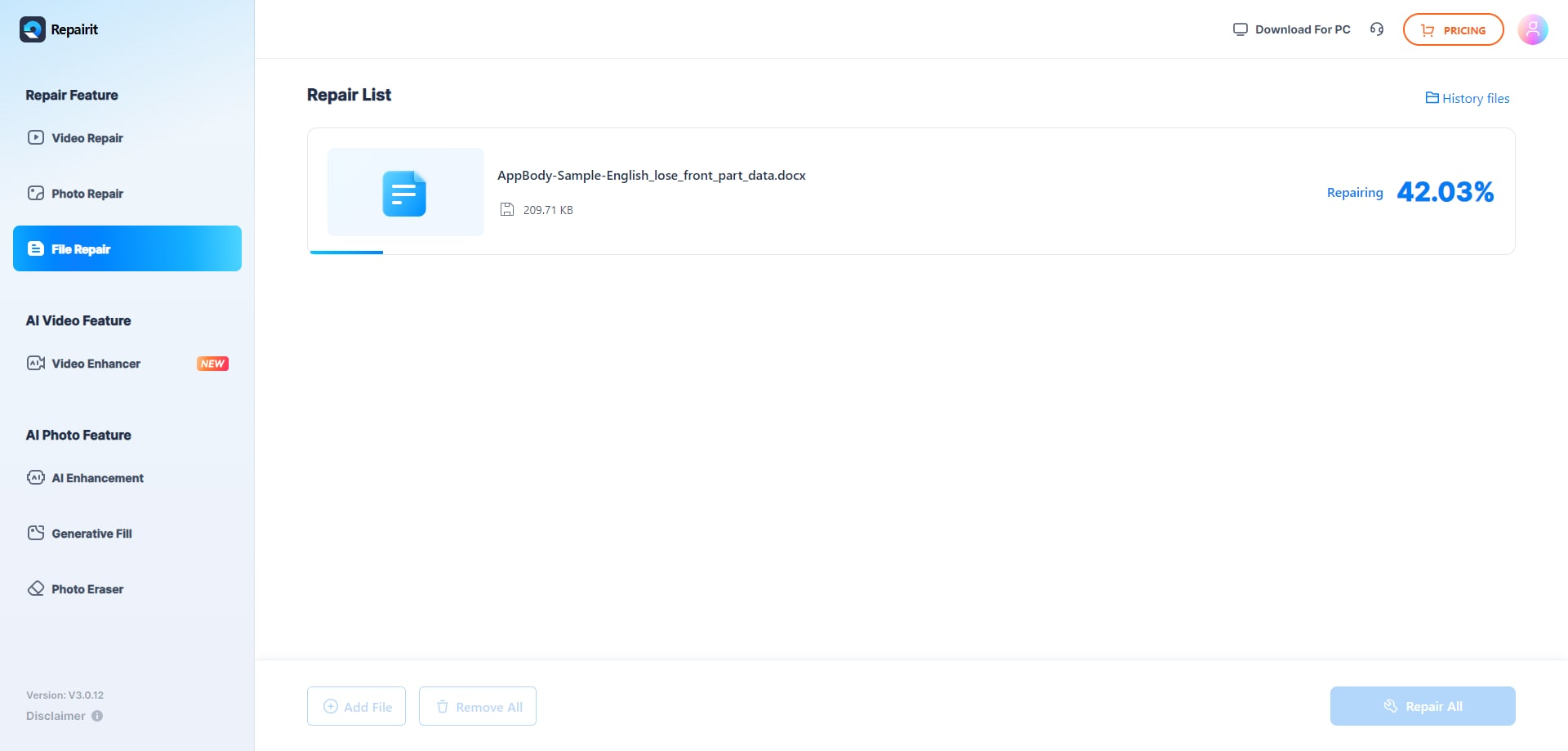
Step 3: After the repair process is complete, use the preview feature to inspect the repaired files. If satisfied, click the Download All button to save the repaired PDF files to your desired location.
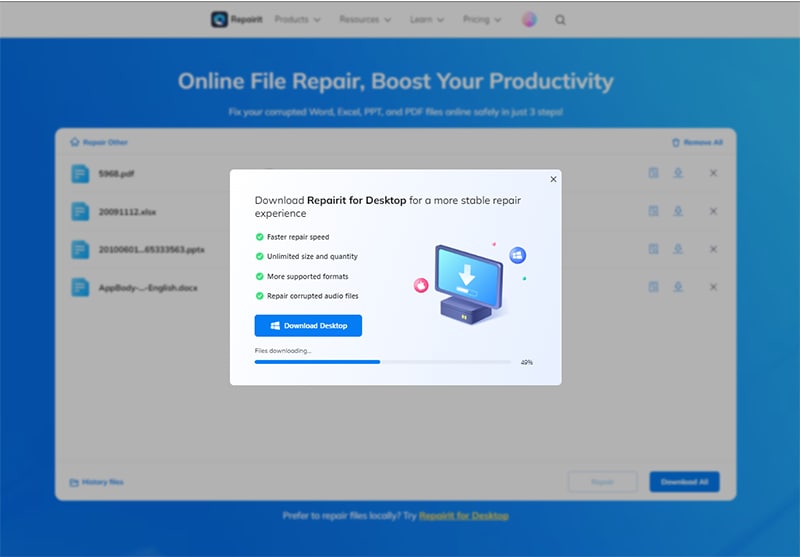
Part 4: 4 Effective Methods to Fix PDF Corrupted Files Online
If you've ever encountered the frustrating situation of a corrupted PDF file, you know the inconvenience it can cause. While Wondershare Repair provides a convenient solution, there are other effective ways you can fix a corrupted PDF file online.
Method 1. Try Different PDF Readers
Sometimes, the issue lies with the PDF reader you are using. Trying an alternative PDF reader might help open and view the corrupted file correctly. Adobe Acrobat Reader, Foxit Reader, and Sumatra PDF are popular choices.
Method 2. Convert to Another Format and Back
Convert the corrupted PDF file to another format, such as Word or image, using online converters. Once converted, reconvert the file back to PDF. This method can often eliminate underlying corruption issues during the conversion process.
Method 3. Restore from Backup
If you have a backup of the PDF file, restoring it to a previous version might solve the corruption problem. Check your backup storage or any cloud services where you saved previous PDF file versions.
Method 4. Check for File Corruption Source
Identify the source of the corruption by considering how the file was created or modified. If the file becomes corrupted during the download process, try downloading it again. If it was created using a specific software, ensure that the software is up to date.
Part 5: Conclusion
The ability to convert diverse file formats such as OLM, MDF, OST, PST, BAK, and EML to PDF is crucial for seamless document management. This process ensures universal accessibility and long-term preservation of data.
Despite the benefits, encountering issues such as PDF file corruption is common. To overcome this, consider using Wondershare Repairit—a reliable solution for file repair. Its efficiency and ease of use make it a valuable tool for recovering corrupted PDF files. Try it now.
People Also Ask
Why would I need to convert files to PDF format?
Converting files to PDF offers several advantages, including universal compatibility, maintaining document formatting, and ease of sharing. PDFs ensure that the content looks the same on any device or platform, making them a popular choice for document distribution.
Are there any risks involved with file conversion?
Converting files may lead to potential data loss or formatting issues. Creating backups of your original files is recommended before initiating the conversion process.
Are there any security concerns with converting files to PDF?
Using reputable and secure conversion tools is crucial to avoid any potential security risks. Be cautious and ensure that your chosen software follows best practices for data security when using online converters.
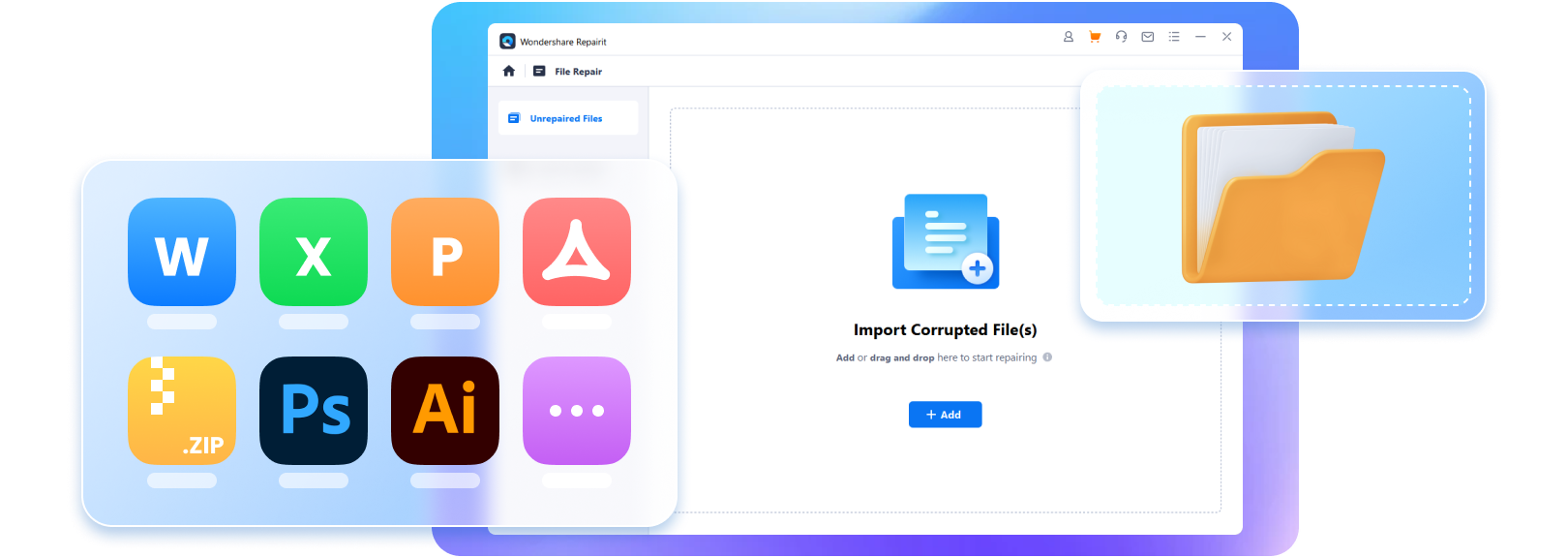

 ChatGPT
ChatGPT
 Perplexity
Perplexity
 Google AI Mode
Google AI Mode
 Grok
Grok
