You may encounter situations when you will be given an INDD file, probably by a designer. In a few moments, you find that you do not have Adobe InDesign and are left with a file that cannot open. InDesign, as a service within the subscription Creative Cloud package of Adobe, is not available to all immediately. The only solution you’re left with is finding out how to open an INDD file without InDesign.
For quick access without Adobe software, you'll need to go through the entire article below for easy alternatives to consider. The guide that follows even provides detailed step-by-step tutorials to open an INDD file without InDesign. If you encounter corruption during the access, you’re sorted with a dedicated file repair program. From definition to accessing and repairing, this article provides a comprehensive solution to gain control over INDD files.
Table of Contents
Part 1. What is an IDD or INDD File?
An INDD is, in particular, a standard file format created by Adobe InDesign used for designing layouts and magazines. This file contains formatted text, page data, and other layout elements, making it highly valuable in print. Besides, some people refer to them as IDD files, although the correct file extension is INDD. They are periodically used by graphic designers or marketers who rely on Adobe’s Creative Cloud site.
Thus, when you receive an INDD file and don’t have access to InDesign, opening it could be problematic. This confusion eventually raises questions like how can I open an InDesign file without InDesign? As an outcome, users start looking for alternatives, be it an online file viewer or lightweight desktop software.
Part 2. How Can I Open an InDesign File Without InDesign: Use Photopea
For anyone hunting for a free and accessible way to open an InDesign file without InDesign, Photopea can be the best solution. It's even considered a Photoshop alternative and supports nearly all file formats, including INDD or IDML.
Since this is a browser-based platform, you can easily access INDD files via simple drop or upload methods. For better understanding, adhere to this step-by-step manual and learn how to proceed with Photopea:
Step 1. To do so, visit Photopea from your browser and press the “File” tab from the top toolbar. Here, click the “Open” option from the drop-down menu and access your INDD file.

Step 2. Once the file is accessed, you’ll be able to do basic edits and quick previews. When done, export the file in formats like PDF or PNG through the “Export As” option in the "Files” tab for easy opening later.
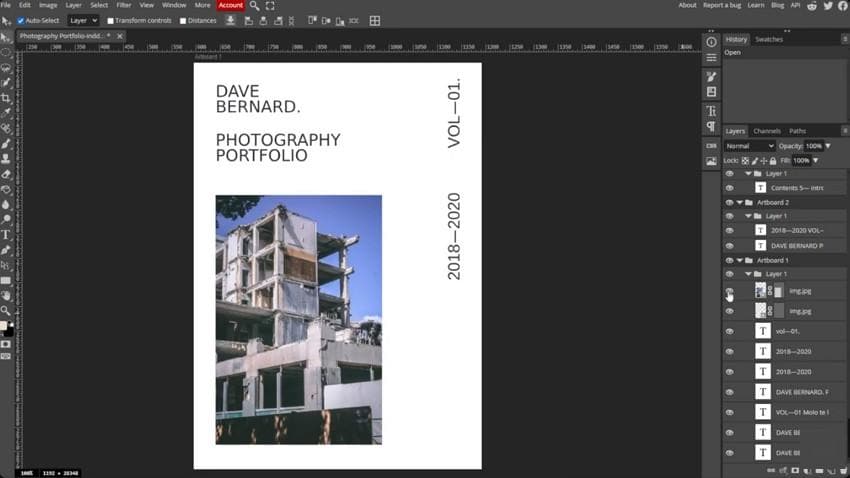
Part 3. How to Open an INDD File Without InDesign: Other Ways
When you’re out of budget to install Adobe InDesign, explore the provided ways and learn how to open an InDesign file without InDesign:
Way 1. Use Adobe InCopy
It's a professional word processing program developed by Adobe, allowing users to open and work on INDD files. The platform is used in an editorial environment where multiple users collaborate on a document without interfering with the designer's layout.
InCopy makes itself an effective alternative, with a main focus on editing or reviewing text rather than adjusting visuals. Dive into the tutorial and understand how to open an INDD file without InDesign:
Instructions
- Install Adobe InCopy from Adobe’s official website and launch it on your desktop.
- After this, proceed to the “File” tab at the top and choose the “Open/Open Recent” option from the revealing drop-down menu.
- Now, allow the file to load and view the text content with preserved formatting, controlled by InDesign.
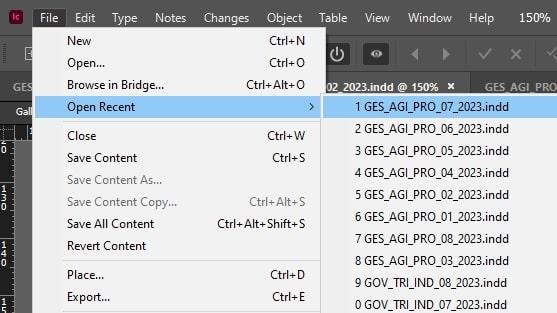
Way 2. Use an Online Converter
Another way to open an INDD file without InDesign is to convert it into a standard format, when the purpose of opening is viewing. A web-based platform like Convertio can serve as a valuable solution because it allows uploading multiple files for conversion.
Besides, it allows users to download converted files without any cost or watermark. To know how it works, draw your attention to the given instructions for Convertio:
Instructions
- Visit Convertio and click the “Choose Files" button from the main interface to add an INDD file.
- Once added, select the output format from the “To” menu and proceed to the “Convert” button in the bottom right corner.
- Following this, your INDD file will be converted into your desired format for easy viewing and editing later.
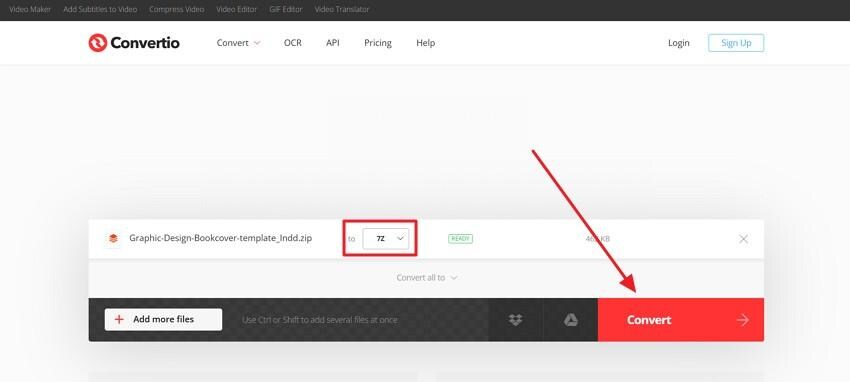
Way 3. Use Adobe Bridge
One more way to learn how can I open an InDesign file without InDesign is through Adobe Bridge, a digital asset management tool. Although it doesn’t allow users to edit their INDD content, it excels in helping you view files' metadata.
It's a practical approach to sort multiple documents and manage a massive collection of designs on the go. Draw your attention to the stepwise guide and preview your INDD files at once:
Step 1. Install Adobe Bridge on your macOS or Windows PC and locate the INDD file to drop it into the program for viewing.
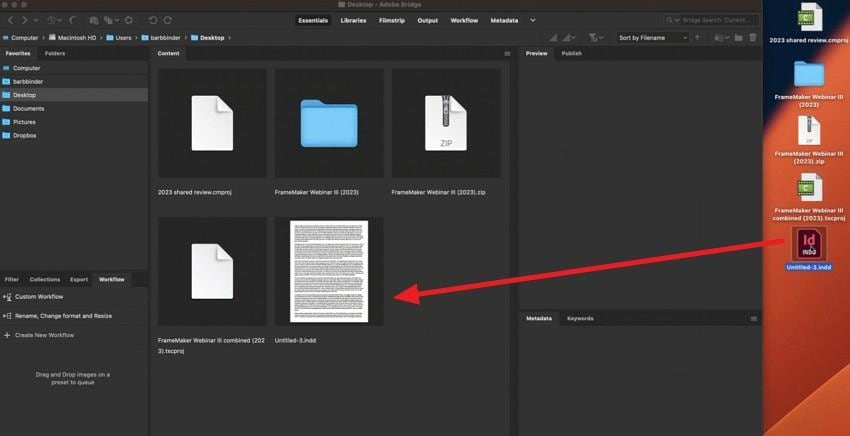
Step 2. After this, double-click the respective file and go through its pages for a quick overview of your document.
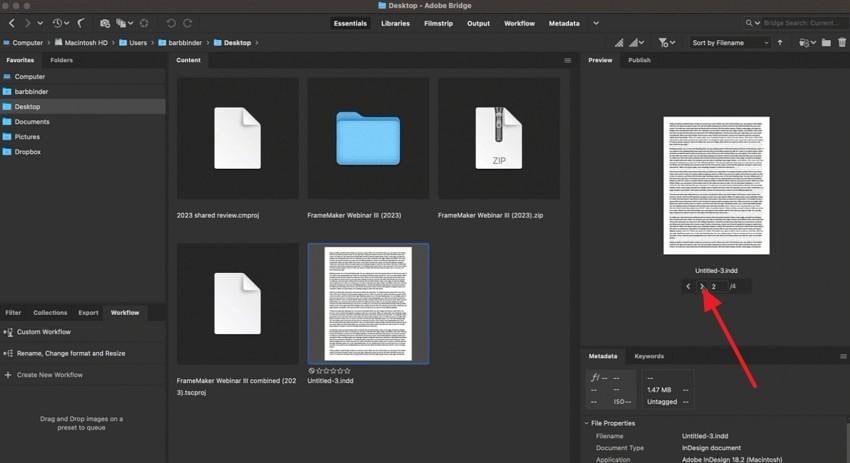
You can’t miss: Easy Ways to Open InDesign File Online [Repair Tool Included]
Part 4. How to Fix Damaged INDD Files Due to System Crash or Malware
Few things like a damaged INDD file are more disruptive than spending hours modifying a design project. Either the damage is an outcome of a system crash or a power failure, it brings the entire workflow to a full stop. Besides, your task to open an InDesign file without InDesign software might come to an end, without a complete repair. Before you lose hope, consider Repairit File Repair as an ultimate file repair solution.
The program allows users to repair multiple Adobe projects, such as PSD or INDD files, on the go. It is compatible with all Photoshop versions and restores layers, masks, and other image resources effectively. Not only this, but it supports Illustrator versions 9.0+, allowing users to restore damaged AI files from crashes. Designers are allowed to fix their corrupted DWG and DXF files with precision, along with 2D/3D drawings.
The only thing you can do is follow the tutorial when your file gets corrupted and is unable to open an InDesign file without InDesign:
Step 1. Set up Repairit on your desktop and access the “More Types Repair” to choose the “Engineering File Repair” option from the main interface.
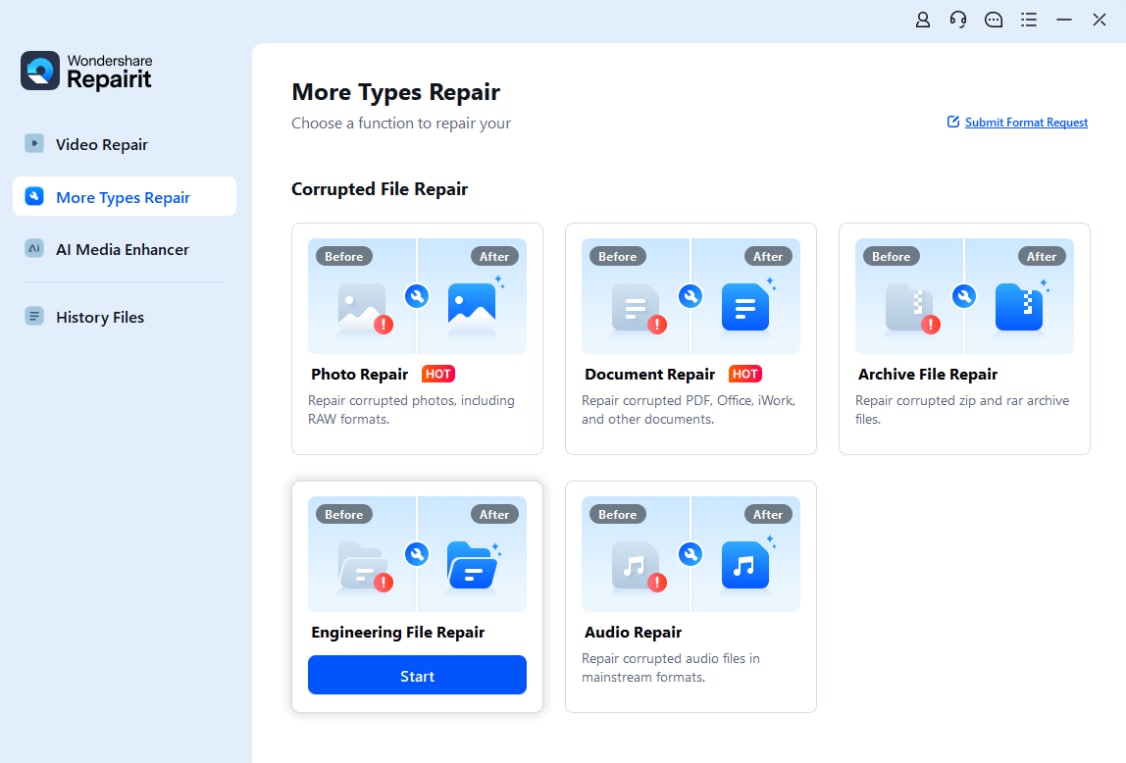
Step 2. Now, press the “Add” button to import all the broken or damaged INDD files into the program for an instant repair.

Step 3. Once added, head to the “Repair” button in the bottom right corner to fix every minor detail from your added INDD files.
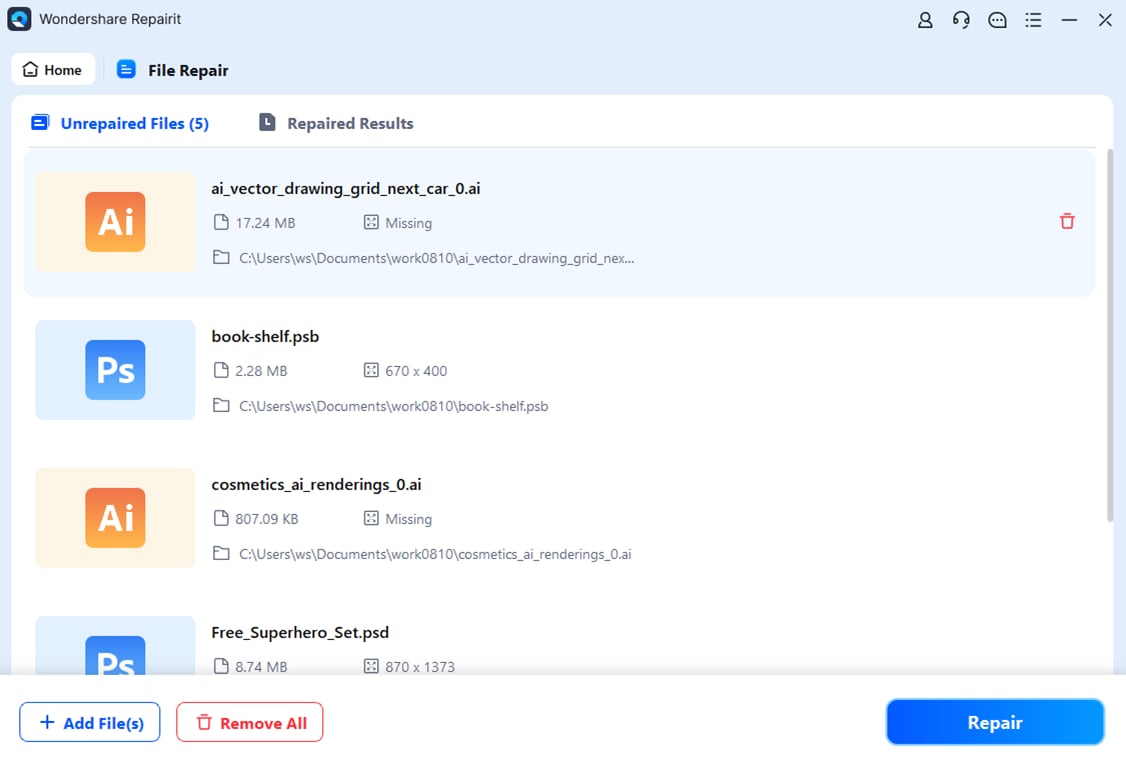
Step 4. When the repair action finishes, click the files to preview them and, after satisfaction, press the “Save All” button to secure them by tapping the “Save" button from the pop-up.
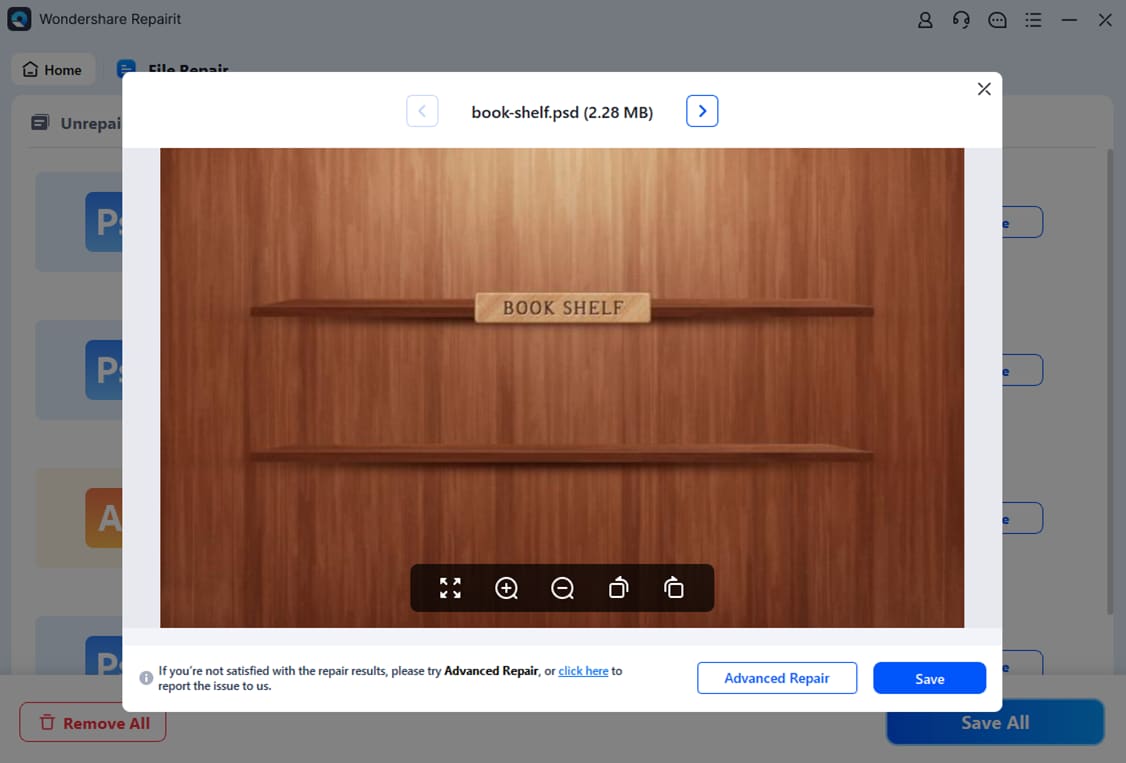
Conclusion
Summing up, at first, accessing an INDD file without Adobe InDesign might seem challenging, but now you know how to process it. Through discussion on how to open an INDD file without InDesign alternatives, you can view and edit your files anytime, anywhere. When corruption is encountered in your INDD, remember Repairit as a professional file repair program for every situation.
Fix Damaged INDD Files Due to System Crash or Malware

Frequently Asked Questions
-
Q1. Can I edit INDD files without InDesign?
The task of editing an INDD file without InDesign is limited; however, Adobe InCopy still allows basic text editing. For layout edits, editors would require InDesign or IDML files in compatible tools for an easy editing procedure. -
Q2. What is the difference between INDD and IDML files?
Both are somewhat similar, but IDML is a more flexible, XML-based version of the same file. This file format can be opened in older versions of InDesign or alternative tools, such as Photopea. -
Q3. Can Google Docs or Microsoft Word open INDD files?
To open an InDesign file without InDesign software, if you prefer Google Docs or MS Word, your files won’t open. These platforms are text-based and don’t support any complex design formats, such as INDD or IDML, for viewing.
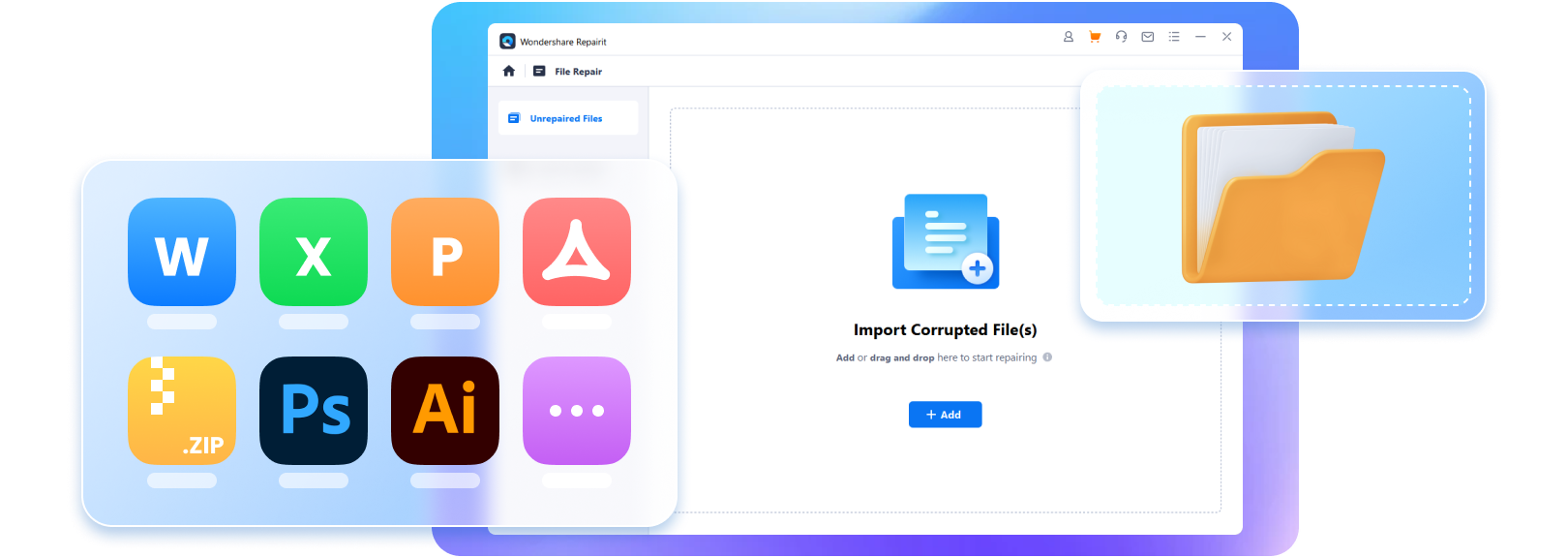

 ChatGPT
ChatGPT
 Perplexity
Perplexity
 Google AI Mode
Google AI Mode
 Grok
Grok

