Converting a PDF to a PowerPoint (PPTX) presentation doesn't have to be complicated or expensive. If you're working on a school project, a business presentation, or just need to edit a PDF in PowerPoint format, finding the right tool can save you time and effort. Luckily, there are free online solutions that make this process quick and easy.
In this article, we'll introduce you to the top 3 tools to convert PDF to PPTX online for free. No need to download software or deal with complicated steps – these tools are simple, fast, and available to use right from your browser. Let’s get started.
In this article
Part 1. 3 Best Free PDF to PPTX Converter
| Feature | iLovePDF | Smallpdf | PDF2Go |
| Ease of Use | Simple, intuitive interface | Very user-friendly, clean design | Easy to use, slightly more steps |
| File Size Limit (Free Version) | 15 MB per file | up to 5 GB per file | 50 MB per file (up to 16 credits) |
| Supported Platforms | Web, Mobile App, Desktop App | Web, Mobile App | Web |
| Batch Conversion | Available (Premium feature) | Not available in the free version | Not available in the free version |
| Optical Character Recognition | Not available in free version | Available (Premium feature) | Available with Solid Documents integration |
| File Security | TLS encryption, GDPR-compliant, ISO/IEC 27001 | TLS encryption, GDPR-compliant | SSL encryption, GDPR-compliant |
| Other Tools | Merge, split, compress, eSign, rotate PDFs | Compress, merge, split, eSign, rotate PDFs | Merge, compress, rotate, resize PDFs |
| Mobile App Availability | Yes (iOS & Android) | Yes (iOS & Android) | No |
| Premium Options | Starts at $4/month | Starts at $9/month | Starts at $6/month |
Free PDF to PPTX Converter 1. iLovePDF

Everything you need for converting PDFs to PowerPoint (PPTX) is right here. With just a few clicks, you can not only convert but also merge, split, compress, rotate, unlock, and watermark your PDFs.
iLovePDF makes converting PDFs to PPTX a breeze. Millions of users trust iLovePDF to simplify their document management tasks. Whether it's converting your files or editing them, iLovePDF ensures fast and secure solutions for all.
Reasons to Use:
- Available on Windows and MacOS
- Easy to use with an intuitive layout
- Multiple options for editing, resizing, and exporting PDF and PPTX files
- Works well for e-business needs
Reasons to Avoid:
- Has ads
- You can convert PDF to PPTX up to 15 MB for free. For unlimited conversions, it's $4 per month.
Ratings: 4.9/5 with 2706 reviews (Trustpilot)
Free PDF to PPTX Converter 2. Smallpdf.com

Smallpdf.com makes it easy to convert your PDF to PPTX slides online. No watermarks, just quick, smooth conversions in seconds.
Users can easily upload their PDF and download an editable PPTX file while keeping the original formatting intact, making it convenient to edit and customize presentations.
The platform ensures file safety with TLS encryption, GDPR compliance, and ISO/IEC 27001 certification, with files being automatically deleted after one hour. Smallpdf works on any device: Mac, Windows, Linux, Android, or iOS.
Reasons to Use:
- Super easy to use, converts PDFs to editable PPTX.
- More cost-effective and simpler to use than Adobe for converting and combining PDFs.
- Convenient for creating and managing documents, freeing up PC storage.
Reasons to Avoid:
- Some errors with mathematical formulas and symbols during PDF to PPTX conversion.
Ratings: 4.3/5 with 1157 reviews (Trustpilot)
Free PDF to PPTX Converter 3. pdf2go.com

Convert your PDF to PowerPoint effortlessly with PDF2Go.com's fast, user-friendly tool. This online service lets you turn PDFs into editable PPTX files easily. Simply upload your file by dragging and dropping, browsing your device, or linking from cloud storage, then choose your desired PowerPoint format and hit "Start."
PDF2Go ensures 100% file safety with secure SSL encryption, automatic file deletion, and no manual intervention in your document rights. You can convert PDFs from anywhere – on your browser – making it perfect for work, home, or while traveling.
Reasons to Use:
- Simple and user-friendly, no tech skills are needed to convert PDFs to PPTX.
- Offers various tools beyond conversion, like merging and compressing PDFs.
- Strong encryption and GDPR compliance ensure file security.
Reasons to Avoid:
- A 12-day free trial is limited to only 16 credits (16 conversions).
Ratings: 4.7/5 with 203 reviews (Trustpilot)
Part 2. The Common Issues When Converting PDF to PPTX Files
When converting PDF to PPTX files, users often encounter a few common issues:
- The layout of the converted PowerPoint may not match the original PDF. Elements like text boxes, images, or tables can get misaligned, or fonts might change.
- PDFs with interactive elements like hyperlinks, buttons, or forms might lose functionality after conversion.
- Sometimes, images in the PDF may lose quality, appear blurry, or fail to transfer altogether.
- Complex formulas, symbols, or special characters in PDFs may not convert accurately to PowerPoint slides, leading to errors.
- PDFs with multi-column layouts or complex designs can convert poorly, as PPTX files may not support the exact structure.
- For scanned PDFs, poor Optical Character Recognition (OCR) may lead to incorrect text conversion, especially if the original PDF is low-quality or contains handwritten text.
- Occasionally, converted PPTX files may become corrupted or fail to open properly after conversion.
Part 3. How to Repair Seriously Damaged PPTX Files?
When dealing with seriously damaged PPTX files, standard repair methods often fail. This is especially true when the internal structure of the file is severely corrupted. Common issues include broken text flow, misplaced images, or unopenable files. These problems can occur during conversion, file transfers, or as a result of file corruption.
In cases where other repair tools fall short, Repairit File Repair emerges as the best solution. Unlike most competitors, who struggle with heavily damaged files, Repairit uses a unique approach that extracts text and images from the corrupted file and rebuilds a new PPTX. This process allows users to regain usable slides, even when the original file structure is beyond repair.
Why Repairit stands out?
- First-in-Industry PPTX Repair Algorithm: Repairit pioneered the ability to extract content from damaged PPTX files. This boasts a 42% higher file preview success rate after integrating this feature. Competing products often fail to restore such files due to their inability to handle severe structural damage.
- Higher Usability: Repairit ensures that the repaired PPTX files maintain their usability by reconstructing them from core data like text and images, whereas other tools often fail to recover heavily damaged files.
- Success Rate: With a 96.3% success rate on Windows and 100% on Mac, Repairit has proven to be more effective in handling severe file corruption than competitors like 4DDiG.
Step 1: Install and launch Repairit PPTX File Repair. Head to File Repair under More Types Repair. Next, click Add to upload your damaged PPTX files. You can load multiple files and formats for batch repair.

Step 2: Click the Repair button to begin. Repairit scans and fixes minor or major file issues. Once the process is complete, you'll be notified of successfully repaired files.

Step 3: Preview the repaired files before saving. Click Save to export individual files or Save All for multiple files. Choose a target location on your PC, and your repaired documents will be saved there.
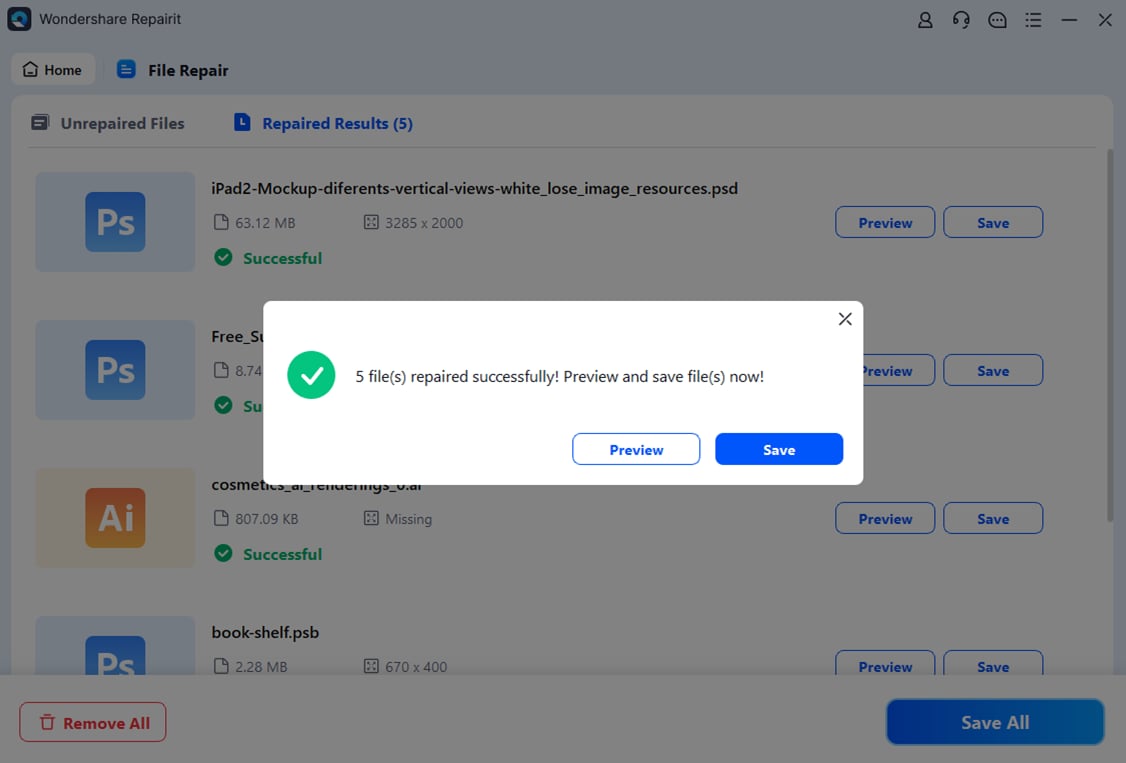
Repair Seriously Damaged PPTX Files

Conclusion
Converting PDFs to PPTX presentations is quick and easy with free online tools like iLovePDF, Smallpdf, and PDF2Go. While these tools provide convenient solutions, issues like layout shifts or file corruption can occur during conversion. For seriously damaged PPTX files, Wondershare Repairit stands out as the best repair tool, using advanced technology to recover files and restore usability, even when other solutions fail.
FAQ
-
Why would I need to convert a PDF to PPTX?
You might want to convert a PDF to PPTX to edit text, modify images, or create presentations based on the content in the PDF. PPTX files are also easier to present in a slideshow format. -
Can I convert encrypted or password-protected PDFs?
Most online converters cannot handle encrypted or password-protected PDFs. You may need to remove the password before conversion, provided you have the right to do so. -
How do I ensure my formatting is preserved during conversion?
To maximize formatting preservation, use a reliable converter and check if it has the option to maintain layout and formatting. After conversion, review the PPTX file to make any necessary adjustments.


 ChatGPT
ChatGPT
 Perplexity
Perplexity
 Google AI Mode
Google AI Mode
 Grok
Grok

