Want to open InDesign file online for free? You're not alone. Many people receive INDD files but don’t have Adobe InDesign installed. Whether you're reviewing a client’s design, checking a layout, or just need to view a file someone sent you, there are online platforms that make this task much easier.
In this guide, we’ll show you how to open InDesign files online without needing to install anything. We’ve also included a helpful fix in case the file doesn’t open correctly, especially if it’s corrupted or incomplete.
Table of Contents
Part 1. What Is an INDD File?
A design file made with Adobe InDesign is called an INDD file. It contains layout elements like images, text, styles, links, and other visual assets. These files are often used for magazines, brochures, flyers, books, and other print or digital documents. However, opening an INDD file requires InDesign, or does it?
That's why there are tools and cloud-based platforms that can help open INDD files online for free. If you want to know what those are and how to open them, please proceed to the article.
Part 2. How to Open InDesign File Online?
Need to view or check an InDesign (INDD) file but don’t have Adobe InDesign installed? Several online options let you open or preview INDD files right in your browser. These tools make it easy to access your designs from any device without complicated software. Let's check them below.
1. Lucidpress
Lucidpress is an online design platform built to make professional layouts easy for anyone to create. It’s known for its drag-and-drop editor, which makes your complex design work easy and with quality. Lucidpress is popular with marketing teams and small businesses who want to create brochures, magazines, and flyers. Even better, it runs entirely in your browser, so there’s no need to install anything.
Key Features:
- Simple, user-friendly drag-and-drop editor
- Cloud-based access on any browser or device
- Built-in templates for quick designs
- Real-time team collaboration
- Free plan available (with limited page count)
Steps to Open InDesign Files with Lucidpress:
Step 1. Visit the Lucidpress website and sign up or log in to your account.
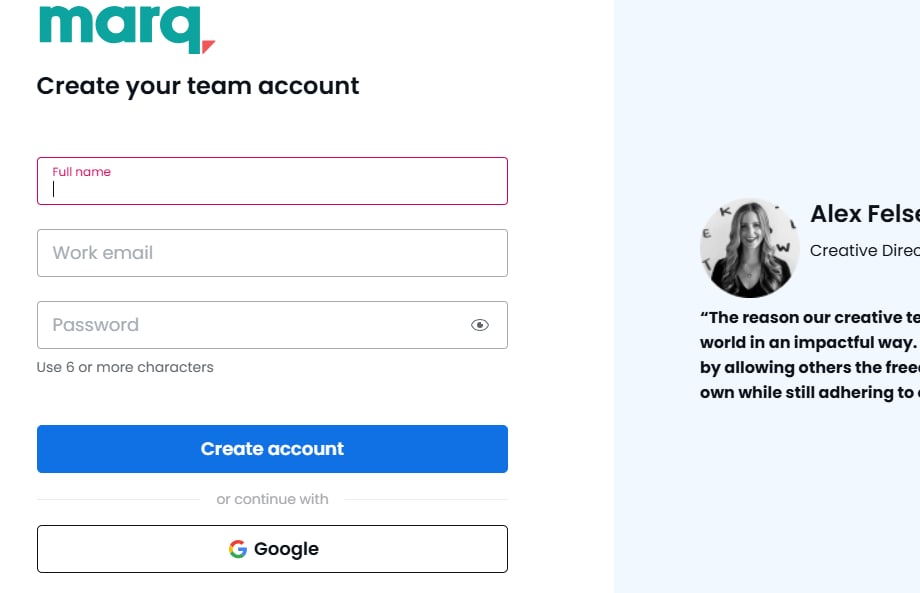
Step 2. Choose “Create New Project” to start a new project.
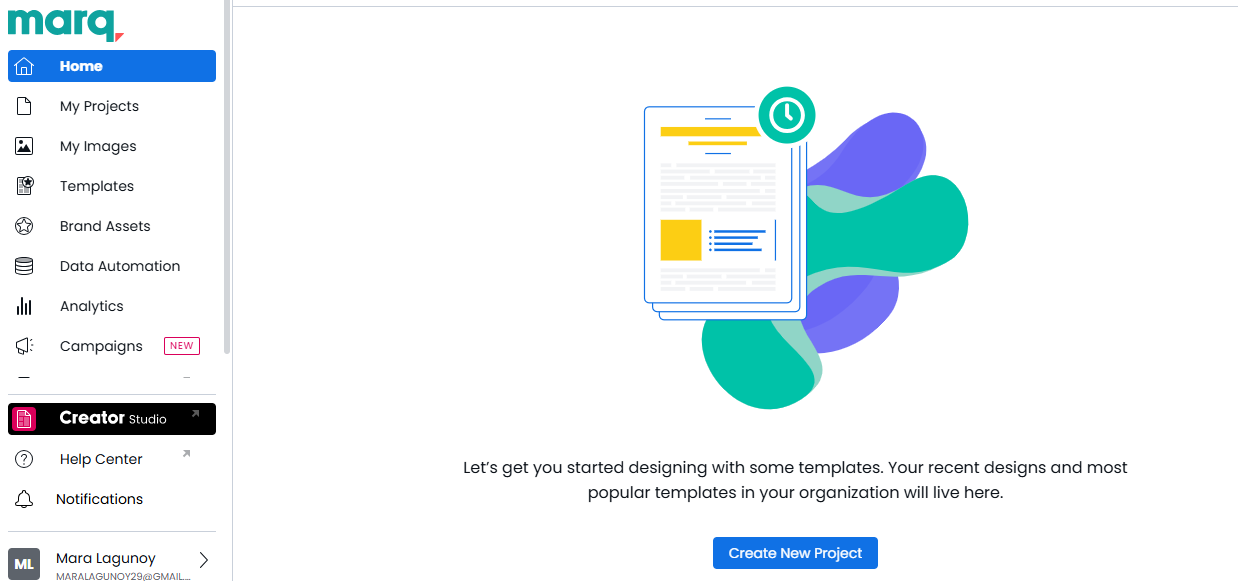
Step 3. Upload your InDesign-exported PDF or compatible file.
Step 4. Edit text, images, and layout using the easy interface.
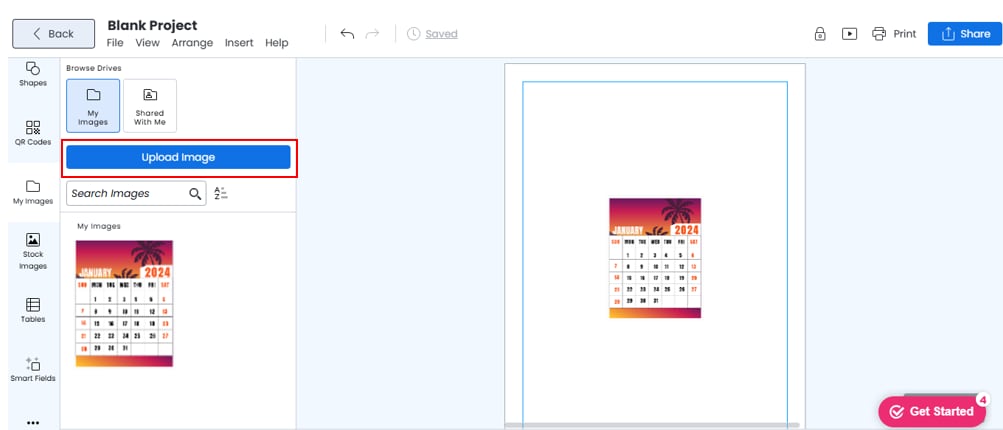
Step 5. Save, export, or share your finished design as needed.
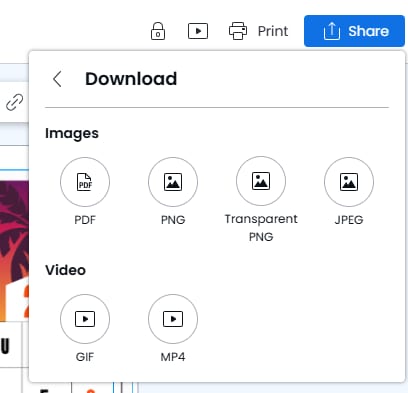
2. Canva
Canva is an online design tool known for its wide library of templates and incredibly simple interface. Although Canva doesn’t support opening native .INDD files directly, you can upload PDFs exported from InDesign and make quick edits online. It’s good for creating social media graphics, posters, marketing materials, and more.
Key Features:
- Many template libraries for all design needs
- Real-time collaboration for teams and clients
- Drag-and-drop editing with simple tools
- Supports uploading and editing PDF files
- The free plan includes many useful features
Steps to Open InDesign Files with Canva:
Step 1. Go to the Canva website and log in or create a free account.
Step 2. Click Create a Design and select Import File.
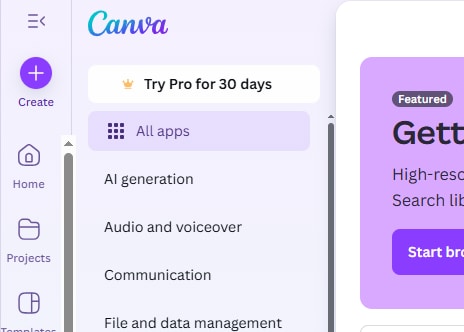
Step 3. Upload the PDF you exported from InDesign.
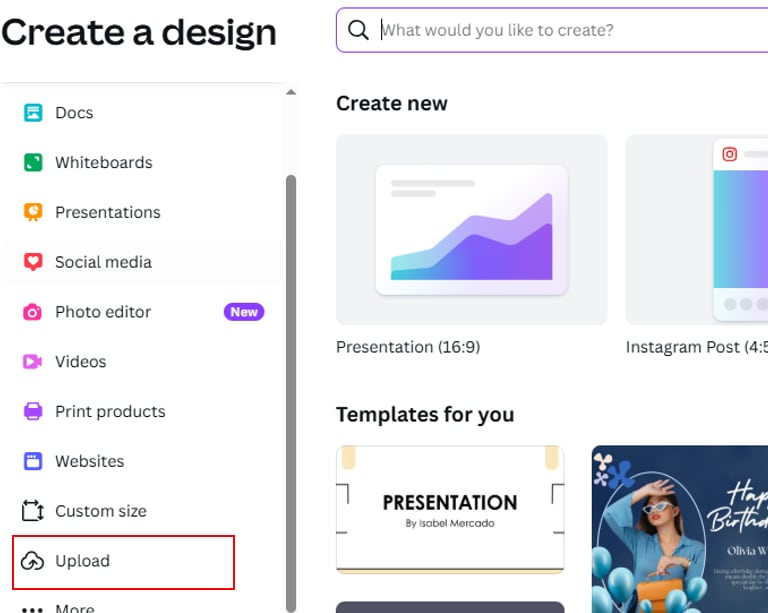
Step 4. Edit text, images, and layout as needed using Canvas tools.
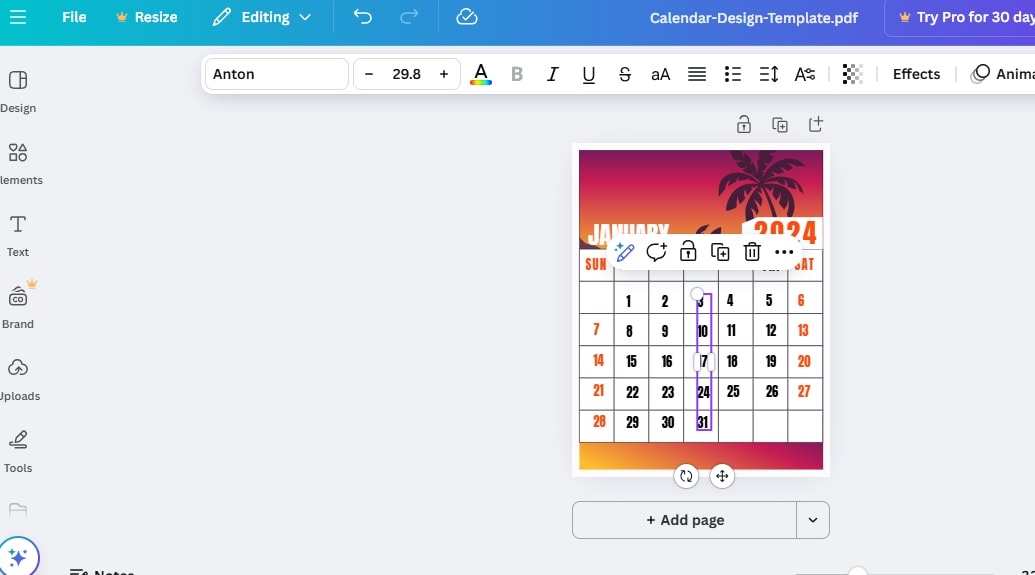
Step 5. Download or share your updated design online.
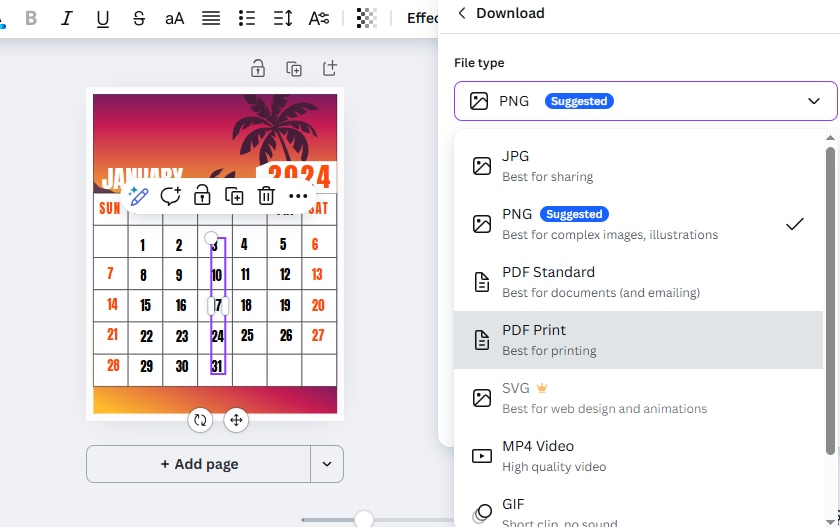
3. Vivadesigner
Vivadesigner is a desktop publishing tool that also offers a full-featured online version. Vivadesigner combines advanced layout tools with an accessible, browser-based interface. It supports complex document editing, making it a strong alternative to InDesign for those who need precise design control. Plus, it offers both free and premium plans to suit different needs.
Key Features:
- Professional publishing tools are accessible online
- The choice between desktop and browser versions
- Well-organized interface for design tasks
- Free version with essential editing features
- Paid upgrades for advanced functionality
Steps to Open InDesign Files with Vivadesigner:
Step 1. Go to the Vivadesigner website and choose the Online Version.
Step 2. Register for a free account or log in.
Step 3. Click Open File or Import to upload your exported InDesign PDF or compatible format.
Step 4. Edit your design with Vivadesigner’s powerful layout tools.
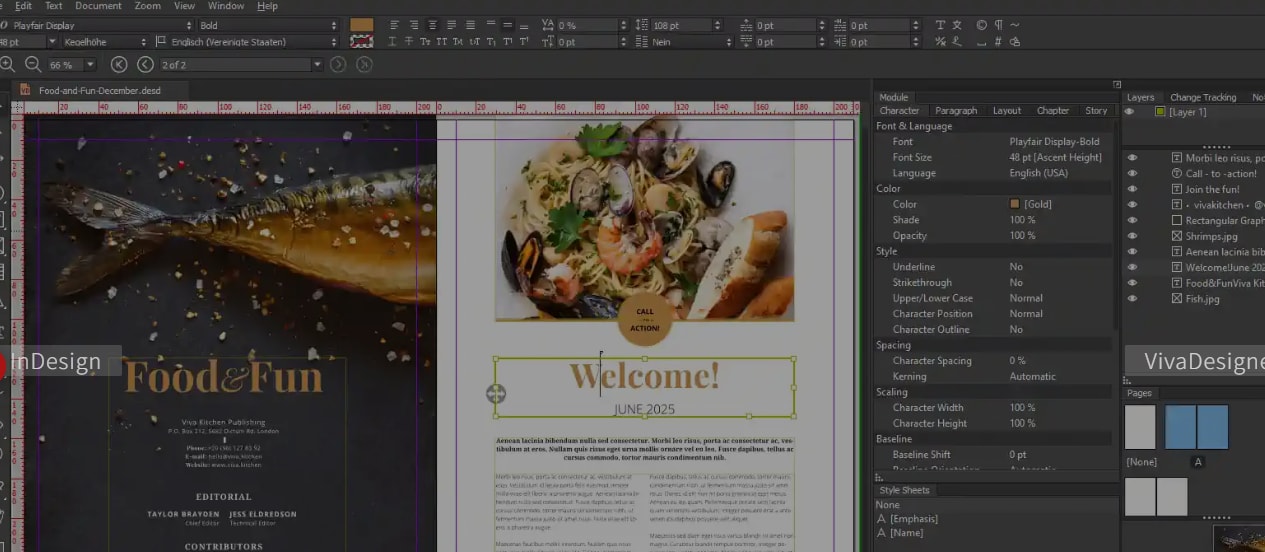
Step 5. Save or export your final design for printing or online sharing.
More related articles:
Top 3 Online SKP File Viewer to View SKP Files Free and Easily
Part 3. How to Repair Damaged INDD File Online and Offline?
Sometimes, after exporting, converting, or sharing InDesign files, you might find that the .INDD file won’t open. This can happen because of interrupted transfers, software version conflicts, and more. Instead of starting over and losing your work, you can use a professional repair tool to fix and open INDD files online.
Repairit File Repair is a solution to restore damaged INDD files. It’s best for those who can’t afford to lose hours of layout work or risk broken files when a deadline is near. Even if you don’t have InDesign installed, you can repair files on your computer securely and with minimal hassle. This tool is particularly useful for cases where your INDD file becomes unreadable, won’t open in Adobe InDesign, or shows garbled or missing layout elements.
Repairit's user-friendly interface and effective repair engine enable it to examine the damaged INDD file and restore its original formatting, graphics, fonts, and structure.It’s available for Windows and Mac and works entirely offline for better data privacy.
Here’s how to use Repairit INDD File Repair:
Step 1. On the main interface, choose the "File Repair" option. Click the "Add" button to browse and select the corrupted INDD files. You can add multiple files of different formats at once.

Step 2. Click the "Repair" button to begin fixing the corrupted INDD files. Repairit will scan and repair the issues in each document. You can observe the repair progress for each file. If needed, you can cancel the process at any time.

Step 3. Click the "Preview" button next to any file to view its contents before saving. This ensures the repair was successful.

Repair Damaged INDD File Online and Offline

Conclusion
This is the place to go if you've been searching for methods to open INDD files online. 1. You can save time and trouble by accessing these files online if you want to share drafts with others, check layouts, or examine designs. Always ensure your files are properly exported and intact before uploading so you get the best experience and avoid issues down the road. You may manage your design projects by being mindful of your needs and using caution.
FAQs
-
Without InDesign, is it possible to open an INDD file online?
Yes, several online platforms allow you to view or work with design files created in InDesign. These usually require the file to be in a supported format, such as PDF. -
Why won't my INDD file open properly online?
The file might be corrupted, incomplete, or saved in an unsupported version. Try exporting it again or using a file repair tool if the issue persists. -
Is it safe to open INDD files online?
Generally, yes, but make sure to use trusted platforms that respect your privacy. If your file contains sensitive content, consider using offline tools for extra security.


 ChatGPT
ChatGPT
 Perplexity
Perplexity
 Google AI Mode
Google AI Mode
 Grok
Grok

