A lot of people online ask, “Is there a way to convert PDF to INDD for free?” It’s a common question, especially for those who need to edit designs but only have the final PDF version. Since Adobe InDesign doesn’t let you open PDFs as editable files directly, you’ll need to use a converter.
In this guide, we’ll show you some free tools that can help you convert PDF to INDD files. These tools are easy to use and explore. And if the converted file ends up broken or won’t open properly, we’ve also included a quick fix to help you repair it and save your work.
Table of Contents
Before we proceed, here’s the summary of PDF to INDD converter:
1. pdfFiller
2. DocHub
3. Wondershare PDFelement
4. UPDF
5. Airslate
Part 1. Reasons to Convert PDF to INDD Files
PDF files are great for sharing and printing, but they’re not easy to edit, especially when it comes to layouts and design elements. That’s why you need INDD (InDesign Document) files. They’re made for designing, editing, and organizing content with more control and flexibility.
Here are a few reasons why someone might want to convert a PDF to INDD:
- To Edit the Layout or Design: PDFs are usually locked when it comes to changing layouts. If you need to adjust margins, rearrange images, or fix text alignment, converting to INDD gives you full editing access.
- To Reuse Templates or Assets: If you have a professionally designed PDF and want to use the same layout for a new project, converting it to INDD lets you repurpose the design quickly.
- To Make Detailed Design Changes: InDesign lets you work with layers, styles, and master pages, something you can’t do with PDFs. Converting to INDD opens up all these features.
- To Collaborate With Designers: If you're working with a team using Adobe InDesign, sending an editable INDD file makes it easier for others to make changes or improvements.
- To Avoid Starting From Scratch: Instead of rebuilding a layout manually, converting a PDF to INDD saves time by keeping most of the original structure.
Part 2. Best PDF to INDD Converter FREE Tools
Looking for free tools to convert your PDF to INDD for free? Below are some of the best free PDF to INDD converter online and offline tools you can try.
pdfFiller
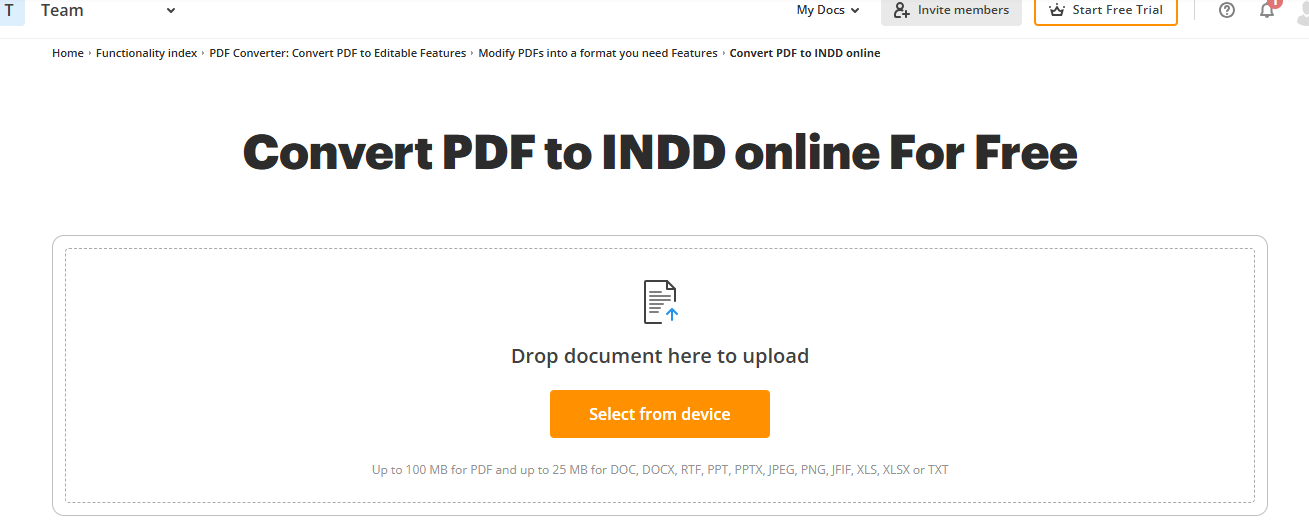
pdfFiller offers a simple and efficient way to convert PDF files into INDD format. It’s a cloud-based platform that lets you upload PDFs, make changes, and convert them to editable formats, including INDD. The interface is easy to understand, making it easy for you to explore.
Key Features:
- Upload PDFs up to 100MB with drag-and-drop support
- Edit text, add images, and highlight or redact content before converting
- Sign documents electronically in multiple ways
- Use a browser or a mobile app to access and edit files from any location
- Download or export the converted INDD file instantly
DocHub
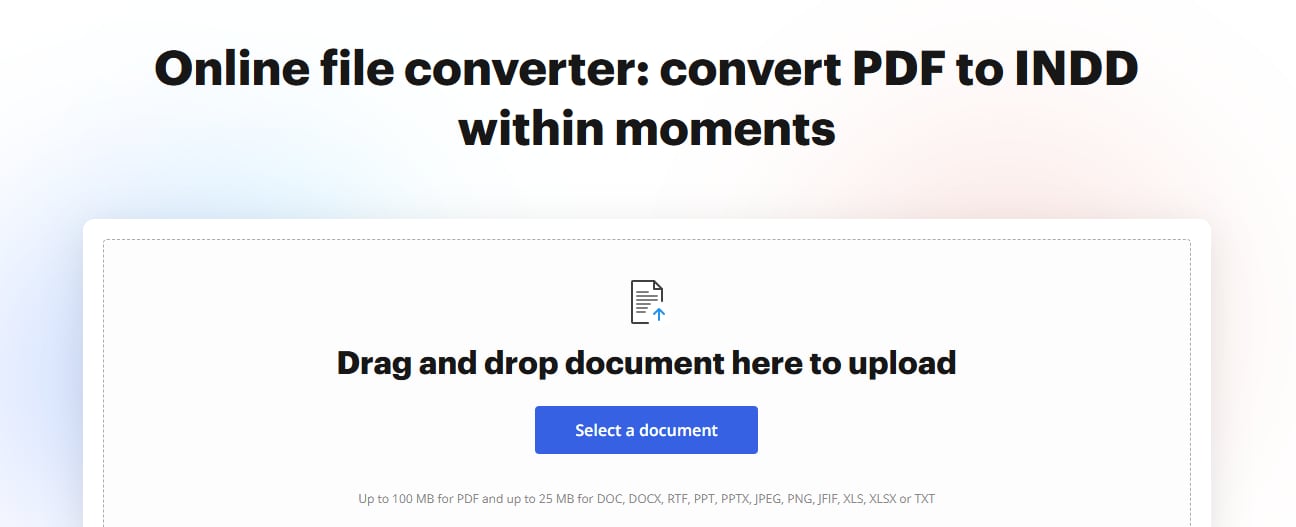
Another free online tool for converting PDF to INDD format is DocHub. DocHub enables users to upload, modify, sign, and export documents with its user-friendly interface and seamless workflow. For people who frequently work with PDF and InDesign formats, this application is ideal.
Key Features:
- Drag-and-drop PDF upload (up to 100MB)
- Add text, images, drawings, and annotations directly to your file
- Electronically sign documents in just a few clicks
- Export your edited document to cloud platforms like Google Drive and Dropbox
- Real-time collaboration with team members
Wondershare PDFelement
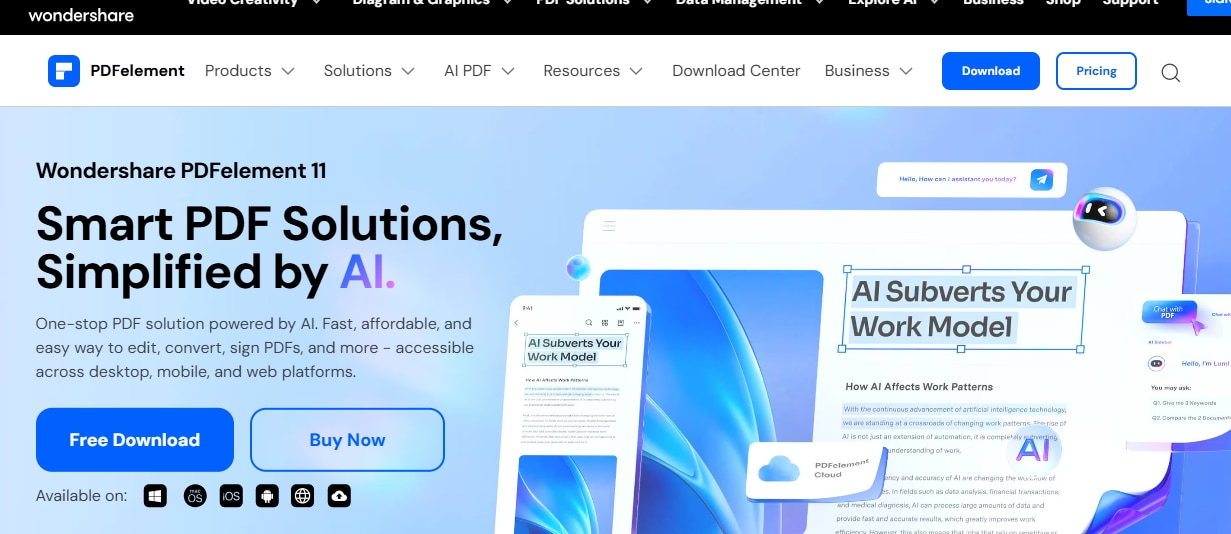
PDFelement by Wondershare is a PDF editor that also converts PDF files to INDD-compatible formats. PDF Element allows you to export your PDF into formats like Word, JPEG, or RTF, which you can then place and edit inside Adobe InDesign.
Key Features:
- Convert PDFs to InDesign-supported formats (Word, JPEG, TXT, RTF, etc.)
- Smart paragraph recognition for cleaner edits
- OCR support for scanned PDFs
- Annotate, highlight, and markup documents easily
- Edit text, add images, and apply password protection
- Available on desktop and mobile
UPDF
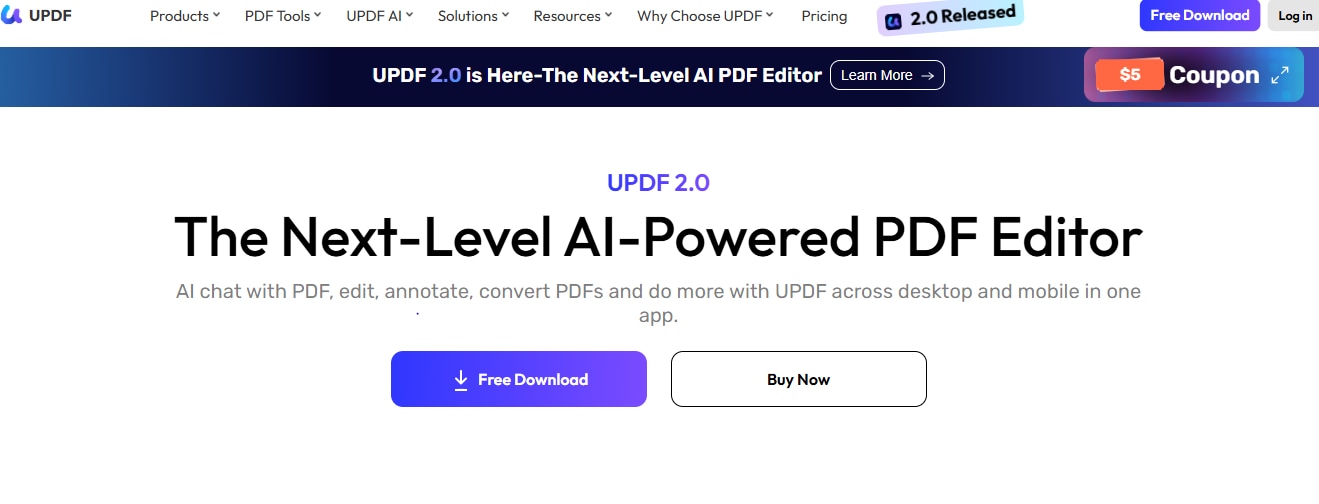
UPDF is not a direct PDF to INDD converter, but it’s suitable to use if your goal is to read, edit, and export PDF files in formats compatible with InDesign. With AI-assisted features and a clean, modern interface, UPDF makes it easy to manage complex PDF content before placing it into Adobe InDesign.
Key Features:
- Edit text, images, and links in your PDF
- Use AI to summarize, translate, or explain content
- Annotate using highlights, marks, or drawing tools
- Convert PDFs to the JPEG, TXT, RTF, and other formats that InDesign supports
- Organize pages, compress files, and add encryption
- Supports batch processing and is available on Windows, macOS, iOS, and Android
Airslate
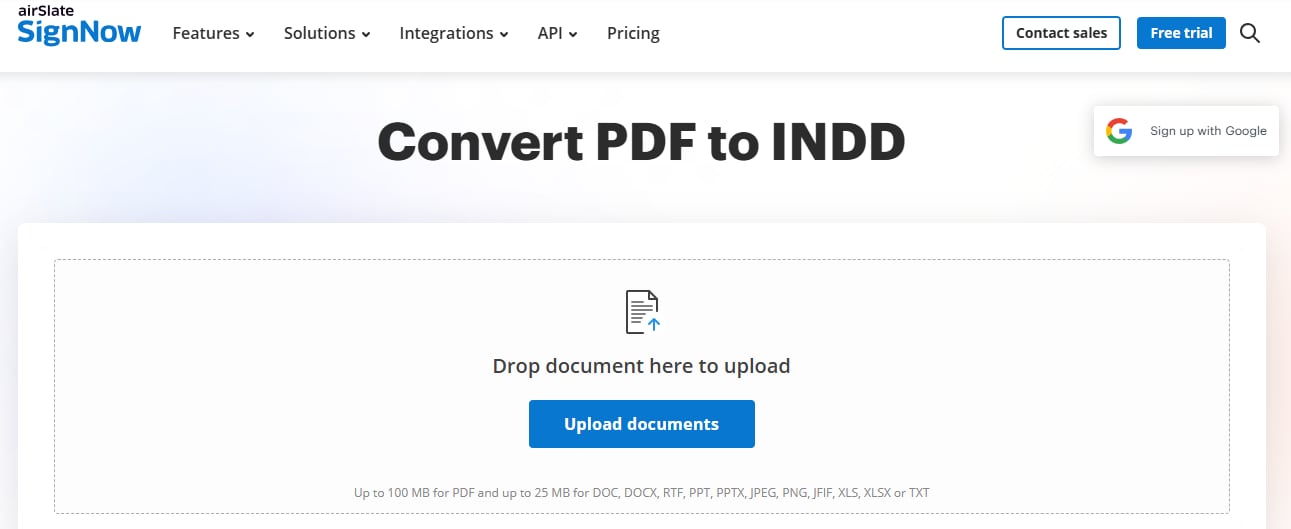
AirSlate is known for its eSignature and document workflow features, but it can also edit PDFs and prepare them for use in design software like Adobe InDesign. AirSlate can adjust the document handling process with editing, annotation, and exporting options. Making it useful when working with InDesign-compatible formats.
Key Features:
- Upload and edit PDFs with text, images, shapes, and more
- Sign documents and track their status
- Export, print, or fax your modified file
- Offers a secure environment for file handling and user collaboration
Part 3. How to Fix Damaged INDD File After Conversion?
Repairit INDD File Repair is a repair tool that fixes corrupted converted PDFs to Adobe InDesign (.INDD) files. If you think that the corruption happened during a file conversion from PDF, an unexpected crash, version incompatibility, or an interrupted file transfer, Repairit can help restore your InDesign project without losing valuable content or layout elements.
Adobe InDesign is a complex design tool that handles text, images, links, and styles in layers. When an INDD file gets corrupted, it often becomes unreadable or fails to open, and even minor corruption can break layout components. Traditional solutions like updating InDesign or opening a backup may not always work; that is why Repairit INDD File Repair is a good choice.
Here’s what makes this tool reliable and effective for designers and publishers:
- Fixes Unreadable or Damaged INDD Files. It repairs corrupted InDesign documents that won’t open or load in Adobe InDesign.
- Restores Layout, Fonts, and Objects. Repairit preserves your document’s original layout, fonts, colors, and embedded images, even if they’ve become distorted.
- Compatible with Multiple InDesign Versions. Supports .INDD files created in Adobe InDesign CS4, CS6, and all versions of Creative Cloud (CC), including InDesign 2024.
- No Adobe InDesign Required for Repair. You don’t need to have Adobe InDesign installed to use Repairit, which is perfect if the file crashes InDesign during opening.
- Preview Before Saving. After repair, you can preview the recovered file to ensure everything looks correct before saving.
- Batch File Repair Support. You can upload and fix multiple INDD files at once, which is ideal for users dealing with a batch of project files.
- Secure and Offline. All repairs are done locally on your computer. Your design files are never uploaded to a server, ensuring complete privacy and security.
Here’s how to use Repairit INDD File Repair:
Step 1. On the main interface, choose the "File Repair" option. Click the "Add" button to browse and select the corrupted INDD files. You can add multiple files of different formats at once.

Step 2. Click the "Repair" button to begin fixing the corrupted INDD files. Repairit will scan and repair the issues in each document. You can observe the repair progress for each file. If needed, you can cancel the process at any time.
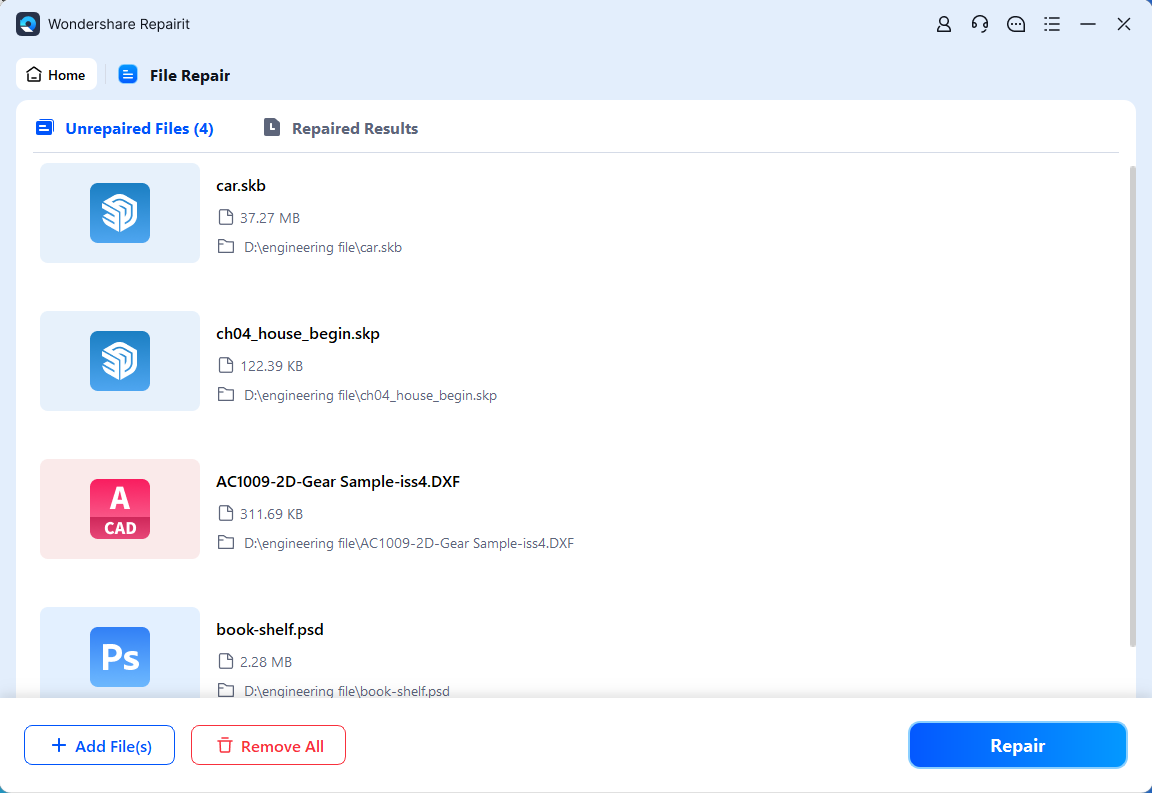
Step 3. Click the "Preview" button next to any file to view its contents before saving. This ensures the repair was successful.
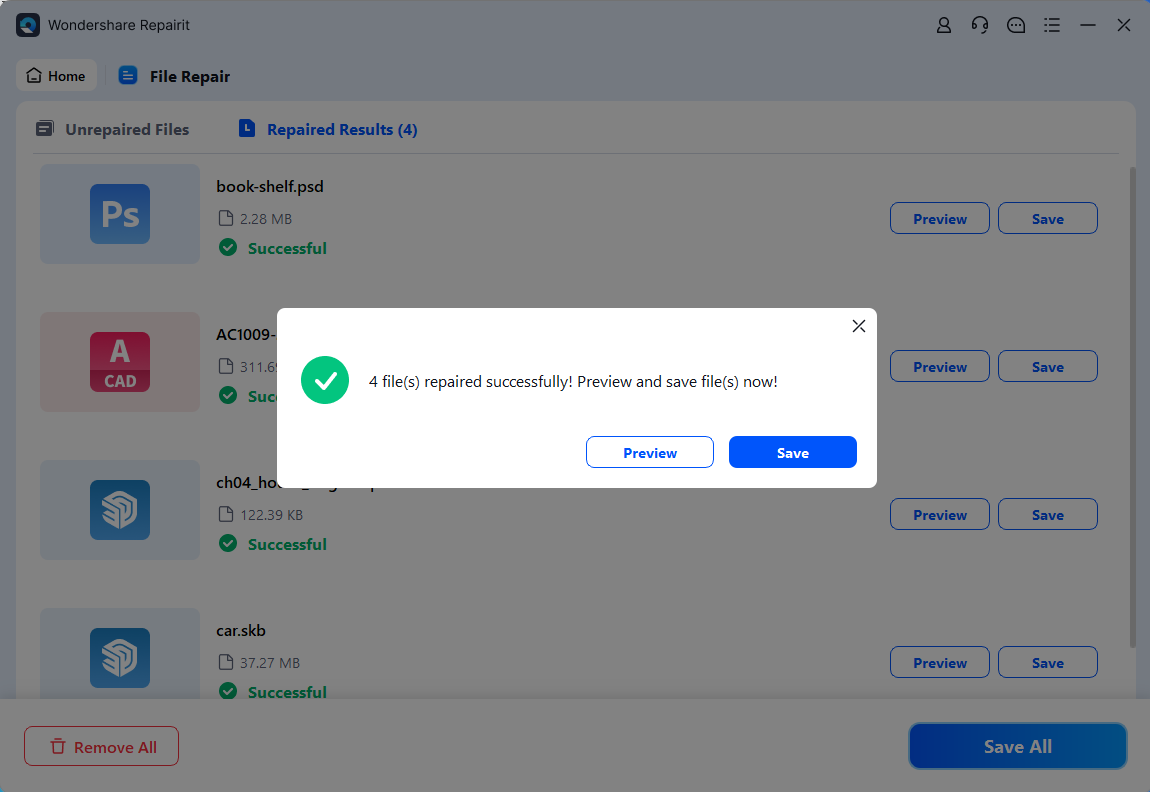
Fix Damaged INDD File After Conversion

Conclusion
If you convert PDF to INDD file, you need to be extra careful, as your file might experience damage. You may be updating an old layout, repurposing design assets, or just fixing small details, but knowing how to convert and repair files gives you better control. This may seem challenging at first, but with the guide and steps indicated in this article, you can do it. Keep this guide bookmarked so you're ready with a solution the next time something goes wrong.
FAQs
-
Why does my converted INDD file show an error when opening it in Adobe InDesign?
The most common causes of this are version mismatches or corruption during conversion. Using a dedicated repair tool can help restore the file and make it readable again. -
Can I directly open a PDF file in InDesign and start editing it?
No, InDesign doesn’t allow direct editing of PDFs. You need to convert the file to a compatible format or place it into your project using supported methods. -
What causes INDD files to get corrupted during PDF conversion?
Common reasons include sudden software crashes, unsupported content in the PDF, incomplete conversions, or transferring files between incompatible versions of InDesign.

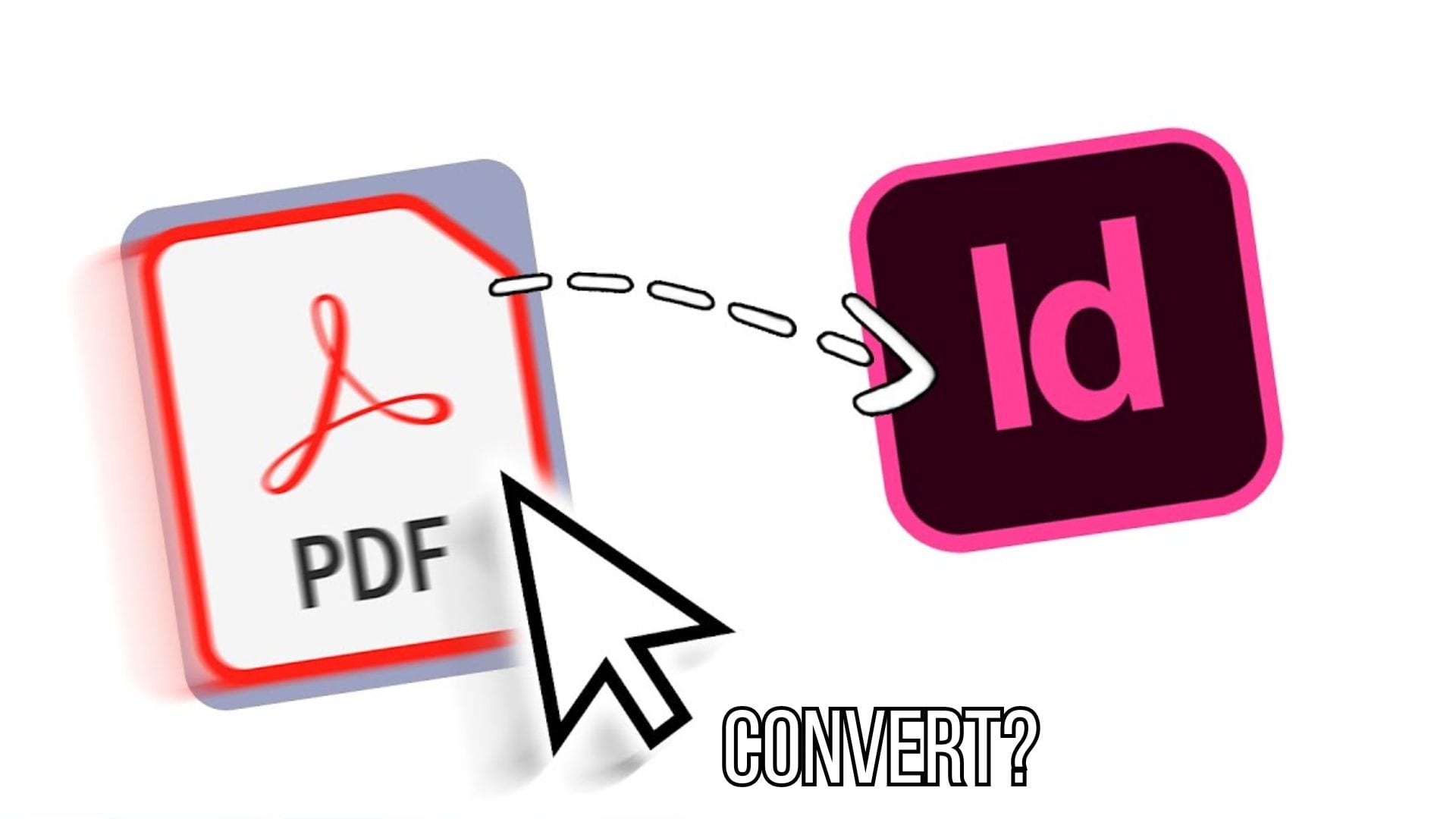
 ChatGPT
ChatGPT
 Perplexity
Perplexity
 Google AI Mode
Google AI Mode
 Grok
Grok

