Microsoft Word files are typically very reliable, but there is still a risk of damage or corruption. If a Word file is corrupted or otherwise not functioning correctly, it can become unresponsive or, in the worst-case scenario, do not open. Furthermore, MS Word will display error messages identifying the issue in the file. These messages provide meaningful details about the source of the problem and help determine process of corrupted doc file recovery online.
It can be challenging to deal with corrupted Word documents. Microsoft Word provides an automatic repair process that is useful for restoring the file but often fails. If the automated recovery process fails, the user must manually repair the file. When it is impossible to fix the file manually, specialized Word repair software repairs the damage done to the file by corruption and recovers its contents.
In this article
Main Features Of The Microsoft Word Recovery Tool
A reliable Word document recovery solution can assist with restoring corrupted, lost, or deleted Word files of various formats. This word file recovery tool free lets users quickly recover their Word documents, preserving the original file name, text, document elements, and OLE objects, including equations, images, formulae, etc. It also provides a preview feature and is compatible with all Microsoft Word versions. It is an ideal solution for quickly and efficiently recovering essential data from corrupted or deleted Word documents. Here are some of the prominent features:
- Preview Option: Once a Microsoft Word document has been repaired, it is time to review the recovered file. It is possible to use various features that allow users to view the recovered document effectively. These features include two pages view, page width, full-page preview, advanced search, full-view, copy, print option, zoom-out, and zoom-in, providing users with the necessary tools to review the document.
- User-friendly interface with large-size doc recovery: With this feature, you can quickly fix your oversized Word documents were damaged files return to their original resolution as much as possible. It functions through a user-friendly interface that can quickly and efficiently extract the entire content from large Word files without any delay or changes to the original material.
- Effective PPT and PDF repair: This feature can reconstruct and recover PowerPoint objects, such as charts, tables, headers, footers, etc., and is compatible with PowerPoint files from 2019, 2016, 2013, 2010, and 2007. It can also extract and fix all elements of a PDF file without changing the original, including the headers, hyperlinks, text content, footers, watermarks, diagrams, and forms.
- Multi-Document Format Support: This feature enables users to repair and retrieve MS Word files created in any version of the MS Word program, ranging from 2021 to 95. It supports various file formats, including doc (Word 95-2003), docx (xml-enabled Word docs).
How To Open A Corrupted DOCX File?
The problem of corrupted doc file recovery online frequently occurs when it comes to programs such as Microsoft Word. Word documents, including those in the 2016 version, can become corrupted for several reasons, which can put the document and the information inside it at risk of being lost. The Microsoft Word function 'Open and Repair' attempts to fix minor damages before it opens the file. Here are the steps:
1. Click Microsoft Word and select another document option at the bottom left of the screen.
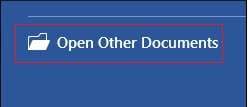
2. Click on browse to get the corrupted DOCX file.

3. In the Open file window, select the specific Word document, press the drop-down menu, and finally, select Open and Repair.
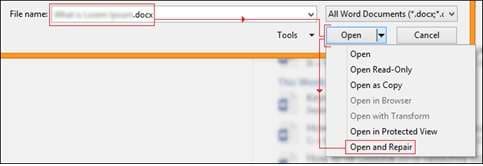
Top 4 Free Online Microsoft Word File Repair Solutions
MS Word is a well-known and widely used word-processing program created by Microsoft. Initially, until 2002, files from MS Word that are in a .DOC format; however, more recently, they are available in a .DOCX format and are compatible with the latest editions of the program. Here are the best four corrupted doc file recovery online solutions:
1. Repairit Online File Repair
Recovering a corrupted Word document is not achievable through typical means. Instead, one must utilize a Wondershare Repairit - File Repair to restore the data within the file. These tools are incredibly skillful at repairing DOCX Word files with excellent efficacy. Although not all such applications are of the same quality, for instance, Wondershare Repairit - File Repair contains features that make it an outstanding choice when it comes to repairing .docx files by facilitating this process in a few steps:
Step 1: You can use Wondershare Repairit to upload your files. The File Repair feature allows you to select and add corrupted Word files on your local drive.
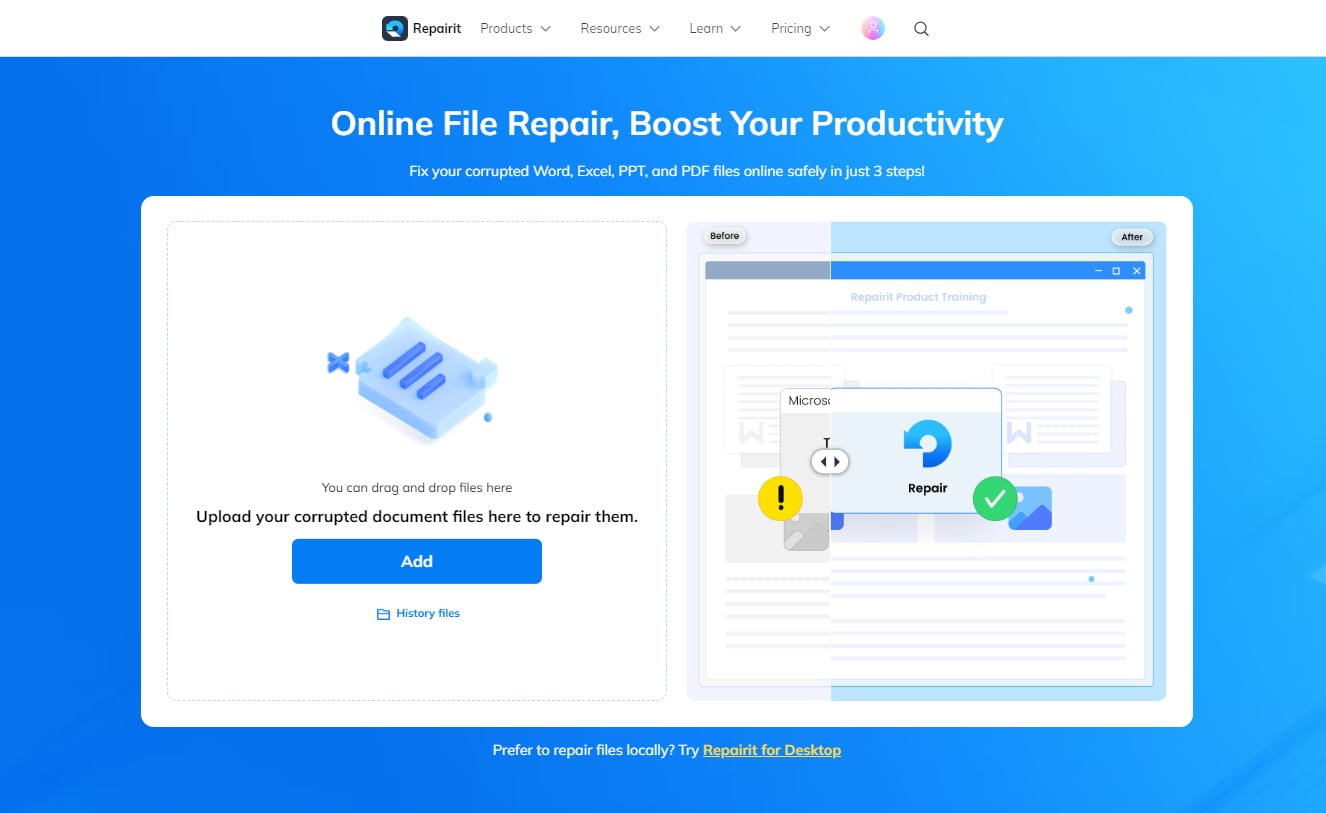
Step 2: You can begin the repair process for corrupted Word documents by displaying the results of all the affected files. You can select multiple files to initiate the repair process in this step.
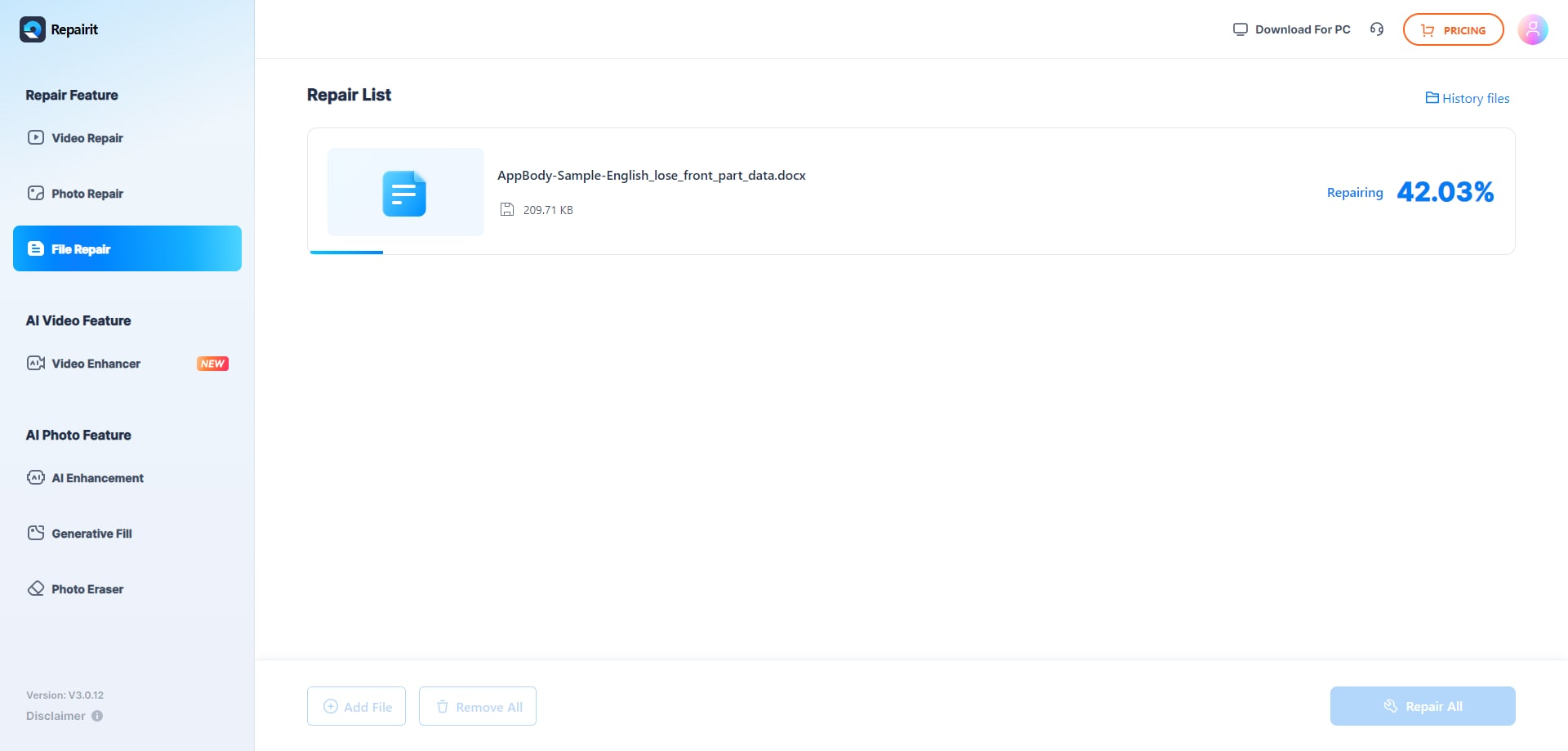
Step 3: The preview ensures you are comfortable with the recovery result, know the files are thoroughly repaired, and do not lose any data before pressing the save button.
2. Online Office Recovery For Word
This popular method of repairing office files involves accessing a web-based solution that is useful on any platform without downloading any software. In addition, this word file recovery tool free is typically available at no cost. Below are the steps:
Step 1: To repair a corrupt Word document, go to the Online Office Recovery website and click the upload option. It will open a browser window for you to locate and load the file. Then, press the recover button to begin the repair process.

Step 2: In this step, you can upload your corrupted Word file to the online platform, and it will start the repair process. Once the repair is complete, you can download a new copy through word file recovery tool free. This repaired file is retrieved in its original format. All you need to do is wait for the process to be finished and save the recovered file.

Step 3: With this done, you can easily download the fixed Word document by pressing the "Get the fixed file" button. It will allow you to get the file on your system.
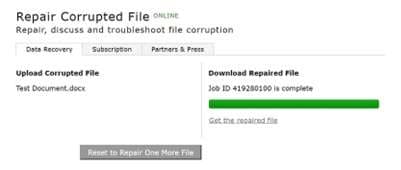
3. Online File Repair For Word
Online File Repair is one of the popular methods for repairing corrupted Microsoft Word, Excel, PowerPoint, and other file types without the need to install any software. The intuitive interface makes it simple to upload a damaged file, have it automatically fixed, and then download the repaired file quickly and effortlessly. Here are the steps for corrupted doc file recovery online:
Step 1: To use this Online File Repair tool, visit its official website on any browser. You can click the "Select File" button to open a file browser or drag and drop your document into the designated area. Once you have done this, your doc will be uploaded and evaluated to determine any problems or errors.

Step 2: After uploading the file, you must provide your email address to begin the process. You can now allow the utility to fix the Word document online accurately and quickly without charge.

Step 3: Once the repair process finishes, the application will allow you to view the outcome. Additionally, you can download the fixed Word document in RTF form to your computer.

4. Online Word Recovery Toolbox
Recovery Toolbox has developed a dependable fix for repairing MS Word, PowerPoint, Excel, and other documents. This word file recovery tool free is simple to use and delivers impressive outcomes in various circumstances.
Step 1: After selecting the document, click the "Upload" button to complete the loading process. The tool will recover your document once your doc is successfully uploaded, with the result in the preview window.

Steps 2: To begin repairing the loaded Word document, enter your email address and click 'Start Repair.' You can then monitor the progress of the repair process on the Recovery Toolbox website.

Step 3: Once Recovery Toolbox has fixed the Word document, press the Download button to save the repaired file on your computer and open it in MS Word to check the results.

How To Repair All Kinds of Word Documents on Windows/Mac?
It is suggested to use Wondershare Repairit - Online File Repair as a solution for severely corrupted Word documents in Windows and Mac. It has one of the highest repair rates in the sector and offers batch-processing features. The software can restore DOCX files from various Word versions such as MS Word 2019, 2016, 2013, and 2010. Moreover, it can also repair text, images, header, footer, and other formatting details. After the repair is over, users will be able to check the preview of their documents.
Conclusion
As an MS Word user, you could have occasionally been frustrated by annoying corruption issues. If the damage is substantial, the documents become useless. With no backup, the chance of protecting the record further fails. You can try the corrupted doc file recovery online solutions listed here to save your Word doc files. You can also opt for recovery programs and software besides manual attempts. Additionally, if some of your other lost data from the computer, these Windows file restoration tools may help you recover it.
FAQ
-
1. Can I repair a bad Word 2019 document if Microsoft Word cannot fix it?
If your Word 2019 .docx document is corrupted, you can try using an ideal recovery tool for Word. You can quickly begin the recovery process by downloading and installing the program. Select the corrupted file in the program and wait as it analyzes it. Follow the instructions on the screen once the analysis is complete to recover as much corrupted content as possible. -
2. Are it possible to recover a Word document if the Open and Repair function didn't help?
If the open and repair function does not work, you can adjust the security settings in the Trust Center to enable the opening of the Word document. Recent versions of Word have increased safety measures for documents copied or downloaded from the internet. Consequently, you may be unable to open the document due to the "Protected View" settings. To solve this problem, you can modify the security settings. Additionally, there are advanced document repair and recovery tools available. -
3. Can I recover text from unrepaired Word 2007 .doc file?
You can recover the text from an unrepaired Word 2007 .doc file by changing its original format and then reconverting it. To do so, open the document, change its design, and reconvert it to the original version. Check whether any issues are rectified. If everything works as it should, you have fixed the damaged text.
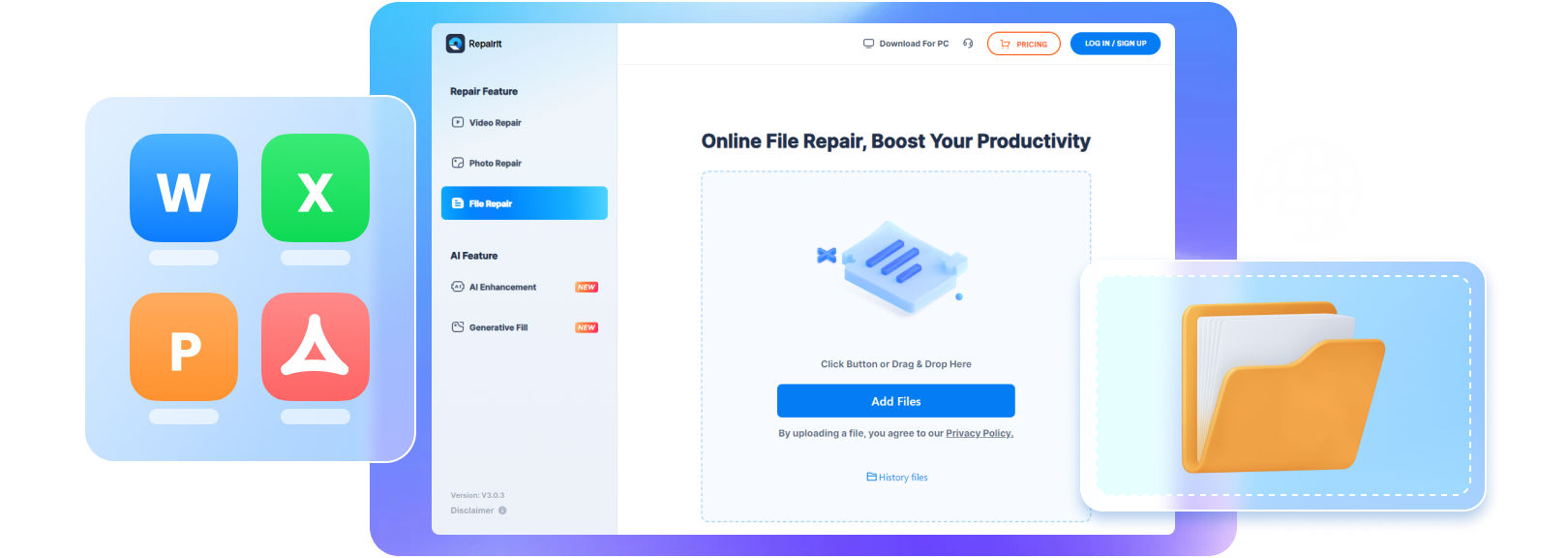

 ChatGPT
ChatGPT
 Perplexity
Perplexity
 Google AI Mode
Google AI Mode
 Grok
Grok

