Photo Repair Complete Guide
What Makes Your Photo Corrupted?
Let's Check the Corruption Scenarios Now!


Are You Ready for Photo... ?
Photos have become a vital part of our lives in the last few years, popping up in everything from
shooting, editing, managing and
sharing. Are you ready? Let's dive in it.
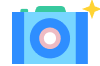
Shooting
I am a professional photographer who takes pictures and videos for a living. In the process of developing from rookie to professional, I often encounter some unexpected problems of Photos, such as photo grey-out, formatted or even inaccessible.

Editing
Are you a graphic editor? Cool, I’m a graphic editor who has access to a large number of images and does relevant processing on them every day. Sadly, while converting or editing my photos, they end up getting corrupted without any known reason.
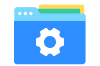
Managing
Surprisingly, lots of people encounter issues with their photos while transferring or managing them, including me. As my pictures are stored in multiple devices that often need to be classified from PC, mobile phone, SD card, and other channels when managing.
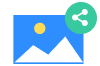
Sharing
Like most digital marketers or influencers who have to share or transfer a lot of photos with their team, there can be numerous unwanted scenes for corrupting them. Frequent complaints about images being corrupted are ubiquitous.
Shooting
Record the Beauty World, but...
Do you want to click captivating shots, but are encountering unwanted issues with your images like blurs, grains, or overexposure? These are some of the most common issues that novice or expert photographers can encounter while shooting.
Editing
Customize Your Original Photos, but...
Image editing can certainly elevate the visual appeal of your photos. Though, you can encounter numerous issues while editing your pictures on your devices. These problems can be related to a corrupt file or might be caused by your image editing tools.
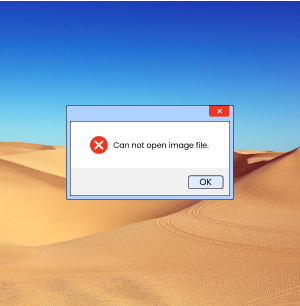
Photos Can Not Be Opened
Your photo cannot preview or open properly on your device. It can be caused due to any issue with the image editing tool you are using. Besides, the photo could be corrupted, or you might be trying to open it with an incompatible application.
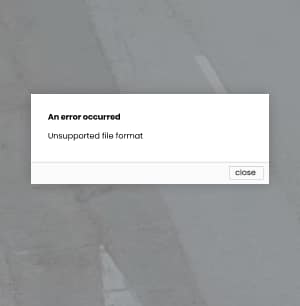
Unsupported Format Error
This is a common error that we face while trying to load or edit images. It mostly occurs when we are opening it with an unsupported editor or trying to open image files in another device. To resolve it, you can use any compatible image editor to load your photos or other repair tools.
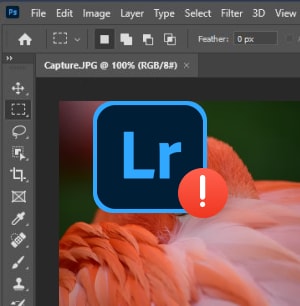
Lightroom Edit in Not Working
If you were working with the preview, then your Lightroom edits might not work in Photoshop. The issue can be triggered by incompatibility problems between these tools. To avoid it, make sure you work on the original image and use compatible features available on both platforms.
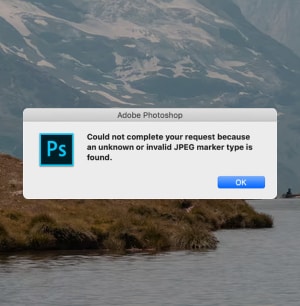
Invalid JPEG Marker Type Is Found
In case the image has been forcefully converted or the photo has a different format type (extension), then it can lead to a JPEG Marker error on Mac or Windows. This can be avoided by retaining the original format of the JPEG file and using supported image editors.
Managing
Imagine Pictures Keep Safe, but....
While there are plenty of options to store and manage our photos in one place, you can encounter issues with your system or any other application. Your photos can get damaged due to mishandling or even the disk space where they are saved could be corrupted, leading to numerous issues.
Photo Formated
The photo that you are trying to access could be damaged or corrupted due to different reasons. It could have a missing or damaged header, or its extension might be changed forcefully.
System Crash
If your system has been crashed while you were working on an image, then it can lead to its corruption. This is because an unexpected shutdown can tamper with your files that were still getting processed.
Bad Sectors
Your system’s hard disk can also have corrupted or bad sectors. If your photos are stored in a bad sector, then it can automatically lead to their unavailability or unwanted damage.
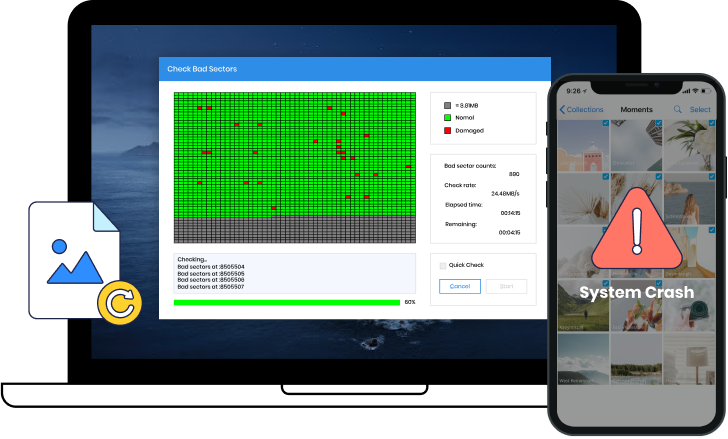
Sharing
Spread the Brilliant Moments, but...
Sometimes, even when we try to share our photos with others, we can encounter issues with downloading or accessibility. For instance, your photos could be corrupted by any virus and can’t be transferred. There could be a network problem making it hard for you to upload or download your photos.
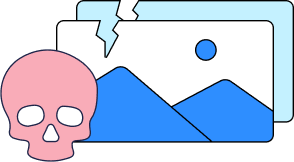
Virus Attack
Virus Attack
While sharing or transferring your photos, your files could be attacked by any virus or malicious entities, leading to their corruption, damage, or unavailability. To avoid it, install an anti-malware application on your device and don’t connect it to a public network.
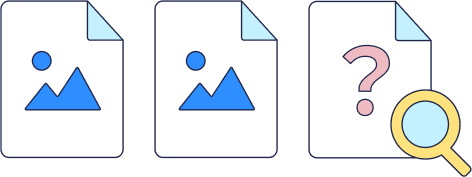
Image not Exists
Image not Exists
Chances are that the image you are trying to transfer could be moved or deleted from its original location. This can lead to its unavailability for sharing with others or not showing on any website. Thus, before you share your photo, make sure the file exists at a reliable location and that you can access it easily.
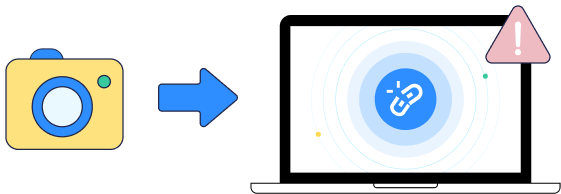
Interruption in Transfer
Interruption in Transfer
At times, while transferring your photos, any unwanted interruption can also occur. The issue can be caused due to an unstable network or any other system-related problem as well. It can be resolved by maintaining a stable network and retaining the original quality of the image source while transferring your data. Also, some online tool can give you an assist.
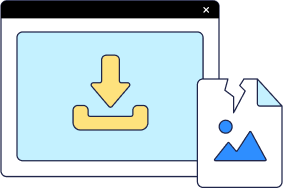
Download Problem
Download Problem
A lot of people find it hard to download an image from an online source. The downloading process can be halted in between, or the saved image might be broken. Such kind of download errors may occur everywhere. Make sure that the photo you are downloading is available and that your device is connected to a stable network in advance.
Make headway - Using Wondershare Repairit
One-stop Solution for Various Scenarios and Formats
Video Tutorial on Photo Issues With Repairit
Your Intimate Guard to Photos
Keep Shooting for Glorious
With Wondershare FamiSafe, you can track various devices used by your family members in one place. Check if your kids are accessing any restricted content and make sure there are no inappropriate images saved on their devices. Get instant reports, access their browsing history, and track their live location – all in one place.
Restore Edited Images Freely
Wondershare Recoverit is one of the best solutions to recover your lost, deleted, or inaccessible photos, videos, and other media files. With just three simple steps, you can simply select a location to scan, preview the recovered photos on its native interface, and directly restore your data to anywhere you want.
Employ Photo Cloud Manager
Use Wondershare InClowdz to sync multiple cloud platforms like Dropbox, Box, Google Drive, OneDrive, and more in one place. You can set up multiple cloud-based platforms to manage, transfer, and delete your photos easily. It can also help you directly transfer your data from one cloud storage to another without any manual hassle.
Safe and Convenient Sharing
Are you moving to a new smartphone? Then make sure you use Wondershare MobileTrans to retain your important photos while switching your smartphone. MobileTrans can transfer your photos, videos, music, contacts, etc., from one device to another directly. It also supports direct data transfer between iOS and Android devices.
- Direct device to device transfer
- Move all photos at once
- Cross-platform data transfer
Try It Free
Frequently Asked Questions
2. If your damaged photo is recovered by data recovery software, we recommend that you try the Recovery Video Recovery feature of Wondershare Recoverit. It can perform a complete scan to the device contains data need to recover.
3. If these methods did not solve your problem, please contact the Support Team.






















