It's a question that many people have asked themselves: Can you get a virus from videos and pictures? Although it may seem like an unlikely scenario, the answer is yes. And while it may be rare, there are some clear dangers to both downloading and watching these types of files.
In the meanwhile, there is a common misconception that viruses and Trojans can be downloaded through a video or photo file. In fact, a virus cannot enter your computer without you doing something to let it in. For viruses to get into our computers, they need two things: access and opportunity.
This means that if you have security settings set up on your computer blocking certain programs from running, the viruses will not enter even if they are embedded in videos or photos. Viruses can also be downloaded onto computers by clicking on links in videos and photos sent over social media or email. If you want to know more about them, let's look down.
Part 1: What Is A Computer Virus?
A virus is a program that can copy itself and spread from one computer to another. Most of the time, when you hear about viruses, they are not very helpful in any way. For example, many times, malware is given viruses names (such as "virus" or "worm") like it's an unknown threat that will haunt your computer until it bites the dust. As a result, before you can get rid of your computer virus problems once and for all, we need to understand what a computer virus actually is and how they work; so we don't make things worse!
First, let's start with worms because many people mistake them for viruses. Worms only infect files, while viruses seem to be able to infect anything.
They are not very common because they require the user to manually install them, unlike a simple email attachment or website link that a virus can use to trick you into installing it. For example, when you download a worm, it automatically downloads and installs itself on your computer. Still, with viruses, you need to be tricked into clicking something that is infected in order for the malware or virus to become installed on your computer.

In this case, we want to focus on Computer Viruses. They spread through insecure files storage sites like emails (email attachments), documents (which most people will open without thinking), websites, torrents, and more.
Now that we know, viruses and worms aren't the same thing. Let's talk about Trojans horses.
A Trojan horse is an application (usually a game or something similar) that infects your computer with malware when you install it. So be sure always to check what you're installing. It doesn't necessarily need to be cracked or pirated for it to spread viruses. For example, if you're hot on getting a new game, but all the links are dead, check up on reviews before downloading anything from the web or torrent sites. Or if you go to download some software and see that many people have complained saying there was malware involved, then stay away from it.

Finally, ransomware is another type of virus that doesn't automatically spread from one computer to another but instead infects its victim and holds them hostage. When it is installed on your computer, it will lock you out of all the files and then demand ransom money for you to get back access.
Ransomware takes over your entire computer with very few options to remove it. If this happens, I would suggest talking with someone who knows more about computers or seek us for us to prevent further damage.
Part 2: How Viruses Be Downloaded through A Video or Photo File?
The virus is often spread when users share files on their computers through an email attachment or by downloading a file that has been infected in some way. Computer Viruses are classified into different types depending on where the damage takes place: boot sector, program (file), data, etc., as well as according to how it spreads. For example, via floppy disks or over the Internet.
Besides, another way that computer viruses can propagate is through file transfer protocols such as Peer-to-peer networks and email attachments. It might even come from an incoming computer network connection if not protected against infection via a firewall program. Computer Viruses are usually programmed to spread themselves depending on what they infect. For example, a Computer Virus that targets Microsoft Word might only affect documents created in this particular application.
So the question is: Can viruses and Trojans be downloaded through a video or photo file? The short answer is ''yes'', and here's why.
It's essential to keep your software updated and patched. A recent exploit was discovered in a popular VLC player, which has now been fixed. This is just one example of how hackers are always trying to find new ways into our systems by using vulnerabilities created through bugs or errors that developers create while developing our programs and applications.
The good thing is that merely downloading any file will not harm you, so don't worry. It's only when you open the downloaded content that it may cause some severe issues. If there is a bug in your viewer or player, opening an image or video file in that viewer or player can be very dangerous and harmful to your computer. Let's go further to fix it.
Part 3: Effective Ways to Repair Virus Infected Video or Photo Files
Method 1: Using Powerful Software Like Wondershare Repairit
Video file corruption resulting from a virus attack is something that you should be aware of. A common occurrence in today's world may cause your videos to become unplayable or otherwise damaged. However, there are ways for you to repair these video files and save them, so they're as good as new. One way to do it would be through the Wondershare Repairit software.
You can test out this program today to see if it's right for your needs with the free trial.

-
Repair damaged photos with all levels of corruption, such as grainy photos, dark photos, pixelated photos, faded photos, etc.
-
Repair images of diverse formats, such as JPG, JPEG, PNG, CR3, CR2, NEF, NRW, etc.
-
Repairit has a quick and advanced repairing mode. You can use either depending on the level of corruption the photos has undergone.
-
The "AI Image Upscaler" feature can enlarge the repaired photos to 2X, 4X, and 8X.
-
Intelligently restore old/scatched photo and colorize black and white photos with various AI effects.
-
No limit to the number and size of the repairable photos compared with the online version of Repairit.
Here is the step-by-step instructions:
Step 1: Add Files
Launch Wondershare Repairit on your PC or Mac. Click the 'Add File'button after choosing "Photo Repair" in "More Types Repair", and navigate to folders where you stored the damaged JPEG files to load. You can also pull multiple files to the application if you want.

Step 2: Start the Repairing Process
After the images are loaded, you can add additional files or delete any JPEG files. Done that, click the 'Repair'button. The repairing process will begin. Be patient and see as Wondershare Repairit repairs all the loaded photos and restores them. Don't close the application at this step, as the photos will get corrupted.

Step 3: Save the Repaired Files
When the process is completed, the interface will prompt you to preview the repaired files. Select the files that you wish to restore and hit the 'Save Repaired Files'button to save the files to your desired location.

Method 2: Fix Virus Infected Video Files with VLC Media Player
VLC Media Player is an all-in-one media player which can be used to repair virus infected video files. As a result, you'll never have to worry about that pesky MP4 file again when VLC converts it into AVI or any other type of infection free format in just seconds!
Here is the step-by-step instructions:
Step 1: Change File Extension to .AVI
Open VLC Media Player. Click Media > Convert/Save > Add. Hit the 'Convert/Save'. On the 'Convert' Window, set the 'Destination file'. Rename the new converted/ infected file to .AVI extension. Done that, click 'Save'.
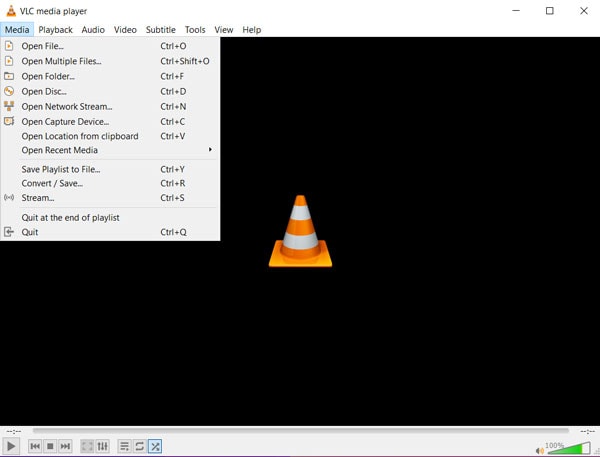
Step 2: Change Input
Open this .AVI file in the VLC Media Player. From the menu bar, click Tools > Preferences > Input or Codecs. Across Damaged or incomplete AVI Files, select 'Always Fix'.
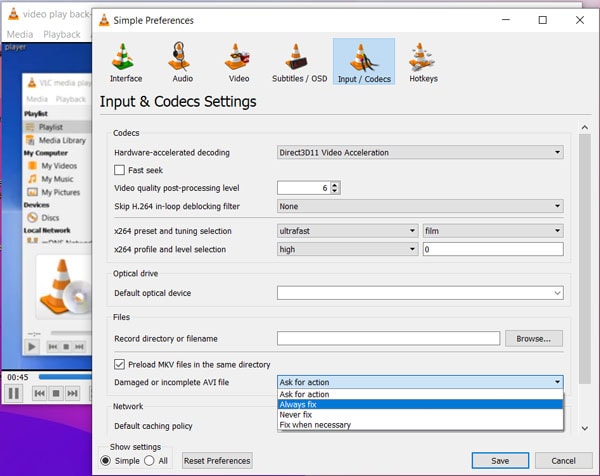
Step 3: Save Files
Click Save and store the file to your desired location.
Your virus infected video file has been converted and repaired.
Part 4: Tips That Really Work To Protect Videos or Photos from Virus While Downloading
1. Install a Secure, Trusted Antivirus Program on Your Pc/Mac
With the never-ending stream of viruses and malware, your computer can be a ticking time bomb. Thousands of these threats are out there, with one capable of destroying all that is important on your machine or even cripple its system software completely. It's imperative you install antivirus protection as soon as possible!
2. Perform Daily Virus Scans
A virus scan can be an excellent way to protect your data and files, so it is essential that you run a complete diagnostic on the network computers daily. Scheduling this for when you aren't using any of the machines will help keep everything running smoothly without interruption during the scanning process.
3. Only Download Video Files from Trusted Sources
When you purchase a downloader application, make sure to proceed with caution. Make sure the source is trustworthy and that it's safe for use in your browser or operating system of choice.
4. Refrain From Opening Unsolicited Emails From Unknown Sources
Email attachments from unsolicited emails can lead to you becoming a victim of identity theft. As soon as your device is infected, they will have access to all your passwords and banking information that could then be used for malicious purposes such as stealing money or taking over accounts. The best way to avoid this is by setting up a two-step authentication process, which will verify that it's really YOU who wants access, so they don't get into anything without permission!
5. Routinely Backup Video Files in External Drives or the Cloud
External hard drives are a great way to back up your data safely as long as there are no physical risks in the vicinity. Safe cloud storage services can be used for added security and will keep all of our sensitive files offsite, making them more secure than on premise solutions like USBs.
Wondershare UBackit is the perfect next-generation backup platform for you. You can back up your Illustrator, Photoshop, and CAD documents and all of those files that are so important to you, like collections, libraries, or industry experience with versioning capability!
6. Keep Your Windows PC Updated
Installing updates is a pivotal step to keep your devices secure from malware and vulnerabilities. It's important that you always install software updates, not just for the new features but also because of issues with older versions that hackers can exploit.
Further Reading:
Here are the useful articles to help you.
1. Repair Virus Infected Video Files.
2. Fix JPEG Images Affected by STOP/DJVU Ransomware.
3. Repair JPEG Colour Change Export in Photoshop CC.
Conclusion
What are the best ways to protect your computer from viruses and Trojans? One of the easiest things you can do is make sure that you have security settings set up on your computer blocking certain programs from running. Viruses, malware, or ransomware can be downloaded to your machine through video and photo files, but they need access (your permission) and opportunity (a vulnerability in the program). Make sure that when you download something onto your computer it's coming from someone else who has already scanned their file with antivirus software.
Wondershare Repairit is a complete edition for people who need to repair virus-infected video files, longer videos, or with advanced features. This software's amazing thing is it can fix corrupted videos on external drives and other devices like memory cards. With an intuitive interface and no compatibility issues whatsoever it is the best and the most powerful tool you'll ever use.
FAQs
-
Can I get a virus by transferring photos?
Photos, videos, and other media files can contain computer viruses. These days many people use their phone as a camera to capture photos and videos, rather than using an actual digital camera or scanner.
If you want to transfer the picture from your phone to a computer (or vice-versa), there is always a risk that the virus may be transferred with them. It is not just media files that can cause problems when transferring; emails on mobile phones are often infected by computer viruses as well, especially if they have been forwarded on several times before you opened it on your phone. -
Is it possible to get a virus that deletes all your photos and videos from your gallery or Google Photos?
It's almost impossible to believe, but it is. The malicious thread doesn't actually delete pictures and videos from your device; instead, it deletes them from the cloud storage of Google Photos or Gallery (depending on which you use). Unlike other similar threats, this one can't be stopped by anti-virus or anti-malware software because the harmful code comes from a legitimate file system. That means there are no signatures to look for that would mark it as suspicious. Since the virus is already in the Android system directory, antiviruses can't scan those files remotely either.
If you haven't updated your device to Android 7 Nougat or up, chances are it could be infected. The only way to combat the threat is by enabling two-factor authentication as soon as possible. Enabling that setting for your Google account will prevent any unexpected changes from being made to your cloud storage services in the future. But, if you have already been hacked, these solutions won’t work. -
Is there any way to protect your photos and videos from viruses that delete them?
Yes, and it is really simple. Understanding the reason for the virus attack will help you to prevent it from happening again. First of all, you should know that viruses arrive on your computer in different ways. For example, some are sent as an email attachment, while others are downloaded onto your computer after visiting a malicious website or downloading an infected program.
Secondly, the basics of protecting your precious memories include keeping dangerous files at a safe distance and creating backup copies on a disk or online service, regularly scanning your entire system with an antivirus program, and manually checking any suspicious data that may have made its way into your computer.

 ChatGPT
ChatGPT
 Perplexity
Perplexity
 Google AI Mode
Google AI Mode
 Grok
Grok
