If you find that your JPEG images are under attack from STOP/DJVU ransomware, you're not alone. Many people face these issues with their photos and have no way to protect their pictures or access them after these attacks. If you're looking for solutions, this article is for you.
We're going to cover what the STOP/DJVU ransomware is about, how to repair JPEG images affected by STOP/DJVU ransomware malware, and how you can avoid it altogether. We have all the significant answers you need here; let's dive right in.
Part 1. What's STOP/DJVU Ransomware?
The STOP/DJVU ransomware first got attention in 2018 and has been attacking people worldwide since then. It is popular in software crack packages or adware bundles you can find on torrent sites and other platforms.
STOP/DJVU ransomware is a file encryption Trojan malware. It secretly intrudes on your computer and blocks all your files by encrypting them so that they're inaccessible to you. After it encrypts your files, it drops a ransom note notifying you of the encryption. It will ask you for some ransom money to decrypt your files and make them available t o you once again.
Here is the spreading path of stop/DjVu ransomware:
Firstly, The STOP/DJVU ransomware moves fast and targets files like office files, jpg, mp4 files, and many more. It doesn't encrypt the entire file, just about 5MB of the file. Once your files are subject to encryption, it updates the file with a .djvu extension.
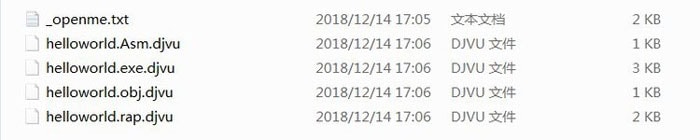
Secondly, a readme.txt will also appear on your desktop. It usually contains the ransom notes and details about payment. It will also change the name of your file by adding STOP/DJVU to the file name.
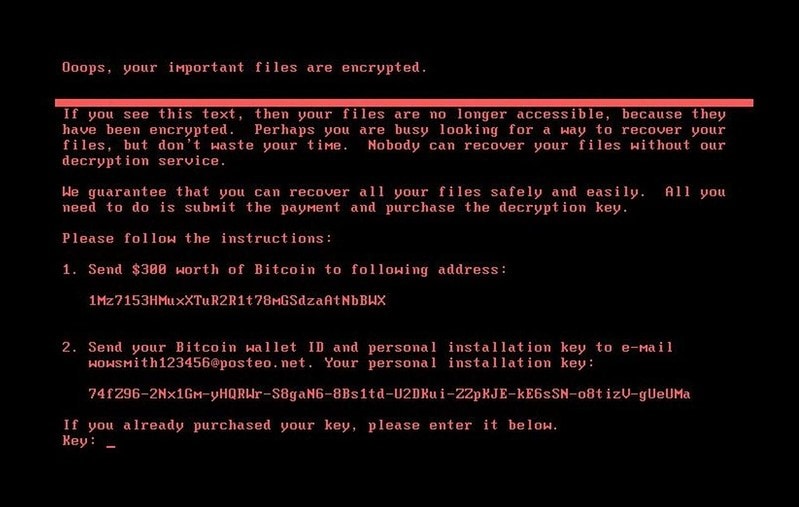
Lastly, you will have to buy the decryption key from the hackers to access your jpegs.
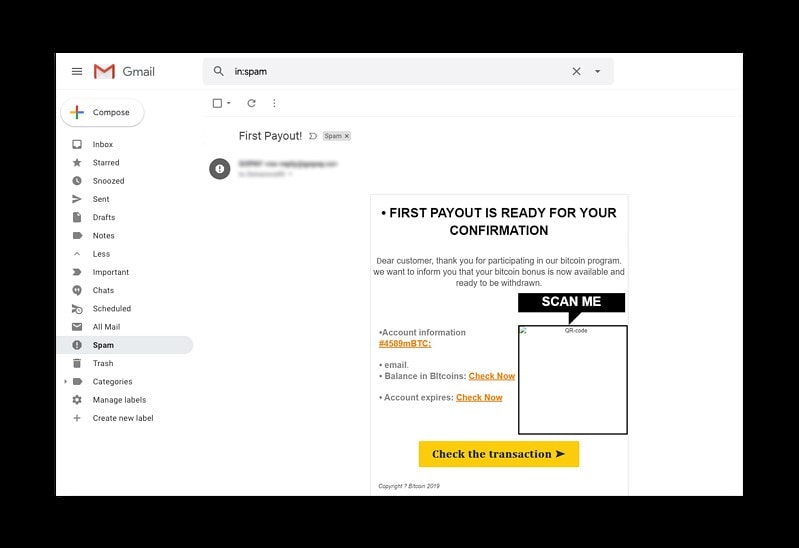
In addition, the ransom money typically doubles if the user doesn't pay within 72 hours. So, if you are facing this kind of problem, don't hesitate to follow the instruction of this article to tackle them.
Part 2. How Did Ransomware Infect Your Computer
There are many ways the ransomware could have gained access to your computer. The virus has different ways of gaining access to your computer, and below are some of them.
Freeware Programs
A popular way that the STOP/DJVU ransomware gets into your computer and could potentially infect your files is through freeware programs. It is popular on torrent sites and many other similar platforms. When you download and install bundled freeware programs, the chances are that it includes ransomware. Be careful of torrent sites you visit on your computer and the type of freeware programs you download.
Fake .Exe
Another popular method that ransomware gets into your computer is through fake extensions. People tend to download extensions for many reasons, and these websites use this medium to gain access to your computer. Some extensions are entirely bogus, and once they gain access to your computer, they will deliver the threat and install the malware in your computer. Once it successfully installs the malware, it then deletes itself. Watching out for the extensions you download on your computer is essential.
Malicious Scripts
Many viruses are usually Trojan malware that delivers the ransomware to your computer. This malware also has the potential of spreading through malicious scripts. You can generally find these scrips on suspicious sites. When you click misleading apps, pops-up, or banners on these platforms, it could cause frequent redirection of your browser on the site. When you also sign up for alerts or push notifications on such platforms, it could cause the malware to gain access to your computer.
Unsafe Networks
A popular medium that STOP/DJVU ransomware gains access to your computer is porn sites. When you visit many porn sites on unsafe networks or share files using these platforms, it could also cause infection on your computer. Visiting an unsafe network is never a good idea as it exposes your computer to many dangers on the internet.
Part 3. How to Decrypt STOP/DJVU Ransomware Files? (7 Methods)
Once STOP/DJVU infects your files, it usually looks like there's little you can do to decrypt ransomware encrypted files and access these files beyond paying the ransom fee. What if there was a way to repair JPEG images affected by STOP/DJVU ransomware? Since you now know how it works and possible ways your computer got the infection, let's explore ways to repair JPEG images affected by STOP/DJVU ransomware.
Method 1: Isolating the infected device
Some infections encrypt your files in external storage and might even spread throughout the local networks. Therefore, it is crucial to isolate the device as soon as you discover the infection. Below are some methods to isolate the infected device.
Isolate from the internet
First of all, you have to cut off all connections to the internet. IF you're using the Ethernet, then disconnect from the motherboard. Whichever way your computer is connected to the computer, you should disconnect immediately.
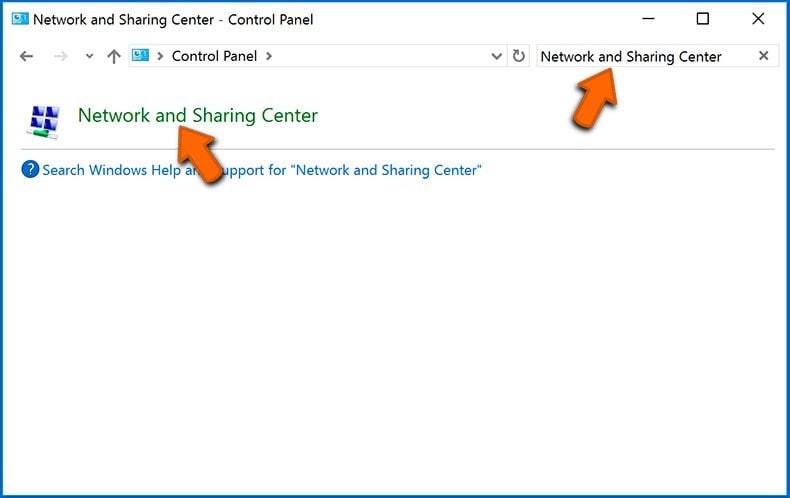
You can achieve this through the control panel by visiting the network and sharing center.

Once you're on this page, click on 'change adapter settings', select each connection and click 'disable'.

Unplug storage devices
You will also need to remove every external storage device you connect to the computer. The ransomware could potentially infiltrate all your storage devices. That's why you need to disconnect immediately. When you want to repair JPEG images affected by STOP/DJVU ransomware, you need to limit the scope of the infection.
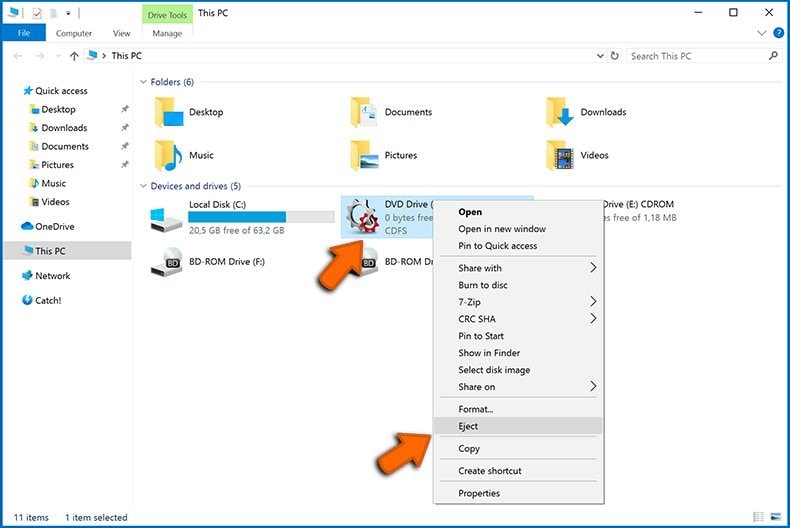
Log out of cloud storage
The ransomware also has the potential to hijack your cloud storage and infect your files on the cloud. Therefore, you should immediately log out of the account. Temporarily uninstall your loud storage software till you successfully repair JPEG images affected by STOP/DJVU ransomware.
Method 2: Identify the ransomware infection
If you want to relieve your PC of this ransomware infection entirely, you must first identify it. Some of these ransomware infections send a ransom message first to introduce themselves.
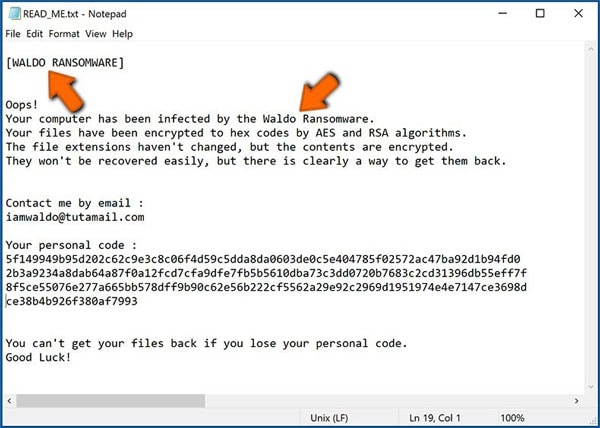
However, this isn't normal, and most times, they send a direct message talking about your encrypted file and what you need to pay. One way to identify the infection s through the name of the ransom messages. This clue could be a dead-end because most names are generic and quite similar. Therefore, the ransomware name as a clue could be ineffective and cause permanent images loss.
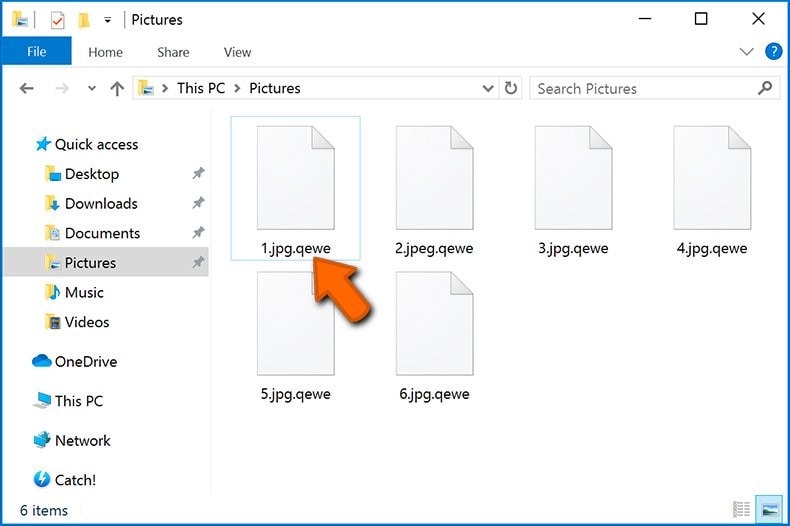
You could also check the file extension to discover the infection it is. This clue only works when the extension is unique and not generic.

A popular method to find the infection is by using the ID ransomware website. It supports many ransomware infections. Once you upload the ransom message or affected file, it identifies the ransomware within seconds. It will also include the malware family name and other vital details. If this option doesn't work out, try using some keywords to search it out on the internet.
Method 3: Remove files associated with the virus
When an infection gains access to your computer, it will create files at different locations. These files are strategic and, most times, aim to get the malware back if you successfully remove it. That's why you need to get rid of the files as quickly as you can. To successfully do this, follow the instruction we outline below:
1. Press Window key + R buttons simultaneously on the keyboard
2. A run box will pop up, type each of these messages below and then press the OK button:
-
%AppData%
-
%LocalAppData%
-
%ProgramData%
-
%WinDir%
-
%Temp%
Look through your options on the first four for files similar to the ransomware file and remove them immediately. On the temp folder, you can simply delete all the files to be safe.
Method 4: Using Wondershare Repairit
Wondershare Repairit - Photo Repair is an effective solution and a great way to repair JPEG images affected by STOP/DJVU ransomware. It is software that's easy to navigate and quite user-friendly. Users don't need technical experience to use this software.
The main features of Wondershare Repairit Photo Repair:

Wondershare Repairit - Photo Repair

-
Repair damaged photos with all levels of corruption, such as grainy photos, dark photos, pixelated photos, faded photos, etc.
-
Repair images of diverse formats, such as JPG, JPEG, PNG, CR3, CR2, NEF, NRW, etc.
-
Repair critically damaged or corrupted photos available on SD cards, phones, cameras, USB flash drives, and more.
-
The "AI Image Upscaler" feature can enlarge the repaired photos to 2X, 4X, and 8X.
-
No limit to the number and size of the repairable photos compared with the online version of Repairit.
-
Compatible with Windows PC, Mac OS, and supports PC to mobile transferring/sharing.
After download the software on your desktop, below are steps to repair JPEG images affected by STOP/DJVU ransomware.
Check the step-by-step guide for how to repair decrypt encrypted photos:
Step 1: Add the corrupted photos
Click on "add file" at the center of "Photo Repair" section to enter your photos.

Step 2: Repair corrupted photos
Once you click the files with the ransomware infection, click on repair at the end of the page to continue.

Step 3: Preview and save
After the repair process, Wondershare Repairit provides you with a preview of all repaired files. If your files are free of ransomware, you can then move on and save them to your preferred location.

Before saving the repaired photos, you can use the "AI Image Upscaler" feature to enlarge your photos to 2x, 4x, or 8x acccording to your needs.
If your files are still not free of infection, click on "advanced repair" to employ an intensive repair process on your files. All in all, if you encounter problems with photos or videos, Wondershare Repairit is your first guarantee choice.
Further Reading:
Here are the useful articles to help you.
1. Repair Virus Infected Video Files.
2. Effective Way to Fix Low-quality Images.
3. Repair JPEG Colour Change Export in Photoshop CC.
Method 5: Search for ransomware decryption tools
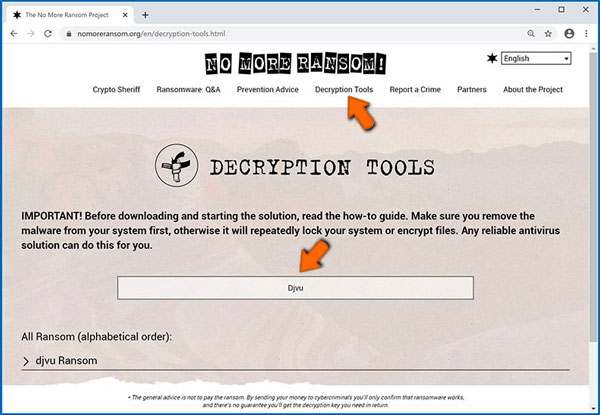
Another option for you is to use a ransomware decryption tool. Encryption algorithms are sophisticated, and if done right, only developers can restore data. Decryption usually requires a specific key and without it, restoring the data is impossible. However, there are many decryption software on the internet that you could explore. You have to be careful in your search; many decryption tools do not help with the decryption of your JPEG files. To successfully repair JPEG images affected by STOP/DJVU ransomware, check reviews on STOP/DJVU ransomware decryptors before making your choice.
Method 6: Create data backups
If you already have a backup for your files, it could come in handy in situations like this. If you have a saved backup, you could simply restore it. You can choose to store your data in several partitions to gain access to them later. You could also back up your files using a top software like Wondershare Ubackit. It ensures you have a backup to always come back to if anything happens to your files.
Method 7: Boot Windows in safe mode with Command Prompt
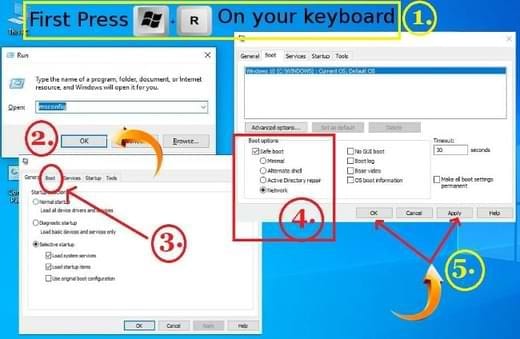
Another option is to boot your computer in safe mode. To do this, press Windows Key + R simultaneously on your keyboard. Next, type MSConfig in the run box that pops up and then click 'ok' to continue. Click the boot tab, and the system configuration window will pop up. Choose 'safe boot' and click the network box. Select 'apply' and press the ok button.
Tips to Avoid Common Troubles in Future
Although there are ways you can repair JPEG images affected by STOP/DJVU ransomware, you can avoid this issue. There are several ways you can prevent these issues, and below are some tips to achieve this.
1. You should install an antivirus on your PC. It could be a free version or a paid version. However, avoid cracked programs when installing an antivirus.
2. Ensure you keep up your Windows firewall. That way, you can avoid threats that might come up.
3. Update your operating system and other programs to avoid vulnerabilities on your computer.
4. Do not download your programs' updates from any suspicious site. Always visit the official website to get updates.
5. Do not download pirated software, games, or extensions. This method could cause ransomware to infiltrate your computer.
6. Avoid opening spam emails from unknown contacts. Also, ensure you scan every attachment on your mail before downloading them or opening them on your PC.
7. Do not download third-party programs from unreliable websites. Only visit official app stores or websites to get your third-party programs to avoid the chances of a malware infection on your computer.
8. Do not connect your computer to unsafe Wi-Fi to protect your privacy. Connect the PC to secure networks to prevent malware from gaining access to your PC through public Wi-Fi.
9. You could also choose to use a VPN to make a parody of your connection and prevent malicious sites. However, be careful about the VPN you install on your computer, as hundreds of them are out there. When picking a free VPN, read reviews and confirm that it doesn't contain malware that could affect your JPEGs.
10. Create a restore point on your computer for security purposes. When your JPEGs are infected by STOP/DJVU ransomware, you can always return your computer to that restore point.
11. Create a backup of your vital images and files to avoid loss. You could make a backup on an external storage device or cloud storage. Ensuring the backup files don't stay in your computer is essential, so they don't get infected by the ransomware too.
Closing Word
Sometimes, avoiding ransomware isn't possible. You need solutions and ways to repair JPEG images affected by STOP/DJVU ransomware on your computer in times like that. This article covers different methods to repair encrypted image files. We also discuss ways your computer might have gotten the infection and how you can avoid the issue in the future.
Using the Wondershare Repairit software is a great option and highly effective when you want to repair JPEG images affected by STOP/DJVU ransomware. This tool can help you gain access to your JPEG files in no time and allows you to fix several JPEG files at once.
FAQs
-
How can I open STOP/DJVU encrypted files?
You can repair the files first using any of the methods outlined above. You can use a ransomware decryptor or try using Wondershare Repairit software to fix your file so you can open them. -
How to decrypt file online without key?
If you have the right tool, you can decrypt a file online without a key. Advanced Encryption Standard(AES) is a symmetric encryption algorithm, and we can use it to generate an AES-encrypted password and decrypt an AES-encrypted password. -
I am afraid the ransomware is still in my computer system. What should I do?
Install an antivirus on your computer and carry out a scan on the computer. A functional antivirus will immediately detect the malware and could potentially rid your computer of it.



 ChatGPT
ChatGPT
 Perplexity
Perplexity
 Google AI Mode
Google AI Mode
 Grok
Grok
