A recording of breathtaking drone footage is just the start; the real transformation happens in the editing room. To this end, all photographers seek a DJI editing software that is designed to convert raw drone videos into cinematic masterpieces. It simply helps you bring out the best in every frame and the beauty you see in the sky.
The real challenge is when you’ve so many editing tools, settling on the right one can feel like navigating through a cloud of confusion. To help you make an informed choice, we’ve revealed the list of the best DJI editing programs, highlighting their strengths and limitations. Not only this, but you're even introduced to the ultimate repair software to address any corruption before editing.
In this article
Part 1. Is There Any Official DJI Editing Software?
Absolutely, DJI does offer its own official DJI video editing software, primarily known as DJI Mimo and DJI Fly. Besides, it even facilitates users with a mobile application, namely DJI Light Cut, available on both Android and iOS. This software comes with built-in editing functions that enable one to trim and enhance their footage directly from smartphones or tablets.

DJI Mimo is often compatible with Osmo Pocket 3 and its series, while DJI Fly is tailored for drone users. Anyhow, the apps are convenient for standard edits and social media sharing; more professional outcomes require third-party editing software.
Part 2. Revealing the 6 Best DJI Video Editing Software of 2025
When you’re specifically looking for DJI video editing software for PC, head to this section and find the perfect fit for your editing needs:
1. Adobe Premiere Pro
It's a well-recognized, industry-leading video editing application that enables professionals to edit footage from a wide range of cameras and drones. For complex, multi-layered projects and multi-camera workflows, it provides a drag-and-drop timeline function. Additionally, its Lumetri Color panel delivers professional-grade color correction and advanced color grading for creative looks. The Media Intelligence provides a Search panel to describe and find any previously edited clip.
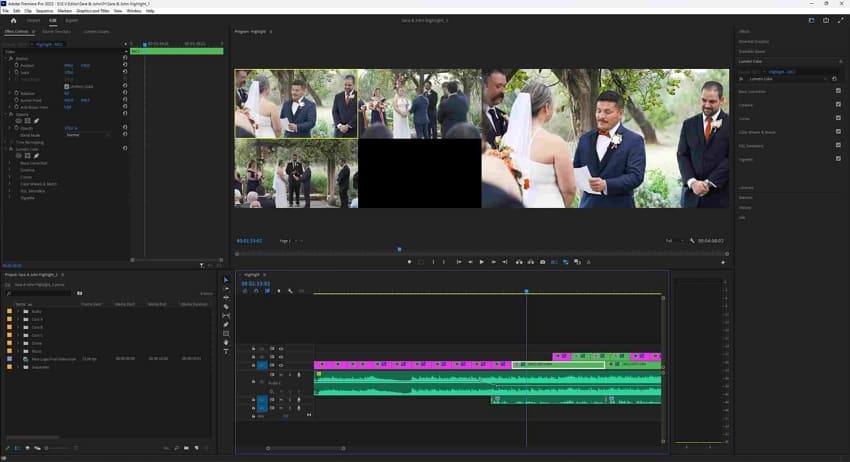
Key Features
- You can balance color with AI and with the help of professional color wheels and curve controls.
- It allows editors to reduce noise and improve dialogue with pro audio tools while editing clips.
- The program provides plenty of built-in effects and transitions to create looks that are all your own.
Pros
This software facilitates users with quality titles, captions, and graphics to customize videos accordingly.
Adobe’s Premiere Pro version supports over 18 languages to translate captions and dialogues in your preferred language.
Cons
There is no sound effect library and limited lighting controls in the free trial of this DJI editing software.
Pricing Plans
Adobe Premiere Pro: $22.99/month
2. DaVinci Resolve
One of the popular DJI editing software for PC, extensively used in Hollywood, is a handy tool among video professionals. It's like having your post-production studio, as you can work with camera-original quality images throughout the process. For the latest HDR workflows, editors are equipped with YRGB color science and a massive wide-gamut color space. You can even achieve legendary-quality audio processing for the best sound in your drone videos.

Key Features
- Through its AI assistance, it offers features such as facial recognition, smart reframing, and background defocus.
- The new, updated version offers innovative AI-based features, including multi-camera syncing and rapid export options.
- This video editor facilitates professionals with note-based effects and compositing tools for cinematic effects and motion graphics.
Pros
In this editing program, multiple editors, colorists, and audio artists can work on the same project simultaneously.
It handles nearly all standard media and RAW formats used by DJI, including H.264 and ProRes.
Cons
With steep system requirements for advanced features, it even delivers interface complexity for beginner video editors.
Pricing Plans
DaVinci Resolve 20: Free
DaVinci Resolve Studio 20: $295 (Varies by Region)
3. Final Cut Pro
This DJI editing program is Apple’s flagship software that is built exclusively for macOS users. It enables editors to work on more complex projects and handle larger frame sizes, all at incredible speeds. Not only this, but Magnetic Timeline allows you to experiment with story ideas by moving and trimming clips without sync issues. With Compound Clips, professionals can bundle separate video and audio clips into a single movable package.
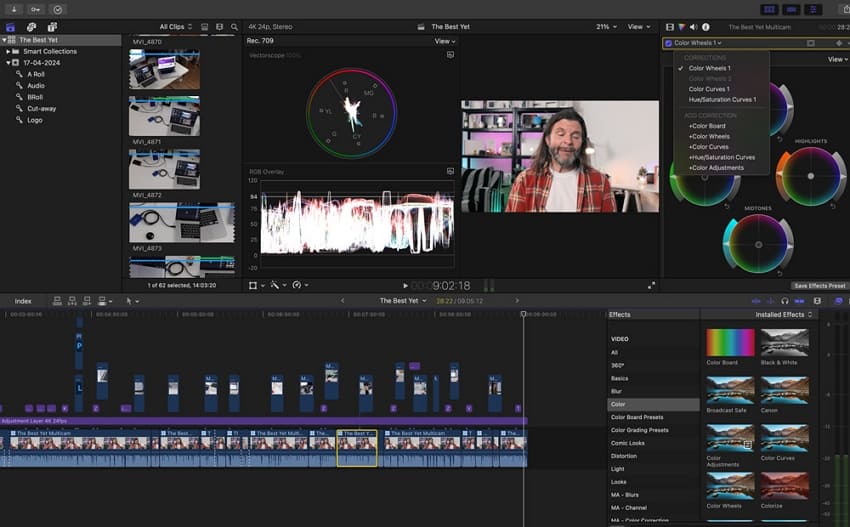
Key Features
- The Color-Coding function identifies different types of content to customize the look of your timeline.
- You can try multiple auditions in the timeline and synchronized clips to align the video with the second-source audio automatically.
- The Magnetic Mask allows editors to isolate people and objects from the background without complicated rotoscoping.
Pros
This program creates automated captions in your timeline by analyzing spoken audio with an Apple-trained AI model.
Its professional color grading tools facilitate users with color inspectors, including color wheels and hue/saturation curves.
Cons
Final Cut Pro is only available on macOS, with no native Windows/Linux versions.
Pricing Plans
Final Cut Pro: $299.99
4. Wondershare Filmora
Filmora is a professional-grade editor that simplifies all your video editing steps from pre-processing to finalizing. This DJI editing software for PC provides editors with a Smart Scene Cut function, which analyzes faces and beauty products to combine highlights. Its Auto Reframe feature allows users to track characters and adjust their composition in the videos. Besides this, you can customize background music matching your video through its Smart BGM Generation.
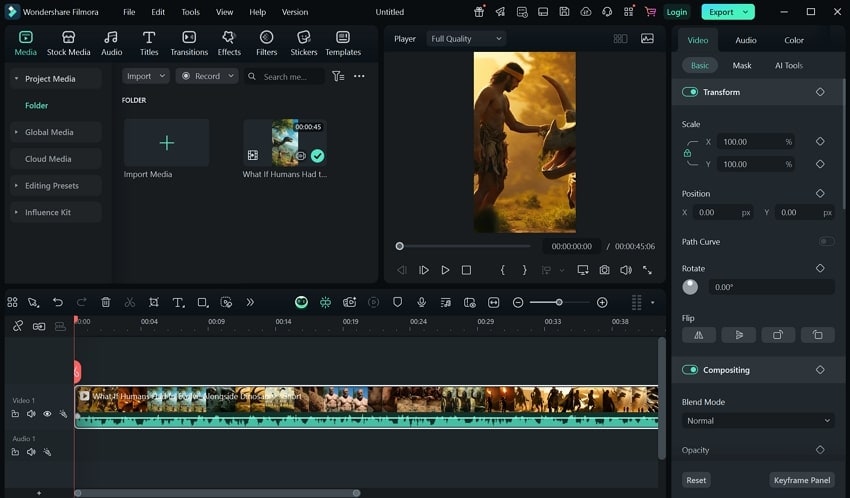
Key Features
- This editor offers access to over 500 built-in video filters and transitions, providing a smoother viewing experience.
- In Filmora, you can adjust brightness, contrast, and apply 3D LUTs for cinematic looks to your drone clips.
- The program offers an AI color palette that replicates the color scheme from reference images or clips for a cinematic look.
Pros
Offers numerous AI-driven functions such as auto-reframe, video enhancement, and other motion tracking features.
Through its Social Video Planner, you can schedule and customize your DJI video post for multiple platforms.
Cons
It lacks certain DVD authoring and VR capabilities, which may limit its use for users looking to create virtual reality content.
Pricing Plans
Basic: $9.99/month
Advanced: $34.99/year
Perpetual: $49.99
5. Vegas Pro
In addition to DJI editing programs, Vegas Pro is another platform that creates a customizable workspace for fast video editing. Here, you get everything sorted in one place, whether it's video editing, color grading, or advanced compositing. Through the Auto Reframe function, you can ensure your content looks consistent across all platforms. It even detects audio in your videos and adjusts it with complete control over peak and floor reduction.
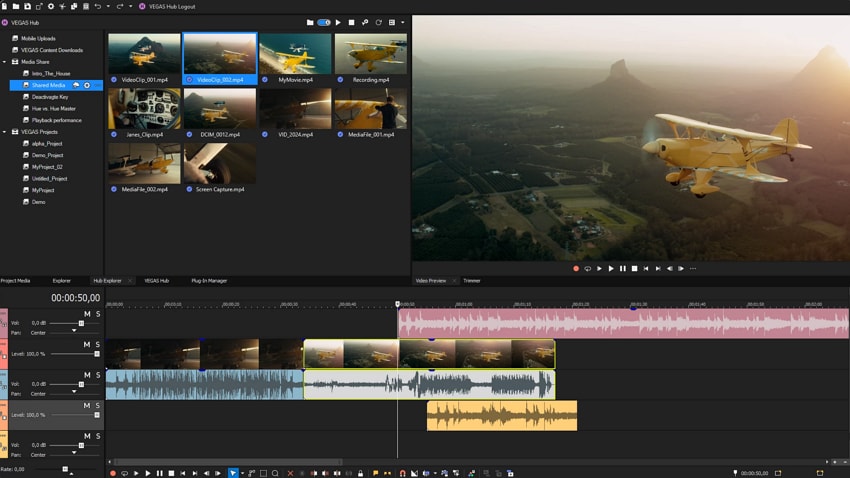
Key Features
- This editor synchronizes your video with the music's rhythm by automatically detecting the tempo.
- It identifies significant moments in music and marks them, allowing you to edit your video to match every beat.
- The program automatically aligns multicam footage and field recordings according to the audio tracks.
Pros
Vegas Pro generates a transcript of vocals and dialogue in your footage to later edit or move text accordingly.
With maximum audio mixing freedom, it adjusts audio to your chosen normalization level for frequent editing.
Cons
The automated subtitles generated for your videos aren’t always accurate when compared to other editors.
Pricing Plans
VEGAS Pro: $175.00
VEGAS Pro Suite: $199.00
6. iMovie
To achieve Hollywood-style movie results, consider using iMovie, which features over 29 trailer templates for stunning graphic outcomes. You can even customize movie studio logos, cast names, and credits through this DJI editing software. Besides, it allows editors to edit their drone videos at a resolution of up to 4K and HD. Users can adjust the focus points or depth effect for videos shot in Cinematic mode on iPhone.
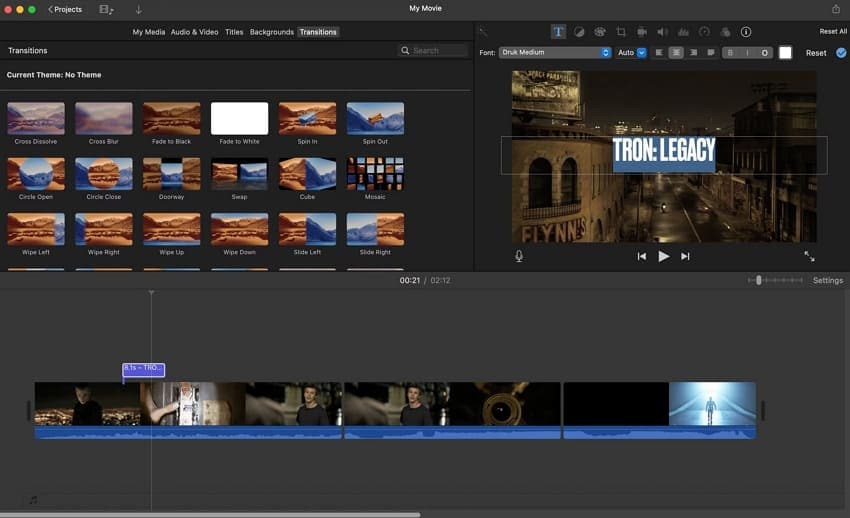
Key Features
- It provides support for 1080p HD video at 60 frames per second for smoother and more life-like action shots.
- Editors have an option to improve their videos with titles, transitions, and 3D globes as well as travel maps.
- The app will allow creating a soundtrack with the help of the built-in music and sound effects of the iTunes library.
Pros
A professional can provide an instant boost to their videos through easy-to-use color controls.
In addition to one-click enhancement, it stabilizes shaky videos for a smoother picture that’s easier to watch.
Cons
This video editor lacks support for multiple video and audio tracks, offering only basic effects or templates.
Pricing Plans
Free
Pro Tip. DJI Footage Turns Out Corrupted? Fix it Before Editing - Repairit
Once you’ve captured an aerial shot and started editing it with DJI video editing software, the last thing you expect is a corruption error. To address this issue, use Repairit, which fixes damaged files and enables smooth editing later. The program offers a Professional Mode for users dealing with RAW formats or HDR/LOG footage. Besides, it facilitates users to colorize their dull videos into more vibrant, colorized masterpieces.
It preserves original encoding and guarantees professionalism in your corrupted camera files or 4K videos. It's even compatible with GyroFlow and GoPro Player, providing seamless stabilization for your shaky videos. This repair program specializes in fixing corrupted motion sensor data from sports cameras. In addition, it is optimized for high-speed and extreme-motion shots like biking, surfing, and others. Generally, the platform eliminates hours of manual work in post-production, covering all cases of damage.
Key Features

Wondershare Repairit - Drone Video Repair
1,010,994 people have downloaded it.
-
Repair damaged videos with all levels of corruption, such as video not playing, video no sound, out-of-sync video or audio, playback errors, header corruption, flickering video, missing video codec, etc.
-
Repair full HD, 4K, and 8K videos and support 20+ popular formats, including MOV, MP4, M2TS, MDT, RSV, WMV, MPEG, DAT, etc.
-
Repair damaged or corrupted videos caused by video compression, system crashes, video format changes, etc.
-
Repair critically damaged or corrupted RAW/LOG/HDR videos from professional cameras such as Blackmagic Design, RED Digital, ARRI, etc.
-
Repairit has a quick and advanced scanning mode. You can use either depending on the level of corruption the video file has undergone.
-
No limit to the number and size of the repairable videos.
-
Repaired videos are more compatible with professional editing software such as DaVinci, Composer, Final Cut Pro, and Premiere Pro.
-
Support Windows 11/10/8/7/Vista, Windows Server 2003/2008/2012/2016/2019/2022, and macOS 10.12~macOS 15.
Simplified Manual to Fix Damaged or Corrupted DJI Footage
Explore the manual provided to help you get sorted with the corrupted shot that even DJI editing software can’t manage.
Step 1. Deploy the Program and Activate Professional Mode
Install the program, switch on the “Professional Mode,” and press the “Start” button to enter video repair professional mode.
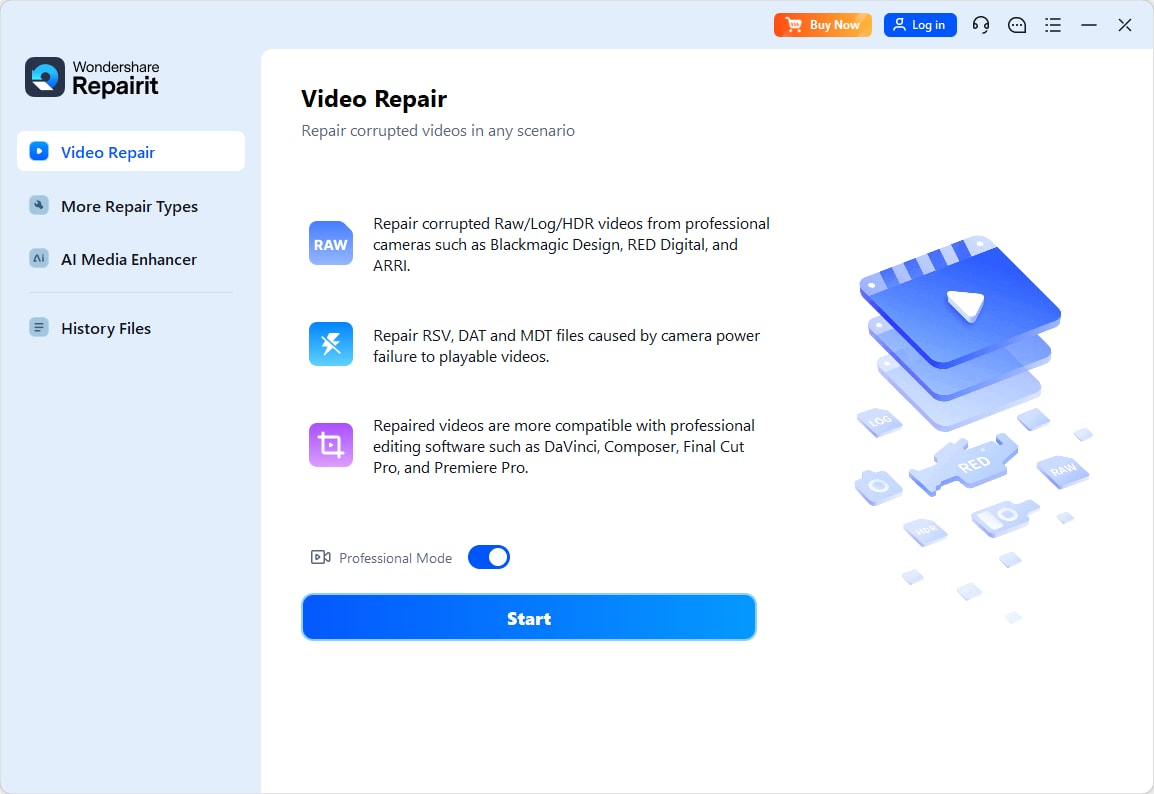
Step 2. Insert All the Corrupted DJI Footage onto the Platform
After this, click the “Add” button to insert all the corrupted DJI footage onto the platform for an instant repair.
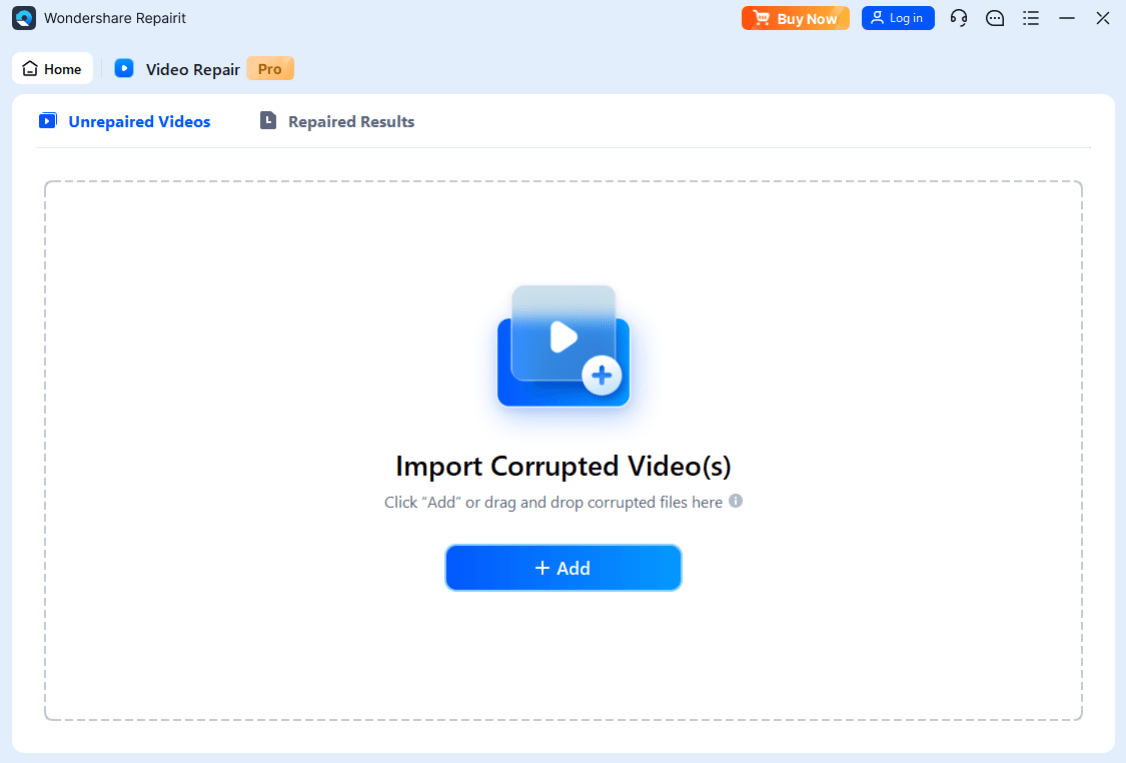
Step 3. Initiate the Repair Process on Added DJI Videos
Once video addition is completed, proceed to the “Repair” button and start a quick professional video repair process.

Step 4. Analyze and Download Your Repaired DJI Footage
When the repair action finishes, click the “Preview” button to examine and save your repaired DJI footage on the device.

Repair Corrupted DJI Files

Conclusion
In conclusion, after recording a stunning drone video, the true artistry lies in how you shape and refine it through editing. For your assistance, we’ve compiled a list of top DJI editing software that allows you to elevate every raw clip. However, when even the most advanced editing software can’t perform, it indicates video corruption. To overcome this hurdle, Repairit is introduced as a professional video repair program.
FAQ
-
Q1. What video formats do DJI drones record in, and are they compatible with editing software?
Nearly all DJI drones record videos in MP4 or MOV formats, using the H. 264 (AVC) or H.265 (HEVC) codecs. These formats are massively supported and optimized with most DJI editing programs for PC and Mac, making post-production seamless. -
Q2. Do I need a high-end computer to run DJI video editing software?
A high-end computer is not always necessary when using a DJI editor such as iMovie, since they can also run on mid-range computers. Moreover, to edit 4K drone video, you will need a powerful hardware configuration for your software, such as Adobe Premiere Pro or Filmora. -
Q3. Do DJI drones record audio, and can I edit it?
The majority of DJI drones do not have onboard audio recordings because of propeller noise. However, there are applications like DJI Fly that can record the sound in your phone, which can then be edited or remodeled in post-production.


 ChatGPT
ChatGPT
 Perplexity
Perplexity
 Google AI Mode
Google AI Mode
 Grok
Grok

