If you cherish your old photos, and they are sitting in your cupboard for years, fading away, it's time for an upgrade. Introducing the photo restoration technique, which transforms your images into a highly enhanced version with the help of AI. Moreover, users want to digitize and restore these images, but might lack technical knowledge or waste time manually editing and bringing them back to life.
Therefore, this article will provide you with the 7 best picture restoration apps along with their brief distinguishing features and limitations. This way, you'll find the best one for all your editing and restoring needs with ease.
Table of Contents
Part 1. Essential Reasons to Use a Picture Restoration App
The following points will explain why it is essential for users to utilize the photo restorer apps and how they help them enhance image resolution:

Enhance Image Quality: An image restoration app uses advanced AI to automatically sharpen, enhance, and improve an image. Moreover, you can restore the clarity and details by removing the scratches, spots, and more.
Batch Processing: When you are dealing with multiple blurred, old, and faded pictures, these tools enable users to quickly recover all of them. Besides, this feature saves time by automating repetitive tasks instead of restoring photos one by one.
Repair Physical Damage: If you have a badly faded, scratched, and old image, these restoration apps can help fix these blemishes with their AI removal technology. They use object removal and textual reconstruction features to help fill in the gaps, preserving image integrity.
Digitize and Share: There would be many old photos that you cherish, and using restoration apps to digitize them helps store them. Furthermore, it enables you to share them with your family and friends, and on social media platforms.
Versatile Editing Options: Besides the restoration feature, these apps provide other editing tools, like photo colorization, upscaling, and more. With such versatile tools, users can have full control over the customization of their old photos.
Part 2. 4 Best Picture Restoration Apps for Old Photos
After learning about how important picture restoration apps are for image clarity and digitization, go through some of the best apps below:
1. Repairit App (Android & iOS)
When it comes to restoring old, damaged, and blurry photos, the best restoring app you can rely on is the Repairit App. This tool works on an advanced AI technology that automatically detects the problem within an image, like stains. Therefore, using such technology, you can repair your old photos within seconds and restore them to their original look.
Users don’t need to have any technical skills, as the app uses natural language input, enough to fix, colorize, and enhance photos. With its intelligent colorization feature, it can turn any black-and-white photo into colorful pictures with vivid colors. You can upload various image formats and let the AI do its thing in restoring old pictures on devices, like Android and iOS.
Key Features
- Data Protection: Repairit App does not store or share your images without your permission, thus keeping the data private and secure.
- Preview Mode: You can preview the before and after results of the restoration to ensure that no scratch or area is left blurred or unfixed.
- Restoration Settings: This photo restorer app allows you to choose different restoration options, like colorization and scratch removal.
Instructional Guide on How to Restore Old Photos via the Repairit App
Now, users can learn how to restore their old, precious memories by using this old photo restoration app:
Step 1. Access Old Photo Restoration Feature & Upload Image
Tap on the "Old Photo Restoration” feature, and choose one of the options to upload your old pictures.
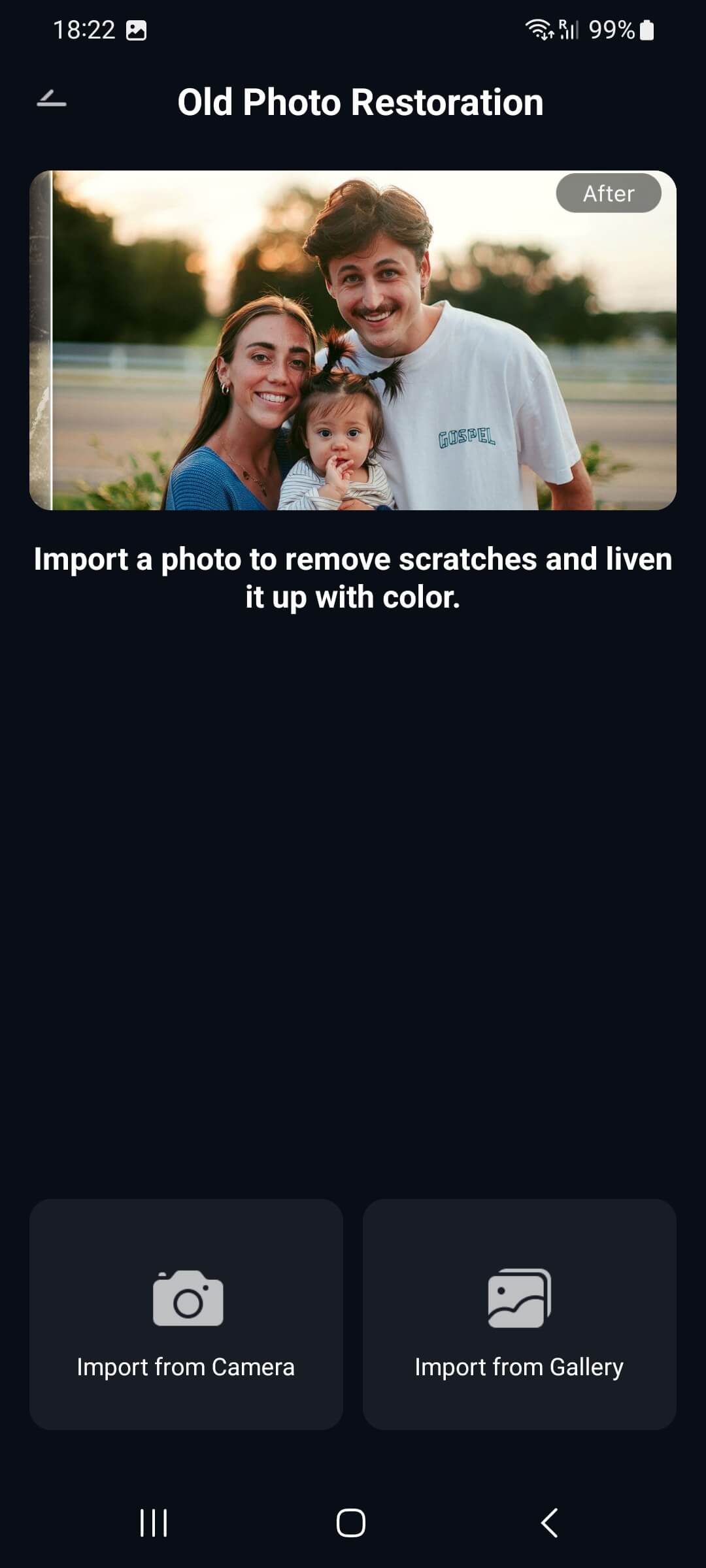
Step 2. Select Modes and Begin Restoration Process
After that, enable the suitable "Restoration Settings” and press the “Start Restoring” button to start the seamless process.
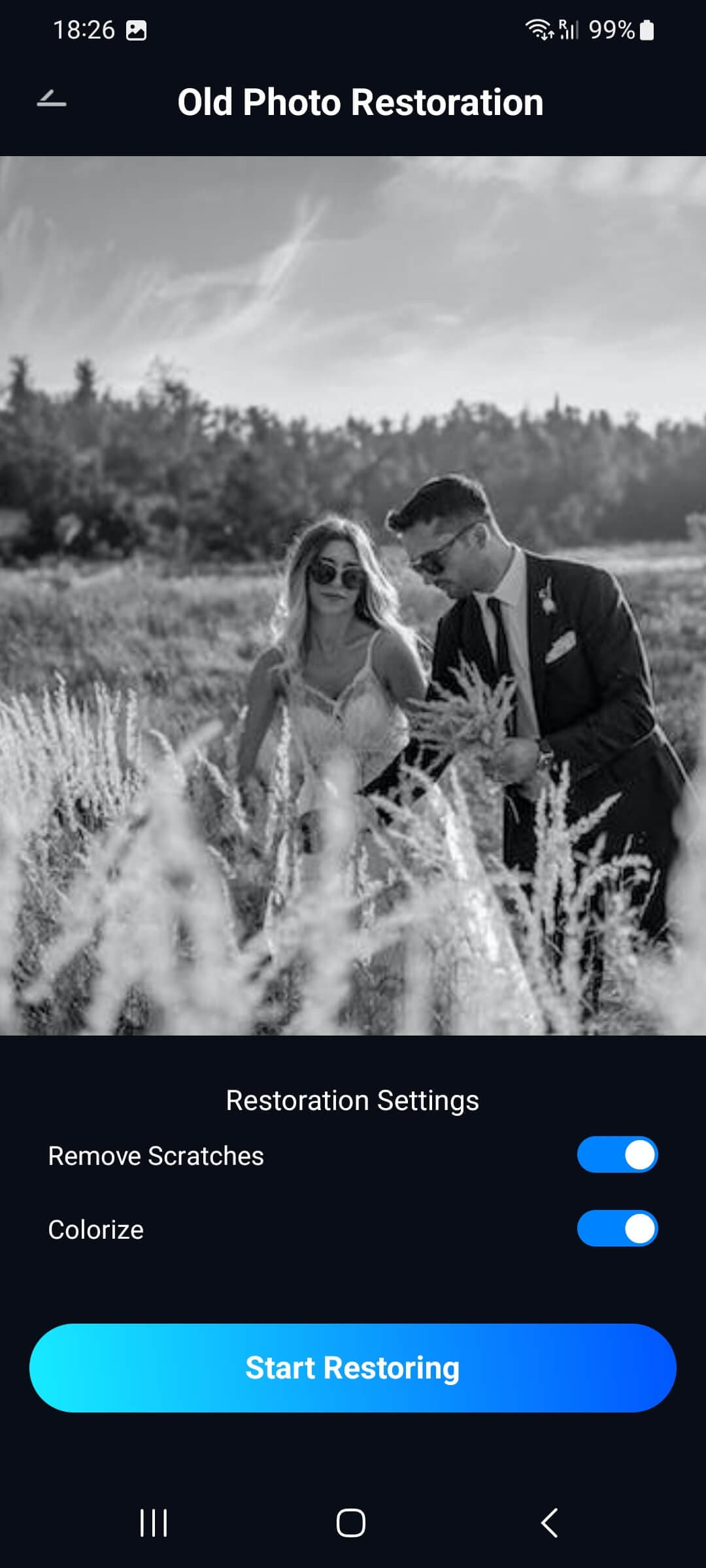
Step 3. Preview Final Result and Download
Once the image is restored, check the result by dragging the “Preview” bar. When satisfied with the before and after results, press the “Save” button.
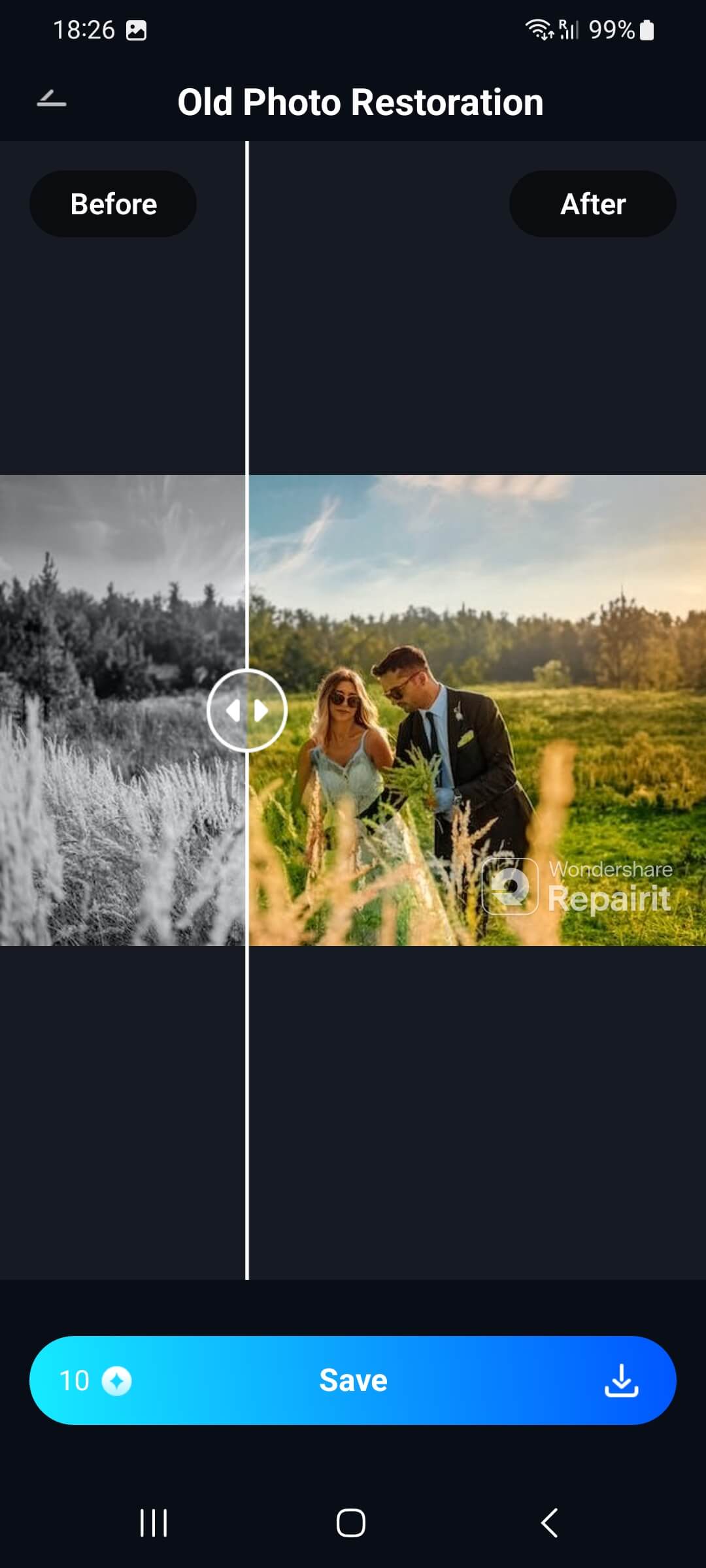
2. YouCam Enhance (Android & iOS)
There is a wide range of AI photo restoration features in the YouCam Enhance app, and they aim to offer you a high-definition and visually stunning image. For old and highly damaged pictures, the scratch removal tool comes in handy. It deals with different issues, such as scratches, fading, color correction, and the AI colorize tool for a better-quality image with accurate colors.

Cons
Occasional ads in the free plan can disrupt the AI photo restoration process.
The final restored image might need further adjustments for a refined look.
3. Remini (Android & iOS)
Another reliable old picture restoration app that offers AI-powered restoration is Remini, as it specializes in clearing old images. It excels at enhancing facial details, restoring clarity to old photographs, and repairing scratched images on both Android and iOS devices. Moreover, with its AI analysis of the photo, it seamlessly fills in the missing details and reconstructs the image into a fresh and vivid look.

Cons
Enhanced photos may appear overly smooth or artificial.
The app does not work seamlessly and randomly glitches out.
4. Adobe Photoshop (Android & iOS)
Users can find AI-powered neural image restoration filters in this app, which can auto-search and remove scratches and color correct old images. Additionally, its various precise healing and colorization features fix any highly damaged areas and brush away blemishes and spots. Unlike traditional and cheap restoring apps, this photo restorer app delivers high-quality results on your mobile devices within a few minutes.
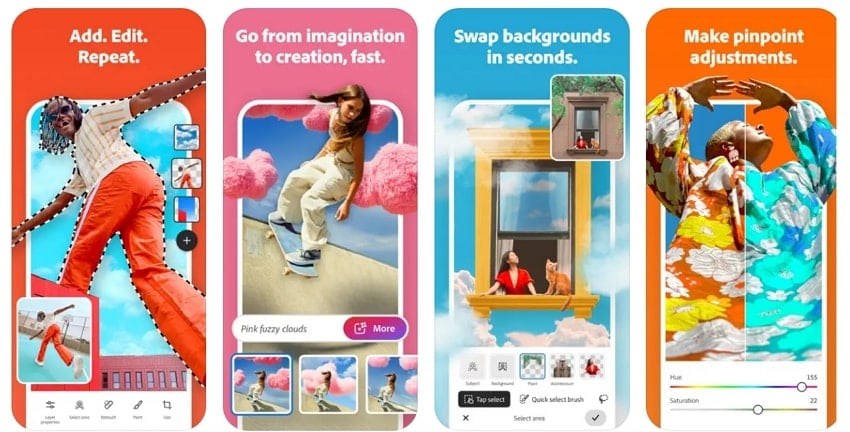
Cons
Most of the best features are only accessible in its premium version.
Restoring heavily damaged or deteriorated photos can be a time-consuming process.
Part 3. 4 Online Tools to Use Besides Old Photo Restoration Apps
Some of the top picture restoration online tools are given in this section, providing you with more choices to choose from:
1. Repairit Old Photo Restoration
Despite the easy accessibility of mobile apps, they have their limitations, which disrupt the flow of photo restoration. So, if you are looking for an effective online reviving tool, Repairit Online is your best bet for professional results. You can remove vintage prints to digital scans and get clear and intact images within seconds. Moreover, you can retouch an old photo and bring clarity and natural vintage colors to it.
This online tool can animate static memories of your old images into colorful versions by offering diverse styles and improving subtle details. Even the faded and missing areas can be fixed with this tool, and you can revive almost all the important details. Its AI ensures to fill in the missing parts, like cracks, and revive skin tones on your portraits.
Key Features
- Supported Formats: Repairit Online supports various image formats, such as JPG, JPEG, WEBP, and more, and restores their beauty.
- Restoration Rate: You can repair embroidery patterns, tiniest portrait details, and handwritten signatures with 95% accuracy.
- Other Editing Options: It even provides other enhancement features, like color correction, image denoising, and AI upscaling up to 400%.
Easy Walkthrough on How to Restore Old Photos Using Repairit Online
Users can seamlessly restore their different formats of old photos by using this picture restoration online tool:
Step 1. Open Repairit Online and Upload Image
Access the “AI Enhancement” feature under the “AI Photo Feature” module, and press “Add Photo” to upload your old photo.
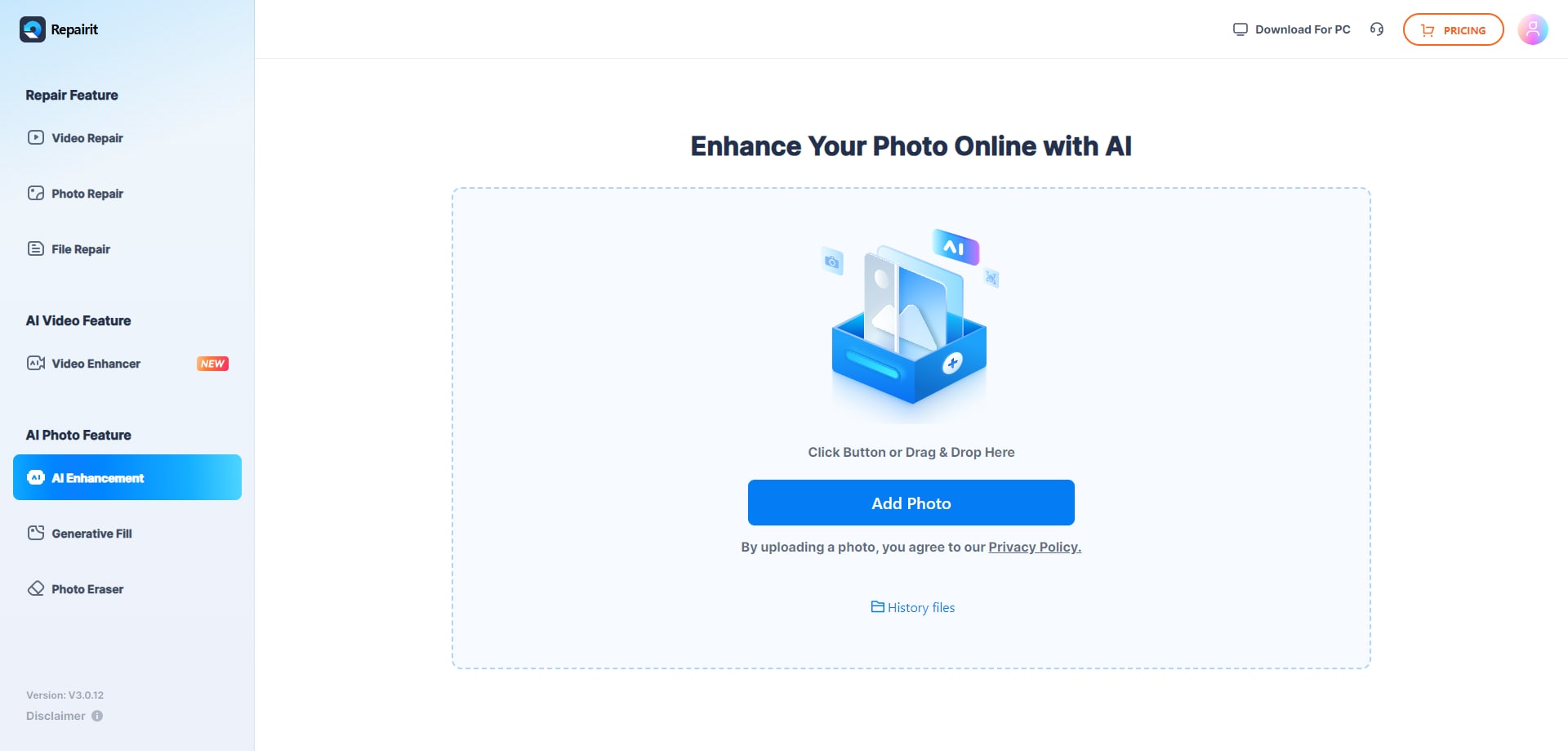
Step 2. Enable Photo Restoration and Start the Process
Afterward, under the “AI Old Photo Model” section on the right panel, enable “Old Photo Restoration” and “Old Photo Colorizer” features and hit the “Start” button.
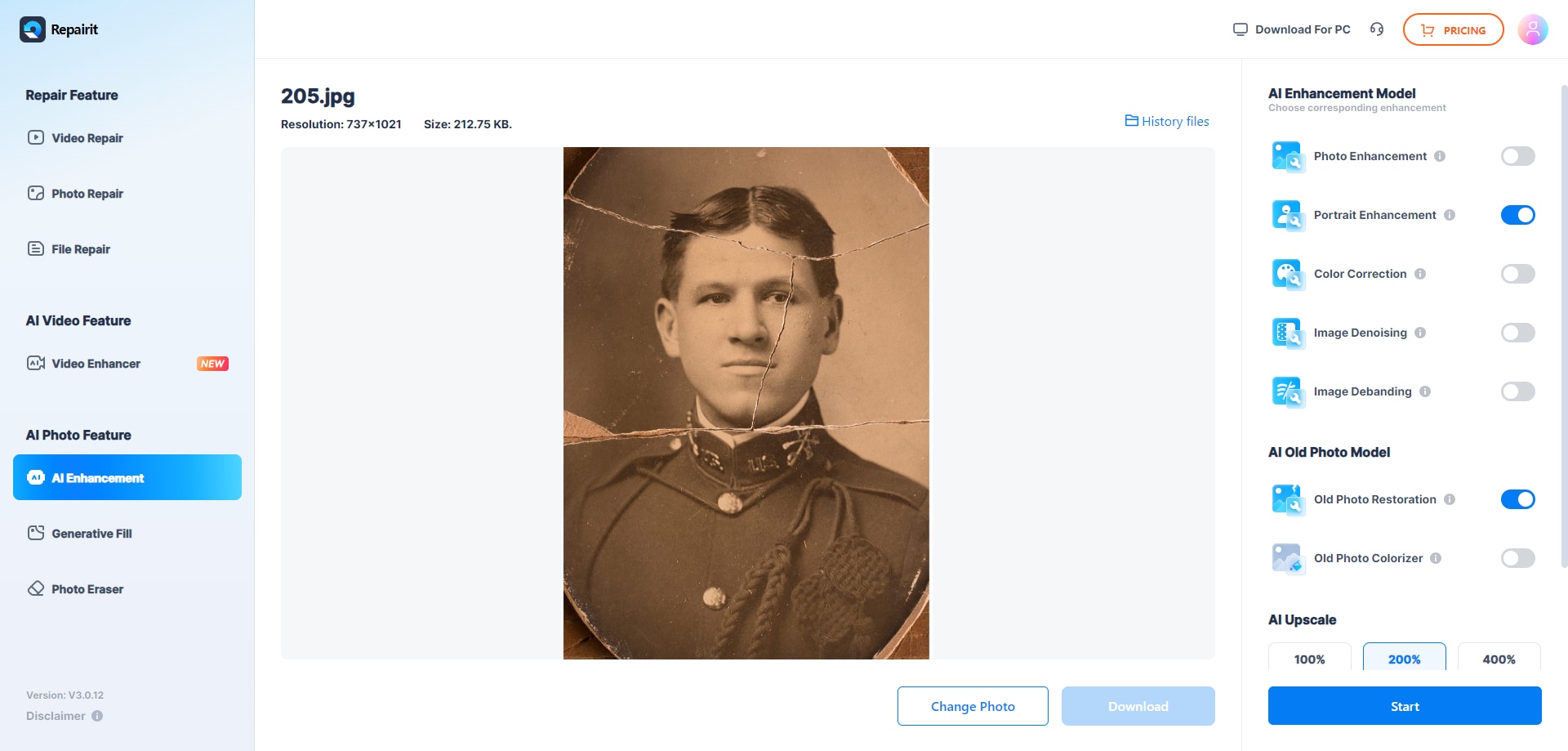
Step 3. Download the Final Enhanced Result on Your Device
When the image is restored, preview it thoroughly, and click the “Download” button to save it.
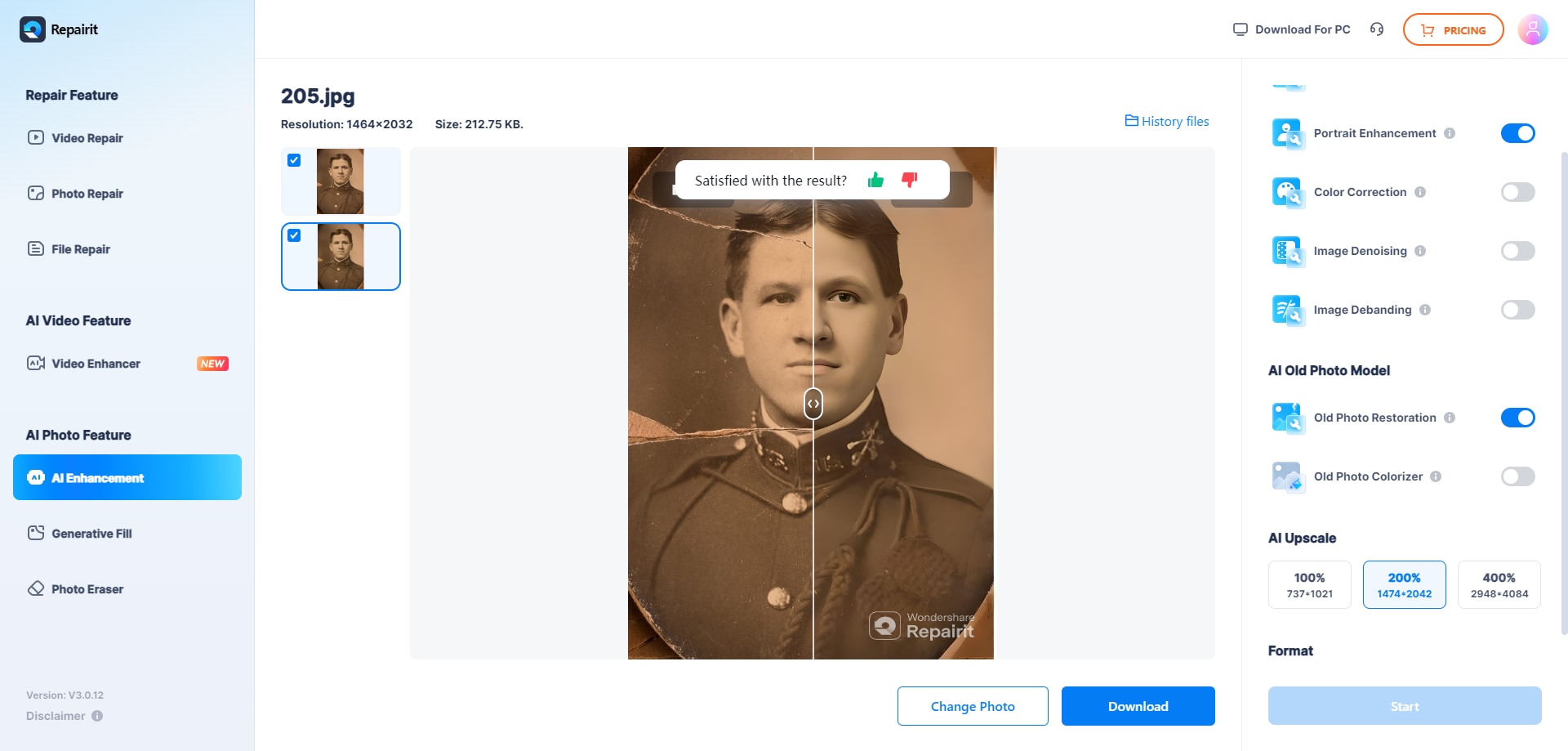
Aside from the Repairit Online and app versions, users can even access the desktop version of it. This version offers batch restoration, wide export options, multiple restoring modes, and more. It supports over 20+ image formats and several devices, and restores the original image with 99.5% accuracy. Not only that, it excels in repairing corrupted images using its quick and deep repairing technology.
2. Picsart
With this picture restoration online tool, users can bring their old, faded images to life without losing any of the details. Its AI algorithms not only restore old images, but also enhance them with perfect and blemish-free skin. You can upload different image formats from your device or add the URL of the image. Moreover, its restoration reduces blurriness, improves image resolution, and fixes distorted details.
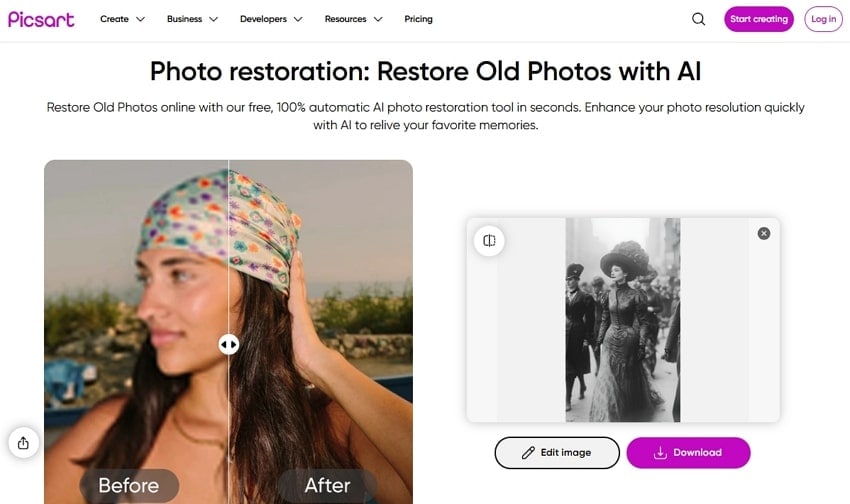
Cons
It does not support the scratch removal feature for highly damaged images.
Picsart lacks a built-in colorization feature that can add color to black-and-white photos.
3. Kaze
Kaze is an AI photo restoration online free tool, which helps revive old weddings, events, birthdays, and other pictures with unmatched details. Its AI automatically adjusts the brightness, contrast, and sharpness of the images for seamless results. Moreover, you can preview the result before downloading it on your device. With this tool, users can also access previous edits and restored images and make other edits to them.
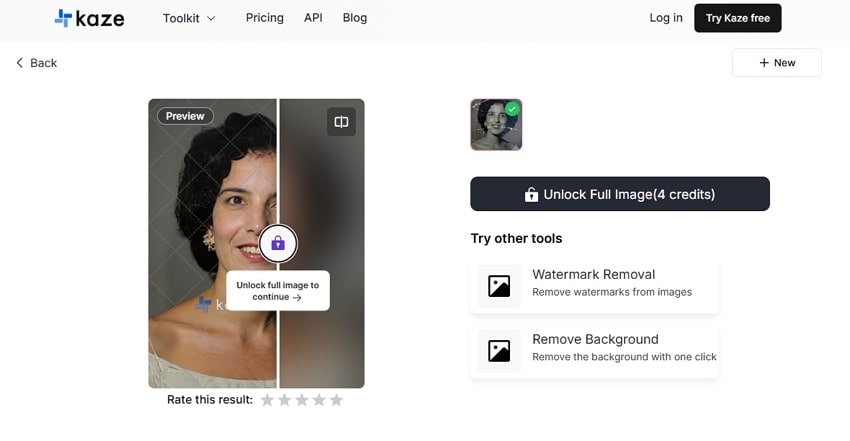
Cons
You only get to see half of the preview of the final image in the free version.
This tool only provides 4 free credits for AI photo restoration.
4. VanceAI
Another old photo restoration online free tool is VanceAI, which offers automatic removal of imperfections, along with enhancement of details, and addition of colors. Users can let AI automatically fix scratches and improve image quality, or adjust these values manually for better results across multiple images. Additionally, it lets you choose various output settings, such as output format, quality, and DPI.
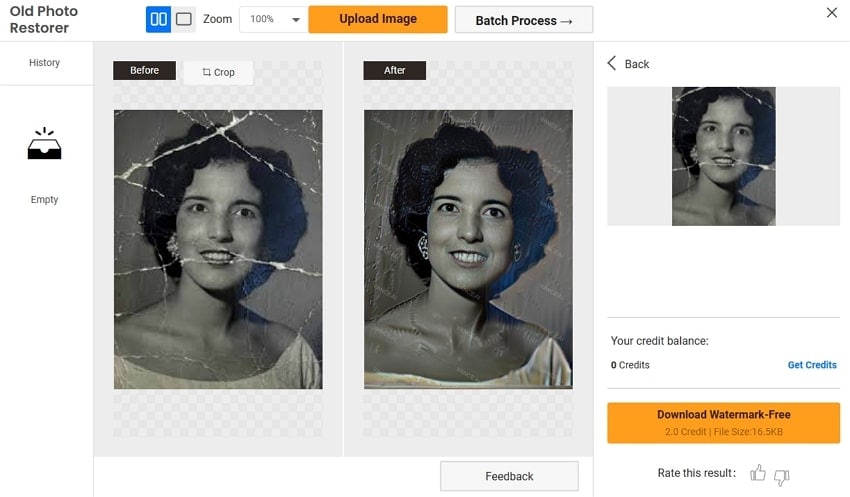
Cons
There are no built-in editing features after restoration.
Faces or small features in large group shots may not be restored clearly.
Conclusion
In conclusion, this article offered users a detailed overview of the best picture restoration apps and online tools with limitations. After learning how important it is to restore your old pictures, you should only rely on the best old photo resolution tool, and that is Repairit. Its app, online, and even offline versions offer 99.5% perfect and scratch-free results within seconds.
Frequently Asked Questions
-
1. Are there limits to how many photos I can restore?
There are some apps that are limited to the number of images you can restore in a free version. Therefore, for an unlimited restoration, utilize the Repairit App, which offers studio-quality images with no stains or spots. -
2. Is my photo data private when using these apps?
Most picture restoration apps use encryption and privacy policies and do not store your images beyond the restoration process. So, before you go uploading your personal images, ensure that the policies for protecting your images are legit. -
3. Are restored photos suitable for printing?
Yes, restored images are often produced in high resolution, which are suitable for printing or sharing digitally with others or on social media platforms. On various tools, you can pick the DPI value and set it to printing, ensuring it offers you the exact image.

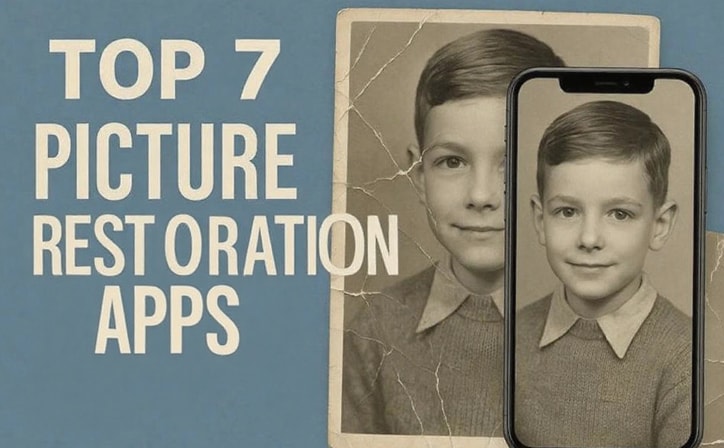
 ChatGPT
ChatGPT
 Perplexity
Perplexity
 Google AI Mode
Google AI Mode
 Grok
Grok

