Are you tired of grainy, low-quality videos? There are cool tools online that use smart tech (AI) to make your videos way better!
These magic tools can make your videos clear, sharp, and colorful. Whether you're a video maker filmmaker or just love creating cool stuff, they're perfect. That’s why people love using AI Video Enhancer Online. So now, let's stop using fuzzy or dull videos! With these top online AI video helpers, you save time and get amazing results. Say bye-bye to boring videos and hello to super sharp and fancy ones!
In this article
What is an AI Video Enhancer Online?
An AI Video Enhancer Online is like a super-smart computer program that can make your videos look better. It uses artificial intelligence, like a computer's brain, to analyze your videos and fix things that don't look great. It can make blurry videos clearer, brighten up dark scenes, and even add more details to make them look sharper.
Think of it as a magic tool that turns your ordinary videos into amazing, high-quality ones. You just upload your video, and the AI does its work, making your videos look super cool without you having to do a lot of tricky stuff. It's like having a professional video editor at your fingertips, making your videos stand out and look awesome!
Lately, using AI to make videos look better has become popular. It's changing how we see videos by making them much nicer. The AI looks at the video frames and figures out what's missing to clarify the videos. It's like adding extra details to make the video look way sharper!
How to Choose a Good Quality AI Video Enhancer Online
Choosing a reliable AI video enhancer online is important to have a good output with your videos. So, to make it happen, consider the following:
- Quality of Enhancements: Look for a tool that consistently delivers high-quality results. Check samples or reviews to ensure they effectively sharpen, clarify, and improve videos.
- Ease of Use: Opt for a user-friendly interface. The tool should be intuitive. It should make uploading videos easy and apply enhancements without technical complications.
- Processing Speed: Consider the time it takes to enhance videos. A good tool balances speed and quality. The tool should ensure efficient processing without compromising on the final result.
- Supported Features: Check for enhancement options like upscaling, noise reduction, sharpening, and color correction. A versatile tool offers a range of improvements.
- Cost and Limitations: Assess pricing structures, free trial options, or video length or quality limitations. Make sure it is affordable and fits your budget.
- Privacy and Security: Ensure the tool values your privacy. Your videos should be secure and not used without your consent for any other purposes.
- Customer Support: A reliable support system is crucial. Look for helpful customer service tools if you encounter issues or have questions.
- User Reviews and Recommendations: Check reviews and recommendations from other users. Their experiences can give you insights into the tool's performance and reliability.
The Best 5 AI Video Enhancer Online for High Quality Videos
AI Video Enhancer Online is a big help for enhancing and upgrading our videos. Before diving into each tool, let’s compare these five AI Video Enhancer Online tools.
| Tools | Video Format | Supported Platform | File Size | Price |
| Repairit Video Repair Online | MP4, MOV, and 3GP | Mac and Windows | Up to 3GB | Offer a free trial and US$9.99 /mo |
| Media.io | MP4, MOV, and AVI | Mac and Windows | Less than 1GB | Offer a free trial and US$19.99/mo |
| HitPaw | MP4, AVI, MOV, MKV, and M4V | Mac and Windows | Up to 3GB | Offer a free trial and $29.99/mo |
| Cutout.pro | MP4, AVI, MKV, and MOV | Mac and Windows | Up to 2GB | Offer a free trial and $0.317 / second |
| TensorPix | MP4, MOV, and AVI | Mac and Windows | Up to 0.4 GB | Offer a free trial and $11.92/month in standard, $27.09/month in premium and $66.11/month in elite |
1. Repairit Video Repair Online

Wondershare Repairit Online can fix and enhance your videos online. It ensures your content stays unchanged and is easy to reach. It's an invaluable addition to your digital tools. So, why wait? Give Wondershare Repairit Online a try—it's ready to repair and enhance your video there. This tool lets you quickly fix MP4, MOV, and 3GP videos. It's fast, safe, and reliable on Mac and Windows.
Key Features
- Fix any kind of broken video while enhancing with the power of AI, whether it's MP4, MOV, 3GP, M2TS, MKV, MTS, AVI, FLV, MXF, M4V, or more.
- It fixes full HD, 4K, and 8K videos from different cameras or phones, keeping the original quality intact.
Is it Free?
If you are asking if Wondershare Repairit Online is free, then the answer is it offers a free trial and subscription for the users. You can repair while enhancing 1 video up to 50 MB for free. But if you want a better result, you need to subsciribe to it.
- Monthly Plan: $9.99/month
- Yearly Plan: $48.99/year
- Pay-Per-View: $6.99/video file
How to Use Wondershare Repairit Online?
Having enhanced videos is easy with Wondershare Repairit Online. Here’s a quick step-by-step guide to have a successful enhanced video:
Step 1. Start with selecting and adding videos you want to enhance.

The video details and upload status will appear after selecting and adding the videos you want to enhance.
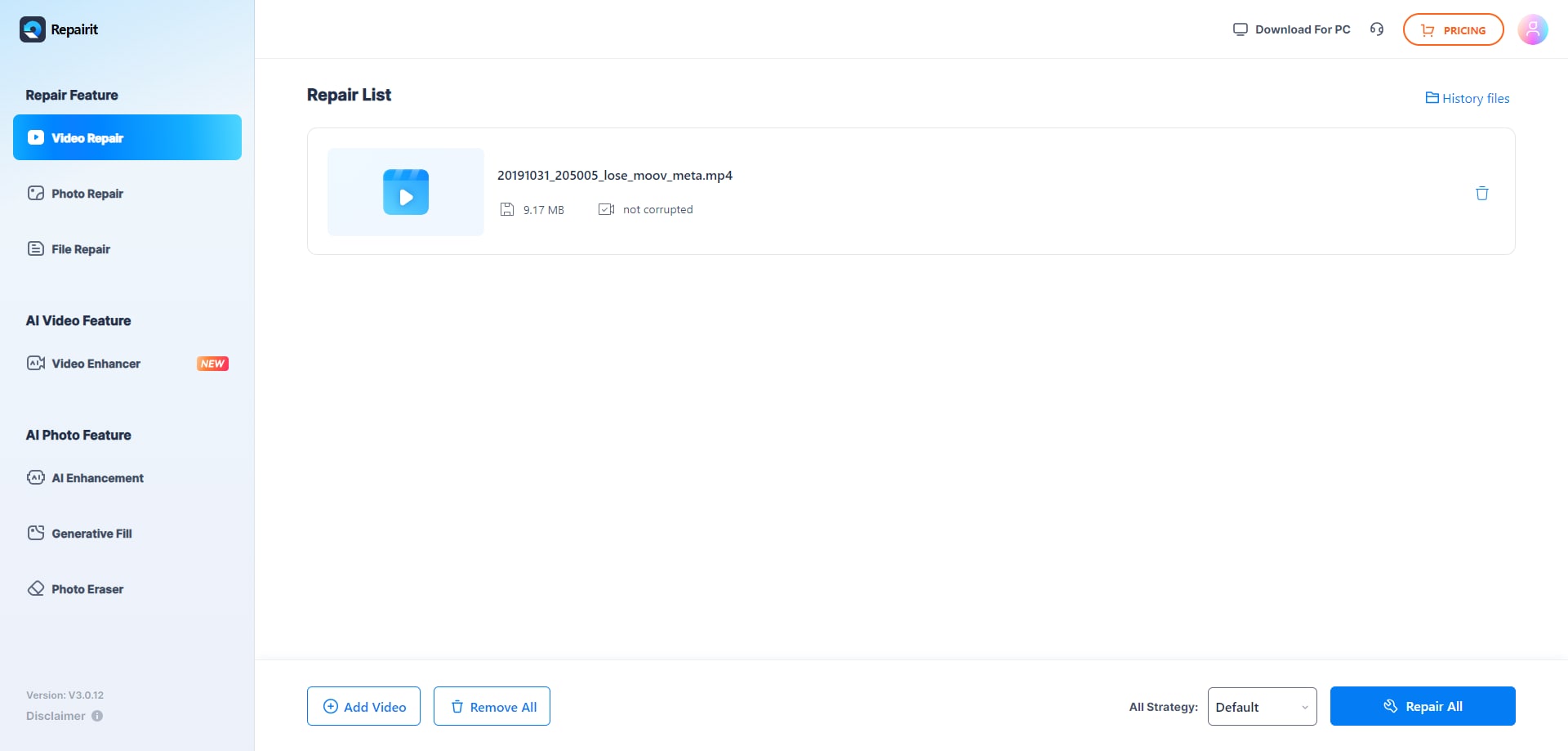
Step 2. After that, the repair process begins automatically. This tool can enhance most of your videos effectively.
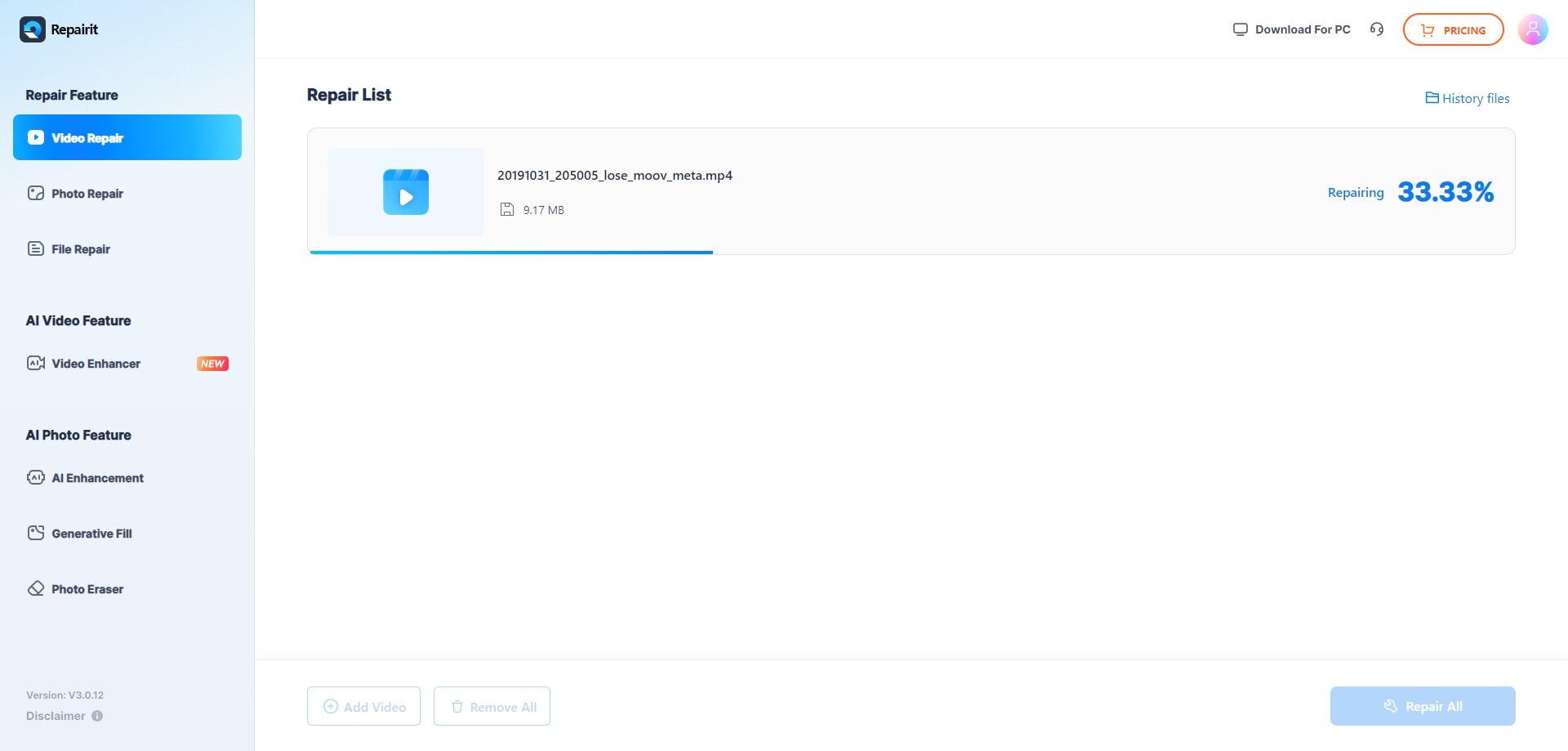
Step 3. Once the repair is done, your fixed and enhanced video will be displayed. You can preview it and save the repaired and enhanced video. You can choose to Fix Another Video if you have more videos that need to be improved or fixed.
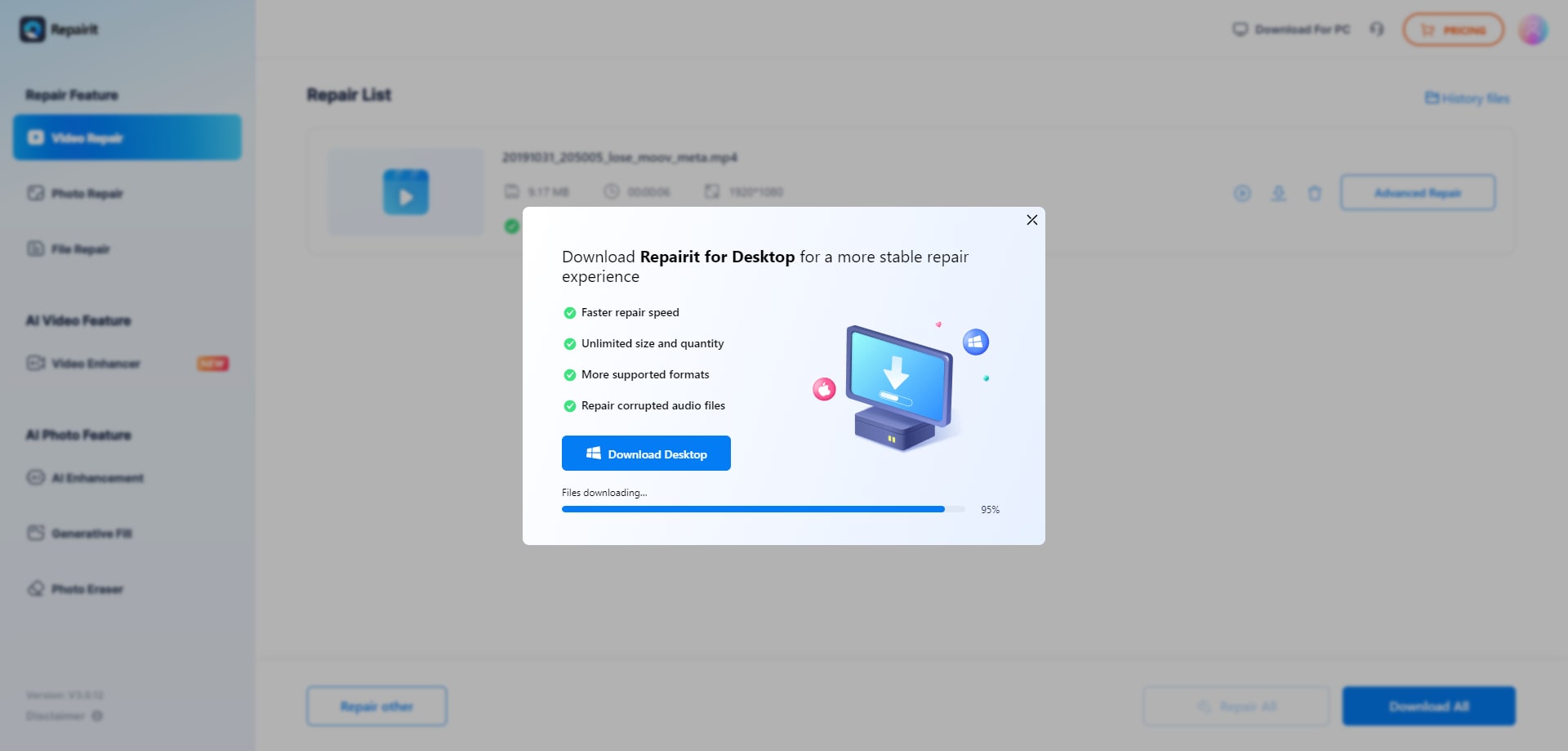
2. Media.io

Media.io's Video Enhancer is one of the greatest tools for enhancing videos easily. This exceptional tool automates tasks, consistently delivering satisfactory results ensuring a high success rate. Also, Media.io presents an all-encompassing video editor. You can upload local videos, screen/webcam recordings, or load YouTube URLs. Customization options include free fonts, text, background audio, and additional elements. Additionally, You can employ the AI auto-subtitle tool to add subtitles before downloading the .srt file. It supports various formats like MP4, MOV, and more, compatible with Windows and Mac devices.
Key Features
- You can use its Remove Noise & Grain from Video feature if faced with blurry or grainy videos. It addresses issues such as noise, inadequate lighting, or decoding problems.
- The Face Recovery and Refinement tool can automatically identify faces in the video. As a result, it enhances facial details seamlessly.
Is it Free?
Media.io offers a free trial and subscription for the users. You can use this tool to upscale factor range 2x and 4x for free. But if you want a better result, you need to subscribe. Below is the subscription plan for Media.io:
- Monthly Plan: $17.90
- Pay As You Go: $59.90
- Four distinct AI models—General denoise, animation, face, and colorize—cater to diverse enhancement requirements.
- The streamlined one-click enhancement allows quick and effortless video improvement.
- No necessity for software installation; conveniently enhance videos online without installing any software.
- Week Plan: $8.99/week
- Month Plan: $23.99/month
- Year Plan: $169.99/year
- To make your lips look natural, correct colors, smoothen out video lines, and remove any strange patterns on your video.
- TensorPix cleans old 8mm or 16mm films by removing dirt and flickering.
- You can have 4 times sharper videos in just one click.
- TensorPix smoothes your videos with 60 frames per second. You can also create slow-motion videos that look natural without any weird pauses.
- Standard Plan: $11.99/month, 25 new credits
- Premium Plan: $27.25/month, 60 new credits
- Elite Plan: $66.49/month, 150 new credits
- You can enhance your video using Cutout.pro upscaling and stabilization to create impressive results.
- Cutout.pro increases resolution for low-quality videos such as 240p, 360p, or 480p.
- This tool uses advanced online video editors to improve your videos.
- Reduces noise and motion blur. It also improves video resolution up to 2K at 30 frames per second.
- This tool is user-friendly, with no technical skills needed. You can make your videos sharper and clearer easily.
- Monthly Plan: $9.90/month, 100 credits
- Pay As You Go: $39.00/month, 100 credits
Can AI video enhancer tools handle large video files for enhancement?
Most tools have limitations on video size, often ranging from 3GB or less for effective enhancement. It's advisable to check each tool's specifications regarding file size capacity.Do these AI video enhancers support various video formats?
Many AI video enhancer tools support multiple formats like MP4, MOV, AVI, and more. Verifying the supported formats is crucial to ensure compatibility with your videos.
3. HitPaw

HitPaw Online Video Enhancer is an exceptional 4K video enhancer across all scenarios. This tool offers four distinct AI models tailored to various enhancement requirements. They are the general denoise, animation, face, and colorized models. These models are designed to address different video enhancement aspects available on Windows and Mac.
Key Features
Is it Free?
Hitpaw Online Video Enhancer offers a free trial and subscription for the users. You can use this tool to enhance 2 free videos within 30 seconds with watermark. But if you want a better result, you need to subscribe. Below is the subscription plan for HitPaw:

4. TensorPix

TensorPix can fix blurry details, low resolution, and other common video issues. This tool uses AI technology to enhance video online. What is good about TensorPix, it can run videos 100 times faster than regular computers. TensorPix does not require professional experience to enhance videos. You can use this user-friendly tool on your Windows and Mac devices.
Key Features
Is it Free?
TensorPix offers a free trial and subscription for the users. You can use this tool for free with 10 uploaded and enhanced video slots. Additionally, the files will be deleted after 7 days. But if you want a better result, you need to subscribe. Below is the subscription plan for HitPaw:
5. Cutout.pro

Cutout.pro relies on AI intelligence to do some video enhancement. This tool is ideal for filmmakers who want professional-quality footage. If you want to improve your video resolution, remove blurriness, and refine videos for a polished finish, Cutout.pro can do that. You can use this tool on your Windows and Mac with MP4, AVI, MKV, and MOVfile format.
Key Features
Is it Free?
Cutout.pro offers a free trial and subscription for the users. You can use this tool for 5-second video background removal in resolution of 360P. But if you want a better result, you need to subscribe. Below is the subscription plan for Cutout.pro:
Benefits of AI Video Enhancer Online
After knowing what AI Video Enhancer Online is, how to choose a good quality enhancer, and exploring our best five recommended tools, you should be familiar with how AI Online can benefit you in some ways. So, what are you waiting for? Let’s now dive in!
1. Save Space and Time
With an online AI Video Enhancer, you don't have to bother downloading or installing anything. Just open your browser, and it's good to go! You can fix up your videos anytime, anywhere, as long as you've got a good internet connection. The video gets fixed on a server and then sent back. If you use it offline, you've got to download it first. That can consume a lot of space on your device, and getting it all set up takes time. Comparatively, the online AI tool is way easier—no downloads and instant fixes for your videos!
2. Updates and Upgrades
Online tools automatically update without you doing anything. They improve by themselves whenever there are new cool features available. But with offline tools, you might have to search and install these updates yourself.
3. Collaboration and Sharing
Online tools make it easy to work together on videos. You can share them with friends or work on them simultaneously with others. It's simpler than offline tools, where you'd need to send files back and forth, making teamwork a bit harder.
Bottom Line
AI is a reliable tool for our needs, especially when we want to enhance or improve our videos to the next level. This article provided an idea of what AI Video Enhancer Online is and how to choose a good quality one. Wondershare Repairit Online can help you fix and enhance your videos easily. At the same time, Media.io ensures a more vivid viewing experience. HitPaw is a great tool for distinct video segments. Cutout. pro is a user-friendly tool for enhancing your videos. Meanwhile, TensorPix is good at sharpening videos, particularly ideal for shorter clips. Choosing the right tool is important for a good, enhanced video. So, it is up to you what tool you will use. Think and pick wisely with our best top-pick AI Video Enhancer online.


 ChatGPT
ChatGPT
 Perplexity
Perplexity
 Google AI Mode
Google AI Mode
 Grok
Grok

