Reshade is a powerful tool for Windows users that enables them to enlarge images using advanced algorithms. Unlike other tools that reduce resolution, Reshade applies sophisticated optimization processes to achieve higher-quality results when enlarging images. With this tool, you can make your images bigger without sacrificing the quality of the picture.
Why Use a Reshade Image Enlarger?
Most photo editing tools offer the ability to resize images. This is because resizing is often necessary for various purposes, such as saving file space, creating professional presentations, inserting photos into documents, and constructing backgrounds for social media profiles.
Although resizing can be helpful, it is important to note that enlarging an image can cause it to become distorted or blurry.
- Powerful: You can now enlarge your photos up to maximum size without losing the original quality of the photos with powerful features. You can try an online AI photo enlarger, an image enlarger tool developed to provide a range of features for enhancing images, such as pixel enlargement, and photo sharpening, all of which can be accessed without a subscription.

- Precise: Image Resizer is a precise image enlargement tool that preserves the quality of the image without any sacrifices. You can also use it to batch-process multiple images, and it offers several other useful features. For instance, the quality of the image is unaffected while it is being resized, and you can even crop the image before or after it is enlarged. Additionally, you can upload images in various formats, such as JPG, PNG, and TIFF. In a nutshell, this tool is a great way of editing and enlarging images.
- Flexible: You can use a batch processing tool to apply the same settings and parameters to multiple images simultaneously. This feature allows you to resize and customize multiple images quickly and efficiently easily. It allows you to flexibly to adjust the output size, zoom level, and other settings for each image automatically, so you don't have to set the parameters for each one manually.
How To Resize Images Online Without Losing Quality?
The solution to achieving higher-quality enlargements of an image is fractal interpolation, which involves compensating for each enlarged pixel so that its properties match those of the surrounding pixels. Most software makes use of this technique to create larger images.
One of the great tools that you can use is AI Old Photo Restoration which describes enlarging an image without compromising its quality. It is achieved through a compression algorithm that preserves the original integrity of the image, often used in vector graphics. In other words, you can gradually increase the size of the image to 300% without sacrificing image quality, allowing you to draw attention to certain aspects of the image.
Top 10 Online Image Resizers 2024
When you search online, you will find multiple software set applications to help you resize your image. Do you know which is the best software for your image resizing? We will list the top 10 image resizer websites and applications in 2024 that can help you with your situation.
Select the best tool that can fit your requirements. Check out the specs of every application and how it works to get your best match.
1. Free Image Resizer by Shopify
The Free Images Resizer software allows users to modify the digital image to require dimension and quality. The software is directly accessible from its official website. Does not require any external installation or addition of plugins to your browser.
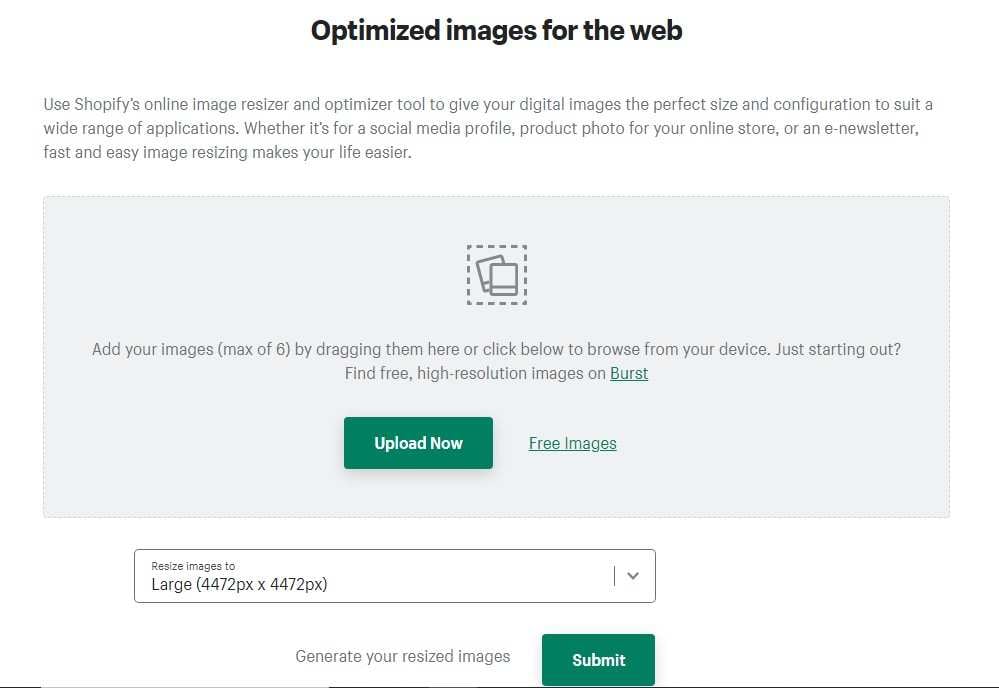
You can upload your image in the resize image box and click on the submit button to generate an image of a different size. It is easy to access and quick software. If you want to resize any image, there is no need for external software, and it won't occupy any space in your system.
Features:
- Generate full-length images
- Enhance the quality of the image.
- Autocorrect the blur images.
- Online software.
Cost: Free
2. BeFunky
BeFunky is a powerful AI tool allowing users to resize their images. You can manage the height, width and image so that it can produce distorted results. The software will automatically access variable sizes to produce images, but you can also manually adjust the aspect ratio.
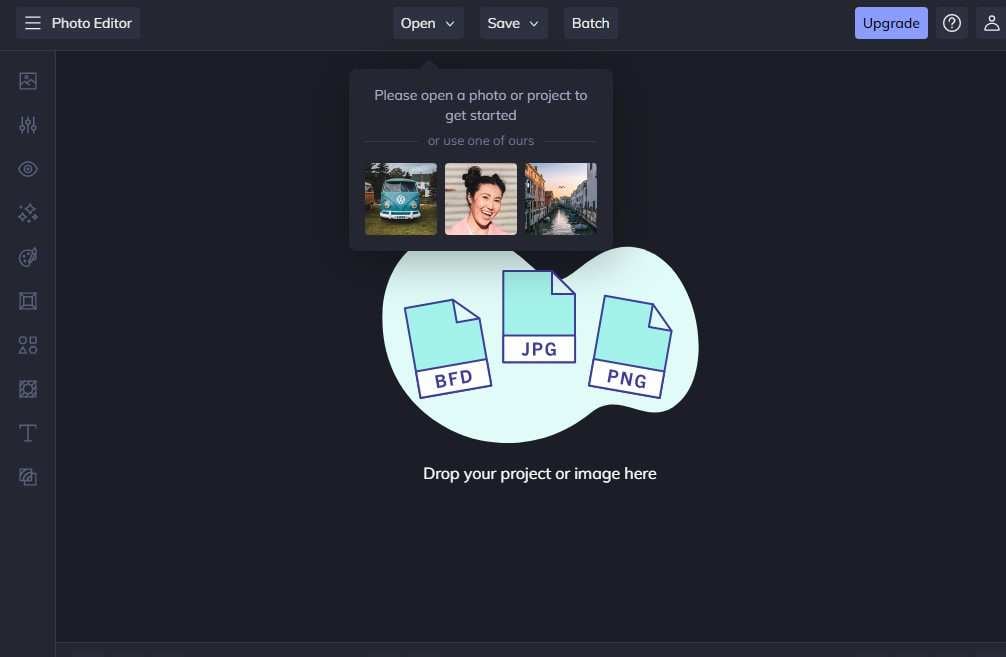
BeFunky can help you and many ways to produce high-quality images in good resolution. You can also access this software in your mobile Play Store. However, it is a photo editor, but you can also use this application to resize images.
Features:
- Multiple editing tools are available.
- You can make changes after resizing the image.
- Photo editor software.
- Convert multiple file extensions.
Cost: Free version and package starts from $9.99.
3. BIRME
Online website software that allows the user to resize images is abundant. You can select multiple pictures and resize them to the same dimension. It makes it easy for the user to produce a large number of images in one click.
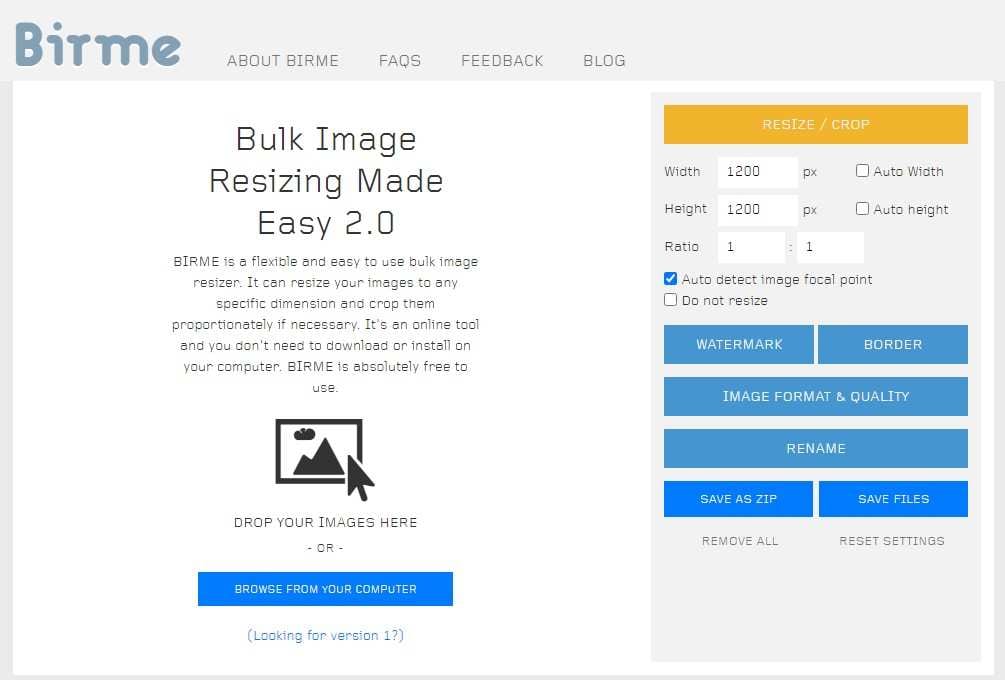
The interesting part of the BRIME is that users can review the images before downloading them. If you have any errors or want to change the size of any image, you can unmark it during the download. Now with the powerful technology of BRIME, you can easily optimize the image according to your requirement.
Features:
- Manual adjusting of image pixels.
- All are the users who add watermarks.
- Improve image format and quality.
- Users can preview images.
Cost: Free
4. Promo.com Free Image Resizer
Promo is the best image resizing tool that allows users to customize the image size according to their requirements. If you frequently use social media, resizing the image of exact quality for Instagram, Twitter, and Facebook is very hard.
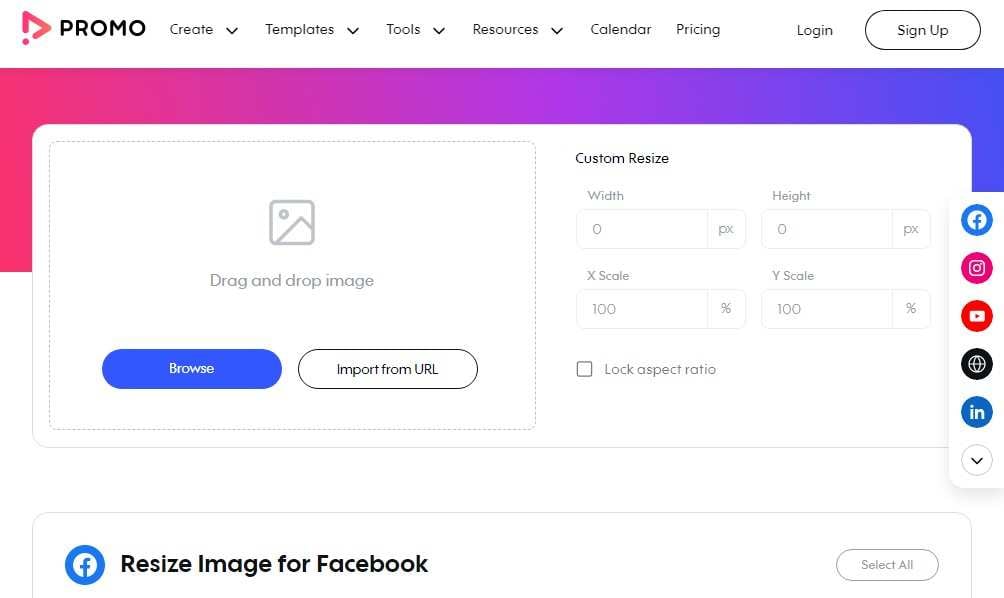
This image resizer is the seamless tool for businesses and IG users. There are two ways you can either manually adjust the image size or select the lock aspect ratio option. In addition, multiple templates give you the idea of selecting the frame size of the image for different social handles. Moreover, you also directly share the image after resizing.
Features:
- Resizing templates are available.
- Good quality resizing result.
- Enlarge image without distortion.
- Direct copy the image from the URL.
Cost:
- Free
- Basic in $ 29 per month
- Standard in $ 59 per month
- Pro is $ 199 per month
5. Instasize
Make your image resizing and editing easier with the powerful software Instasize. There are many people who are very active on social media like Instagram and Facebook. But it is hard to resize the image to the exact framing of the social media application.
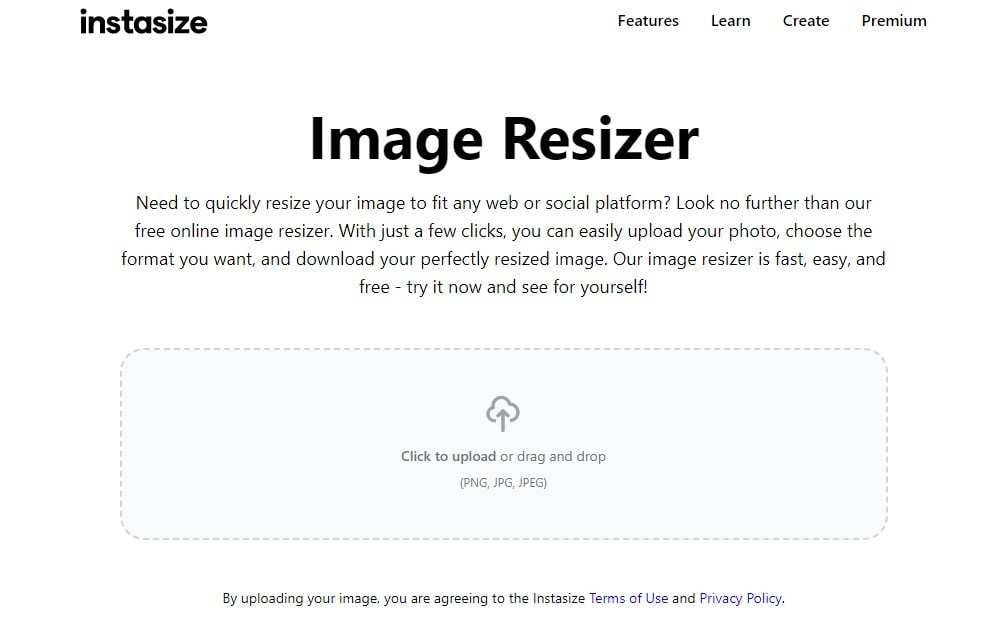
Now everything is quick and easy with the Instasize photo and video editing app. You can resize your image from this app according to the frame size of Instagram. You can easily access this software in 3 steps: upload, resize, and download the image.
Features:
- Resize different sizes of images.
- Understand multiple extensions.
- Drag and drop feature is available.
- Multiple editing tools.
Cost: Free
6. Social Image Resizer
The social media resizer tool is excellent for creating social media images. You will find a vast range of options to resize the image for different purposes. It includes Facebook cover photos, cover photos for LinkedIn, Twitter, Google, Pinterest, Instagram, thumbnails, YouTube, clip art thumbnails, etc.,

You only need to drag the picture and select the desired format to convert. After processing, you can download and save it to the local file without payment. The software is only available for web use.
Features:
- Multiple resizing options are available.
- Multiple tools to fix the image.
- Understand multiple image formats.
- Perfect aspect ratio
Cost: Free
7. Simple Image Resizer
Simple Image Resizer describes that you can easily resize images without the hassle of multiple features. The interesting part of the software is that you can easily convert the image in two ways. You can optimize the image in percentage by making it smaller with different percentages.
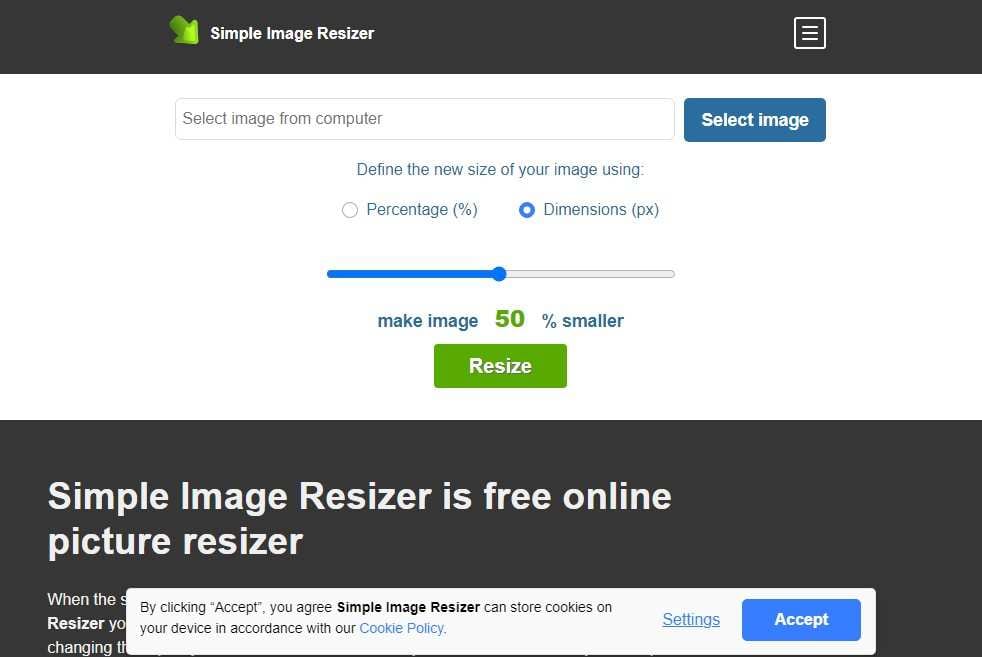
It also allows you to set the dimension pixel with custom width and height to resize the image. It is the best software for official purposes if you want to export the image into passport size for documentation. Also, enjoy this app on your Android devices.
Features:
- Compress the image to a different percentage.
- Manual dimension resizing.
- User-friendly interface.
- Read multiple formats.
Cost: Free
8. Photo Resizer
The Photo Resizer web tool allows users to resize the image to a small dimension without losing quality. People often use software to reduce file size and retain image quality. The quick and responsive interface allows the user to share the file directly from the software.
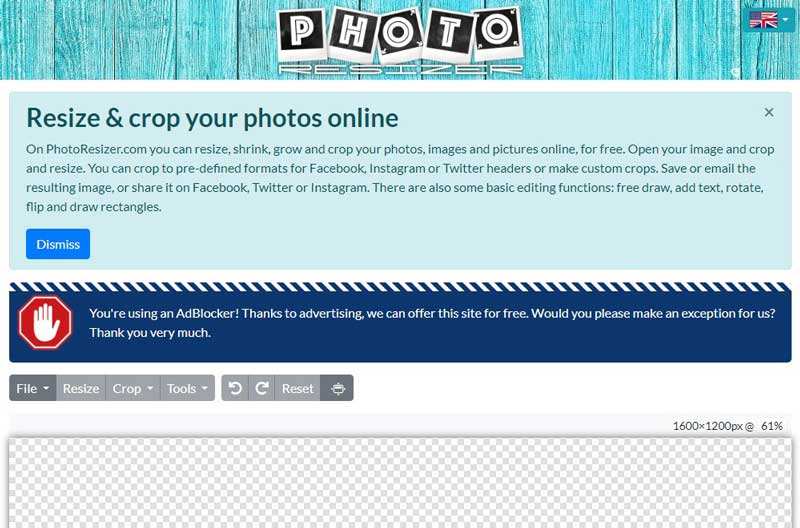
It is also available for Android devices. So if you want better results, you can resize the image directly from its AI application. Multiple options are available to minimize the size of the image and retain the pixels.
Features:
- Quick image optimizer.
- Multiple editing features.
- PDF converter.
- Show preview.
Cost: Free
9. I Love IMG
Another free resizing image software that can resize multiple images within a second. Super superpower and flexible to convert different sizes of images. There are multiple features in this application. Despite resizing, you can add a watermark, edit the image, etc.
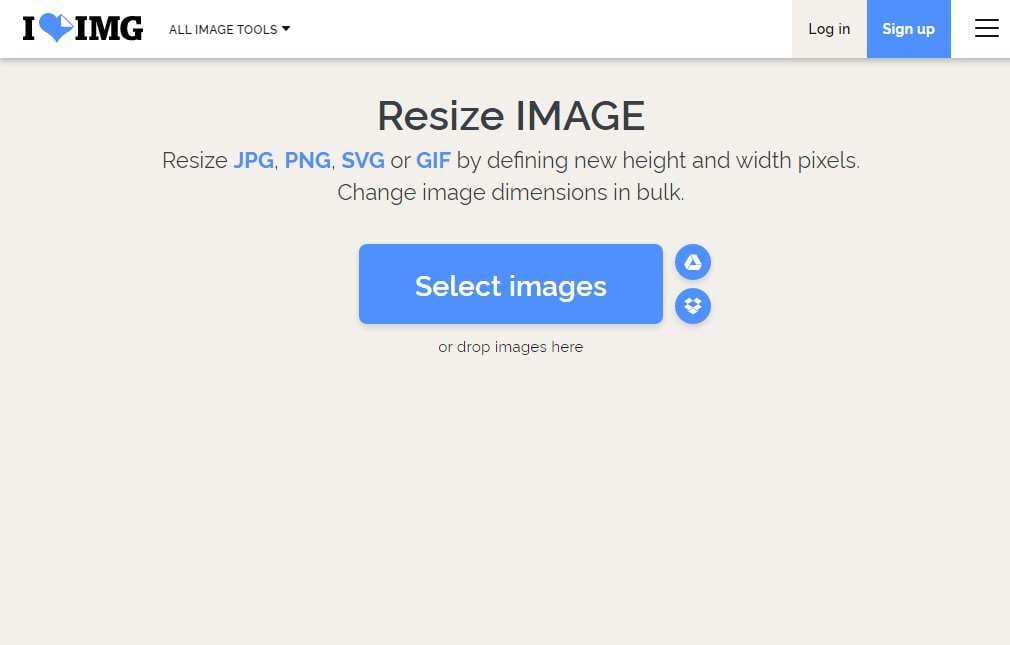
You can resize the image in two formats, either by decreasing the size in percentage or customizing the image in required pixels. The software is best for the new user as it does not require a hustle of editing and additional productivity. You can simply select the images from your system, drive them, and convert them.
Features:
- Can convert multiple file extensions.
- Superfast processing.
- Multiple editing features.
- User-friendly interface.
Cost: Free
10. ResizePixel
ResizePixel is image resizing software that can reduce the image size to KBs. Unlike other software, it has a direct connecting UI where you can simply select the image to continue the editing process. You can only select one image at a time and make any changes while resizing.
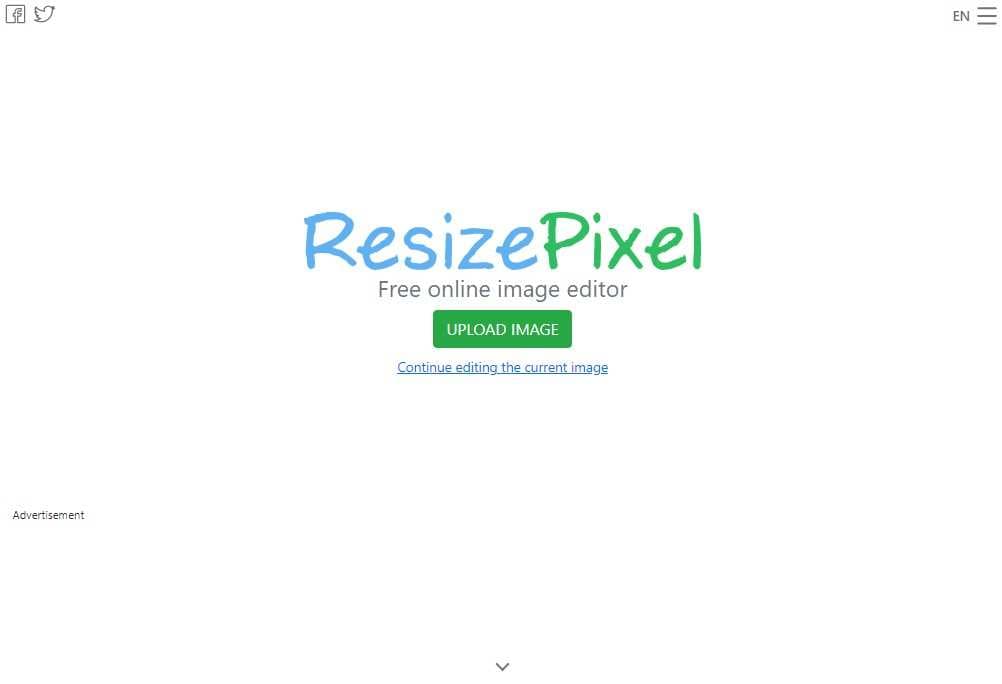
It also shows the current dimension of the image so that the user can adjust the size to the requirements. Besides resizing capabilities, it has multiple features and editing tools to help create images within the software. Now it becomes easy to edit and resize the image in a single platform with ResizePixel.
Features:
- Allow the user to crop the image.
- Compress multiple formats.
- Convert black and white images.
- High compression rate.
Cost: Free
Conclusion
Reshade Image Enlarger allows users to expand their images to an unlimited size with minimal loss in quality. The tool utilizes an algorithm to adjust an image's resolution, color, and clarity, thus increasing the size without sacrificing detail. Additionally, users can fine-tune the settings of the image by adjusting various sliders. The result is an image that looks good, even after being enlarged to a maximum degree.
FAQ
-
1. How does an image resizer work?
Resizing an image involves changing its dimensions and file size without cutting out parts of the photo. It can be done to reduce the size of large files, making them easier to share or email, or to enlarge the image, although doing so might cause a loss of quality. When an image is resized, either larger or smaller, the resolution can be affected, leading to pixelation or blurring. -
2. Does resizing images affect image quality?
Making an image smaller usually won't damage the quality, but it can be affected if it is enlarged beyond its original dimensions. Image resizing tools can help to resize an image without compromising the image quality. -
3. Why should you resize your images?
The most common reason to resize photos is to make large files smaller and simpler to email or share online. It can be done by discarding some pixels, but enlarging an image by adding pixels can reduce quality.


 ChatGPT
ChatGPT
 Perplexity
Perplexity
 Google AI Mode
Google AI Mode
 Grok
Grok

