In the saturated market of social media content creators, you must go the extra mile to make your work visible. Picture quality plays a vital role in making your reputation in the community. Online picture enhancers are a great way to upgrade the quality of a photo captured with a poor-quality camera.
Besides offering a quick quality upgrade, some online facilities are also good for preserving image details. This article is a detailed guide to some of the best platforms to improve quality of image online free.
Table of Contents
Part 1. What Matters Most When Enhancing Quality Images Online
Improving image quality online has become easier with free AI-powered tools that enhance clarity, sharpness, and resolution instantly. However, achieving the best results depends on understanding the following factors that influence image enhancement outcomes:
- Image Resolution: Higher resolution directly affects how sharp and detailed an image appears after enhancement. Online tools should upscale images intelligently without creating distortion or unnatural edges.
- Noise Reduction: Removing visual noise improves clarity, especially in low-light or compressed images. Effective tools balance noise reduction while preserving important textures and fine details.
- Color Accuracy: Accurate color correction ensures images look natural and visually appealing after enhancement. Good tools adjust brightness, contrast, and saturation without overprocessing the image.
- AI Enhancement Quality: AI algorithms determine how well an image is sharpened and restored. Advanced AI analyzes patterns to rebuild lost details more realistically and consistently.
- File Format Support: Supporting multiple image formats increases usability across different platforms and needs. Reliable tools increase clarity of image online without reducing quality or changing the original file type.
Part 2. Increase the Quality of an Image Online: Step-by-Step Guide
While you’ve learned why enhancing image quality is important, looking for the right online facility is important. Provided next is a comprehensive step-by-step guide to increasing the quality of images online:
1. Repairit Online - Photo Enhancer
Repairit Online offers a smart collection of browser-based solutions designed to repair and enhance digital files effortlessly. Powered by advanced AI technology, the platform allows users to fix damaged videos, photos, and documents while also improving image quality with intelligent enhancements. It supports multiple popular file formats, making it suitable for everyday users, creators, and professionals alike.
With no software installation required, all tools work directly online, saving time and storage space. In addition, its simple interface ensures smooth usage even for beginners, while powerful processing delivers reliable results.
Key Features
AI Image Enhancement: Automatically improves image clarity by refining details, reducing grain, and balancing colors using intelligent algorithms for high-quality results.
Image Detail Preservation: Repairs corrupted photos while maintaining and sharpening the original image details.
Photo Editing Utilities: Enables background expansion and unwanted object removal to enhance image composition and create visually polished results online.

-
AI Image Enhancement: Automatically improves image clarity by refining details, reducing grain, and balancing colors using intelligent algorithms for high-quality results.
-
Image Detail Preservation: Repairs corrupted photos while maintaining and sharpening the original image details.
-
Photo Editing Utilities: Enables background expansion and unwanted object removal to enhance image composition and create visually polished results online.
Simplified Guide to Enhance Images Using Repairit Online
Now that we know enough about the tool, let’s explore its possibility to recover media files. Follow the guide below and learn how to increase quality of image online on Repairit Online:
Step 1. Upload the Image on Repairit Online
To start, click the “Add Photo” button to upload the image that needs enhancement.
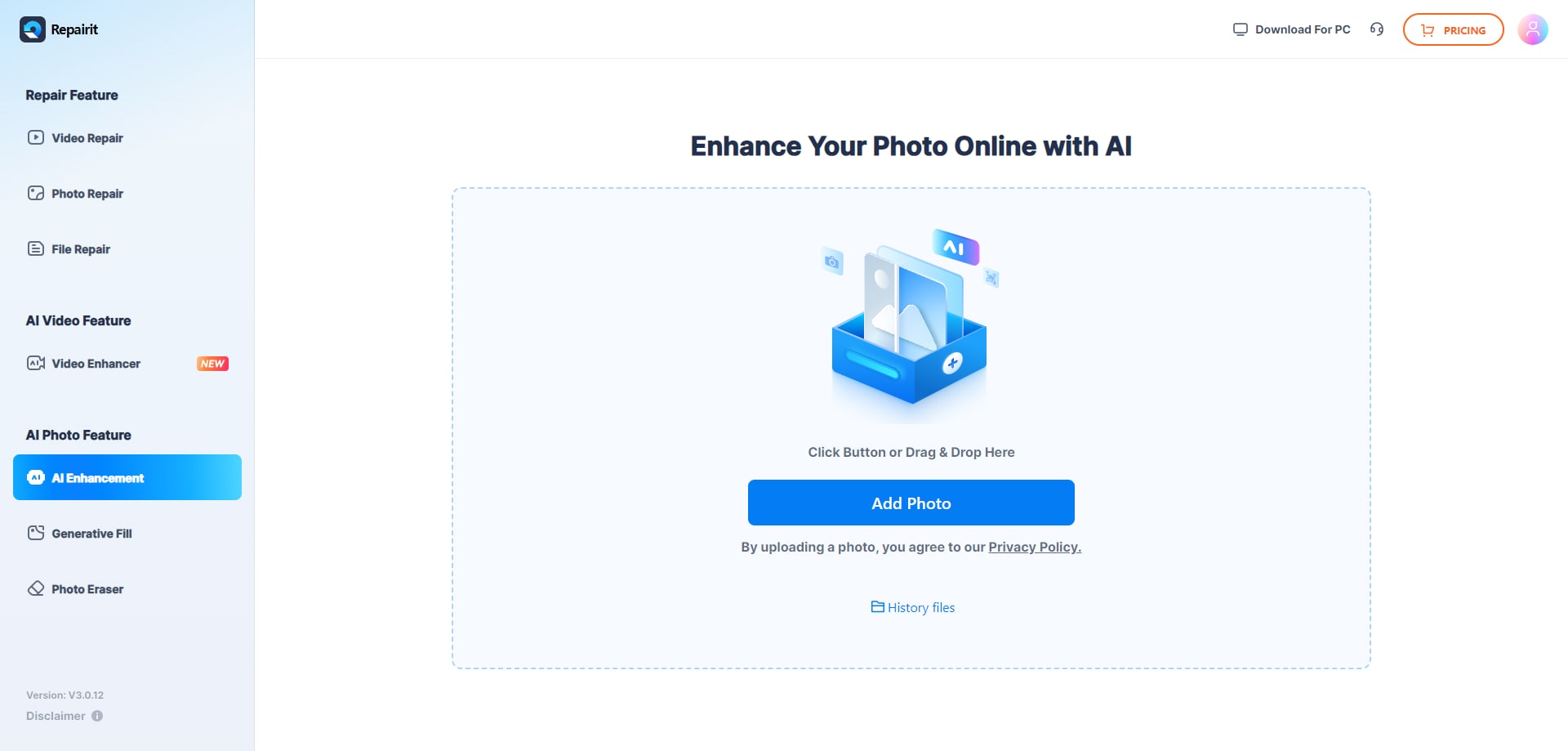
Step 2. Enable the Photo Enhancement Feature
From the right panel on the next page, enable the “Photo Enhancement” toggle and scroll down the panel.
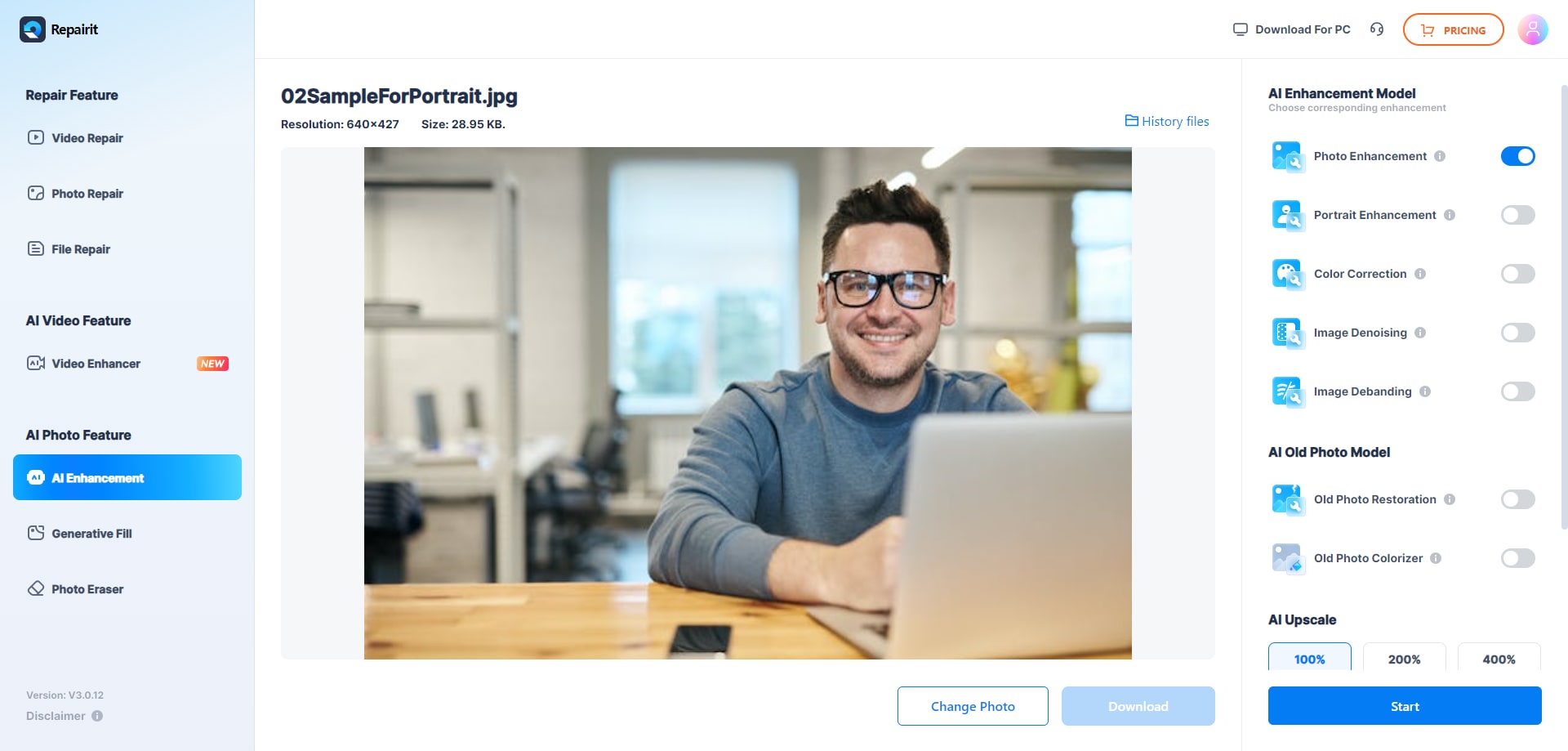
Step 3. Start Upscaling the Added Image
Now, set an upscale “Percentage” and the “Format” to “Start” enhancing the quality. Once the image is enhanced, “Download” it on your device.
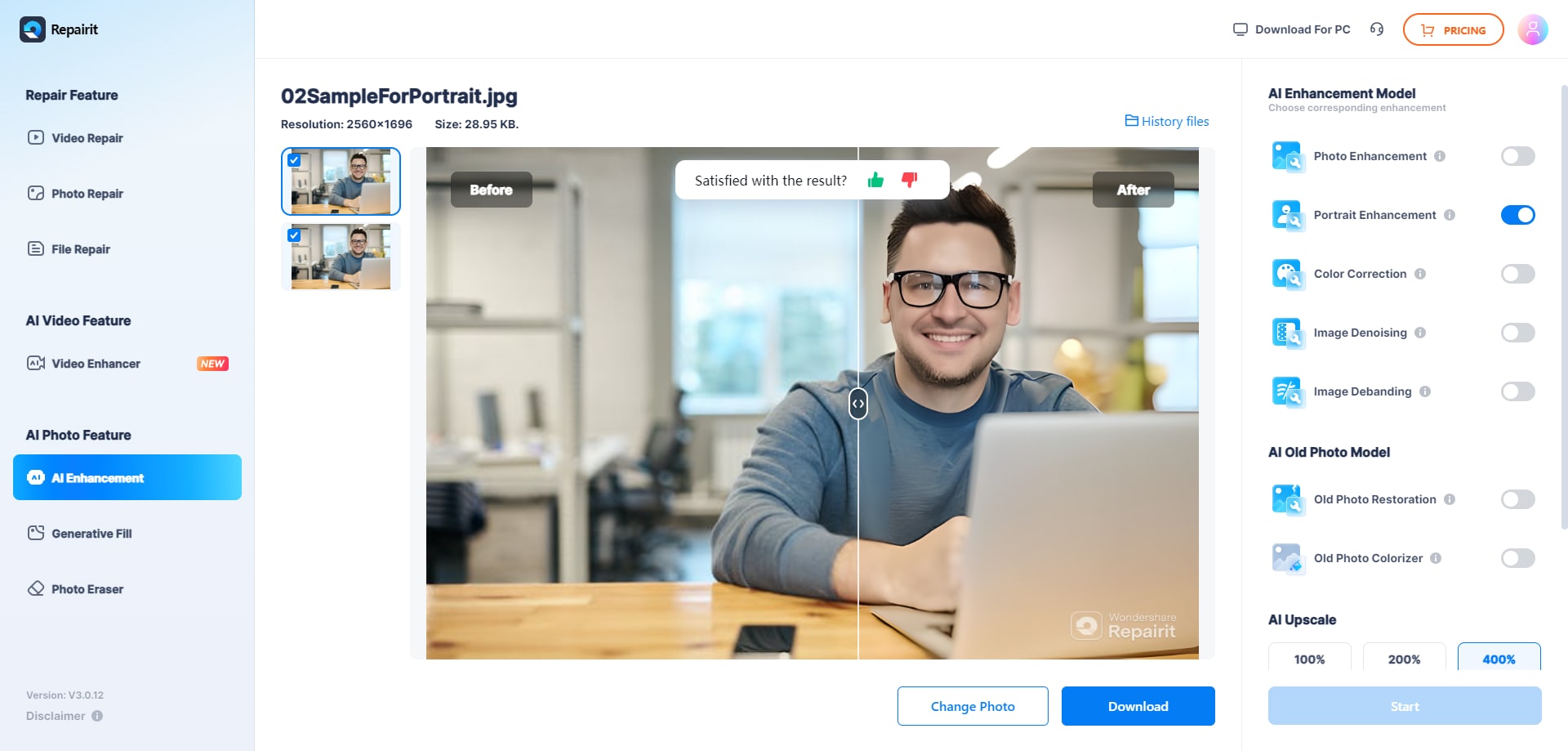
2. Cutout.pro
This is an AI-based online platform designed to enhance image quality with minimal effort. It helps users sharpen visuals, increase resolution of image online, and clean up photos using smart automation. The tool is suitable for creating high-quality images for digital, commercial, and creative use.
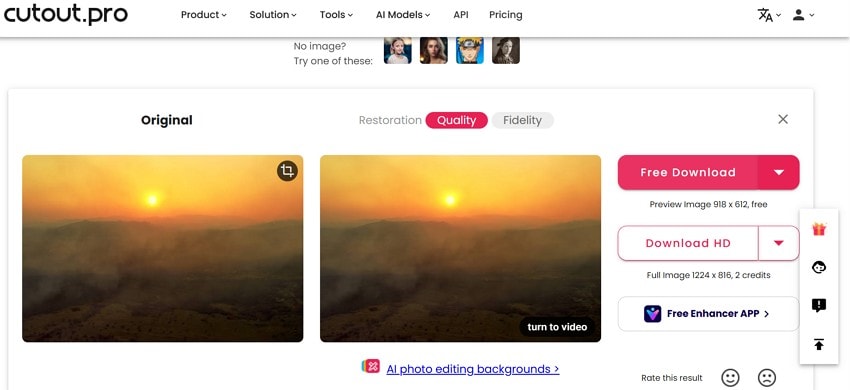
Pros
Users can select image quality before downloading the enhanced images.
You have the choice of downloading PNG or JPG images, depending on compatibility.
This tool enables you to preview the enhanced images before they are saved.
Cons
Free access to the image enhancer is limited to 2 outputs only.
Large or high-resolution files may take longer to enhance.
3. Picsart AI Enhancer
Picsart AI Image Enhancer is designed to enhance quality image using intelligent automation. It helps sharpen details, reduce noise, and upscale resolution with minimal effort. The AI automatically detects weak areas in an image and improves sharpness and detail to ensure cleaner, more refined visuals without manual adjustments.
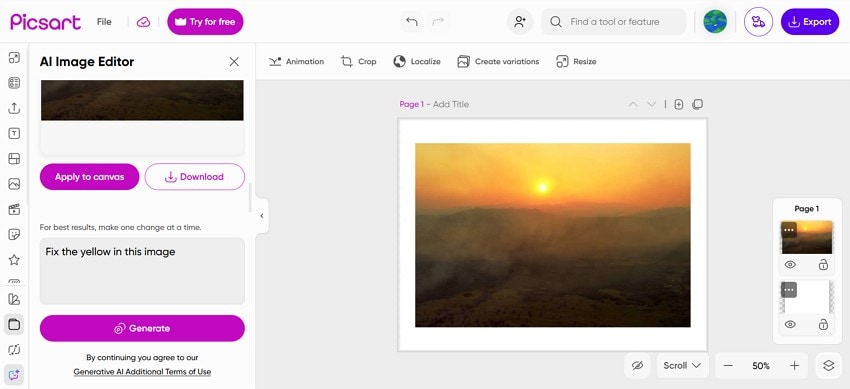
Pros
Low-resolution images are enlarged intelligently to maintain quality.
Users can enhance several images at the same time, increasing efficiency.
AI automatically detects weak areas in an image and improves sharpness and detail.
Cons
Advanced users of this tool may miss precise adjustment options.
Automatic enhancements may not suit users seeking custom styles.
4. Pixelcut Image Upscaler
When looking for an online tool to enlarge images while maintaining sharpness and visual accuracy, Pixelcut is the right option. Powered by advanced AI models, it improves resolution, refines edges, and enhances overall clarity. The tool works entirely in your browser, improving the quality of images online free.
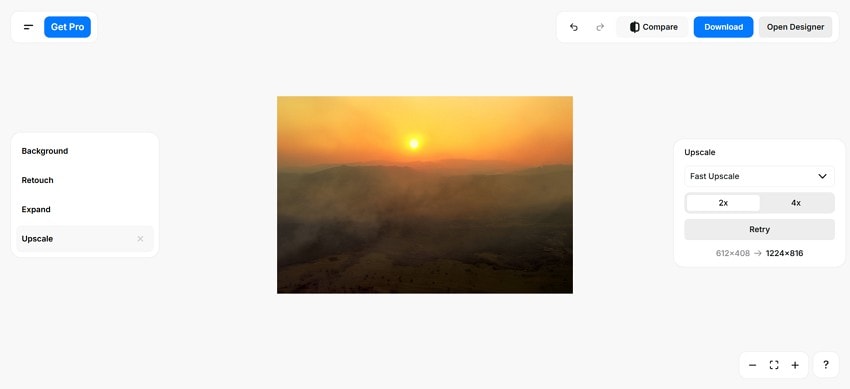
Pros
The image upscale facility upgrades quality, size, and resolution up to 4K, 8K, or 16K
Users can choose from various upscale models for a realistic look.
The “Compare” feature lets you analyze results before saving them.
Cons
Higher scaling limits and advanced exports often require a subscription.
Detailed or damaged images may not upscale perfectly every time.
5. Canva Image Enhancer
Canva’s AI-powered tools increase clarity of image online instantly by improving photo clarity, color balance, and overall sharpness within its online editor. Users can upscale, remove noise, and adjust brightness or contrast, turning ordinary pictures into professional visuals for social media, presentations, and print.
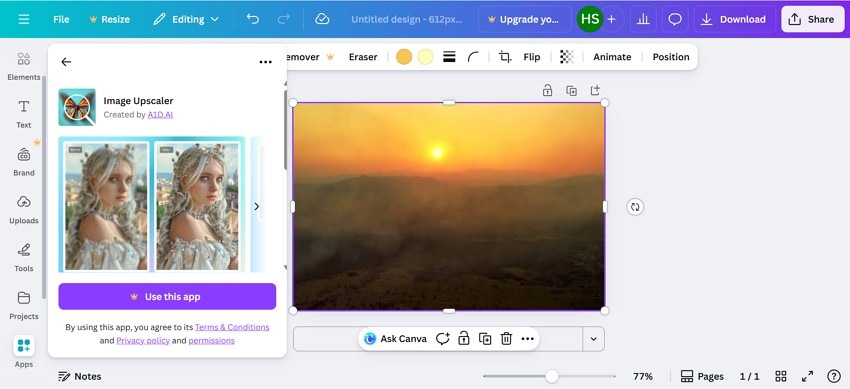
Pros
This tool minimizes grain and refines blurry areas to improve clarity.
Users can balance brightness, contrast, and saturation to make images appear more natural.
Edited images can be directly used in designs, presentations, or social posts.
Cons
Advanced tools like high-resolution upscaling may require a paid plan.
Users cannot fine-tune adjustments pixel by pixel on Canva.
6. iLoveIMG Upscale Image
The AI upscaler of this tool allows users to quickly enlarge images while improving clarity and sharpness. Its simple browser-based interface makes it easy to enhance low-resolution photos for social media, websites, or print projects, all without installing software or requiring advanced editing skills.
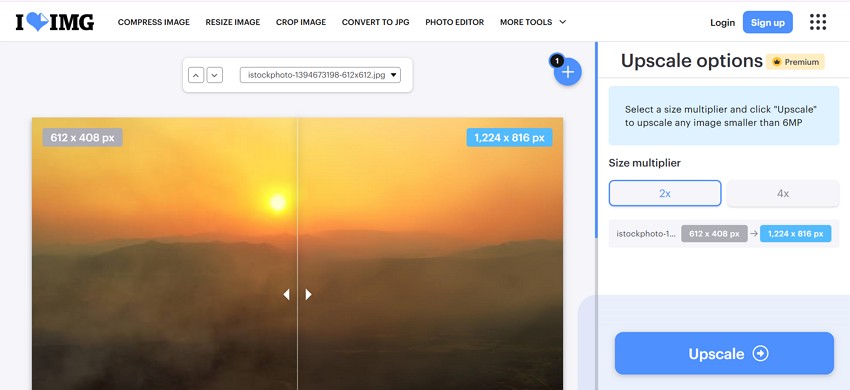
Pros
Automatically enlarges images by 2× or 4× while preserving detail and clarity.
Besides your device, images can also be fetched from Google Drive or Dropbox.
The batch upload feature saves your time and enhances productivity.
Cons
Free upscaling may not match specialized AI tools in refinement.
There are no customization options for tailored results.
A Quick Comparison of the Top-Rated Image Enhancers
After a detailed introduction to the top-rated increase quality of image online tools in the browser-based market, let’s quickly compare them. The following table is a comparison of the above-mentioned platforms to help you pick the best option:
| Tool | Core Purpose | Image Enhancement Strengths | Extra Capabilities | Overall Verdict |
| Repairit Online | AI photo enhancement and full media repair. | Old photo restoration and colorization, AI enhancer, sharpener, portrait enhancer, color correction, denoise, and debanding in one place. | Online repair for photos, videos, and office files, plus a desktop suite that also repairs audio and Outlook emails with very wide format support and no desktop limits. | Powerful and versatile choice for users who need both high-quality enhancement and robust repair across many file types. |
| Cutout.pro | Background removal and visual content automation. | Restores and enhances photos with improved faces, backgrounds, resolution, and color balance. | Automatic image and video background removal, batch processing, and APIs for app integration. | Excellent for background editing, automation, and e-commerce workflows. |
| Picsart AI Enhancer | Creative photo editing and social content creation. | One-tap AI enhancement to reduce blur and noise while improving exposure, colors, and resolution. | Full creative editor with filters, effects, retouching, and design tools for social media. | Ideal for creative and stylistic edits rather than technical repair and restoration. |
| Pixelcut Image Upscaler | High-resolution image upscaling. | Upscales images up to 4K–16K while reducing noise and improving fine details. | Background remover, magic eraser, and tools designed for e-commerce product images. | A strong specialist tool for upscaling and product visuals. |
| Canva Image Enhancer | Design platform with built-in image enhancement. | Auto-enhance, clarity, sharpness, color and exposure adjustments, and basic AI noise reduction. | Complete design ecosystem for social media, documents, and marketing assets. | Best suited for quick enhancements within an all-in-one design workflow. |
| iLoveIMG Upscale Image | Simple online AI image upscaling. | 2×–4× AI upscaling with improved resolution and basic noise reduction. | Fast web-based processing with batch support for common image formats. | A lightweight option for quick and straightforward image upscaling tasks. |
Part 3. From Ordinary to Stunning: Creative Image Enhancement Tips
Enhancing your images creatively can turn ordinary photos into eye-catching visuals. The following tips show simple yet effective ways to increase resolution of image online:
- Adjust Brightness and Contrast: Correcting brightness and contrast can instantly make your image more vivid and balanced. Proper adjustment ensures details aren’t lost in shadows or highlights.
- Sharpen Image Details: Enhancing sharpness improves clarity and makes textures and edges more defined. Avoid over-sharpening, as it can create unnatural noise or halos.
- Use Color Correction: Color correction balances tones and improves overall visual appeal. Adjusting saturation, hue, and temperature can make the image more realistic or artistic.
- Remove Unwanted Objects: Eliminate distractions to keep the focus on your main subject. This technique improves composition and creates a cleaner, professional look.
- Apply Filters and Effects: Filters can add mood, style, or a professional touch to images. Subtle effects often enhance creativity without overpowering the original content.
Conclusion
Posting low-quality images on social media could cost you your reputation. This article explored effective online tools to enhance quality image online. Among the platforms discovered, Repairit Online is the best facility. With its high-quality image enhancer, you can save time and enhance productivity.
Frequently Asked Questions
-
1. Can I fix blurry images online?
Yes, sharpening and AI-based enhancement tools can reduce blur and improve clarity. Repairit Online offers a high-quality image enhancer that generates decent results. -
2. Are online tools safe for personal images?
Most reputable platforms, like Repairit Online, ensure privacy and do not store your files permanently. Avoid unknown websites that request unnecessary personal information. -
3. Can I enhance images without losing details?
Yes, tools with AI enhancement can preserve edges and textures while improving overall quality. Repairit Online is among the tools that preserve all image details throughout the process. -
4. Do I need technical skills to enhance images online?
Repairit Online is designed for ease of use with simple sliders and presets. The service allows beginners to achieve professional-looking results quickly.


 ChatGPT
ChatGPT
 Perplexity
Perplexity
 Google AI Mode
Google AI Mode
 Grok
Grok

