A student once recorded interviews in the 1980s for a class project, capturing the voices of older relatives and their stories. Decades later, the tapes were digitized but the audio quality turned out disappointing. Questions near the camera came through clearly while the answers from across the room were faint and distorted. Attempts to fix the sound with basic adjustments only made it worse, leaving the recordings difficult to enjoy and raising the question if there is a simple and affordable way to restore clarity without advanced editing skills.
Videos are powerful tools for storytelling, learning, and even marketing, but low resolution, pixelation, or poor lighting often get in the way. Manual editing can be complicated and time-consuming, which is why free AI video enhancers have become a game-changer. These tools use advanced machine learning to restore detail, reduce noise, and even upscale resolution automatically. In this guide, we’ll explore the best free AI video enhancers available online, along with their benefits, limitations, and what makes them worth trying.
Table of Contents
Part 1. Why Use an AI Video Enhancer?
AI video enhancers use advanced algorithms to sharpen details, reduce noise, and upscale resolution automatically. Unlike traditional editing that takes a lot of time and skill, these tools give you fast, accurate, and beginner-friendly results. With just a few clicks, you can breathe new life into old clips, upgrade the quality of professional projects, or make your social media videos look polished without the hassle of manual editing.
Common Scenarios
AI video enhancers can be a lifesaver in many situations where video quality needs a boost. Instead of re-recording or spending hours on complicated edits, you can rely on AI to do the heavy lifting. Here are a few examples where you might find them useful:
- Old home videos with low resolution. If you’ve ever tried watching VHS tapes or early digital recordings on modern HD or 4K screens, you know how blurry and pixelated they can look. AI enhancement sharpens details, reduces noise, and helps you enjoy these memories in much better quality.
- Grainy social media content. Phone recordings or videos compressed by apps often lose clarity. With AI tools, you can restore brightness and sharpness so your clips look clean and eye-catching before posting.
- Professional presentations. Low-quality footage can affect credibility in work settings. AI upscaling ensures your videos look smooth and polished, helping you capture and keep your audience’s attention.
- Marketing or product videos. Instead of reshooting, you can enhance older or low-res footage. This saves time and production costs while still giving your brand content that looks professional and up to modern standards.
Benefits of AI
AI-powered enhancers make video improvement simple by combining automation with advanced precision. They save you time, remove the need for technical skills, and consistently deliver high-quality results. With these tools, you can transform ordinary clips into polished, professional-looking videos effortlessly. Here’s what you can expect when you use them:
- Automatic quality improvement. You don’t need advanced editing skills because AI can detect blur, noise, and pixelation on its own. It automatically fixes these issues, giving your video a natural and polished upgrade.
- Resolution upscaling. AI tools can take a video from 480p or 720p and upscale it to full HD or even 4K. This makes your content look sharp and ready for modern screens without losing important details.
- Time-saving. Instead of spending hours editing frame by frame, AI processes the entire video for you in just minutes. Even longer clips can be enhanced quickly without sacrificing quality.
- Beginner-friendly. Most AI enhancers come with simple, user-friendly interfaces designed for all skill levels. With just a few clicks, you can achieve results that look professionally edited.
- Consistent results. Manual editing can vary from frame to frame, but AI applies improvements evenly across the entire video. This ensures reliable, polished, and professional-looking output every time.
AI video enhancers give you a smarter, faster, and more reliable way to improve video quality. If you’re restoring old memories, preparing work presentations, or creating content for social media, these tools make professional-level results accessible to you.
Part 2. 5 Best Free AI Video Enhancer
Enhancing video quality has become easier than ever with the help of AI-powered tools. These solutions are designed to sharpen details, upscale resolution, and reduce noise automatically, saving you hours of manual editing. Some come with free trials or feature limits, while others work directly online for instant results. In this section, we’ll explore five of the best free AI video enhancers you can try today.
1. Repairit Video Enhancer (Advanced Solution)
Repairit Video Enhancer is a powerful tool designed to repair and enhance videos with ease. Using AI-driven technology, it can automatically upscale resolution, reduce noise, and sharpen details for a clearer look. This makes it especially helpful for restoring old or damaged clips that may seem unusable. With just a few clicks, videos can be transformed to look fresher and more modern.
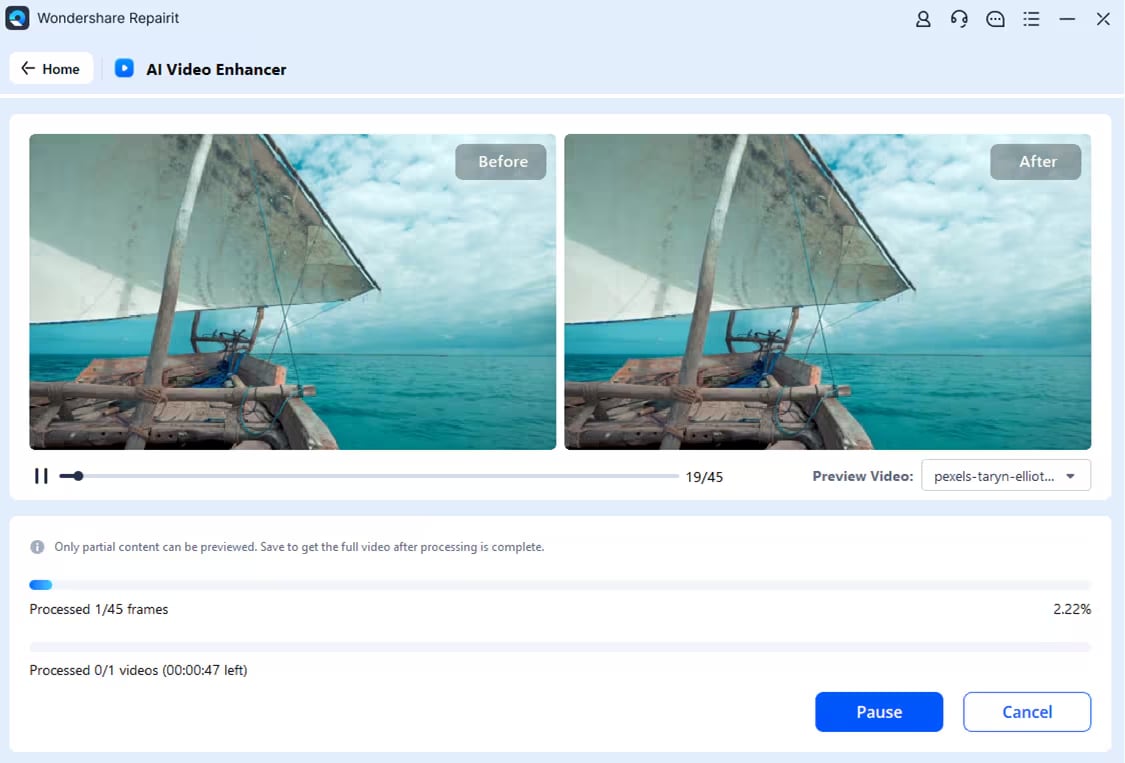
Key Features:
- AI video repair and enhancement for blurry or damaged clips
- Supports upscaling to higher resolutions like HD, 2K, or 4K
- Noise reduction for cleaner, sharper playback
- Works with multiple video formats and file sizes
How to Use:
Step 1. Open the program and go to More Types Repair then AI Video Enhancer.
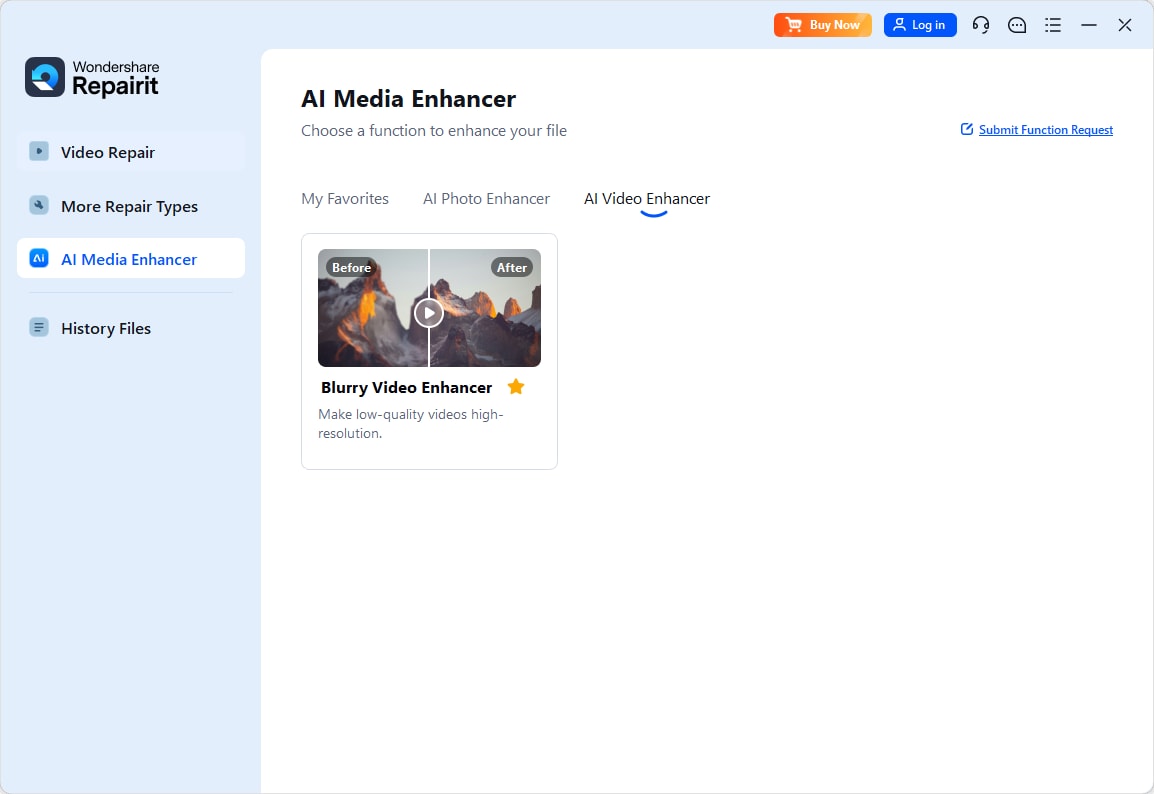
Step 2. Click +Add to import the video you want to enhance. Then, choose the output resolution (100%, 200% or 400%) and click Start Enhancing.
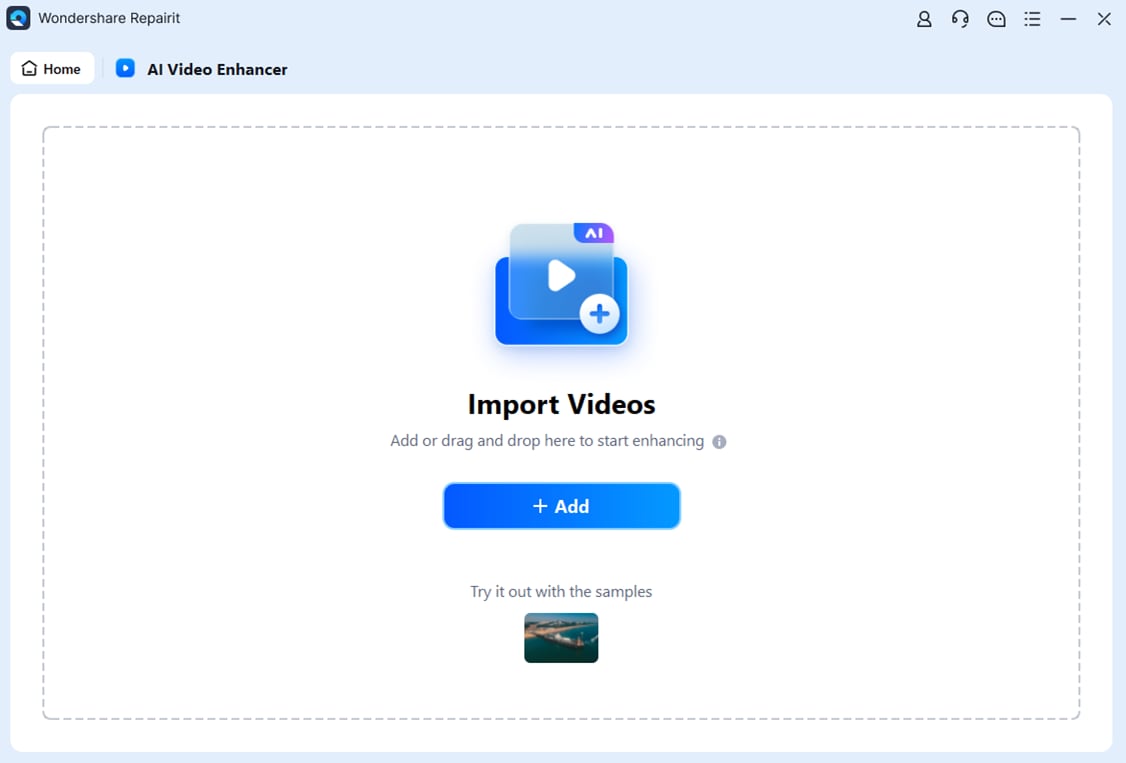
Step 3. After the enhancement, preview the result. If you're satisfied, click Save All to export your improved video.

Try the AI Video Enhancer Free

2. Topaz Video Enhance AI (Free Trial)
Topaz Video Enhance AI is considered one of the most advanced solutions for video upscaling and restoration. Powered by deep learning models, it analyzes each frame to add clarity, reduce noise, and recover lost details, turning low-resolution footage into sharp, high-quality versions. Although it is a paid tool, users can take advantage of a free trial to experience its features firsthand. This makes it a great option for those who want professional-grade results before committing to a purchase.
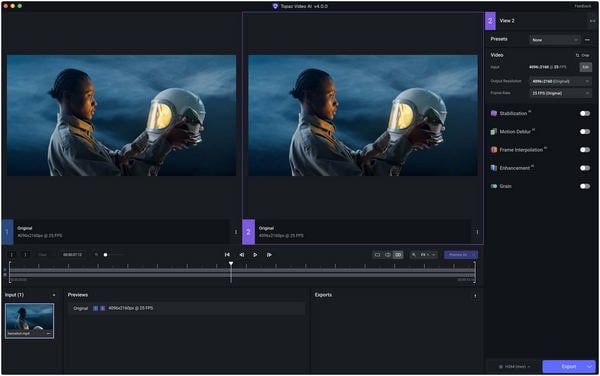
Key Features:
- Upscales videos up to 8K with natural detail
- Reduces motion blur and noise
- Preserves facial and object details better than traditional methods
- Windows and Mac are supported
How to Use:
Step 1. Download and install Topaz Video Enhance AI.
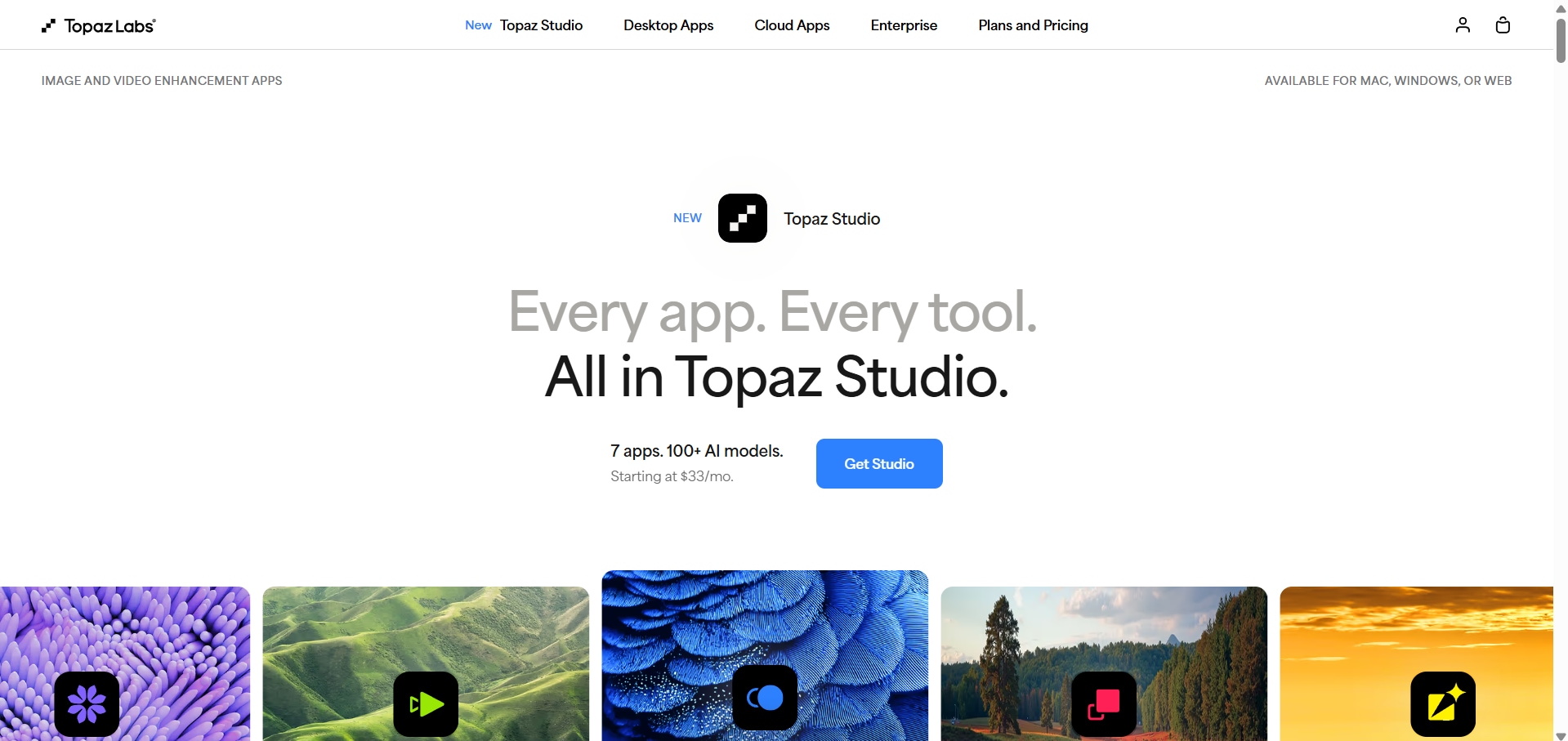
Step 2. Import your video into the program.
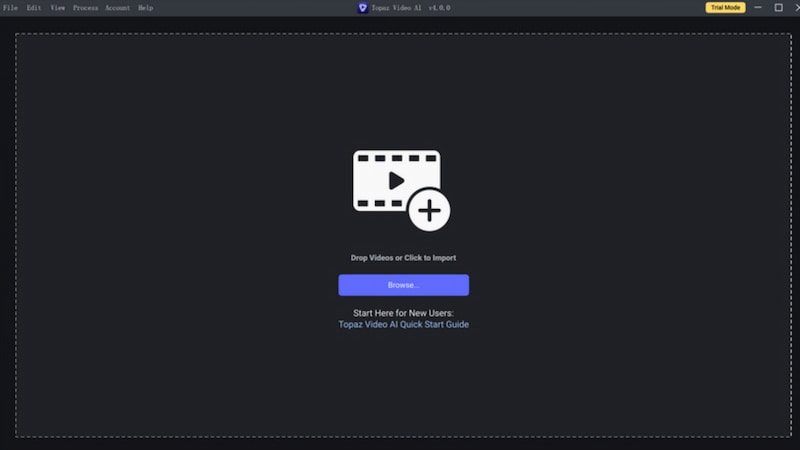
Step 3. Choose your desired output resolution and AI model.
Step 4. After selecting "Start Processing," export the improved video.
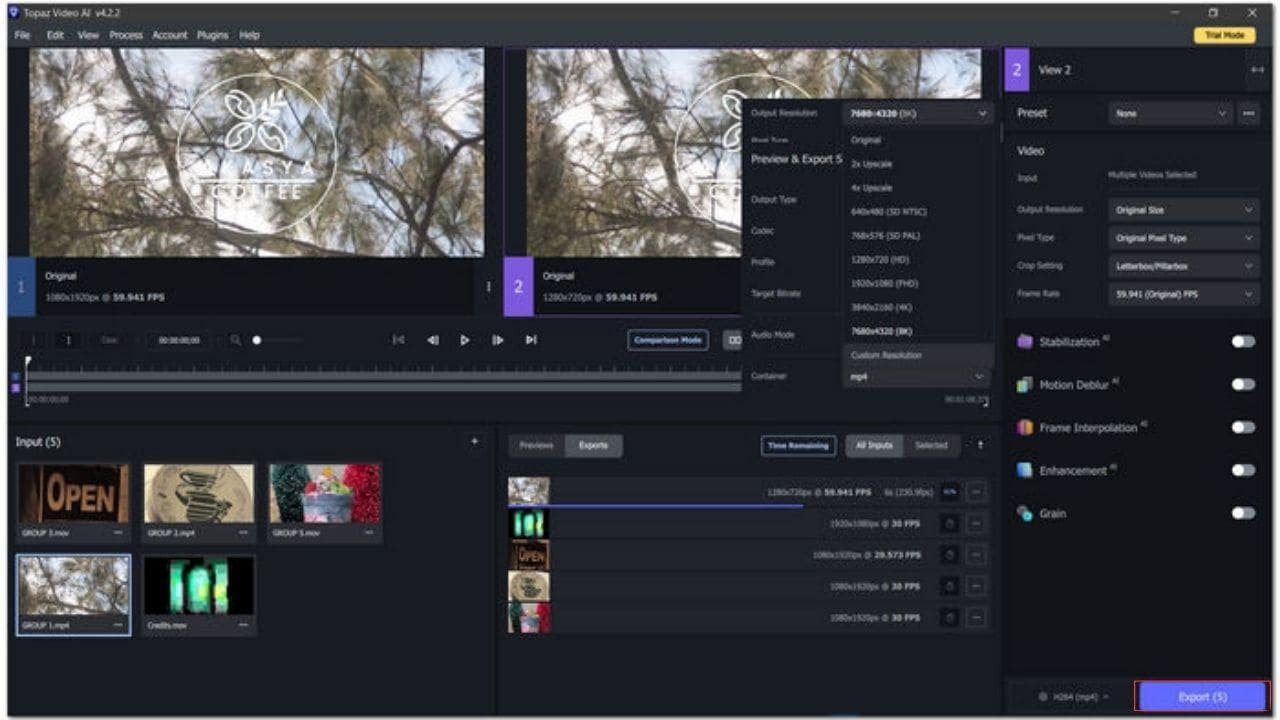
3. HitPaw Video Enhancer (Free Trial)
HitPaw Video Enhancer is built to improve resolution, reduce noise, and bring out finer details in your footage. It’s designed for anyone who wants quick, high-quality results without needing advanced editing skills. The tool processes videos automatically, making it beginner-friendly while still delivering professional-looking improvements. A free trial version is available, allowing you to explore its features before deciding to upgrade.
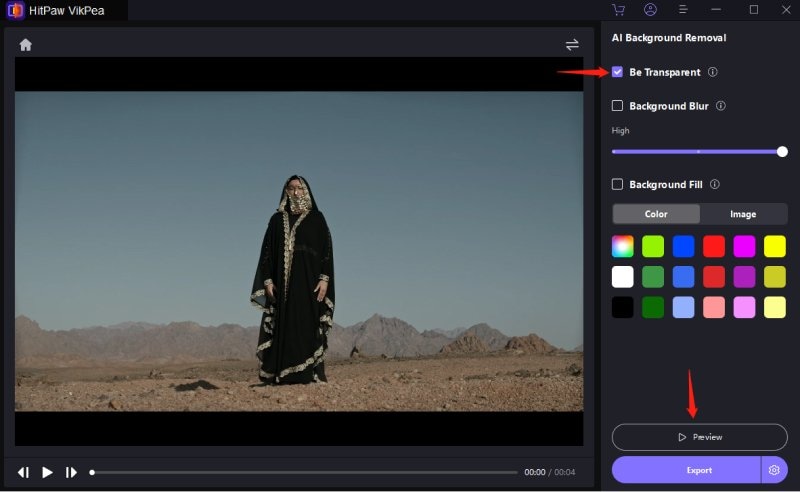
Key Features:
- AI upscaling to 4K
- Noise reduction for low-light or grainy footage
- Face refinement for clearer portrait videos
- Simple and intuitive interface
How to Use:
Step 1. Install HitPaw Video Enhancer on your computer.
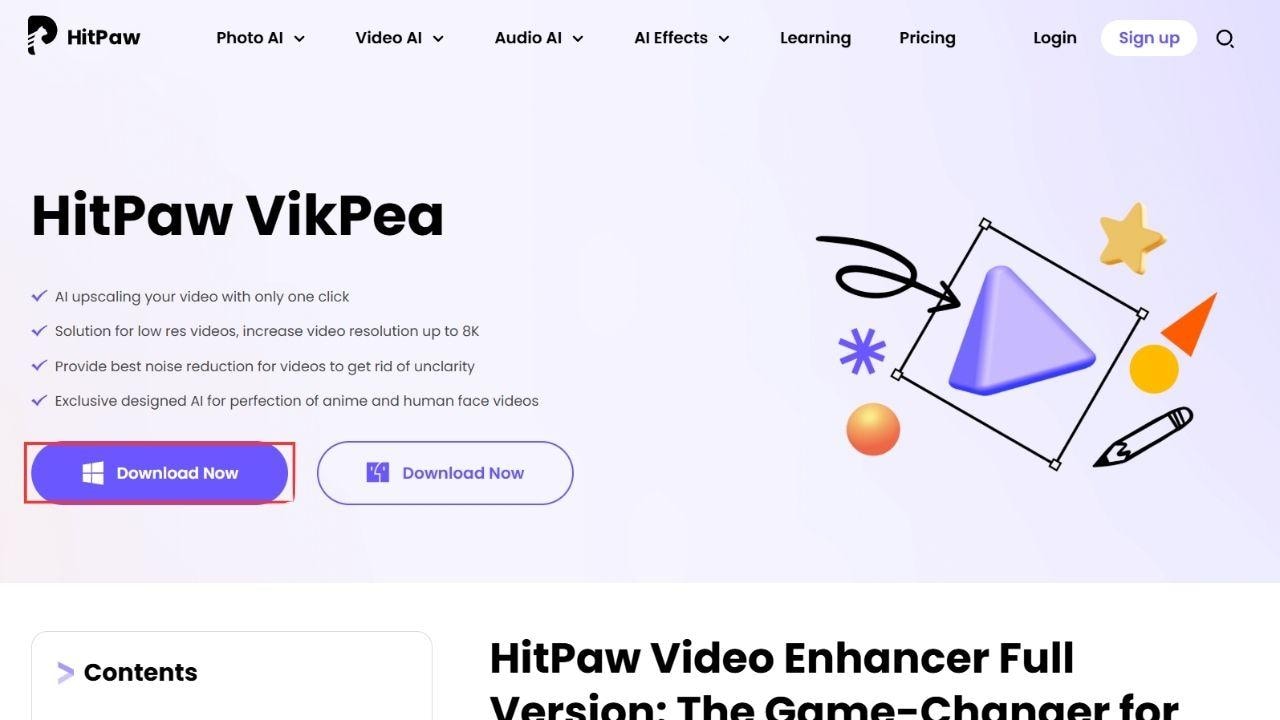
Step 2. Upload the video you want to improve.
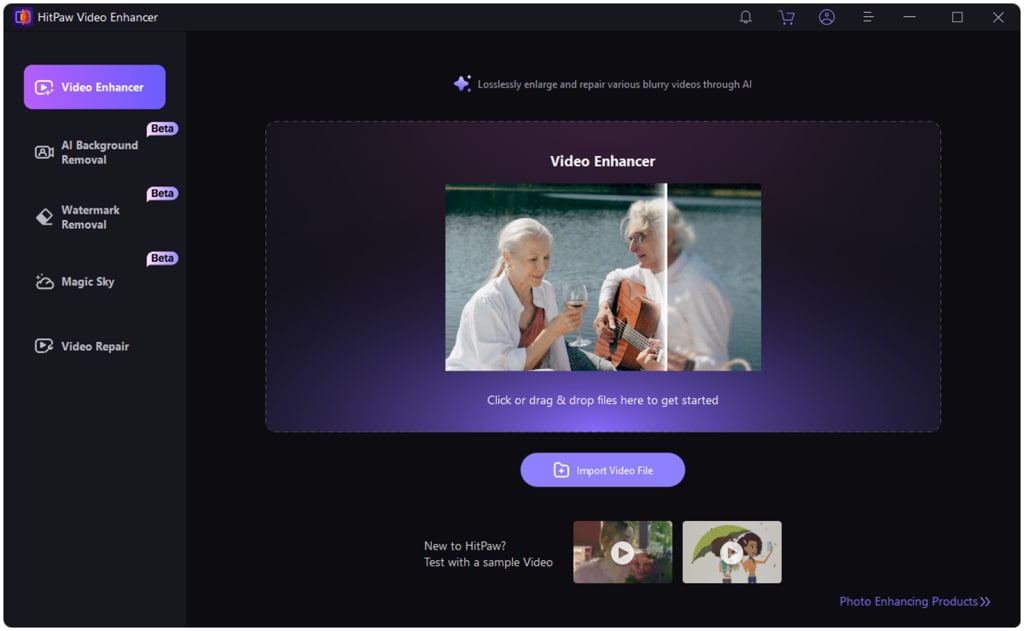
Step 3. Select the enhancement mode (general, denoise, or face refinement).
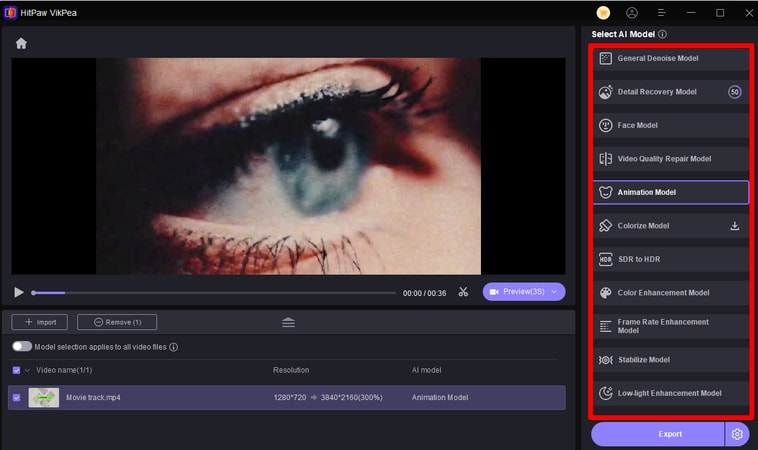
Step 4. Apply the AI enhancement and export your video.
4. Clideo
Clideo is a browser-based tool that provides quick and simple video editing features, including basic enhancement options. It’s best suited for users who need fast adjustments like improving brightness, contrast, or resolution without downloading software. While it doesn’t offer the advanced AI-powered restoration of desktop tools, its convenience makes it a handy choice for quick fixes. Everything runs online, so you can edit directly from your browser.
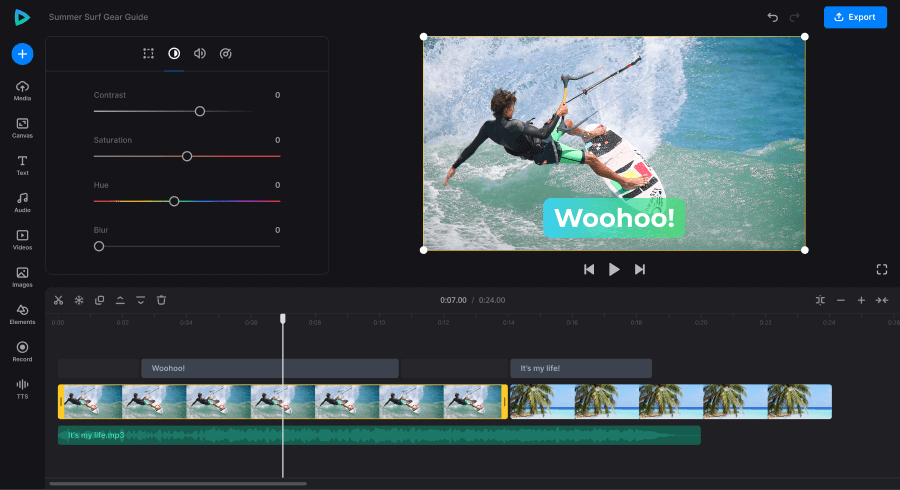
Key Features:
- Works entirely online, no installation required
- Basic video adjustments (brightness, contrast, sharpness)
- Supports multiple video formats
- Free version available with a watermark
How to Use:
Step 1. Go to the Clideo website and upload your video.
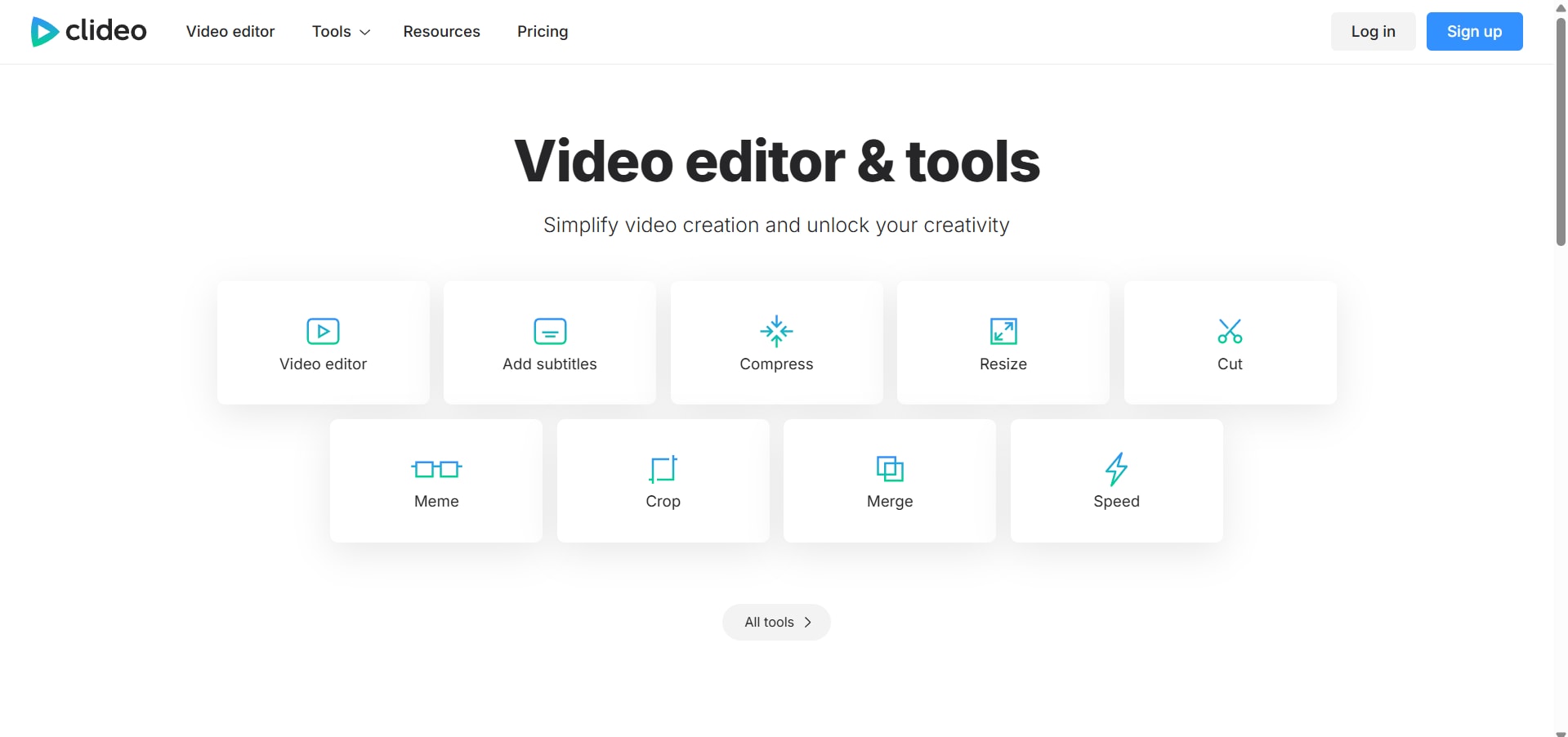
Step 2. Choose enhancement adjustments (contrast, brightness, etc.).
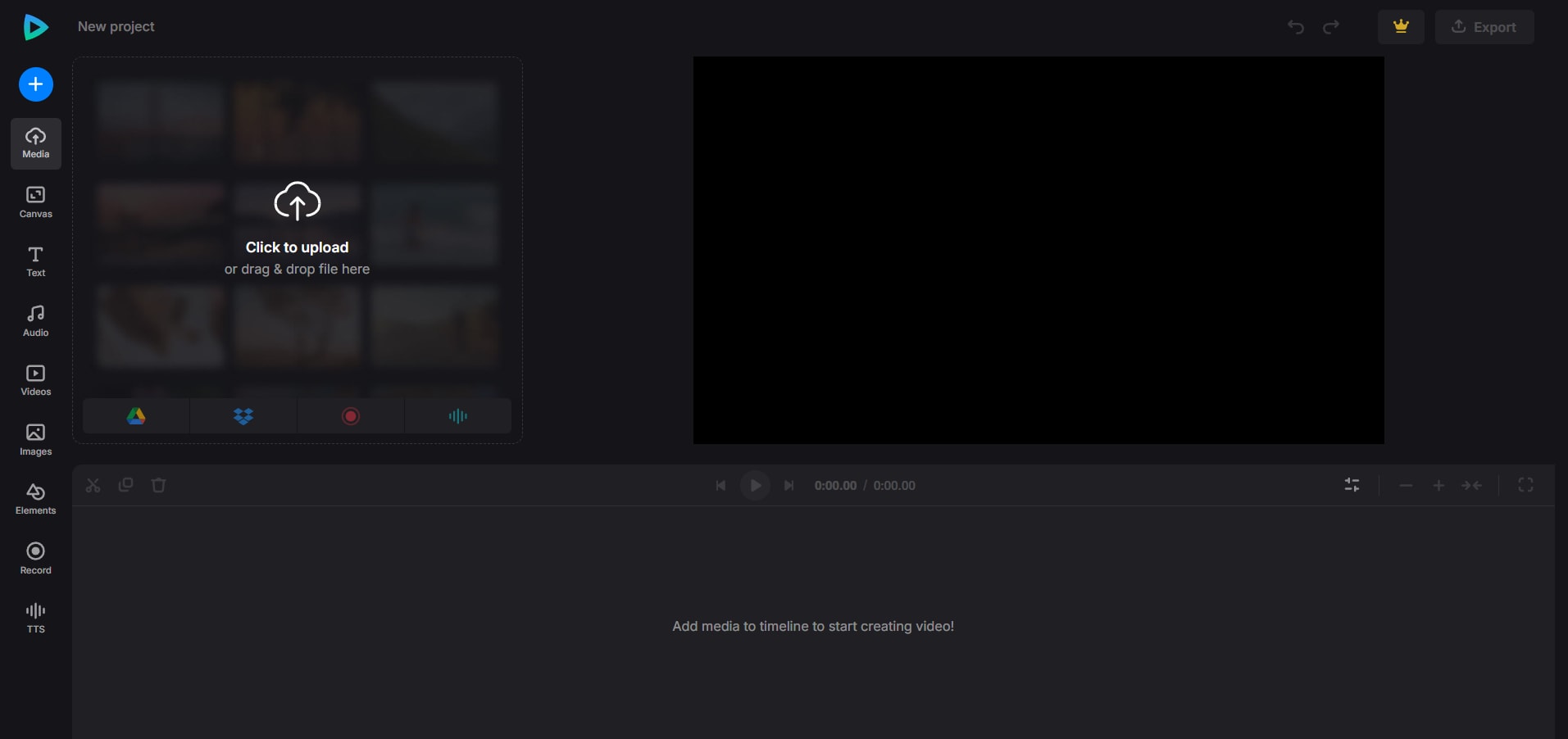
Step 3. Preview changes in real time.
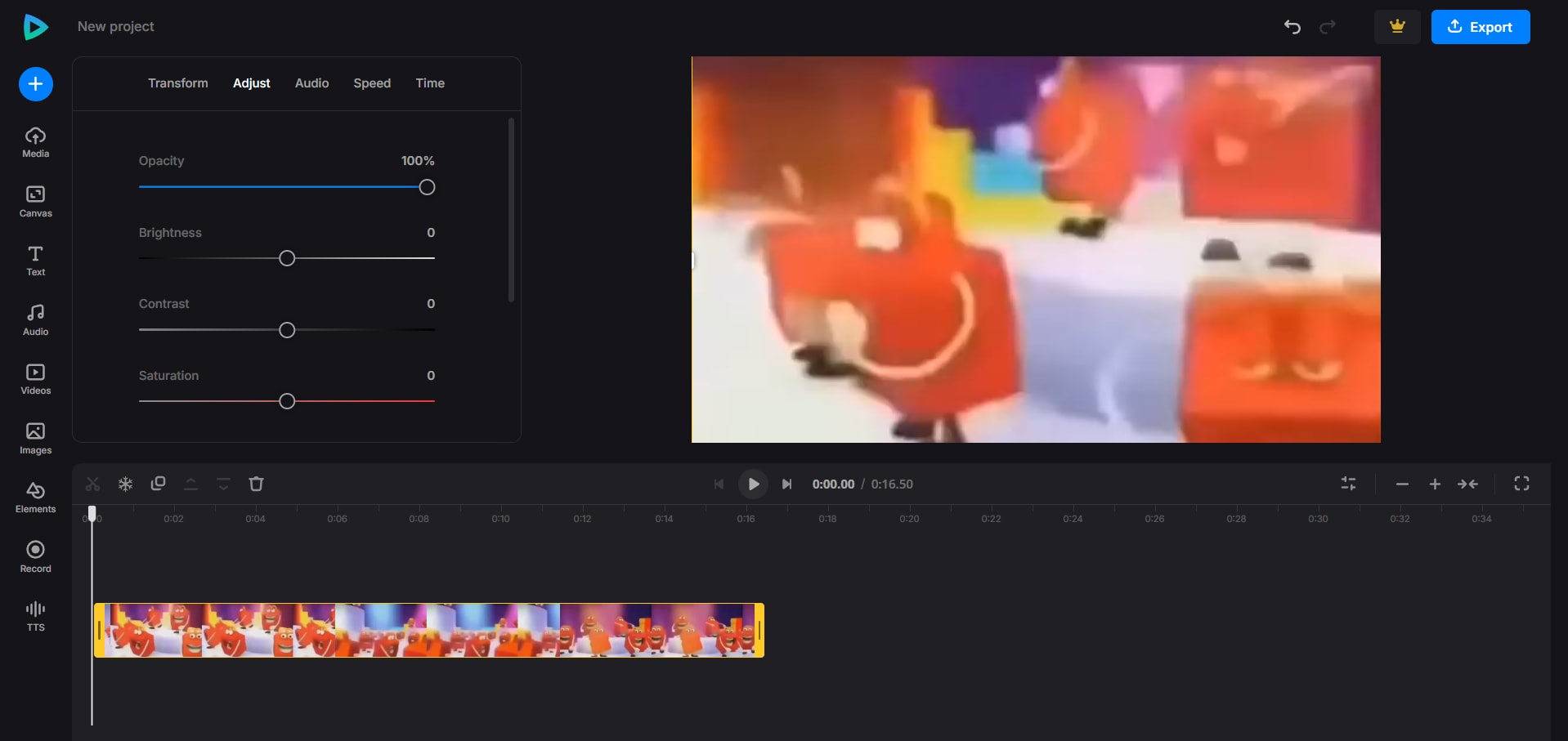
Step 4. Export the improved video.
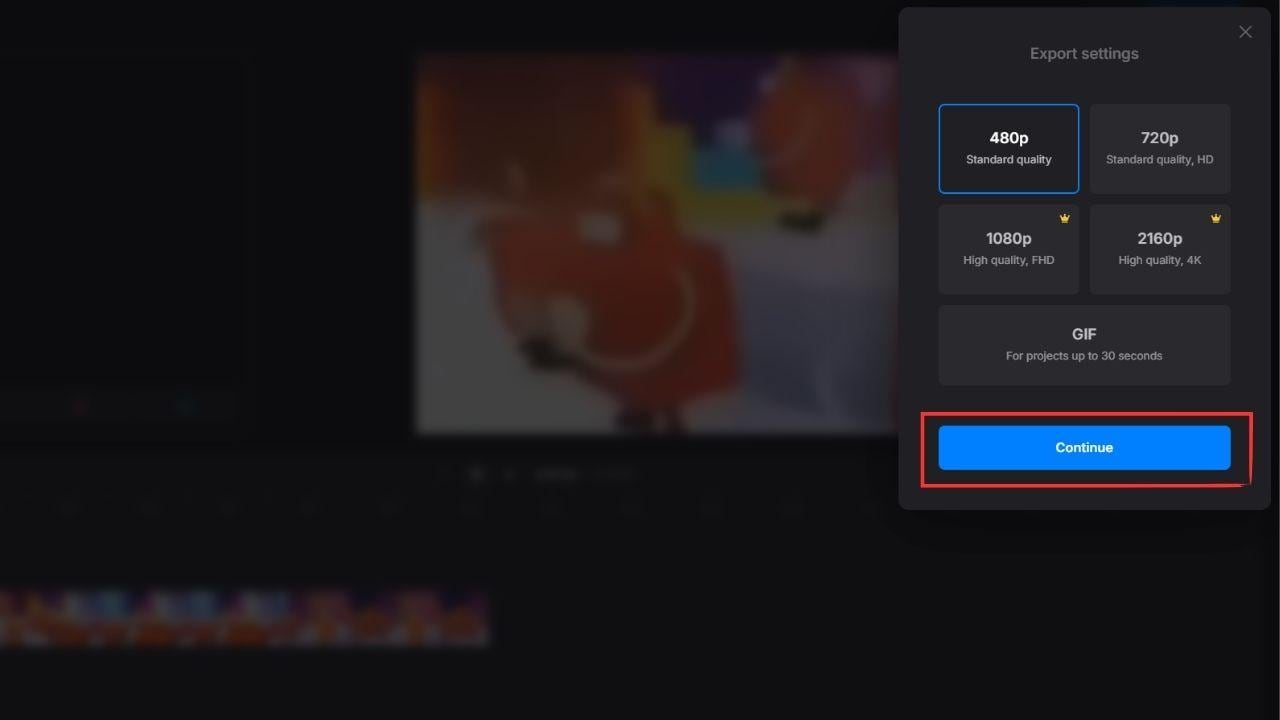
5. VEED.io
VEED.io is an online video editor that comes with AI-powered enhancement features alongside its wide range of editing tools. Users can clean up video quality, fine-tune settings, and add elements like subtitles, filters, or effects in just a few clicks. Its simple interface makes it especially useful for creators who want to prepare content quickly for social media or online sharing. Since it’s web-based, you don’t need to install anything to start editing.
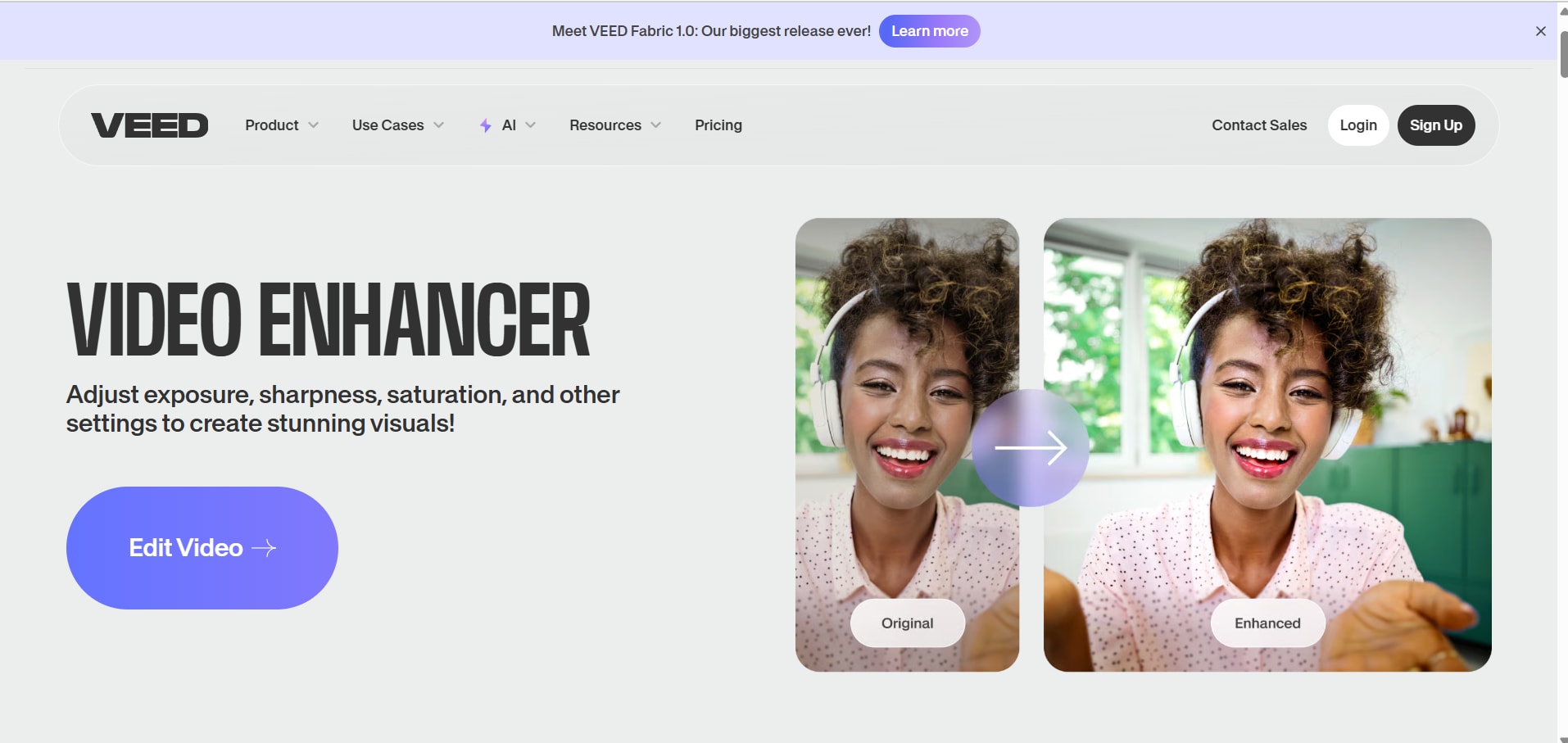
Key Features:
- Online AI video enhancement and editing
- Noise reduction and video stabilization
- Add subtitles, text, and effects alongside enhancement.
- Works on both desktop and mobile browsers
How to Use:
Step 1. Open VEED.io and upload your video.
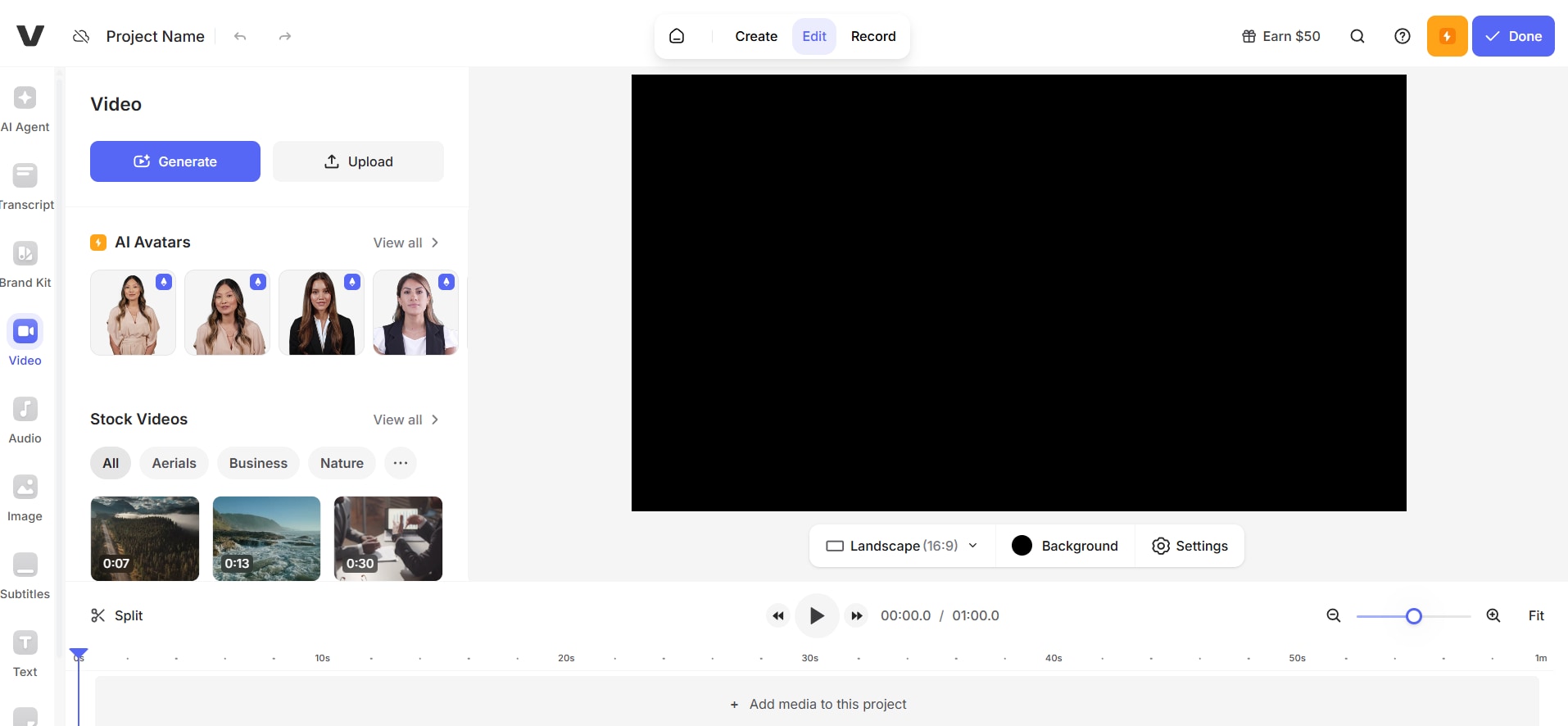
Step 2. Go to the enhancement settings and apply AI filters.
Step 3. Adjust brightness, sharpness, or reduce noise as needed.
Step 4. Export and save your enhanced video.
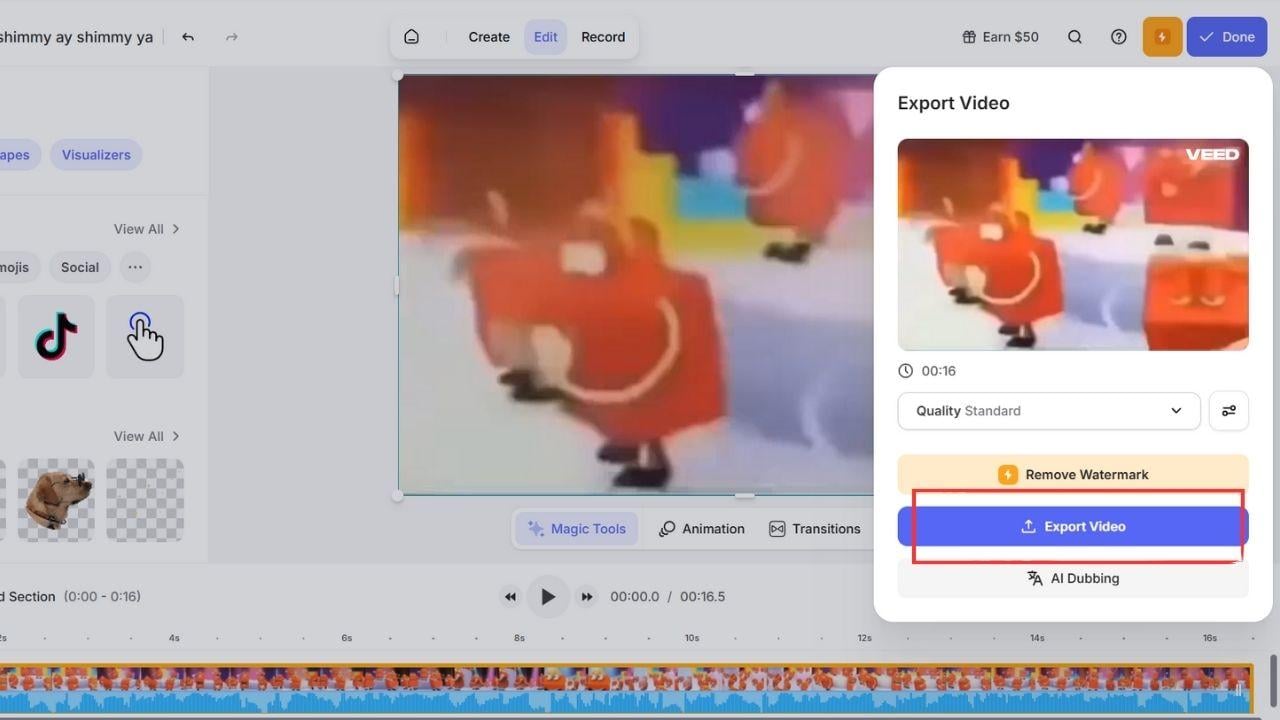
Part 3. Limitations of Free AI Video Enhancers
Free AI video enhancers are useful for quick fixes, but they often come with restrictions that limit their full potential. These tools are ideal for casual users who want to improve video quality without spending money, but they may fall short for professional or long-term projects. By understanding their limitations, you can decide when a free tool is enough and when it might be worth exploring more advanced solutions.
- File size limits. Many free AI video enhancers restrict the size of video uploads, often capping them at a few hundred megabytes. This makes it difficult to enhance longer videos or higher-resolution files, which may need to be compressed first.
- Watermarks on exports. Free or trial versions frequently add a watermark to the final video. While this may be fine for testing the tool, the watermark can make videos unusable for professional work or sharing on social platforms.
- Limited upscaling resolution. Some free AI tools only allow video enhancement up to 720p or 1080p. If you need higher-quality outputs like 2K or 4K, you’ll likely need to switch to a paid solution.
- Internet dependency. Since most free enhancers work online, they require a stable and fast internet connection. Slow networks can cause long upload times, failed processing, or lower-quality results.
In short, while free AI video enhancers are a convenient way to improve videos quickly, they are best suited for light, personal use. For professional projects or when quality is a priority, exploring advanced or premium solutions is often the better choice.
Conclusion
AI video enhancers make it possible to restore and upscale videos effortlessly, even without advanced editing skills. Free online tools are perfect for casual use, while premium versions provide more powerful options for professionals. If you’re searching for a free AI video enhancer, these tools let you improve clarity, resolution, and overall video quality in just a few simple steps. With the right tool, anyone can transform low-quality footage into clean, polished videos ready for sharing or professional use.
FAQs
-
What is an AI video enhancer?
An AI video enhancer is a tool that uses artificial intelligence to automatically improve video quality by upscaling resolution, reducing noise, sharpening details, and correcting colors. -
Are AI video enhancers free to use?
Some AI video enhancers are available for free with limited features. Many platforms also offer free trials, while advanced functions usually require a paid plan. -
Can AI enhancers upscale old, low-resolution videos?
Yes, AI enhancers can upscale older or low-quality videos to higher resolutions, though the final result depends on the original video quality and the tool being used.


 ChatGPT
ChatGPT
 Perplexity
Perplexity
 Google AI Mode
Google AI Mode
 Grok
Grok

