Are you tired of struggling with photo editing and yet not achieving that clean look? Well, you’re not the only one. But, the good thing is you can easily remove those ‘unwanted’ backgrounds from your images without sacrificing the high resolution.
Whether you want a professional-looking product image or just clean social media posts, you can now remove background from image online free high resolution with the right tools. The best part? You don’t have to spend even a penny out of your pocket and can get the task done within a few minutes.
This blog helps you explore the best online tools through which you can get rid of the backgrounds and enhance the quality of your images.
In this article
Top 10 High-Resolution Images Background Remover Tools Online
There are many high-resolution image background remover tools available online. It is advisable to compare the features and benefits that each of them has to offer. These advanced tools use great interfaces and top algorithms to remove background from image online high resolution without disrupting the image quality.
Here are the top 10 background remover online free HD tools:
1.Repairit Photo Eraser
Repairit Photo Eraser is one of the top tools that helps in removing the background images efficiently. Using advanced AI technology, the tool makes background removal easy and efficient. Both new and expert users can seamlessly use this technology to remove the background. It doesn't affect the quality of the image, so your image will still be high resolution.
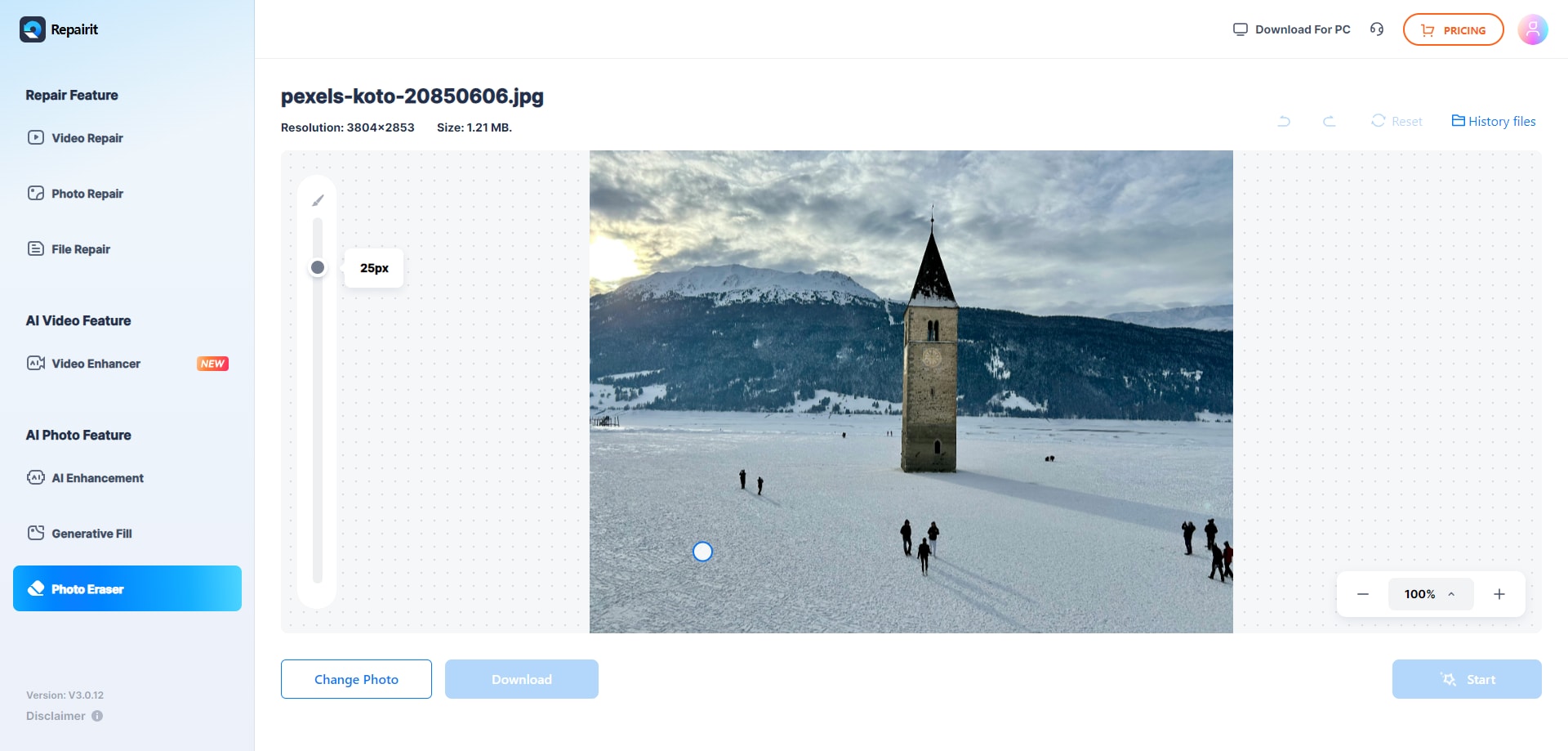
The photo eraser leverages AI technology to remove unwanted backgrounds carefully. The users just need to select the image, and the tool will do half the work. One of the best parts of Repairit Photo Eraser is that it can swiftly customize highly-detailed images. Furthermore, it is also very efficient to work on the detailing of the image, such as see-through objects.
You can store the images across different devices like Mac, SD card, USB flash drives, and in different formats. The advanced repair technology of the tool also helps in increasing the resolution of the image up to 8x.
Features
- The tool is easily accessible on different devices like Windows, Mac, USB flash drives, and more.
- Image resolutions are increased to improve image quality.
- Open and access the corrupted photos instantly.
- In-batch repair feature available to improve bulk pictures.
- AI automation speeds the image enhancement process, thereby saving time and effort.
- Optimizes the images to be used in marketing materials for adding a professional approach.
- Great for creating posters and pictures as it helps to create high-quality images.
2.Fotor
If you are looking for a simple and easy-to-use photo background remover tool, choose Fotor. Fotor allows you to create either a transparent or white background. Using Fotor, you can experiment with the pictures, adding stickers, making collages, and even adding layers.
There's a free version of Fotor available if you want to have access to basic features. The advanced features are available in the premium plan available for $39.99 per year. The monthly premium plan is available at $8.99.
A person with blonde hair
Description automatically generated

Features
- Animations and transitions are available.
- Choose from the custom fonts while adding text.
- Batch processing is available for bulk image editing.
- Available different design templates for better background editing.
- Pattern, color, and art storage for high-resolution images.
- Phone app available for smoother and faster image editing.
3.Cutout Pro
Cutout Pro is one of the efficient AI removal tools that is not only functional for images but also for videos. Offering good, clean aesthetics, Cutout Pro is a true time-saver. It extracts the subject effectively and contributes better detailing as compared to other traditional editing software.
Cutout Pro’s video background remover is also very effective, thereby providing great results for social media users. Furthermore, it comes with a Face Cutout feature which can be good for marketers and enthusiasts, helping with great marketing materials.
A person with long brown hair
Description automatically generated

Features
- Improves the quality of generated images.
- Has a wide range of editing toolkits such as remover, enhancer, and upscaler.
- The background removal contributes to better retouching.
- Smart, user-friendly interface.
- Advanced features allow faster background removal.
- Handling multiple image removal at once.
- Simplifies complex background removal process.
4.Img2Go
Img2Go.com is an online file background remover that helps in editing files and images in different ways. You can convert different files that can support a wide range of image formats. The editing suite of Img2Go.com comes with different tools such as adding watermarks, reducing and cropping images, image conversion, and editing photos.
Img2Go.com is a highly versatile tool supporting different types of files like GIF, PNG, JPG and more. Furthermore, you can make animated GIFs from videos to texts, along with adding texts and overlays. The images can be easily crooked and yet edited with black-and-white vector graphics.
A screen shot of a computer
Description automatically generated

Features
- RAW camera image conversion.
- Videos can be turned into animated GIFs.
- PDFs and other documents can be converted into images.
- Images can be rotated sideways or upside down.
- Boxes, arrows, and text can be added to the image.
- Text can be extracted from the image.
- Revision control.
5.Erase.bg
Erase.bg is a background-removing tool using AI specifically for photographers. It enables bulk processing that can help with editing across multiple screens. The tool has a very user-oriented interface that allows image editing with no drags and drops.
There are no complex operations involved while using this tool. Being a highly functional tool, Erase.bg offers the benefit of managing color combinations for the screen and head. As a result, the details are properly mentioned in the images.

Features
- Numerous templates and color picker options are available.
- Bulk transformation is available for premium users with advanced functionality.
- High-quality results with clear pictures.
- Easily make adjustments to the images.
- Simplified process of background removal.
6.Clipping Magic
Clipping Magic is a web-based image editing tool that easily removes the background from photos. Integrating AI-based technology, the users can use the AI algorithm to remove the background automatically. You don't have to download any app, as you can use the website only.
Clipping Magic can help multiple images edited in no time. It will help to create professional photos within a few seconds. Thus, photographers and designers can use this tool to craft an original portfolio. Furthermore, it is hailed to be one of the top tools for scalpelling the images.
A person smiling with sunglasses on her head
Description automatically generated

Features
- Auto-clipping of images available.
- The AI background editors constantly improving for better photos.
- Smart Editor gives creative control.
- Seamlessly combines fully automatic tools.
- Highly accurate images were generated.
- Powerful algorithm to get the tasks done.
7.Pixlr
Pixlr is a web-based image background remover online free high resolution, which can be a daunting task initially. This AI software can help in easily removing background images. It serves a fast image background removal process. The web-based background removal tool is free to use.
Pixlr is a reliable tool for small eCommerce business owners and freelancers. Offering a variety of image editing features, Pixlr contributes to removing background for product and eCommerce photography. Furthermore, these images can be used for social media as well.
A person smiling with braids
Description automatically generated

Features
- Offers AI-based background removal.
- Integrated multiple images for one-by-one background removal.
- Easily fine-tune images.
- High-quality images processed.
- Add extra effects and features using Pixlr X and Pixlr E.
8.Remove.bg
Remove.bg is hailed to be one of the best photo editing tools offering a wide range of editing options. This tool allows the user to remove the background of any image by leveraging AI technology. As an image background removal tool, remove.bg can deal with images containing people and products.
Remove.bg not only removes the background but also allows you to insert a new background. It can work with different image formats. Remove.bg is completely free to use and multiple images’ backgrounds can be removed from it.
A screenshot of a cell phone
Description automatically generated

Features
- Using AI technology, remove.bg can remove the background within 5 seconds.
- It has a background object remover that lets you control what to remove or restore.
- Automatically scale the images to fit the template or background.
- A free account allows up to 50 images to be downloaded per month.
- The pay-as-you-go credits are available for up to two years.
9.Adobe Background Remover
Offered by Adobe Photoshop, Adobe Background Remover seamlessly removes background from images. It offers a wide range of techniques and tools that help in accurate background removal. Some of these tools include the Background Eraser tool, Quick Selection tool, and Magic Wand tool.
Users can isolate an image background, then either replace it with a transparent background or completely remove it. Most photographers and graphic designers use this tool to create clean and professional-looking images.
A screenshot of a computer
Description automatically generated

Features
- A highly versatile tool to meet photo editing demands.
- Intuitive interface for better user-friendliness.
- Saves time due to powerful editing tools.
- The latest technologies are integrated time and again.
- Boosts collaboration to improve workflow efficiency.
- Background swap-in features are available with royalty-free images.
10.PixelCut
PixelCut allows you to crop out an object or people using the image background remover online free high resolution. These cutouts can further be used for editing or placed on a white or transparent background. Offering AI-based background removal, PixelCut works towards enhancing the quality of images.
PixelCut offers custom dimension-adding features that can be used for editing and more across different social media platforms. You can also use this tool to adjust the color balance of your image or add color to B&W images.
A screenshot of a computer
Description automatically generated

Features
- Offers the perk of AI-based upscaling enhancing image quality and view.
- The images can be upscaled up to 2x or 4x the size of the original image.
- Wide range of image editing options available.
- Text layover image editing options are available.
- Easy-to-use and intuitive user interface.
- Quick image processing.
How to Remove Background From High Resolution Image Online
If the background seems like an annoyance to you, it may be time to change it. Since these photos hold a special place in your heart, you don’t want them to be ruined because of a background, right? So, you can use Wondershare Repairit to get rid of the background high resolution image online easily.
Here are the steps you need to follow to remove background online free high resolution images online using Wondershare Repairit:
Step 1: Visit the official website of Wondershare Repairit. Visit the Photo Repair option. Click on the Try it for Free option. Install the website and click on the “Add Photo” button.
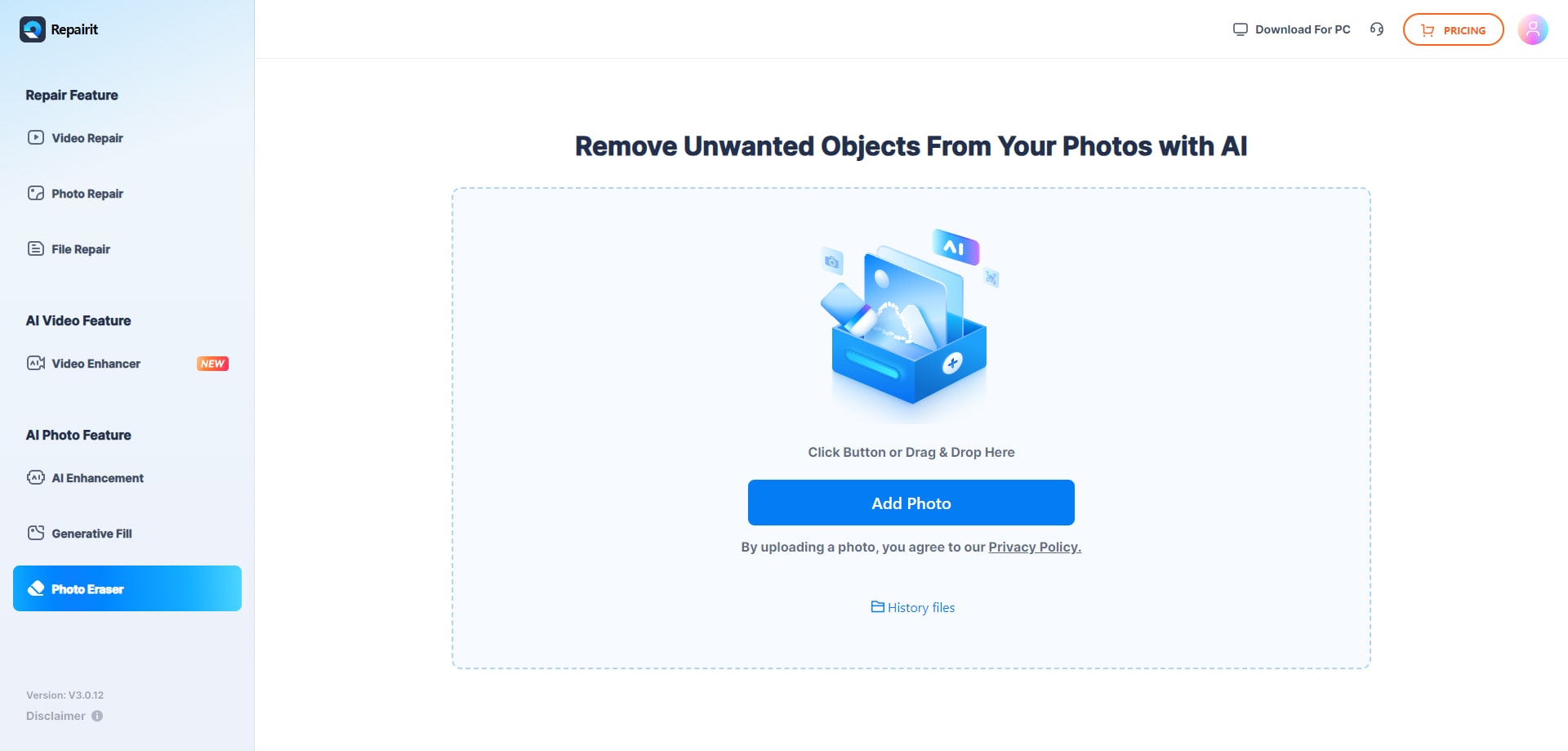
Step 2: Once the image is uploaded, use the brush tool to refine the image. Either turn the new background transparent or choose a new background. Confirm and click on the “start” button.
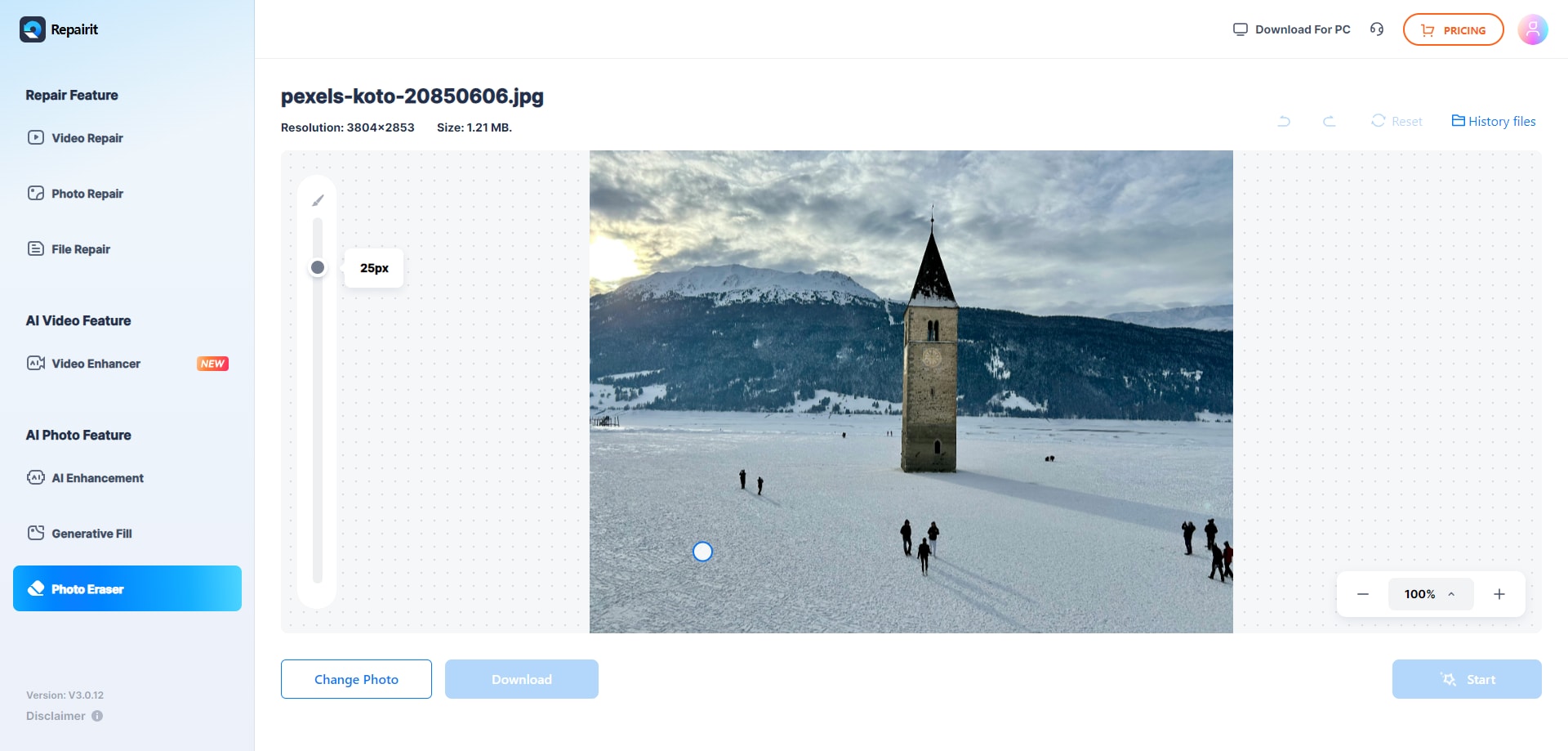
Step 3: The results will be previewed. Check all the potential edited options and download the relevant images in your preferred format.
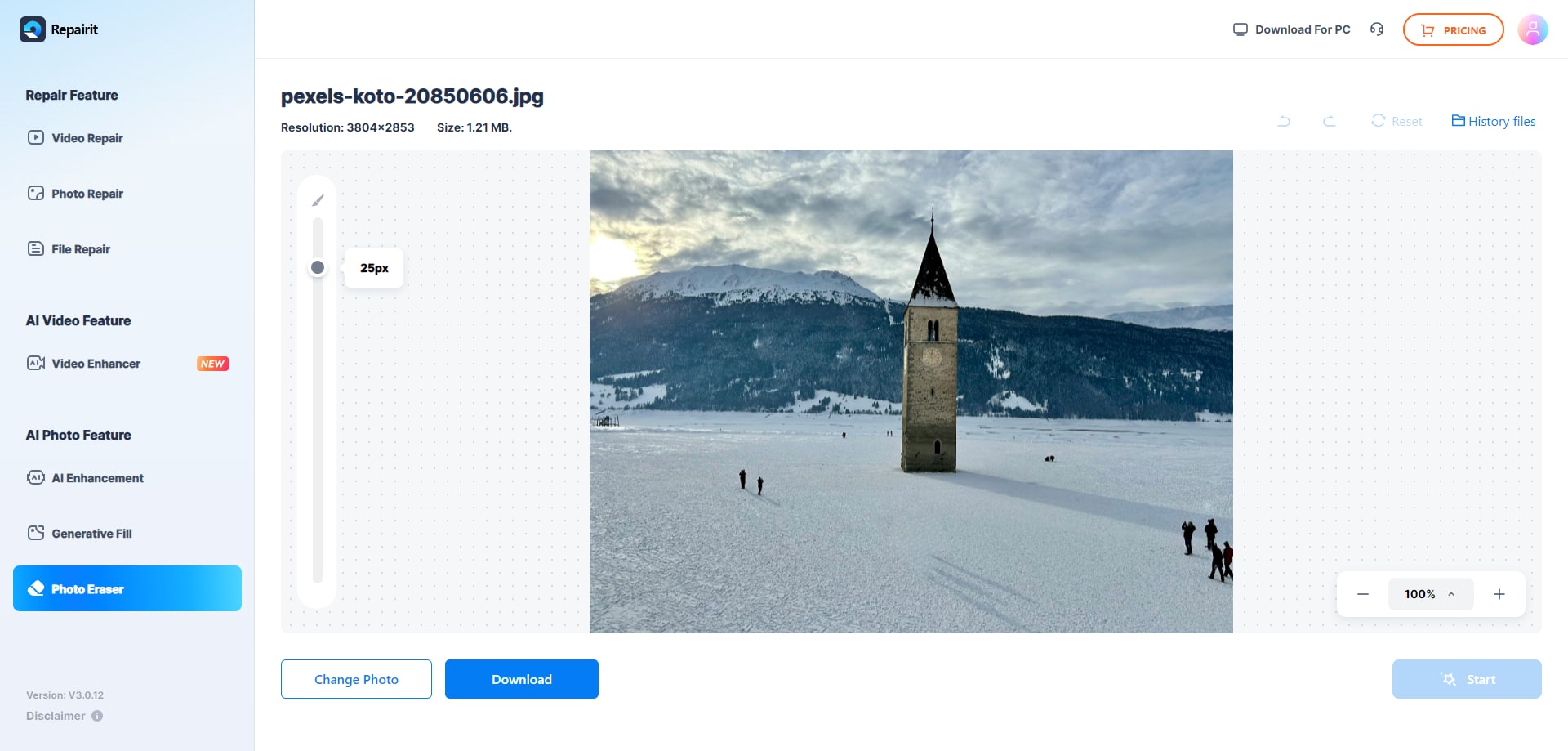
Conclusion
With so many online background removers available, choosing the right one can be tough. It's best to test out the free versions and see which tool fits your needs. A good online background remover will quickly and effectively remove image backgrounds with minimal hassle.
These tools are user-friendly, featuring simple interfaces that enhance the overall experience. Most of them also use AI technology, allowing for faster, effortless image processing. For individuals or businesses handling multiple high-quality images, these free HD background remover tools can be a game-changer. Try them out and find the one that works best for you!
FAQ
-
1. How can I remove the background of a picture in high quality free?
You can use various third party tools or websites such as remove.bg, Wondershare Repairit, Fotor, Cutout pro and more for removing the background of a high-quality picture for free. -
2. What is the best free AI background remover?
Wondershare Repairit Photo Editor, Fotor, Pixel cut and Pixlr are the best online AI background remover tools.


 ChatGPT
ChatGPT
 Perplexity
Perplexity
 Google AI Mode
Google AI Mode
 Grok
Grok

