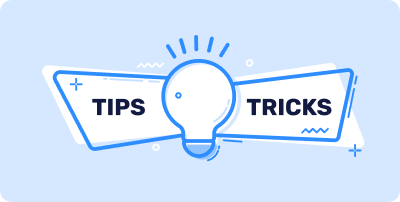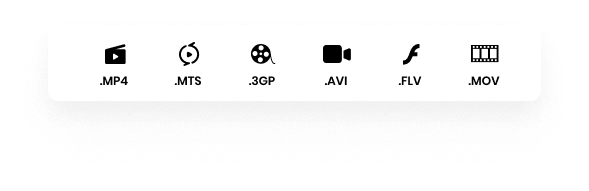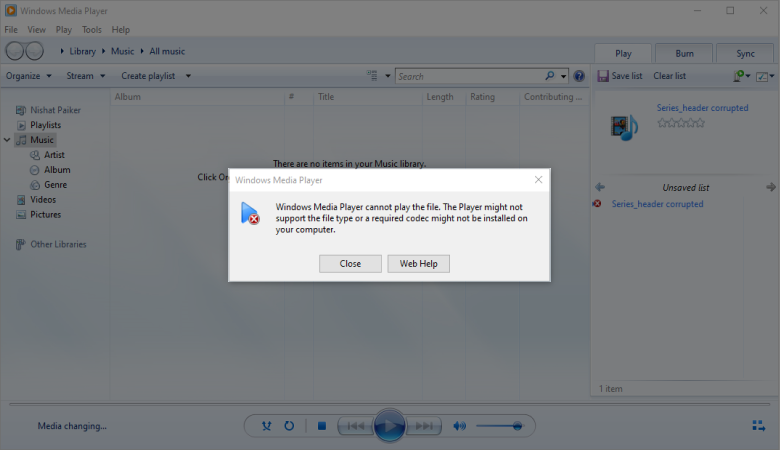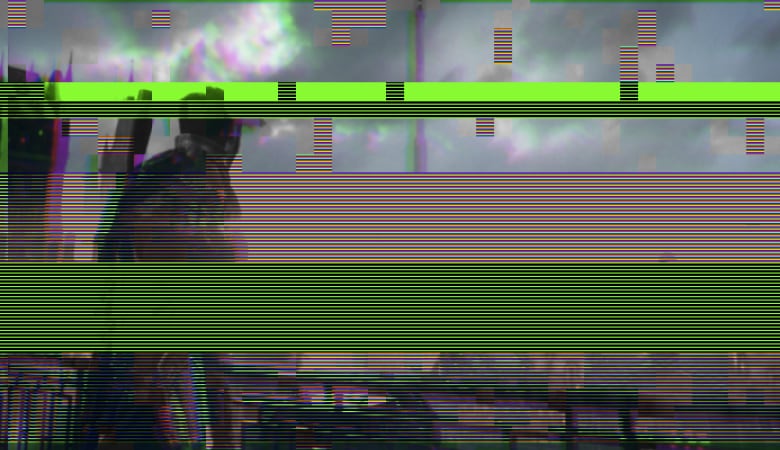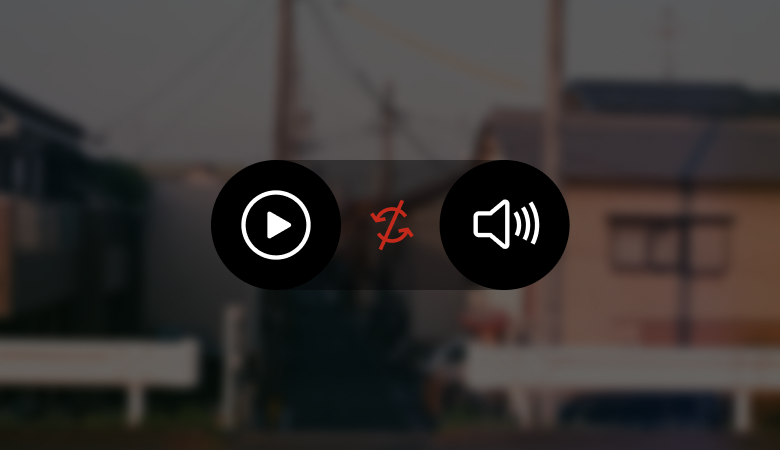Authoritative Statistics on Video Repair
Video Corruption Symptoms

Jerky, Flickering Videos
Jerky, Flickering Videos
The video’s playback is not stable and there are jerks or flickers in between. It can happen due to camera glitches or code errors.

Blurry Videos
Blurry Videos
The overall display of the video is being blurred. The entire video can be blurred, or it can have specific segments that are glitchy.
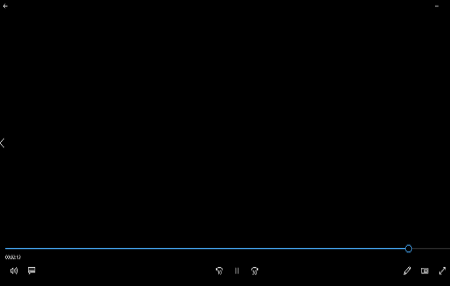
Video Can't Be Open
Video Can't Be Open
If the video is not being able to load on your media player, then there can be a compatibility issue, or the file can be corrupted.
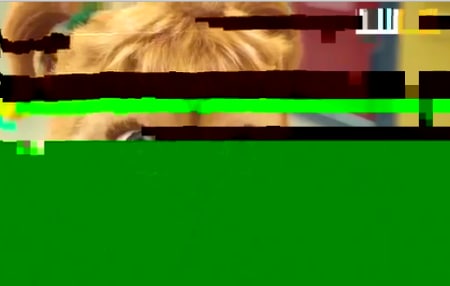
Choppy Video Playback
Choppy Video Playback
The video playback is not consistent and has choppy segments in between due to a corrupt video or an incompatible media player.
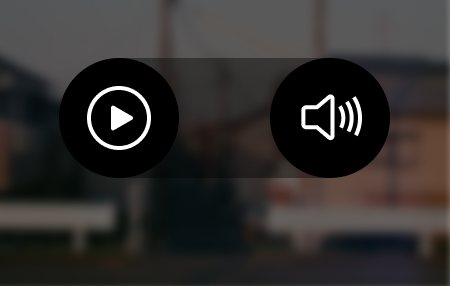
Out-of-Sync Video or Audio
Out-of-Sync Video or Audio
This is a common instance in which the audio and video component falls out of sync. The audio may go slower or faster than the video, making the experience awful!

No Sound in Video
No Sound in Video
During the playback of your video, the sound component can go missing. A corrupted media file is one of the major reasons for this issue.
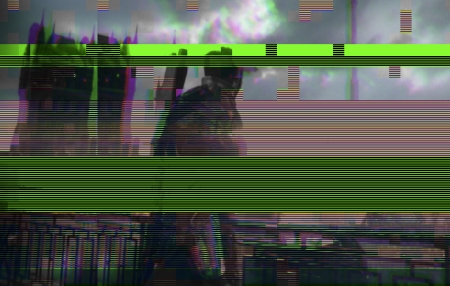
Sluggish Video Display
Sluggish Video Display
The playback of your video could be slugging or slow. It will definitely drive you crazy! This can happen due to rendering issues or codec errors.

Video Display Stuck
Video Display Stuck
At times, the video playback gets stuck in a particular scene. And everytime you contribute it to poor network. But actually, It may caused by dead pixel error and numerous rending issues.
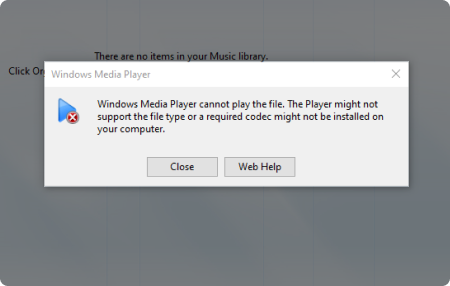
Missing Video Codec
Missing Video Codec
The coding-encoding components can be missing or incompatible with the media file, causing issues with its playback.
Video Corruption Error Codes
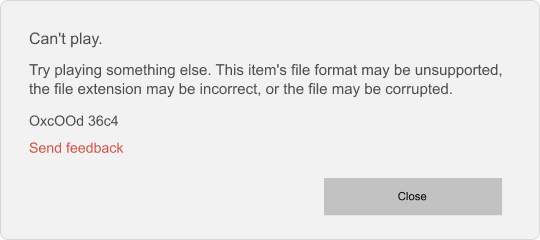
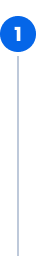
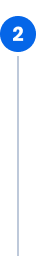
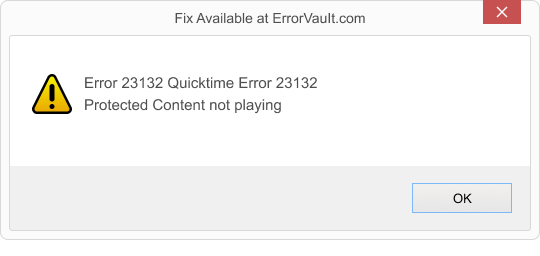
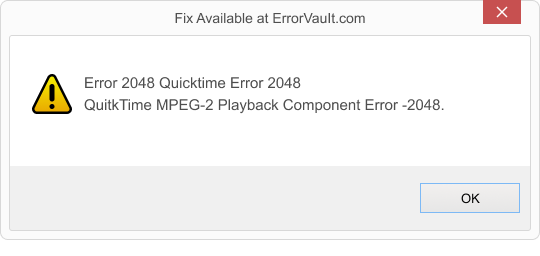
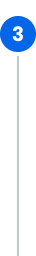
What Causes Video Corruption?
Technical Reasons for Video Damage
How to Repair Corrupted Videos?
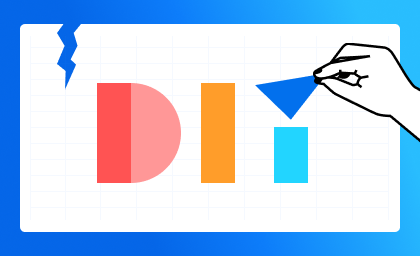
- FFmpeg is a command-line utility used to convert, transcode, encode, or decode videos.
- The utility has dedicated parameters to scan a corrupt video and fix logical issues.
- It can be used to scale videos, improve audio-video syncing, or control the playback speed.
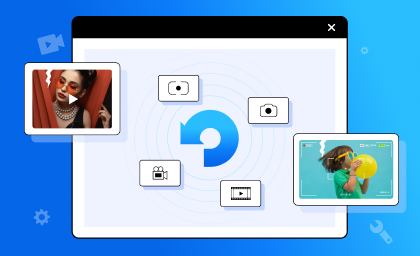
- Fix videos in numerous scenarios like corrupted data, missing headers, logical errors, etc.
- Supports all the major media formats such as MP4, MOV, AVI, 3GP, M2TS, and more.
- Provides Quick and Advanced repair mode and has the highest success rates for video repair.

- An online video repairing solution that can be accessed on any platform without downloading.
- Supports the repairing of videos of up to 200 MB in size and provides their preview in advance.
- Works with multiple video formats and supports the repairing of up to 10 videos for free.
Video Tutorial on Deep Technical Reasons for Video Corruption
Tips&Tricks | Prevent Video Corruption!