Imagine a scenario where, with a few words, you can generate photorealistic images. Well, it is a time when those most out-of-this-world visual ideas of yours come to life in sharp, crystal detail. Yes, it’s possible with the help of AI HD photo generators.
The artificial intelligence in the past couple of years has been tremendous, with major milestones covered in image generation. High definition AI image generators help a lot in making photo-realistic images almost indistinguishable from those produced using a real camera.
Whether it is an HD photo AI or an HD video AI, these cutting-edge technologies will have your back in bringing your ideas to visual life.
In this article
Part 1: Why Use a High Definition AI Image Generator?
Here are a few compelling reasons why using an AI image generator can prove helpful:
- Exceptional creativity: High-quality AI image makers enable you to transform even the most imaginative concepts into lifelike visuals.
- Efficient: Crafting intricate, detailed pictures from the beginning can require hours or even days. A high-definition AI image maker can achieve comparable outcomes in just minutes.
- Flexibility: These tools can create various types of images, from realistic scenery to abstract artwork.
- Uniformity: Once you discover a preferred style, you can effortlessly apply it to numerous images for a consistent appearance.
- Personalization: Unlike stock photos, AI-generated images can be customized precisely to your needs.
- Endless possibilities: With the ability to mix and match concepts, you're limited only by your imagination.
- No copyright concerns: Images created by high definition AI image generators are typically free from copyright restrictions, giving you more freedom in how you use them.
Part 2: Top High Definition AI Image Generator To Try
HD AI Image Generator #1: DALL-E 3

DALL-E 3, developed by OpenAI, represents the cutting edge of high definition AI image generators. This powerful tool has taken the world by storm with its ability to create incredibly detailed and realistic images from text descriptions. DALL-E 3 uses advanced machine-learning algorithms to understand complex prompts.
What sets DALL-E 3 apart is its remarkable understanding of context and nuance. It can interpret abstract concepts, emotions, and even styles of specific artists or time periods. This means you can generate an hd photo AI that captures not just the literal elements of your description, but also the mood and atmosphere you're aiming for.
Key Features:
- Exceptional text-to-image generation capabilities
- High-resolution output for professional-quality images
- Ability to understand and interpret complex, nuanced prompts
- Wide range of artistic styles and genres
HD AI Image Generator #2: Midjourney

Midjourney has quickly become a favorite among artists and designers for its unique approach to high definition AI image generation. This tool stands out for its ability to create images with a distinct artistic flair, often producing results that look like they've been hand-crafted by skilled illustrators or painters. Midjourney excels at generating HD picture AI with a touch of the fantastical, making it perfect for concept art, book covers, and other creative projects.
One of Midjourney's strengths is its community-driven development. The tool is constantly evolving based on user feedback and experimentation, leading to regular improvements and new features.
Key Features:
- Artistic and stylized image generation
- Active community for sharing and inspiration
- Regular updates and improvements
- Versatile prompt interpretation
- Ability to generate multiple variations of an image
HD AI Image Generator #3: Generative By Getty

Generative By Getty, developed by the renowned stock photo company Getty Images, brings a unique perspective to the world of high definition AI image generators. This tool combines Getty's vast library of professional stock photos with cutting-edge AI technology to create new, original images. The result is an hd ai image generator that produces incredibly realistic and professionally composed visuals.
With Generative By Getty, you can create an hd photo AI that's not only visually stunning but also ethically and legally sound.
Key Features:
- Access to Getty's vast image library for reference and inspiration
- Focus on commercially viable image generation
- Clear licensing and usage rights for generated images
- Ability to generate images in various styles and genres
- Integration with Getty's existing platforms and services
HD AI Image Generator #4: Stable Diffusion

Stable Diffusion has made waves in the AI community for its open-source nature and impressive capabilities. This high definition AI image generator uses a technique called latent diffusion to create detailed, high-quality images from text descriptions. What makes Stable Diffusion particularly noteworthy is its accessibility – as an open-source project. It can be run on a wider range of hardware, making it more accessible to individual users and smaller organizations.
The versatility of Stable Diffusion is one of its strongest points. It can generate everything from photorealistic hd photo ai to abstract art, and even animate existing images.
Key Features:
- Open-source architecture allows for customization and improvement
- Active community developing new features and applications
- Option for local installation, ensuring privacy and control
- Capability to generate, edit, and animate images
HD AI Image Generator #5: Microsoft Image Creator (Formerly Bing Creator)

Microsoft Image Creator, previously known as Bing Creator, is a powerful high definition AI image generator that leverages Microsoft's extensive AI research. This tool stands out for its user-friendly interface and integration with other Microsoft services, making it an excellent choice for those already working within the Microsoft ecosystem. Microsoft Image Creator excels at creating realistic hd picture AI, particularly for common scenes and objects.
One of the key strengths of Microsoft Image Creator is its ability to understand and interpret natural language prompts. This means you can describe the image you want in plain, conversational language, and the AI will do an impressive job of bringing your vision to life.
Key Features:
- Excellent interpretation of natural language prompts
- Focus on realistic image generation
- Ethical AI considerations built into the system
- Regular updates and improvements from Microsoft's AI research team
HD AI Image Generator #6: Imagen 2 in Gemini

Imagen 2, now integrated into Google's Gemini AI platform, represents a significant leap forward in high definition AI image generation. This tool, developed by Google's DeepMind team, is known for its exceptional ability to create highly detailed and coherent images from text descriptions. Imagen 2 stands out for its understanding of spatial relationships and its ability to generate complex scenes with multiple elements.
Whether you're looking to create an hd photo AI for a specific project or experiment with creative visual concepts, Imagen 2 in Gemini offers a powerful and versatile solution.
Key Features:
- Exceptional detail and coherence in generated images
- Strong understanding of spatial relationships and complex scenes
- Integration with other AI capabilities in the Gemini ecosystem
- Ethical considerations built into the system
- Continuous improvements leveraging Google's AI research
Part 3: How to Enhance Images
While high definition AI image generators can create stunning visuals from scratch, there are times when you might want to enhance existing images. This is where tools like Repairit Photo Enhancer come into play. Repairit Photo Enhancer is a powerful software designed to improve the quality of your photos, whether they're AI-generated or traditionally captured.
Why use Repairit Photo Enhancer?
Repairit Photo Enhancer offers a range of benefits for users looking to improve their images:
- Boost image quality: The software can significantly enhance the resolution and clarity of your photos, turning a good hd photo AI into a great one.
- Fix imperfections: Repairit can help remove noise, blur, and other artifacts that might be present in your images.
- Adjust colors: The tool offers advanced color correction features to make your hd picture AI more vibrant and true-to-life.
- Easy to use: With a user-friendly interface, Repairit makes image enhancement accessible even to those without extensive photo editing experience.
- Versatile: Whether you're working with AI-generated images or traditional photos, Repairit can help improve their quality.
How Repairit Photo Enhancer helps users:
Repairit Photo Enhancer is particularly useful for enhancing images created by high definition AI image generators. While these generators produce impressive results, there might be times when you want to fine-tune certain aspects of the image. Repairit allows you to:
- Increase the resolution of your AI-generated images for larger prints or displays
- Sharpen details that might be slightly blurry or undefined
- Adjust the color balance to better match your vision or requirements
- Remove any artifacts or imperfections that might have been introduced during the AI generation process
Steps to use Repairit Photo Enhancer online:
Step 1: Hit "AI Photo Enhancer" and then click on the "+Add" button to select the HD image AI you want to enhance. Wait for the image to upload and process.

Step 2: Use the available tools to adjust various aspects of your image, such as General Model, Portrait Enhancer, and Old Photo Restoration. Hit the “Start Enhancing” button.
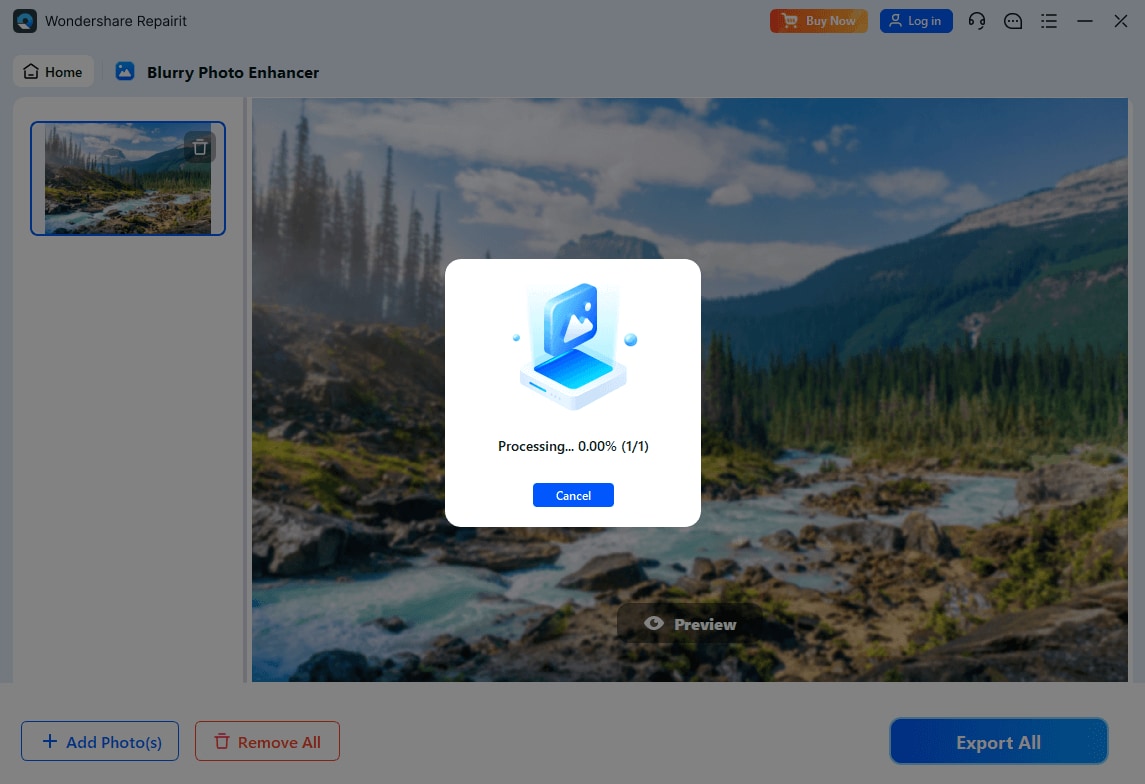
Step 3: Preview the changes in real-time. Once you're satisfied with the results, click “Save All” to save your enhanced image.
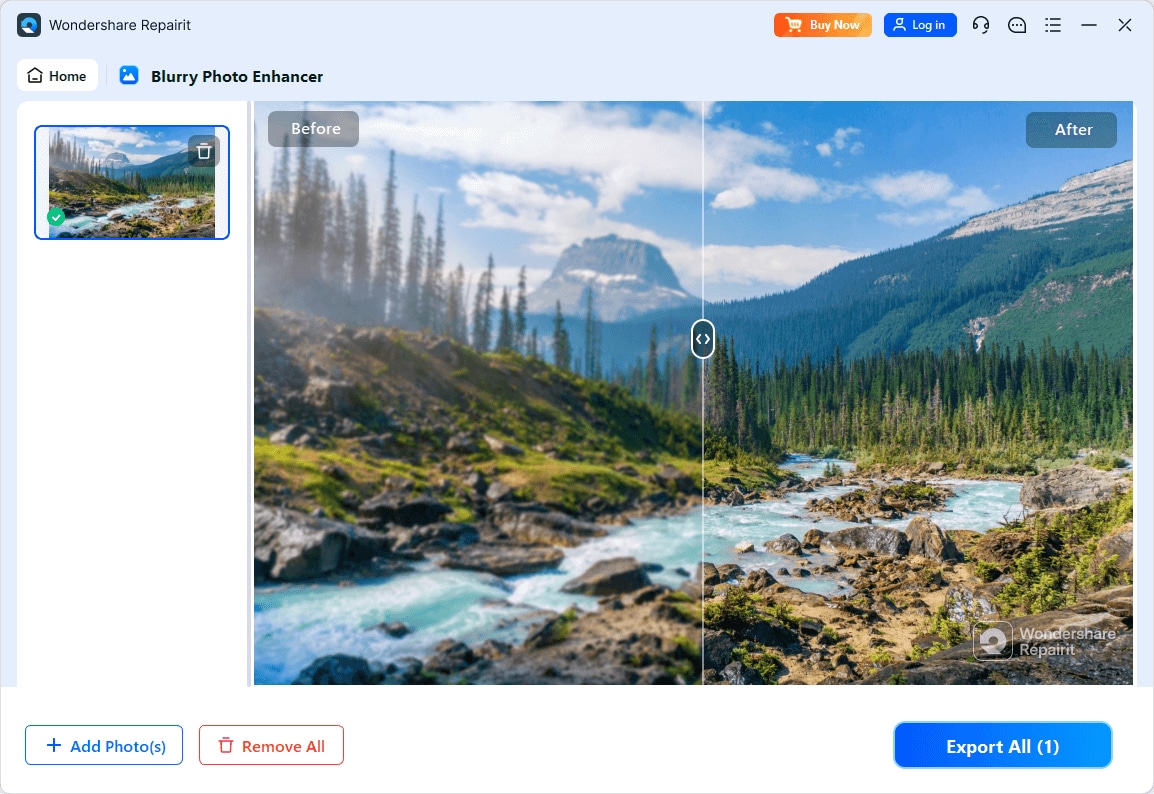
By combining the power of high definition AI image generators with tools like Repairit Photo Enhancer, you can create and refine stunning visuals that perfectly match your vision.
Enhance Your Generated Image Now

Part 4: Tips for Using High Definition AI Image Generator
- Be specific in your prompts: The more detailed and precise your text description, the better the AI can understand and create the image you want. Instead of saying "a cat," try "a fluffy orange tabby cat sitting on a blue velvet couch in a sunlit living room."
- Experiment with different styles: Most high definition AI image generators can mimic various artistic styles. Try adding phrases like "in the style of Van Gogh" or "digital art" to your prompts to explore different aesthetics.
- Use reference images: Some AI image generators allow you to upload reference images. This can be helpful in guiding the AI to create an hd photo AI that matches a specific vision or style you have in mind.
- Understand the limitations: While high definition AI image generators are impressive, they're not perfect. Be aware of common issues like inconsistent text rendering or anatomical inaccuracies, and be prepared to make adjustments or use additional editing tools.
- Consider ethical implications: Be mindful of the content you're creating. Avoid generating images that could be harmful, offensive, or infringe on others' rights.
Conclusion
High definition AI image generators have opened up a world of possibilities for visual creation. From DALL-E 3's nuanced understanding of prompts to Midjourney's artistic flair, from Generative By Getty's commercial focus to Stable Diffusion's open-source versatility, there's a tool out there for every need and skill level.
By combining these powerful AI tools with enhancement software like Repairit Photo Enhancer, you can create stunning hd photo ai and hd picture ai that bring your creative visions to life.
FAQ
-
Are images created by high definition AI image generators free to use?
It depends on the specific tool and its terms of service. Some generators grant you full rights to the images you create, while others may have restrictions. Always check the licensing terms before using AI-generated images commercially. -
Can AI-generated images replace professional photography?
While high definition AI image generators can create impressive visuals, they may not always be suitable for every situation. Professional photography still offers unique benefits, especially for capturing real-world events or specific subjects. -
How do I choose the best high definition AI image generator for my needs?
Consider factors like the type of images you want to create, your budget, the level of control you need, and any specific features you require. Try out different tools to see which one aligns best with your workflow and produces the results you're looking for.


 ChatGPT
ChatGPT
 Perplexity
Perplexity
 Google AI Mode
Google AI Mode
 Grok
Grok

