Do you want to upscale your meaningful videos but find it complex with traditional video upscalers? The video upscaling software like Adobe Premiere may not be friendly to beginners. Thus, you need to download an easier and more convenient tool. And you know what? With the technology's advancement, you now can upgrade your video quality within a few minutes with AI today. How? Well, there are some best software to upscale videos. But do you understand what exactly an AI video upscaling tool is?
To answer this, I have come up with this article to explain AI video upscaling in detail, and more importantly, I will recommend the top 5 AI video upscalers for all beginners.
In this article
Part 1: What Are the Advantages of Using AI Video Upscalers?
Before understanding why you need to download AI video upscaling tools, it's better to know what exactly AI video upscaling is. So, let’s define it first!
AI upscaling is the technique of generating extra pixels of an image or frame in a video. The final visual output is greatly improved as a result of this.
So, this is what AI video upscaling is. Now, let’s discuss its main advantages.
Advantages of Using AI Video Upscaler
- AI video upscaling software can increase the video's bit rate and so marginally enhance its visual quality.
- It's much easier to operate compared to the traditional video upscale software.
- It is used to enhance the visual quality of DVDs and other subpar movies.
- Supports lower-quality videos and images on screens with higher resolution, like televisions.
Part 2: How to Choose the Right Tool for Video Upscalling?
The video upscalers with AI tech sound interesting, right? But here comes a problem: how do you pick the right AI tool? Which factors will you take into consideration while choosing an AI video upscale tool?
Well, here are some factors that you must consider while selecting the right tool for your business:
1. Compatibility
Your tool must be capable of editing your camera's video format. Select a tool that is compatible with your operating system (Windows or Apple), or look for a cross-platform tool that works on all platforms. And make sure it supports the video formats.
Check to see if it is compatible with your other devices, such as a camera, webcam, drone camera, microphone, screen recorder, or gaming console.
2. Easy to use
Download an AI video upscale software that's appropriate for your level of expertise. You can choose the brand and version that best suit your skill level by reading reviews.
3. Functionality
The popularity of your video will increase with software that has advanced functionality. So, do consider the functionalities of the video AI upscale tools.
4. Cost
Start with AI video upscale free to evaluate its capabilities. Yet, the majority of these tools only support fewer editing features.
If you're just getting started, you might wish to test out the free versions of subscription-based video AI upscalers . Others provide a free, multi-day trial period. If a higher plan suits your needs after you gain a feel for the tool, you can select it.
Part 3: Top 5 AI Video Upscaling Tools
As you are clear with the definition of AI video upscaling and how to choose the right tool, now you have a question in your mind: what are some of the best AI upscaling video tools?
Well, Some of these AI upscaler video software are free, and some are having paid versions.
So, are you excited to know which video AI upscaling tools will be the best to use? Then check out the top 5 AI video upscaling tools below!
1. Pixop
#1 Pixop Video Upscale Tool3.8/5.0 on Trustpilot. |
Pixop is unquestionably an excellent choice if you're seeking a video AI upscale tool. Pixop delivers some of the most realistic and thorough findings currently accessible. And that is possible because of its cutting-edge neural network technology. It's simple to use because everything is fully automated.
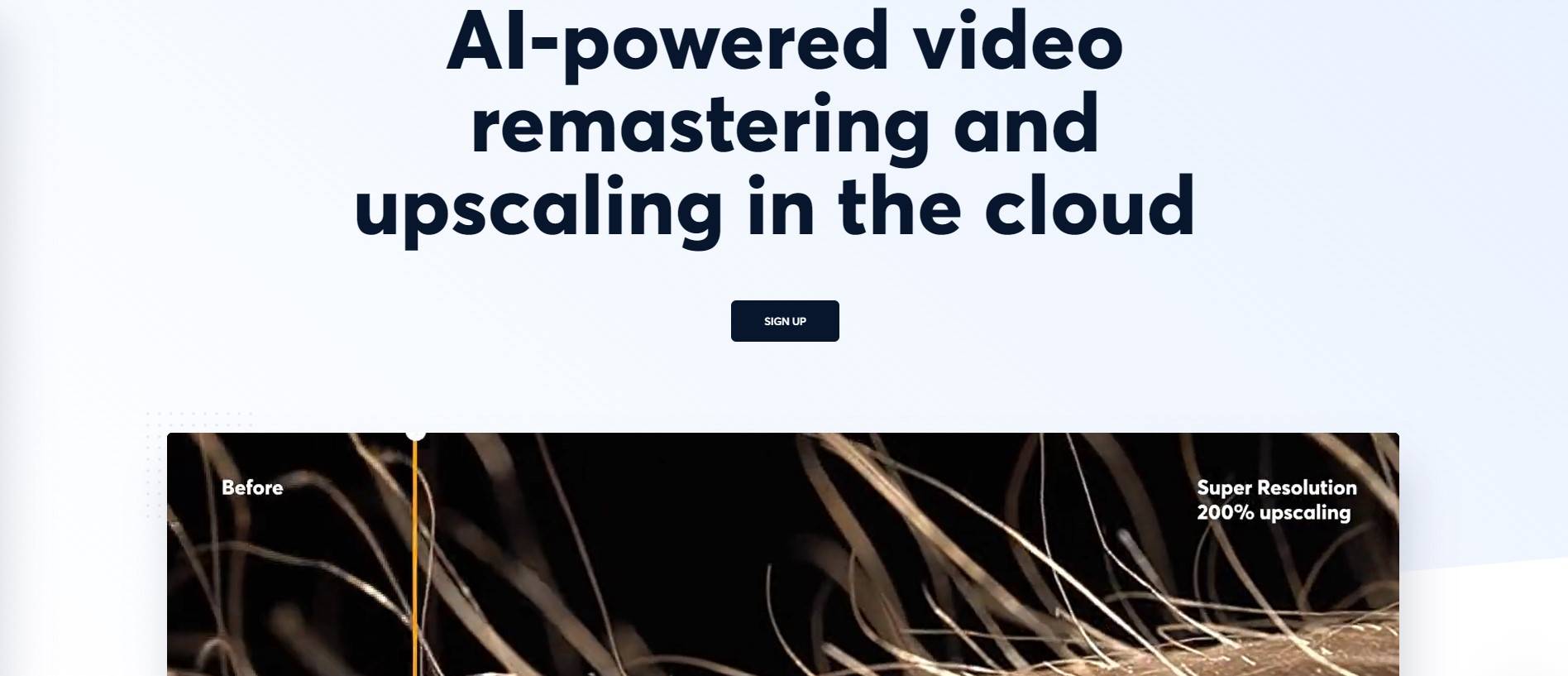
Features:
- Video Remastering: Improve video quality, from SD to UHD 8K, using AI and ML filters in the cloud.
- Video Presentation: Enhance videos for social media, webinars, and more, with filters for sharpening, noise reduction, upscaling, and frame rate adjustments.
- Affiliate Program: Join their program, earn commissions, and participate in cloud AI/ML video enhancement.
- Filters: Use automated filters for super resolution, denoising, deinterlacing, and more, designed for digitally-shot footage from the '90s onwards.
There are also some other features that make the operation process convenient.
- It's accessible online.
- Compatible with both Windows and Mac.
- Makes it possible to upscale films to 8K.
- Supports the output formats MP4, MXF, M2TS, and MOV.
- Allows for a configurable frame rate enhancement in videos.
Pricing:
Pixop doesn't charge subscription fees. However, it charges when you use it in processing (priced per gigapixel) and utilities (priced per gigabyte). Please enter the Pixop pricing page to know the pricing details.
2. Topaz Video Enhance AI
#2 Topaz video enhancer tool4.4/5.0 on Trustpilot. |
The next best-in-class AI video upscaler is the Topaz video enhancer tool. No matter which type of camera you are using, Topaz Video Enhance AI can help you increase the quality of your videos. Your videos are improved by the tool, which uses artificial intelligence to make them appear clearer and more vivid.
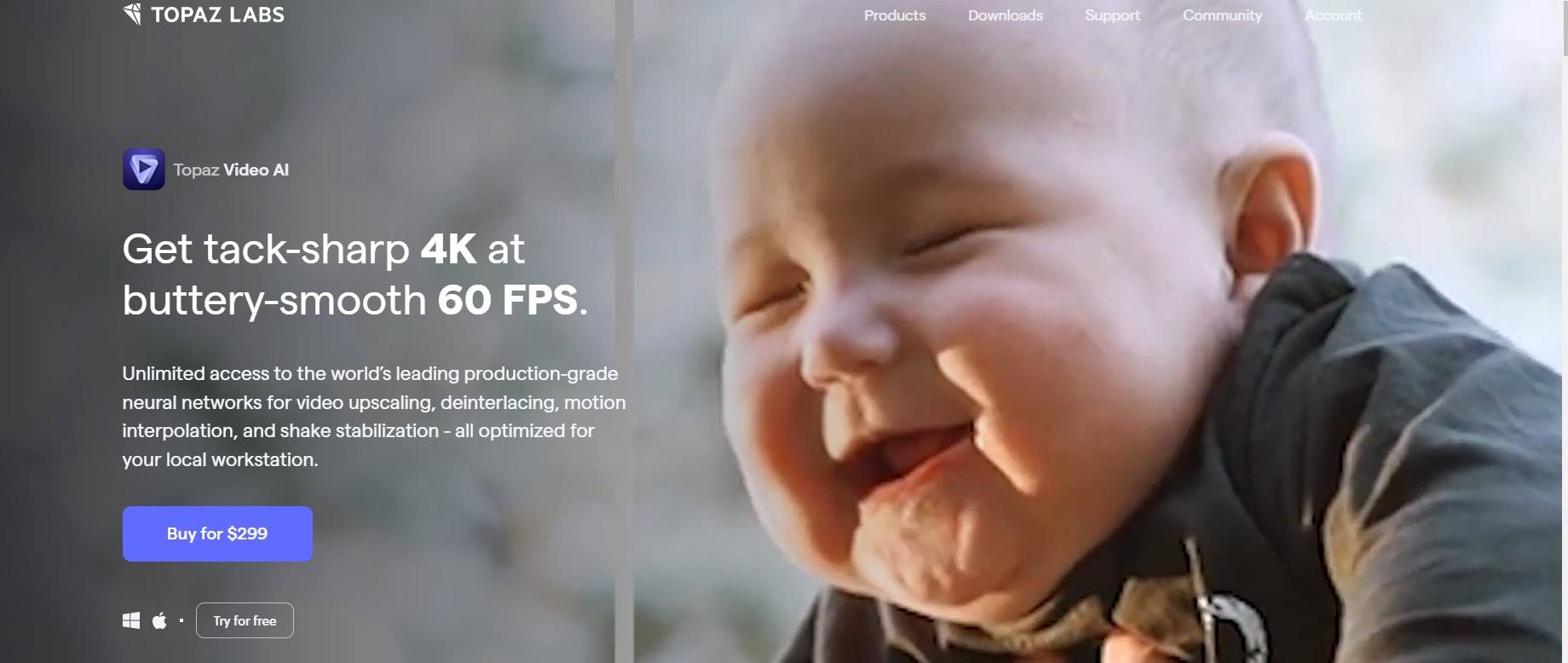
Features:
- High-Quality Video: Upgrade videos to sharp 4K quality at 60 FPS.
- Professional Tools: Access top-notch AI tools for video upscaling, deinterlacing, and motion interpolation.
- Focused Features: Specializes in specific video improvements for a natural look.
- Optimized for Speed: Works efficiently on modern computers and partners with hardware makers for better performance.
- Fewer Artifacts: Reduces shimmers and flickers in videos that can occur with other upscaling methods.
- Enhanced Details: Adds real details to videos for a more natural look, avoiding common upscaling issues.
- Video-Centric: Trained exclusively on video clips, ensuring it's perfect for video enhancement tasks.
Let's also take a look at how this AI video upscale tool simplifies your video optimization process.
- Both Mac and Windows operating systems support the software.
- Using this software, you can two thousand percent slow down any video.
- This software can improve any video up to 8K resolution.
- You can save the software's output in any format, including MP4, PNG, TIFF, JPG, or MOV.
- FPS boosting up to 120 is possible with this tool.
- Sharpening edges in your video recordings is another skill that Topaz AI video upscaler excels at.
Pricing:
Topaz Video Enhancer charges a one-time cost of $299, which means that if you pay $299, you can enjoy a lifetime license of this software.
3. Video 2X
 #3 Topaz video enhancer tool3.9/5.0 on Softpedia. |
The video upscaling software called Video2X is well-known and created by open-source. This is an AI video upscaling free tool.

Features:
There are many reasons why it is well-liked among professionals, including:
- Lossless Upscaling: Video 2X uses advanced algorithms like waifu2x, Anime4K, SRMD, and RealSR for lossless upscaling, increasing video/GIF/image resolution and frame rate.
- Google Colab Integration: It can be used on Google Colab for free if you lack a powerful GPU. You can borrow powerful GPUs from Google's servers for up to 12 hours per session, but fair usage is encouraged to avoid being banned. Colab Pro/Pro+ offers better GPUs and longer runtimes.
- State-of-the-Art Algorithms: Video 2X employs cutting-edge algorithms to enhance video quality. More details about these algorithms are available in the documentation.
- Examples: Video 2X has successfully upscaled various copyrighted videos, such as "Spirited Away" (from 360P to 4K), "Bad Apple!!" (from 384P to 4K at 120FPS), and "The Pet Girl of Sakurasou" (from 240P to 1080P at 60FPS).
More features you want to know for better use:
- Only to Windows, Video2X is accessible.
- You do not need to pay any money to use this software.
- Old, low-quality videos can be upsized.
- The result of the software can be saved as an MP4 or MKV file.
Pricing:
Video2X is a totally free and open-source AI video upscale software!
4. GDFLab
 #4 GDFLab tool4.0/5.0 on Trustpilot. |
Like Video 2X, GDF Lab AI is also an AI video upscale free tool. GDFLab enhances the resolution of low-resolution videos without sacrificing quality by using AI. It serves as a versatile and real-time AI video enhancement solution, making it easier to enjoy high-quality content on various devices while reducing data consumption.

Features:
- Mobile Video Enhancement: Enjoy high-resolution video on mobile devices during live broadcasts, movies, online lectures, or while on the move via airplanes or ships, thanks to GDFPLAY's real-time AI video enhancement.
- AI-Powered Data Saving: Reduce video networking data consumption by 80% with AI real-time Super-Resolution (SR) technology.
- Versatile Upscaling and Remastering: Use GDFLab to upscale and remaster your images and videos on any device, ensuring improved video quality.
- PC Application: The PC application allows for further video upscaling and remastering, enhancing the overall quality of videos.
More features you want to know for better use:
- GDFLab sharpens and enhances the quality of your video using cutting-edge technology. Your upscaled video will look its finest as a result.
- Using GDFLab is simple. You can let the tool handle its work while you only submit your movie.
- You can test out GDFLab for free before signing up for a premium subscription.
Pricing:
It's free to use, so just give it a try by clicking its official website.
5. iSize
 #5 iSize tool3.8/5.0 on Trustpilot. |
Another free AI video upscaling tool is iSize. This iSize AI video upscaler and online video enhancer is a product of iSize Technologies. It is said that this app is a leader in its industry.

Features:
- Cost-Efficient Bit Rate Optimization: iSize's BitSave technology, available on AWS for $176 per hour for every 5,000 viewers, uses AI-trained perceptual encoding to optimize video quality while reducing bit rates.
- Perceptual Precoder: iSize employs a 'precoder' using AI that optimizes visual quality to reduce video bitrates during encoding.
- Seamless Integration: iSize's technology can be integrated as an add-on to standard video encoding pipelines (AVC, HEVC, AV1) without requiring changes to the streaming process or client devices.
More features you want to know for better use:
- Both Mac and Windows versions of this software are accessible.
- Professionals must utilize this software.
- Supports multiple video formats, such as mp4, mkv, avi, vob, wmv, vp9, m2ts, mpg, mts, ts, webm, mov, y4m, mxf.
- Capacity of top-tier video codecs.
- This tool allows you to upscale both photos and movies.
Pricing
iSize doesn't provide the exact pricing plans on its website currently. However, you can contact the team or select schedule a meeting to express your needs and negotiate the prices.
Part 4: Use Cases of the Best AI Upscaling Tool
Earlier, I discussed the top 5 video AI upscaling tools (paid and free). Now, let’s see which types of videos are suitable for these AI upscale video tools.
1. Pixop
For those who wish to make videos for social media, Pixop is the best video AI upscaler. Pixop makes it simple to make videos that are optimized for Facebook, Instagram, and YouTube.
2. Topaz Video Enhance AI
Topaz Video Enhancer AI is the best AI upscale video for filmmakers who want to improve their movies. This video AI upscaling tool is best for those who want to create high-quality videos for YouTube or who want to improve their home videos’ quality.
3. Video 2X
This strong AI video upscaler can upscale video to 4K resolution, which makes it ideal for viewing on high-resolution screens. By recovering details from low-resolution inputs, it upscales movies, GIFs, and photos. Moreover, Video2X takes both video input to GIF output and video input to the video output.
4. GDFLab
GFDLab enables you to enjoy your preferred CCTV footage, classic movies, and TV shows in high definition (HD) without pixelation or blur. You can upscale the video and image resolution with PikaVue to a maximum of 16K.
5. iSize
For those who want to upgrade their video quality without investing a lot of money in new equipment, this AI video upscaling tool is the best option.
Conclusion
Here, in this article, I have discussed what AI video upscaling is and the top 5 video AI upscale tools. Moreover, I have also shared 4 factors that will help you while selecting the right tool for your business. I hope you have understood this all. So, try any of these AI video upscaling tools and upgrade your video quality within a few minutes.




 ChatGPT
ChatGPT
 Perplexity
Perplexity
 Google AI Mode
Google AI Mode
 Grok
Grok

