Any dull video can take away the charm from a special project, especially when it doesn’t turn out the way you envisioned. All the effort you put into shooting, editing, and curating that content can feel wasted if the outcome lacks vibrancy. Instead of stressing over underwhelming quality, consider using a 4K video enhancer online for free to elevate the overall impact.
To experience an improved version of your video, go through the entire article thoroughly and discover the top online 4K video enhancers. Every listed enhancer highlights its own uniqueness and limitations, making it easier to match your desired need.
Table of Contents
Part 1. What Is a 4K Video Enhancer Online Free and How It Works
An online 4K video enhancer is a web-based AI tool that enables users to enhance the quality and resolution of their videos. These enhancers use AI assistance and deep learning models to analyze every frame and boost footage from lower resolutions to Ultra-HD 4K. No special software or video editing expertise is required; users can simply upload their clip, choose resolution, preview, and download the transformed 4K version.

Here, AI works by predicting missing information in every frame and reconstructing details to make the video appear more vibrant. This means you can restore old footage, upgrade marketing videos, or improve social media content, all directly from your browser. With 4K enhancers, the result is a hassle-free way to achieve visuals that look like they were shot with high-end equipment, without the associated cost.
Part 2. Top 4K Video Enhancer Online Free Tools to Improve Video Quality
There’s no need to search the web for options; simply explore the ready-made list of videos 4K enhancers that every user swears by:
1. Repairit Online Video Enhancer
Repairit Online has established itself as a trusted solution for enhancing videos through an intuitive and easy-to-navigate interface for users. It allows users to drag and drop their low-quality videos for instant upscaling up to 4K level. The platform has a History Files section, which stores all the previously enhanced videos for reference.
More impressively, it allows users to enhance their videos captured from any camera brand, either DJI or drones. The platform enables users to upscale their footage to 4K resolution while simultaneously addressing common issues such as compression or inadequate lighting. Within the same workspace, you are allowed to change the video after enhancing the first one.
Key Features
- Multiple Format Support: The platform supports nearly all video formats, whether you’re working with mainstream or professional-level formats.
- Preview Footage Before Download: Once the enhancement process is complete, users can view their improved videos to download the ones they’re satisfied with.
- Improves Blurry Videos: Besides enhancing videos to 4K, it facilitates one to transform their blurry content into clearer ones with restored details.
Comprehensive Tutorial to Enhance Videos Online Using Repairit Online
From color correction to sharpening details, follow this tutorial and get an enhanced version through this 4K video enhancer:
Step 1. Enter the Video Enhancer Tool and Add a Video
Access the “Video Enhancer” tool from Repairit Online and press the “Add Video” button to upload a low-quality video.
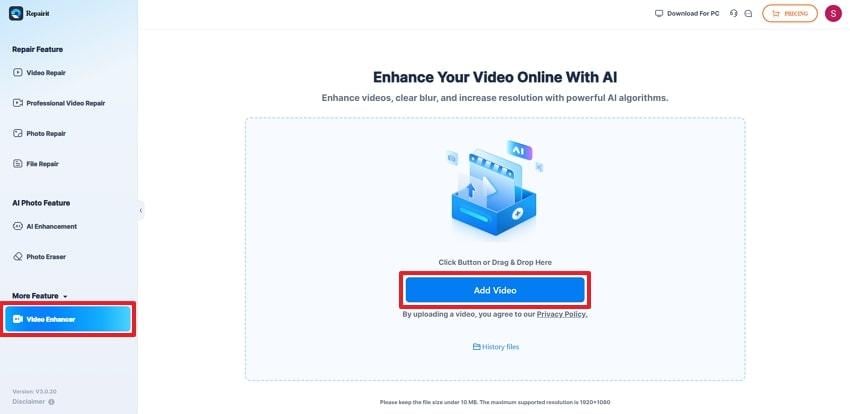
Step 2. Start the Video Enhancement Process Online
Once done, navigate to the “Start” button and initiate the video enhancement process on the uploaded content.
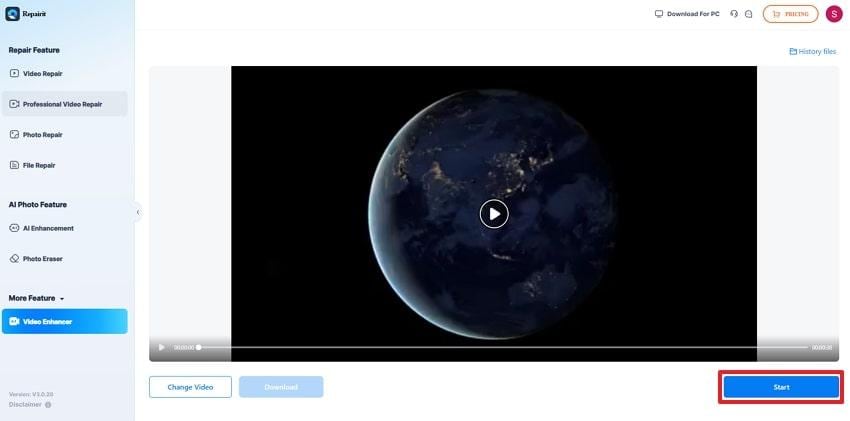
2. Vmake AI Video Enhancer
This 4K video enhancer serves as the best online option, as it converts low-quality videos to even 30FPS without requiring any sign-ups. Once you’ve uploaded the video for enhancement, the AI will automatically apply enhancement options, including adjustments to brightness and sharpness. The platform automatically removes noise and graininess to restore clarity, all within the same interface. Before downloading enhanced videos, you can preview them to ensure they meet your requirements.
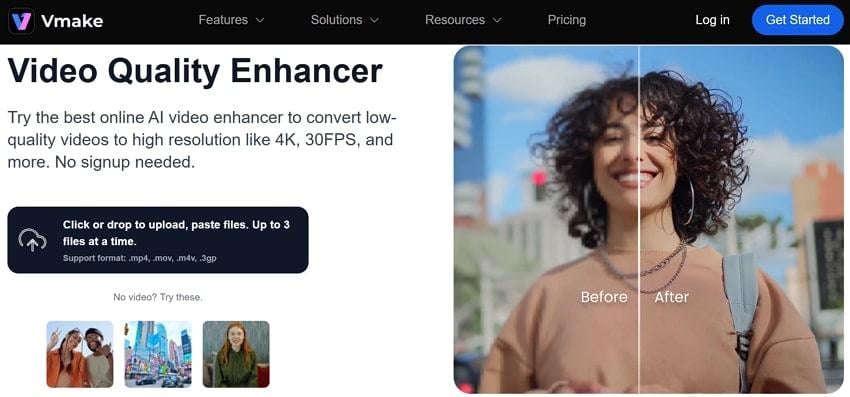
3. Flixier AI Video Quality Enhancer
It's a 4K enhancer that supports an automated process of enhancing and upscaling video quality up to 4K with a simple button press. Beyond one-click processing, users can fine-tune sharpness, color balance, and add filters with an intuitive slider-based interface. In addition, it allows uploads from local drives, Google Drives, and more while exporting finished videos directly to local storage.
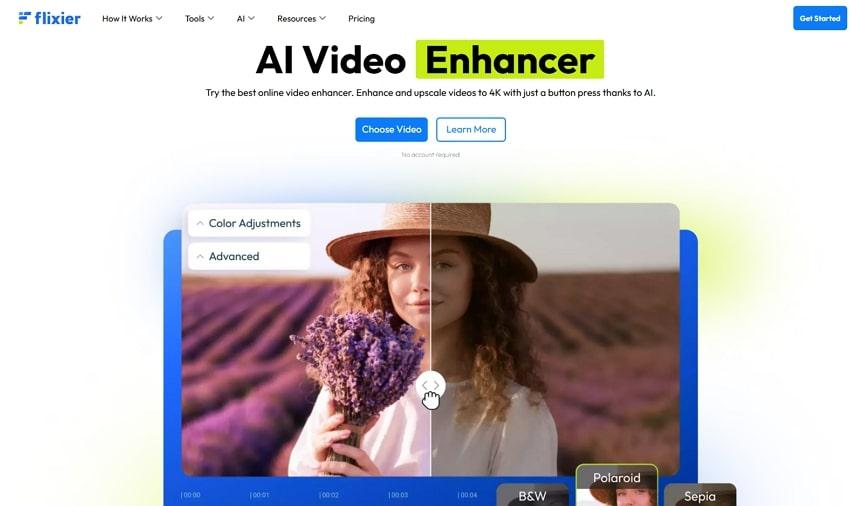
4. Clipfly AI 4K Video Upscaler
Clipfly is another 4K video enhancer designed for rapidly processing 720p or 1080p videos into 4K Ultra HD quality. Once the process comes to an end, a 4K video will be displayed on your screen for instant saving. Besides, you can rely on this HD video enhancer to remove all kinds of blurriness from your video and restore clarity.
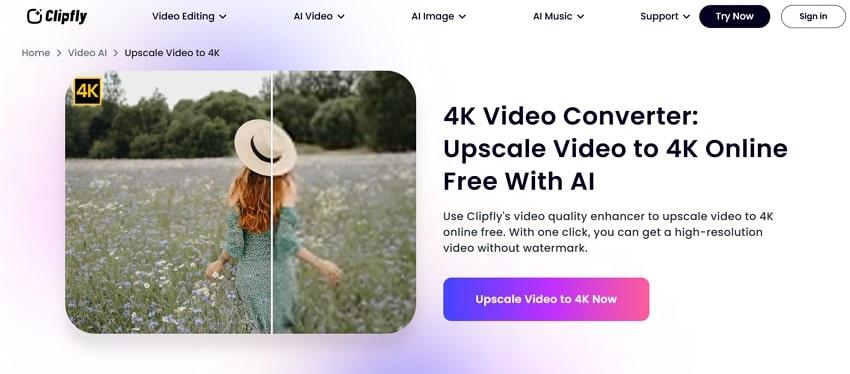
5. CapCut 4K Video Enhancer
A notable platform among video 4K enhancers, offering more accurate color reproduction while enhancing the overall video quality. You can simply upload your low-resolution videos, select your desired quality, and download them once the process is complete. Additionally, its advanced 4K algorithms meticulously assess each frame in the video, adding details and clarity to create a stunning masterpiece.
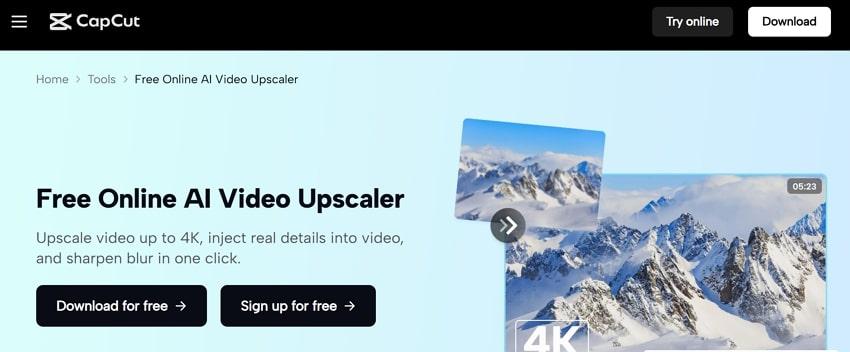
Pro Tip: Try Desktop AI Video Enhancer When Online Tools Come Short
While online 4K enhancers are a convenient source, they do present limitations such as file-size restrictions or reduced customization options. In circumstances where quality and control are paramount, a dedicated desktop program like Repairit offers a superior experience. It allows users to sharpen and unblur any video while retrieving the best visual appeal. For enhancing, you’re allowed to drop multiple low-quality videos at the same time to streamline the workflow.
Not only this, but it also facilitates users with multiple output resolutions ranging from 100% to 400%. The possibilities are limitless when you’re provided with AI Models that offer high-quality and extreme speed options. Besides enhancing, you can denoise footage for visual clarity and more explicit content at the end. The program even allows users to pause the enhancement process in between if they aren’t satisfied with the progress.
Key Features
- Preview Enhanced Videos: Once you’re done enhancing, you can preview the improved versions and save them on your device.
- Allows Sharpening Footage: The program claims to bring clarity in every frame and detail of your video, revealing a visual spectacle.
- Data Security Ensured: All your added videos are processed with end-to-end encryption, ensuring complete confidentiality throughout the enhancement process.
Detailed Tutorial to Enhance Blurry or Pixelated Videos Offline
Once you know the power of this offline 4K video enhancer, following the provided tutorial makes the enhancement process even easier:
Step 1. Open AI Media Enhancer and Import Dull Videos
At first, access the “AI Media Enhancer” tab from the More Types Repair tab and press the “Add” button to import videos.
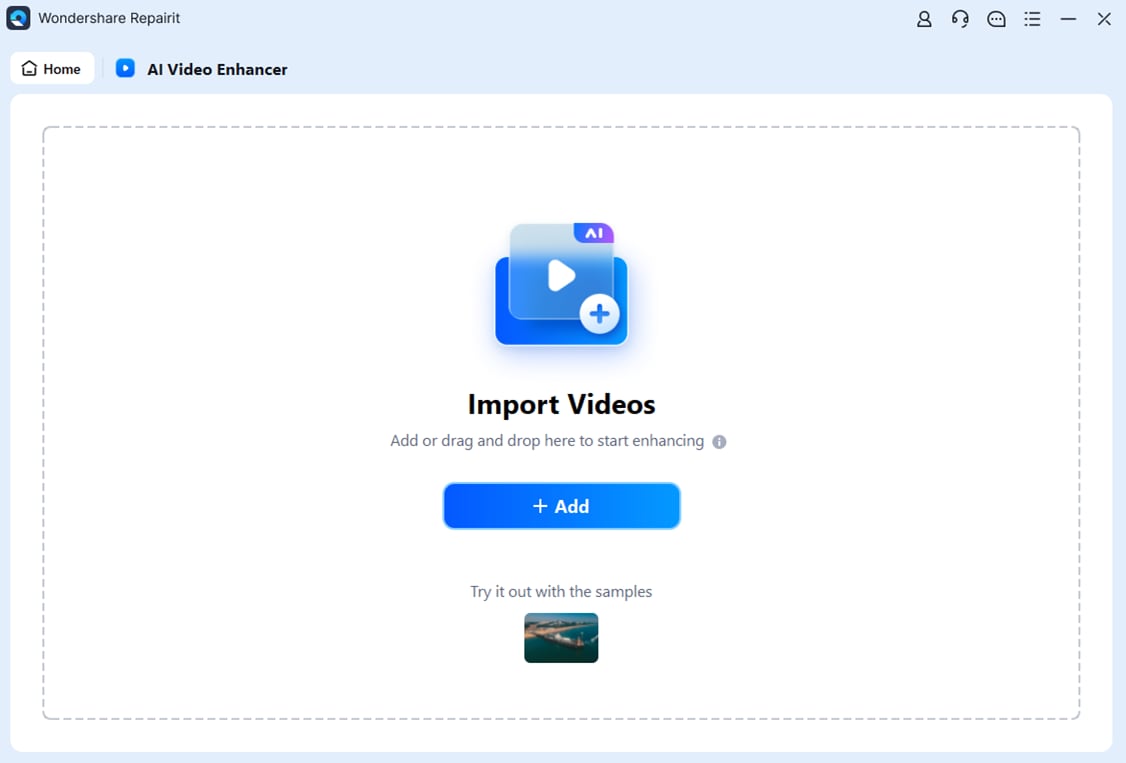
Step 2. Specify Output Resolution and Start Enhancement Process
After this, choose the “AI Model” and specify the “Output Resolution” from the provided options. Later, click the “Start Enhancing” button to begin the enhancement process.

Step 3. Review and Export All Enhanced Videos
Finally, double-click the enhanced videos to preview them and press the “Save All” button to save them all.

Try the 4K Video Enhancer Now

Conclusion
In summary, enhancing your videos to a professional standard no longer demands expensive software or any technical skills. All the discussed 4K video enhancer online free platforms are sufficient to convert low-resolution footage into ultra-HD definition visuals within a blink. Whether you opt for online convenience or offline versatility, Repairit stands above, offering both options and advanced enhancement capabilities.
FAQs
-
Q1. How long does it take to enhance a video to 4K online?
The speed at which your file is processed is determined by the size of your file and the speed of your server on which you are hosted. The short clips can be processed in a few seconds or minutes, whereas longer or higher-resolution files may take longer to process. -
Q2. Is it safe to upload my videos to online 4K enhancers?
Trusted applications like Repairit Online store your files using encrypted connections and temporary storage to maintain their security. Additionally, when considering any online enhancer, it is essential to review a platform's privacy policy to ensure your content is safe. -
Q3. Do I need technical skills to use a 4K video enhancer online for free?
These 4K enhancers are designed to be easy to use, and their interface is constructed in a way that makes the process as painless as possible. All you have to do is upload your video, select the enhancement or upscaling option, and let the tool work on it automatically.


 ChatGPT
ChatGPT
 Perplexity
Perplexity
 Google AI Mode
Google AI Mode
 Grok
Grok

