Whether you are a beginner or an expert photographer, the clarity of the image plays a very crucial role in overall quality. You can increase image clarity by increasing sharpness, resolution, and detail and reducing noise and blurriness. Thankfully, image clarity enhancer online tools have made it extremely easier to improve the clarity of the images compared to manually adjusting parameters in editors.
If you are looking for an image clarity enhancer free to increase the clarity of your image, read along the article for the list of best photo clarity increaser online free tools. In the article, we have also explained how clarity works and the advantages of the picture clarity enhancer online.
In this article
Part 1: What Does Clarity Do to an Image?
Clarity is a form of contrast that only impacts the main tones of your photograph. While contrast makes your darks deeper and your lights lighter, clarity keeps the lightest lights and darkest darks separate. Increasing the clarity contrasts your center tones, highlighting color transitions and providing subtle structure to your photo. Lowering the clarity smoothens out the central tones, flattening your picture.
Finally, clarity in an image refers to the sharpness and detail displayed in the photo. It measures how well the image distinguishes edges and minute features, making them recognizable.
Some of the key factors that clarity affects in an image:
- Enhance Sharpness: It defines edges and lines, giving the image a sharp look.
- Increases Detail: It highlights finer details within the image, such as textures and tiny subjects.
- Improves Contrast: It can increase the contrast between light and dark areas, rendering the image more visually attractive.
- Reduces Blur: It can help reduce blurry images produced by camera shake or other problems.
- Eliminate Noise and Artifacts: It effectively removes unpleasant noise and visual features, leaving a cleaner and more professional image.
- Improving Color Vibrancy: It can modify color balance, increase vibrancy, and correct color casts to create a more visually pleasing image.
Part 2: Benefits of Using Image Clarity Enhancers
There are many benefits to using Image Clarity Enhancers to improve image quality, especially if you want to enhance sharpness, color saturation, and details. They are particularly effective and efficient when compared to traditional image editing tools, which would require manual correction to enhance image clarity.
Here are some primary benefits of using image clarity enhancers on your images:
- Increased visual clarity and sharpness.
- Create a visually appealing image by using richer colors and more balanced contrast.
- Removes any unnecessary visual elements for a cleaner and more professional appearance.
- Reveals hidden details within the image, such as smaller objects.
- Extract features that may have been obscured in low-resolution photos.
- Enhanced image upscaling efficiency.
- Save time and effort over manual editing procedures.
Part 3: How To Improve Image Quality Online With Best Image Clarity Enhancers?
As discussed earlier; to improve image quality you can use image clarity enhancer free tools for automatic and quick results. However, it is challenging to choose the right one from the sea of picture clarity enhancer online tools. Therefore, we have compiled the best eight tools for you to consider and choose.
Here are the top photo clarity increaser online free tools that you should check out:
#1 DeepAI Image Enhancer

Deep AI Image Enhancer, an advanced online super-resolution platform, can easily boost the clarity of images to increase the overall quality using AI algorithms. In addition, you can also upscale your images and enhance various factors of the image, including color, resolution, pixels, and sharpness. It supports a wide range of image formats in varying sizes and quality.
Key Features:
- You can employ AI technologies to increase the clarity of images.
- It uses powerful AI algorithms to convert blurry photographs into detailed and crisp images.
- It provides an API, allowing for smooth integration with other programs.
- It also sharpens and upscales images to enhance overall quality.
Price: Free, Pro - $4.99/month, PAYG - $5/starting
#2 Let's Enhance

Let's Enhance is next on the list, an AI image enhancer that improves image clarity without sacrificing quality. It is fast, automatic, and ideal for many kinds of applications, including social media and print work.
It not only improves image clarity but also enhances face attributes. Furthermore, industries such as e-commerce and real estate benefit from its vivid, vibrant visuals, which boost sales and engagement.
Key Features:
- It helps you to improve the clarity and sharpness of numerous photos (up to 20).
- This application supports a wide range of file formats, including JPG, PNG, and WebP.
- When you resize the images, it retains text and tiny details.
- This utility effortlessly resolves white balance and saturation concerns.
Price: Free, 100 credits - $9/month, 300 credits - $24/month, 500 credits - $34/month.
#3 BeFunky

Down the list comes another image clarity increaser online tool, BeFunky Image Enhancer, which is popular among both experts and amateurs for enhancing and editing photos. Its photo enhancer tool allows you to increase photo quality and image resolution, fix colors, and more in a matter of seconds. It also has many features, including automatic enhancement, manual adjustments, filters, effects, and retouching options. BeFunky can be used to brighten pictures, change contrast, enhance colors, and eliminate imperfections.
Key Features:
- A versatile tool that allows to improve clarity and edit photos.
- It provides a one-click automatic enhancement, which can increase the clarity of images.
- You can manually adjust factors such as brightness, contrast, saturation, and sharpness.
- Filters and effects can be used for distinct appearances.
Price: Free, Plus - $6.99.
#4 Cutout.Pro AI Image Enhancer

Cutout.pro AI Image Enhancer is another great tool for improving the clarity of your images. This AI-based image editing application provides several advanced features and tools for enhancing your photos. Furthermore, with its simple interface and extensive feature set, it's an effective tool for increasing the clarity and quality of your images online.
Key Features:
- Its AI algorithms can automatically improve image clarity without compromising quality.
- It uses advanced edge detection to accurately differentiate items from their backgrounds.
- It also allows batch processing, which simplifies your processes.
- The platform seamlessly integrates with other popular editing software, making it extremely versatile.
Price: Free basic, Pay-as-usage - $0.143 / second.
#5 VanceAI Image Enhancer

VanceAI is an AI-powered picture editor with a wide range of image enhancement tools, including the image clarity enhancer online. Its AI-based tools for image enhancement include upscaling, denoising, and sharpening to enhance the clarity significantly. This application is very beneficial for photographers and digital artists who need to upscale photographs for printing, eCommerce, and other uses. It can also compress images, recover old photos, and improve the sharpness and quality of your photographs.
Key Features:
- It provides AI-powered photo enhancements to boost image clarity.
- You may also use the denoising and sharpening tools to improve clarity.
- It allows you to expand pictures by up to 800% without losing quality.
- You can utilize either the online platform or the desktop program.
Price: Free, 100 credits - $4.95, 200 credits - $7.95.
#6 Fotor Photo Enhancer

Fotor Photo Enhancer is an amazing all-in-one online image editor with an extensive list of features, including a picture clarity enhancer online. It is well-known for its exceptional photo editing features, which are ideal for quick adjustments and upgrades, including many kinds of filters and effects. However, what distinguishes it is its cutting-edge AI algorithms, which effectively enhance image clarity without reducing quality. This versatile platform allows users to easily edit, alter, and magnify photographs, supporting a variety of creative requirements.
Key Features:
- It employs AI technology to automatically improve image clarity for the best outcomes.
- The tool includes a comprehensive set of editing tools for improving images before and after enhancement.
- It helps you to improve the clarity of multiple images at once, utilizing batch processing.
- Users can choose between enlargement options and output settings.
Price: Basic - Free, Pro - $4.99/month, Pro+ - $7.49/month
#7 Canva

At the last place on the list is Canva Photo Enhance, another excellent image clarity increaser online tool that uses AI technology to enhance image clarity. You can use the online AI image clarity enhancer tool to enhance and upscale your logos, icons, and social media images. You can also increase picture clarity in one click without the need for any complicated software or design background.
Key Features:
- It features a one-click automatic enhancement feature to quickly boost the clarity of images.
- It can upscale photos to improve pixel quality and clarity.
- AI-based tools can help you improve blurry, dark, and oversaturated pictures.
- The application may be used to create a variety of images, including logos, product photos, and social media posts.
Price: Free, Pro - $4.99/month.
Part 4: Improve Image Quality Online in One Click: Use Repairit AI Photo Enhancer

If you are looking for the best image clarity increaser online free tool, then nothing is better than Repairt AI Photo Enhancer. The app can transform low-resolution images into high-clarity images using AI algorithms. It also improves the overall quality of your image by quickly enhancing clarity, details, color, and sharpness using AI-based tools. In addition, it is available in desktop versions, including Windows and Mac, or you can also easily access it online from any browser on any device.
Key Features:
- It has an Advanced AI algorithm to boost image clarity.
- You can also optimize colors, sharpen blurry, and improve image quality.
- Offers AI portrait enhancer to improve facial details on the portrait images.
- It also offers a batch-processing feature to enhance image clarity for multiple files.
Price: Free trial, Monthly - $9.99, Annual - $48.99
Follow the below steps to enhance your image clarity using Repairit Photo Enhancer:
Step 1: Open the web browser on your device and open the “Repairit Photo Enahancer” website. Click on the “AI Enhancement” option from the left sidebar and select the “Add photo” option at the center to upload your images.
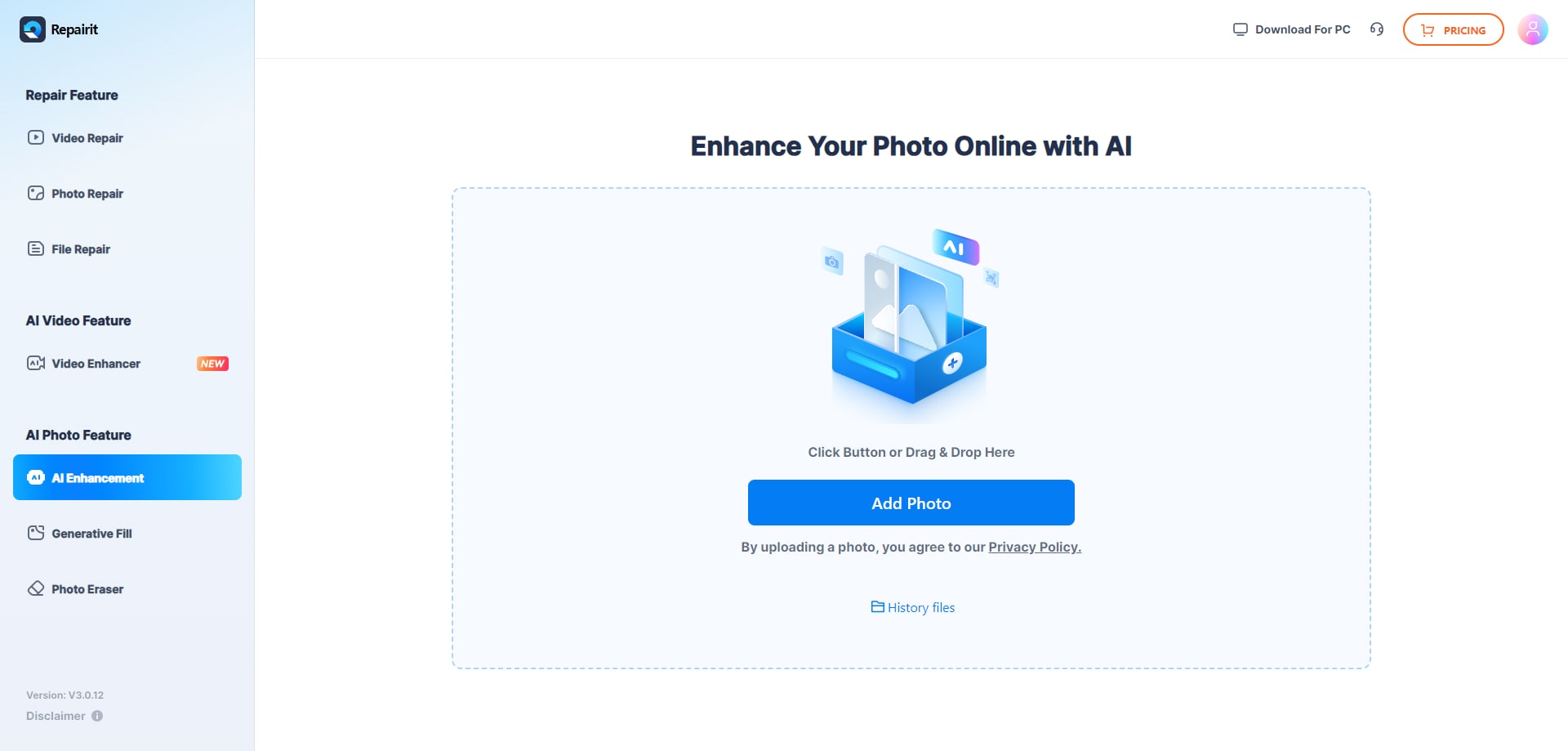
Step 2: Next click on the “Start” button to begin the process.
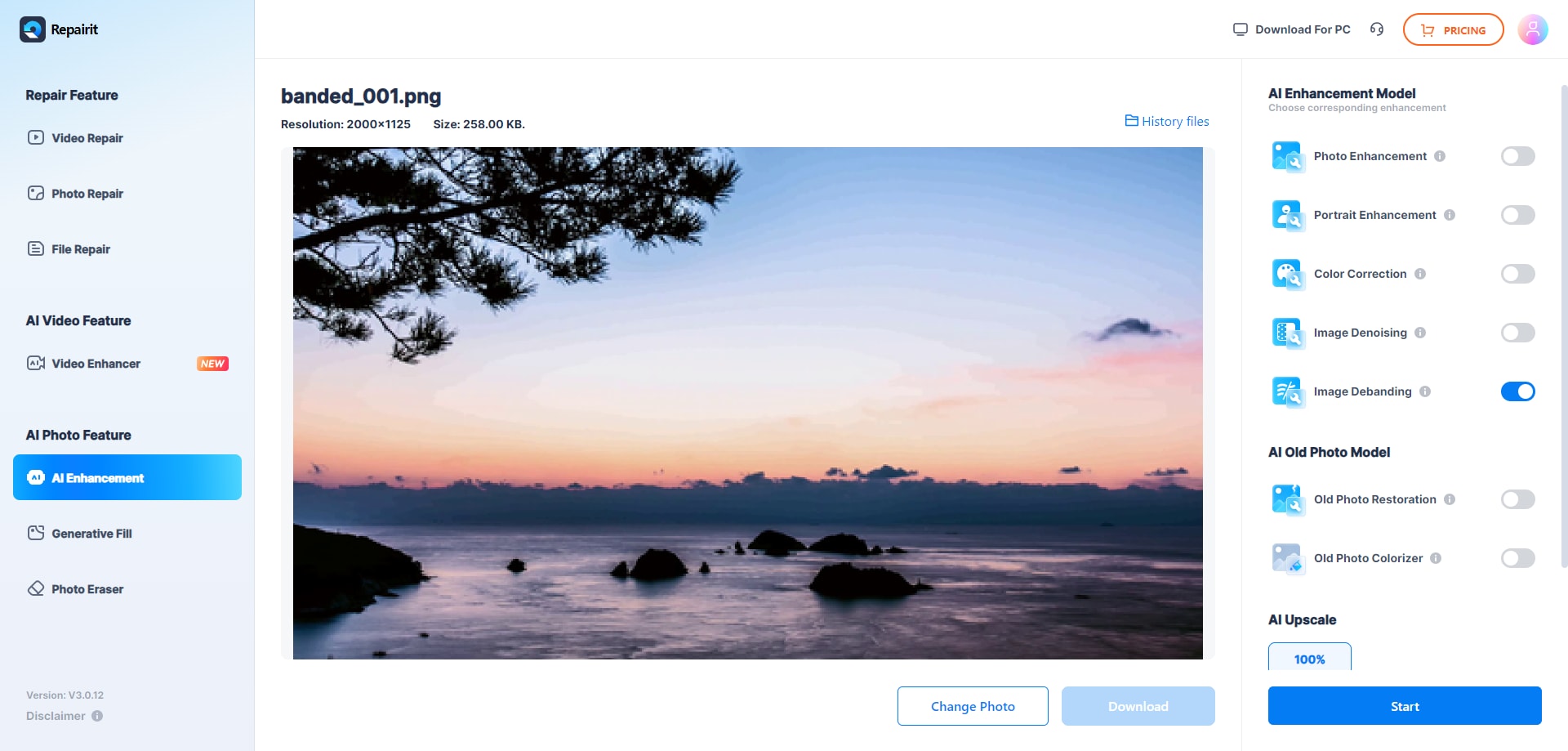
Step 3: After the process is over, preview the photo and click on the “Download” button to save it on your device.

Conclusion
The clarity of an image plays a very important role in determining the overall quality. Hence, it is important to ensure the image clarity is high for better high-resolution images. Thankfully, you can use the above-provided photo clarity increaser online free tools to optimize the clarity of the images. Pick the right tool depending on your requirements that can automatically increase clarity.
FAQ
-
What is the best free AI photo enhancer?
If you are looking for the best free AI photo enhancer, then you must consider Repairit AI Photo Enhancer. The app is available for desktop and online platforms that use AI algorithms to automatically enhance the overall quality of the image. -
Can AI improve photo quality?
While traditional image editing tools can manually improve the photo quality using various parameters, AI-based tools can automatically improve photo quality with just one click. Thanks to its advanced AI models that use machine learning trained by millions of other images, they can upscale images while maintaining visual clarity and details. -
How can I make blurry photos clear?
You can use many ways to make blurry photos clear, including image editing apps and online platforms. Repairit Photo Enhancer is one such app that offers both a desktop program and an online platform to easily make your blurry photos clear.

 ChatGPT
ChatGPT
 Perplexity
Perplexity
 Google AI Mode
Google AI Mode
 Grok
Grok

