"I've took a photo of a bird, but while the rest of its body is unblurred and sharpened, the head isn't. Is there software that has this kind of unblur brush? I've tried lightroom already but didn't work."
Imagine this: you have taken an amazing shot. However, because of random movements, it became a little blurry. In the past, good photo editors could save it with their skills and complicated software programs. But today, it is different. Anyone can remove blur from photos online for free. There are many online tools that can fix the blurry image in just a few clicks. This article lists the top 5 tools that you can use to do so.
In this article
Part 1. Why Remove Blurriness from Photos Online?
Sometimes, blurriness can improve a photo. But if the wrong thing gets blurred or if everything is blurred, then it is a bad image. Fortunately, you can easily remove blur from images online. You will find many tools that offer this service. The question is, why should you use them?
First, let us acknowledge that you can also remove blurriness from photos offline. However, that means you need to install the software tool that has this feature. Therefore, it will consume storage space. Furthermore, many offline image editing tools are complex. They are intimidating for beginners. Last, their capabilities are often limited unless you upgrade to a paid account.
In contrast, many online tools that can remove blurriness from photos are free. Since they are online tools, they do not use your device's storage space and processing power. Additionally, online tools are typically easy to use. They are very straightforward. Just click some buttons and wait for the magic to happen.
Part 2. Best 5 Tools to Remove Blurriness from Photo Online Free
In this section, we will introduce the 5 best online tools that can remove blurriness from photos. Learn about these photo enhancers' features, pros, and cons here.
#1. Using Repairit AI Photo Enhancer to Remove Image Blur Online
Repairit Photo Enhancer is an AI-powered web tool that can reduce noise, sharpen images, apply color correction, unblur photos, and more. With a three-step process, you can remove blur from images online very easily - no complicated actions are needed whatsoever.
Features:
- Photo Enhancement: Improves the photo by reducing noise and enhancing clarity and sharpness.
- Portrait Enhancement: Refine, denoise, and sharpen portraits.
- Color Correction: Fine-tune the colors for enhanced visuals.
- Image Denoising: Improve photos captured by digital cameras by removing the noise the camera has produced.
- Image Debanding: Removes color banding, which appears in digital images when two similar colors are next to each other.
Removing blur from images online for free using Repairit Photo Repair is quick and easy. Here is a guide on how to remove blurriness using Repairit Online:
Step 1. Go to the AI Enhancement website. Click Add Photo and upload your blurry photo. You can also drag and drop the photo into the input box.
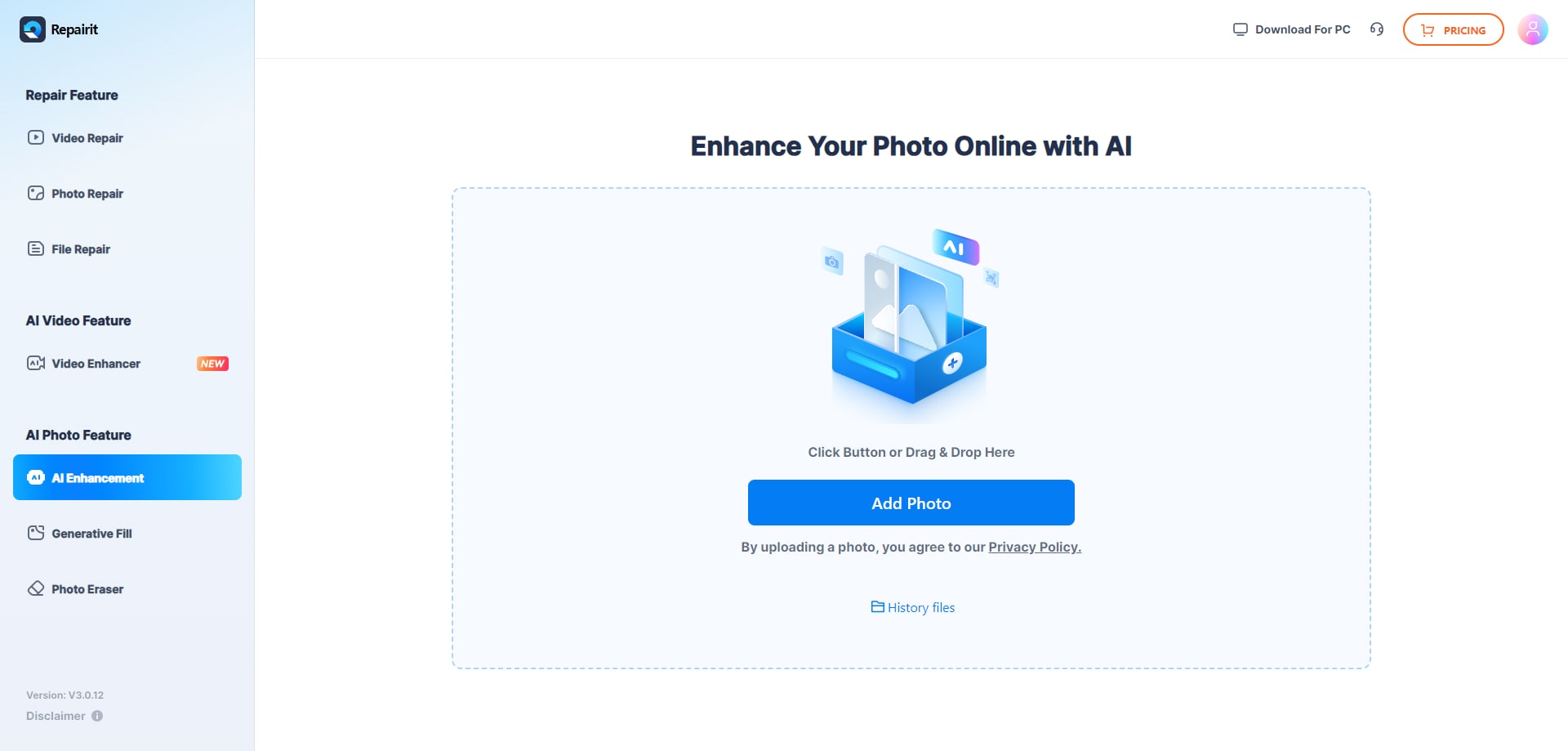
Step 2. Under the AI Enhancement Model, click Photo Enhancement. If the image is a portrait, choose Portrait Enhancement instead.
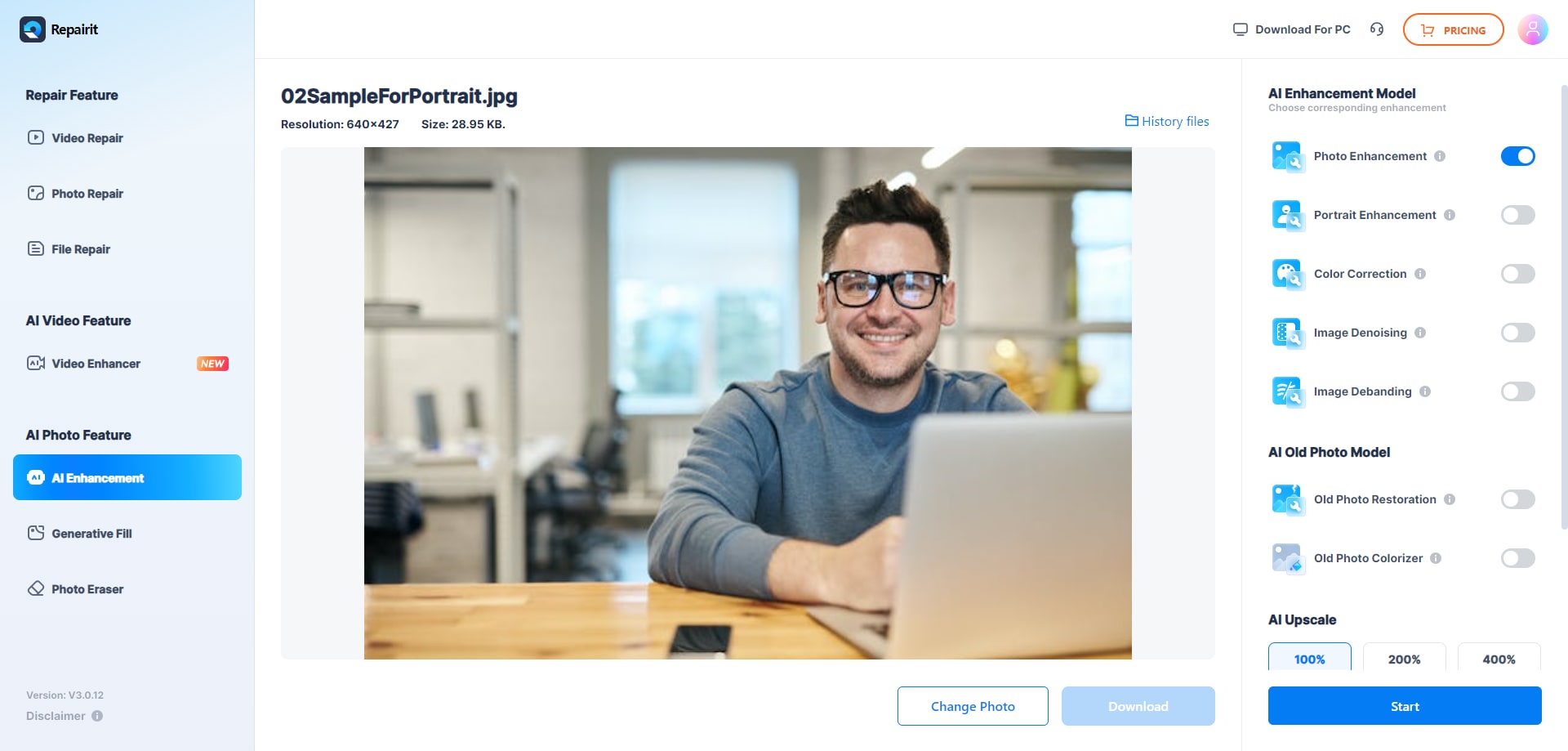
Step 3. Wait for the process to finish. Once it is done, you can preview the output. Use the slider to see the image before and after Repairit Photo Enhancement has removed the blurriness. Click Download if you are satisfied with the output.
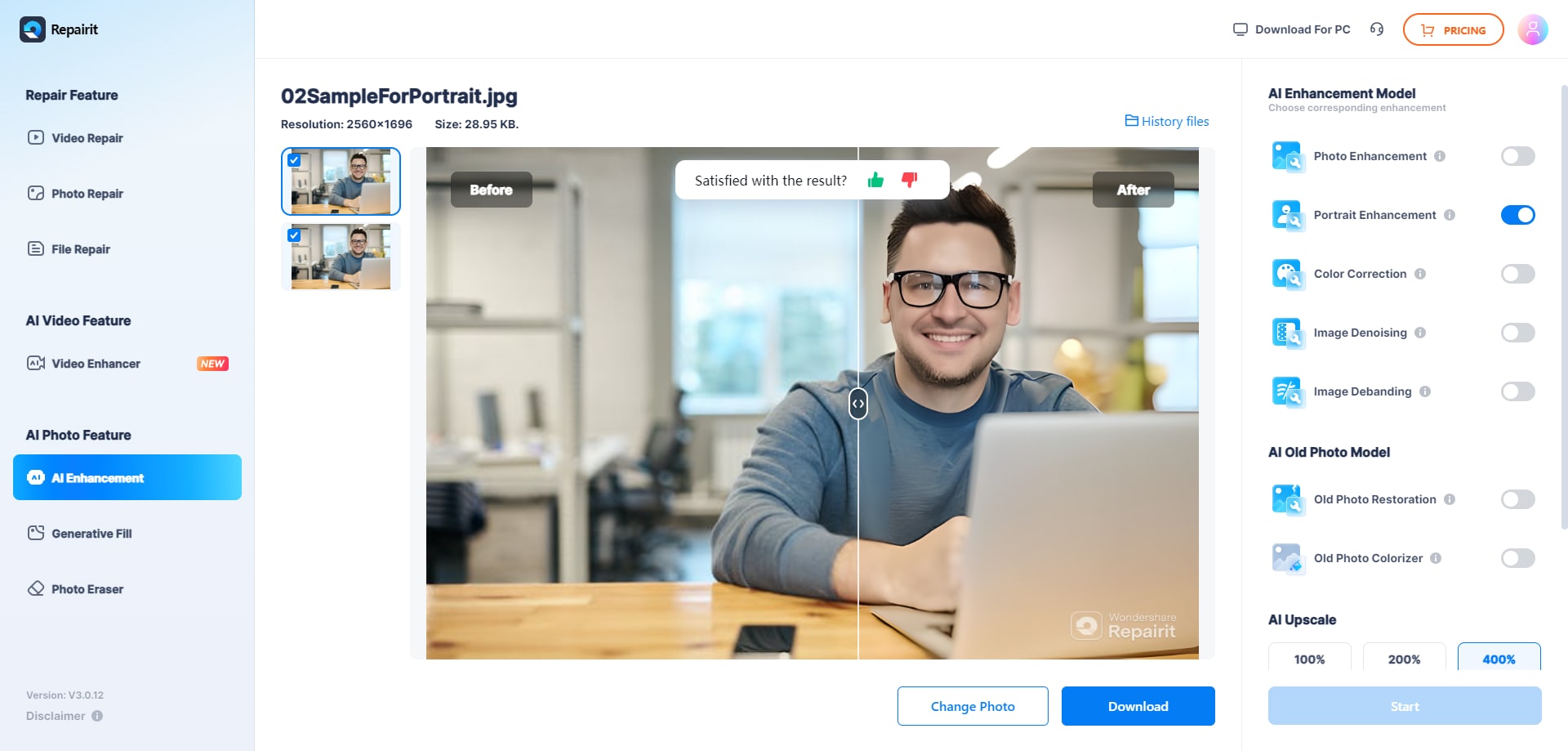
Using Repairit AI Photo Enhancer to Remove Image Blur Online

#2. Try Spyne to Remove Blur from Image Online Free

Spyne lets you remove blurriness from photos online for free for limited instances. The amazing tool's main purpose is to allow users to upscale images or increase their resolutions. In the process of improving the image quality, Spyne also removes imperfections like blurriness.
Features:
- Upscale images: Increase the image resolution to 2x or 4x, or use a custom setting.
- Support for different formats: It lets you download the output as PNG, JPG, or WEBP.
- Preview: Use a slider to compare the before and after.
#3. Fotor: Online Remove Blur from Photos

Fotor offers a tool that can remove blur from portrait images online for free. However, it can also remove blurriness from other types of images. You can use the AI Upscaler to increase the image's resolution. The AI removes noise and blurriness to achieve a higher definition and clearer picture.
Features:
- Face unblur: This feature removes blurriness from portraits, making faces clearer.
- AI Upscaler: Makes the images bigger and increases the resolution. Effectively, this removes blur from photos.
- 1-Tap Enhance: The AI analyzes the image to identify the effects that could improve the image and applies them immediately.
- Color Splash: This applies color correction to the image, making the visuals better.
#4. PicWish: Remove Face Blur from Photo Online

Although PicWish is being marketed to remove face blur, you can also use it for other images. The tool removes blurriness in the image for free, and it does not even add a watermark. It is a very simple tool that does not require users to do much. Just upload your blurry photo and wait for PicWish to remove the image blur. While it is free, PicWish offers Pro options that let you restore or retouch parts of the image.
Features:
- Automatic Enhancement: PicWish automatically removes the blurriness from a photo after you have uploaded it.
- Restore Brush: This lets you restore sections of the image to how they originally looked.
- AI Remove: This feature lets you remove unwanted objects from an image.
#5. Using Artguru.AI to Remove Image Blur Online

Artguru.AI is a very beginner-friendly tool that can remove blur from images online for free. It features a one-step process, where all you have to do is upload the blurry photo. If the image contains faces, Artguru.AI improves it. Also, it can enlarge images without losing quality.
Features:
- Automatic Enhancement: Artguru.AI immediately removes blurriness from photos after you have uploaded them.
- Image Enlargement: This tool enlarges the photos to improve the resolution. This does not negatively impact the quality.
- Face Enhancement: This ensures faces will always look bright and the models will look outstanding.
Part 3. What are the Causes of Blur in Your Photos?
Removing blur from images online for free is easy. However, spending time and effort to fix blurry images is a hassle. To prevent this from happening again, you can look at the root of the problem. In this section, we will discuss the different reasons why photos become blurry.
- Camera Shake: When the camera moves while the shutter is open, it causes blur. It is especially common in low light conditions when the shutter speed is slower. Use a stabilizer or put the camera on a tripod to prevent camera shake if possible.
- Subject Movement: If the subject moves while the photo is being taken, it can also result in motion blur. Again, this is more likely in low light when using slower shutter speeds.
- Poor Focusing: If the camera fails to focus correctly on the subject, the captured image will surely be blurry. You would think that autofocus can solve this problem. However, it can make the camera focus on the wrong object, blurring your subject.
- Dirty Lens: Dust, fingerprints, or smudges on the lens can cause images to appear blurry or hazy. Regular cleaning of the lens is important for maintaining image clarity.
Conclusion
There are many amazing tools that you can use to remove blur from photos online for free. They don't use your device's computing power and storage space, and you can access them with your phone. One absolutely amazing option is Repairit Photo Enhancement. It is easy to use and feature-rich. Not only does it remove the blurriness from your images, but it can also improve them by enhancing the sharpness or applying color correction.
FAQ
Will using an online photo blur remover affect the quality of my image?
It depends on the online tool that you have used. Good tools will never worsen your image's quality. In contrast, they may improve it. Ther may enhance the colors, remove color banding, sharpen the image, and denoise the image. This leads to an image with better quality than the original.Is my photo safe when using an online photo blur remover?
It would be safe if you use a reliable online photo remover. For example, Repairit is a tool that respects your privacy. Thus, the files you processed using the tool are automatically deleted after a few hours. Always check if the tool does this before using it. This is always good practice, especially when using free services.Can I edit other aspects of my photo using an online photo blur remover?
Some online tools offer blur removal only. However, there are also other tools that let you edit other aspects of the photo. Some tools can sharpen the image, apply filters, improve the colors, and more.


 ChatGPT
ChatGPT
 Perplexity
Perplexity
 Google AI Mode
Google AI Mode
 Grok
Grok

