Do you want to make a beautiful invitation video without the headache of complicated software or pricey online invitation video maker free? There is no need to look any further! With technological advancements, it makes it easier than ever to produce a free invitation video online. Whether arranging a birthday party, a wedding, or any special occasion, online platforms offer user-friendly interfaces that enable you to edit and build your invitation video with a few clicks. Begin today to unleash the power of creativity at your fingertips!

In this article
-
- Feature 1: User-Friendly Interface
- Feature 2: Customization Options
- Feature 3: Multimedia Integration
- Feature 4: Text and Typography Options
- Feature 5: Animation and Effects
- Feature 6: Easy Sharing and Distribution
- Feature 7: Mobile-Friendly Output
- Feature 8: RSVP and Tracking
- Feature 9: Collaboration and Multi-User Support
- Feature 10: Reliable Customer Support
What Is An Invitation Video Maker?
A digital application or software that allows users to generate unique and visually appealing invitation films for various events and occasions is known as an invitation video maker. It has an easy-to-use interface with pre-designed templates, animations, and editing capabilities, making it simple for anyone to create their invitations. Users can add text, photographs, music, and video clips to create intriguing and interactive invitations.
Typically, the invitation video creator provides a variety of themes and styles to suit various events such as weddings, birthdays, celebrations, or corporate meetings. These tools frequently provide options for digitally saving and sharing the made movies, allowing users to send invitations via social networking sites, email, or messaging apps. Overall, an invitation video generator makes creating eye-catching invitations easier while adding a personal touch to event planning.

These resources can be used to make video invitations for a variety of events, including:
Event 1: Weddings and birthday celebrations
Event 2: Showers for infants
Event 3: Business gatherings and anniversary celebrations
Event 4: Festival Get-Togethers
Event 5: Graduation
You may begin designing your video invite right away by selecting from various customizable templates and graphic components. Talk about announcing style!
Advantages Of Using An Invitation Video Maker
It is envisaged that a tool like this will provide numerous benefits. You may know some of them because they are obvious, but here are some more notable.
Advantage 1: Make an Excellent First Impression
Being a little "out of the box" and distinctive in your approach can help you generate a good first impression. It's a video invitation in this situation.
A video invitation stands out among basic and dull standard ones.
Advantage 2: Ensure More Guests Attend
Have you ever held an event and invited a large number of people, but just a few showed up? This is not to say that your invitation was poor or dull, but there is always the potential, right?
People are drawn to visually appealing things; a video invitation falls under that category.
Advantage 3: Make Memories That Will Last A Lifetime
When it comes to your big day, such as your wedding, it makes sense to attempt to make everything appear perfect. When time passes, you may reflect on all the things you did to make it enjoyable and memorable.
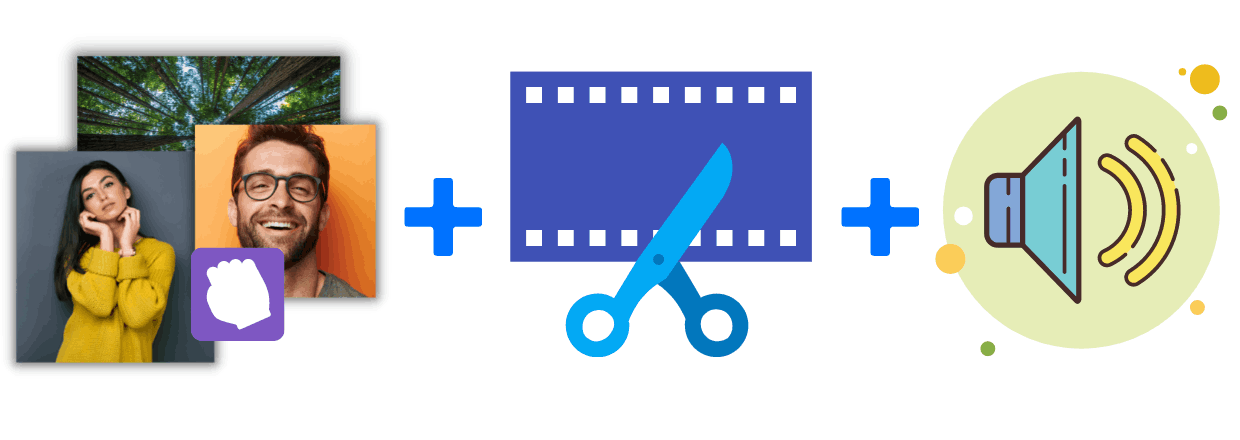
A video invitation can assist you in creating memories that you'll love for the rest of your life.
Unique Features Of A Good Video Invitation Maker
A decent video invitation creator should have numerous distinguishing characteristics that set it apart from competing programs. Here are some key features that make a video invitation maker stand out:
Feature 1: User-Friendly Interface
A good video invitation maker should have an intuitive & user-friendly interface, making it easy for anyone to navigate and create personalized video invitations without technical expertise.
Feature 2: Customization Options
The tool should offer various customization options, including templates, themes, fonts, colors, and layouts. Users should be able to personalize the invitation to match their event's theme or style.

Feature 3: Multimedia Integration
Integrating multimedia elements like images, videos, and music is essential. Users should be able to upload their media or access a library of high-quality assets to enhance their video invitations.
Feature 4: Text and Typography Options
The video invitation maker should provide various text and typography options, allowing users to choose from different fonts, styles, sizes, and colors. This ensures that the text complements the overall design and effectively conveys the invitation message.
Feature 5: Animation and Effects
Animations, transitions, and effects can add visual appeal to video invitations. The tool should offer a range of pre-built animations and effects to make the invitations more engaging and captivating.
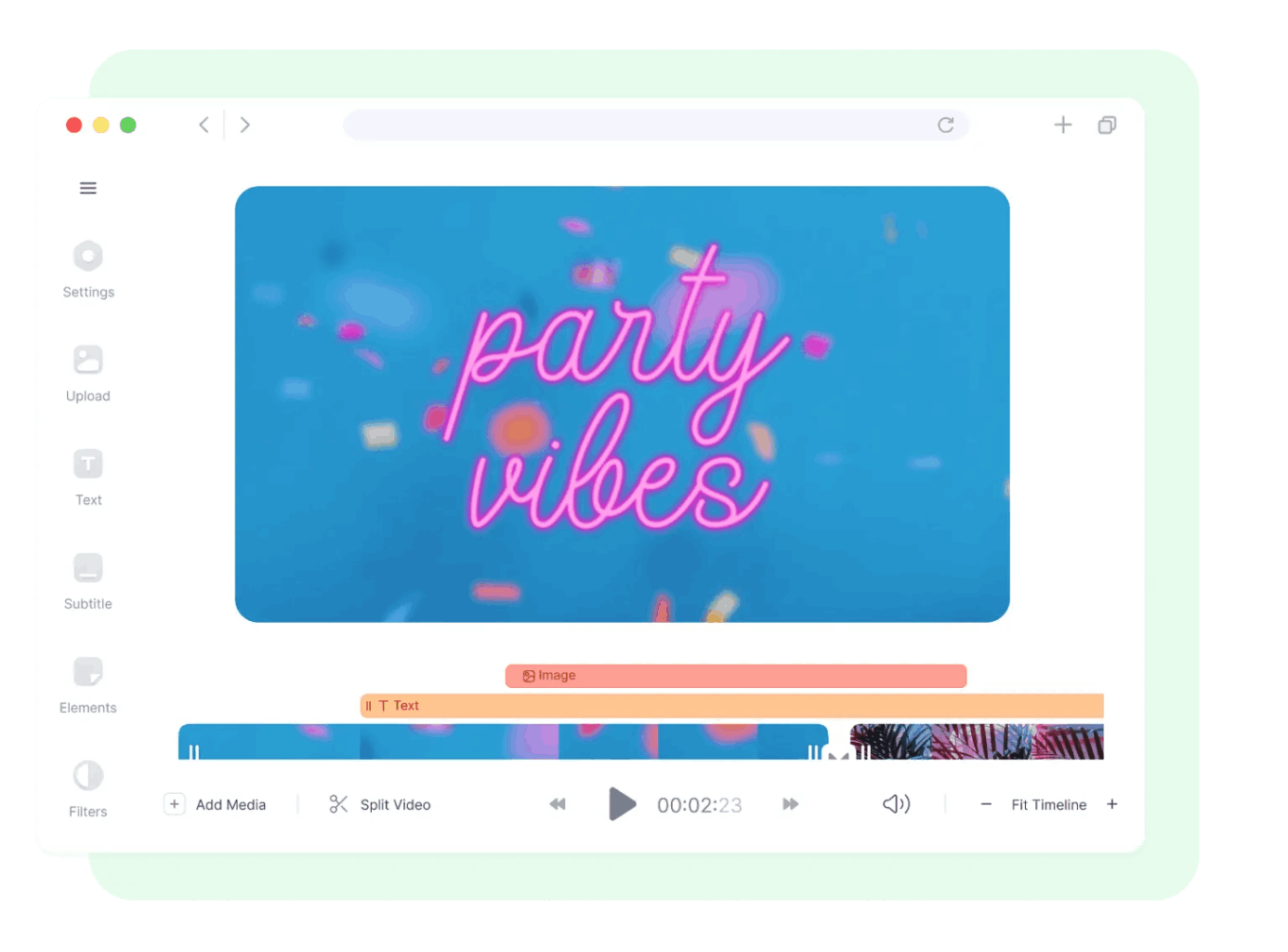
Feature 6: Easy Sharing and Distribution
Once the video invitation is created, the tool should provide seamless sharing options. It should allow users to easily export and share their invitations via email, social media platforms, or embedding them on websites.
Feature 7: Mobile-Friendly Output
In today's mobile-centric world, the video invitation maker needs to produce mobile-friendly output. The invitations should be compatible with various devices and screen sizes, ensuring a smooth viewing experience for recipients.
Feature 8: RSVP and Tracking
A good video invitation maker may include RSVP functionality, allowing recipients to confirm their attendance directly through the invitation. It should also provide tracking features to monitor RSVP responses and send reminders if needed.
Feature 9: Collaboration and Multi-User Support
Some video invitation makers offer collaboration features, enabling multiple users to collaborate on a single invitation project. This is particularly useful for team-based events or when seeking input from others.
Feature 10: Reliable Customer Support
Access to reliable customer support can be crucial, especially if users encounter difficulties or have specific questions. A good video invitation maker should offer responsive customer support channels like email, chat, or a knowledge base.
Some Online Tools To Create Video Invitations For Free
TOOL 1: FlexClip
FlexClip is the greatest invitation video maker after that. It is a powerful video editor that allows you to create stunning video invitations. While creating an invitation video, you may use this software to add all of its necessary elements, such as background music, movie, invitation images, frames, and so on.
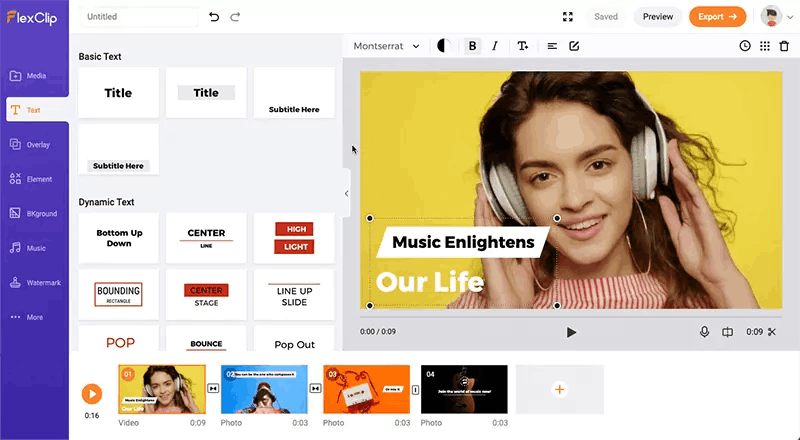
It has a lot of animated components. You may enhance an invitation video with dynamic text, overlays, widgets, logos, and other animated components.
Flexclip offers a variety of video templates and assists users in creating various videos, including business, lifestyle, and social media videos. It may be a wedding invitation video creator, a birthday celebration invitation maker, or something else entirely.
Finally, this invitation video-making site offers an easy-to-use user interface that allows you to create videos without difficulty.
TOOL 2: Animaker
Animaker is a free online animated invitation video maker that allows you to create a short movie or eye-catching invitation. This tool offers a simple user interface. As a result, you can create a stunning video in only a few clicks.
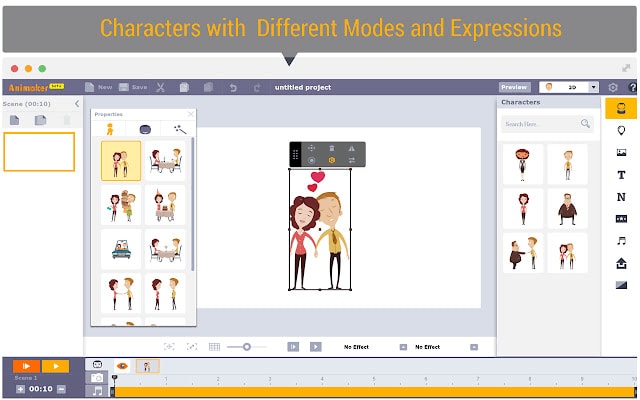
You can opt to show the video invite to your loved ones or download it to your computer once you've completed it. You can also export directly to platforms like YouTube and distribute the invite video link with your guest list.
TOOL 3: MiniTool MovieMaker
MiniTool MovieMaker is a popular invitation video maker since it includes all the necessary tools to create a fantastic invitation video. I can create an invitation video using photographs and video clips. It is also a completely free tool for creating invitation videos. In addition to video invitations, you may create movies, vlogs, commercial videos, and so on.
It includes all necessary editing tools for creating invitation videos for specific occasions. You can use this software's various capabilities to merge or split huge films and add wonderful background music to invitation videos.
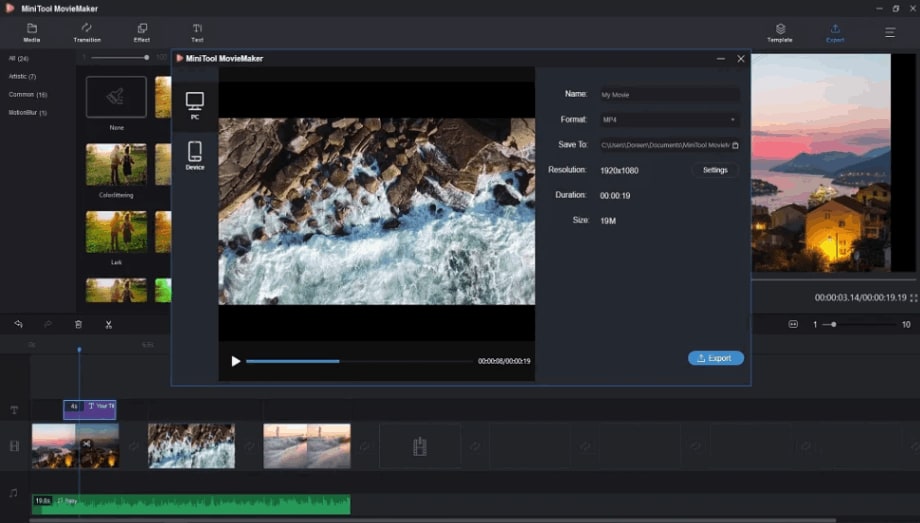
This software also includes a variety of video effects, filters, and attractive video transitions to improve the invitation video further.
Another advantage of this software is its ability to support a wide range of video, audio, and photo formats such as WMV, MP4, AVI, MOV, F4V, MKV, 3GP, MPEG-2, WEBM, GIF, and MP3, among others.
TOOL 4: Invideo
In video is yet another invitation video creator. It is a video editing application that allows you to create and modify invitation films, as the name implies. Please get the word out with templates that fit every theme and mood, whether it's a work party, wedding, birthday celebration, or the occurrence of a sale.
You can choose a theme for your invitation and discover a template that works with the Invideo invitation creator. Then you can select eye-catching fonts. Finally, enter the time and location!
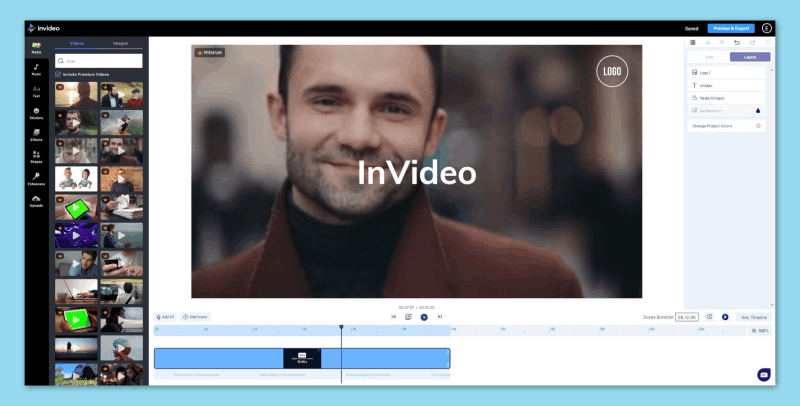
Last but not least, this lovely digital invitation video creation tool is quite easy to use. It provides both free and paid services. You could utilize one of them to create a nice invitation video.
Review Of The Above Invitation Video Maker Tools
The invitation video creator software mentioned above provides a variety of features and capabilities for making entertaining and professional invitation films.
FlexClip is a powerful program with a user-friendly interface and a huge bank of templates, stock footage, and music that enables users to make invitation videos effortlessly. It offers numerous customization options, including text editing, transitions, and effects.
Animaker is another amazing application that allows users to create animated invitation films by providing a variety of animation styles, characters, and backdrops. It has a drag-and-drop interface & a big library of pre-built templates to simplify the creation process.
MiniTool MovieMaker focuses on simplicity and use, offering minimal yet necessary tools for generating invitation movies. It provides simple editing tools such as cropping, dividing, and adding text or music, making it ideal for beginners or those seeking a streamlined editing experience.
Invideo is a powerful invitation video producer with advanced editing tools. It has a large library of editable layouts, effects, transitions, and music files. It also includes advanced features such as voiceover and screen recording, making it ideal for customers needing more control and customization options.
What To Do If The Invitation Video Gets Damaged?
If your video becomes corrupted for any reason, there is a solution. You utilize an online repair tool to fix corrupted photos, which is Repairit Online Photo Repair. It is a useful program for quickly and efficiently repairing your files. Let's have a look at how Wondershare Repairit works.
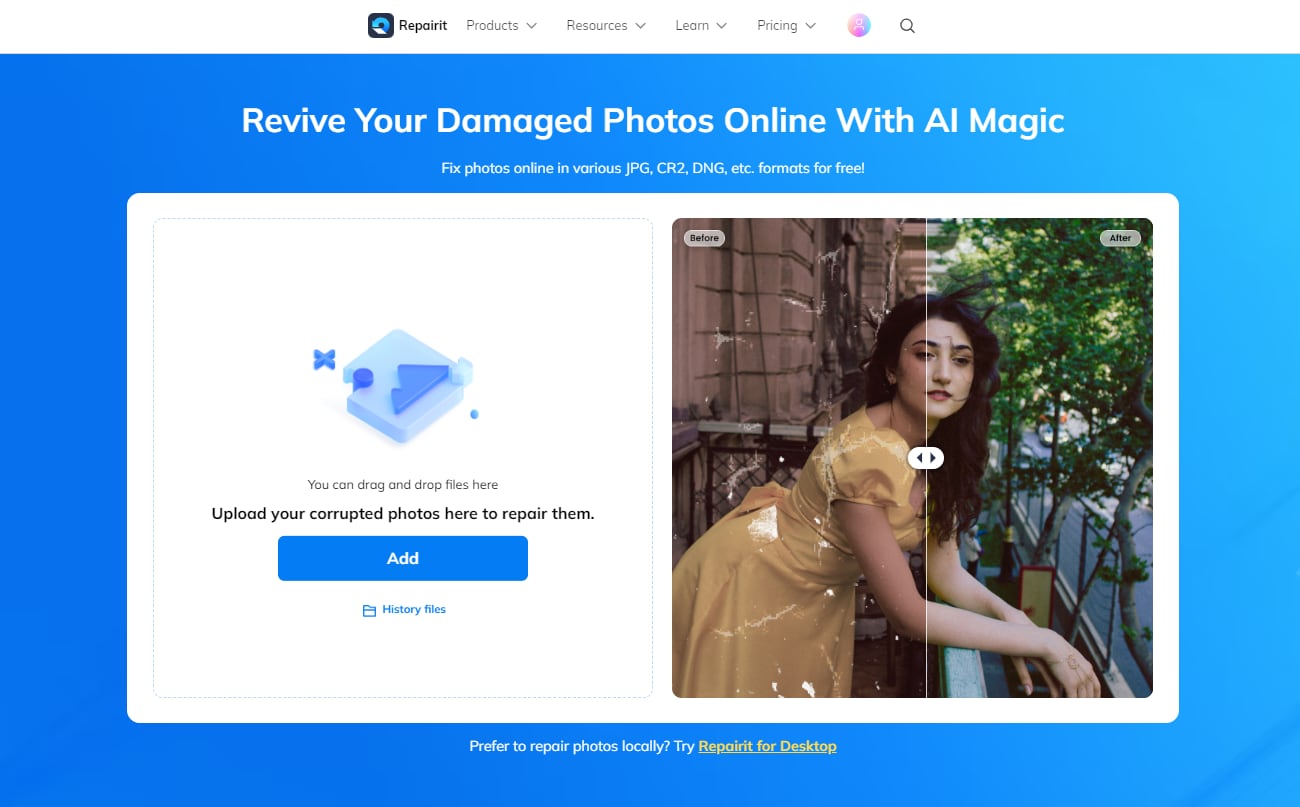
Step 1: Upload the corrupted file.
Open Wondershare Repairit online, choose the video file to be repaired and upload it. Click 'Add' on the interface and upload the file for repair.
Step 2: Start the Repair Process
After uploading the files, click the 'Repair' option to begin the repair process. Your movies will be fixed in a matter of minutes.
Step 3: Preview and save the repaired video
After the fix, you can preview and save the video to your system.
FAQ
-
Q: How do you make an e-invitation?
Ans: To create an e-invitation, follow these steps:
-
Q: How do I edit an invitation template?
Ans: Use graphic design software or an internet design tool to update an invitation template. Open the template file and replace the placeholder text with your own event information. You can also modify the font styles and colors and add or delete artwork and photos. After you've saved the altered template as a new file, it's ready to be utilized for your e-invitation. -
Q: Is online invitation maker free?
Ans: Yes, many internet invitation designers provide free options. These services offer a variety of templates and design tools that allow users to generate personalized invites for free. On the other hand, some sophisticated features or premium templates may necessitate a paid subscription or one-time purchase. Investigating the pricing and features of the online invitation builder you intend to use is critical.
Last Few Words
Creating an invitation video online for free has never been more accessible and convenient. With the vast array of online platforms and tools available, you can effortlessly design and customize an invitation video that suits your event perfectly.
By any chance, if your video gets corrupted, you can fix it by using Wondershare Repairit. It can recover your videos in just a few clicks and supports many formats.

 ChatGPT
ChatGPT
 Perplexity
Perplexity
 Google AI Mode
Google AI Mode
 Grok
Grok

