The 7 best audio merging tools presented in this guide will help you combine your audio files within a few minutes.

You may need audio merging in a number of situations. For instance, if you are working in the media industry, you must be dealing with combining audio files to create a single file as an output.
Similarly, if you love going on long drives or have to travel frequently and you like listening to never-ending music, you will never want to change the track again and again. This is where merging MP3 files lends you a helping hand. You can extract different audio files, cut the unwanted part, and combine them to create your favorite playlist to enjoy your journey.
Are you looking forward to merging audio files with ease? Searching for some tools you can count on? Don’t miss reading through the discussion below, as it lists credible audio mergers to benefit from.
In this article
The 7 Best Audio Mergers to Combine Your Audio Files
We have spent hours searching for reliable audio joiners and shortlisting the best one for you. We have come up with seven top-grade tools to combine your audio files, as listed below.
- 1. Clideo
- 2. WavePad
- 3. Audio Joiner
- 4. MP3 ToolKit
- 5. Copy Command on Windows
- 6. EArt Media Audio Editor
- 7. QuickTime Player
- 8. MiniTool Movie Maker
Let’s now get into the details of how these tools assist you in merging audio files.
1. Clideo Merge Audio
This is an outstanding audio merging tool you can use online to combine audio files. All you need to do is to go to its official website and upload the audio files you want to merge in the editor.
With this audio joiner, you can add crossfade and change the order of audio files to meet your requirements and create single merged audio. As soon as the audio merging gets completed, you can download the output file in different formats.
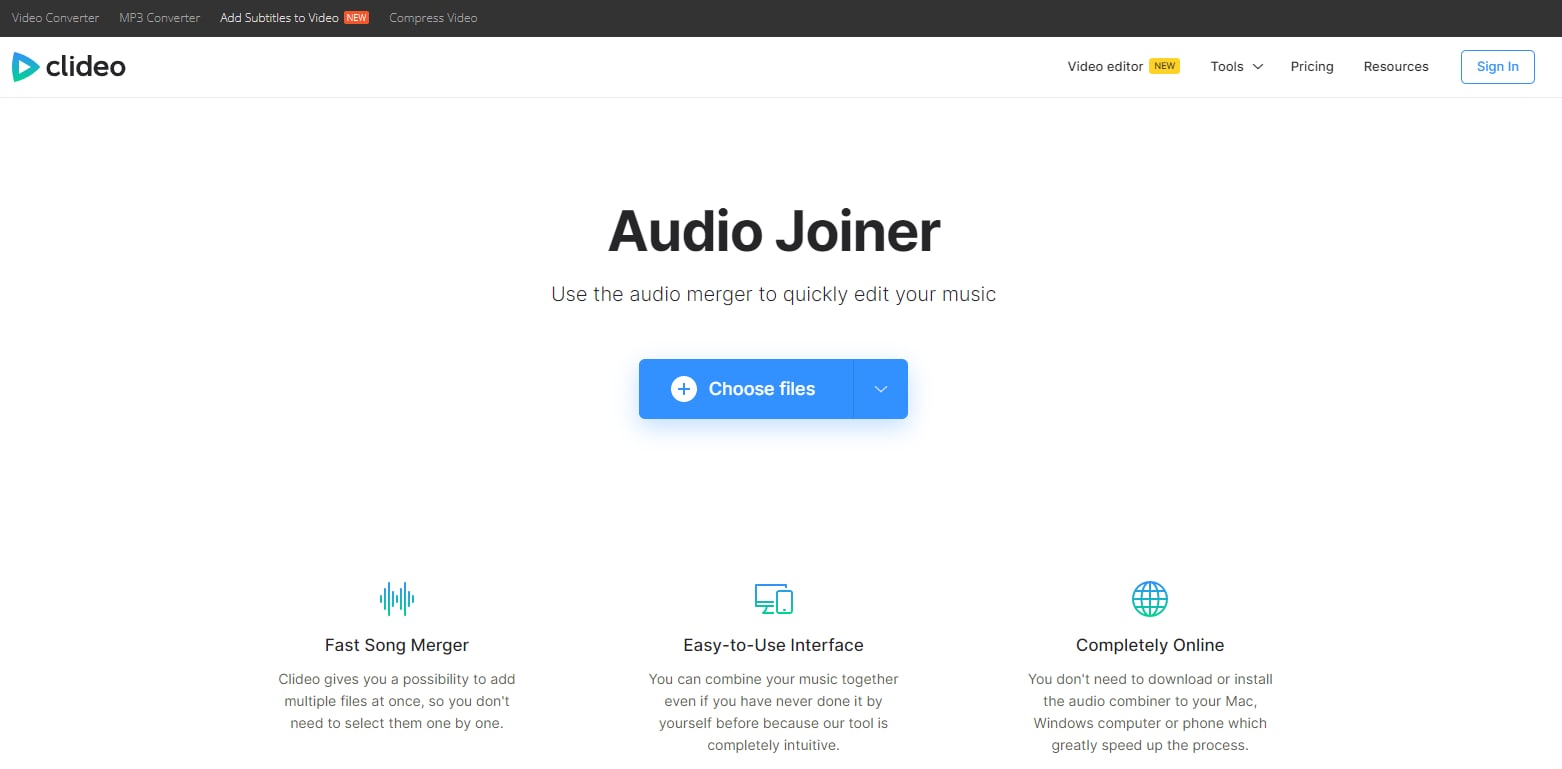
Price: $9 per month and $72 per year
Key Features
- This tool comes with an easy-to-navigate interface
- It is highly compatible with leading audio formats, including WAV, MP3, OGG, WMA, and the list continues.
- It offers profound support for crossfade
- You can import files from Google Drive or Dropbox.
2. WavePad
Like many other audio mergers, WavePad features audio editing based on waveforms. It is introduced to perform audio combining tasks on Windows operating systems. This tool is known for merging and editing your audio files with full customization. You can insert, swap, fade in, fade out, delete, and amplify multiple audio files. It also supports the reverse and inversion of audio.
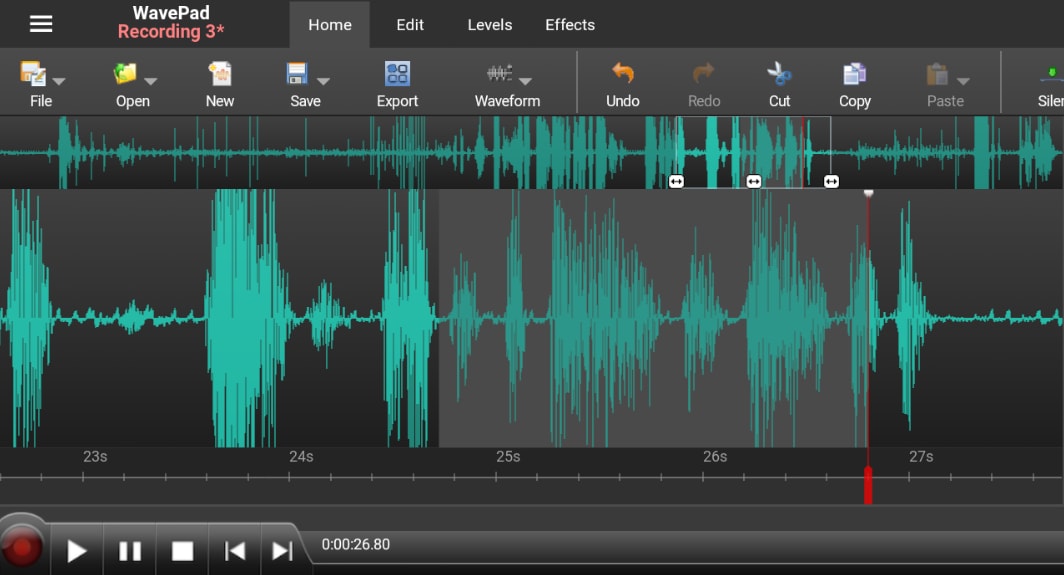
Price: $7.16 per month to $99 per month
Key Features
- It allows you to set the sensitivity of audio files with a meter clip threshold.
- You can obtain smooth and precise transitions for cutting audio files with zero crossings.
- WavePad enables you to maintain better sound with audio interpolation.
- You have the option to perform inversion and reverse audio.
- It offers great support for over 40 audio formats.
3. Audio Joiner
This tool allows you to create a single file by combining multiple audio files with a bang. Audio Joiner lends you a helping hand when it comes to crossfading and merging songs.
One thing that sets this audio merging tool apart is that it comes with native support for more than 300 audio formats, including WMA, WAV, MP3, and the list goes on. All you need to do is to upload audio files, change their length, and extract the output in the desired format.

Price: $0 (free trial with limited features) and $6 per month
Key Features
- It makes audio merging super easy.
- You can configure a particular playback interval for every song or track.
- It allows you to use its online library to add songs or music.
- You can join unlimited tracks with this software
4. MP3 ToolKit
It is an incredible utility designed to perform almost every type of editing associated with MP3 files. As soon as you launch this tool, you will see the “MP3 merge” option. There, you can upload as many MP3 files as you need for free. The MP3 editing features include; an MP3 merger, MP3 recorder, MP3 tag editor, MP3 cutter, CD to MP3 ripper, and MP3 converter.

Price: Free to use
Key Features
- You can add a separate folder to combine a range of audio files.
- It allows you to change audio channels and the bitrate of uploaded files.
- MP3 Toolkit supports a wide range of audio formats, including but not limited to M4A, MOV, OGG, MP4, WMA, M4P, FLV, WAV, and WMV.
5. Copy Command on Windows
Are you looking to merge audio without downloading any 3rd party audio joiner? This is the perfect method to proceed with. This command helps you combine audio files on Windows computers.
Go to the search bar of your Windows, type cmd, and click on it. As soon as the command prompt is opened, enter the “copy /b *.mp3 c:|merged.mp3” command on the window. This command means that Windows will search for all MP3 audio files in the chosen path and merge them into a file, namely “merged.mp3.”
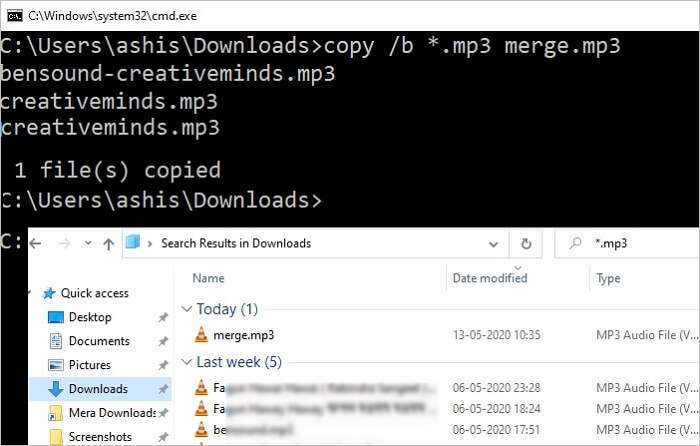
Price: It is a Windows built-in feature that works for free
Key Features
- It features command line-based audio merging.
- You can merge various audio files instantly with the help of a single command.
- It does not lose the quality when combining audio files.
- This method allows you to create a single audio output in the same format as individual files.
6. EArt Media Audio Editor
This is a one-of-its-kind audio merging utility that comes with the ability to do a lot more than just combine audio files. The top tasks you can perform with this tool include; recording, converting, joining, and splitting different audio files. In addition, it supports various effects, like noise reduction, audio reversing, amplification, fade in, and fade out.
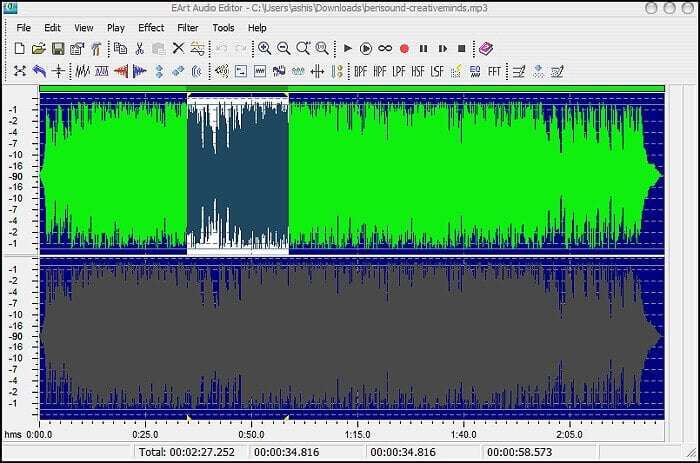
Price: Free to use
Key Features
- It displays the loaded audio files in the waveform.
- This software enables you to apply filters, like low pass filter, high pass filter, and band pass filter.
- It allows you to record audio from different devices, like a microphone.
- Support for different audio file formats is available, including RAW, OGG, WMA, MP3, VOX, and WAV.
7. QuickTime Player
This audio merging software is designed for macOS users to combine a wide range of audio files. QuickTime Player is frequently used for merging music. To perform audio joining, tap on the “Edit” option and choose “Add Clip to End,” as shown below. Now, select the audio and merge both in a specific file format.
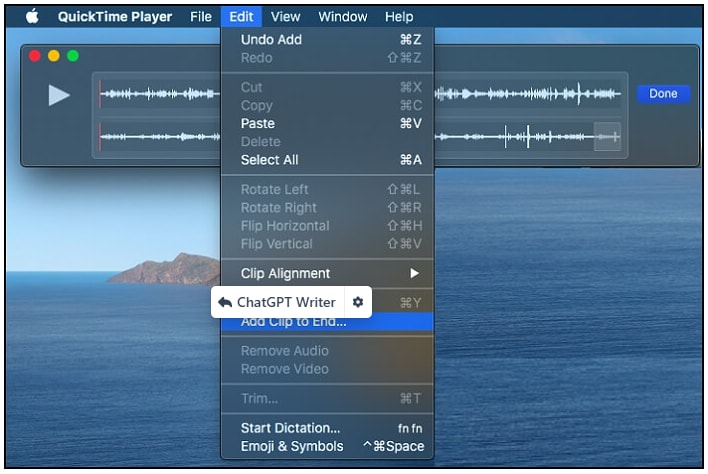
Price: $0 (free trial) and $30 (premium plan)
Key Features
- It comes with a great user interface.
- Merging audio files becomes convenient with easy navigation.
- You can merge video and audio in the same file.
- QuickTime Player enables you to split and trim audio files.
8. MiniTool Movie Maker
It is a desktop-based application that merges a wide range of audio files, like AAC, M4R, WAV, M4A, FLAC, MP3, and more. Along with merging audio files, MiniTool Movie Maker can perform a variety of other things, like audio splitting, cutting, trimming, editing, and more. It makes your audio more manageable.
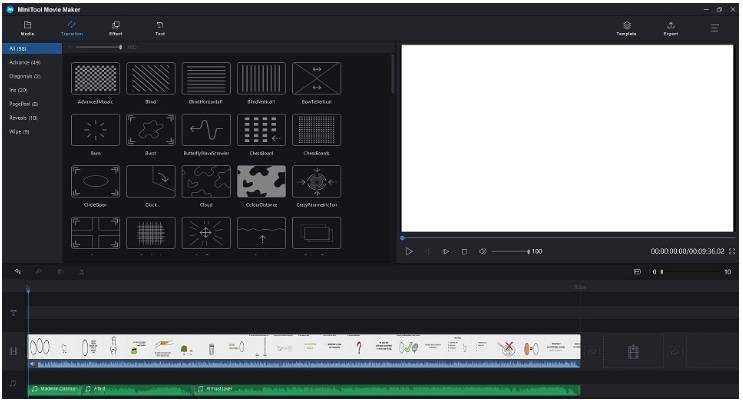
Price: $0 (free trial), $12.99 per month, $35.99 per year, and $59.99 for an unlimited plan.
Key Features
- A user-friendly interface makes audio merging super convenient.
- It allows you to arrange the order of your audio files.
- This tool supports a range of audio formats.
- It does not affect audio quality when merging.
- You can edit audio files before you merge.
- There is no limit on the size and number of audio files.
Final Words
Combining audio files helps you merge different audio in a single file to create a playlist you want to listen to when driving on a long route. This is where audio mergers come in handy. A long list of audio joiners is available in the market, but you can’t trust these tools without getting familiar with their potential features.
If you are searching for audio merging utilities to combine various music files, ensure to read the discussion above. We have listed the 7 best software to do this job, including Clideo, WavePad, MP3 Toolkit, QuickTime Player, and others. Give them a try to see how they work.

 ChatGPT
ChatGPT
 Perplexity
Perplexity
 Google AI Mode
Google AI Mode
 Grok
Grok

