How can you repair avi file online? Repairing a damaged AVI file can be a stressful chore, but there are internet methods that can help you save your valuable video information. AVI files (Audio Video Interleave) are a common multimedia format for storing audio and video data. However, these files can become damaged and unplayable due to various circumstances, such as incomplete downloads, file transfer failures, or software issues.
Without professional software, online programs provide a straightforward and accessible approach to fixing faulty AVI files. This article will go through the procedures and strategies you may use to properly repair a corrupt AVI file utilizing web resources, allowing you to recover and enjoy your films once again.
In this article
AVI File Format: Explained
An AVI (Audio Video Interleave) file is a multimedia container format developed by Microsoft. It commonly stores audio and video data, allowing for synchronized playback. AVI files can contain compressed and uncompressed audio and video streams, making them versatile. They are typically used for storing video clips, movies, and animations.

AVI files combine audio and video codecs to compress and decompress the data, ensuring efficient storage and playback. However, AVI files have larger file sizes than other modern video formats. While AVI files have been widely used in the past, more advanced formats like MP4 have gained popularity due to their better compression and compatibility with modern devices.
How to Recognize a Broken AVI?
Sign 1: AVI File Doesn't Have Video - The AVI file's video component may need to be added. If you play the AVI file in a supported media player, you should avoid making any mistakes while altering it.
Sign 2: Corrupted Header - The AVI file's metadata has been damaged. A specialist tool, such as Yodot AVI Repair, may be used to repair damaged AVI files.
Sign 3: Audio-Video Sync Issue - Many variables might cause audio-video sync issues; remedy by manually changing the synchronization speed of the components using the VLC media player.
Sign 4: The video has pixelated quality, and it is grainy and choppy.
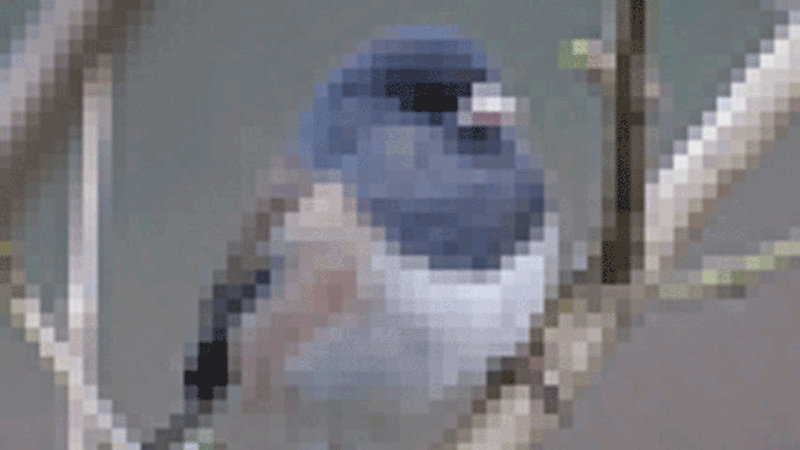
Sign 5: When you see the remaining time, the video will stop and not play in any media player.
Common Reasons Behind The AVI File Corruption
Reason 1: Codec Issue
Codecs are generally used in AVI files to compress and decompress audio and visual data. If there is an issue with the codec, the AVI file will be corrupted.
Reason 2: The AVI File's Header
The header section provides codecs, frame rate, and other information. If this portion becomes damaged, the video file becomes unusable, eventually leading to the corruption of the AVI file.
Reason 3: Broken AVI Index
In the form of a table, this index includes information on the video's frames and their places inside the file. A broken AVI index will be seen when you play the video in the media player since the player cannot locate the frames in the file.
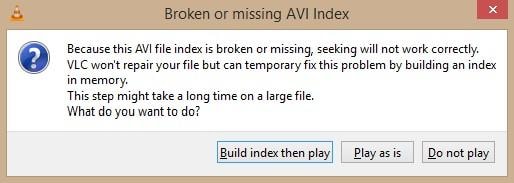
Reason 4: File System
The file system may become corrupt due to technical faults, resulting in the corruption of an AVI file.
Quick Fixes To Repair An AVI File
Quick Fix 1: Download the file Again
Incomplete download or the download got affected due to a power outage or network issue leading to corruption of the AVI file. In this case, download the file again to fix the corrupted Avi file.
Quick Fix 2: Try Playing the AVI File on Other Media Players
Playing the video file in a different media player might fix the issue. For example, use VLC, Windows Media Player, and Apple Quicktime to play the AVI file.
Quick Fix 3: Convert to Different File Format
There may be issues with the video codec. Converting the AVI file to a different format, like MP4 or WMV, will fix the video codec issue, and you can play the file again.
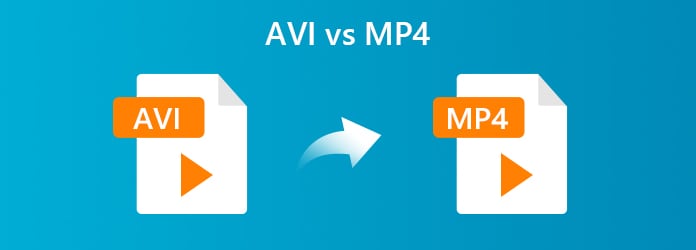
Popular Methods To Fix The Damaged AVI File
METHOD 1: Update Your Computer's Graphics+
Your computer's graphic card must be upgraded to play high-quality films and video games. If the AVI file contains 4K high-resolution videos, the older media player or graphics card cannot play it.
Step 1: Navigate to Display Adapters in Device Manager.
Step 2: Select your graphic card in the Display adapter window. Right-click it and choose Update driver.
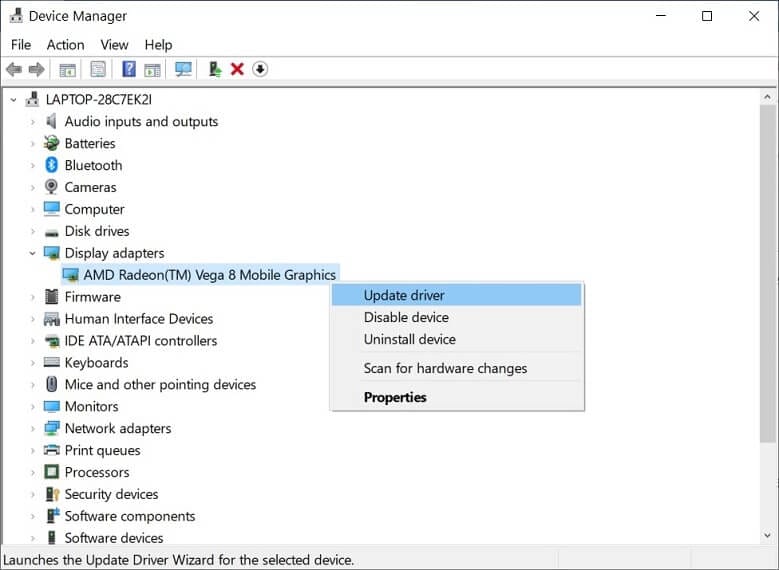
The graphic card driver will be upgraded, and you can play a healthy AVI file.
METHOD 2: Using VLC Media Player
VLC Media Player is a great and easy-to-use media player that can play all video formats and has a limited capability that allows you to fix AVI video files.
Step 1: Open VLC Player from the Apps menu and select Tools. Select Preferences.
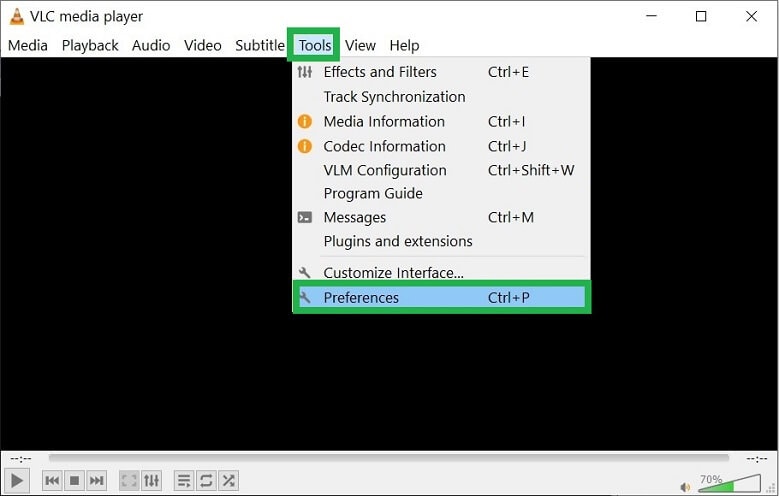
Step 2: There is an option for Damaged and incomplete AVI files in the Input/Codecs category. Select Always Repair from the drop-down menu.
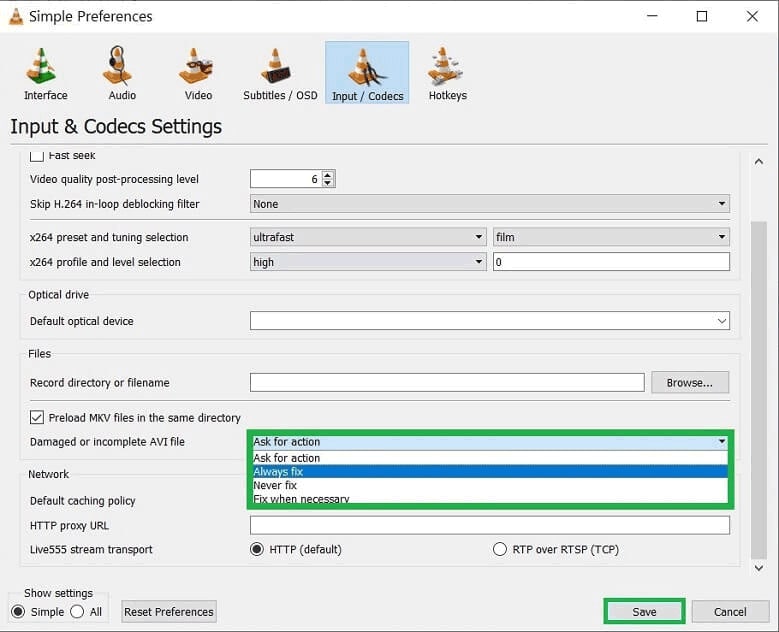
Step 3: After selecting an option, click Save.
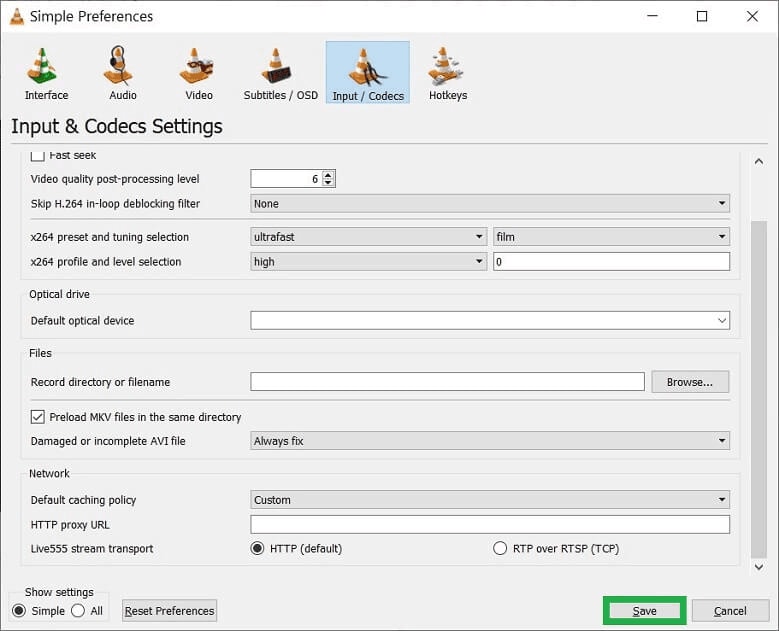
When you try to use an AVI file in VLC, it will scan the file and try to repair the indexes.
The strategy will work well with a single video file for a minor difference. A VLC player may not be sufficient for a huge video file with extensive corruption.
Best Online Tool: Wondershare Repairit Video Repair
There is a remedy if your video becomes corrupted for whatever reason. To repair damaged data, you use video recovery software. It is recommended that you use Wondershare Repairit. It is a great software for mending files fast and efficiently. Let's take a look at Wondershare Repairit in action.
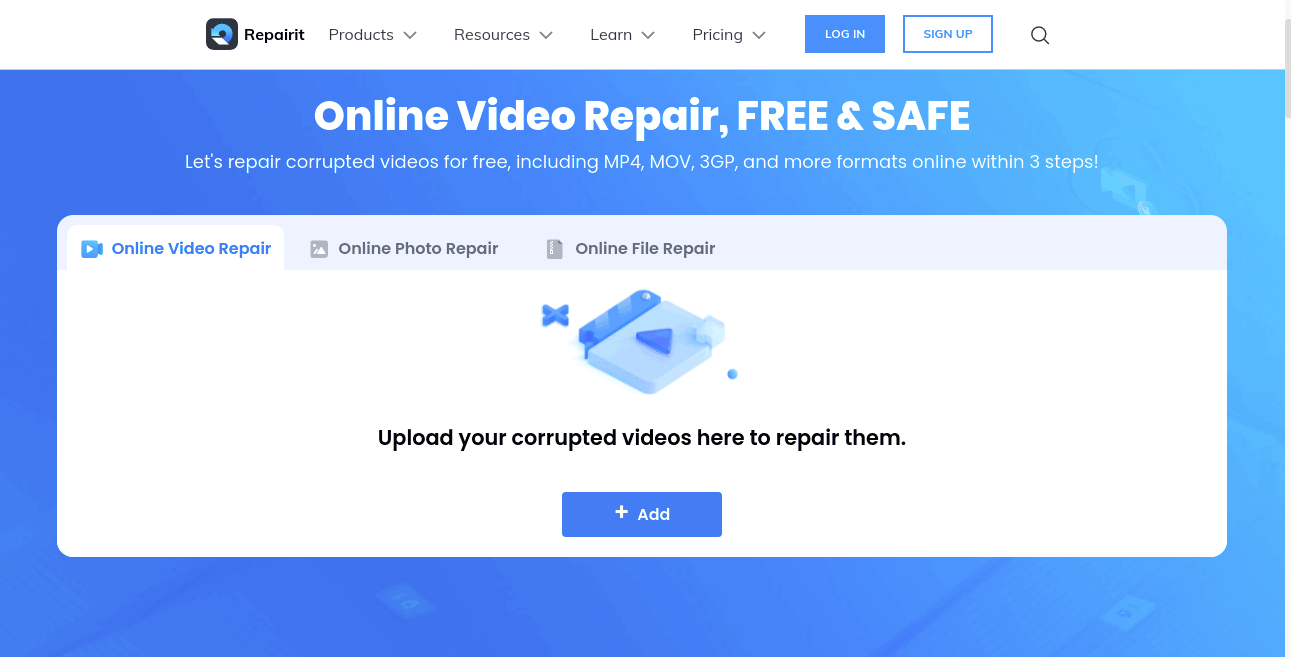
Step 1: Transfer the corrupted file.
Launch Wondershare Repairit, choose the fixed video file and upload it. On the interface, click ''Add' to upload the file for repair.
Step 2: Begin the Repair Procedure
After uploading the files, choose ''Repair' to start the repair procedure. Your videos will be repaired in minutes.
Step 3: Play the corrected video and save it.
After resolving the issue, you may preview and save the video to your system.
A Comparison of the Above Solutions
While upgrading your computer's graphics drivers and utilizing VLC Media Player might be beneficial in some circumstances, they do not always guarantee effective AVI file repair. Depending on the amount of corruption, these approaches may have limits. Wondershare, on the other hand, Repairit Video Repair is a specialist program for repairing video files, including AVI. It has a greater success rate and more extensive mending capabilities. Repairit's web platform makes it easy to use and accessible, making it a good alternative for avi video repair online.
Avoid AVI File From Getting Corrupted
Various preventative actions may be done to keep AVI video files from getting corrupted, including:
Prevention 1: Use dependable software packages to download, transmit, and save AVI movie files.
Prevention 2: Back up crucial files regularly to an external hard drive or a cloud storage service.
Prevention 3: Routine maintenance and cleaning will keep your computer's physical components, such as the hard disk and RAM, in excellent working order.
Prevention 4: Use an up-to-date antivirus application to safeguard your computer against malware and viruses that might harm files.
Prevention 5: Avoid power outages during file transfers by utilizing a dependable power source and, if feasible, an uninterruptible power supply (UPS).

Prevention 6: Check that your media player software is current and supports the AVI video file type.
Prevention 7: Excessive editing or modification of AVI video files might raise the chance of file corruption.
In The End
Online AVI file repair is a possible option for rescuing important video information. You may efficiently recover and repair damaged AVI files without needing professional software if you follow the procedures provided in this article and use web resources. Wondershare Repairit is a highly acclaimed online application for AVI file repair. This powerful and user-friendly program, such as AVI, is particularly developed for correcting damaged video files. Repairit, with its powerful algorithms and user-friendly interface, provides a swift and easy solution to repair AVI online and make them playable again. Whether you're struggling with incomplete downloads, file transfer difficulties, or other issues that result in AVI file damage, Wondershare Repairit is a dependable option for restoring your films.
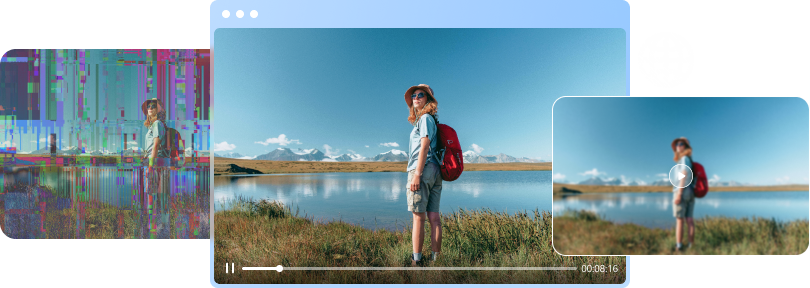

 ChatGPT
ChatGPT
 Perplexity
Perplexity
 Google AI Mode
Google AI Mode
 Grok
Grok

