Exploring methods to convert YouTube or FB videos to MP4 online? Introducing a world of limitless possibilities for video fans! Unlock the ability to convert your favorite web videos from platforms like Facebook and YouTube into portable MP4 files. Whether it's a riveting Facebook video, you want to save. Or a dazzling or YouTube work that deserves a permanent position in your collection. You can now easily unlock its full potential.
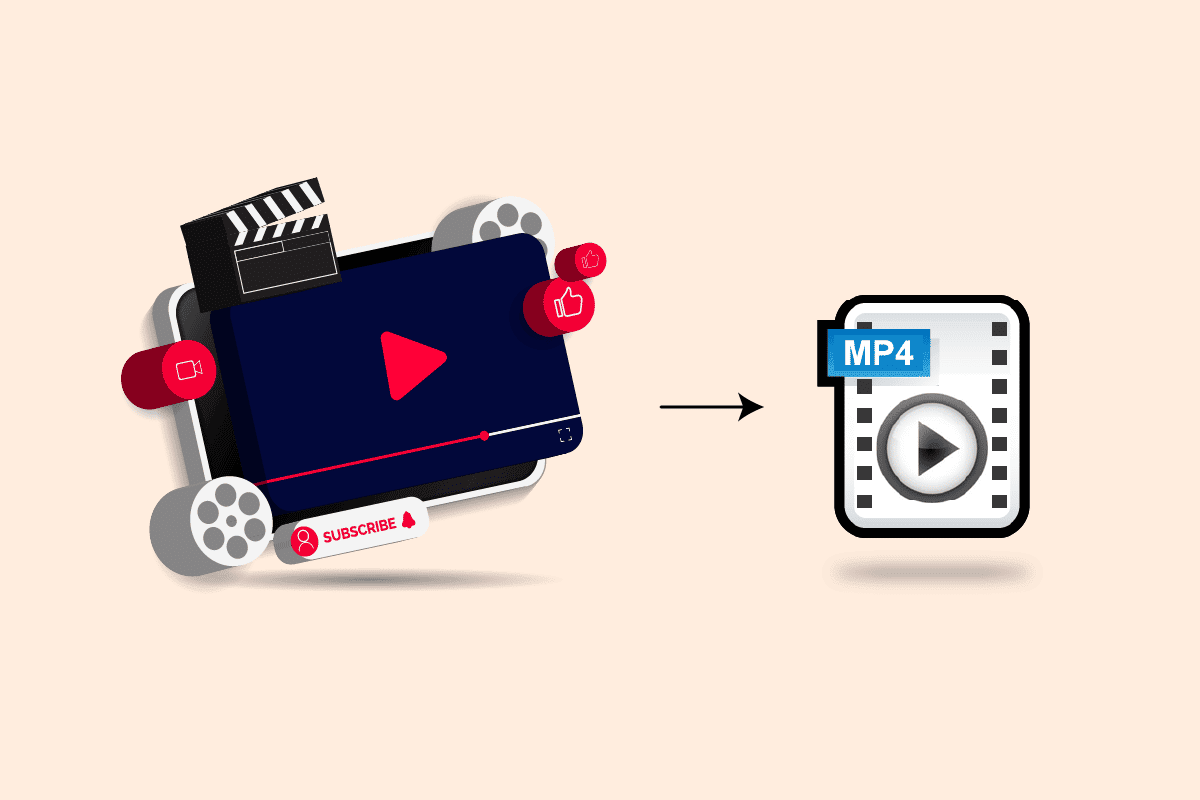
Using various internet programs and converters, you can download and convert these videos into a universally compatible MP4 format. Discover the wonders of portability, convenience, and flexibility by taking your favorite films with you on the road. Sharing them with friends or incorporating them into your creative efforts. With the miracle of MP4 conversion, you may enjoy and utilize web videos like never before!
In this article
Is It Legal To Download Facebook Videos For Free Online?
Unless you have secured permission from the copyright holder or the video is specifically designated as available for download. Downloading Facebook videos online for free may be illegal. The terms of service on Facebook restrict users from downloading videos without explicit permission, and copyright laws typically safeguard content creators' rights.

It is critical to protect intellectual property rights and follow the terms of service of internet platforms. To prevent potential legal difficulties, it is recommended that you use Facebook's official download facilities. Also ask permission from the video owner if you want to download a Facebook video.
Some Online Facebook Video To MP4 Converter Applications
TOOL 1: KeepVid
KeepVid.Pro is ranked first for a reason. This online Facebook video downloader will assist you in converting Facebook videos to mp4 without using any additional software or third-party plugin. What makes it even more unique is that the KeepVid video converter is completely free and does not include any viruses. So you don't have to worry about the security of your data. It supports and downloads videos from over 1000 online video websites, including Instagram, Vimeo, and YouTube. Not only that but unlike most online video converters. KeepVid.Pro allows you to convert Facebook videos into mp4 format without data or file size constraints.
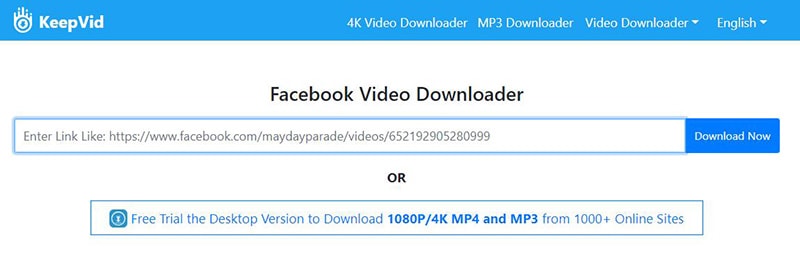
This Facebook to mp4 online converter is quite simple, and the full process can be completed in a few simple clicks. It works with any browser on your device and can convert Facebook videos to mp4 online without altering the original video quality. All you have to do is copy the Facebook video link and put it into the KeepVid.Pro Facebook Downloader search box. Click the "Download Now" button, and this fantastic converter will take care of the rest.
TOOL 2: Fbdown
With the Fbdown Facebook video converter, you may convert Facebook videos in various ways. To download conventional Facebook videos, visit their online page. However, you must first obtain their desktop software to download private Facebook movies. You can also download Facebook 4K videos supporting SD, HD, and 4K video resolutions.

Fbdown, like most online video converters, allows you to convert Facebook videos in three simple stages. First, copy the Facebook video link, then put it into the Fbdown Online Facebook Video Downloader search box and press the download button. Finally, choose the video quality, and you're done!
TOOL 3: FB Downloader
Fbdownloader has an easy-to-use interface and allows you to convert FB videos to mp4 format from any device. Like all of the other online converters mentioned, it is free to use and does not require additional software or tools to function. They offer a separate addon for converting and downloading private Facebook videos in addition to converting public Facebook videos.
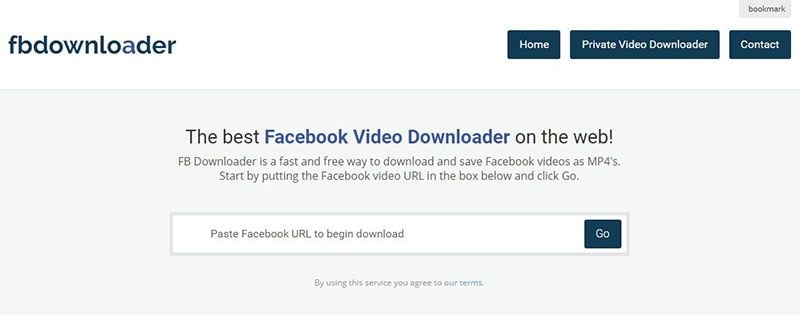
To convert Facebook videos, paste the copied URL into the blank box of the Fbdownloader Facebook Video Converter and press the Go button. It will take you to the download page, where you can choose an output format and begin the conversion process.
TOOL 4: SaveAs.co
SaveAs is a free online Facebook video converter that allows you to convert Facebook videos to mp4 and store them on your devices. You can effortlessly convert Facebook videos using this free online tool using a mobile phone, tablet, or desktop computer. The webpage includes a full user guide for simplicity and convenience.

The video conversion process is straightforward. Again, copy the specific video link from Facebook and then navigate to the official SaveAs Facebook Video Downloader website. Finally, click the download option and choose the video resolution to begin the conversion of Facebook videos to mp4 format.
Quick Conversion of Facebook Video to MP4 Files
KeepVid, Fbdown, Fbdownloader, and SaveAs.co are the online Facebook video-to-MP4 conversion tools you mentioned. Here's a brief example:
KeepVid is a well-known online video downloader that lets you save videos from various platforms, including Facebook. It allows you to convert Facebook videos to MP4 format and provides quality settings.
Fbdown is another internet program built exclusively for downloading Facebook videos. It accepts video URLs and offers download options in various codecs, including MP4. Fbdown is well-known for its ease of use and simplicity.
Fbdownloader allows you to download Facebook videos by inputting the video URL. It allows you to turn videos to MP4 format and select several quality levels.
SaveAs.co is an online tool that allows you to download videos from several platforms, including Facebook. It converts FB to MP4 format and provides many download quality options.
It's important to note that these programs' availability, features, and performance may vary over time, so it's always a good idea to conduct research and select a dependable and up-to-date tool for downloading Facebook videos.
Several YouTube Videos To MP4 Converter Applications
TOOL 1: YT Convert
YT Convert works on practically all platforms, including iPhones, Androids, PCs, Macs, and laptops, to convert YouTube to MP4. Its ability to convert YouTube videos of any length to high-quality MP4 files distinguishes it. There is no time limit. There is no conversion limit. The UI of the converter is basic and straightforward.
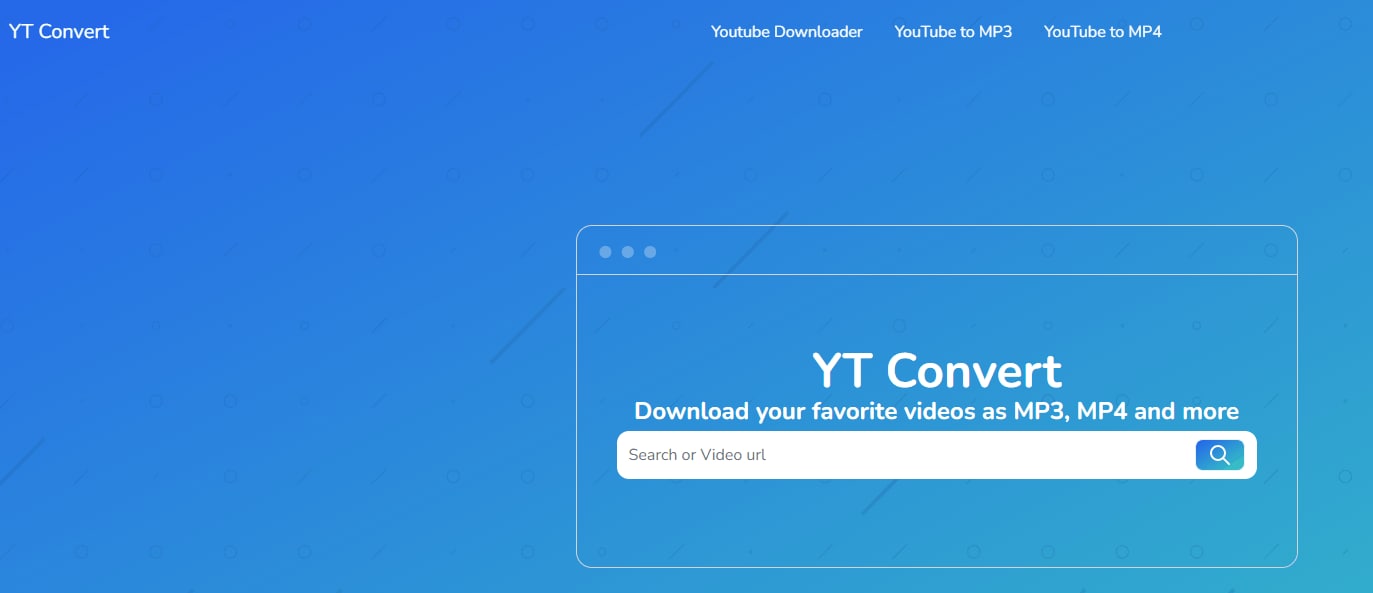
Converting a YouTube video to an MP4 video requires only a few clicks. To download the file, paste your YouTube video link into the converter, press the Enter key, and select your preferred MP4 quality. The website is more than just a YouTube to MP4 and YouTube to MP3 converter. It may also download MP4 videos from TikTok, Instagram, Vimeo, and other websites.
TOOL 2: Wave.video
Wave.video is a free and reputable web tool for converting and downloading YouTube videos to MP4 files. Like other online converters, the YouTube to MP4 converter and downloader allows you to convert YouTube videos to MP4 files. The converter's conversion of a YouTube video to an MP4 file is faster than that of other converters. Copy and paste the video link of Youtube into the input box before clicking the "Download" button.
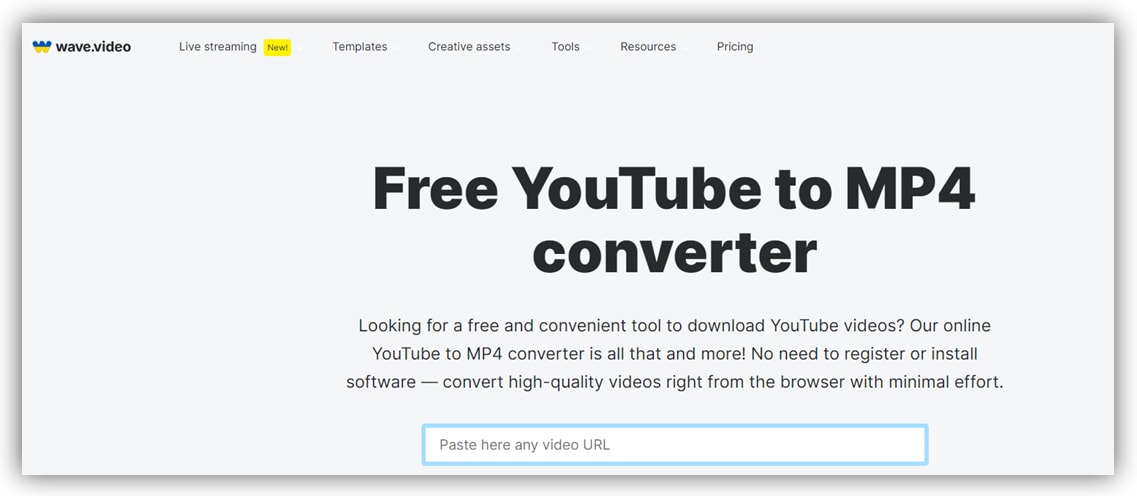
Choose the premium edition of the YouTube to MP4 converter to get the converted MP4 files in 1080p resolution. The converter is available for both desktop and mobile platforms, including iOS. You can do more than convert and download YouTube videos to MP4 files on the Wave.video website. It includes extra tools for trimming, editing, cutting videos, and adding subtitles.
TOOL 3: VideoProc Converter
VideoProc Converter is a free YouTube video to MP4 comconver and downloader for Mac and Windows. It also includes YouTube to MP3 and MP4 to MP3 converters and other tools. It lets you directly convert a YouTube link or URL to an MP4 video file, similar to other converters. With GPU acceleration, the converter can give 47x quicker real-time conversion speed. It can batch-convert videos to high resolutions (up to 8k).
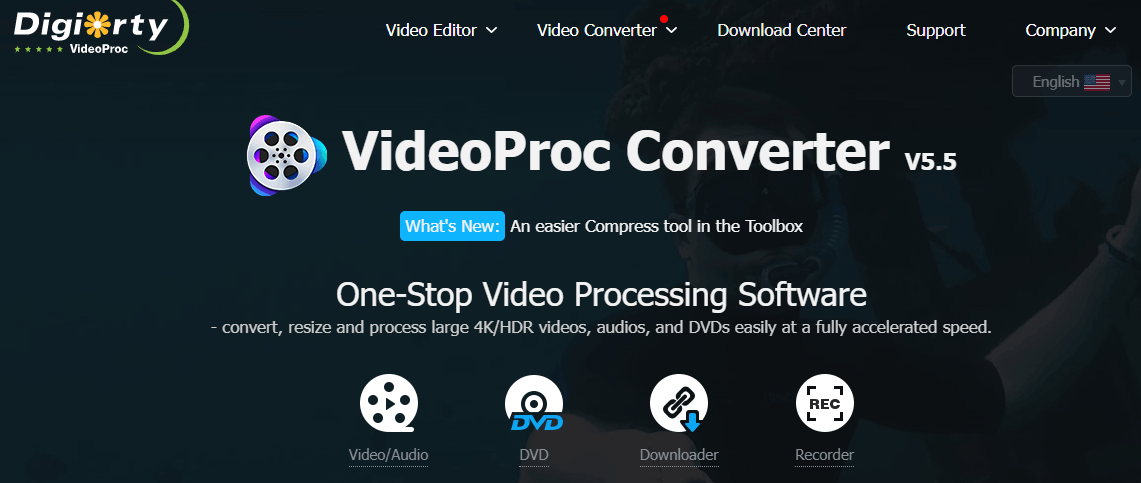
You may convert YouTube to MP4 for free using the YouTube to MP4 converter tool. It is capable of converting an entire YouTube playlist to MP4 files. AVI, MOV, FLV, and MKV are among the other output formats. The free edition of VideoProc allows unlimited video downloads from 10 normal sites. The premium version is available for download from over 1000 websites, including Facebook and Vimeo. You may also merge, trim, and crop videos with this program. It can convert any video, audio, or DVD.
TOOL 4: YouTube4KDownloader
YouTube4KDownloader is a reliable platform for converting YouTube to MP4 in your browser. The finest YouTube to MP4 converter can convert any YouTube video to a high-quality MP4 video. It allows you to load YouTube videos in 720p, HD 1080p, 2K, and 4K quality to MP4 or other video files. The converter is available for Windows, Linux and Mac desktops, tablets, iPhones, and Android phones.
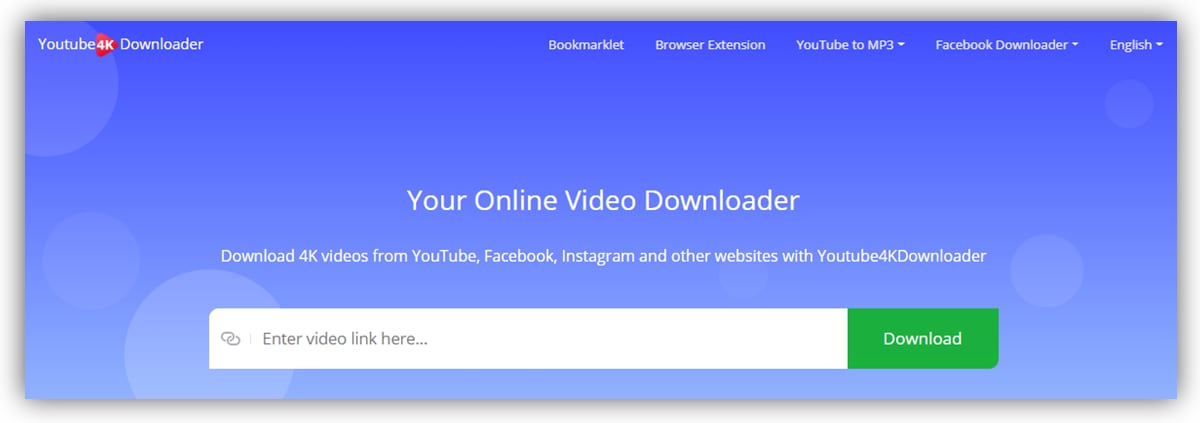
YouTube4KDownloader can convert YouTube to WEBM, MKV, 3GP, OGG, or MP3 in addition to MP4 conversion and download. The website provides a simple video-cutting tool. It also functions as a Facebook downloader and can download movies and audio from over 900 websites.
YouTube Video To MP4 Files Quick Comparison
YT Convert: YT Convert is a free online tool that converts YouTube to MP4 online. It supports a variety of video qualities and has an easy-to-use interface for downloading videos. It should be noted, however, that the availability and usefulness of online converters can change over time.
Wave.video is primarily a video marketing platform with video editing, hosting, and social media distribution capabilities. While it can convert YouTube videos to MP4 format, its primary focus is video creation and promotion rather than conversion.
VideoProc Converter is a complete video processing software that includes video conversion among its many capabilities. It can turn YouTube to MP4 online and do other video editing and processing tasks.
YouTube4KDownloader is a specialized program for downloading and converting YouTube videos. It supports various output formats, including MP4, and allows you to customize video quality and resolution.
It's crucial to note that the availability and usefulness of these tools are subject to change. Additionally, when using such programs to convert or download videos from YouTube, please follow the platform's terms of service and any copyright restrictions.
MP4 File Errors When You Try To Open Them
Although this video is playable on your Android phone, your computer application lacks the needed codec.
Error 1: The video freezes at random.
Error 2: The sound is distorted, or the video has no sound at all.
Error 3: Scenes in your video could be blurry, choppy, and pixelated.
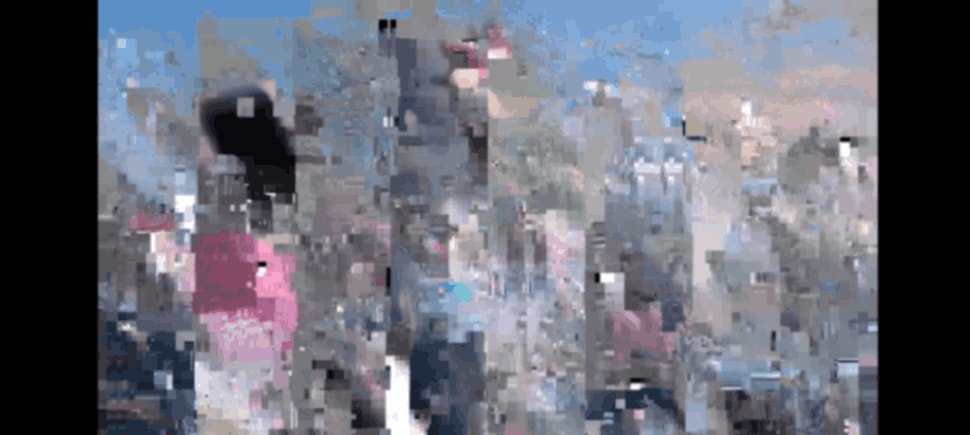
Error 4: Your MP4 is playing slowly and has nothing to do with movie special effects.
Error 5: There is an issue with video and audio synchronization.
Error 6: Instead of the video, your player displays a black or blank screen.
Simple Repair for Your Damaged MP4 Video File
If your video files are corrupted, you can repair them with Wondershare Repairit. It is a strong program that can repair your file. It can fix several files simultaneously and is compatible with Windows and Mac operating systems.
Wondershare Repairit: How to Use It
Wondershare Repairit is a solid piece of video repair software. Let's see how things go:
Step 1: Drag or add the corrupted videos in file formats such as MP4, M4V, AVI, and so on and then click Select File. You may view file details such as file name, path, size, and more when you add videos.

Step 2: Press the "Repair" button. It will start the video repair process, and when it is finished, it will open a window for previewing and saving.
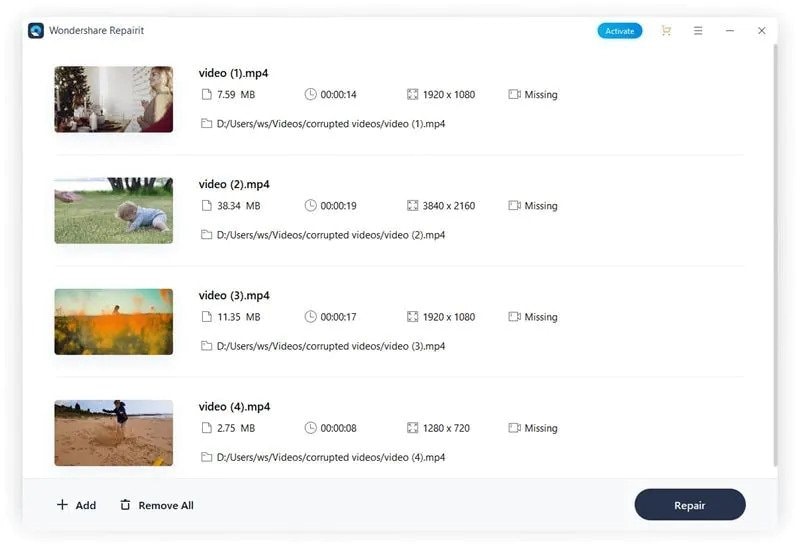
Step 3: Now, you may evaluate the video's content and quality by clicking the "Preview" button. Press the "Save" button to pick the path when the check is complete.
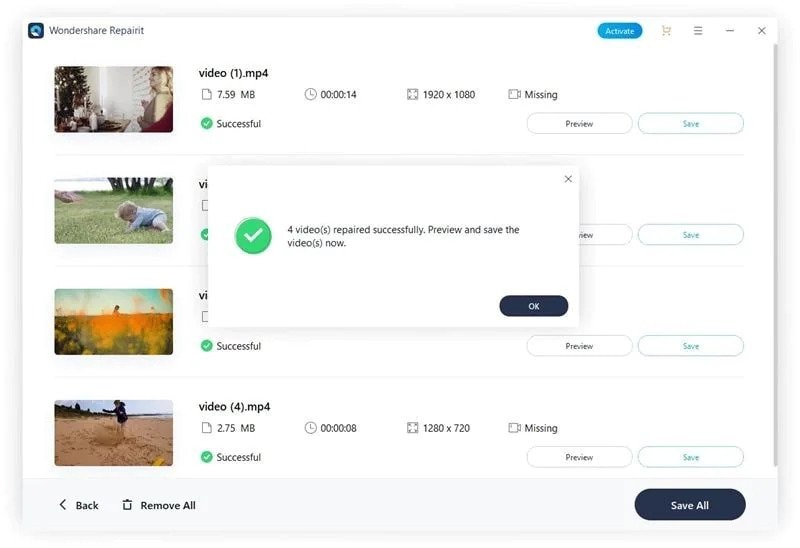
Step 4: If you are unhappy with the video's quality, you can choose advanced restoration of a severely damaged file. Select the "Advanced Repair" option to do so. It will take some time, and ultimately you will receive a window in which you must click "OK."
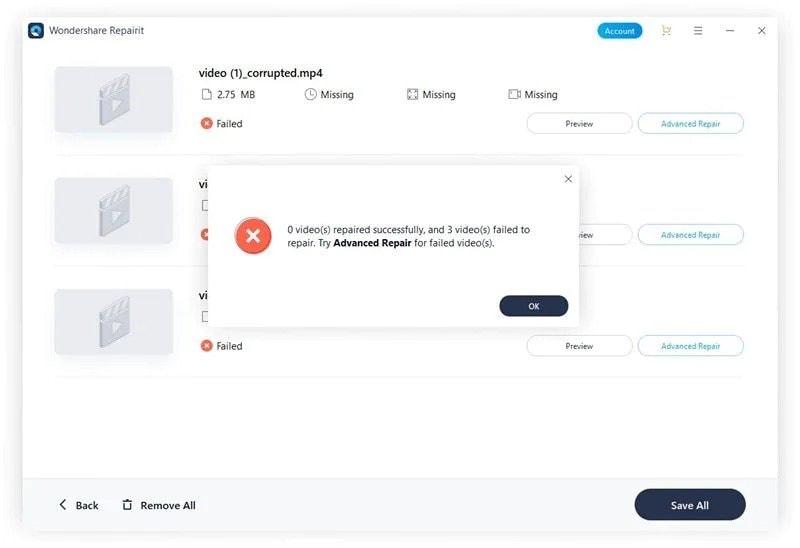
Step 5: Lastly, press the "Save" button. However, keep in mind that the restored movie should not be saved in the same directory as the infected one.
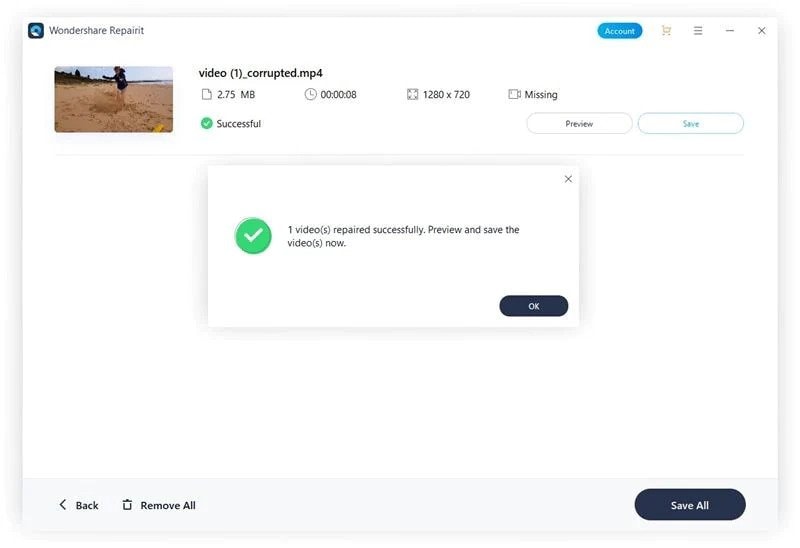
How to Repair Corrupted MP4 File? You can fix the problem quite easily by following this video.
Conclusion
The world of web videos is right at your fingers, waiting to be unlocked and converted into adaptable MP4 files. Whether it's the captivating moments documented on Facebook or the breathtaking stuff found on YouTube. You can now save and enjoy them in MP4 format. It is crucial to note that video files occasionally face problems or become corrupted.
Wondershare Repairit is a trusted video repair program, for a dependable solution. Repairit allows you to easily recover damaged movies, guaranteeing that your cherished memories are preserved and ready to be shared with others. Don't allow a corrupted video to hold you back—let Repairit perform its magic and restore your treasured videos. Discover the wonders of video repair and maximize the potential of your internet video collection.


 ChatGPT
ChatGPT
 Perplexity
Perplexity
 Google AI Mode
Google AI Mode
 Grok
Grok

