In this article (Click the plus icon to unfold the content)
Introduction
Agree or not but in today's digital age, we rely heavily on images to capture and preserve our memories. However, it is not uncommon for these images to get corrupted or damaged due to various reasons such as hardware malfunctions, virus attacks, accidental deletion, or whatever the reason may be. Hence, in such situations, a JPG repair tool comes into play to restore these precious moments.
A JPG online repair tool can be helpful when you have a corrupted image file that cannot be opened or viewed. Such tools can analyze the file and attempt to fix any errors or missing data in the file. JPG Repair tools can often recover images that would otherwise be lost, providing a quick and convenient solution for users who need to recover their images.
In this post, we have listed the 3 best Tools to quickly repair JPG online on any device.
What Does an Online JPG Repair Tool Do?
An image or photo repair tool is an advanced software that uses AI algorithms to fix corrupted photographs and restore your valuable data. Such a tool can easily repair picture corruption and enhance the quality of your images, making them sharp and striking.
The photo repair tool uses various techniques, such as rebuilding the file header, removing corrupt data, or replacing the missing parts of the image, to repair the damaged file. Some advanced repair tools can even repair and restore multiple JPEG files simultaneously and bring back their lost glory.
Furthermore, JPG repair tools or software can also be benefitted by photographers, designers, and anyone who works with JPEG image files and wants to recover their images when they become corrupted or damaged.
Best Tools to Repair JPG Online in 2024
how to repair corrupt JPG images for free? Here are the top 3 online photo repair tools to fix corrupt JPG images within no time.
#1 Wondershare Repairit: Online Photo Repair Tool
Wondershare Repairit is an online photo repair tool that helps fix corrupted, damaged, or inaccessible JPEG files in a snap. This JPG file repair online tool uses advanced algorithms to detect and repair common image errors, such as pixelation, noise, blur, and missing or incorrect colors.
All you have to do is simply, add your photos, use the “Auto Repair” option, and finally preview and save your images to your device. Yes, as easy as it sounds!
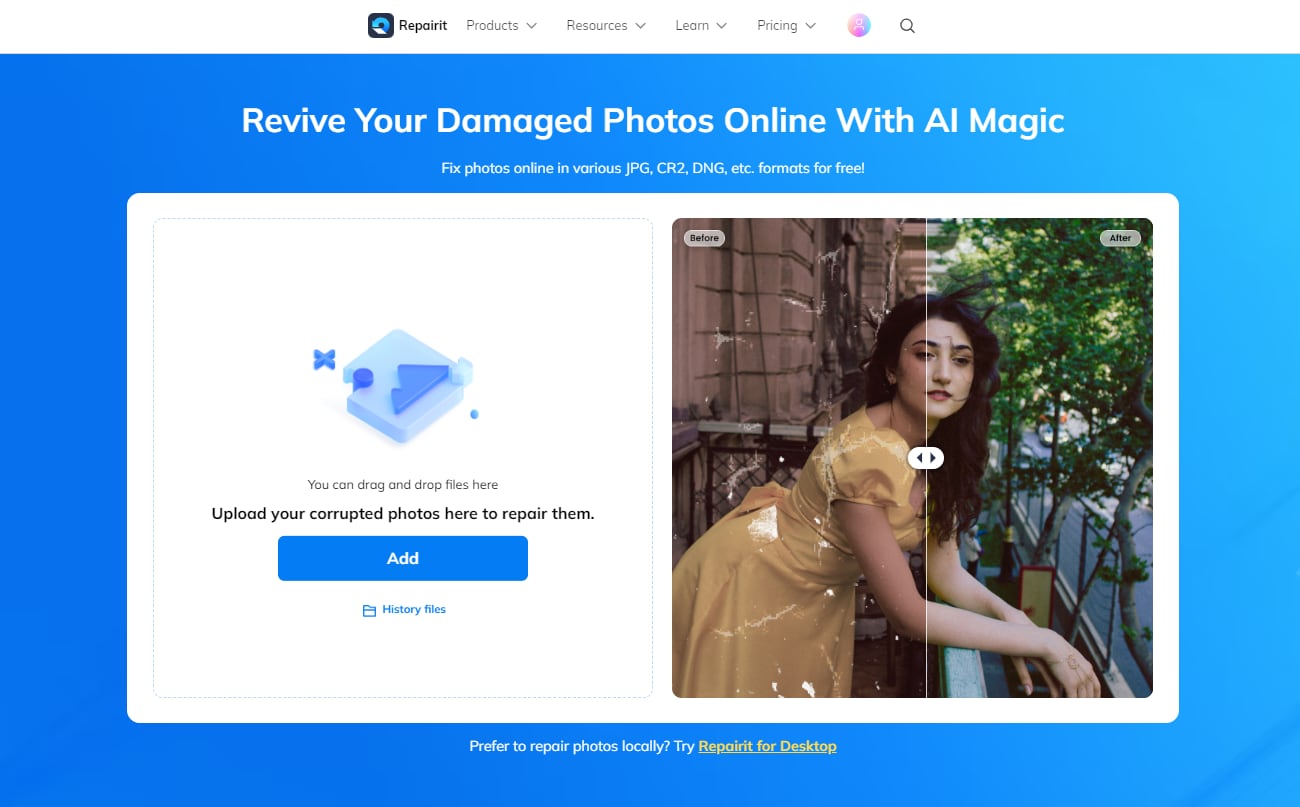
Key Features:
- Wondershare Repairit online photo repair tool supports a wide range of image formats including JPG, CR2, CR3, PNG, NEF, RAF, DNG, TIF, TIFF, and others.
- Restores damaged photos from various storage devices, including hard drives, memory cards, USB drives, digital cameras, and more.
- Regains the original quality of images during restoration.
- Offers an advanced repair feature that can help recover severely damaged photos by adding a photo template.
- Offer an intuitive, easy-to-use user-friendly interface.
- Preview repaired photos before saving them.
- Safe and secure, with data privacy protection as files are transferred using a 2048-bit encrypted connection.
#2 JPG.repair
Here comes another online tool to repair JPG online in just a few steps. JPG.repair offers an intuitive way to fix corrupt jpg online. You can use this platform to restore broken or damaged JPG files. With its advanced algorithms, it can quickly repair corrupt images making it an excellent choice for users who want a quick and efficient way to fix their image files.
However, it has some limitations, such as only supporting JPEG files and a few other file formats including CR2, CR3, and RAW.
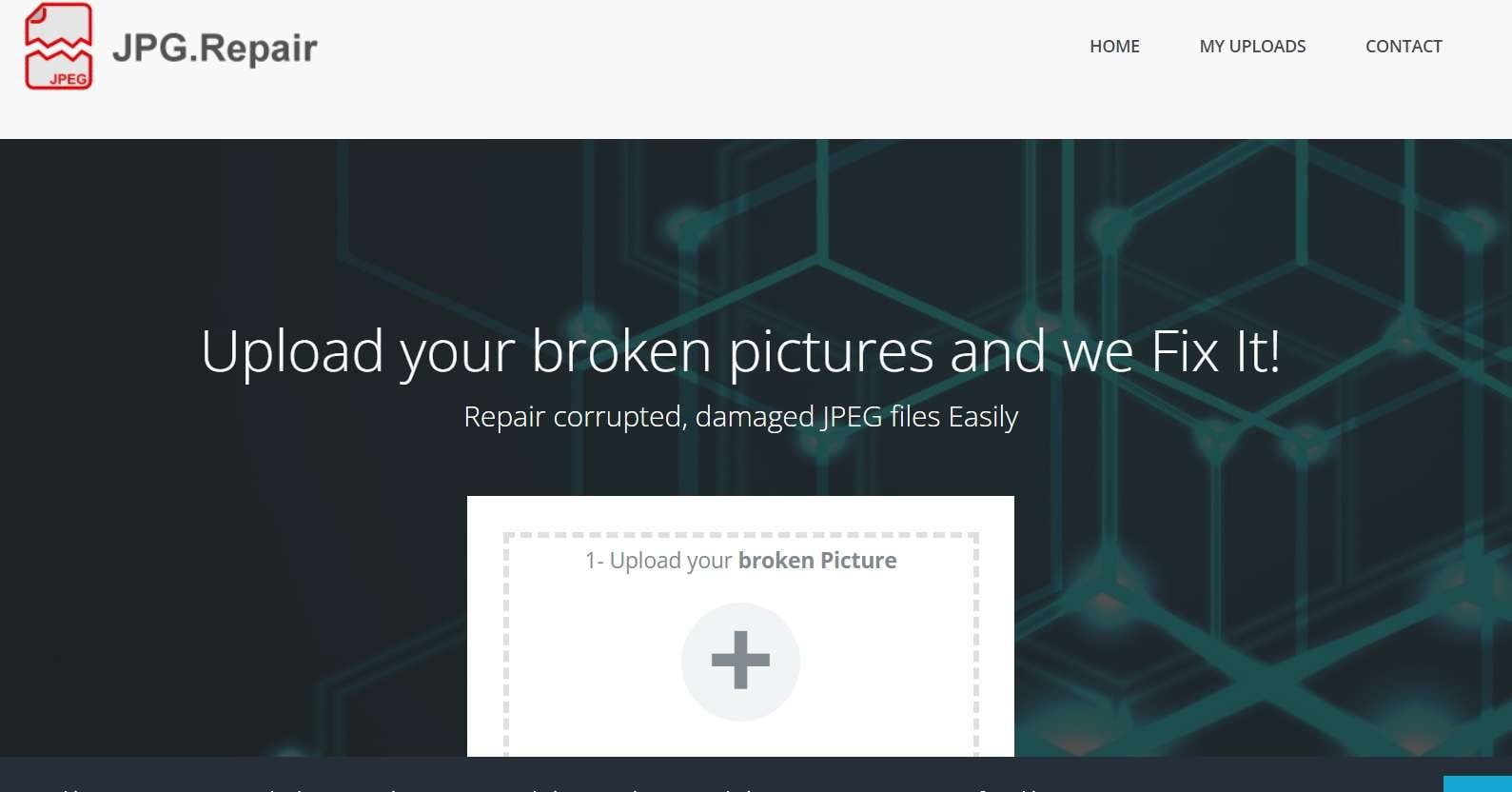
Key Features:
- Retrieve JPEG images from a wide range of devices, including Canon, Nikon, Sony, Panasonic, GoPro, iPhone, Dashcam, Android, Drones, and more.
- Supports JPG, JPEG, RAW, CR2, and CR3.
- Can repair photos from various sources.
#3 Aspose
Aspose online image repair tool is another web-based application that helps users to repair damaged or corrupted image files. The tool supports various image file formats such as JPG, PNG, GIF, BMP, TIFF, PSD, and more. Users can upload their damaged image files to the tool's web interface, and the tool will automatically repair the image using advanced algorithms.
In addition to its repair capabilities, Aspose Photo Repair also offers other useful features such as the ability to rotate, flip, and resize images, as well as to add watermarks and other effects to images.

Key Features:
- Repair various image file formats.
- Repair images with corrupt or missing data.
- Automatically fix image errors and artifacts.
- Save repaired images in different file formats.
- Compatible with Windows, macOS, Linux, and even mobile devices.
Desktop Solution: Advanced Solution for JPG Repair
If you’re looking for an advanced desktop solution to repair JPG files, we have a quick recommendation for you! Download and install the Wondershare Repairit tool on your device to recover corrupt and damaged JPG files. It supports a wide range of file formats including JPEG, PNG, CR3, CR2, NEF, NRW, RAF, DNG, ARW, GPR, TIF, TIFF, and many others.
Repairit is a powerful photo repair tool that can seamlessly repair broken, corrupted, and damaged photos from all types of storage devices, including Mac & Windows computers, USB flash drives, memory sticks, SD cards, digital cameras, and smartphones. Its intelligent and smart algorithms ensure that your photos are restored to their original quality, making it an essential tool for anyone looking to salvage their precious memories.

This nifty photo repair tool has the excellency of restoring images with grey areas, pixelated spots, or images that cannot be opened.
Supported Devices:
Recover images from a variety of devices, such as disks from both Windows and Mac computers, USB flash drives, memory sticks, SD cards, digital cameras, and phones.
OS Compatibility:
Windows: Windows 11/10/8/Vista/7, Windows Server 2003/2008/2012/2016/2019/2022
macOS: macOS 10.10 to macOS 13.
Hard Disk Space:
Wondershare Repairit requires a minimum of 700MB of storage space for download and installation.
Pricing Plans and Subscription:
- 1-month license: $69.99
- 1-year license: $79.99
- Perpetual license: $89.99
- 1-month license: $79.99.
- 1-year license: $99.99.
- Perpetual license: $107.99
How to Repair JPG With Wondershare Repairit?
Here are the steps to quickly fix a corrupt JPG file using the Repairit photo recovery software.
Step 1: First, launch any preferred web browser and visit the official site of Wondershare Repairit. Download and install Wondershare Repairit software on your computer. You can even opt for a free trial of the product. To do so, hit the “Try it Free” button to get started. Follow the on-screen instructions to complete the setup process.

Step 2: Launch the software on your device and switch to the “Photo Repair” section from the left menu pane of the home screen.

Step 3: Tap n the "+Add" button and select the JPG file that you want to repair. Browse through the file location to add the file.

Step 4: Once you've added the file, click on the "Repair" button to start the repair process. The software will automatically scan the file for errors and attempt to repair them.
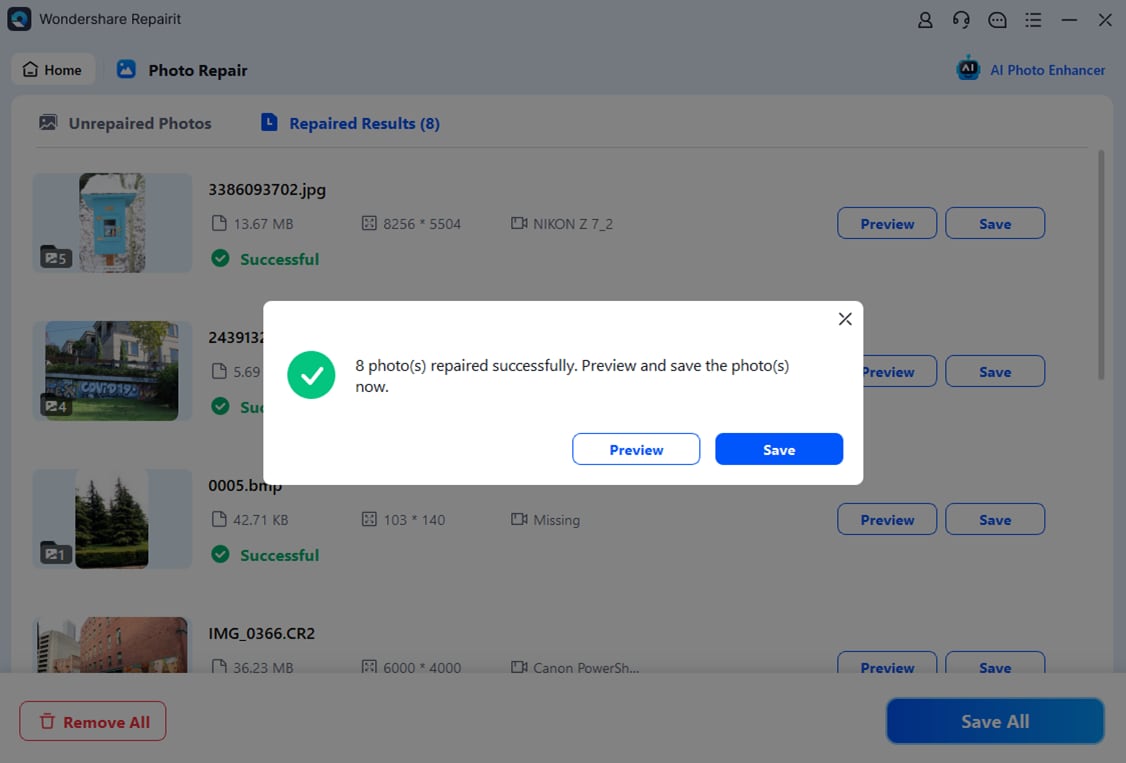
Step 5: After a few moments, the repair process will be complete. You can preview the repaired file by clicking on the "Preview" button.
Step 6: If you're satisfied with the results, click on the "Save" button to save the repaired file to your computer.
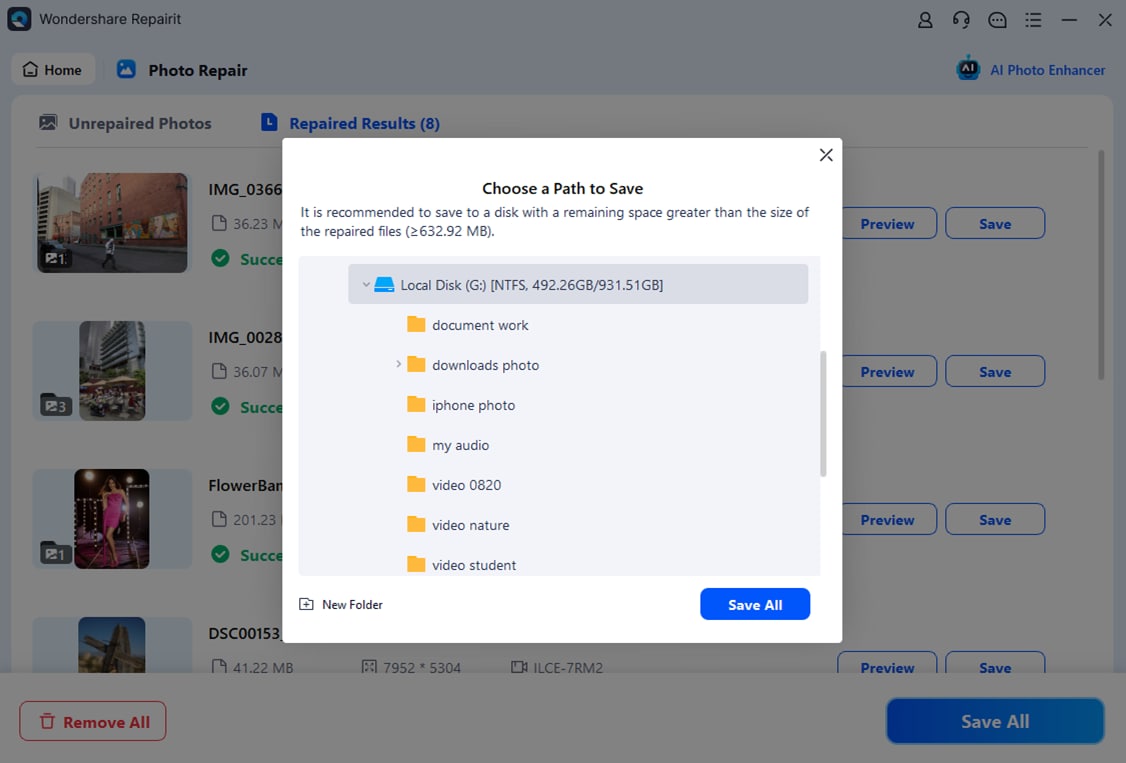
That's it! With just a few clicks, you can use Wondershare Repairit software to repair JPG file online.

Wondershare Repairit - Photo Repair
Security Verified. Over 7,302,189 people have downloaded it.
-
Repair damaged photos with all levels of corruption, such as grainy photos, dark photos, pixelated photos, faded photos, etc.
-
Repair images of diverse formats, such as JPG, JPEG, PNG, CR3, CR2, NEF, NRW, etc.
-
Repair critically damaged or corrupted photos available on SD cards, phones, cameras, USB flash drives, and more.
-
Repairit has a quick and advanced repairing mode. You can use either depending on the level of corruption the photos has undergone.
-
The "AI Image Upscaler" feature can enlarge the repaired photos to 2X, 4X, and 8X.
-
Intelligently restore old/scatched photo and colorize black and white photos with various AI effects.
-
No limit to the number and size of the repairable photos compared with the online version of Repairit.
-
Support Windows 11/10/8/7/Vista, Windows Server 2003/2008/2012/2016/2019/2022, and macOS 10.12~macOS 14.
Conclusion
Repairing damaged or corrupted JPG images can be a daunting task, but with the help of online repair tools, it has become a much simpler process. These AI photo repair online tools can revive your precious memories and restore them to their original state, ensuring that they remain accessible and usable for years to come. It is essential to choose a reliable and trustworthy online repair tool to ensure that the repaired images are of high quality and do not compromise your privacy and security. Hence, choose wisely!
FAQ
-
Is it free to repair JPG files online
Most online repair tools offer both free and paid versions. The free version usually has limitations, such as the number of files that can be repaired, while the paid version offers full access to all the features and capabilities of the tool. -
Are online JPG repair tools safe to use?
Most online JPG repair tools are safe to use, but to repair jpg online, it is crucial to choose a reliable and trustworthy tool to ensure that your privacy and security are not compromised. Always read reviews and check the tool's reputation before uploading your images. -
Can I repair a severely corrupted JPG image online?
Online repair tools can only repair minor to moderate image corruption. If your JPG image is severely damaged, it may not be recoverable using online repair tools, and you may rely on a professional image recovery service like Wondershare Repairit.

 ChatGPT
ChatGPT
 Perplexity
Perplexity
 Google AI Mode
Google AI Mode
 Grok
Grok

