Tired of spending hours editing videos only to end up with average results? With the help of the upcoming Sora AI Video Generator, you will be able to create stunning visuals with just a few clicks. Here, we will dive deep into Sora, exploring its features, benefits, and more. We'll also discuss a powerful alternative that can upgrade your video creation to the next level.
In this article
Part 1: What is Sora AI Video Generator and How Does it Work?

Sora AI Video Generator is a revolutionary tool that uses artificial intelligence to create high-quality videos in minutes. Sora AI Video Generator is a product by OpenAI, a leader in advanced artificial intelligence. OpenAI also develops language models, robotics, and reinforcement learning algorithms.
Sora AI Video Generator allows users to input text and images, and the AI technology automatically generates a professional-looking video with smooth transitions, animations, and background music. This innovative platform is perfect for businesses, marketers, and content creators looking to produce engaging video content quickly and efficiently.
Sora AI Video Generator uses advanced machine learning to turn text and images into engaging videos. Users can customize the style, duration, and music to fit their brand. It offers various templates and themes for easy, professional video creation without needing video editing skills. The platform improves over time based on user feedback to ensure high-quality videos.
Part 2: Reviews of Sora AI Video Generator
Sora Video AIwill allow anyone to make high-quality videos without the need for cameras, actors, and extensive editing. With Sora AI Video Generator, you will be able to save time and resources while still producing visually appealing videos to captivate your audience.
Key Features:
- AI technology for detailed and dynamic video content.
- Can handle videos of different durations, resolutions, and aspect ratios.
- Capacity to generate complex scenes with multiple elements.
- Recaptioning technique for accurate video creation based on text.
Rating: Sora AI Video Generator is rated 4.2/5 on Product Hunt.
Part 3: How to Use Sora AI Video Generator to Create Videos?
Sora Video's user-friendly interface allows anyone, regardless of technical skills or video editing experience, to create professional-looking videos quickly. Whether you're a content creator, influencer, or small business, Sora AI Video Generator will elevate your video content.
Here is a step-by-step guide to using Sora AI Video Generator to create videos once it is available to the public:
Step 1: To create a video using the Sora AI Video Generator, you have to first sign up on OpenAI. Then, you have to create an account on Sora.
Step 2: Now, provide a detailed prompt outlining the specific scenes, characters, settings, and style you want to see in the video. Make sure to include specific details such as character descriptions, dialogue, and key moments in the storyline.
For example, you can try using the prompt, “A movie trailer featuring the adventures of a 30-year-old space man wearing a red wool knitted motorcycle helmet, blue sky, salt desert, cinematic style, shot on 35 mm film, vivid colors.”
Step 3: Review and refine the video generated by Sora AI Video Generator. Take the time to watch the video and make any necessary edits or adjustments to ensure it meets your expectations.

Part 4: The Best Sora Video AI Alternative: Repairit AI Video Enhancer
For those looking for an alternative to Sora Video AI, there are plenty of options. However, the best alternative to the tool is Repairit AI Video Enhancer. The Repairit AI Video Enhancer is a cutting-edge software solution that utilizes advanced artificial intelligence technology to enhance the quality of videos with stunning results.
The tool is able to significantly improve the clarity, colors, and overall visual appeal of any footage. You simply need to upload your video files to the platform and let the AI do the work, saving hours of manual editing time.
Repairit AI Video Enhancer improves image quality, stabilizes shaky footage, removes noise, and upscales low-resolution videos. Its easy-to-use interface and fast processing speed make it a game-changer for filmmakers and content creators.
Key Features:
- Elevates your video quality to cinema-level with the 4X video upscaling feature.
- Eliminates visual noise from your videos and enhances their overall quality with the noise removal feature.
- Enhances the clarity of your videos, bringing out every detail to create stunning visuals.
- Effectively sharpens blurry videos using AI technology, transforming them into clear and detailed footage of landscapes and portraits.
Using Repairit AI Video Enhancer is simple, and can be done in no time. These are the steps to use Repairit AI Video Enhancer:
Step 1: Enter the "More Types Repair" section. Select "AI Video Enhancer" and add your videos by clicking "+Add" or by dragging and dropping them. Repairit supports formats like MP4 and MKV, so you can enhance multiple videos at once.
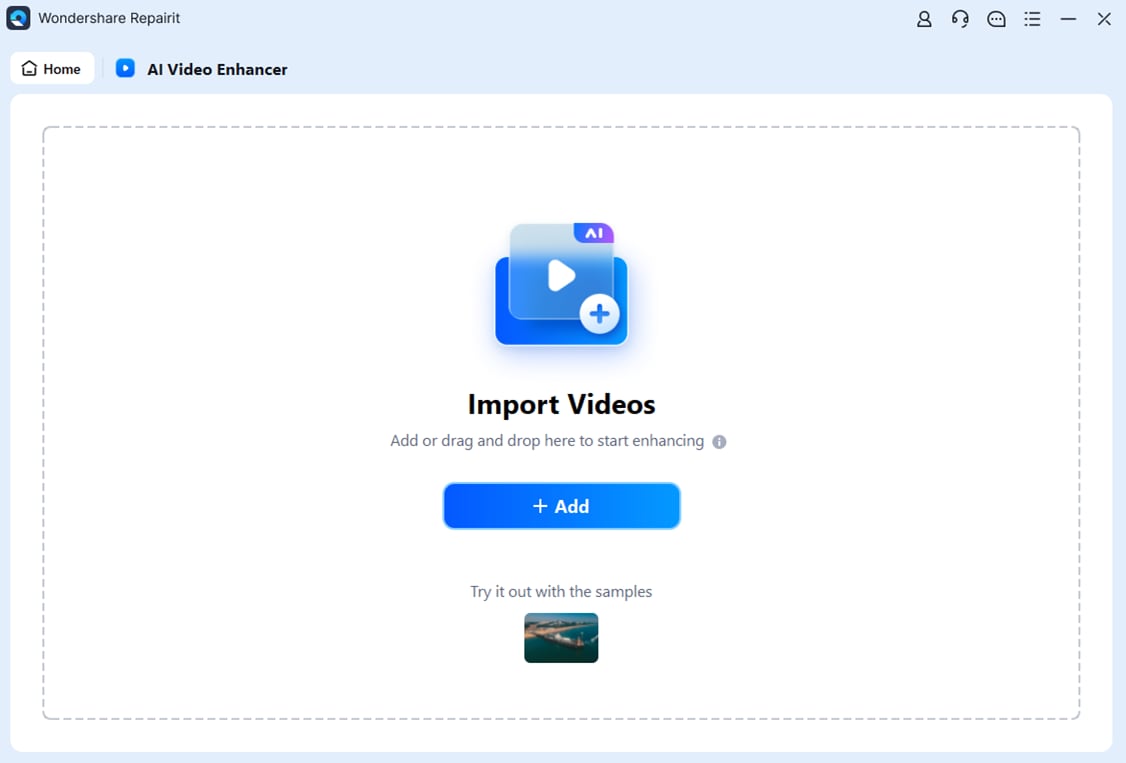
Step 2: With your videos loaded, hit the "Start Enhancing" button. Repairit's AI will analyze your footage and apply enhancements to sharpen details and improve overall clarity.

Step 3: After the enhancement process, review your improved videos for better sharpness and detail. Then, click "Save All" to choose a location on your computer to store them.

Try Best Sora Video AI Alternative Repairit AI Video Enhancer Now

Part 5: Tips to Write Effective Prompts for Sora AI Video Generator
Writing effective prompts is paramount for creating effective videos using the Sora AI Video Generator. To ensure the best results, it is important to write effective prompts that clearly convey your desired message and vision.
1. Specific and Detailed Direction: Be specific and detailed in your prompts to provide clear direction for the video generation process.
2. Tailored Tone and Style: Consider the tone and style of the video you want to create, and tailor your prompts accordingly.
3. Active Language and Strong Verbs: Use active language and strong verbs to inspire creativity and momentum in the video creation process.
4. Visual and Contextual Cues: Include any relevant visual or contextual cues that can help guide the AI in generating visuals that align with your vision.
5. Concise and Focused Content: Keep your prompts concise and focused, avoiding any unnecessary information that could lead to confusion or misinterpretation.
6. Review and Refine Process: Review and refine your prompts before submitting them to ensure they effectively communicate your desired outcome.
Conclusion
Sora Video represents a significant change in AI-powered video creation tools, offering a range of features, customization options, and automation capabilities that cater to the diverse needs of content creators and businesses. While Sora Video offers a comprehensive solution for video creation, alternative tools like Repairit AI Video Enhancer excel in specific areas.
FAQ
-
Q: Can you make a full-feature film using Sora AI Video Generator?
The Sora AI Video Generator is not designed to create full-feature films due to its current limitations. However, it excels at generating short videos based on prompts provided by the user, making it ideal for quick content creation. Its capabilities may evolve over time, but for now, it's best suited for shorter video projects. -
Q: When Sora AI will be available to the public?
The official release date for the public availability of Sora AI has not been announced yet. However, based on current projections and development timelines, it is anticipated to potentially become accessible to the public around the year 2024. Keep an eye on updates from OpenAI for the most accurate information regarding its release. -
Q: How will OpenAI Sora change the traditional video editing workflow?
OpenAI Sora could transform video editing by automating many tasks. Its advanced AI can help with video creation, editing, and content generation, reducing manual work. This means more efficiency, faster turnaround times, and new creative possibilities for video editors and content creators.


 ChatGPT
ChatGPT
 Perplexity
Perplexity
 Google AI Mode
Google AI Mode
 Grok
Grok

