Some picture-to-video tool makes it simple to turn photos and Animations into scroll-stopping movies with music. Using this application, you can create an entertaining film for TikTok, Instagram, Facebook, Twitter, or YouTube out of your images or an engaging slideshow for your presentation. You may use a single photograph to produce a professional-looking clip with little to no editing knowledge.
Some internet applications allow you to convert an AI photo to video and add numerous photos one after another to create a slideshow-style film. You will not muster up a lengthy guide to use this simple online application to convert your photograph into a movie because it features an intuitive sequence and the possibility to set the length of each image.
In this article
How Does a Photo-to-Video Converter Grow Your Brand?
Even if it is a static video, converting a static picture into a video might increase interaction on social networking platforms that prioritize video content.
Some web applications enable various picture-to-video processes, from the easy method of turning a still picture into a video to the more challenging process of editing and freeze-framing a brief video for prominence. The best AI photo to video producers can benefit from the following suggestions:
- Save time
Select any of the templates provided by the web tool, then swap out the stock video for your photographs to complete the project in minutes.
- Make monetizable content from just photos
Increase your earnings by better monetizing your channel or producing additional videos for your customers. With a photo-to-video converter, you can make all types of videos, including product advertisements, vlogs, dynamic presentations, and video montages.
- Boost your social engagement
With the help of AI video from photo generators and Facebook and Twitter models, you can use the photographs and photos you already have to produce highly appealing material like IG stories, reels of content, YT shorts, and others.
How to Create a Video from AI Images?
AI video creators are currently a lot more remarkable than they were a few years ago. These days, artificial intelligence (AI) video makers may produce films in which AI-generated individuals speak naturally and convincingly. Additionally, the tools may fully convert your photographs into movies with the precise image and video graphics for every scenario. Learn the methods below:
- Upload your image
Select the upload tab to your left to upload the photographs you wish to turn into a video. Additionally, you may drag and drop the pictures. After that, arrange and rearrange your photos as you see fit.
- Select the time and size
Add a time length after choosing an image in the duration menu on the right sidebar. If you have uploaded many photographs, reorder them on the timeline so the slideshow plays perfectly.
- Export and share
Select download after selecting the format you wish to distribute your video. When downloading your video, you may quickly choose between codecs if you intend to post it to many platforms.
5 Popular Tools to Turn AI Photo to Video Online
If you are unfamiliar with software for video editing or animator tools, creating attractive videos with animation using your photos or images may seem intimidating. With the help of AI photo to video online software or tools for editing, there are several methods to turn images into videos. To produce films, you may also utilize easy-to-use programs and image-to-video converters.
However, artificial intelligence (AI) devices can make the procedure more straightforward for you. This post will guide you to five AI-driven video makers that let you create animated films from your photos without spending money.
1. Fastreel
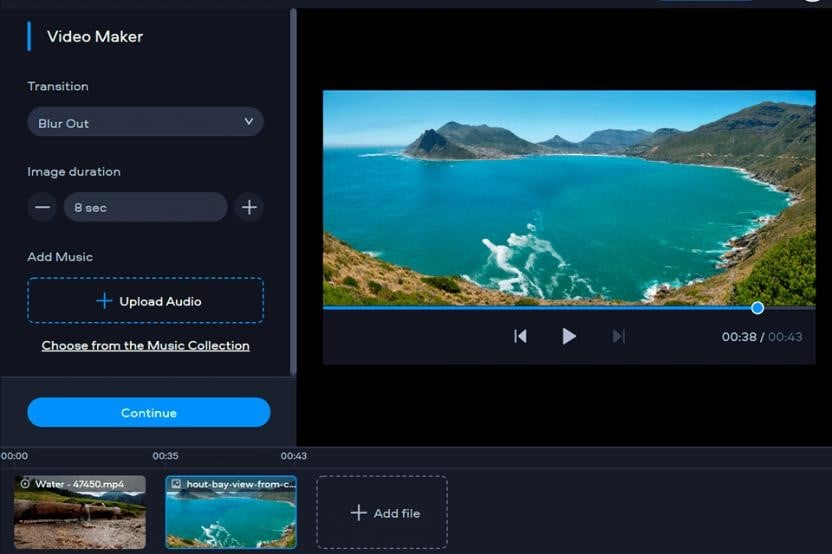
Fastreel is an ideal ai image to video generator that can convert photos to video online is Fastreel. Users only need to upload PNG, JPEG, or GIF images to the programs, transforming them into AVI, MKV, and video formats such as MO, MP4, and WMV. This photo-to-video conversion is simple to use and pleasant. Before collecting, it is simpler to add a musical score or music or sounds to the movie.
Features:
- The shifts in styles for fast and fluid videos are simple to select.
- Users may choose a picture sequence that will quickly turn into a video.
- There is no need to download the programs or software. Go to the website and transform the video there.
Compatibility: Mac and Windows
Pricing:
Its Single Premium Membership costs $5.95, and its Unlimited Premium Package costs $19.95.
2. Animoto
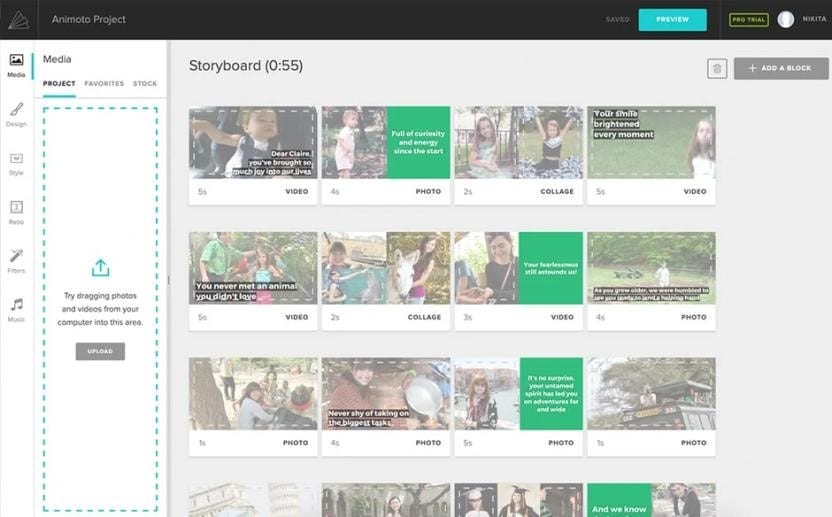
With the drag-and-drop functionality, Animoto makes it simple to convert photo to video ai free online. Animoto is simple to use and requires no prior graphic or video creation knowledge. The program includes transitions and chic typography that may give the final movie a unique touch.
Features:
- Has an extensive soundtrack and movie library.
- Provides numerous accented animations in several languages.
- Offers voice generation and speech recognition technology.
- Adheres to the GDPR for security.
- Applying for its AI script assistance, you may develop video screenplays.
Compatibility: Windows, Mac
Pricing: Free
3. Typito
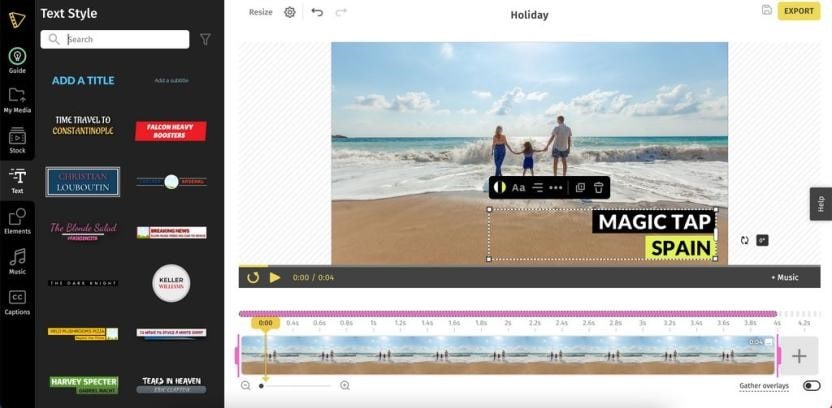
Users may put a collection of beautiful and unforgettable photographs together with the photo video creator. Famous online AI photo video maker Typito enables users to add songs, video clips, and images simultaneously.
Features:
- It offers several simple elements to drag and drop, including adding music and stylizing text.
- It includes a branding kit to add branding fonts, colors, and other elements, making it market-ready.
- Users may pick from various video formats with multiple aspect ratios depending on their needs.
- It provides immediate feedback to make sure the finished product is organized.
Compatibility: Windows, Mac
Pricing: $15 per month
4. Clideo
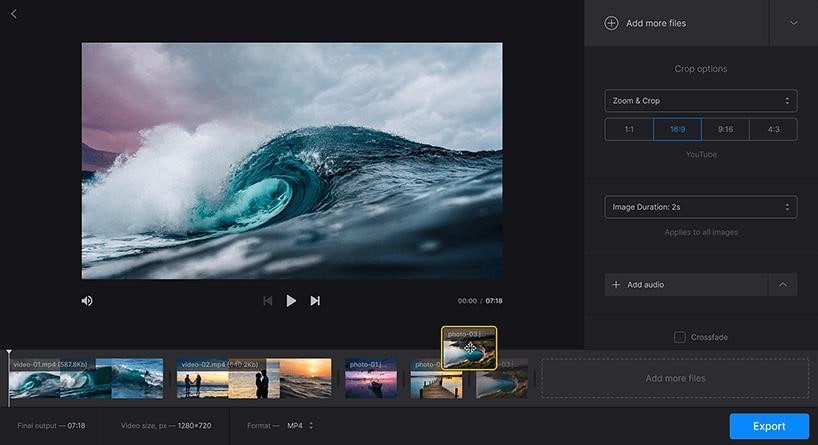
Clideo has the same simple video conversion capabilities as other picture converter programs. The AI photo to video generator tool allows users to cover the purpose with different assets, such as images, movies, and GIFs, without the need for plugins, add-ons, additional applications, or apps. All operating systems, such as Android, iOS, Mac, Windows, etc., is functional with it.
Features:
- Easily create an AI animation that best portrays your company.
- The user-friendly tool is straightforward to use, even for beginners.
- Saves significant time while planning, capturing, and editing videos.
- Cost-effectiveness at every stage of video production.
Compatibility: Windows and Mac
Pricing: $9 per month
5. InVideo
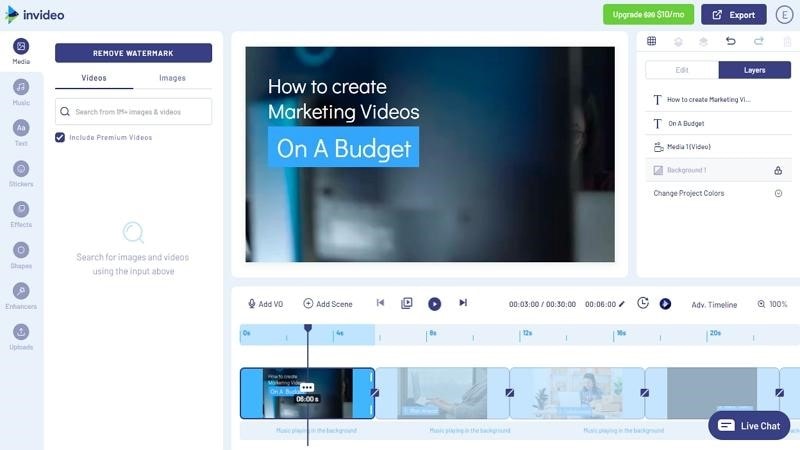
The last AI video generator from image is InVideo. It is simple to use and has a presence at the bottom, along with options to change layouts, colors, and visual elements and add or delete original content on the left. Depending on your mood, you may add songs to develop a framework like theft movies. Overall, InVideo appears versatile, offers a wide selection of tools, and saves time.
Features:
- Generator for automatic multilingual video.
- Conversion of PDF/PPT to videos.
- GPT3 integration with video scripting.
- It enables cooperative task performance between you and another person.
Compatibility: Windows, Mac
Pricing: Starts at $30/month
Bonus: What to Do When AI Created Videos Are Bad Quality?
After you have created a video by combining photos with AI technology, sometimes you may find the AI created video is bad quality or corrupted, it may have various issues, like video no sound, video blurry, video flickering, etc. In this case, a professional video enhance & repair sofwtare like Wondershare Repairit can help you with these issues.
Enhance bad quality videos, remove blur, and increase video resolution with powerful AI algorithms. And its "Video Repair" function can resolve almost all video corruption issues.

Conclusion
Most online AI photo to video producers interact with followers on Facebook and Twitter, and video content has a greater natural outreach rate than different media. Additionally, producing and distributing videos on the Internet can be costly and time-consuming. Artificial intelligence (AI) is changing this viewpoint since it makes creating films easier than before. The availability of a wide range of AI video makers has made it simpler than ever to create video content.
With the help of strong AI video maker from photo tools for editing, there are several methods to turn images into videos. To produce films, you may also utilize easy-to-use programs and image-to-video converters. You can also add special effects and media outlets, like soundtracks and brief video clips. After that, you may email the video or even post it online to those you know.
FAQ
-
Are the images copyright-free?
Publicly available images have no copyright restrictions, making them open for use. Public domain images are those whose copyright has either already lapsed or never existed in the first place. -
How to apply animations to an Image?
• Choose a stock photo to include in your design or upload the image you want from your photo bank.
• Pick the Animation tool, then pick one of several imaginative animation possibilities.
• Download and save. -
Which is the best image-to-video converter?
The most fantastic editor for turning your photos into stunning films is InVideo. To make a captivating video, you may easily upload your computer's media and merge it with others. There are several picture formats that InVideo supports.


 ChatGPT
ChatGPT
 Perplexity
Perplexity
 Google AI Mode
Google AI Mode
 Grok
Grok

