In this article
Do you ever get tired of wondering if you will ever be able to recover those priceless memories that are locked in a broken JPEG file? Seeing your memories vanish into a broken photograph or a corrupted file can be devastating.
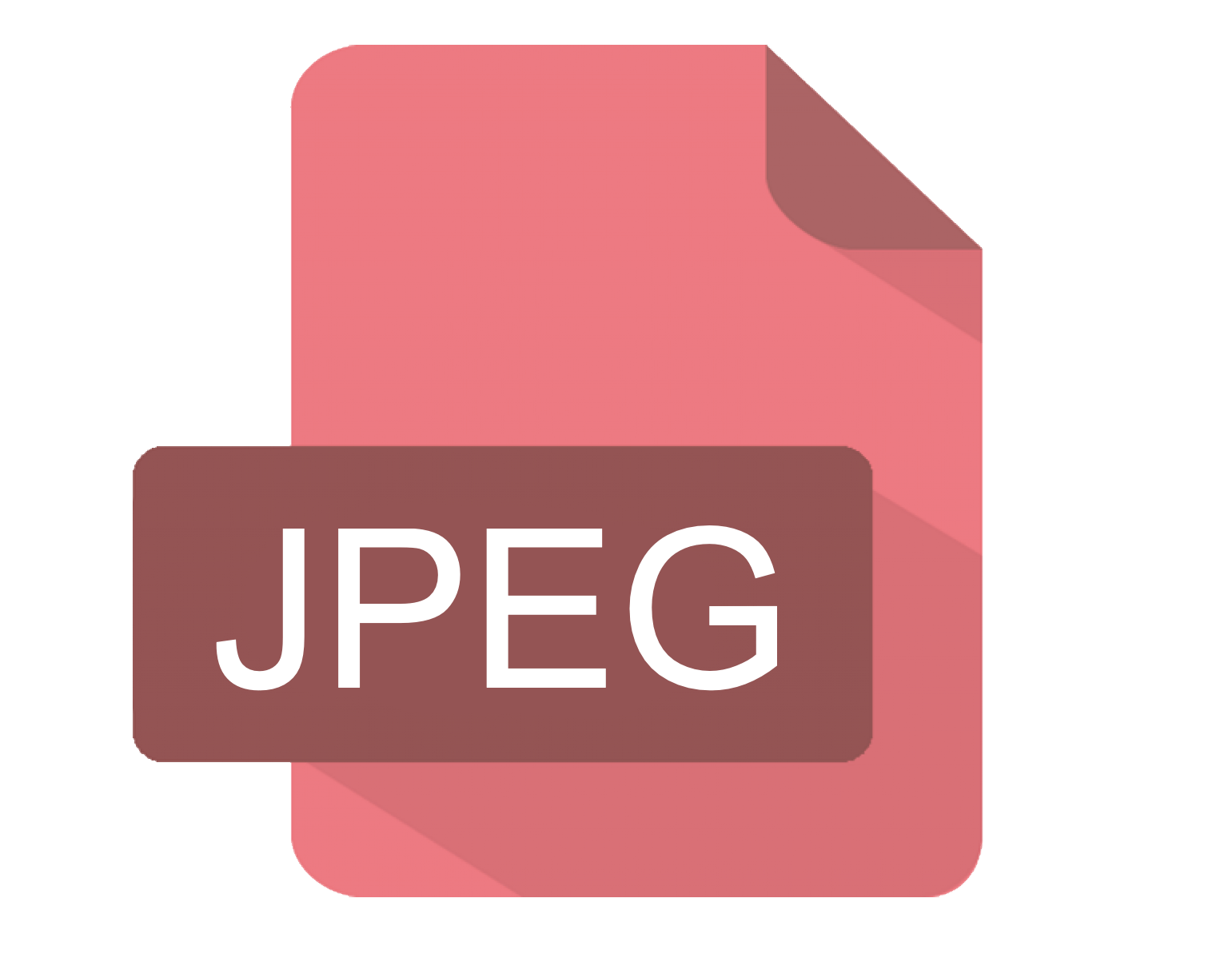
Fortunately, our access to technology has made it simpler than ever to fix damaged JPEG images. We know how frustrating it can be to lose a photo, whether it is a cherished memory from the past or a precious moment captured with friends. That's why we are here to help you bring those memories back to life.
As most of you have already figured out, we are talking about an Online JPEG file repair tool that is simple and does not require installing additional software. We will lead you through every step of the procedure in this article, from recognizing the issue to choosing the best JPEG repair online tool to mend your damaged JPEG file.
Best Tool To Use for Online JPEG Repair
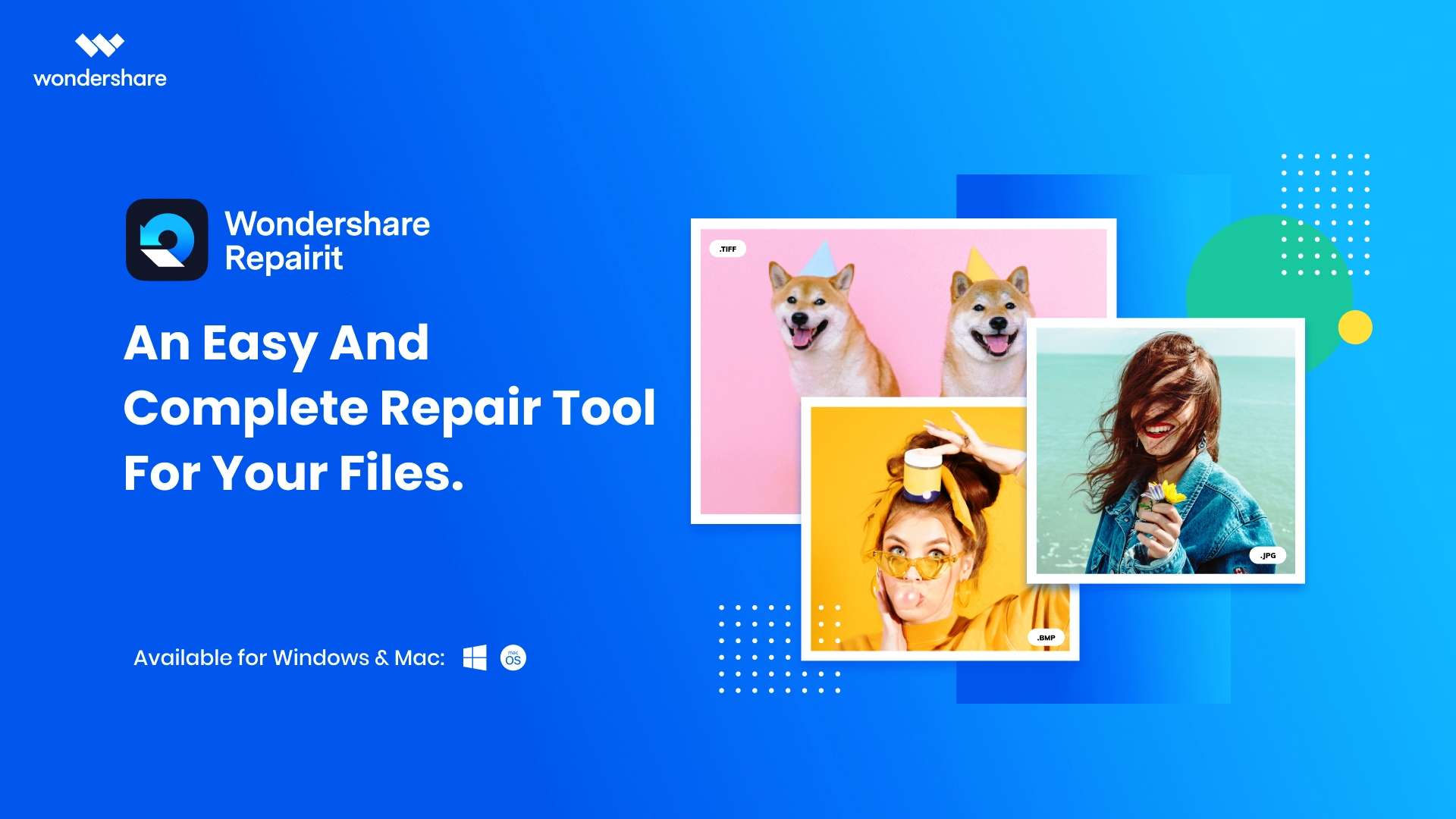
Wondershare Repairit is an online picture repair tool that restores your damaged photos and simplifies the process of image repair. It is a potent and nifty tool to repair corrupted JPEG files within no time. Repairit uses advanced algorithms to restore your damaged photographs to their original quality using cutting-edge algorithms.
And here comes the best part. Repairit can effortlessly fix a wide variety of image file types, including JPEG, PNG, BMP, and TIFF. It can also fix common issues such as image blurring, overexposure, and color correction, and even more complex problems such as broken file headers or corrupt data.
Quick Repair and Advanced Repair
Wondershare Repairit’s advanced digital realm introduces us to two distinctive groundbreaking repair techniques: Quick Repair and Advanced Repair.
The first option is Quick Repair which is tailored to instantly fix minor corrections and flaws in the image like blurring, color correction, and overexposure. You can use the Quick Repair mode to get flawless JPEG images that look as good as new.
But what if the picture is severely damaged and you lose all hope to fix it? Don’t worry. Wondershare Repairit has got you covered. Advanced Repair mode is exclusively designed to tackle more complex issues like broken file headers or corrupt data. By uploading a sample image with similar damage to your original photograph, the online tool will identify the problem and create a personalized algorithm to fix your photo within a short span.
The Repairit JPEG repair online tool's user interface is user-friendly, making it easy to navigate even for beginners. Besides, Quick Repair mode enables you to fix your photographs with minimal effort, while advanced repair mode offers more detailed options for extremely damaged pictures.
How to Use Wondershare Repairit to Repair Corrupt JPEG Files Online?
Here’s how to use Wondershare Repairit to repair corrupt JPEG files online.
Step 1: Go to the Wondershare Repairit online photo repair tool website.
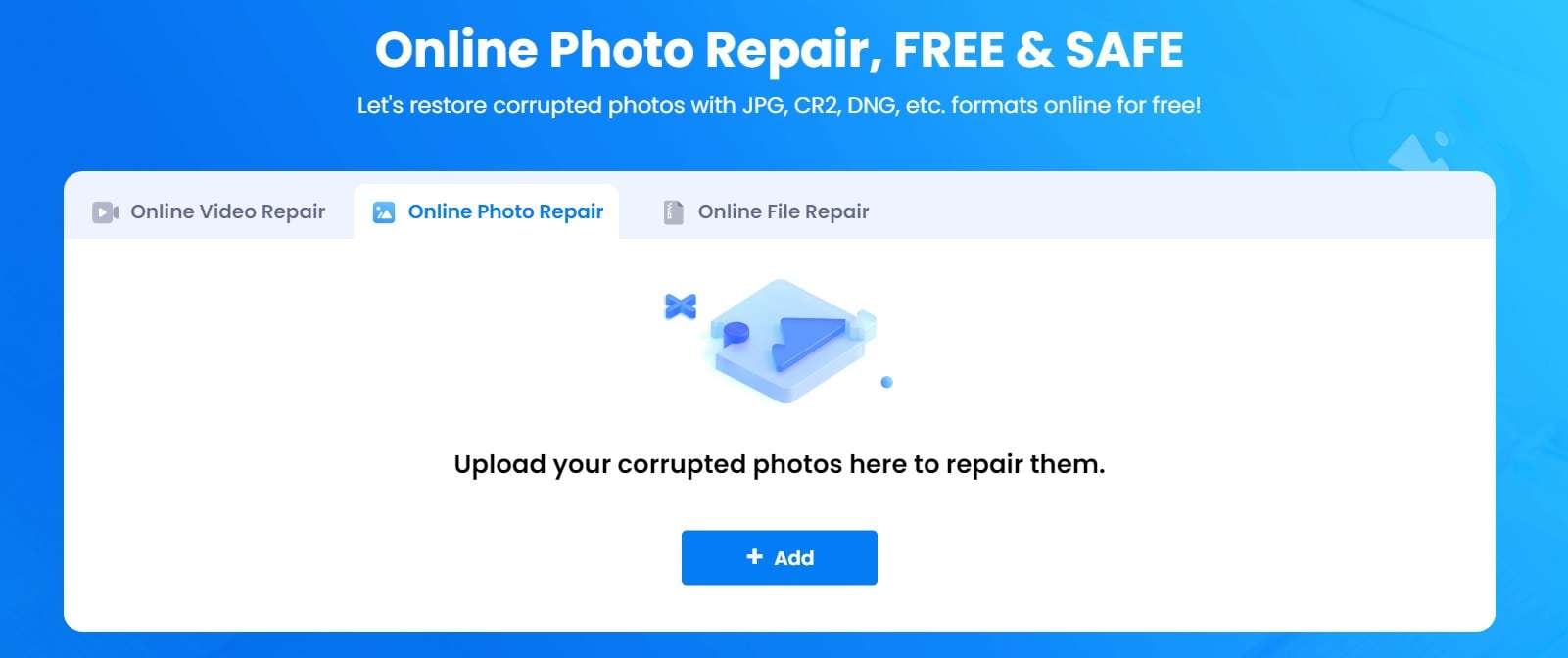
Step 2: Tap on the “Add” button placed on the home screen. Select the corrupt JPEG files that you want to repair. You can also add multiple files by tapping on the “Add Files” button. Browse through the file location to add corrupted files.
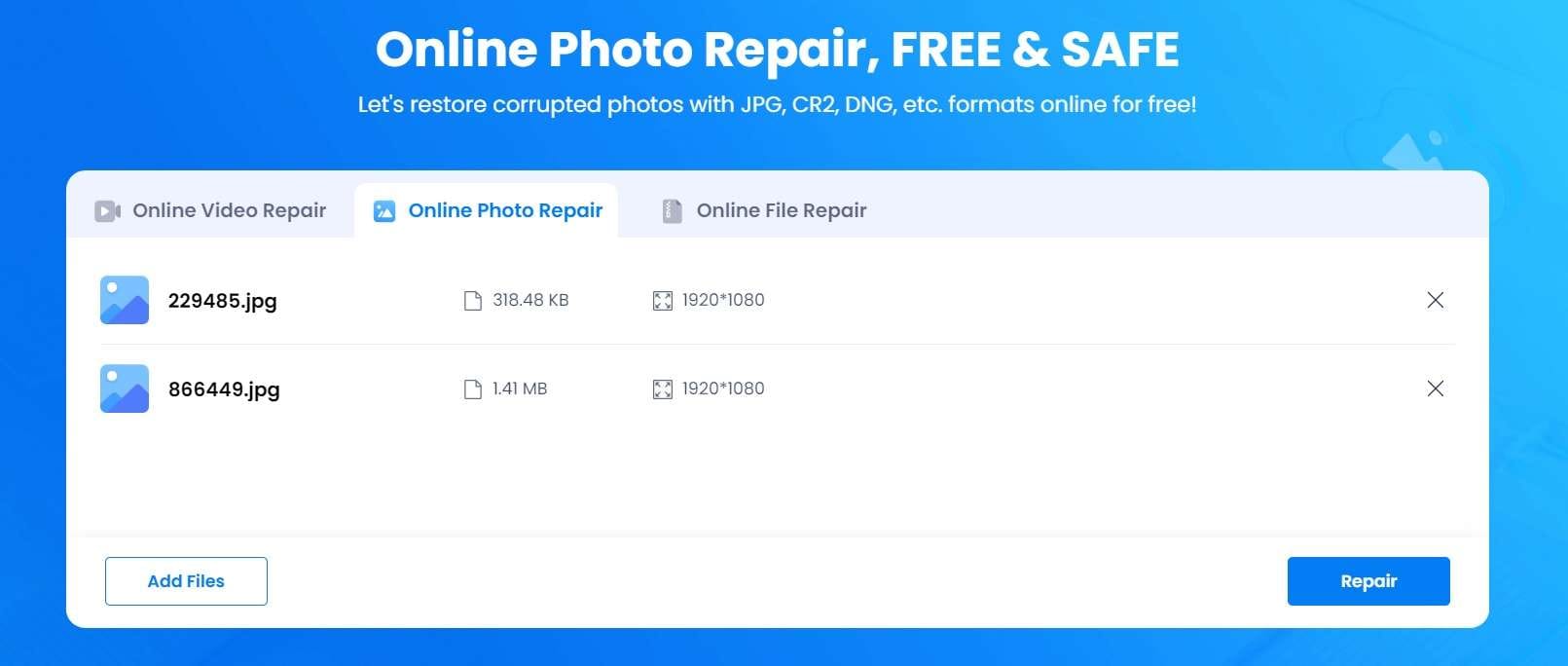
Step 3: Once you have added the files, click on the "Repair" button to start the repair process. The tool will analyze the files and repair any errors or corruptions.
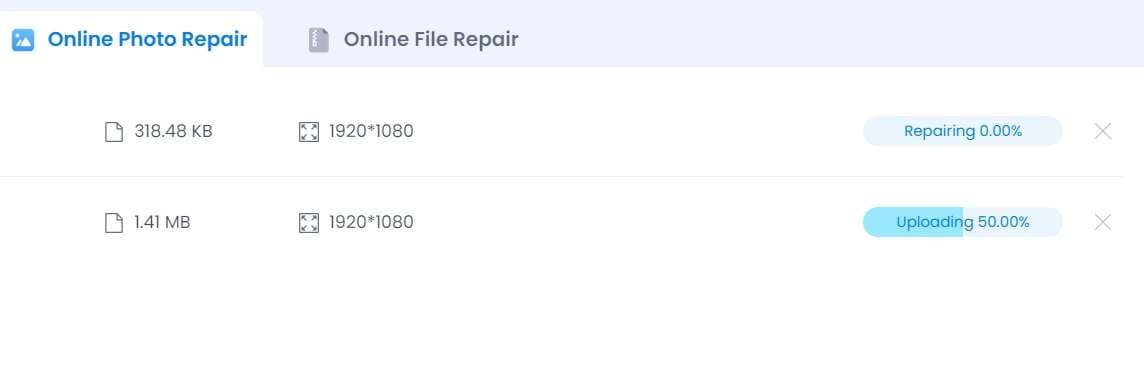
Step 5: Wait until the JPEG file repair process is completed. The time taken for repair depends on the size of the files and the extent of damage.
Step 6: Once the repair process is completed, Repairit will offer you a preview of the repaired files.
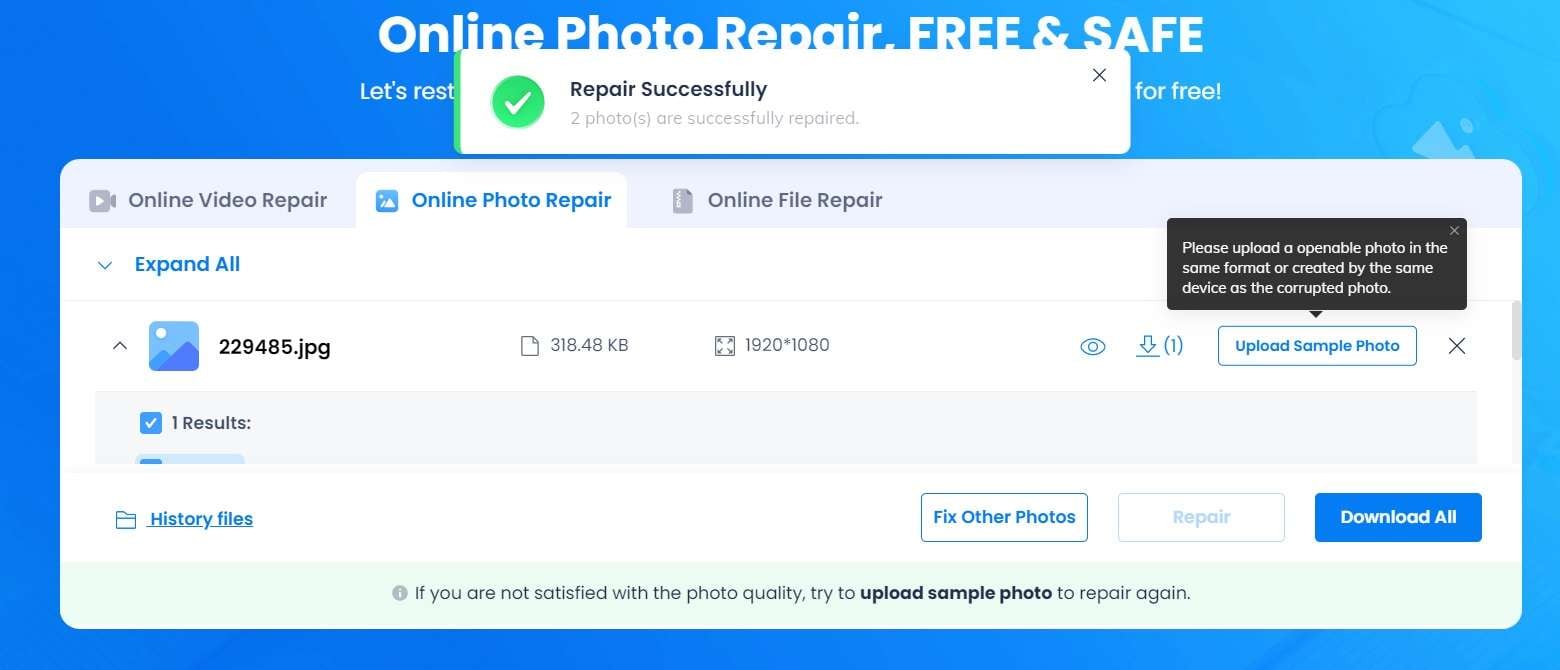
Step 7: If you are satisfied with the results, tap on the “Download All" button to download the repaired files to your computer.
The process of JPEG repair online is not as challenging as you think, isn’t it? Using Wondershare Repairit online JPEG repair tool is a quick and convenient solution that does not require any specialized knowledge or software.
What Can You Do To Prevent JPEG Corruption?
Experiencing JPEG corruption and losing precious photographs can be an upsetting and distressing experience. However, taking a few preventive measures can help you avoid this catastrophe and ensure the safety and security of your photos.
Here are some useful tips that you can put into action to prevent JPEG corruption:
- Use Reliable Storage Devices: Store your photos on dependable, high-quality storage media like a hard drive, USB drive, or cloud storage. Make sure that the storage media you use is not prone to malfunction or any physical damage.
- Avoid Interruptions in File Transfer: Refrain from interrupting the transfer of your JPEG files while transferring them between storage locations or devices. Abruptly unplugging the storage device or shutting down the system while the transfer is in progress can result in data loss and JPEG corruption.
- Update Your Hardware and Software: To keep your operating system and photo editing software up to speed with the most recent security patches and bug fixes, update them frequently. This can aid in preventing flaws that could result in JPEG corruption.
- Minimize Editing and Saving: Editing and saving JPEG files frequently can increase the possibility of data loss or corruption. Instead, create a backup of your original files and work on a copy to decrease the risk.
By following these tips, you can reduce the likelihood of JPEG corruption and keep your precious memories safe for years.
Is JPEG the Same as JPG?
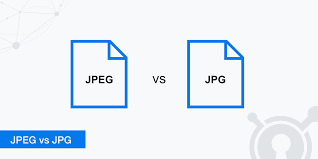
As a photography enthusiast, you may have encountered the terms JPEG and JPG which are often used interchangeably. But, do they mean the same thing? Absolutely! JPEG and JPG are essentially the same file format, differing only in the number of characters in their file extensions.
JPEG, which stands for Joint Photographic Experts Group, is a popular file format used in digital photography. It is a lossy file compression format that reduces the image file size by removing redundant information while retaining visual quality to a significant extent.
On the other hand, JPG is simply a shorter version of the JPEG file extension. It was created to comply with the 8.3 file naming convention of early operating systems that restricted file extensions to a maximum of three characters. Consequently, the .jpeg extension was shortened to .jpg to meet this requirement.
Therefore, whether you refer to it as JPEG or JPG, it is the same file format that is extensively used in digital photography and image processing.
Conclusion
On this note, we wrap our comprehensive guide on JPEG repair online. Fixing damaged JPEG files can become a breeze using an online JPEG repair tool. Online repair tools use sophisticated and advanced algorithms to address various issues that can arise in JPEG files, such as corrupt data, broken file headers, and image blurring. By following the instructions provided in this guide, you can effortlessly mend corrupted JPEG files online and restore your valuable memories.
However, make sure you use a reliable tool like Wondershare Repairit to repair corrupted JPEG files online to ensure the image quality is not compromised.


 ChatGPT
ChatGPT
 Perplexity
Perplexity
 Google AI Mode
Google AI Mode
 Grok
Grok

