“Hi everyone! I'm looking for easy-to-use color grading software for beginners. I was considering Lightroom, but I'm not sure if it's good for drone footage. Can anyone recommend some options? Thanks!”
Color grading tools can make a significant difference in transforming your raw footage into stunning, vibrant videos. If you're a beginner like GrowthSwimming6208 from Reddit, looking for user-friendly software, this guide is for you. Here, we will introduce you to the top 3 AI video color grading tools that can help you achieve impressive videos effortlessly.
In this article
Part 1: The Power of AI in Video Color Grading
AI technology is able to evaluate video footage by dissecting every frame in order to comprehend its color features. The technology looks into the shades present within a scene, the way they are affected by light as well as their evolution with time. This kind of AI utilizes certain algorithms in detecting some slight differences existing within colors. Enabling these systems to predict how things should appear in truly filmed footages.
AI-empowered presets, also known as "looks", refer to pre-set video settings supposed to give it a particular style or feel. They are designed around the most common fashions and film styles chosen by an individual. Once these AI-made looks are applied to your video, it will instantly look more polished and uniform. This makes editing less burdensome for you because it saves you time and energy.
AI can automatically correct various aspects of your video:
- White Balance: AI has the capacity to identify the actual whites in your footage so that it matches with these colors. This in turn makes it seem as if they are not soaked with other shades. Examine this.
- Exposure: AI analyzes luminosity elements to maintain low and high-brightness media files within normal limits.
- Color Vibrancy: The vibrancy of colors is improved through artificial intelligence, which increases their vividness and attractiveness. Artificial intelligence also provides assurance that these blends are attractive without causing them to appear bizarre.
Part 2: The Best 3 AI Video Color Grading Tools: How to Use
Now that you learn the power of AI in video color grading, let’s proceed to why you’re here. We listed the top 3 AI video color grading tools. The steps on how to color grade your videos using these AI tools is also included in this part. So, you can enhance your videos easily and effectively.
Tool 1. Repairit AI Video Enhancer
Repairit AI Video Enhancer is a robust tool designed to improve the quality and colors of your videos using advanced AI algorithms. This tool excels in correcting color, sharpening details, and enhancing the overall video quality. It’s particularly useful for old or damaged footage, as it can restore colors and improve clarity.
Key features of Repairit include automatic color correction, which ensures your footage looks natural and balanced, and detail enhancement and noise reduction, which make your videos clearer and more professional. The tool supports various video formats: MP4, AVI, MOV, 3GP, etc.
Step 1. Download and open Repairit on your device. Choose More Types Repair and choose AI Video Enhancer tool. Hit +Add the video you want to color grade.
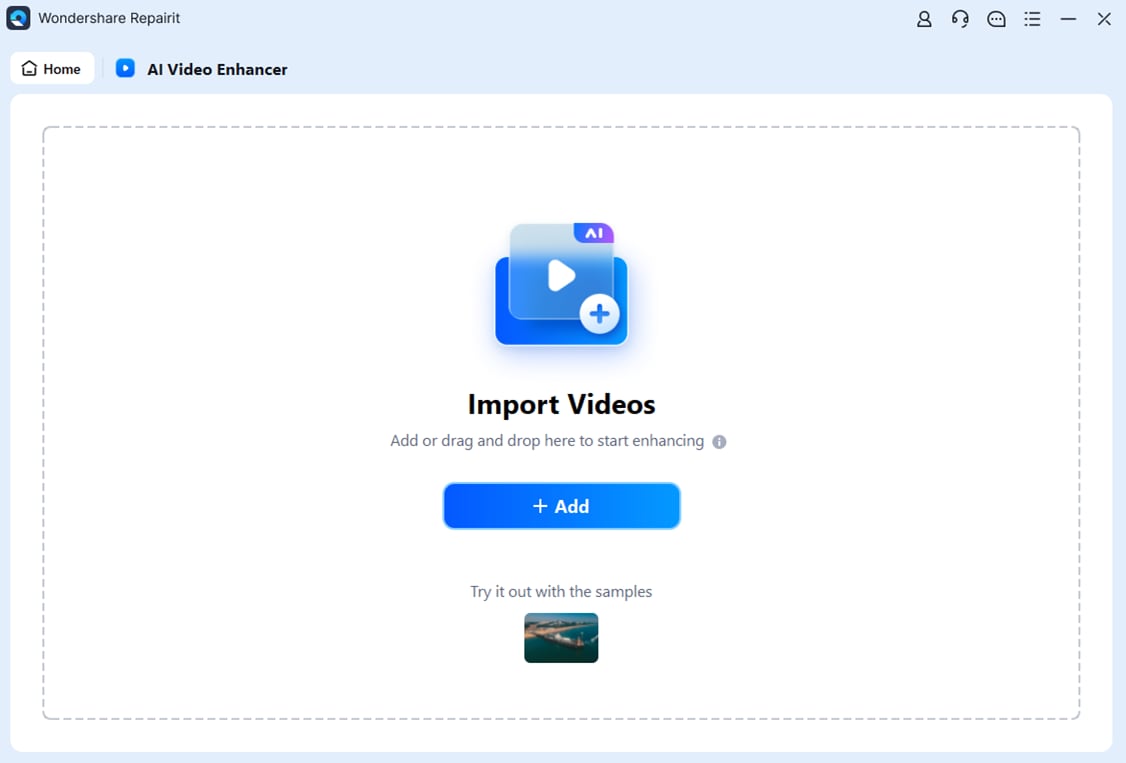
Step 2. Click Start Enhancing to initiate the process.

Step 3. After the process, Save your enhanced video.

Try Repairit Video Enhaner to Fix Video Color Grading Issue Now

Tool 2. Color.io AI Video Color Grading
Color.io AI Video Color Grading is an AI based specialized color grading tool that gives your video a professional look. It utilizes artificial intelligence to tweak colors, white balance, and exposure levels so that your films appear refined. This is the tool for anyone desiring to easily obtain cinematic appearances.
The main features of Color.io are auto color grading, custom presets that can cater for many looks. It also has a review button that shows changes instantly. This software accepts high-definition movies and works well together with famous video-makers’ tools, thus being suitable for color correction at a high level.
Step 1. Launch Color.io and and import your video file on it.
Step 2. Use Color.io's Color Scattering Wheels and Color Refraction Wheels to target specific color adjustments in highlights, shadows, and individual hues.

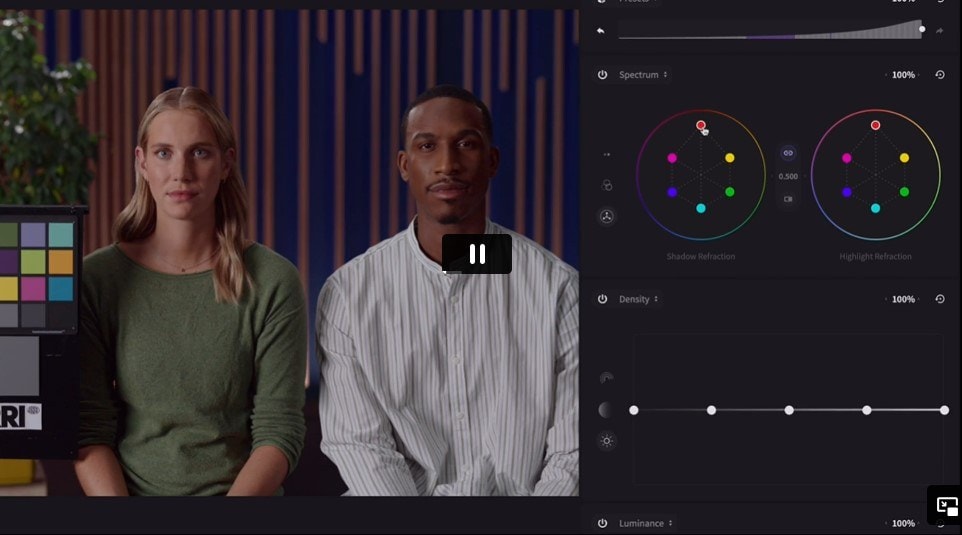
Step 3. Save your color-graded video by clicking Export.
Tool 3. Simplified AI Video Color Grading
Simplified AI Video Color Grading is designed for those who want fast and easy color correction without fiddling with complex settings. This tool uses AI to enhance colors, correct exposure and balance white levels automatically. It is perfect for beginners or someone who needs quick outcomes.
The key features of Simplified are one-click color correction, automatic exposure, as well as white balance adjustment; hence providing simple user experience. Additionally, its interface is simplified hence making it easy for beginners to start. Not to mention this tool processes videos very fast. It relies on cloud technology meaning that it does not consume many local resources. You may work effectively when dealing with lengthy videos.
Step 1. Open Simplified after downloading it.
Step 2. Import your video, press Edit and choose Color Grading.
Step 3. After color grading, click Export to save your video.
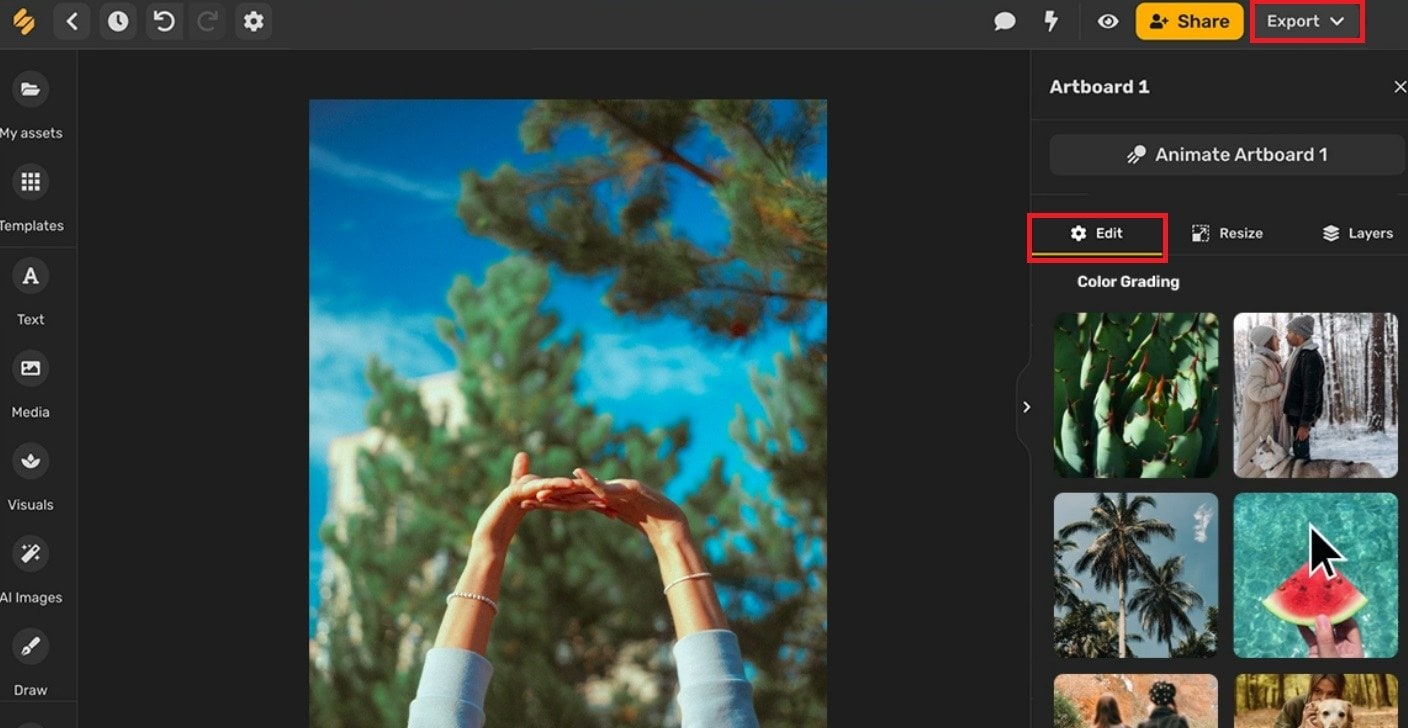
Part 3: How to Choose the Right AI Video Color Grading Tool
Choosing the right AI video color grading tool can make a big difference in the quality of your videos. Here are some tips to help you decide which tool is best for you.
- Check the Features: Look at the features each tool offers. Do you need automatic color correction, customizable presets, or real-time previews? Make sure the tool has the features that match your requirements.
- Consider Ease of Use: The tool should be easy to use. If you’re new to video editing, look for a tool with a simple interface and one-click enhancements. If the tool is too complicated, you might struggle to get the results you want.
- Look at Compatibility: Find an AI video color grading tool for you that integrate well with popular editing software and support high-resolution videos. It can be important if you’re working with professional-grade footage.
- Evaluate Processing Speed: Consider how fast the tool processes your videos. Some tools may take longer to process high-resolution videos. If you need quick results, look for AI video color grading tools known for their fast processing times.
- Read Reviews and Testimonials: Check out reviews and testimonials from other users. They can provide insights into the tool’s performance and reliability. Look for feedback on the tool’s ability to handle different types of footage and its overall effectiveness in color grading.
Conclusion
Enhancing your videos with AI video color grading tools can transform your footage into stunning masterpieces. Repairit AI Video Enhancer, Color.io, and Simplified AI Video Color Grading offer user-friendly interfaces and powerful features. Choose the tool that fits your needs and elevate your video quality effortlessly.
FAQ
Can AI color grading tools work with all types of videos?
Most AI color grading tools are designed to work with a wide range of video formats and resolutions. However, it’s important to check the compatibility of the tool with your specific video format and resolution to ensure it can handle your footage effectively.Do I need any special skills to use AI video color grading tools?
No, you don't need special skills to use AI video color grading tools. Many tools are designed with user-friendly interfaces and offer one-click enhancements, making them accessible for beginners. However, more advanced features may require some basic knowledge of video editing.Are there any drawbacks to using AI for video color grading?
While AI video color grading tools are powerful, they can sometimes overcorrect, making videos look unnatural. Additionally, some tools may be slower when processing high-resolution videos or offer limited customization options for advanced users. It's important to choose a tool that fits your specific needs and preferences.


 ChatGPT
ChatGPT
 Perplexity
Perplexity
 Google AI Mode
Google AI Mode
 Grok
Grok

