
Nothing ruins a good photograph like a watermark. If you create visual content for social media and blogs, you know what we are talking about. Posting a photo or video with a copyright stamp makes you seem like an amateur, but there’s a way to make this nuisance go away.
In this article, you will find a selection of powerful photo logo removers that can help you keep your content watermark-free. Here’s how these smart solutions work and how to pick the right one, plus tips for effective removal and advice on polishing blurry photos afterward.
In this article
Part 1. How to Pick the Right Photo Logo Remover

If you search for a “photo logo remover” on Google, hundreds of results will appear. Unfortunately, not all of these solutions are good. A bad logo remover can even damage your photo, so you need to be extra careful. Here is what to consider when choosing a logo remover:
- Removal tools and options – Most logo removal tools use layers, masks, blurring, and healing to help remove watermarks from photos. There are also advanced solutions that rely on AI to detect and automatically erase all types of logos from images.
- Extensive image file support – As expected, reliable photo logo removers work on common image file formats like JPG and PNG. In addition, better solutions can remove logos from RAW photo formats, as well as MOV videos and PDF files.
- Ease of use and convenience – Depending on your needs, you might prefer the speed and convenience of online logo removers over feature-rich software solutions. In any case, a good logo remover must be well-designed and seamless to use.
- Keeping the original quality – Did you find a photo logo remover that checks all your boxes? Now, take a moment to research what users have to say about this tool. Never settle for a logo remover that can’t maintain the original image quality.
- Additional photo editing tools – If you are looking for a photo logo remover that you can use to create content daily, it will be useful to have essential photo editing tools in addition to photo logo removal. That will save you a lot of time.
As you will see in a minute, we’ve done our best to make a list of powerful photo logo removal tools that include all necessary functionalities but are also effortless to use.
Part 2. How to Remove a Logo From a Picture Works

Different photo logo removers use different technology to do their job. To successfully erase a watermark from digital content, these tools must be able to detect and separate the marking from its surroundings and then replace it with content that perfectly blends in.
Many of these solutions use unique pattern recognition technology and content-aware fill to find and remove logos from photos and other types of content. Some removers also have optical character recognition and manual tools that help them erase text-based watermarks.
Part 3. 8 Best Photo Logo Removers of 2024
As promised, here are the best photo logo removers you can use in 2024:
1. YouCam AI Object Remover

YouCam is an AI online editor and app that you can use as a free logo remover on your computer and smartphone. It’s a simple tool with a 3-step removal process – after you upload a photo, you use a brush to manually select the watermark and click the Remove button. You can use YouCam to erase anything from a photo, from people and clutter to blemishes and pores.
Key Features
- Customizable brush size for better precision control;
- AI technology magically removes unwanted objects.
2. Photoshop

Adobe Photoshop is a popular photo editor used mainly by professional content creators. To remove a logo from a picture with Photoshop, you just need to select it using the Lasso tool. Adobe’s staple software includes a content-aware fill algorithm that automatically erases all traces of an unwanted object from the photo, as well as powerful tools for manual polishing.
Key Features
- An assortment of Lasso tools for manual selection;
- Content-aware fill tech for automatic replacement;
- A plethora of other tools for manual photo editing.
3. Photo Retouch – Object Removal

Photo Retouch – Object Removal is a user-friendly app that lets you remove a logo from an image in seconds. It has a very clean interface and is packed with beautifying effects and features, making it perfect for social media content creators. You can use this app on Android and iPhone to erase watermarks, objects, people, blemishes, and more.
Key Features
- Simple object selection identifies all types of markings;
- Quick Repair tool polishes images after object removal;
- Additional editing tools and creative filters and effects.
4. Pixlr

Pixlr is one of the best cloud-based editing tools for amateurs and professionals. It boasts a variety of photo editing tools that can be used to select and erase watermarks from images. While Pixlr has a separate AI-powered feature for automatic logo removal, it also offers a simple interface and many capable tools for achieving the desired professional effect.
Key Features
- The Clone Stamp tool enables effortless blending;
- Healing Brush erases unwanted spots and blemishes;
- AI Object Remover automatically removes watermarks;
- A range of image-enhancing tools and creative effects.
5. Photoroom

Photoroom is an online photo editor designed for beginners and professionals in a hurry. Despite its extensive feature list, this tool keeps the process simple and time-effective. Most photo editing tasks, including object and logo removal, can be completed in only a few clicks. As such, Photoroom is a fantastic choice for social media influencers and product photography.
Key Features
- The Magic Eraser tool removes unwanted objects in seconds;
- Customizable brush size for precision control and effortless removal;
- More editing tools and effects in the full version of Photoroom.
6. PixCut

Wondershare PixCut is an online logo and background remover that harnesses the power of artificial intelligence to deliver impeccable results in only three steps. Simply drag and drop a watermarked image and use a brush to select the unwanted object. Click on Remove objects now, and watch as the logo magically disappears. PixCut can also enlarge images 8x with no quality loss.
Key Features
- Robust AI detection and removal technology;
- Customizable brush size for precision control;
- Watermark removal from videos and TikTok;
- Lets you seamlessly erase text from images;
- Background remover and 8x photo enhancer.
7. AirBrush

AirBrush AI Photo Editor is an excellent app for Android and iOS devices that specializes in portrait photography. Although it doesn’t have a designated photo logo removal tool, it boasts a top-notch blemish and pimple remover that can mask unwanted spots and erase other distractions from photos. AirBrush is ideal for creating social media and blog photos.
Key Features
- Capable blemish remover that automatically erases distractions.
- Real-time photo editor and enhancer with stylish filters and effects.
8. Watermark Remover.io

Watermark Remover is a convenient way to extract a logo from an image online. This web-based tool lets you upload an image in up to 5,000 x 5,000 pixels (you can also paste an Image name), and it does all the work for you. It easily removes graphic and text-based logos from single images or in bulk and works on various image file types, including WEBPs and GIFs.
Key Features
- Bulk watermark and text-based logo removal;
- Allows you to remove watermarks from videos.
Part 4. How to Polish Blurry Photos After Logo Removal

While many powerful logo removers are available today, even the best sometimes struggle to erase intricate watermarks from busy backgrounds. The transformation is often incomplete, with visible traces, blurry areas, and patchy spots ruining the result.
Does that mean you must pay for a better logo remover, or is there any way to fix botched photos?
Great news: blurry images can be easily polished after successful logo removal! All you need is a tool that can fix damaged photos, like Wondershare Repairit Online Photo Repair. AI technology can take photos from any device and restore their original state after logo removal.

Wondershare Repairit Online
-
Fix any level of corruption with a very high success rate: photos blurry, photo pixelated, covered with grey areas, cannot be opened, etc.
-
It supports customers repairing 300 photos per month and supports each photo of 300M online.
-
Repair critically damaged or corrupted photos available on SD cards, phones, cameras, USB flash drives, and more.
-
The online version supports various photo formats: JPEG/JPG/CR3/CR2/NEF/NRW/RAF/DNG/TIF/TIFF.
-
The "AI Image Upscaler" feature can enlarge the repaired photos to 2X, 4X, and 8X.
-
Security enough: files are transferred via a 2048-bit encrypted connection and deleted after 3 hours.
-
It fixes photos online without damaging the original quality or integrity.
Here’s how to quickly polish blurry images using Wondershare Repairit:
Step 1: Go to Wondershare’s official site and choose Repairit Online Photo Repair.
Step 2: Click the Add button to select the repair mode you want to use.
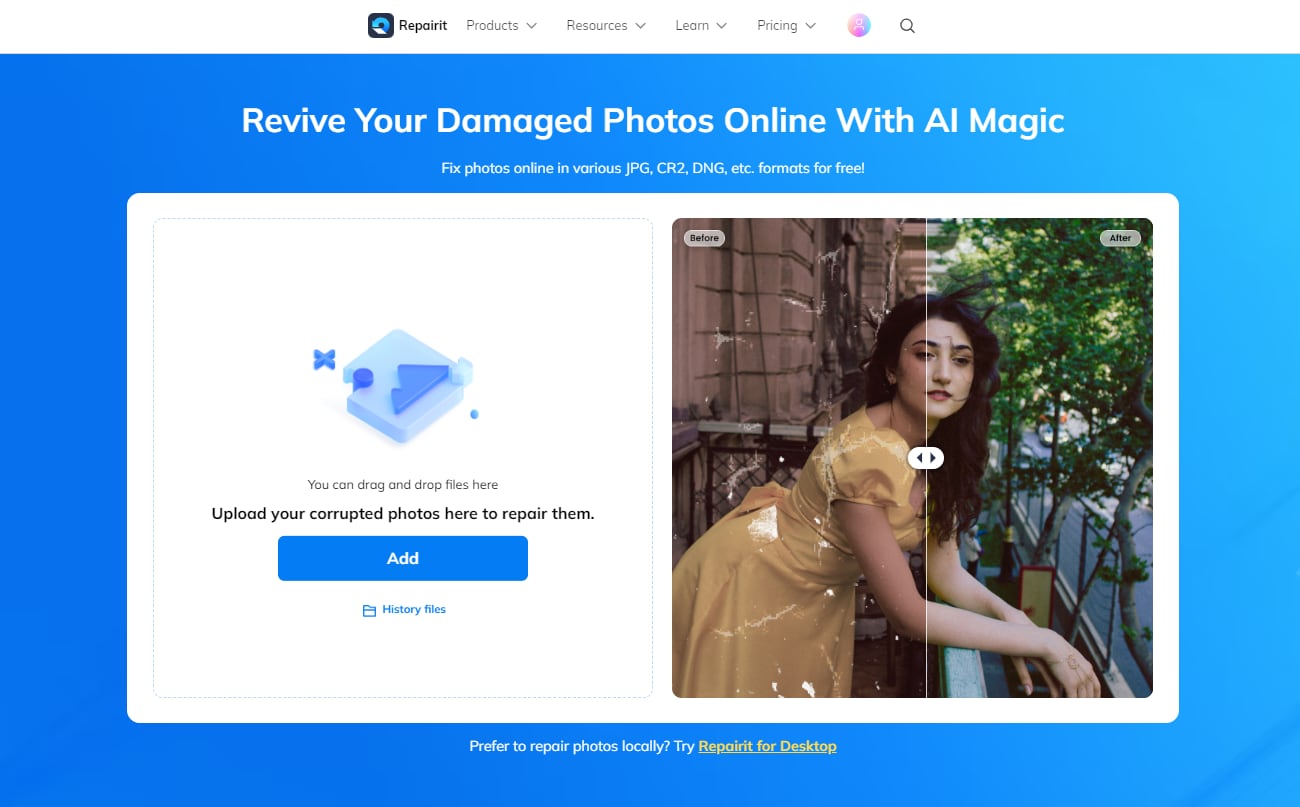
Step 3: In the Repair Feature section on the left, choose Photo Repair. Next, click Add Photo to upload the botched image from your device.
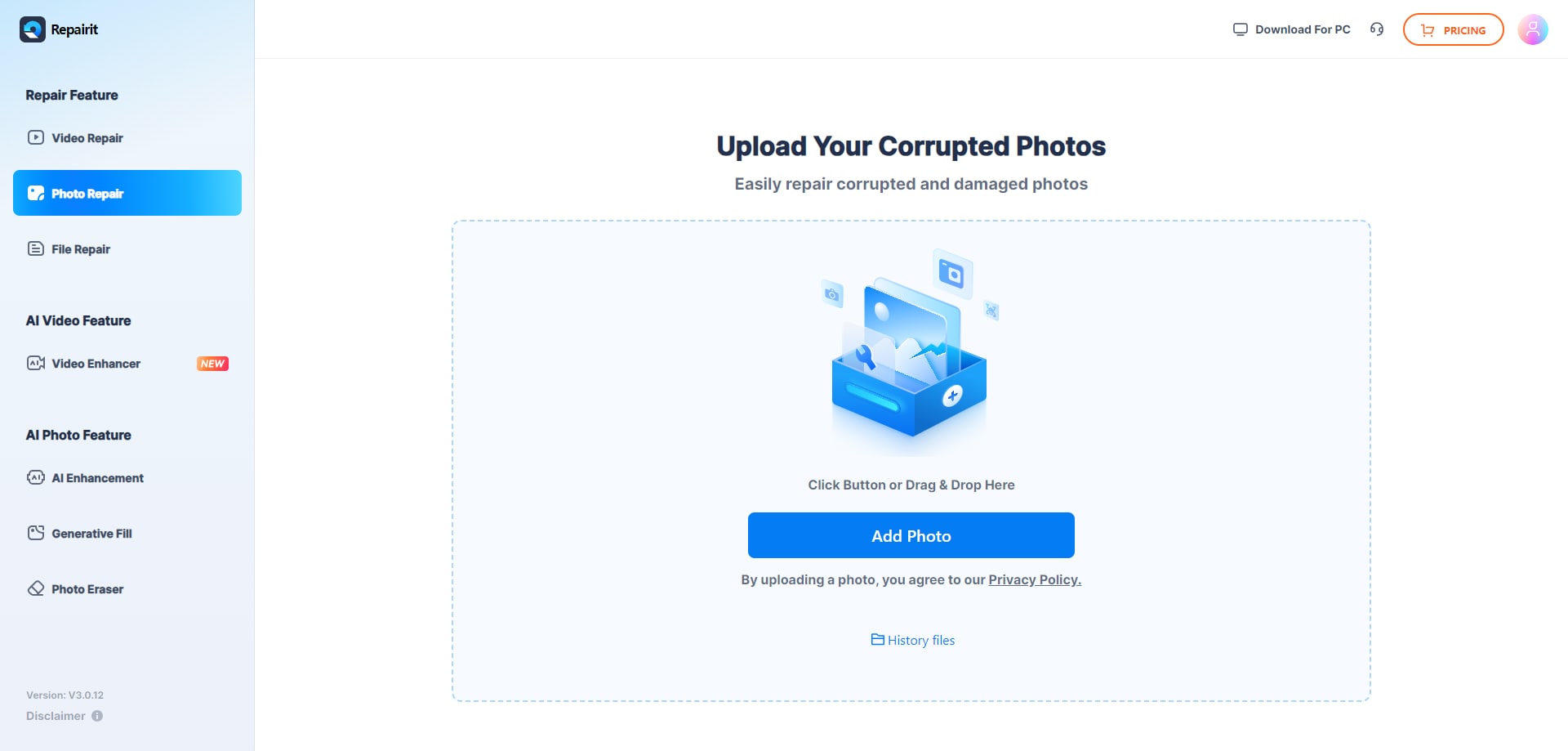
Step 4: Click the Repair button in the bottom right corner and wait for results.
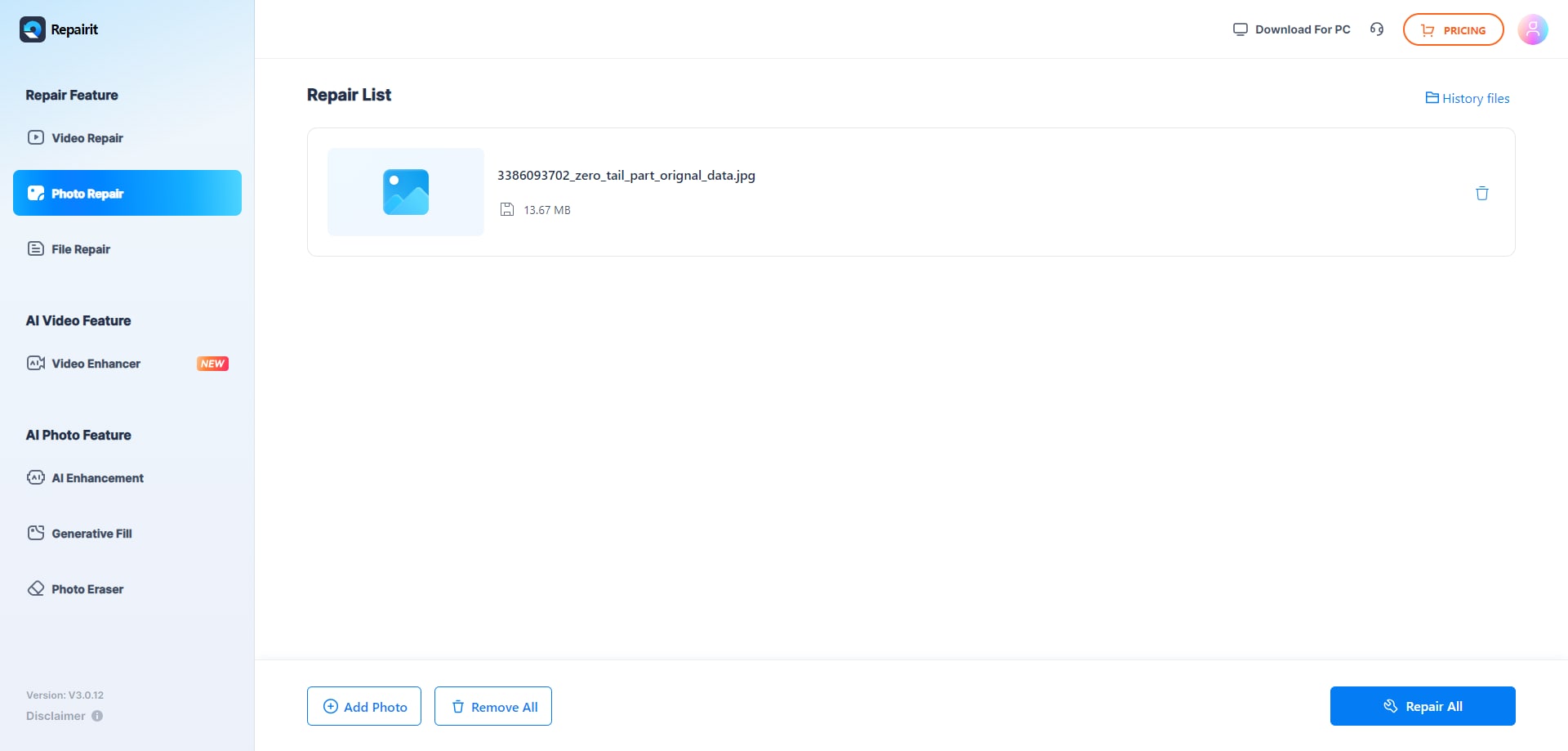
Step 5: If the repair is unsuccessful, click on Upload Sample Photo to initiate the Advanced Repair mode. Upload any image taken with the same device or format as the image you’re trying to fix and click Repair.
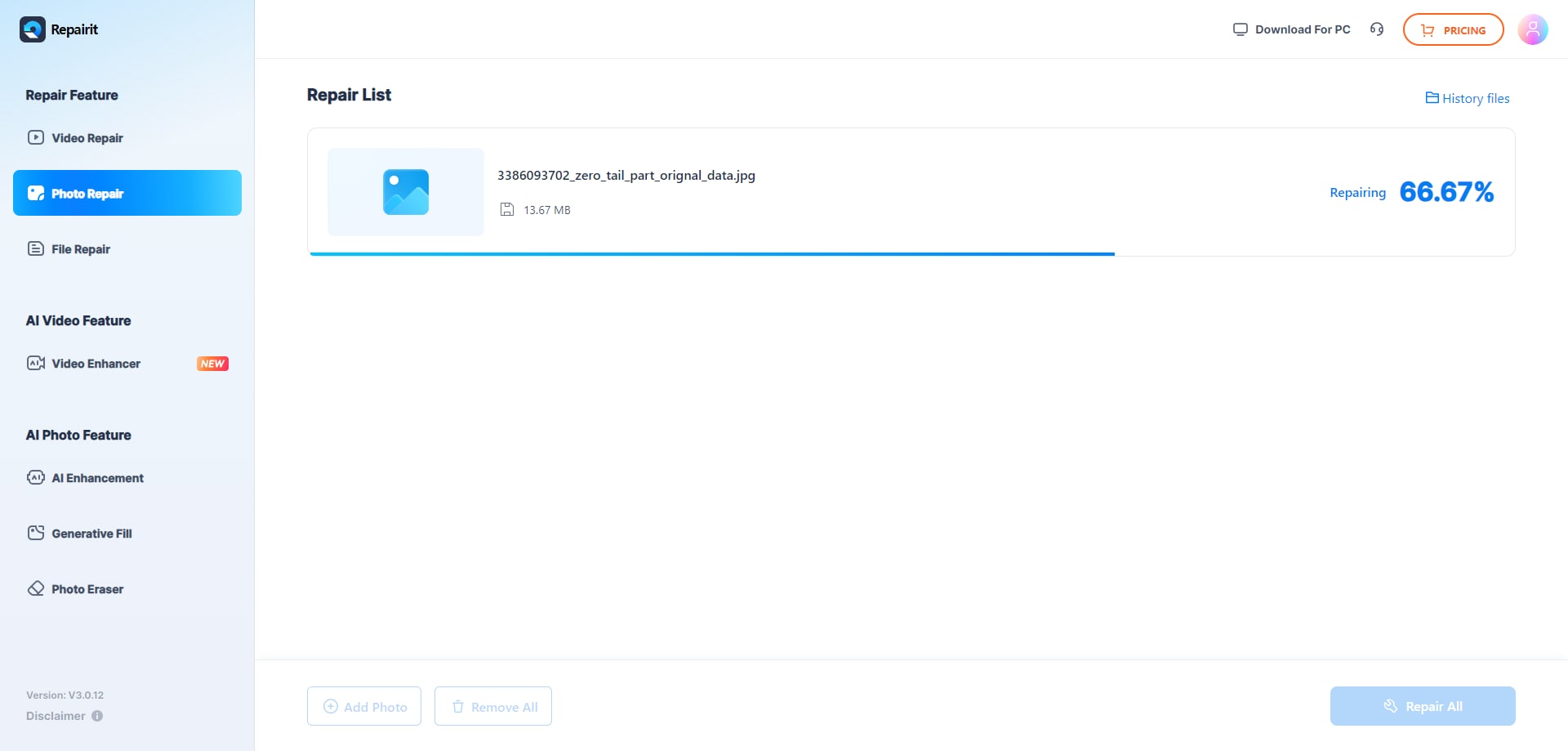
Step 6: When the results are in, click on the image file to preview the repaired photo. If you are satisfied with the new version, click the Download icon to save it to your device.
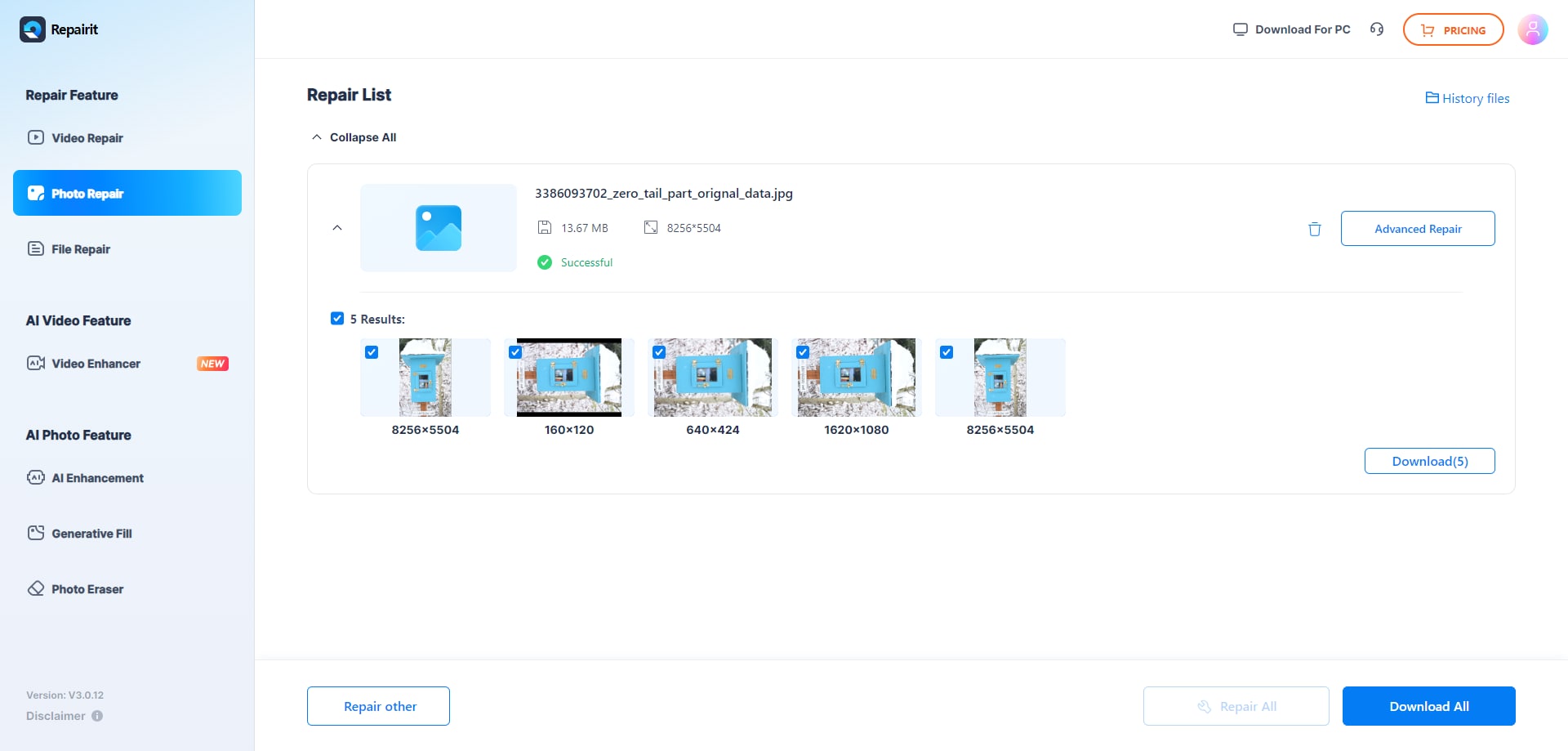
Wondershare Repairit Online Repair also lets you upscale your pictures up to eight times. If you have any old family photos that have started to crack, it can help you fix them, too. Black and white colorizer is another trending feature that lets you breathe new life into old photos.
Conclusion
If you need to remove a watermark from an image for a personal or work project, you have plenty of options. The best photo logo remover solutions have powerful and easy-to-use functionalities for erasing complex watermarks and text-based logos.
Simpler solutions, like YouCam AI Object Remover, Photo Retouch Object Removal, and AirBrush, might be the easiest to use, but they don’t always deliver professional-looking results. Capable photo editing tools like Photoshop and Pixlr work the other way around.
Photoroom, PixCut, and Watermark Remover.io are excellent online tools that allow you to remove a logo from an image in three steps or less, but they have download limitations. Still, they are worth the investment if you want a logo remover that won’t disappoint you.


 ChatGPT
ChatGPT
 Perplexity
Perplexity
 Google AI Mode
Google AI Mode
 Grok
Grok

