Video content is a great way to draw people to your website. According to the reports, 91% of marketers now feature audio to AI video on their sites. If creating video content is in your job description, you'll know how tedious it can be.
However, the emergence of this technology has enabled video creators to work faster through AI-powered generators. If you're interested in streamlining your video-making process, read on to discover the best AI-based video generator solutions out there for you.
There is an array of tools available these days to assist with any task related to video production. From video editing software for creating spectacular visuals to generative apps for crafting audio to video AI generator, you can do virtually everything related to this. Continue reading this article to discover the best AI video generators.
In this article
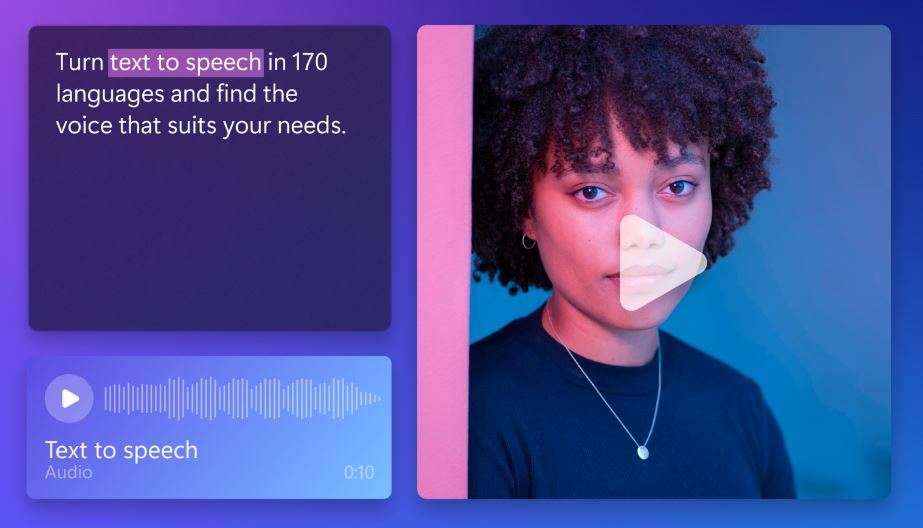
Why Should You Make Videos With Video AI Generators?
An AI video generator is a web-based or standalone software that allows you to create video assets effortlessly, usually without needing prior video editing experience. These tools can assist with tasks such as erasing video elements, creating green screens, using audio to AI video to construct scripts from a URL or blog post, and much more.
Integrating an AI video tool into your workflow allows you to create videos and gain an edge in the industry rapidly. AI-driven video-making tools can save time by providing templates, streamlining the editing process, and giving you access to features that enhance audio and video quality.
This technology can maximize the quantity and caliber of your audio to video AI generator content without expending extra time and energy, thus leading to more opportunities for creators to advance their online presence.
Features Of AI Video Generator
The popularity of Artificial Intelligence has increased the abundance of AI video generator tools, each with unique strengths and weaknesses. It is important to consider which device best suits your requirements before investing in AI video generator from audio.
1. Pre-Designed Templates: You can easily create beautiful video content with an AI generator that provides ready-made templates. It will help you use your next AI video generator and make amazing visuals for your audience today. Leveraging the available templates will make it faster to use and produce stunning visuals quickly.
2. Customizable Text And Images: You can utilize an AI video generator to generate professional-looking videos quickly and smoothly from text-based content in no time. There's no need for expensive equipment or any advanced video editing skills for AI audio to video conversion. All you have to do is upload your content or plug in the URL, and the software will generate an engaging video for you automatically.
3. Voiceover Options: Create your video and audio recordings with ease using our online audio recorder. You can also initiate a blank project to customize it more, utilizing images and voiceover. To maximize efficiency, get familiar with the recorder's tools and features. Additionally, you can experiment with varied voices to ensure your project meets its highest potential.
4. Multilingual Support: This audio to AI video synthetic media platform is easy to use and supports multiple languages. You can create realistic virtual human presenters with perfect lip sync and studio-quality animations to speak whatever you type in almost any language. Also, use the Photo to Video Face Swap technology to select any human avatar or create your own.
Benefits Of Using AI Video Generator
AI-driven video creators provide a variety of advantages for individuals and businesses who need a simpler and more economical approach to audio to video AI generator. AI-powered video makers can use sophisticated analytics to obtain actionable data on perfecting videos and use natural language processing to generate content that appeals to viewers.
• Enhancing Engagement: Video content is essential for connecting with customers and increasing brand visibility. AI video-generating tools allow you to create engaging videos that hold viewers' attention and simultaneously enable you to customize the video with your logo and brand, thus reinforcing your corporate identity.
• Enhancing Brand Reputation: audio to AI video are an excellent choice for businesses and organizations that produce high-quality content, as they can quickly create numerous videos. With these programs, it is possible to customize the video to suit individual needs and specifications. It allows generating films with certain colors, sound, and other visual elements.
• Reaching A Wider Audience: Including videos on your website can help improve its SEO by engaging viewers, driving up click-throughs, and reducing page bounce rates. AI-generated videos can provide engaging content which draws in website visitors and encourages them to share the video on platforms like YouTube, thus boosting visibility and improving search engine rankings.
• Saves Time And Resources: AI video generators can create a video in just five minutes, whereas a traditional video production team can take up to a week to produce a complete set of learning videos. You only need a script and the right tools to generate a video with AI.
How To Create A Video With An AI Generator?
If you're creating AI audio to video by yourself, you must invest in costly gear and deeply understand video editing. Once you have completed the video, it cannot be modified and must be redone from the beginning if changes are desired.
Step 1 – Upload Your Audio: AI video generators can quickly create videos by simply entering audio. However, avoiding copying and pasting a lengthy document or blog post into the tool is best. It's better to take the time to review the audio and turn it into a script that is written for the video. Although it may seem daunting, it can greatly impact the result of the video.

Step 2 - Edit Your Soundtracks: It's time to edit your video! You don't necessarily need.
complex audio to video AI generator editing programs to get the job done. You can incorporate items without specialist software, including images (stock or personal), clips, screen recordings, soundtracks, shapes, text, animations, transitions, GIFs, icons, and logos.
Step 3 – Export: Once you hit 'Generate Video,' the artificial intelligence capabilities to produce the footage. After it has been through our algorithm and moderation processes, it can be viewed, shared, downloaded, or embedded anywhere. You can even duplicate it to make more videos or save it as a template to create similar content easily.
Top Tools For Audio-To-AI Video Conversion:
1. Designs.AI
Designs AI is a creative powerhouse for creating videos, logos, text content, and more. While their video maker is a bit vanilla, the rest of their offerings warrant a high ranking on our list. Videos are created using a pre-designed template, your media, or their handy AI feature.
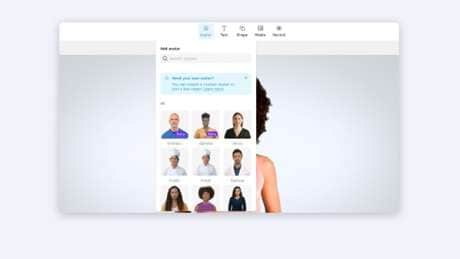
Features:
- It provides a simple way to create a full video with audio content of up to twenty sentences.
- You can select from various voice and theme options, allowing you to get a finished video quickly.
- It potentially leading to a less-than-satisfactory video
Pricing: Basic $29/month, Pro $69/month
2. Lumen5
Lumen5 is an intuitive AI audio to video convertor platform allowing users to create marketing videos and increase brand visibility quickly. With just a few clicks, you can transform a script into an interactive story with gorgeous visuals.
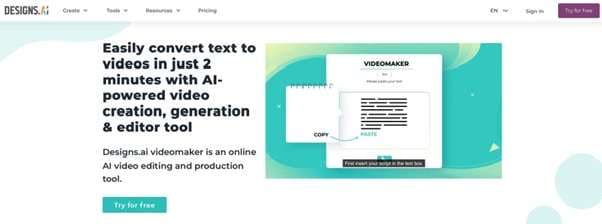
Features
- It leverages artificial intelligence to source music and other visuals, which helps strengthen the message.
- It's so easy to use - all you need is a script, and it does the rest, finding the perfect layouts and overlaying them on stunning backgrounds.
Pricing: Free, Pro at $19/month
3. Synthesys.io
Synthesys allows you to transform words into life with their cutting-edge algorithms. Create rich and engaging digital media experiences in no time with their audio and video generator.
Features
- You can produce high-quality, professional-sounding videos or audio in various accents and styles with just a few clicks.
- Perfect for creating tutorials, demonstrations, and explainer videos.
- Synthesis makes it easy to bring your audio to life stunningly and powerfully
Pricing: $23.25 per month
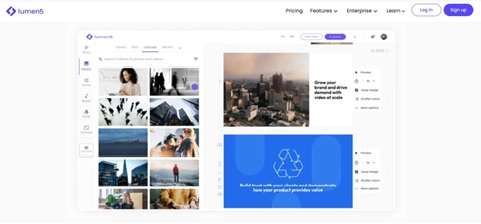
4. Rephrase.AI
Rephrase.AI is an AI-powered synthetic video generation platform that utilizes a revolutionary deep-tech artificial intelligence technology to create personalized, high-quality videos for businesses worldwide and turbocharge their communications - and it seems you are next.
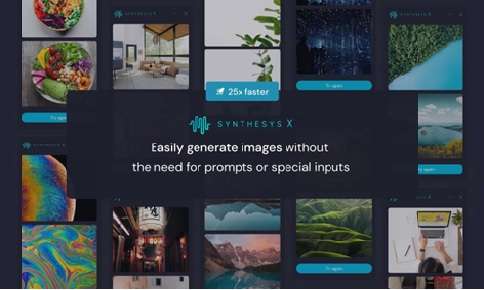
Features
- It brings communication to the human level by constructing one video at a time.
- Advanced AI tools help top firms design award-winning strategies.
- It turbocharges the internal communications.
Pricing: $12.00 per month
Bonus Tip:
Many online platforms are the best choice for streaming and playing all types of videos via AI audio to video players. However, there are occasions when the generated videos can be an issue. It could be because of various problems associated with the AI system or browser. One possible explanation is that the video is corrupted, which makes it difficult to watch. As a result, you can quickly utilize Repairit Wondershareto repair corrupted videos and quickly support MP4, MOV, 3GP, and other formats, within just three steps.
Conclusion: Where will AI video generators head next?
AI audio to video generators is transforming content creation, providing accessible and intuitive tools to the masses. No longer do you need to spend days or weeks making videos. The tools on our list come with exceptional features that will take video production to the next level.
While all the video generators on our list are impressive, several of them stand out from the rest. If you're searching for an AI video generator from audio that can help you make compelling videos with no design experience required, several great options exist. Try platforms with powerful AI algorithms and extensive libraries of assets for fast generation and script writing. Both offer an easy-to-use design interface, enabling you to create professional-looking videos quickly.
FAQ
-
How do I choose the right AI video maker?
When deciding on the best AI audio to video generator, it is important to make sure it reduces the time needed to complete the process while also increasing the quality and quantity of the video output. Look for tools that provide templates, editing features that expedite the process, and shortcuts that improve audio and video quality. -
How do you automate video production?
The most effective and reliable way of automating the creation of videos is to utilize a video editing API combined with coding or minimal coding methods. This approach provides a formidable capacity to manage the entire production procedure and integrate and collaborate with most outside software. -
Can AI create videos for free?
To create a free AI video, visit the website and select one of their free templates. Then, craft your script using any well-known language. After submitting, the AI-generated video will be ready in minutes.

 ChatGPT
ChatGPT
 Perplexity
Perplexity
 Google AI Mode
Google AI Mode
 Grok
Grok

