If you link an HDMI cord to your PlayStation 5 and no image appears on your TV, there may be a problem with the HDMI port on the console. Fortunately, resolving a PS5 HDMI port problem is typically simple and uncomplicated. If you are having issues with the visual output on your PS5, try these troubleshooting suggestions. The latest Sony console generation also included a significant size expansion and configuration adjustment. The 5th version is upright, as opposed to the PS4.

Companies that repair video game consoles, like XiRepair, have noticed an increased demand for PlayStation 5 solutions due to the new PS5's propensity to tip over easily. The repair or replacement of HDMI ports is the most often demanded service. If the gaming system falls or the cable for HDMI gets tripped out, the material that covers the HDMI port will become very likely to crack. Check the tutorial in this article to learn how to fix the PS5 HDMI port.
In this article
What is the HDMI port used for?
The PlayStation 5's HDMI connector allows users to send digital, unprocessed video and audio information to their preferred display, which is frequently a TV. You could not examine the PlayStation Windows operating system without an HDMI connector. No gameplay is possible with a broken PS5 HDMI port.
You cannot operate your PS5 without an HDMI connector or a working display output. The PlayStation 5 cannot connect via USB to HDMI. However, some PC systems do. Sony should provide customers with an additional display output like the widespread display connector.
What Leads to Problems with the PS5 HDMI Port?
If the cable's pressure is in excess or inappropriate, the port displaying your gaming play and entertainment may also sustain harm. The HDMI port can easily sustain damage if the console tips over while still connected. The PS5 HDMI port might stop working for a variety of reasons, including:
- Collecting particles and dirt in the port can obstruct and potentially harm audio and video transmission.
- The spikes on the HDMI cable have been bent excessively.
- Plugging the wire in too firmly caused damage to the HDMI port.
- The HDMI chip has developed a defect on the computer's motherboard of the PS5.
The HDMI port is extremely frail on the PlayStation. This is primarily a result of subpar construction and inexpensive production. Particularly if you often plug in and out of the HDMI connection from the PlayStation, the HDMI port tends to wear out quickly.
How to Recognize a PS5 HDMI Port Issue?
To figure out whether there are problems with the HDMI port on your PS5, seek out one of the following typical signs:
- Your TV signals it is not getting a visual indication by displaying a blank screen or the phrase "No Input" on the HDMI port the game console is connected to.
- A pixelated or fuzzy image on the display or distorted sounds.
- When switched on, the PS5 flashes a blue light before turning off. The "Blue Light of Death" colloquial term often denotes a hardware malfunction.
If you have these difficulties, there may be an issue with the HDMI port on your PS5.
How Can You Fix PS5's HDMI Port?
To locate and repair your damaged HDMI Port PS5, follow the following procedures. Go to the next stage if a proposal does not work.
1. Check the HDMI connectors on both your HDTV and PS5
The half-octagonal-shaped HDMI port is on the rear left of the PS5, above the AC connection and ethernet connections. Verify that the HDMI cord is correctly inserted and look for any signs of damage or dirt build-up in the port. The wire ought to be parallel to the console's back. There can be a problem with the connection if any portion of the plug is seen poking out.

2. Check your HDTV
Your PS5 has nothing to do with the issue. Try reconnecting the game system to another HDMI port after checking the connection between it and your TV. If it does not work, connect your PS5 to a different TV or HDMI cable. Verify that the operating system on your Smart TV is the most recent version if you have one.
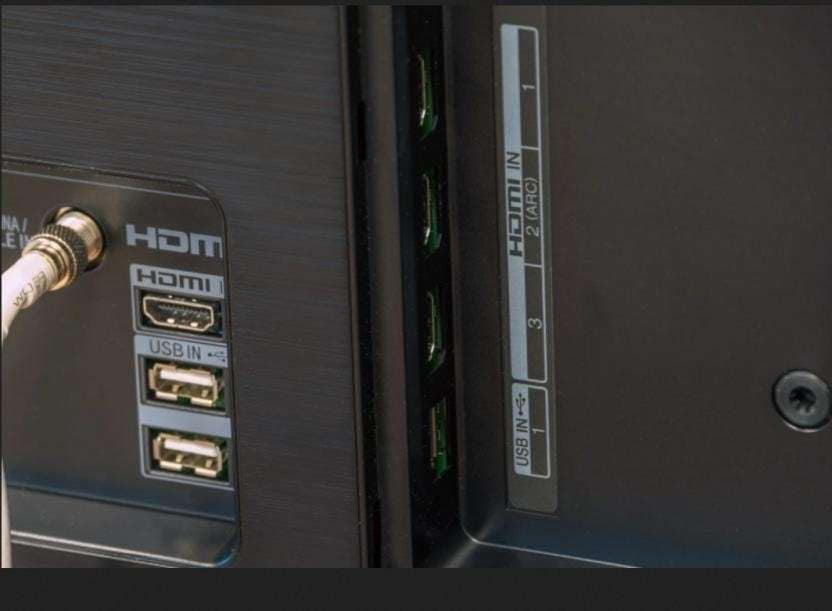
3. Turn off HDR
Turning off the HDR option on the PS5 may assist if your screen is flashing or flickering since it might interfere with some TV models. Turn off HDR by going to PS5 Settings > Display and Video > Video Output > HDR.

4. Launch Safe Mode
You can launch your PS5 in safety mode to fix your HDMI connection issue as well as any other problems. To turn off the PS5, click the on/off button until it beeps twice. The console will launch in safe mode as a result. Next, hold down the power switch for a minimum of seven seconds.
Lift the button when you hear two brief beeps. After plugging in the USB connection, click the [PS] key on your DualSense cordless controller. Choose choice 2 for Change Video Output from the safe mode choices. Only use HDCP 1.4 in HDCP mode. After choosing, start the PS5.
How to Troubleshoot Your PS5 with No Display?
You should always begin with the essential repairs and work as you go forward when repairing an electrical thing. Verify the power cord first, for instance, whether the PlayStation 5 fails to power on. You must first inspect the HDMI cable to assess your Sony PlayStation 5 fully. If the PlayStation 5 broken HDMI Port is frayed, cracked, bent, or otherwise damaged, swap out the cable for a brand-new or known-to-work one.

You must figure out a malfunctioning television or computer monitor if there is still no screen. To check that your display is operational and enables the same level as your PS5, connect a different device to your television with the identical HDMI connector.
If your HDMI connections, TVs, and monitors work correctly, but your PS5's HDMI port is not, then you can rule out those possibilities. Time to examine the port directly. Look attentively at each pin within the port. You might need a new HDMI port if any screws are broken, bent, or missing.
Is it worth fixing?
Certainly! It would be challenging to come across a PlayStation 5, much less purchase one for less than $750. With the reasonably priced HDMI replacement solutions, you feel comfortable knowing that the PlayStation 5 you have will be back to regular gaming. In addition to removing your damaged HDMI port, the experts will substitute it with an OEM-quality port. A leading 1-year guarantee covers all repairs.
When your functional console stops operating for any reason once you receive it, as long as the connector is not damaged, they will either replace it or repair PlayStation 5 HDMI Port without charge for the term of your warranty.
Bonus: How to Fix Corrupted Videos
Wondershare Repairit Online ensures immediate and efficient restoration regardless of how the videos got damaged: during recording, transporting, editing, changing, or processing. The Advanced Repair function can instantly fix badly damaged videos with certain files. If this does not work, you may also upload samples manually.

You have lots of features to edit the corrupted videos. The complete video is previewable in popular file formats, such as MP4, MOV, and 3GP for free. A premium user can additionally repair the M2TS, MKV, MTS, AVI, FLV, MXF, and M4V formats online. With a specific movie thumbnail and all the technical details (frame rate, video time frame, and format) visible, Repairit provides a modern user interface.
Conclusion
Select an HDMI cable that has the ideal length to connect the game system to the HDMI connection on your TV or screen. An HDMI cable's long or short length might put excessive strain on the port for HDMI and make it prone to accidental damage. Additionally, avoid moving the PlayStation 5 when the cable remains inside the device. Switch off the game console and unplug the HDMI cable before transporting your gaming system.
After attempting the abovementioned suggestions to fix PS5 HDMI and your problems persist, your PS5 could require repair. It is preferable to contact PlayStation instead of a certified repair shop. While repairing an HDMI port on your own is feasible, doing so necessitates soldering expertise and voids your warranty.
FAQ
-
1. Can you play PS5 if the HDMI port is broken?
Using your PS5 without an HDMI connector or a working display output is not feasible. The PlayStation 5 cannot connect via USB to HDMI. However, some PC systems do. -
2. How much does it cost to repair an HDMI port?
The retail cost for this often ranges from $90-$130 or more. If not, many repair shops are capable of fixing it for you. You might already know a repair facility in your local area that can fix it. -
3. How long does an HDMI port last?
According to the user, an HDMI cable can last two weeks to a decade. It is uncommon to see an HDMI cable break because, for the most part, these cables are robust and durable.

 ChatGPT
ChatGPT
 Perplexity
Perplexity
 Google AI Mode
Google AI Mode
 Grok
Grok

