No matter what platform or the purpose, high quality JPEG images are extremely important to efficiently display clarity and visual appeal. But sometimes, due to various reasons, most users end up with low quality JPEG images that are blurry, pixelated, or distorted, which cannot be used. Thankfully, there are many tools available that can transform these low quality JPEGs into high quality with a click of a button.
Are you frustrated with low quality JPEG image files and looking to improve JPEG quality online free? You have come to the right place. In this article, we have curated a list of top JPEG Image Upscaler tools that can increase JPEG resolution online for free. You can also find out the benefits of using JPEG Image Upscaler to enhance JPEG quality free.
In this article
Benefits of Using JPEG Image Upscaler
A JPEG Image Upscaler can easily boost the resolution and sharpness of an image while also ensuring vibrant colors and detailed visuals, considerably improving the overall quality of the image. Furthermore, the application ensures that the original image quality is maintained while upscaling the JPEG image file. As a result, it provides numerous benefits whether you need the JPEG image for commercial or personal use.
Here are some of the key benefits of JPEG Image Upscaler you should know:
- Improved Image Quality: A JPEG Image Upscaler increases the clarity and detail of your photos, making them appear crisper and more vivid.
- Maintain Original Quality: Unlike regular resizing methods, upscalers preserve image integrity, resulting in consistently high-quality results.
- Easy to use Interface: Most upscalers are meant to be simple, allowing anyone to instantly enhance photographs without requiring advanced skills or software.
- High-Resolution Output: Enhance image resolution for larger formats, eliminating pixelation and blurriness.
- Save Time: Batch processing allows you to enhance multiple images at once, saving precious time in your workflow.
- Multipurpose: A JPEG Image Upscaler can be used for professional photography, graphic design, and social media, making it versatile.
Top 10 JPEG Image Upscaling Tools
JPEG image upscaling tools are necessary for everyone who wants to improve their digital photos. These tools use innovative technology to improve image quality, transforming low-resolution images into high-definition images. Therefore, it is important to pick the right upscaler to help easily increase resolution while maintaining the clarity and detail of the image. However, to pick the right JPEG Image Upscaler among the several options can get challenging.
We have compiled a list of the top ten JPEG image upcaler tools that can help you increase JPEG resolution online effortlessly:
Repairit AI Photo Enhancer

At the top of the list is Repairit AI Photo Enhancer, with its advanced AI algorithms that can instantly upscale low-resolution images to high resolution, including JPEG images. You can also improve the overall quality of your JPEG image by quickly enhancing clarity, details, color, and sharpness using AI algorithms. The application is available in desktop versions, including Windows and Mac, or you can also easily access it online from any browser on any device.
Key Features:
- It can improve JPEG quality online free using AI-powered tools
- The images are upscaled in batches using advanced AI algorithms.
- AI Portrait Enhancer allows you to enhance portrait images in bulk.
- It improves color, sharpens fuzzy images, and lowers noise to improve image quality.
Price: Free trial, Monthly - $9.99, Annual - $48.99
#2 BigJPG

If you want to improve JPEG quality online free without any restrictions or limitations, then BigJPG is a perfect choice. It is a powerful tool for increase resolution of jpeg online that makes use of advanced AI technologies. It is designed to improve image quality while keeping fine details and is a dependable option for boosting the size of your JPEG files. The program specializes in removing noise and artifacts, ensuring that your upscaled photos are clean and clear.
Key Features:
- It uses deep convolutional neural networks to upscale JPEG images.
- You can also use its API in other applications.
- Especially well suited for anime or cartoon JPEG imagery.
- Allows for configurable upscaling levels to fulfill different demands.
Price: Free.
#3 DeepAI Image Upscaler

DeepAI Image Upscaler is another powerful online tool that can enhance JPEG quality free using AI super-resolution technology. This online tool can easily boost the clarity of JPEG images to increase the overall quality using AI algorithms. In addition, you can also upscale your JPEG images and enhance various factors of the image, including color, resolution, pixels, and sharpness. It supports a wide range of image formats in varying sizes and quality.
Key Features:
- You can employ AI technologies to increase the quality of JPEG.
- It uses powerful AI algorithms to convert blurry photographs into detailed and crisp JPEG images.
- It provides an API, allowing for smooth integration with other programs.
- It also sharpens and upscales JPEG images to enhance overall quality.
Price: Free, Pro - $4.99/month, PAYG - $5/starting
#4 BeFunky

Down the list is BeFunky Image Enhancer, which can effortlessly jpeg increase resolution online for both experts and amateurs. The tools can enhance and edit photos with an extensive list of tools. Its JPEG Image Enhancer tool allows you to increase photo resolution and clarity, fix colors, and more in a matter of seconds. It also has many features, including automatic enhancement, manual adjustments, filters, effects, and retouching options. Additionally, it can be used to brighten pictures, change contrast, enhance colors, and eliminate imperfections.
Key Features:
- A versatile tool that allows to increase JPEG image resolution and edit photos.
- It provides a one-click automatic enhancement, which can increase the resolution of JPEG.
- You can manually adjust factors such as brightness, contrast, saturation, and sharpness.
- Filters and effects can be used for visually appealing appearances.
Price: Free, Plus - $6.99.
#5 Fotor Photo Enhancer

To improve JPEG quality online free, Fotor Photo Enhancer uses AI algorithms to increase sharpness, clarity, and details. It is an all-in-one online image editor with an extensive list of features, including increase resolution of JPEG online. The well-known online platform features exceptional photo editing features, which are ideal for quick adjustments and upgrades, including many kinds of filters and effects. However, what distinguishes it is its advanced AI algorithms, which effectively enhance JPEG clarity without reducing quality. This versatile platform allows users to easily edit, alter, and magnify photographs, supporting a variety of creative requirements.
Key Features:
- It employs AI technology to automatically improve JPEG clarity for the best results.
- The tool includes a comprehensive set of editing tools for improving JPEG images before and after enhancement.
- It helps you to improve the clarity of multiple JPEG photos, utilizing batch processing.
- Offers customization options for enlargement and output resolution.
Price: Basic - Free, Pro - $4.99/month, Pro+ - $7.49/month
#6 Cutout.Pro AI Image Enhancer

If you are looking for a professional image editing tool that can also JPEG increase resolution online, you can consider Cutout.pro AI Image Enhancer. It is an AI-based image editing platform that provides many editing tools and advanced features to enhance JPEG image resolution without any quality loss. The tool also includes background removal, portrait retouching, and more features. Furthermore, with its simple interface and extensive feature set, it's an effective tool for increasing the resolution and quality of your JPEG images online.
Key Features:
- Its AI algorithms can automatically improve JPEG resolution without compromising quality.
- It uses advanced edge detection to accurately differentiate items from their backgrounds.
- It also allows batch processing, which simplifies your processes.
- The platform seamlessly integrates with other popular editing software, making it extremely versatile.
Price: Free basic, Pay-as-usage - $0.143 / second.
#7 Img.Upscaler

Next on the list is Img.Upscaler is another powerful JPEG image upscaler that can increase resolution of jpeg online by increasing resolution while preserving their original quality. It incorporates cutting-edge AI and Super-Resolution technologies to speed up and optimize the upscaling process. This JPEG upscaler allows you to enlarge images in batches and boost their resolution by 200% or up to 400%.
Key Features:
- Faster JPEG image upscaling using AI technologies and super-resolution.
- You can enlarge JPEG images and boost their resolution by 200% or 400%.
- You can use batch processing to upscale up to five JPEG photos at once.
- Supports many image file formats, including JPEG, PNG, and JPG.
Price: Free plan, Starter plan - $19/year, Premium plan - $39/year, Advanced plan - $69/year.
#8 VanceAI Image Enlarger

VanceAI Image Enlarger is another popular JPEG Image Upsclaer tool that uses AI algorithms to increase jpeg resolution online. It is an AI-powered picture editor with a wide range of image enhancement tools, including enhance jpeg quality free. Its AI-based tools for JPEG image enhancement include upscaling, denoising, and sharpening to enhance the resolution of the image. This application is very beneficial for photographers and digital artists who need to increase the resolution of their photographs for printing, eCommerce, and other uses. It can also compress images, recover old photos, and improve the sharpness and quality of your photographs.
Key Features:
- It provides AI-powered photo enhancements to boost JPEG image resolution.
- It allows you to enlarge JPEG images by up to 800% without losing original quality.
- You can also use the denoising and sharpening tools to improve resolution.
- It is available as an online platform or as a desktop program.
Price: Free, 100 credits - $4.95, 200 credits - $7.95.
#9 Aiseesoft Image Upscaler

Another robust JPEG Image Upcaler on the list is Aisseesoft Image Upscaler, which can improve JPEG quality online free. The user-friendly online platform allows you to easily enhance your low-resolution JPEG images without losing quality. Along with JPEG, it supports a variety of image file formats, including PNG, JPG, BMP, and TIFF. Its wide format compatibility allows you to upscale pictures from any digital camera, smartphone, or scanned file.
Key Features:
- You can produce high resolution JPEG photos that keep their original details.
- The platform allows you to select between different upscaling factors (2x to 8x).
- You can drag and drop JPEG images to the online tool to upload.
- It is a free online JPEG image editing platform.
Price: Free.
#10 LetsEnhance Image Enhacer & Upscaler

At the last of the list is the LetsEnhance Image Enhancer & Upscaler tool, which uses AI technology to enhance JPEG quality free without sacrificing quality. It not only increase resolution of JPEG online, but it also improves facial features and eliminates blurring. It is fast, automatic, and suitable for a variety of applications, including social media and print work.
Furthermore, businesses like e-commerce and real estate benefit from its eye-catching images, which increase sales and engagement.
Key Features:
- It helps you to increase resolution of JPEG online by up to 20 images.
- Along with JPEG, the app supports many file formats, including JPG, PNG, and WebP.
- When you resize the images, it retains text and tiny details.
- You can effortlessly resolve white balance and saturation concerns.
Price: Free, 100 credits - $9/month, 300 credits - $24/month, 500 credits - $34/month.
How to Improve JPEG Quality Online?
As we established that Repairit AI Photo Enhancer tops the list for JPEG Image Upscalers, you should also consider using it to JPEG increase resolution online. While the tool is available for both desktop and online websites, you can pick either of them to enhance jpeg quality free. However, if you do not want to install the tool on your system and only want to increase JPEG quality online, then it is better to go with an online platform.
Follow the below steps to increase resolution of JPEG online using Repairit Photo Enhancer:
Step 1: Click on the “AI Enhancement” option from the left sidebar and select the “Add photo” option at the center to upload your JPEG images.
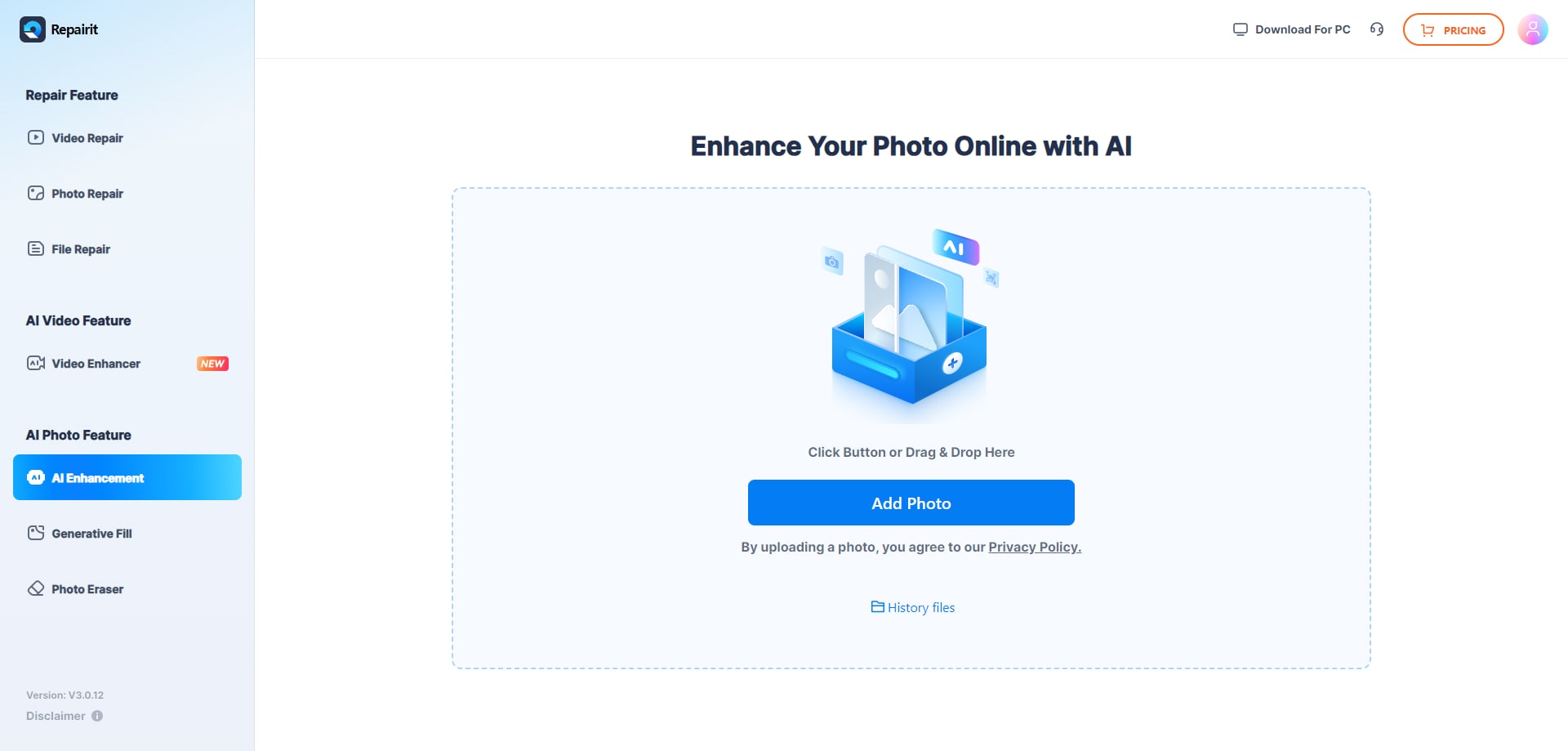
Step 2:Next, select your preferred upscaling percentage and click on the “Start” button to begin the process.
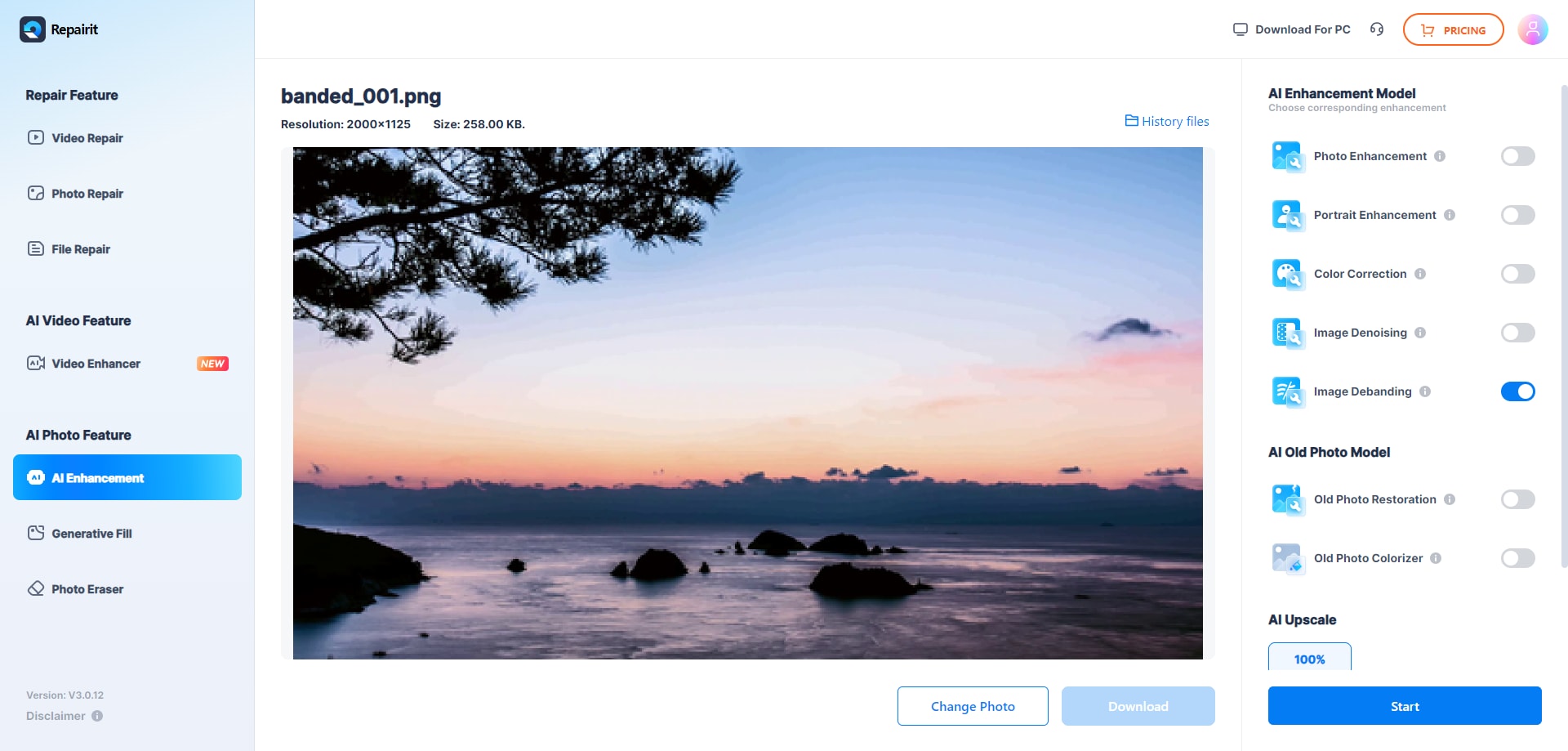
Step 3: After the process is over, preview the JPEG photo and click on the “Download” button to save it on your device.

Conclusion
If you are an avid JPEG image format user, then you understand how important it is to improve the quality of the file before using it for any purpose. Thankfully, there are many JPEG Image Upscalers available that can effortlessly enhance your JPEG to high quality images. However, choosing the right one for your requirements can get complicated with so many options. Therefore, select the right one for you from the above top ten JPEG Image Upscalers to enhance jpeg quality free.
FAQ
-
How can I convert a low resolution image to high resolution?
You can easily convert your low resolution image to high resolution by using online image enhancers that use AI technology, such as Repairit Photo Enhancer. All you need to do is upload the image to the website, click on the enhance button, and download high resolution images. -
Can I make a JPEG picture less blurry?
Yes, you can make your JPEG picture less blurry using several ways, including online tools, image editing software, and professional editing programs. However, we highly recommend using online tools such as Repairit Photo Enhancer to easily make your JPEG picture less blurry using AI algorithms. -
Do JPEG files lose quality?
Yes, sometimes JPEG files may lose quality over time. This can happen due to many reasons, including lossy compression, corruption, or virus infection. You can improve the quality of JPEG using online photo enhancer tools such as Repairit.

 ChatGPT
ChatGPT
 Perplexity
Perplexity
 Google AI Mode
Google AI Mode
 Grok
Grok

